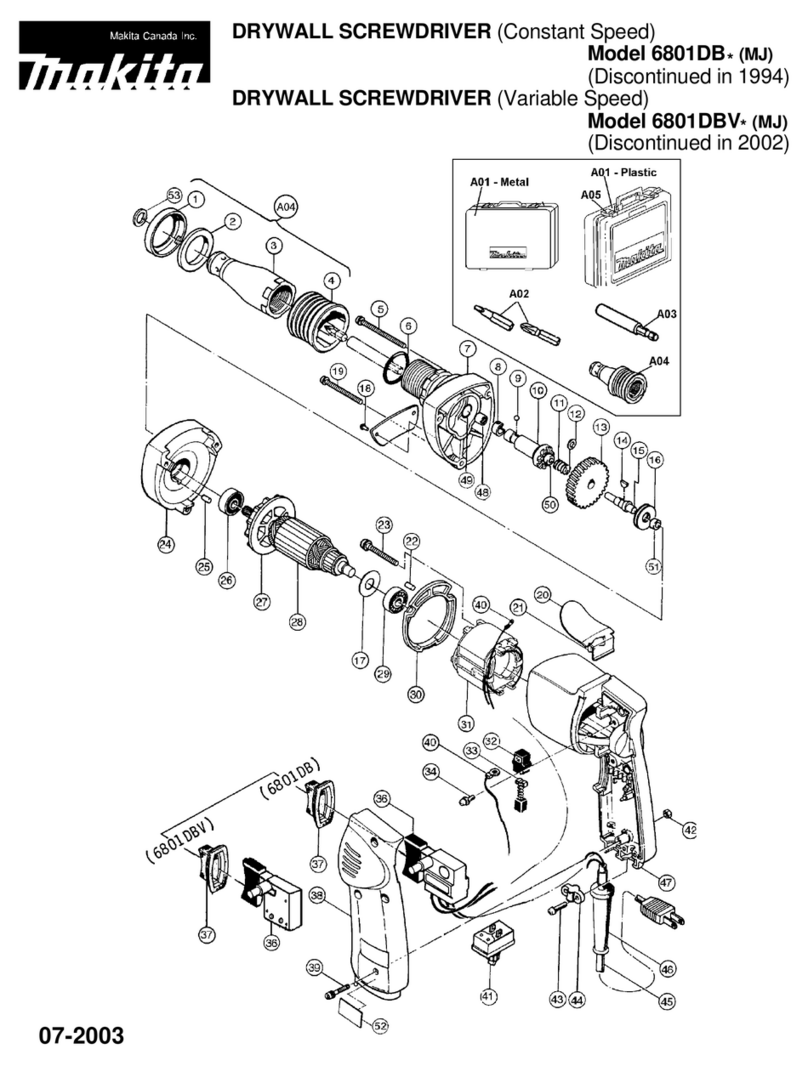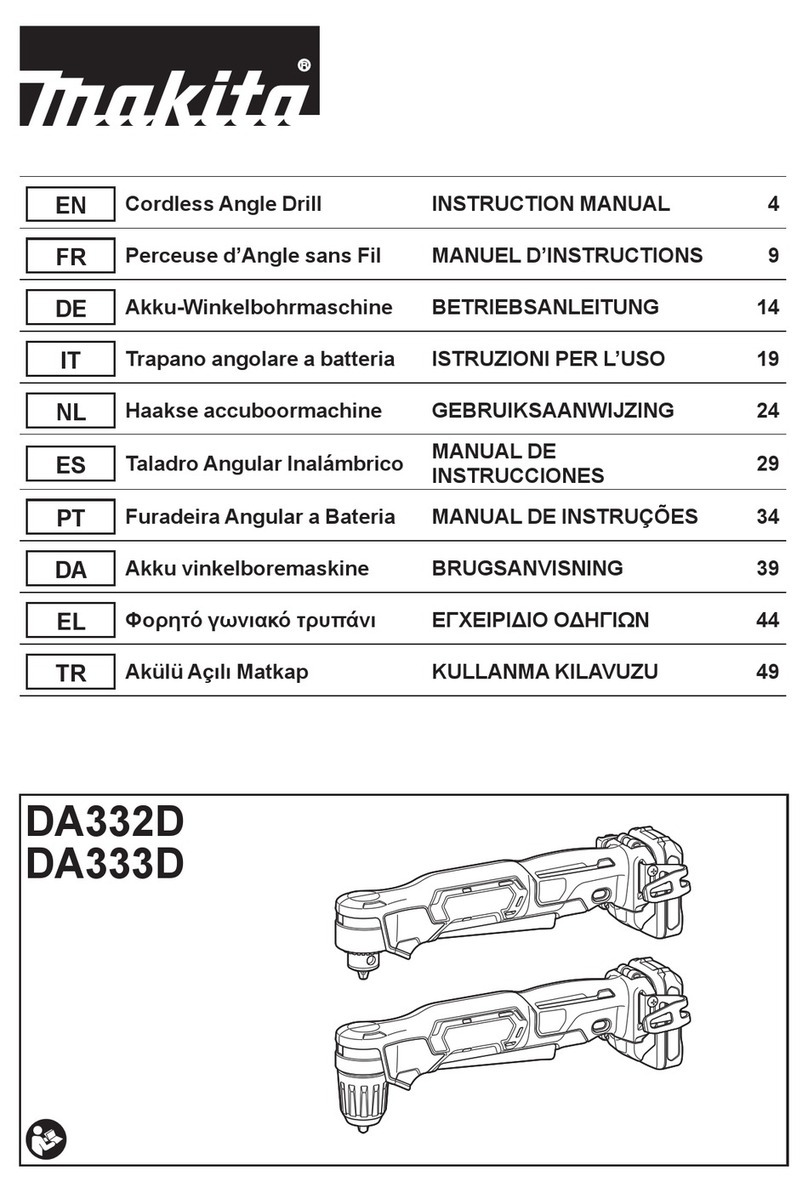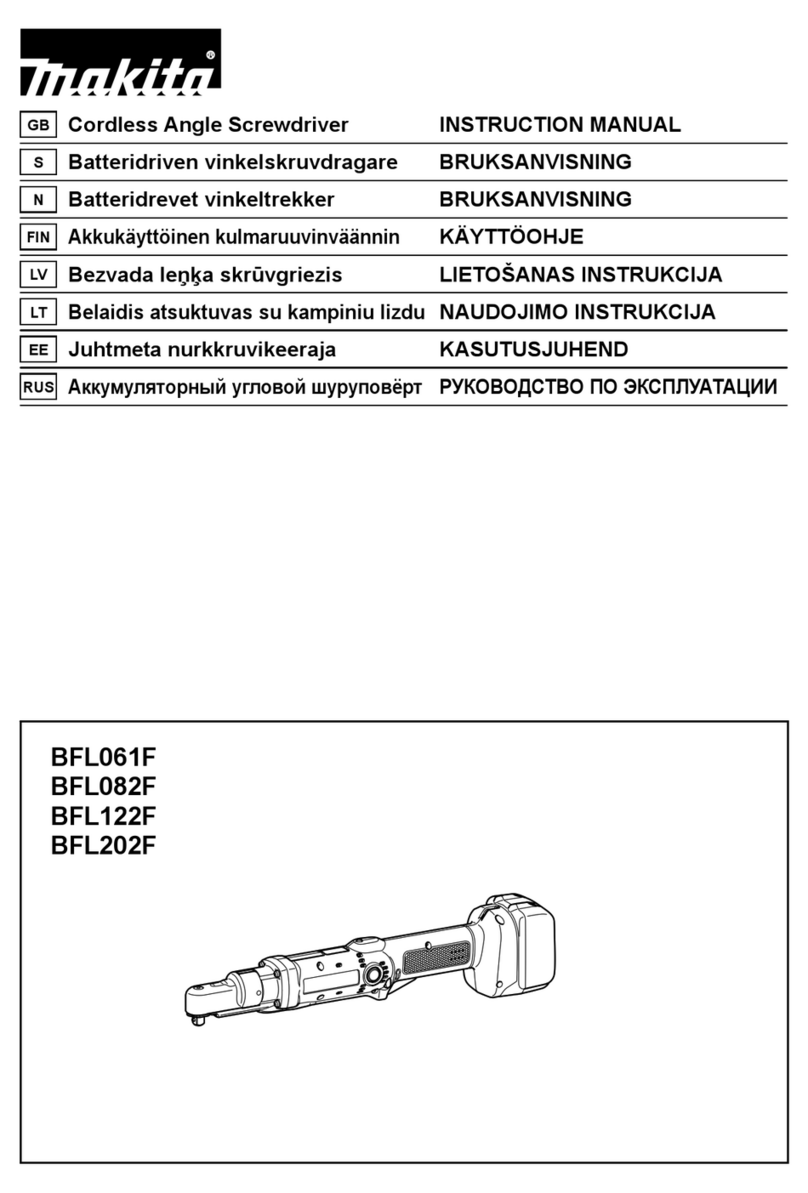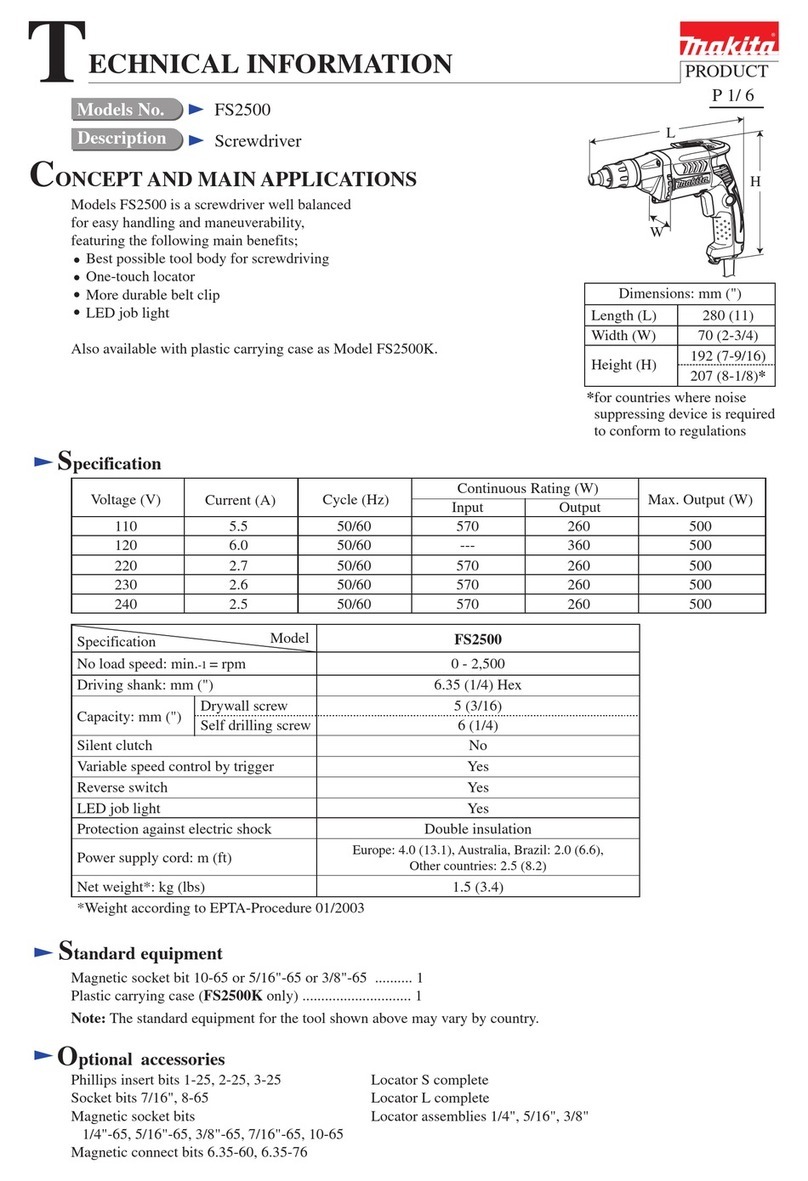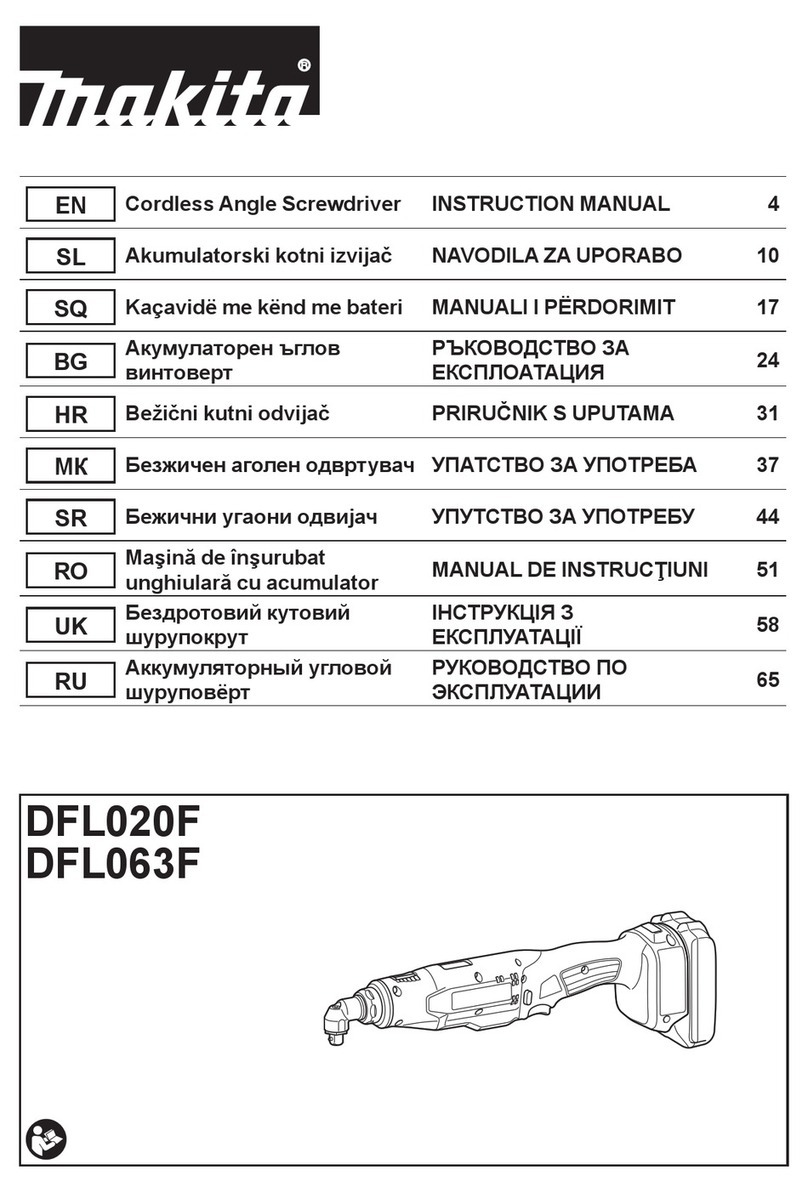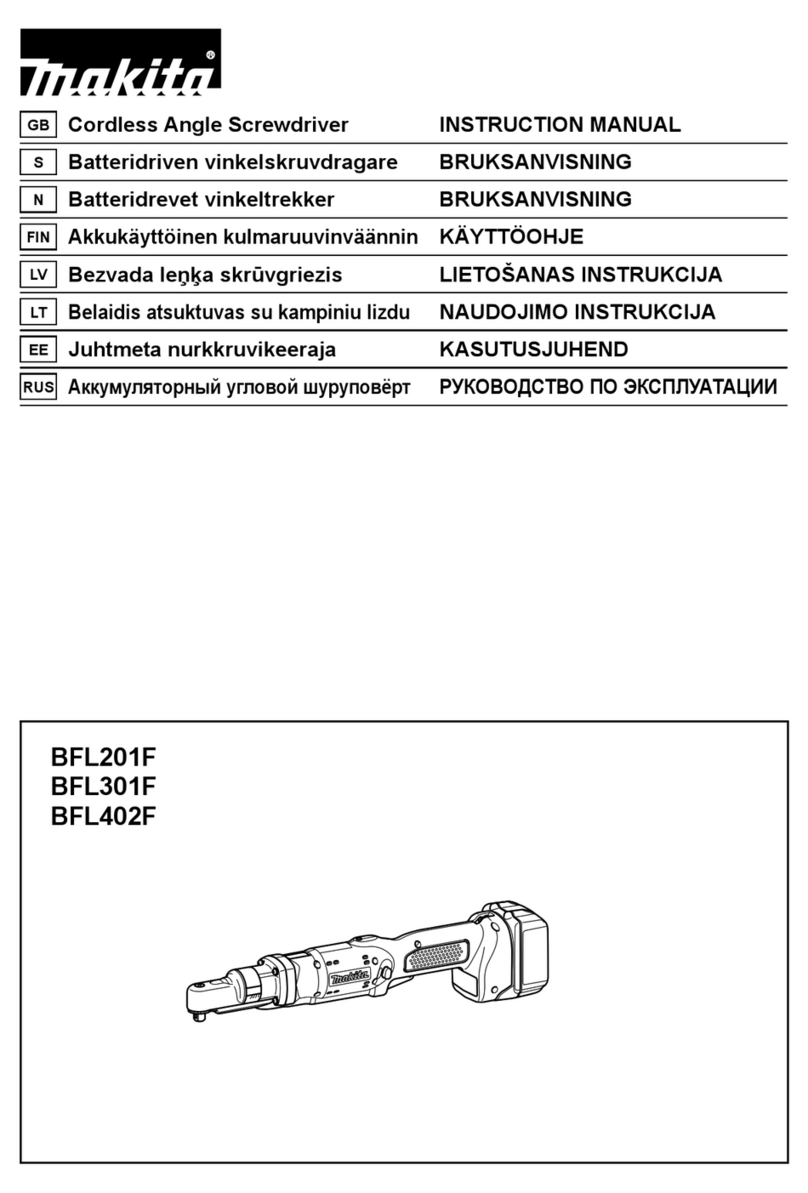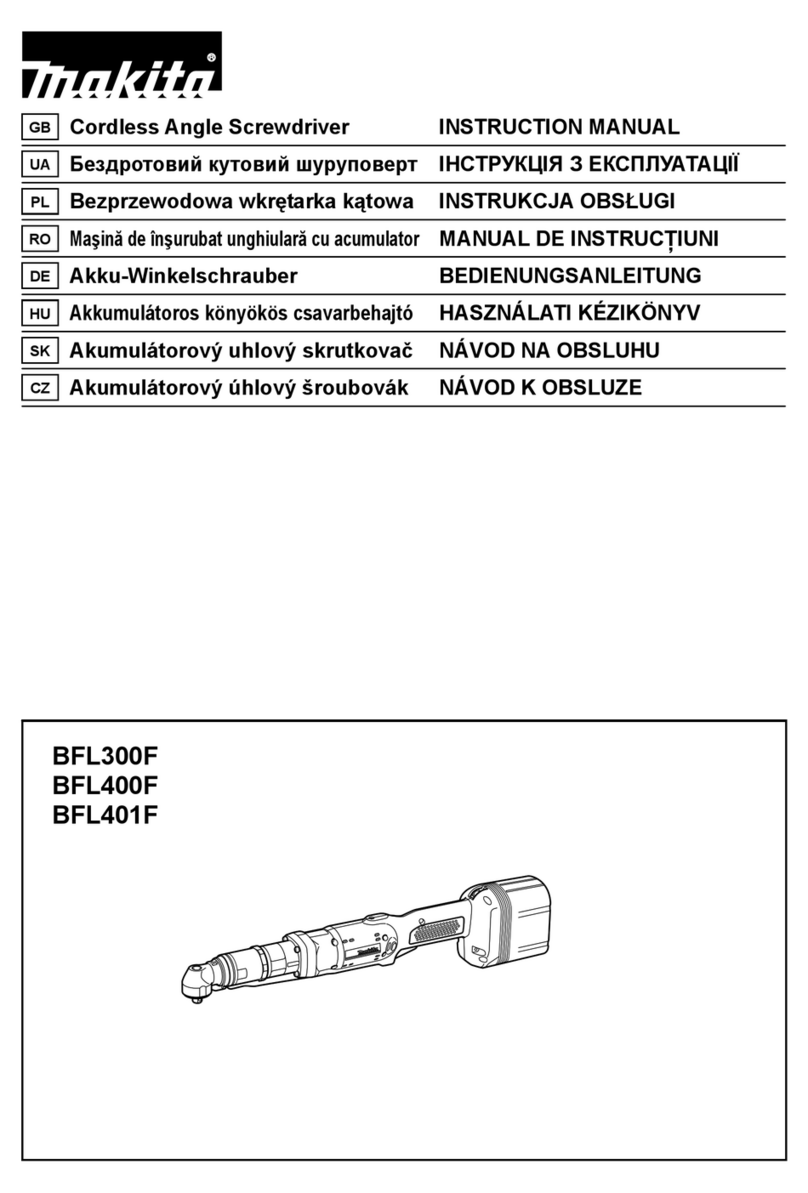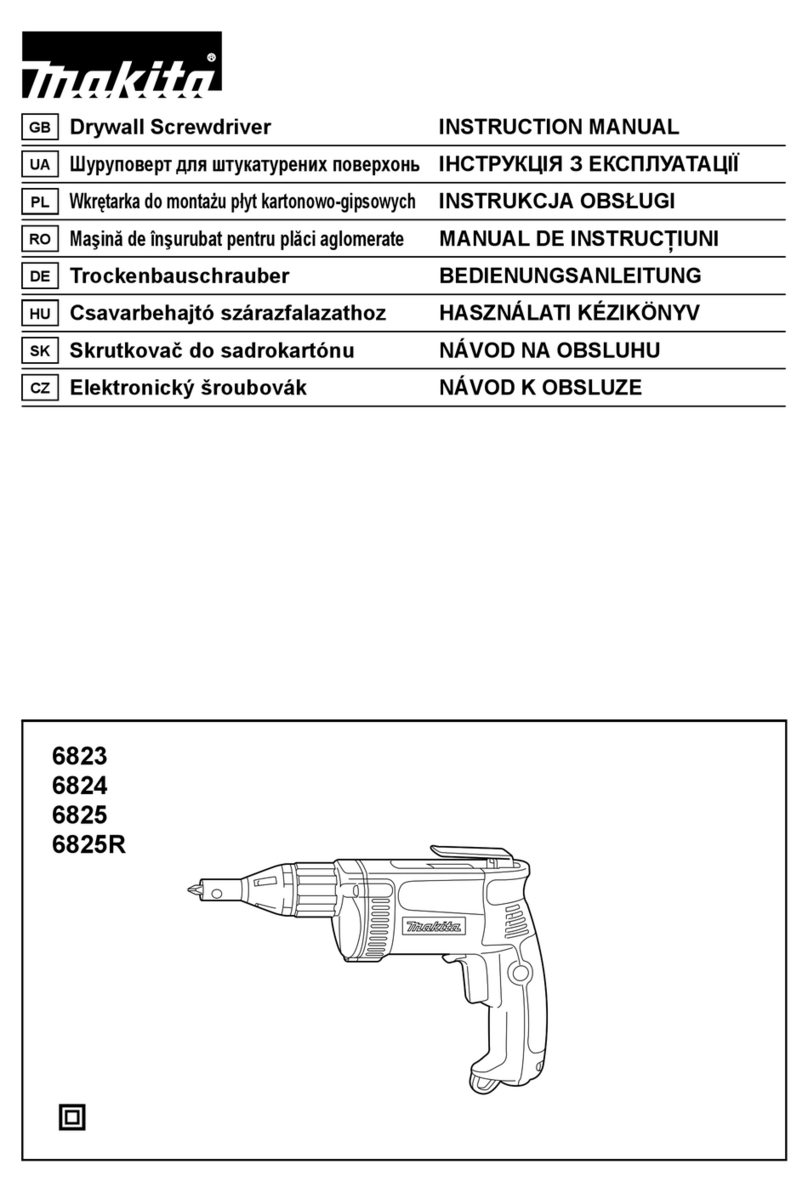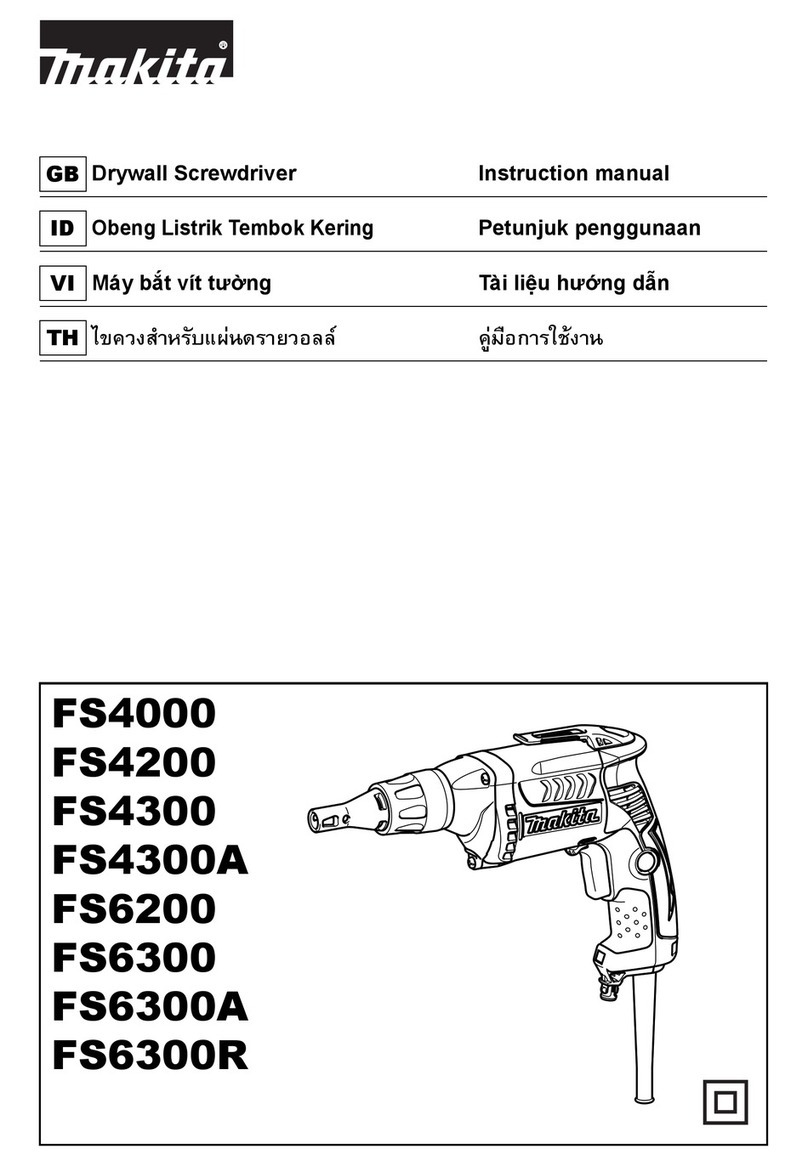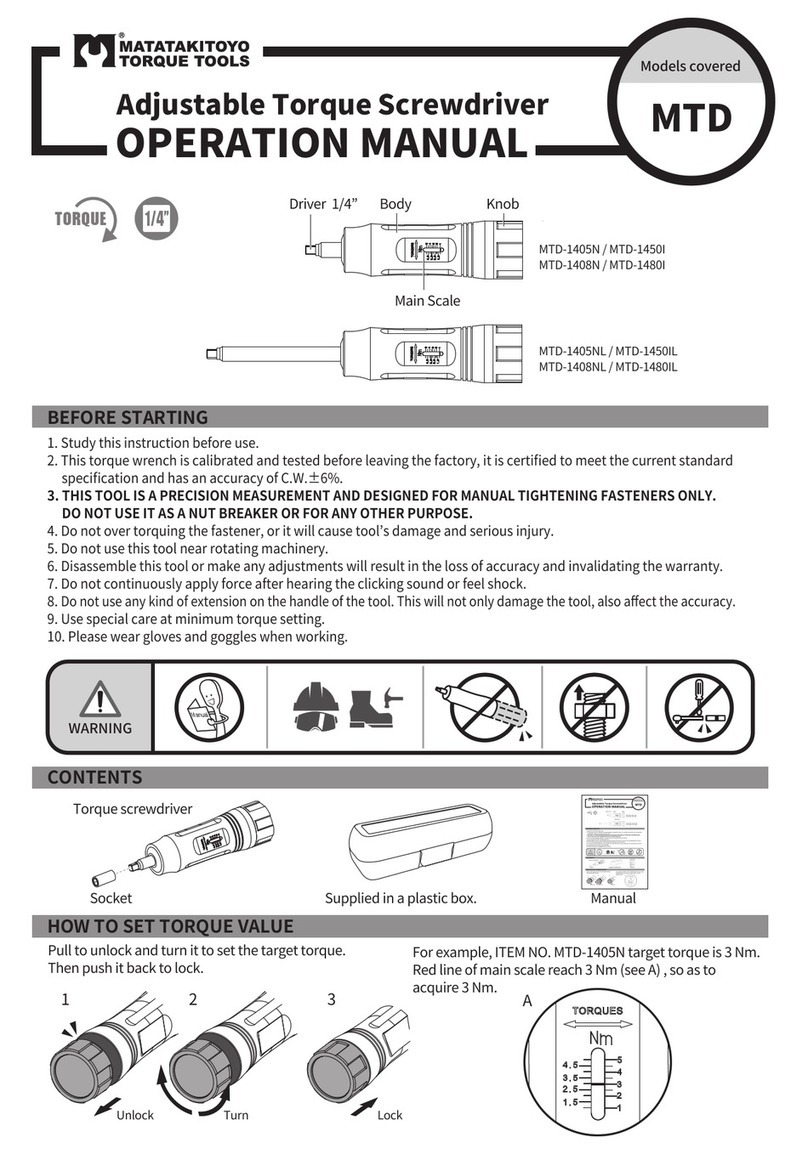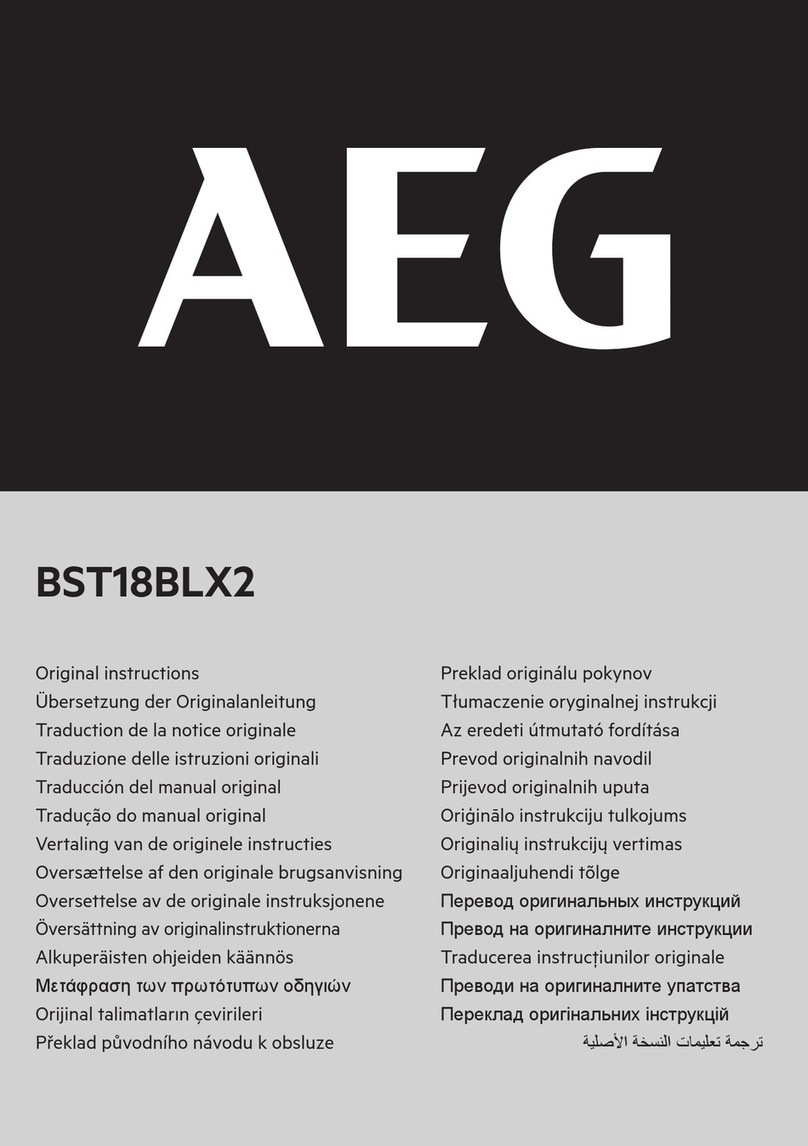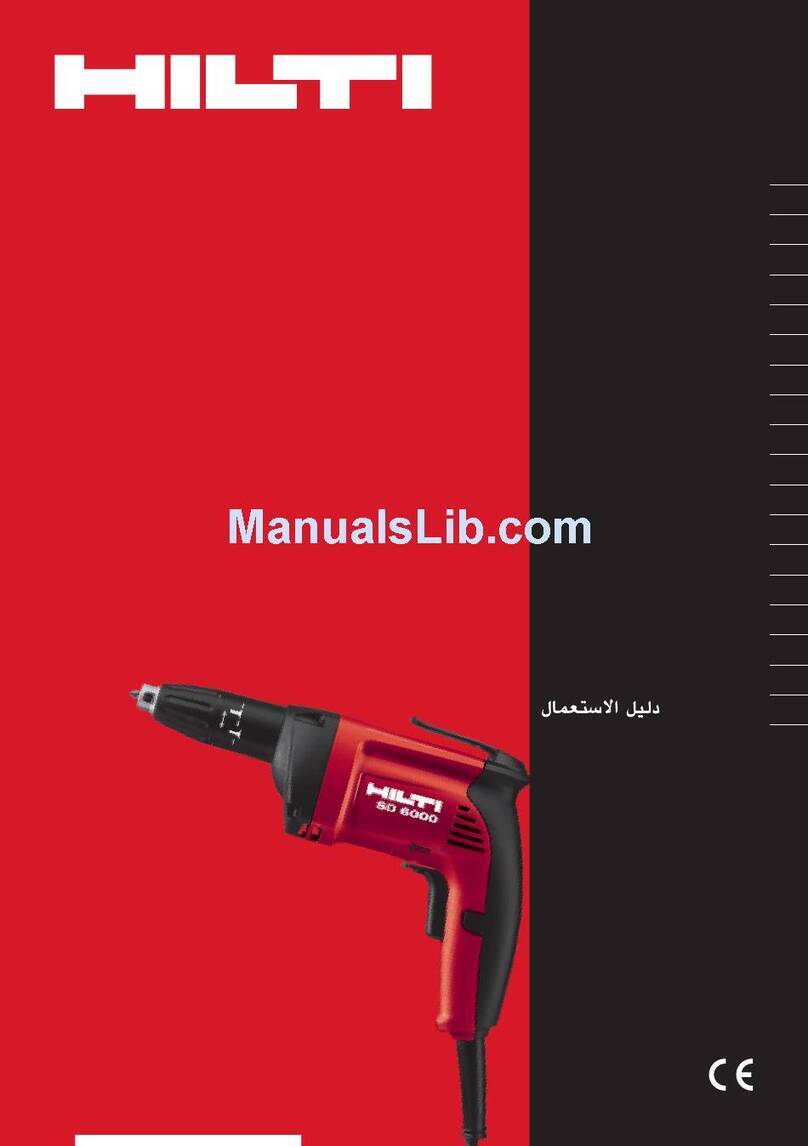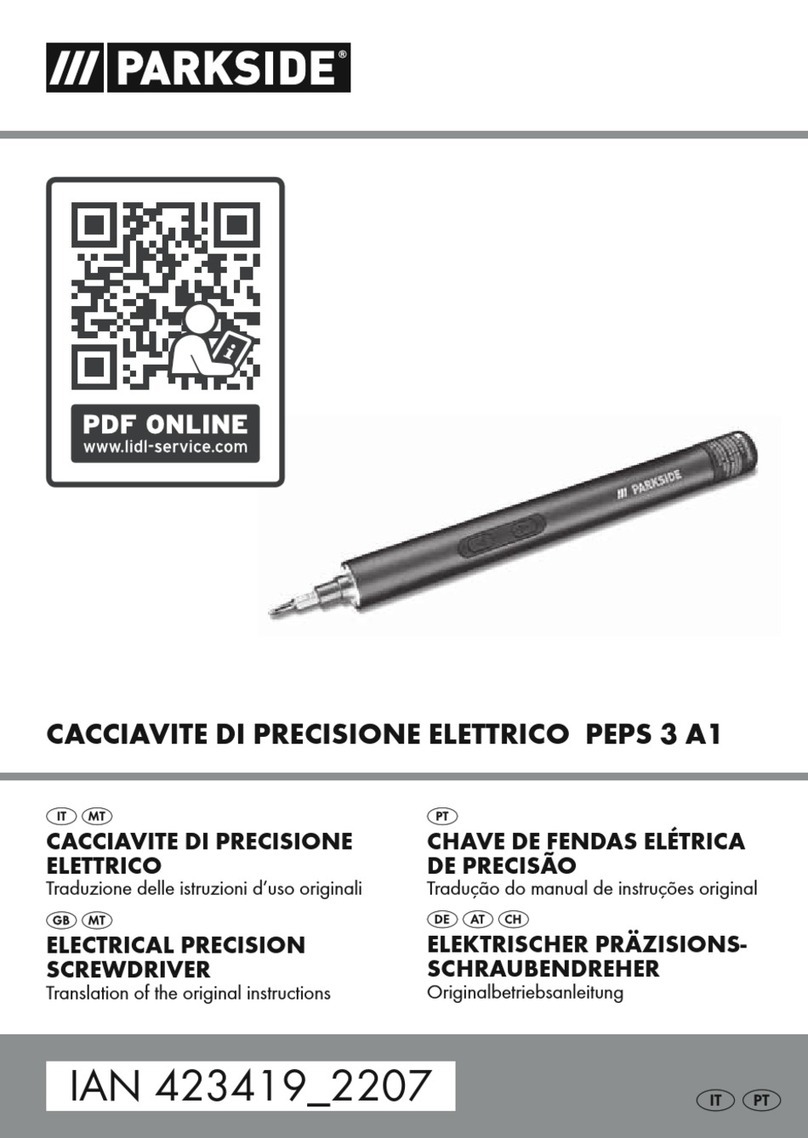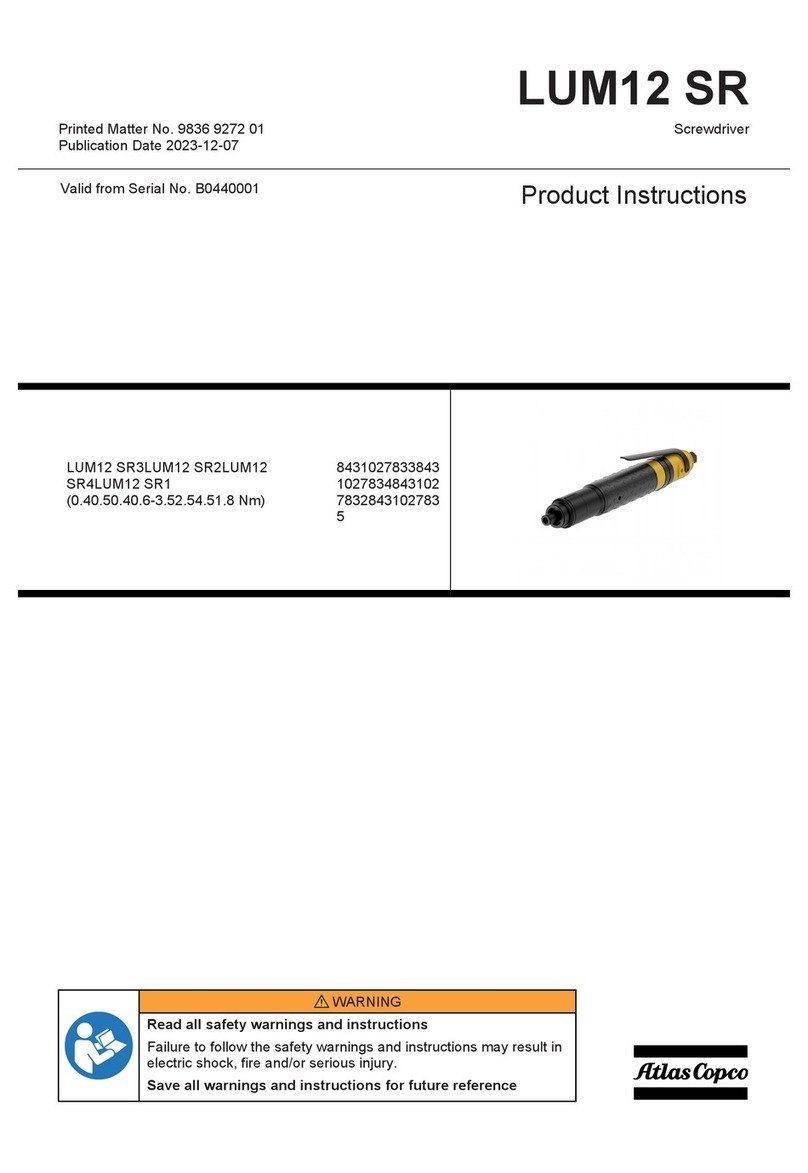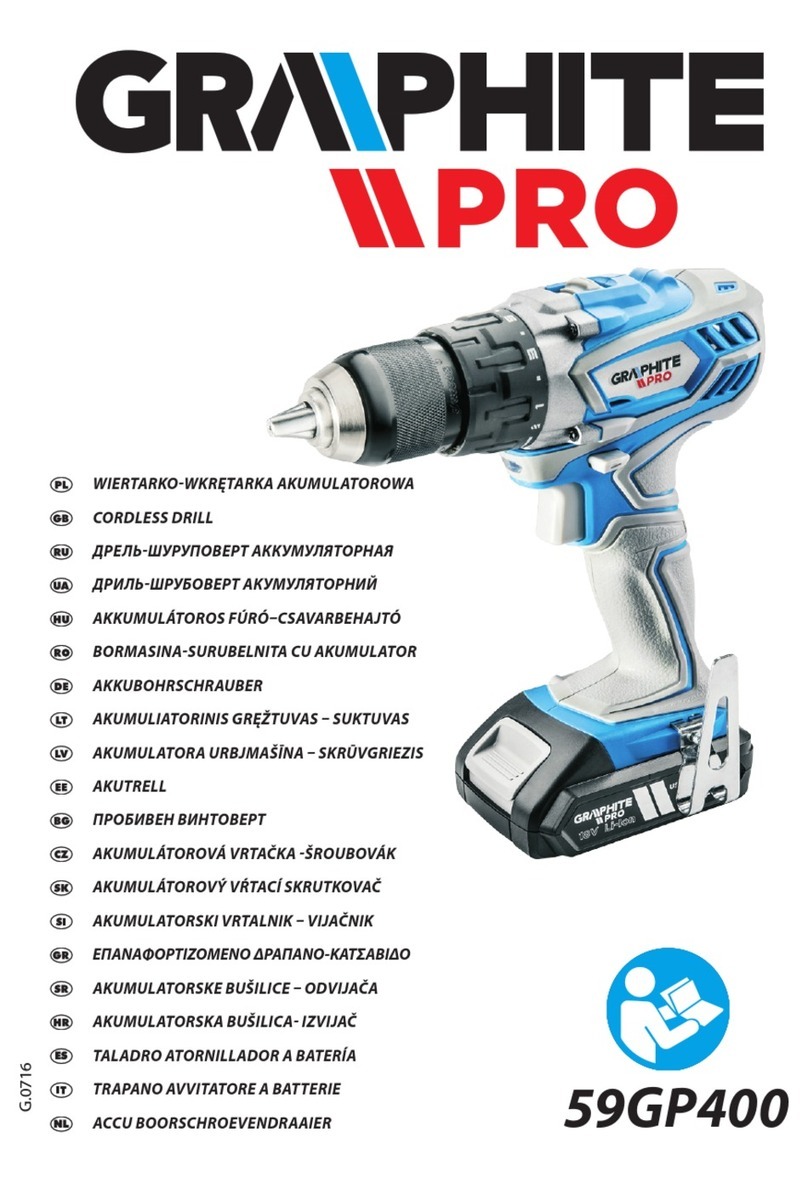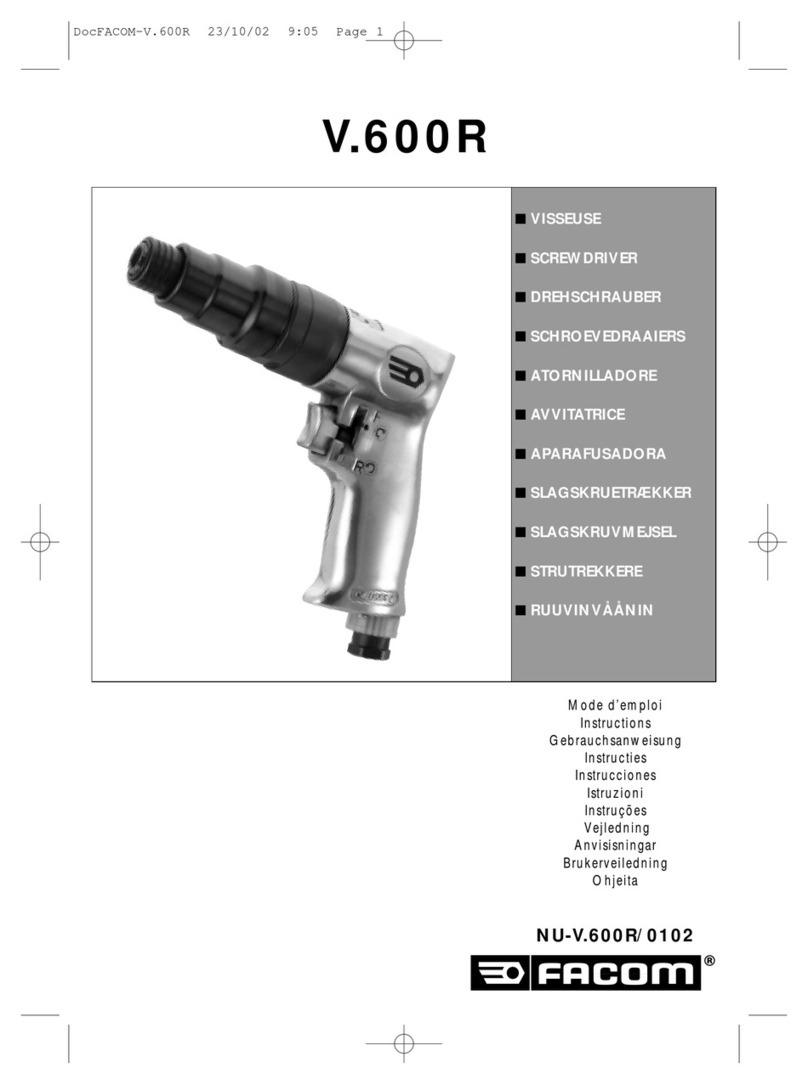[3] -4. Disassembling/ Assembling of Clutch Case Section (cont.)
[3] -5. Disassembling/ Assembling of Clutch Section
Note: When repairing Clutch section, it is recommended to entirely replace Clutch assembly with new one.
However, if required to replace component parts of Clutch assembly, follow the disassembling/assembling
procedure described below
DISASSEMBLING
(1) Remove Clutch case section, and take Clutch section out of
the machine. (Refer to [3]-1, 3, 4.)
(2) Insert Torque adjust tool into the hole of Adjust ring complete
and turn it counterclockwise to remove M12 Lock nut .
Decrease in the pressure of Compression spring 19 allows
you to remove M12 Lock nut by turning it clockwise by
hand. (Fig. 17)
(3) Remove Adjust ring complete, Flat washer and Compression
spring 19 from Spindle.
(4) While shifting the positions of Cam A and Cam D, replace
Steel ball 3.0 (13pcs.), Steel ball 4.0 (3pcs.) and Steel ball 5.0
(3pcs.).
Steel balls can be removed easily with Screwdriver
magnetized by 1R288.
ASSEMBLING
(1) Press-fit Ball bearing 6000DDW to Spur gear 21 using arbor press and 1R034, then install Retaining ring S-10
on Spur gear 21.
(2) Insert first Ball bearing 6803ZZ, next Flat washer 21 and third Spur gear 21 into Clutch case.
Then install Retaining ring R-26.
Remark: Remember to place Compression spring 5 between Clutch case and Clutch assembly.
(3) Put an appropriate amount of Seal lubricant No.101 in the hole on Spur gear 21. (Fig. 1)
ASSEMBLING
(1) Apply Makita grease N No. 2 to Steel ball 5.0 (3pcs.),
Steel ball 4.0 (3pcs.) and Steel ball 3.0 (13pcs.), and set these
Steel balls in place on the Cams. (Fig. 18)
(2) Wash thread of Torx C.S head screw M5x10 and Spindle
female thread with kerosene or petrol to clear oil and apply
Loctite 603 three drops (0.1cc). Tighten Torx screw through
Cam A and D to Spindle using 1R219, 1R220, 1R222,
1R314 and Hex wrench 6, up to designated tightening torque
of 8 ~ 10 N.m. Note: Make sure to tighten Torx screw
to the designated torque so as not to loosen during tool
operation. (Fig.19)
(3) Apply Makita grease N No.2 to the male threads on Spindle,
and then assemble Compression spring 19, Flat washer and
Adjust ring complete to Spindle, and then secure M12 Lock nut
to Spindle by turning it counterclockwise with Torque adjust tool.
Steel ball 3.0 (13pcs.)
Threads on Spindle
Steel ball 5.0 (3pcs.)
Steel ball 4.0 (3pcs.)
Cam A
Cam D
Fig. 18
Turn 765027-4
counterclockwise.
M12 Lock nut
Adjust ring complete
Cam D
Cam A
Compression spring 19
Flat washer
Fig. 17
Fig. 19
Hex wrench 6
Vise
Torx screw
Spindle
Cam D Cam A 1R314
P 7/ 14
Repair