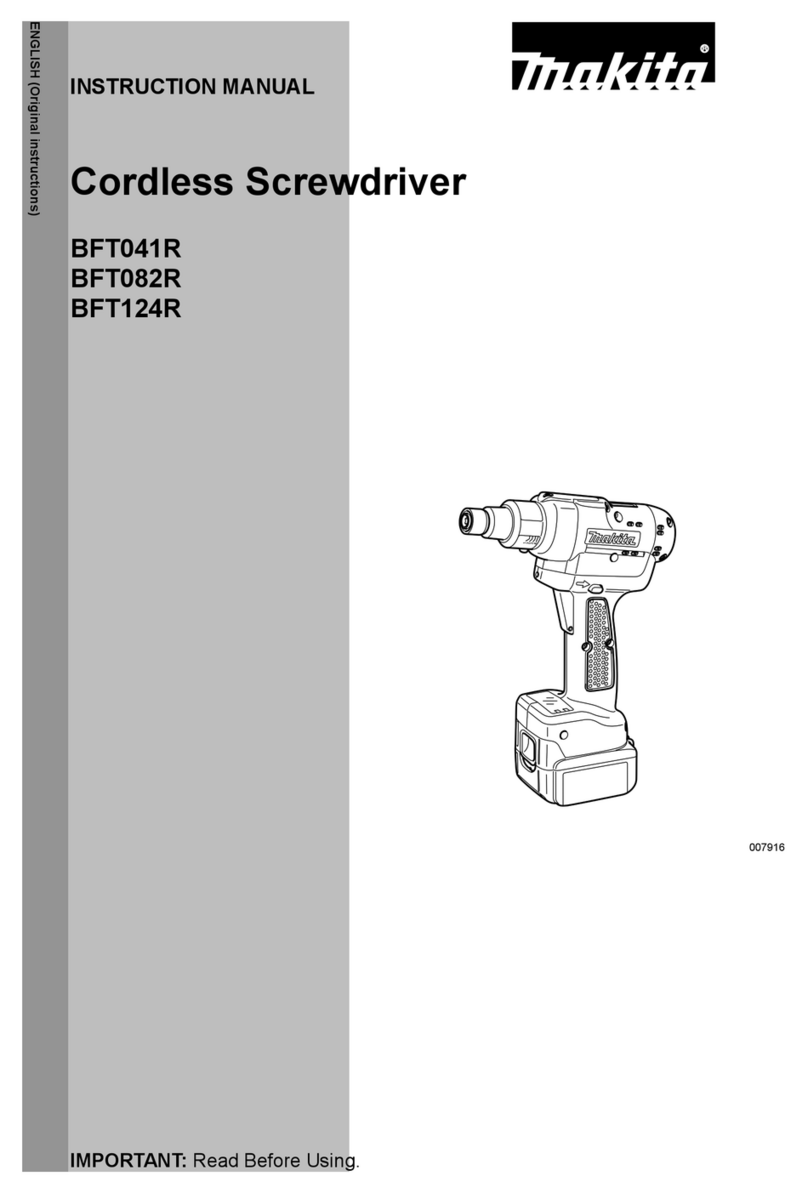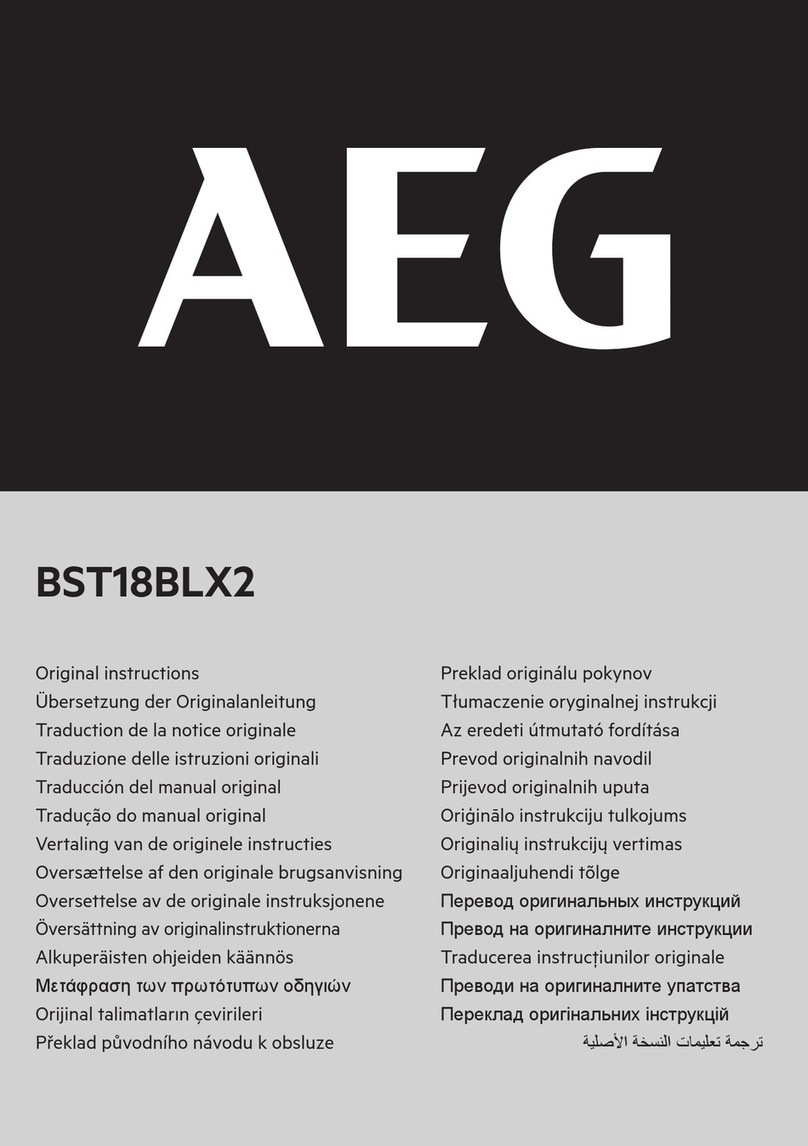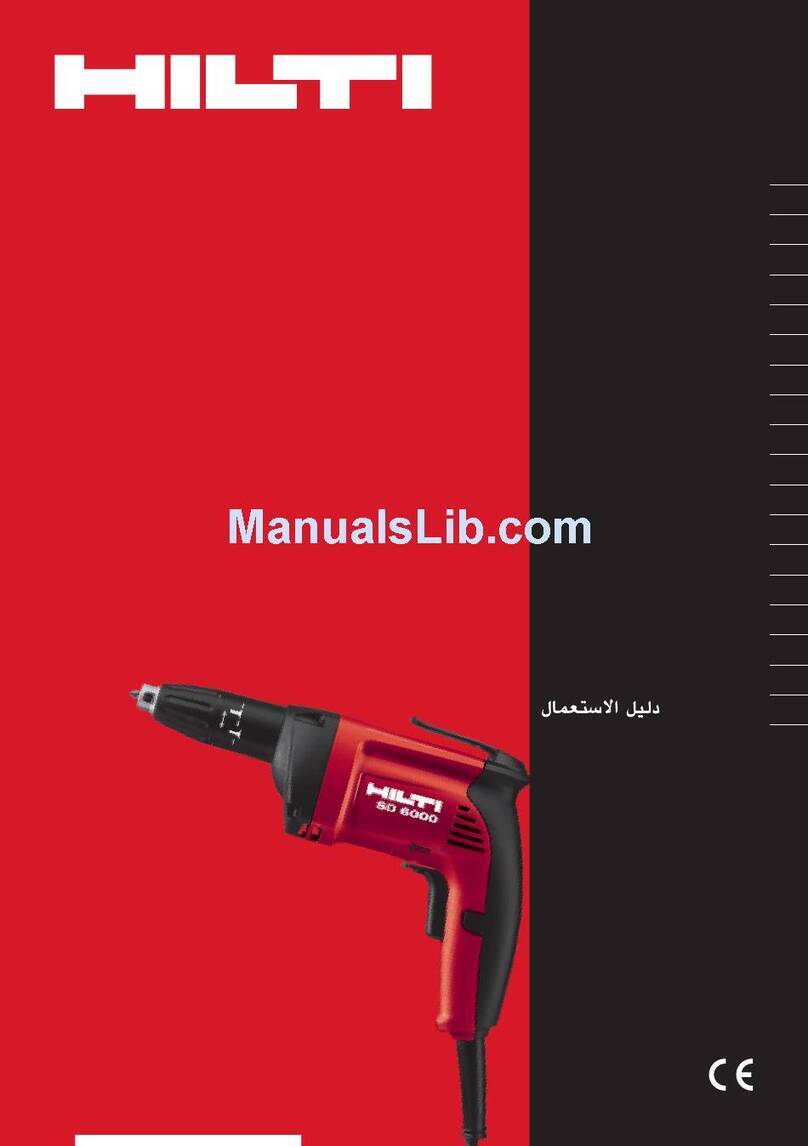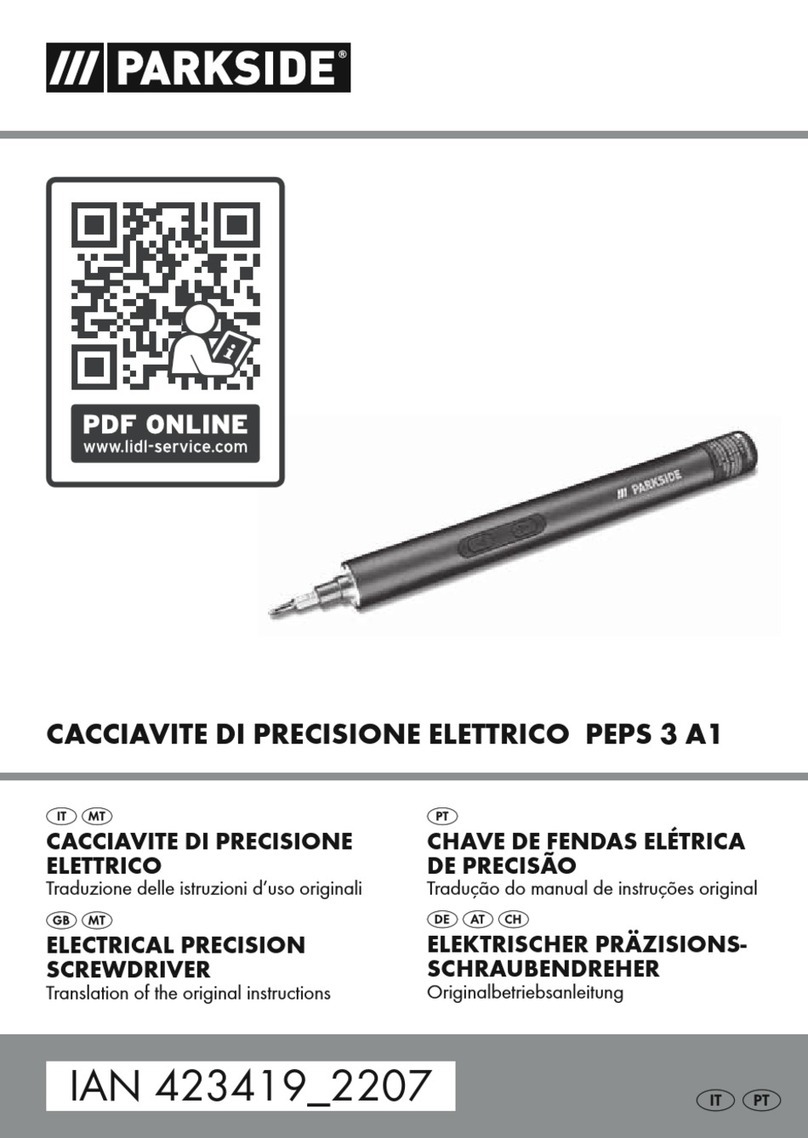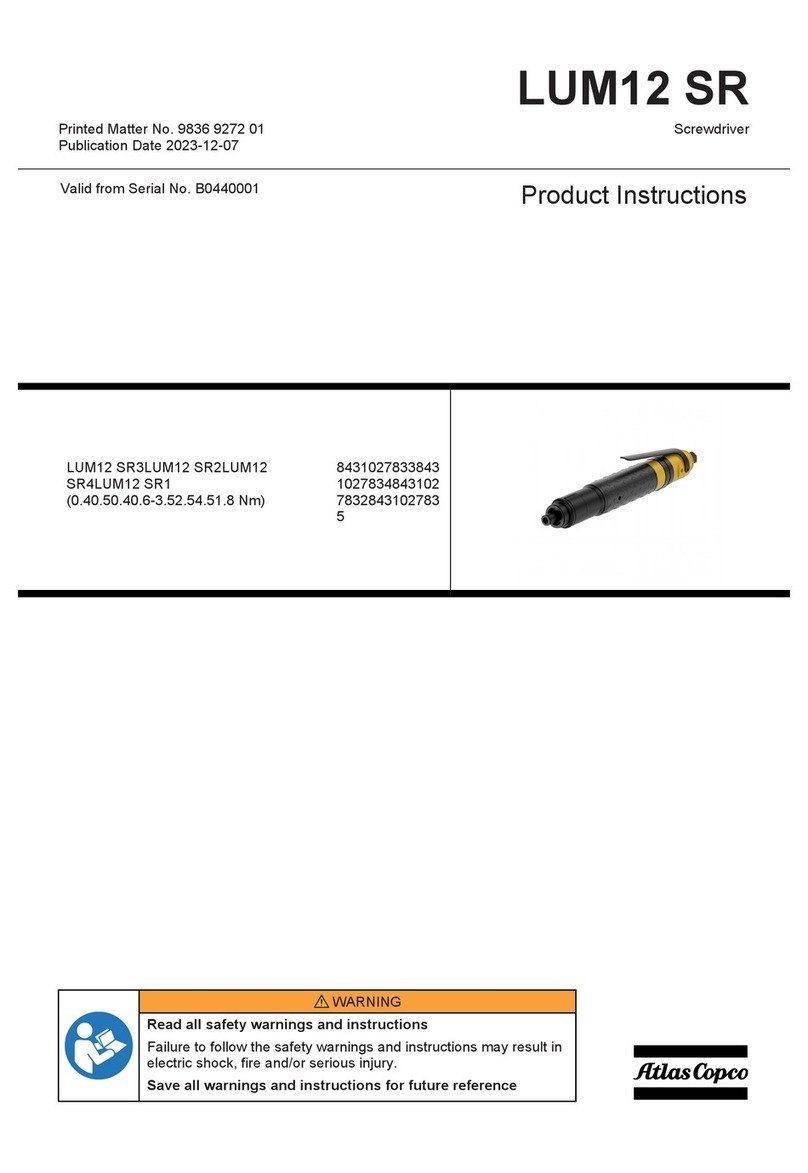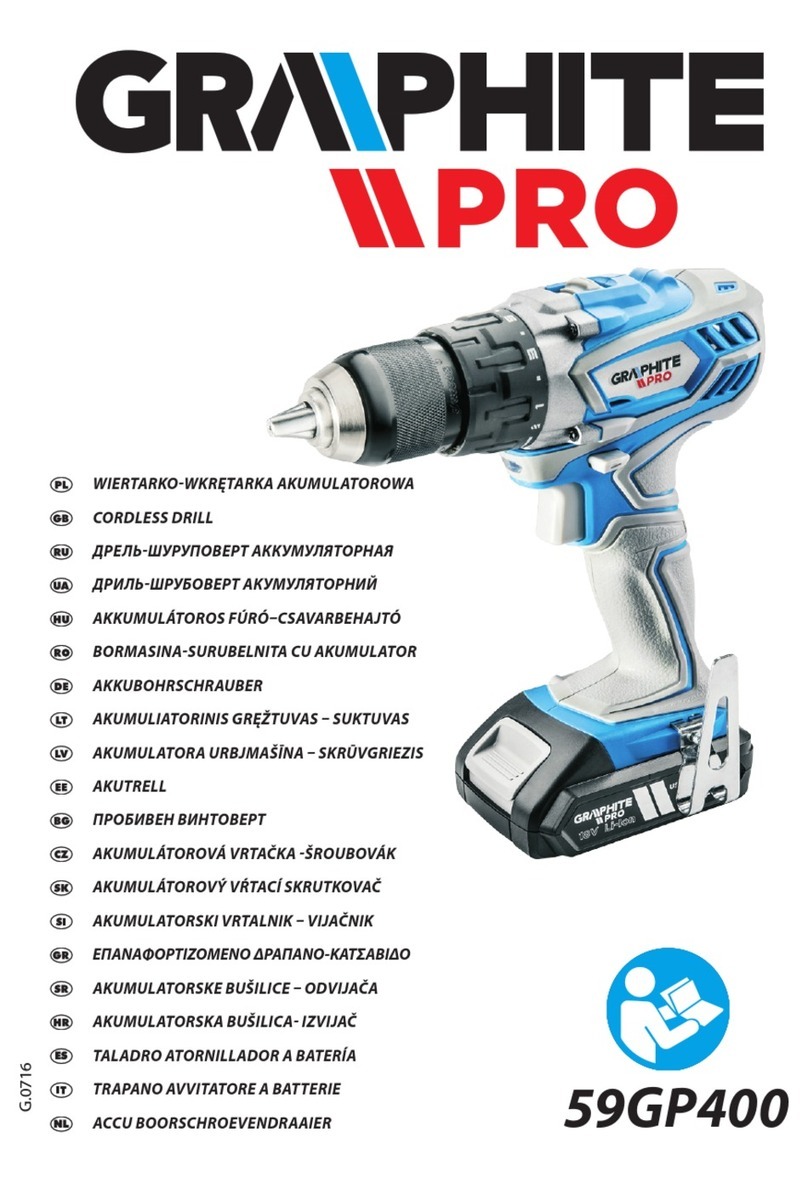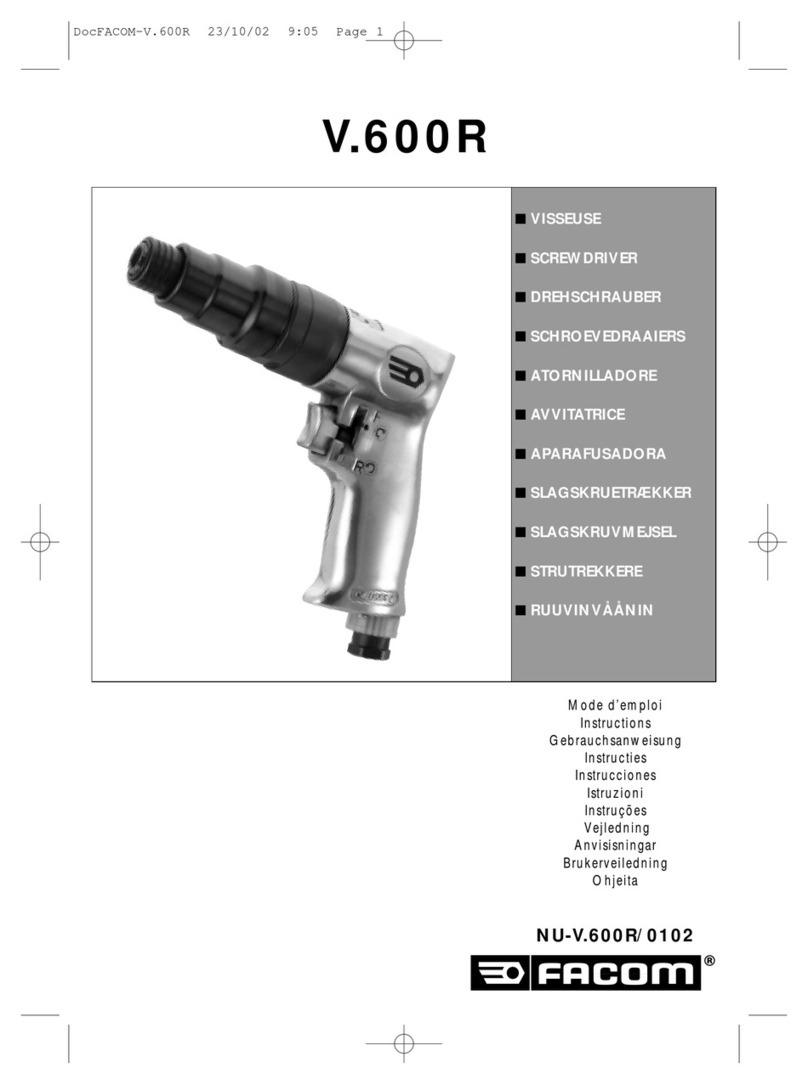Makita BFT040F Manual
Other Makita Power Screwdriver manuals

Makita
Makita BFL080F User manual

Makita
Makita BFL060F Manual

Makita
Makita DFL650F User manual

Makita
Makita FS2700 User manual

Makita
Makita HP331DSMJ User manual

Makita
Makita DFL061F User manual

Makita
Makita AR411HR User manual

Makita
Makita XT262T User manual
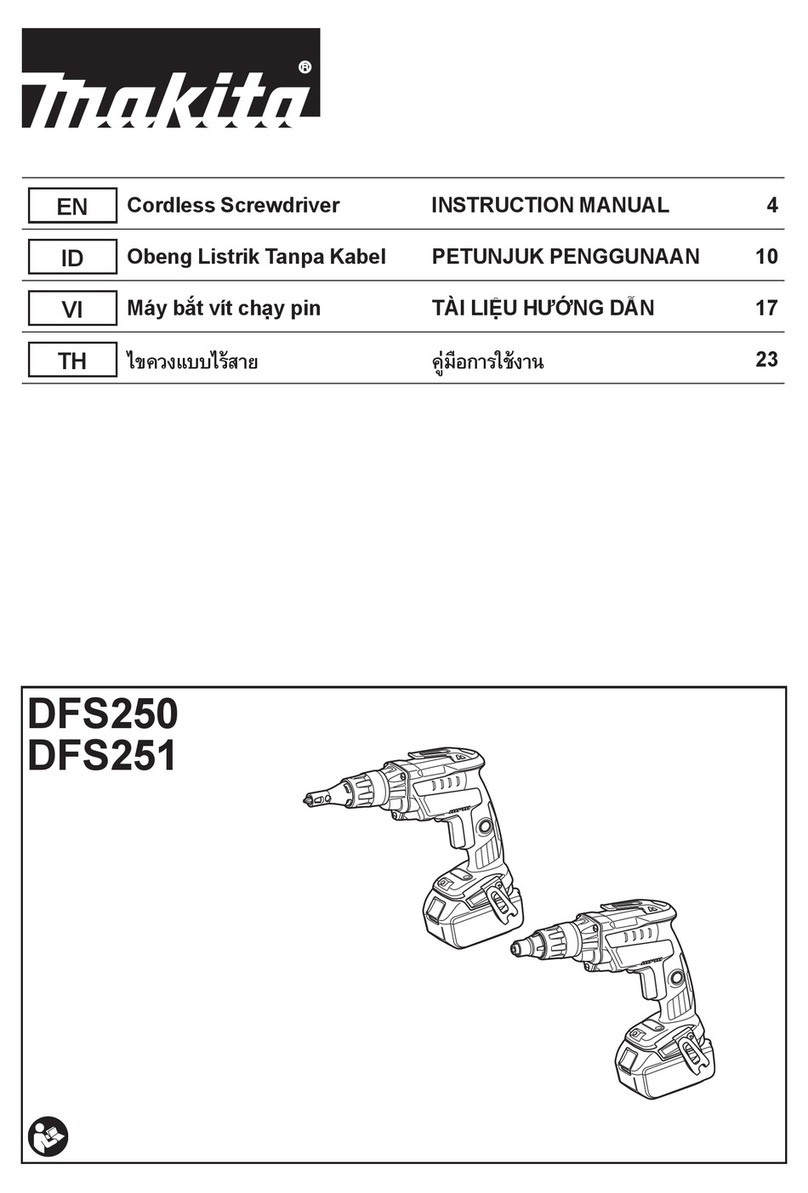
Makita
Makita DFS250 User manual

Makita
Makita BFL061F User manual

Makita
Makita FS4000 User manual

Makita
Makita FS4000 User manual

Makita
Makita BFT022F User manual
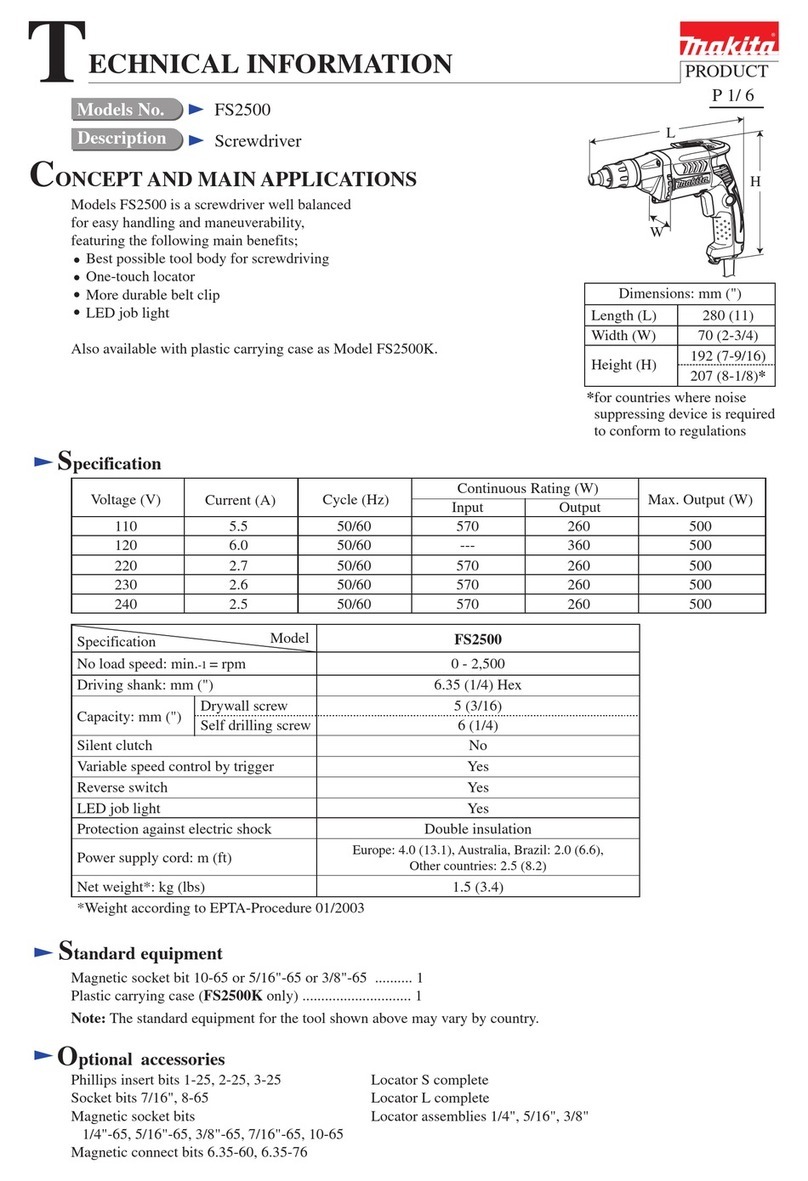
Makita
Makita FS2500 Manual
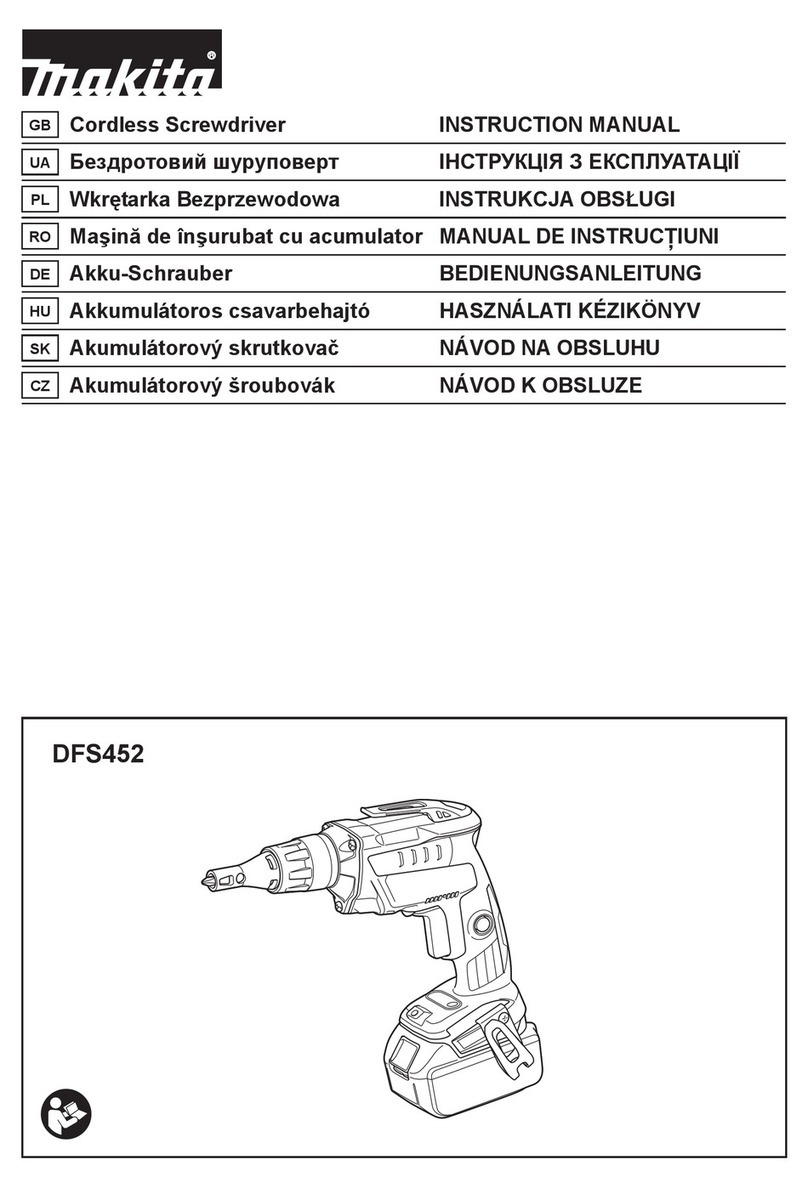
Makita
Makita DFS452 User manual

Makita
Makita 6823N User manual
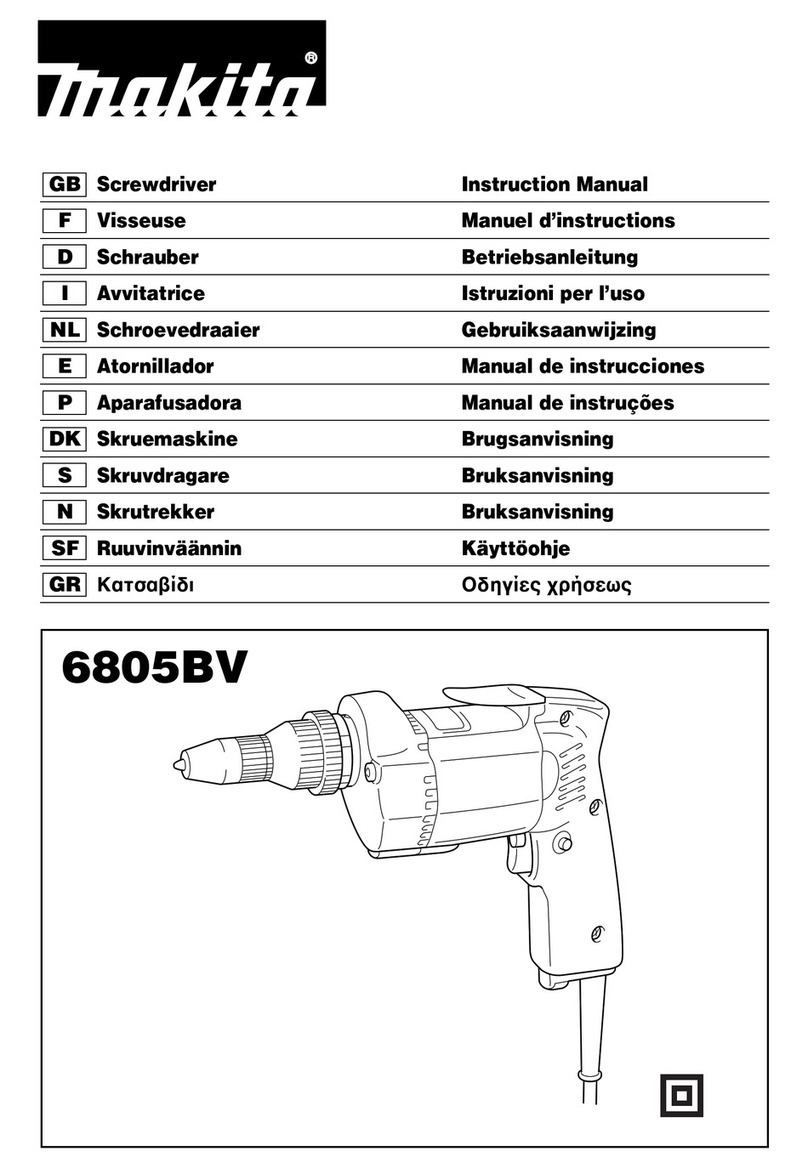
Makita
Makita 6805BV User manual

Makita
Makita DDA460 User manual
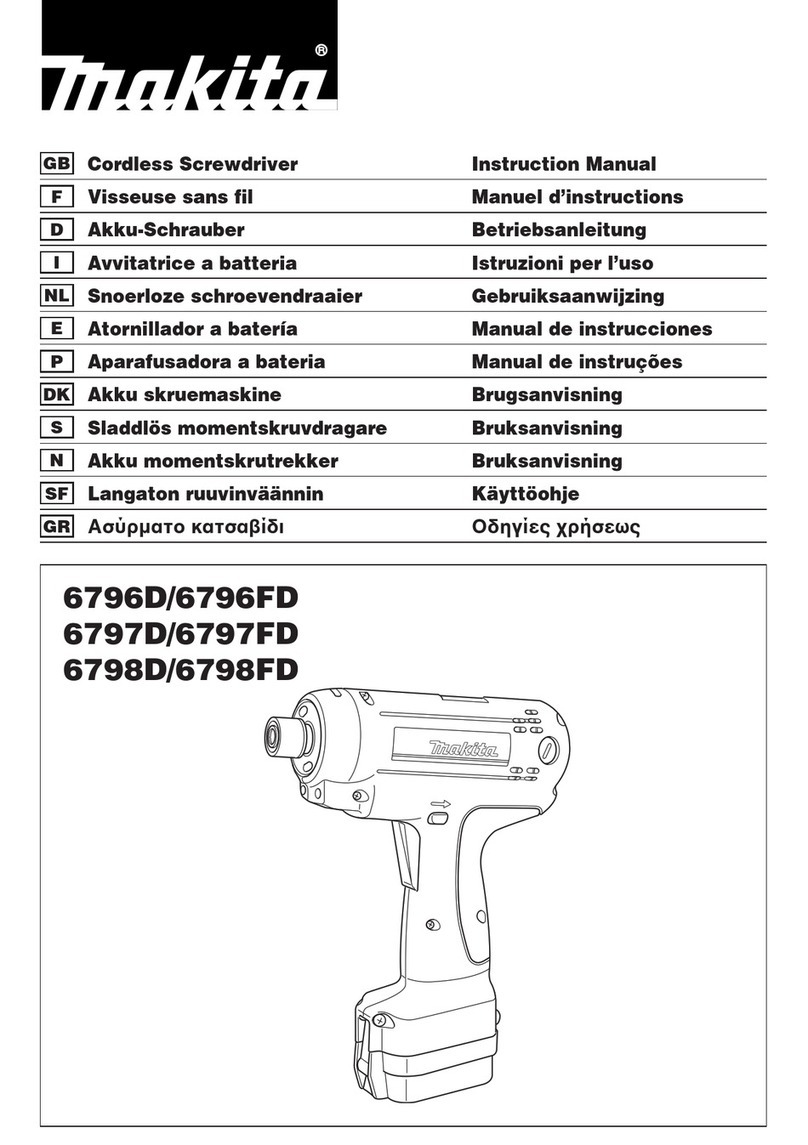
Makita
Makita 6796D User manual

Makita
Makita XSF01 User manual
Popular Power Screwdriver manuals by other brands

Festool
Festool TI 15 operating manual
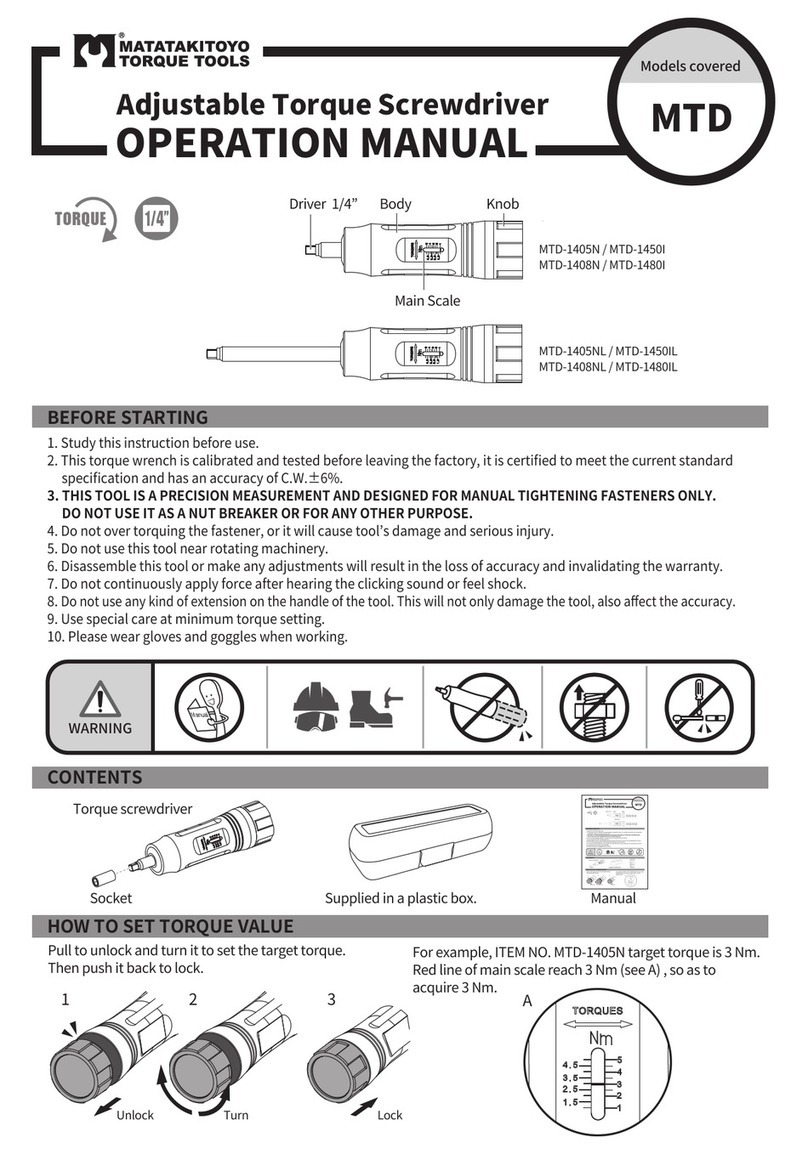
Matatakitoyo Torque Tools
Matatakitoyo Torque Tools MTD Operation manual

Skil
Skil 2346 Operating/safety instructions

DeWalt
DeWalt XR LI-ION DCD931 user manual

Festool
Festool DWC 18-2500 operating manual

EINHELL
EINHELL TE-CD 12/1 Li Series Original operating instructions