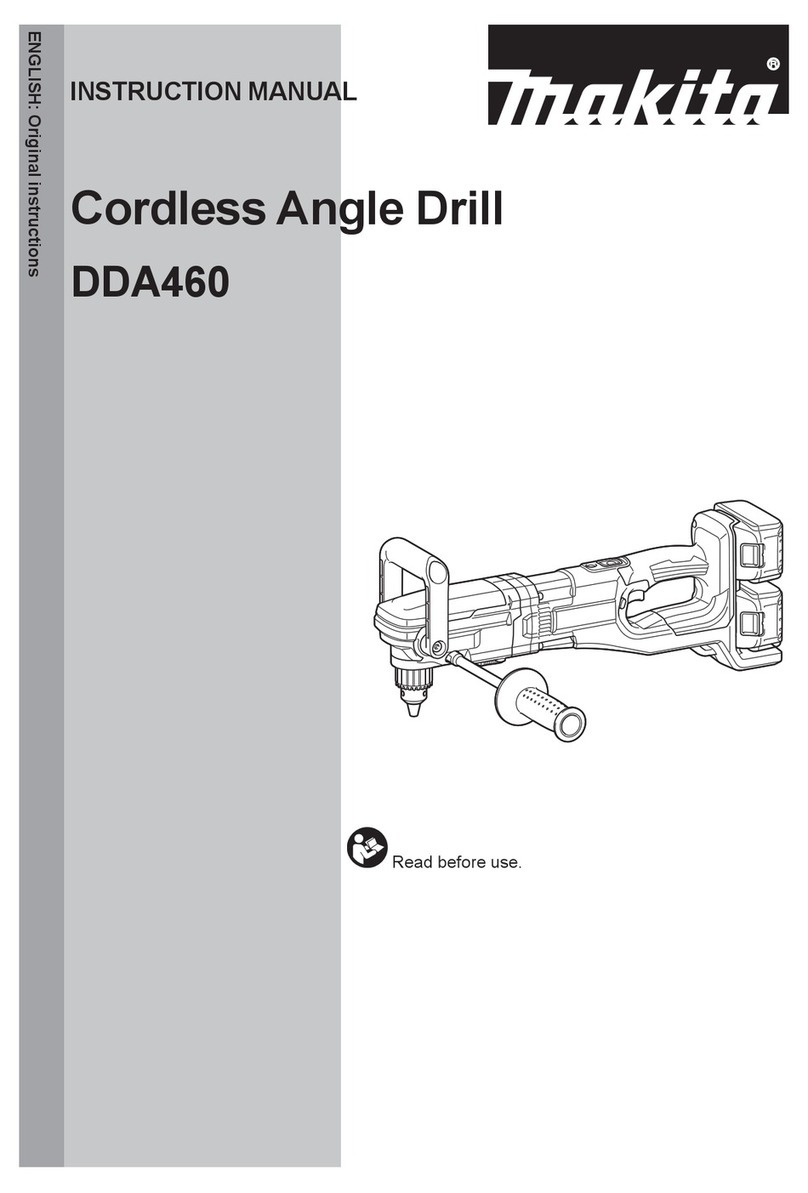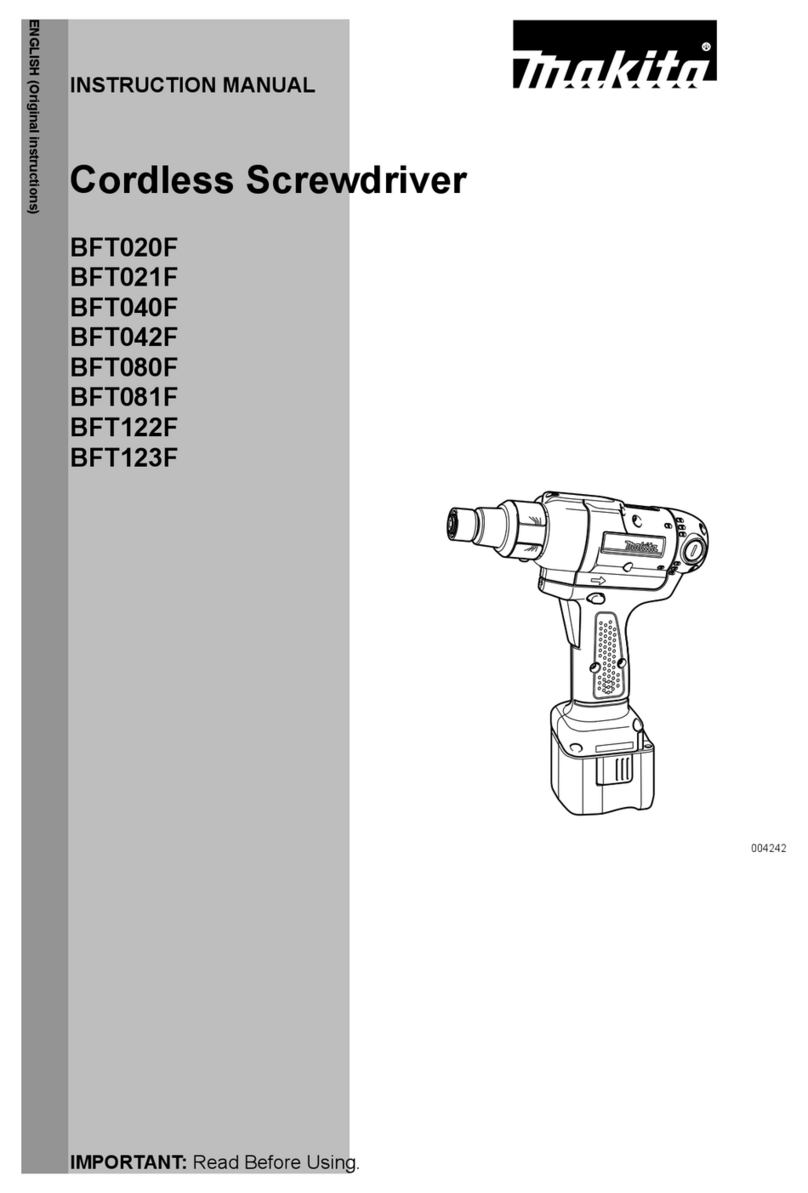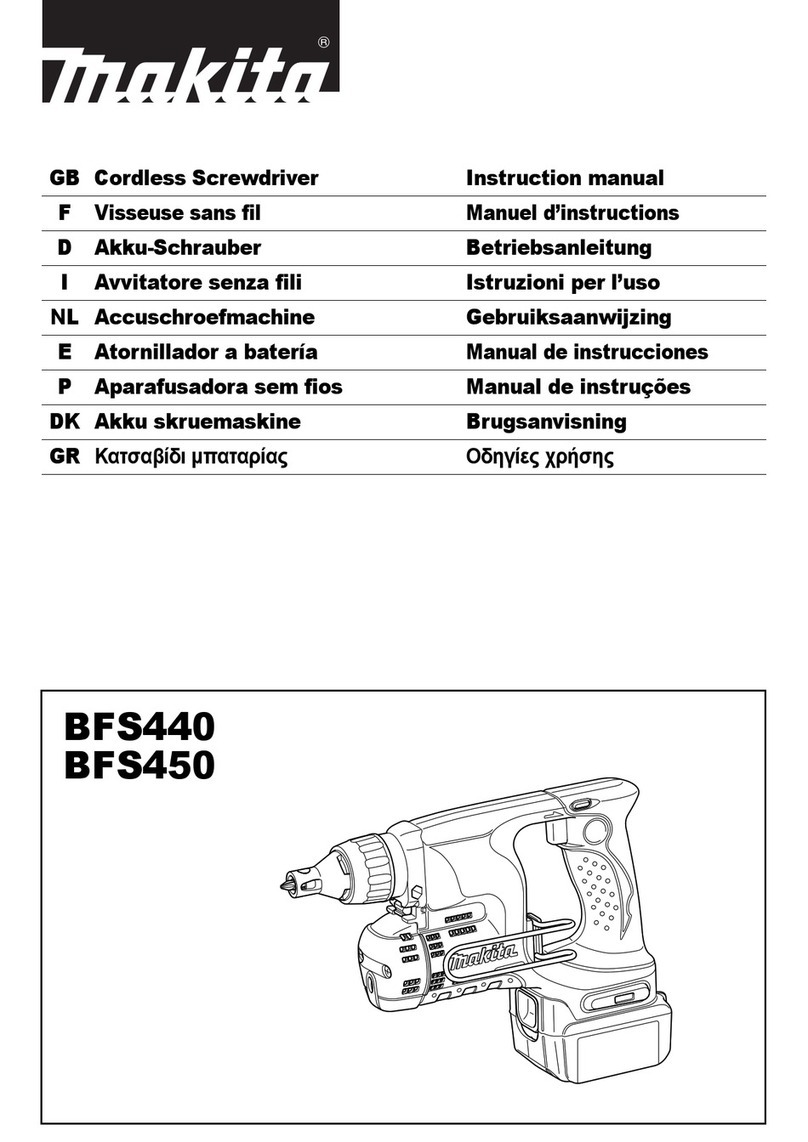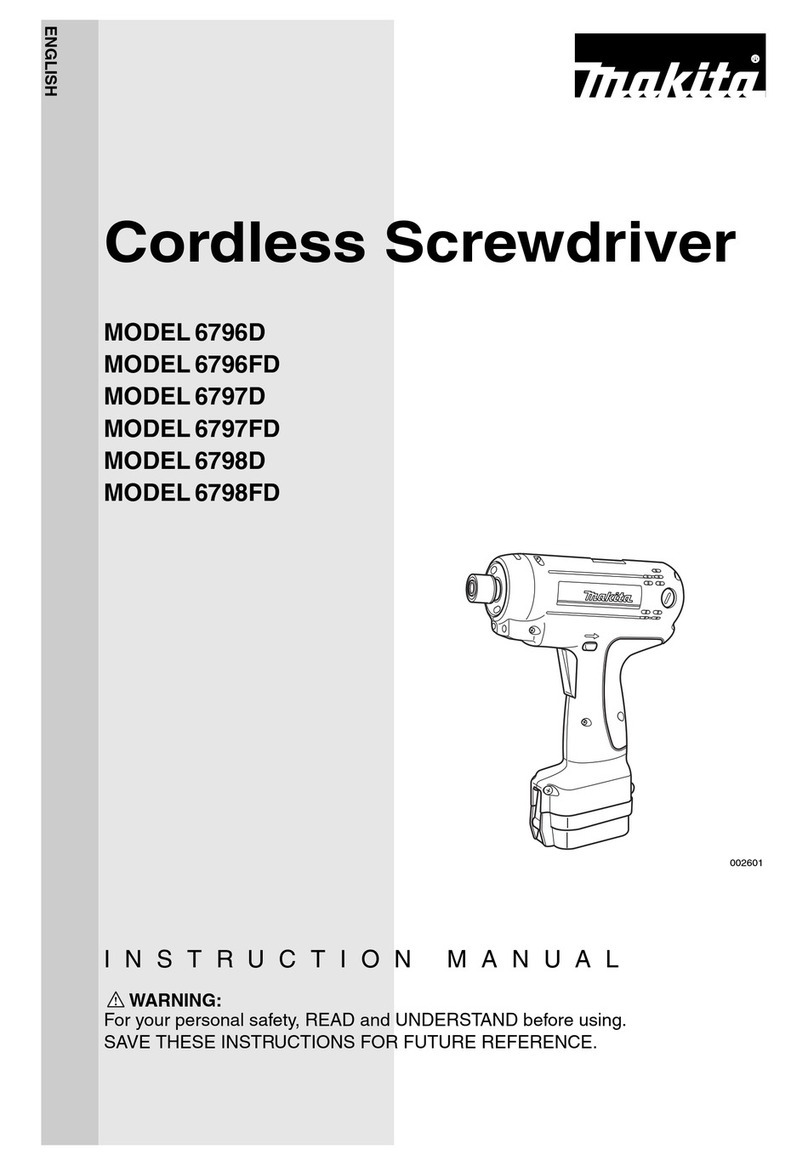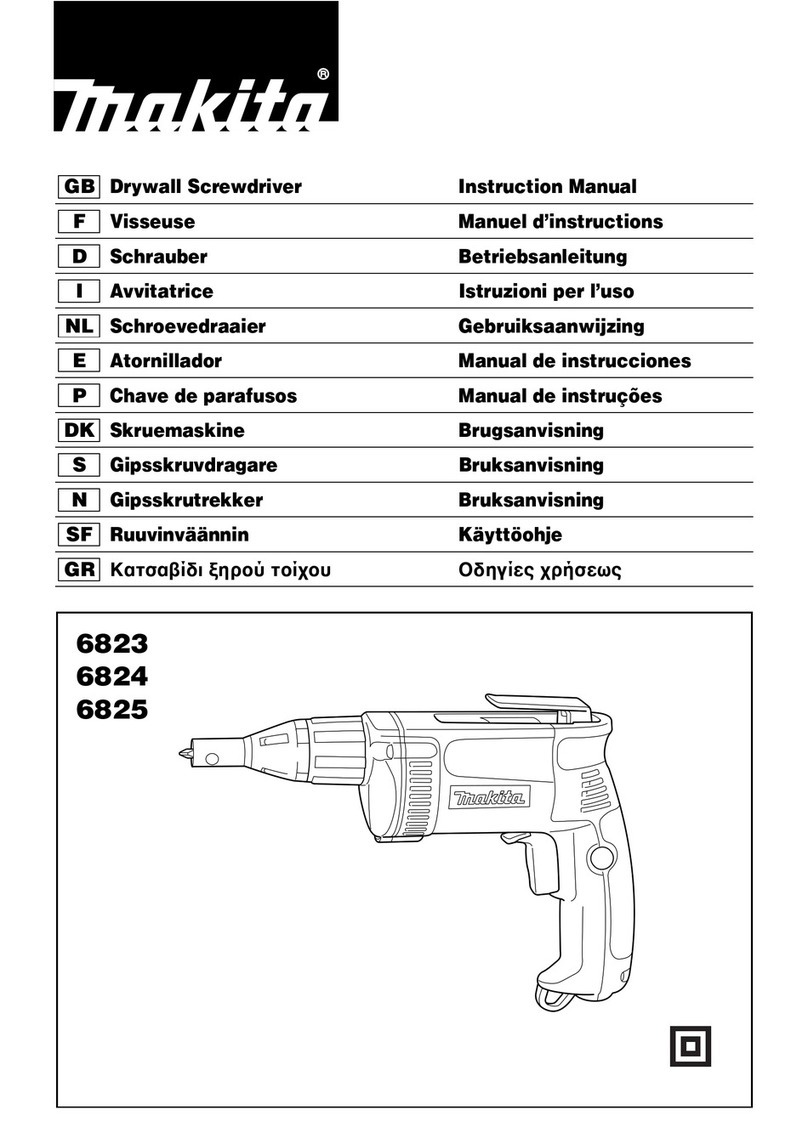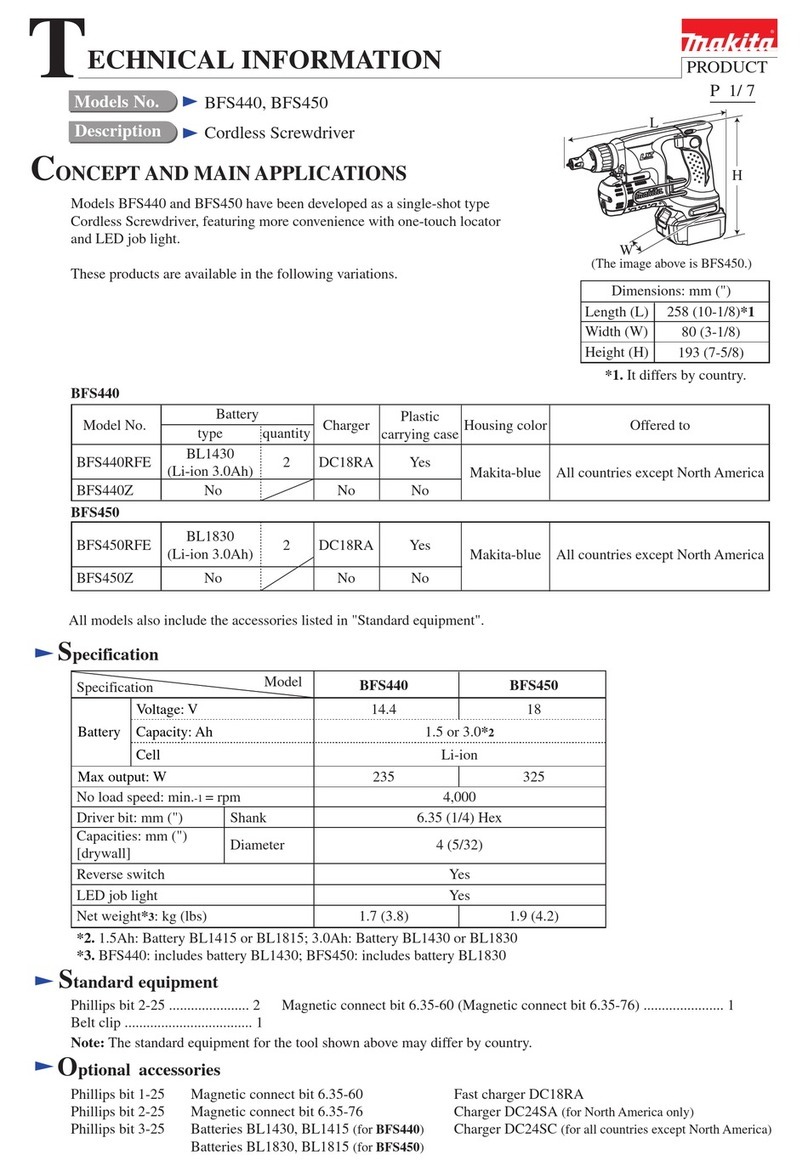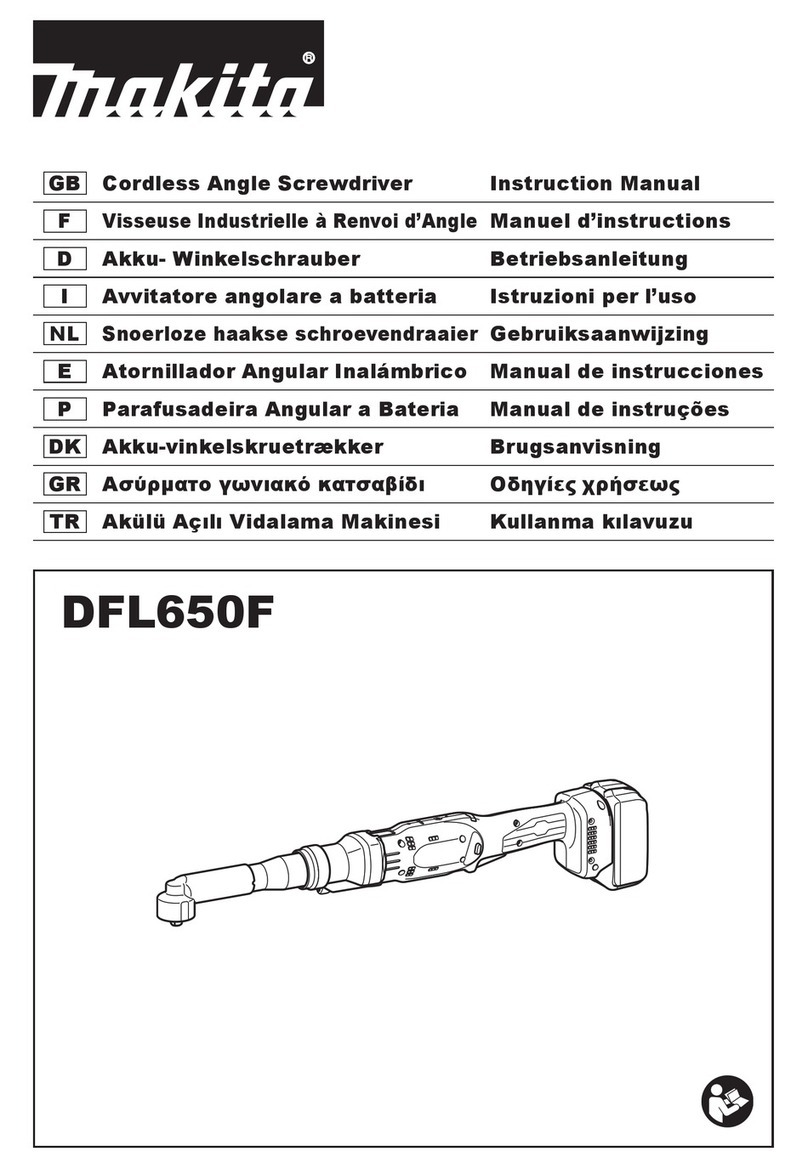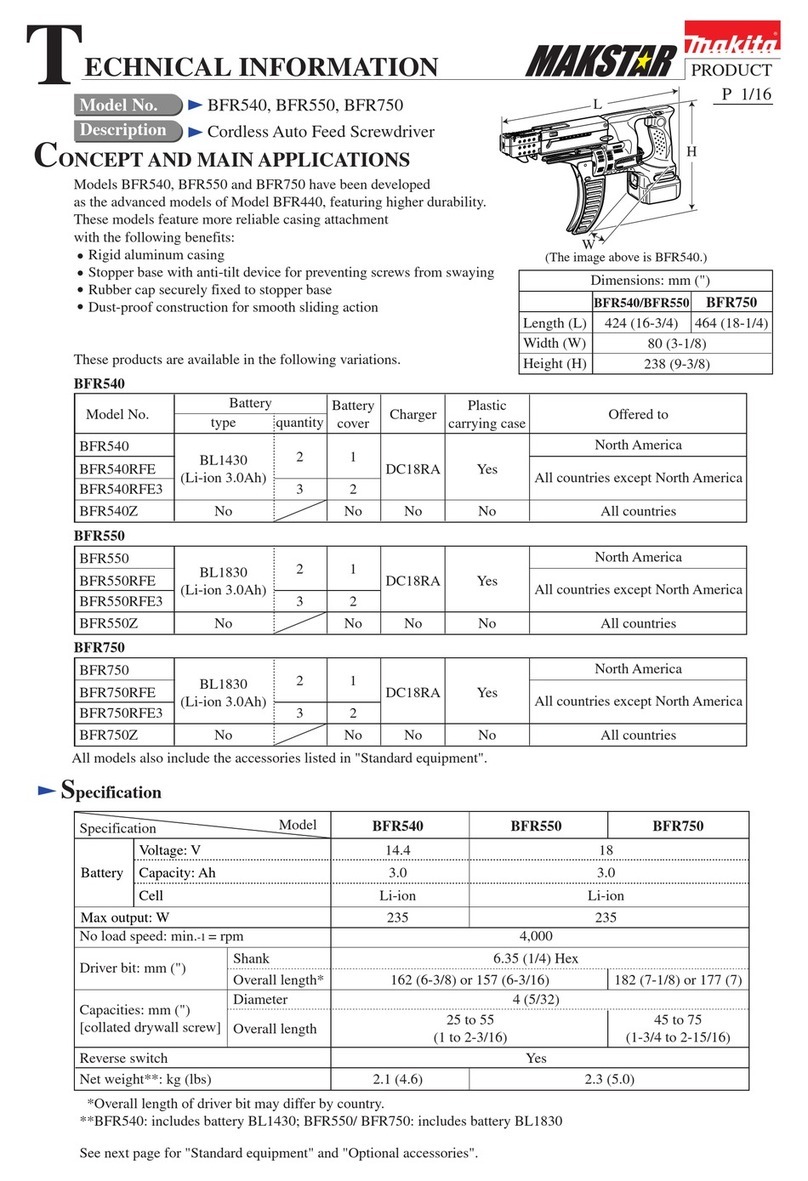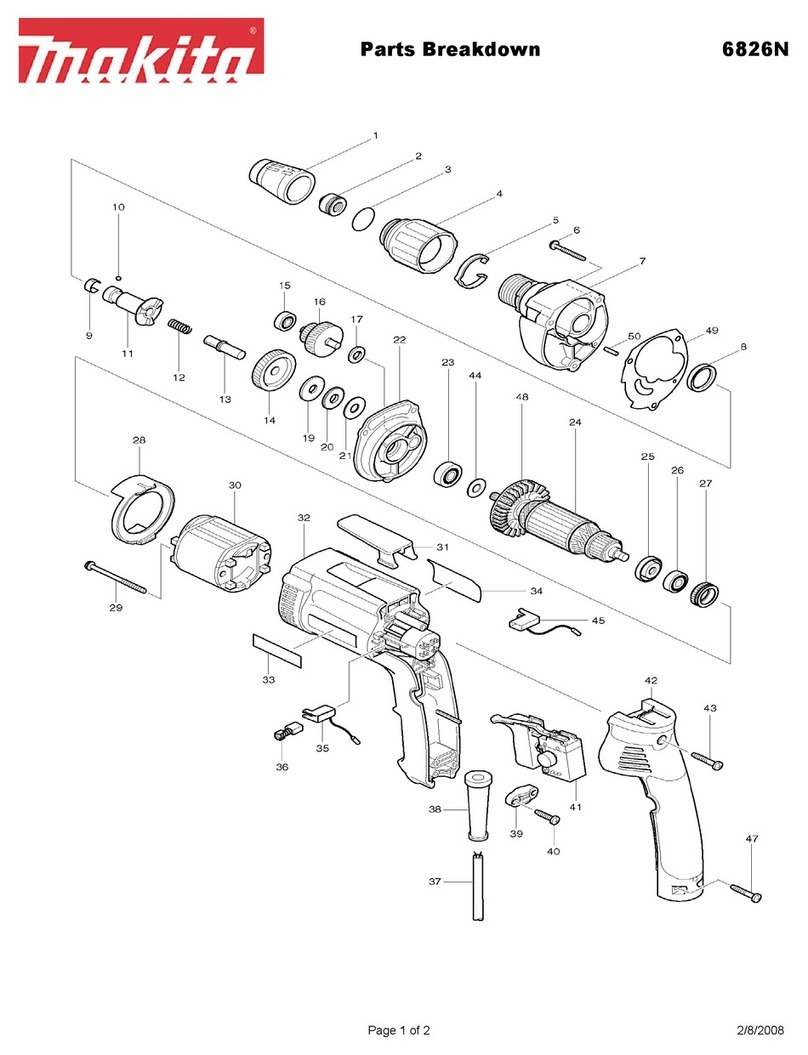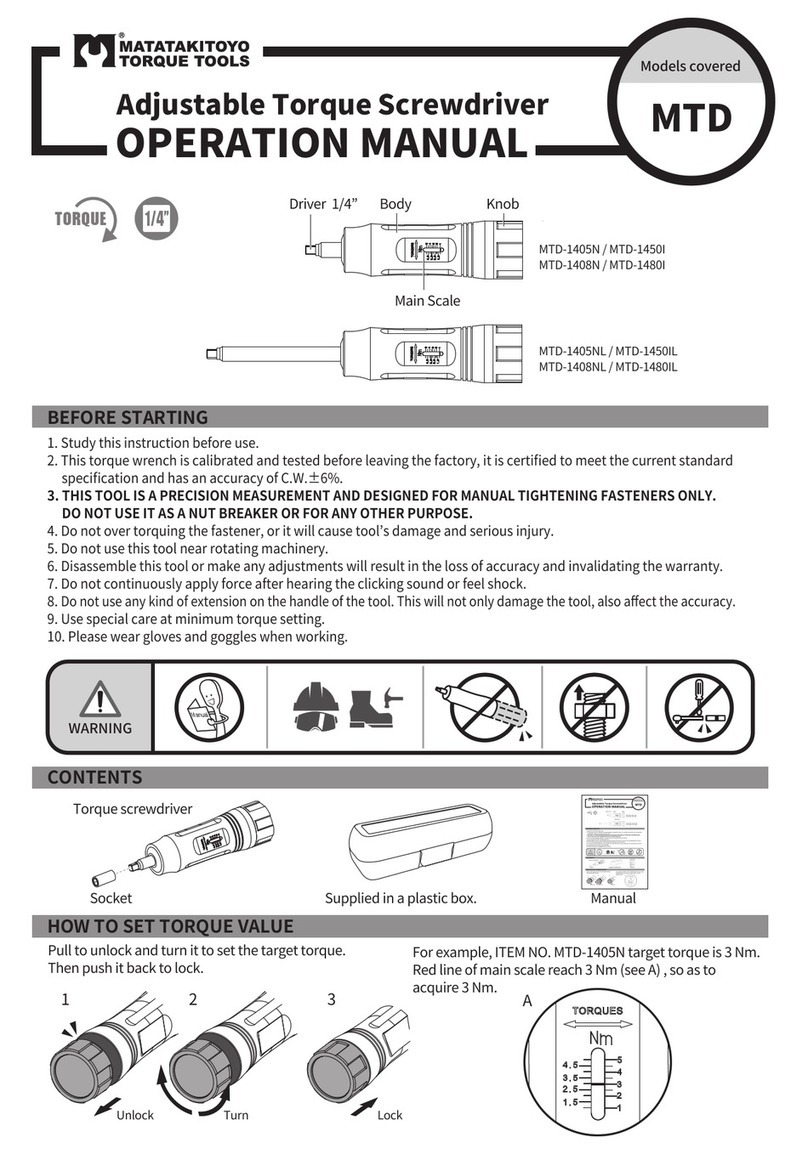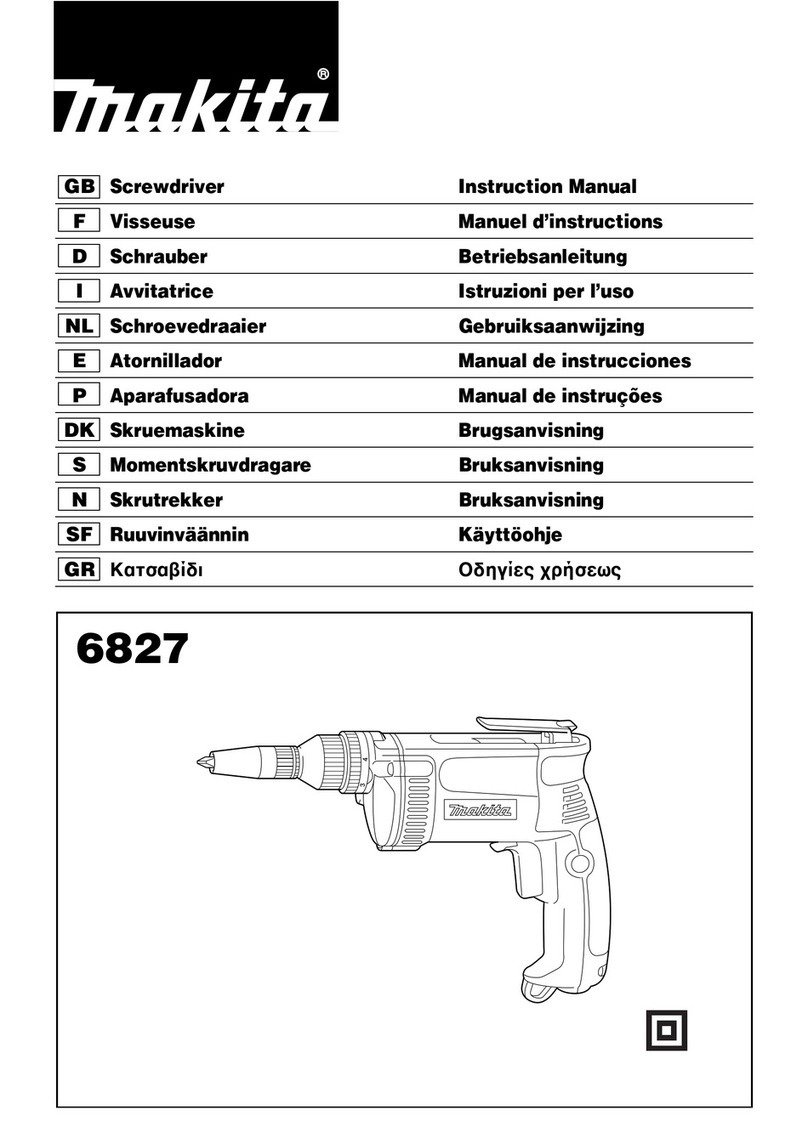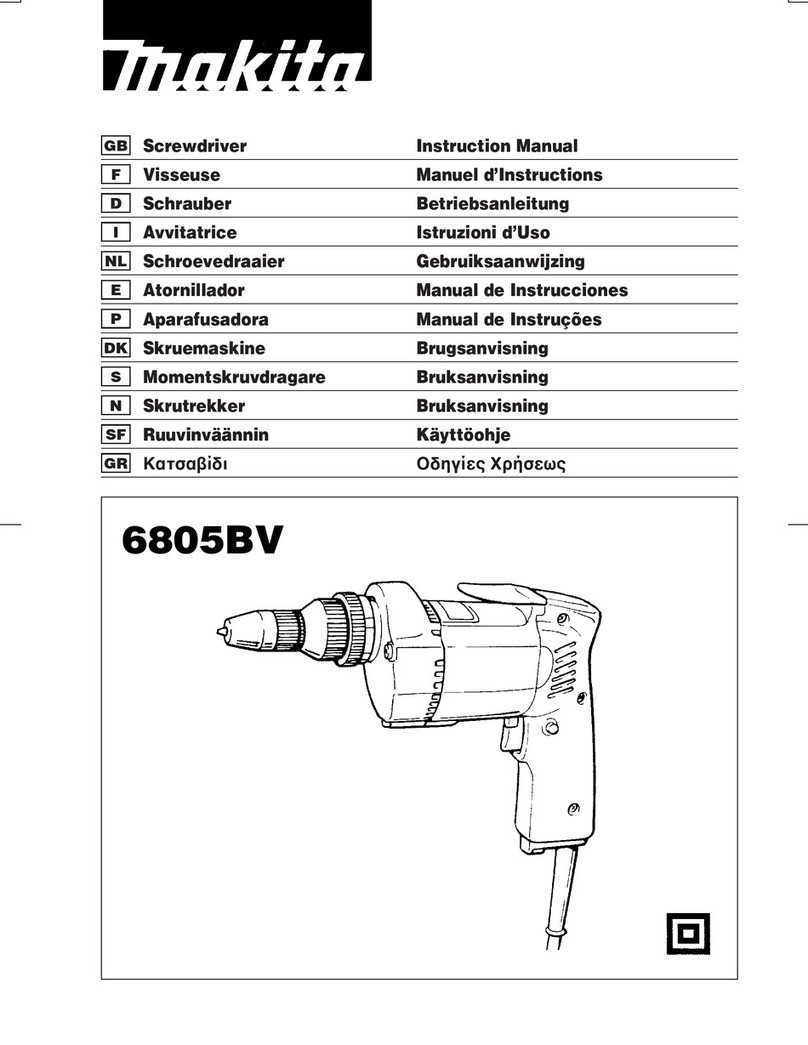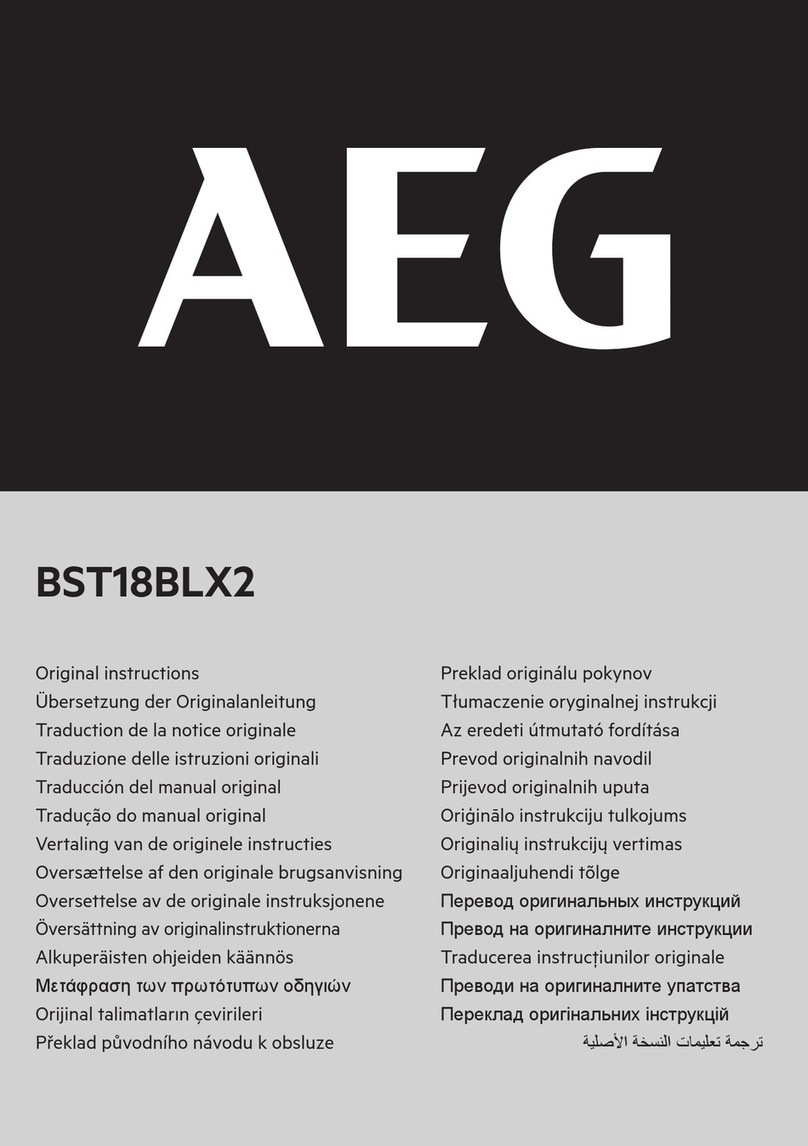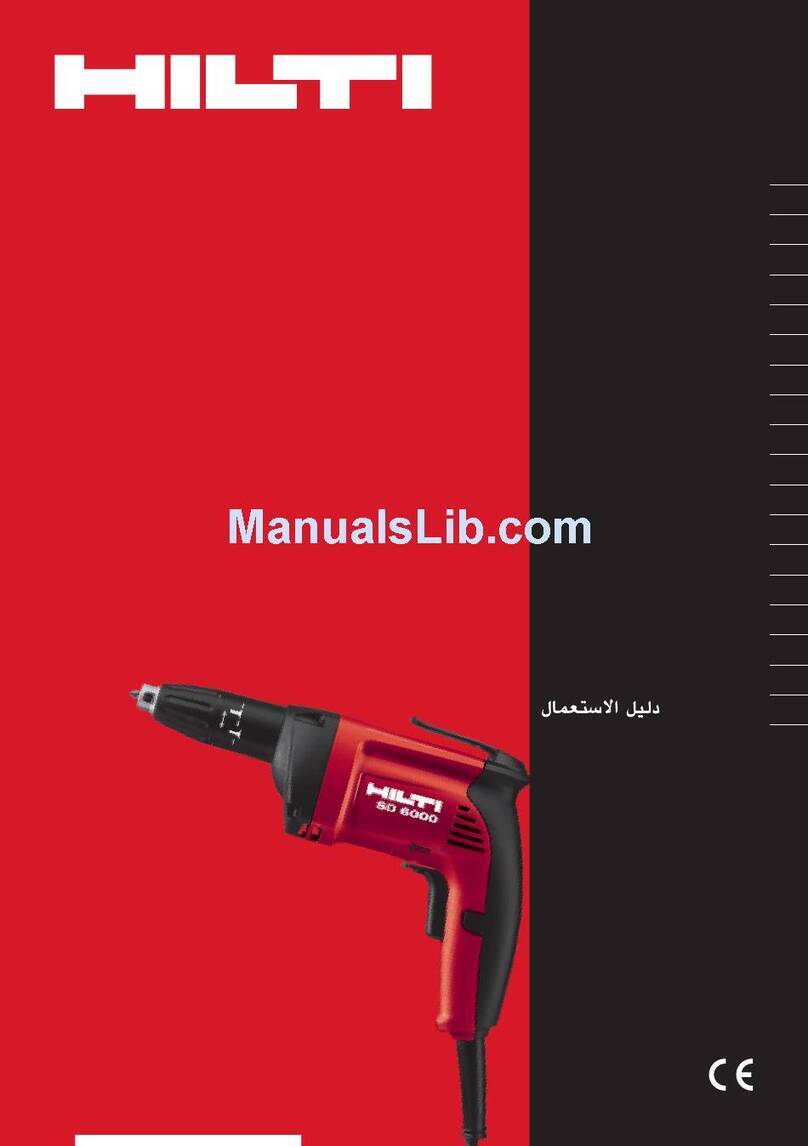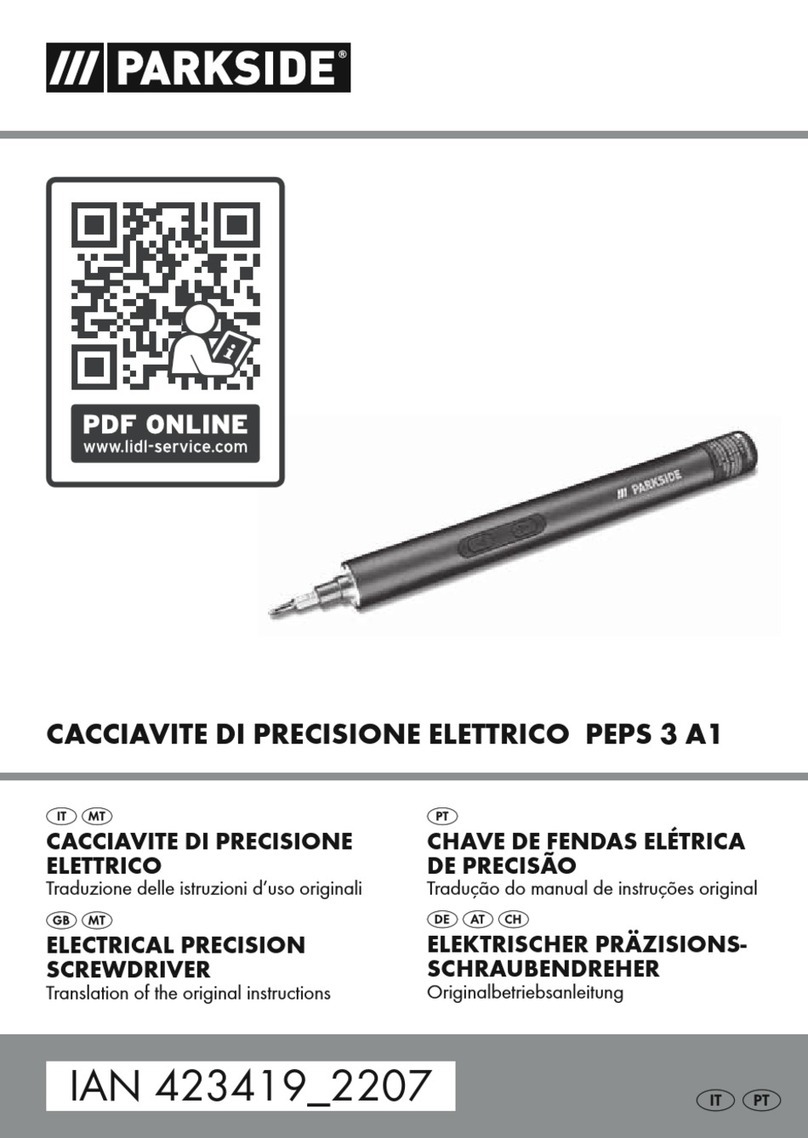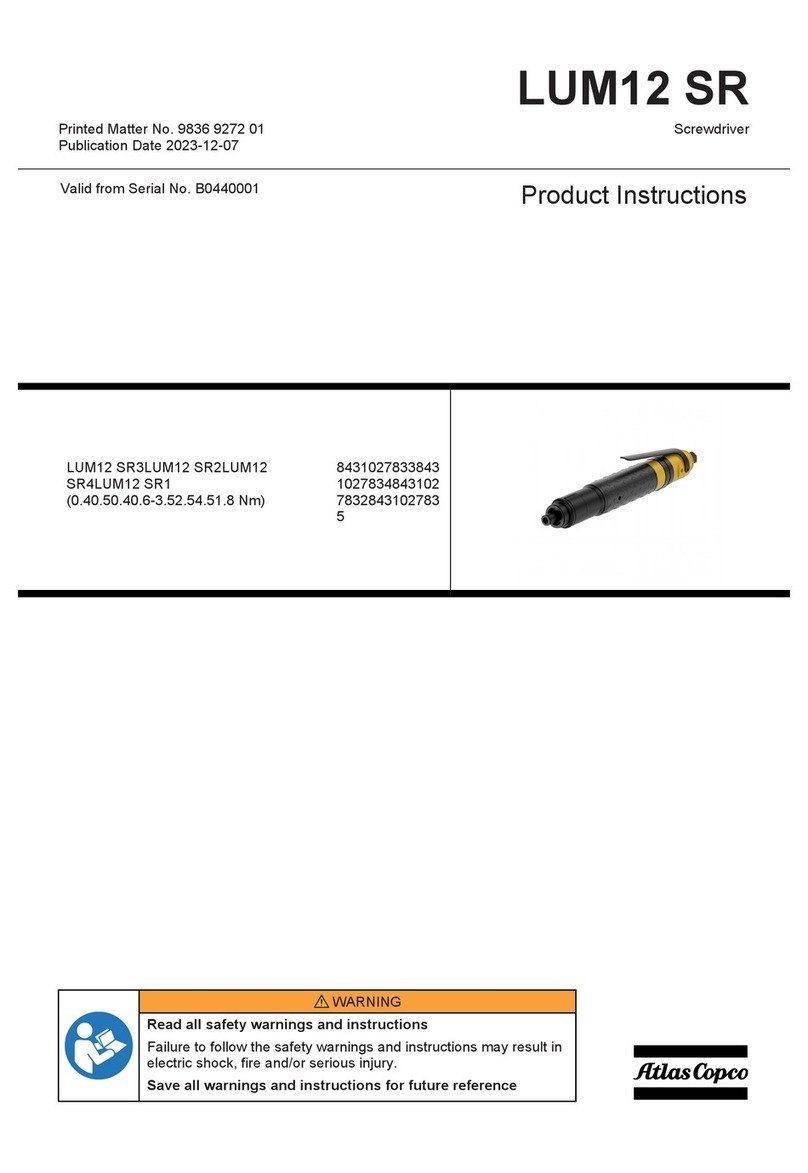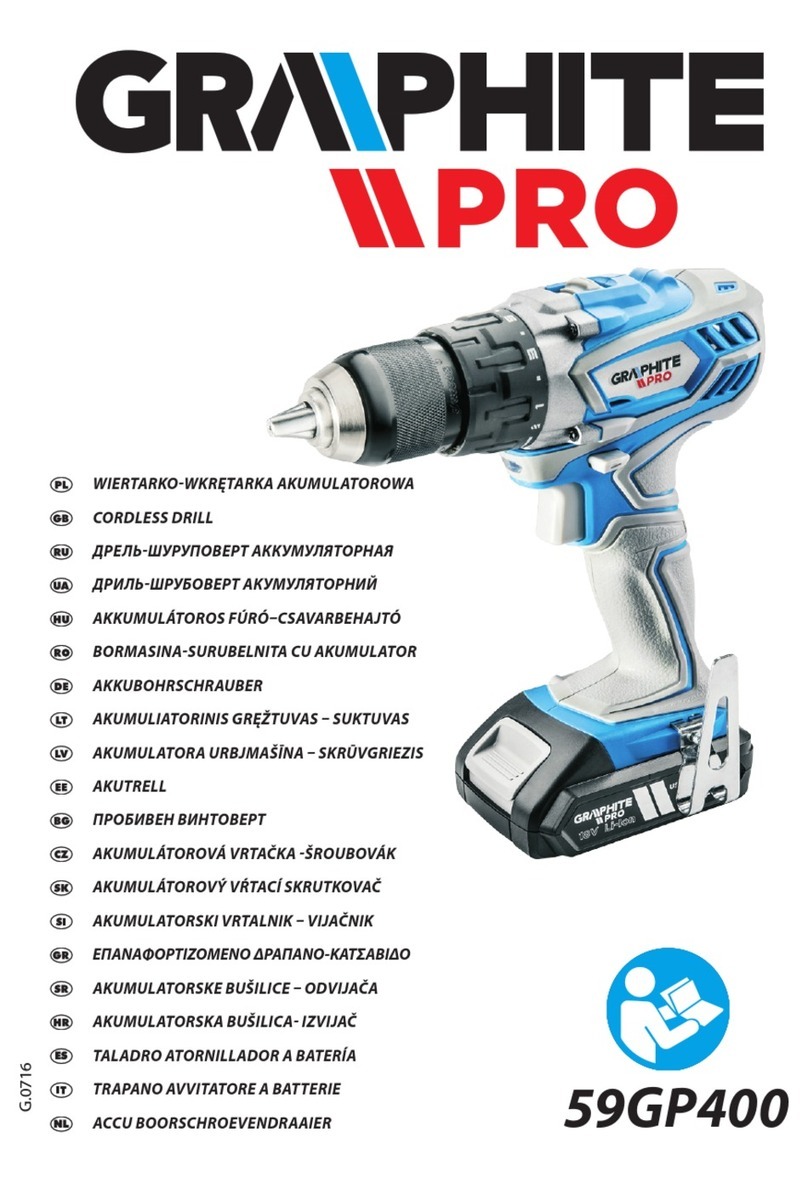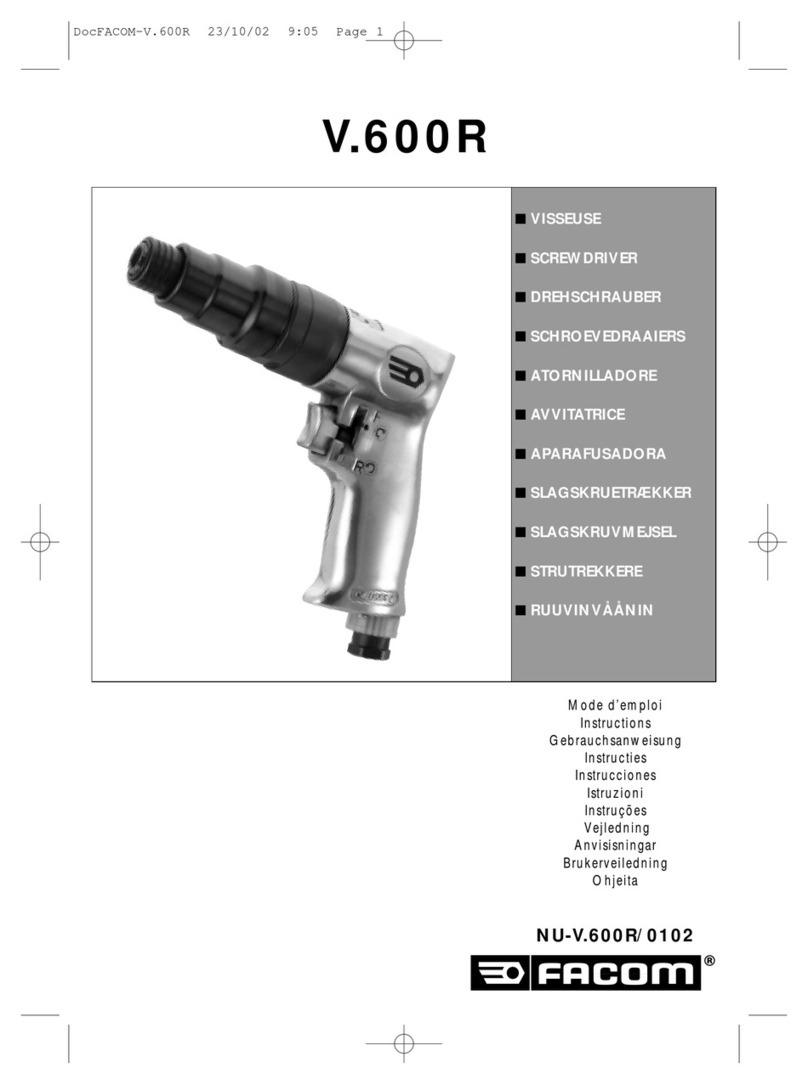1CONTENTS
1CONTENTS.................................................................................................................................................................................2
2CAUTION....................................................................................................................................................................................3
3NECESSARY REPAIRING TOOLS ...........................................................................................................................................3
4LUBRICANT AND ADHESIVE APPLICATION ......................................................................................................................3
5TIGHTENING TORQUE SPECIFICATIONS............................................................................................................................3
6REPAIR ........................................................................................................................................................................................4
6-1 Bit sleeve section..................................................................................................................................................................4
6-1-1 Disassembling .............................................................................................................................................................4
6-1-2 Assembling..................................................................................................................................................................4
6-2 Electrical parts section..........................................................................................................................................................5
6-2-1 Disassembling .............................................................................................................................................................5
6-2-2 Assembling..................................................................................................................................................................7
6-3 Clutch assembly section.....................................................................................................................................................10
6-3-1 Disassembling ...........................................................................................................................................................10
6-3-2 Assembling................................................................................................................................................................ 11
6-4 Gear assembly section........................................................................................................................................................13
6-4-1 Disassembling ...........................................................................................................................................................13
6-4-2 Assembling................................................................................................................................................................13
7CIRCUIT DIAGRAM................................................................................................................................................................15
8WIRING DIAGRAM.................................................................................................................................................................16
8-1 LED circuit section ............................................................................................................................................................16
8-2 Electrical parts section........................................................................................................................................................17
9-1 Models those Housing L with Opening A..........................................................................................................................18
10 TROUBLESHOOTING.............................................................................................................................................................19
10-1 Note for Repairing .............................................................................................................................................................19
10-2 Test for checking the short-circuit in FET (Field Effect Transistor) of controller ..............................................................19
12 CHECK LIST FOR TROUBLESHOOTING ............................................................................................................................20
13 APPROXIMATE ENDURANCE TIME OF EACH PART.......................................................................................................31
14 MAIN FEATURES OF THE MACHINE..................................................................................................................................32
15 SPECIFICATIONS OD BATTERY...........................................................................................................................................32
16 LISTS OF THE ELECTRONIC FUNCTIONS AND REMAINDERS ....................................................................................33
16-1 When a screw is tightened completely or when there is no trouble with the machine: ......................................................33
16-2 When a screw is tightened incompletely or when there is some trouble with the machine:...............................................33
16-3 When tightening the tightened screw again: ......................................................................................................................34
16-4 During USB communication..............................................................................................................................................34
17 TORQUE CHECK MODE ........................................................................................................................................................34
17-1 How to use “Torque check mode”. ....................................................................................................................................34
17-2 How to cancel “Torque check mode”.................................................................................................................................35
18 USING THE DEDICATED APP (MAKITA INDUSTRY TOOL SETTINGS) ........................................................................35