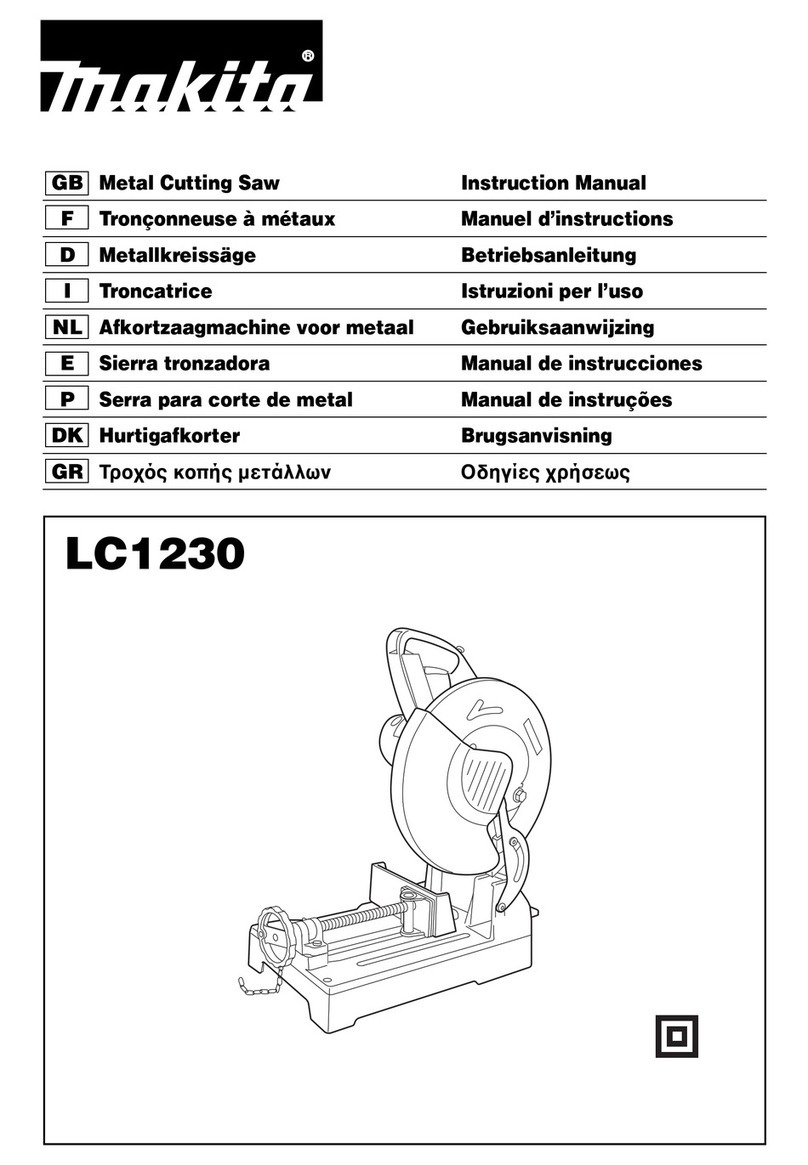Makita LS1019 User manual
Other Makita Saw manuals
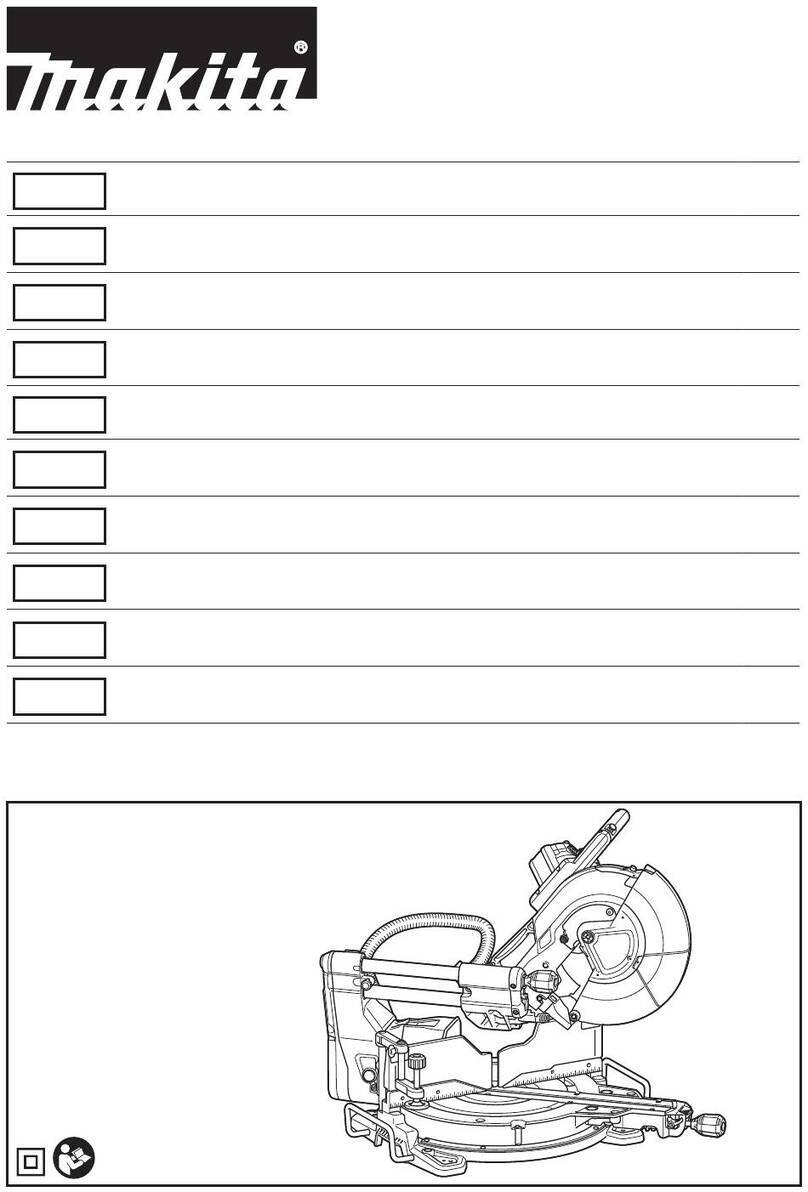
Makita
Makita LS1219 User manual
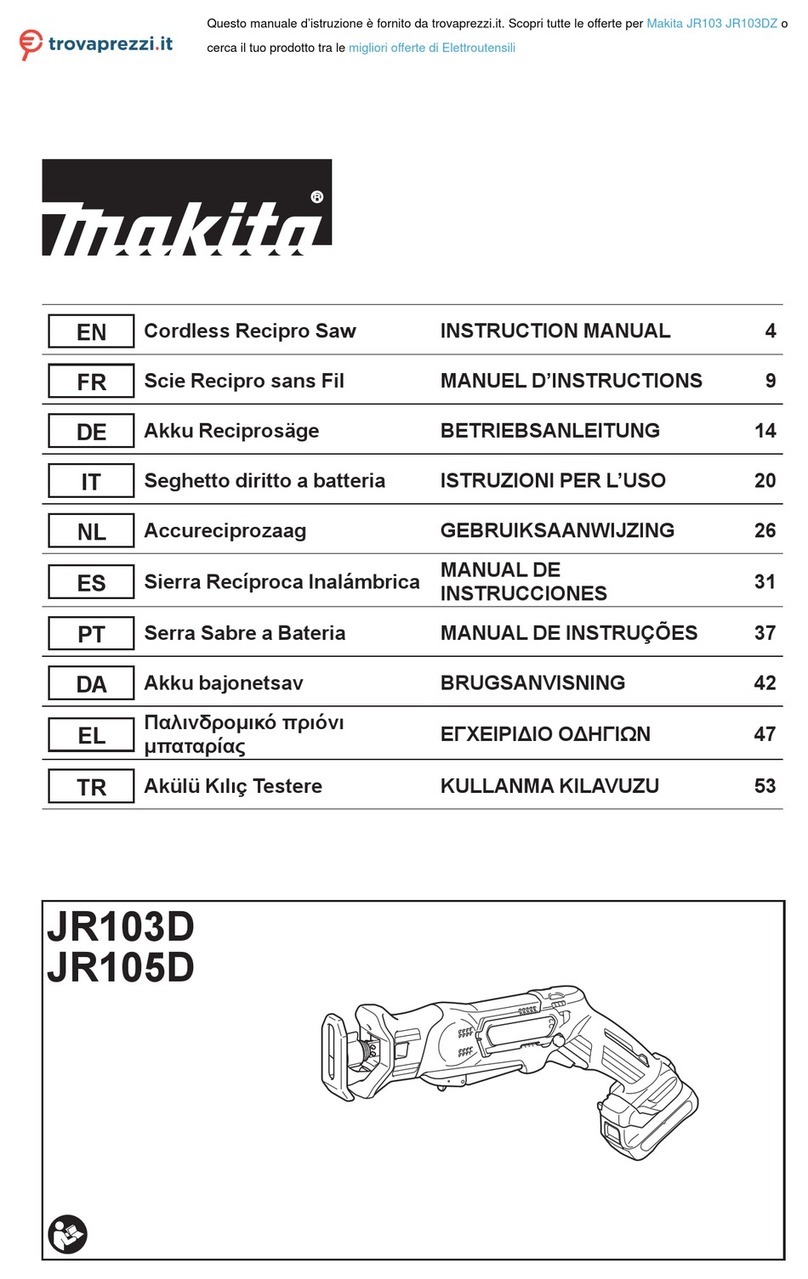
Makita
Makita JR103D User manual

Makita
Makita 2704 User manual

Makita
Makita LS1219/1 User manual
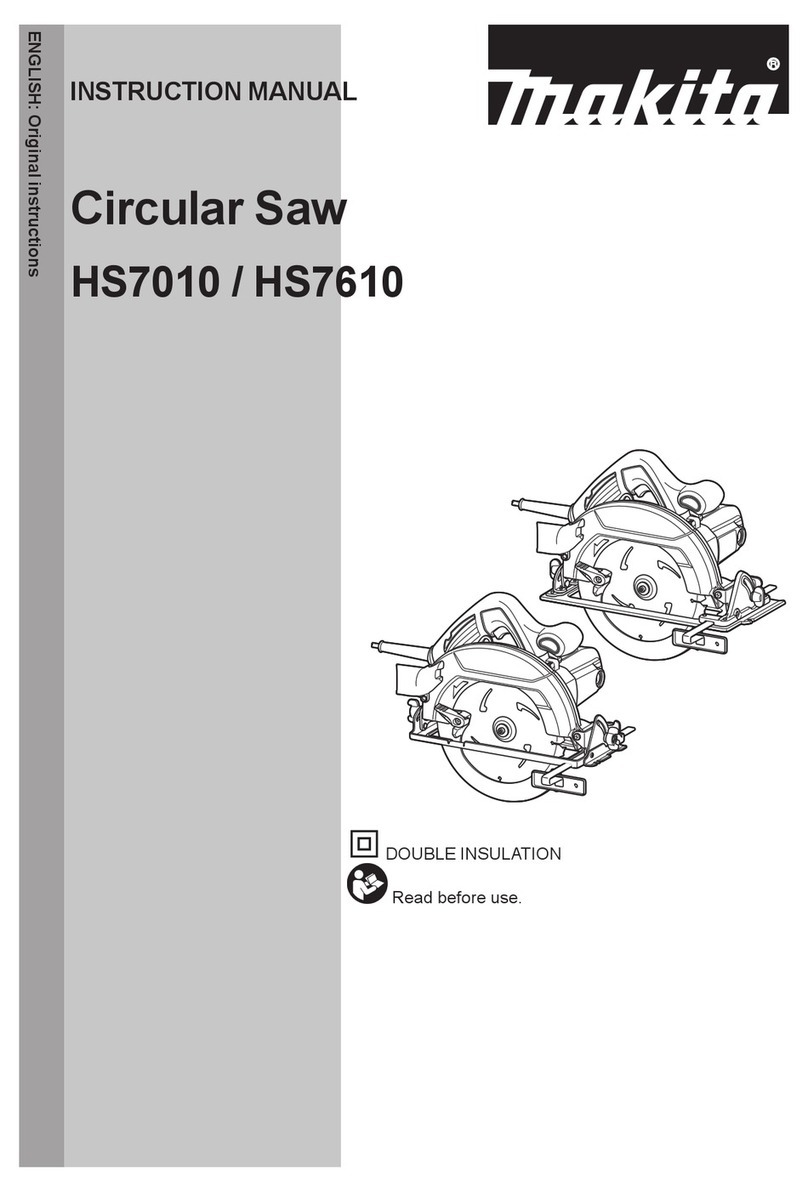
Makita
Makita HS7610 User manual
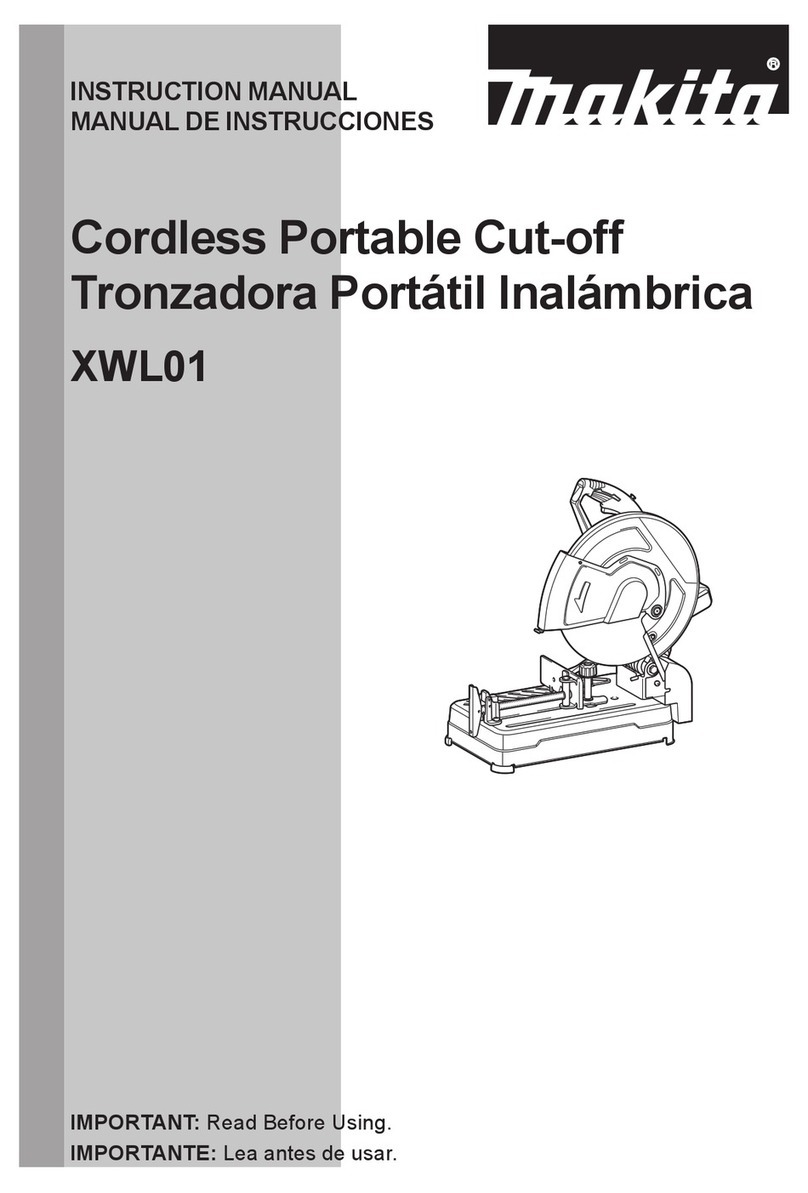
Makita
Makita XWL01 User manual

Makita
Makita DJR187 User manual

Makita
Makita DPC 7001 Quick start guide

Makita
Makita 2708 Manual

Makita
Makita DJR186ZK User manual
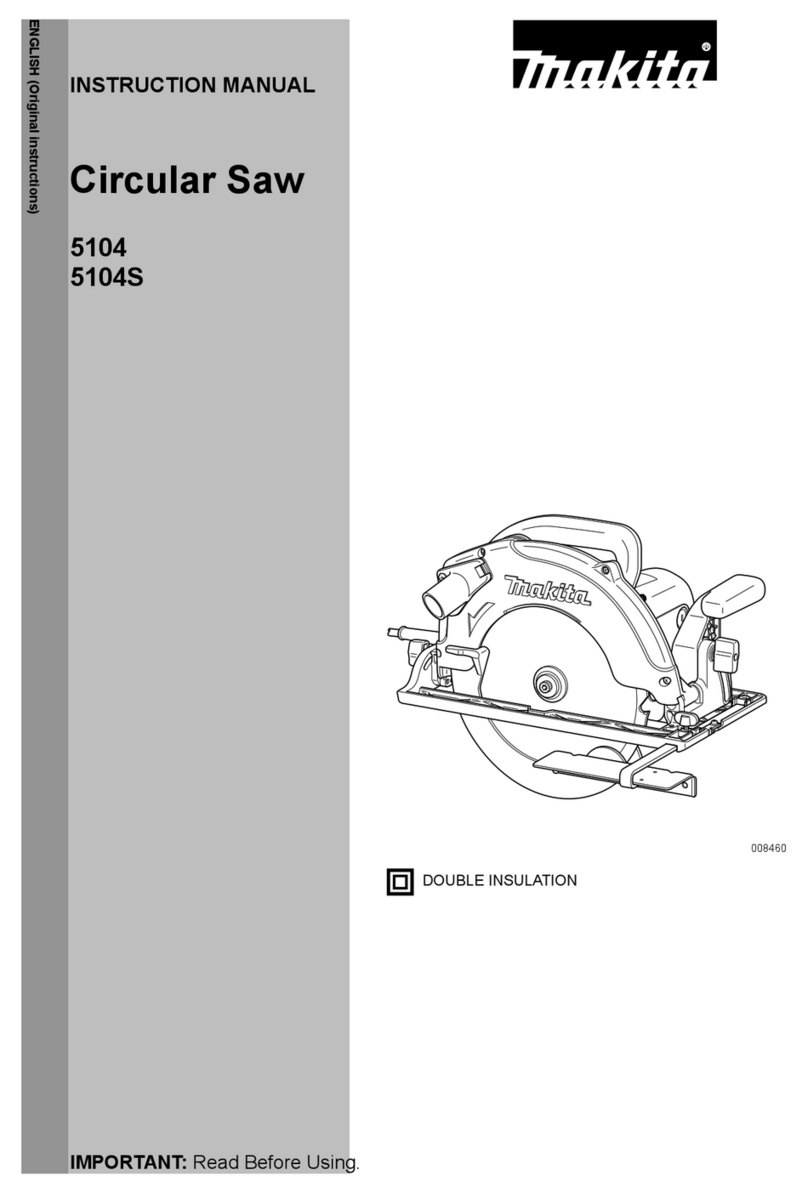
Makita
Makita 5104S User manual
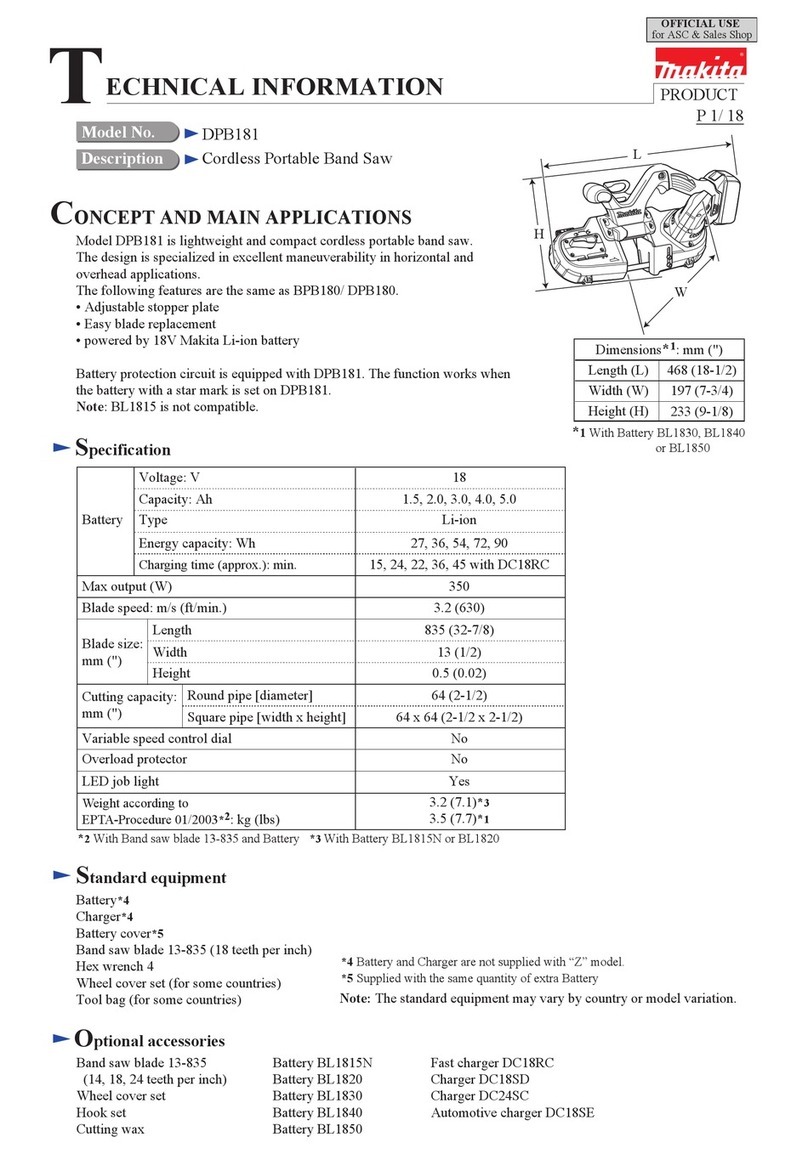
Makita
Makita DPB181 Manual

Makita
Makita DPB181 User manual
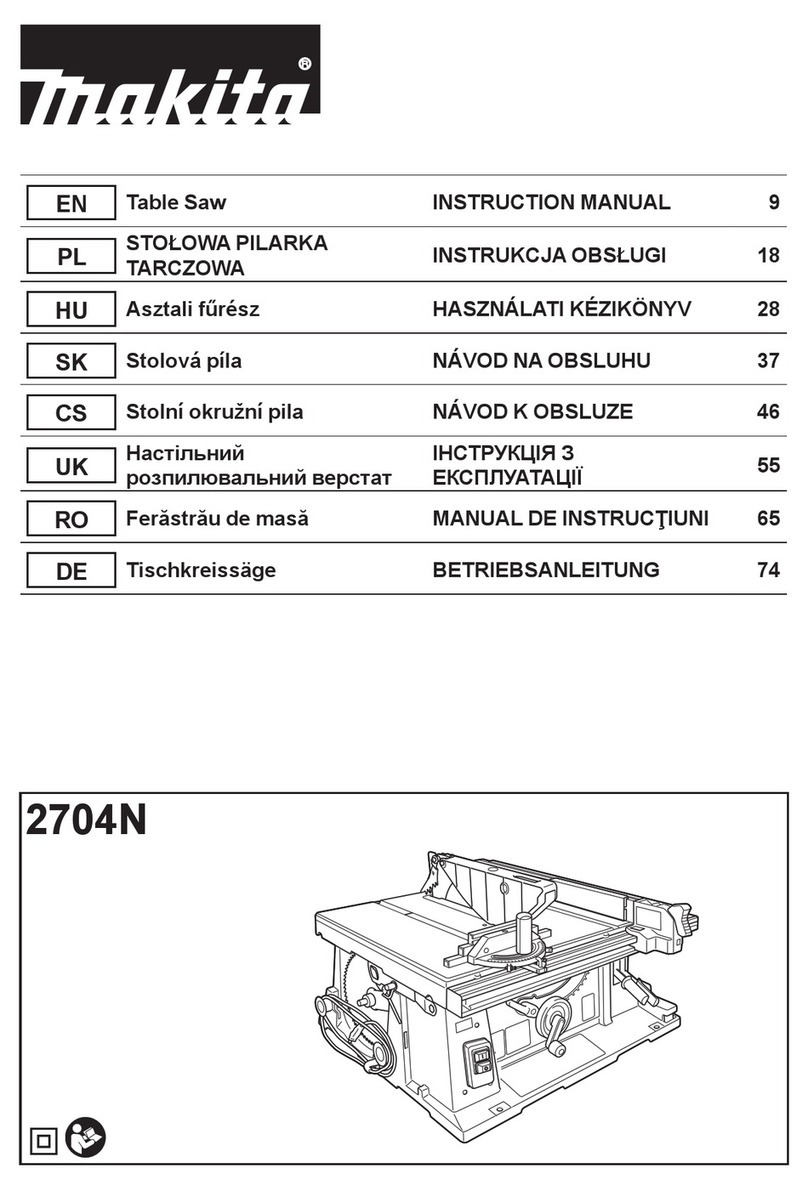
Makita
Makita 2704N User manual
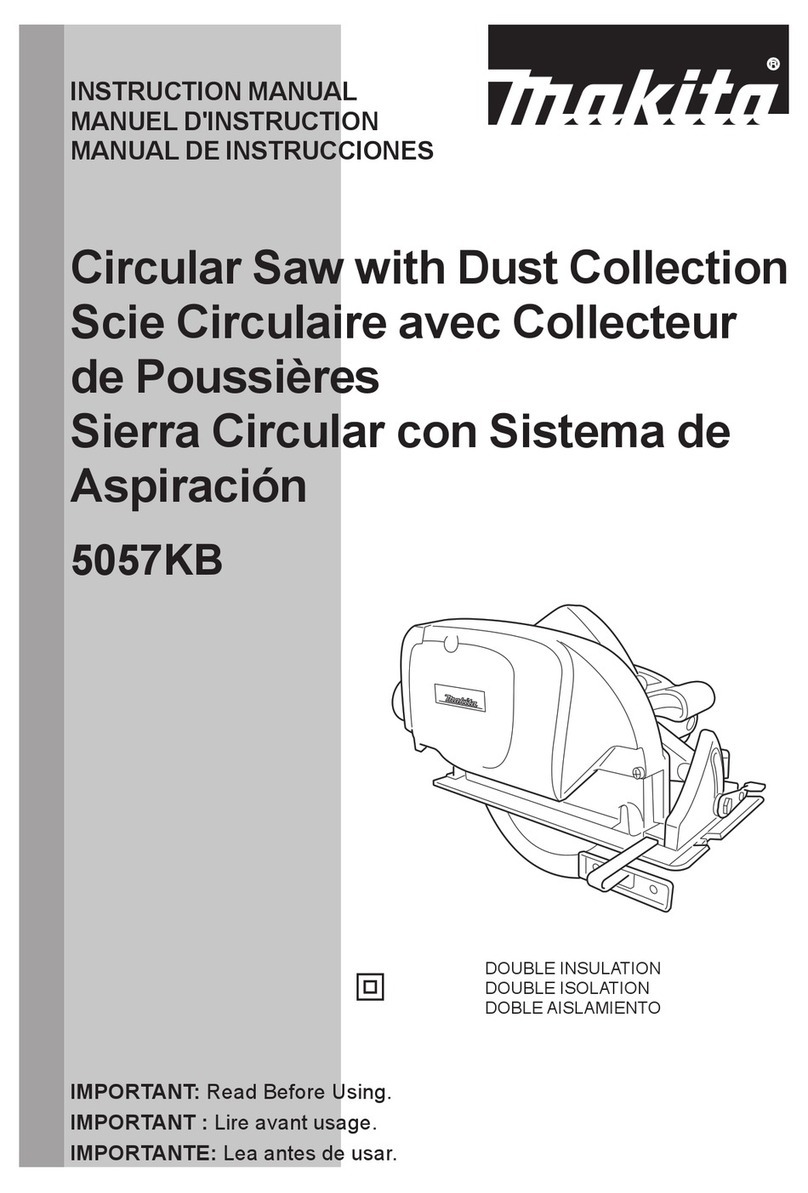
Makita
Makita 5057KB User manual
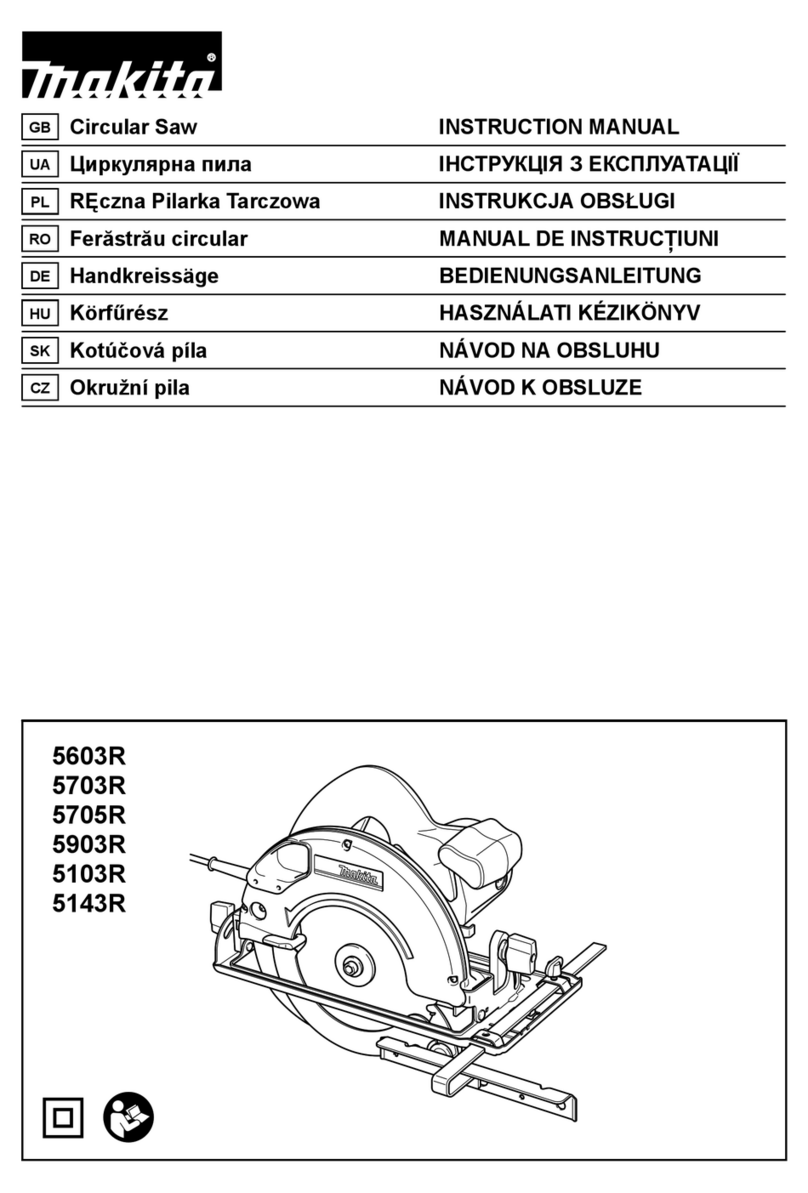
Makita
Makita 5603R User manual
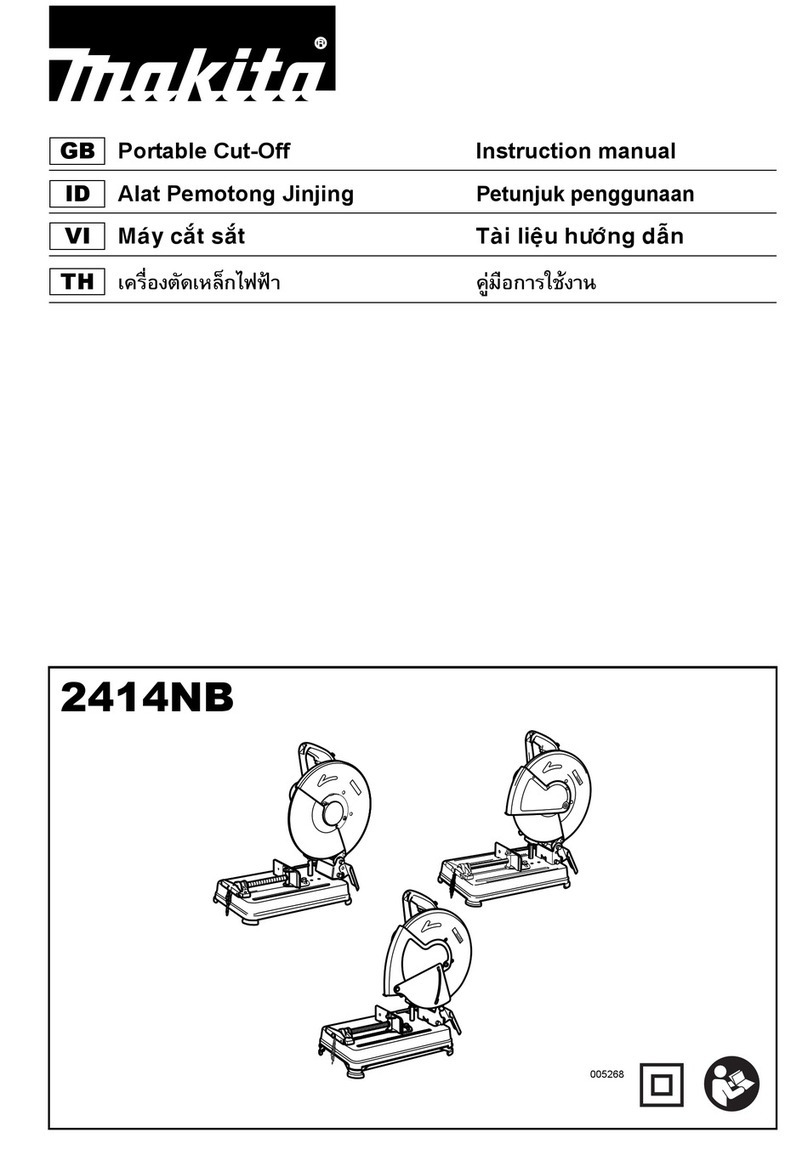
Makita
Makita 2414NB User manual
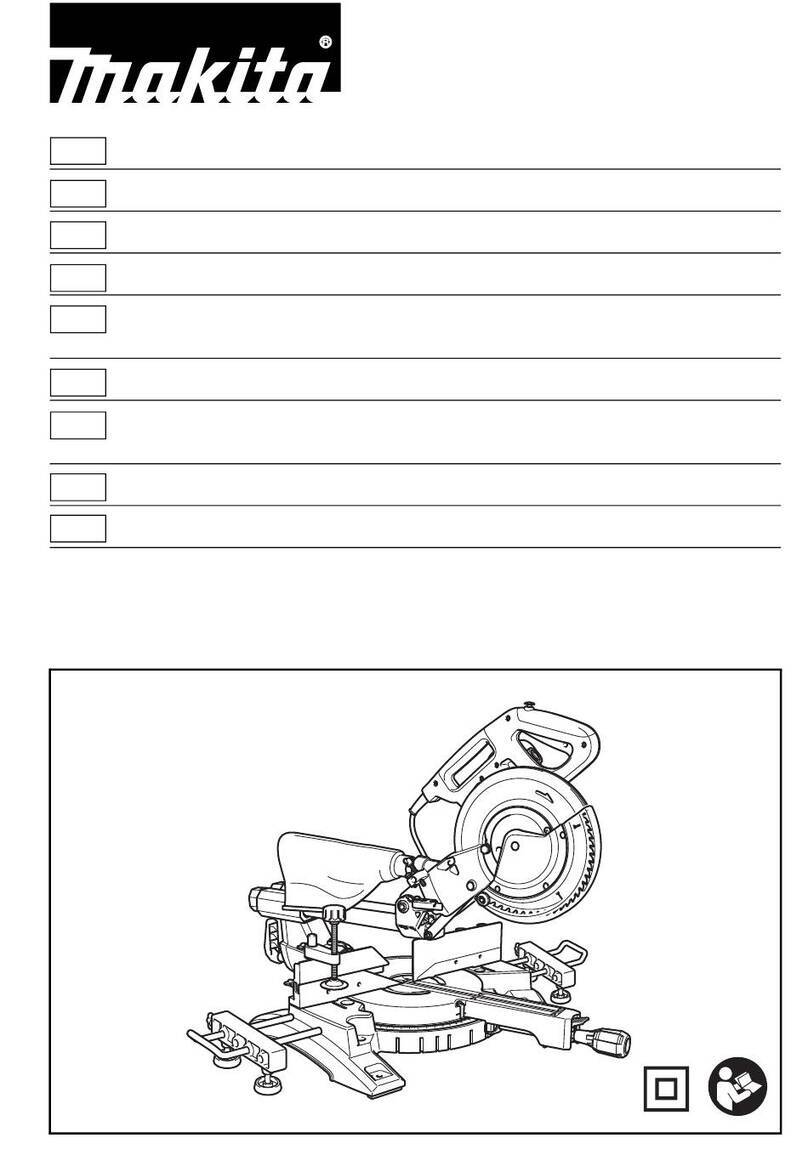
Makita
Makita LS1018LNX4 User manual
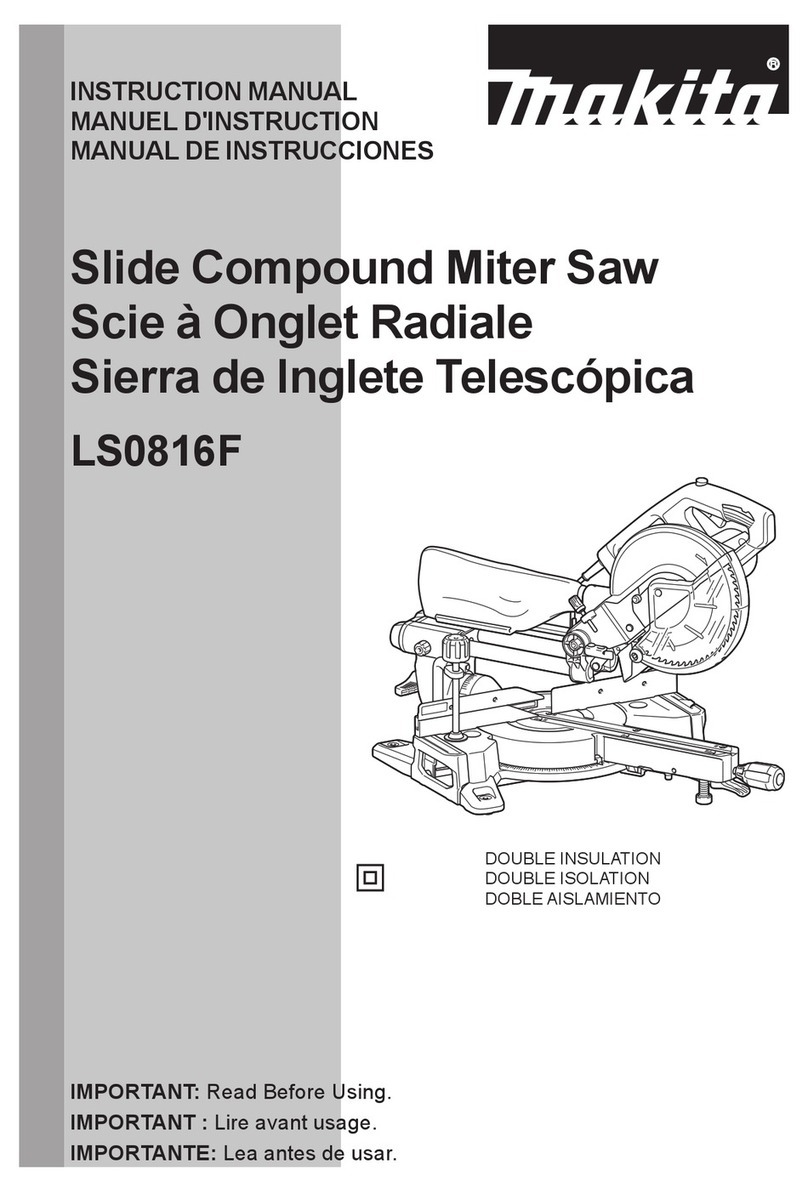
Makita
Makita LS0816F User manual

Makita
Makita LS1216 User manual