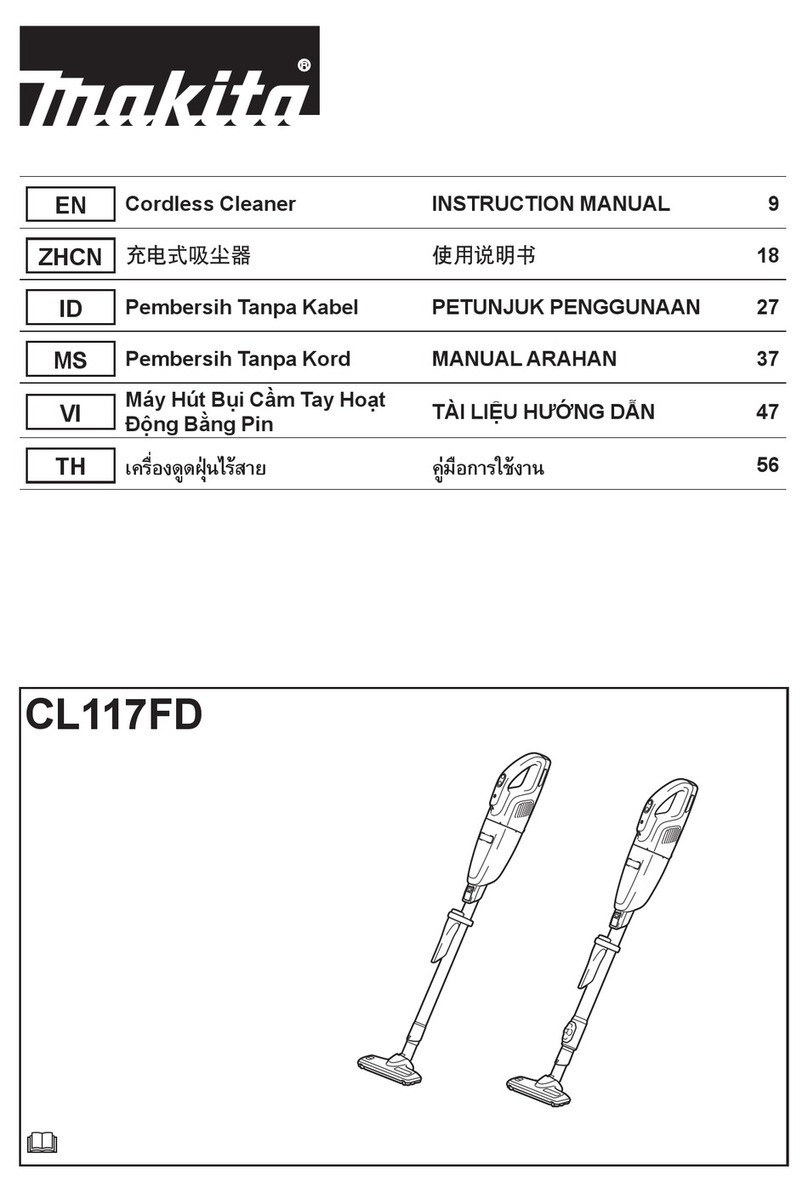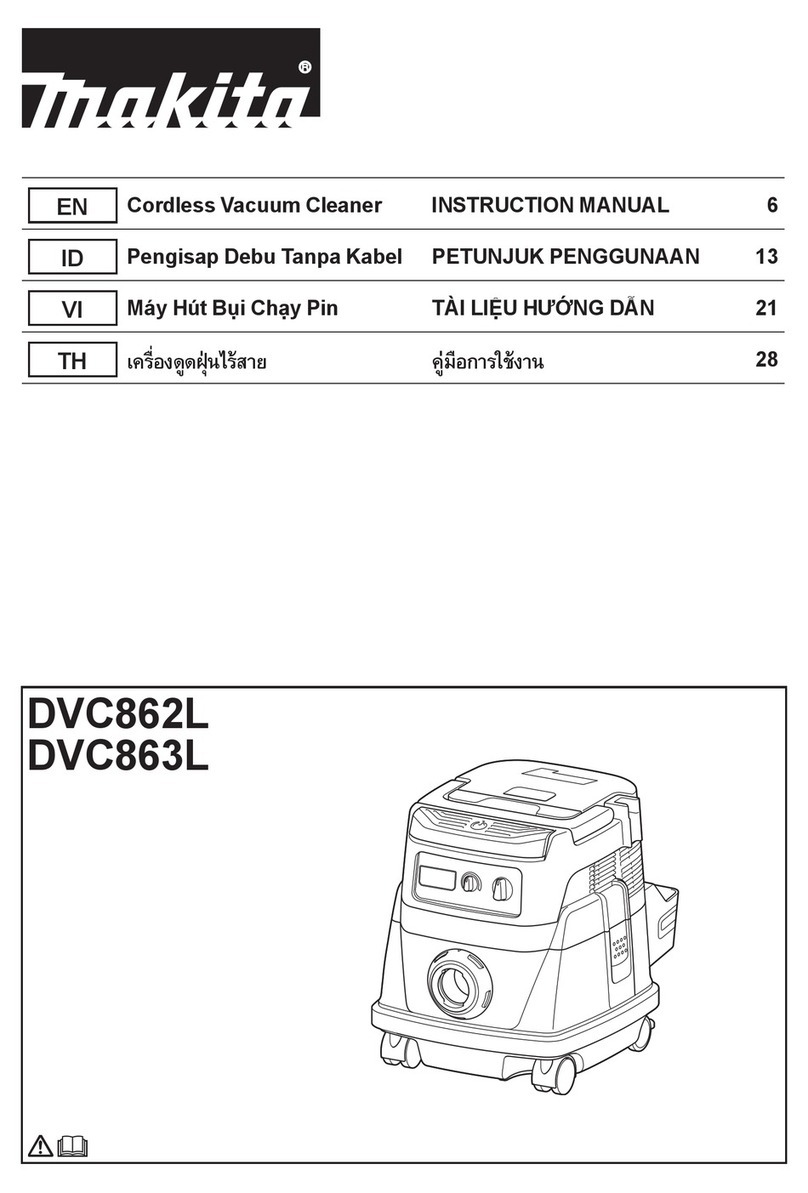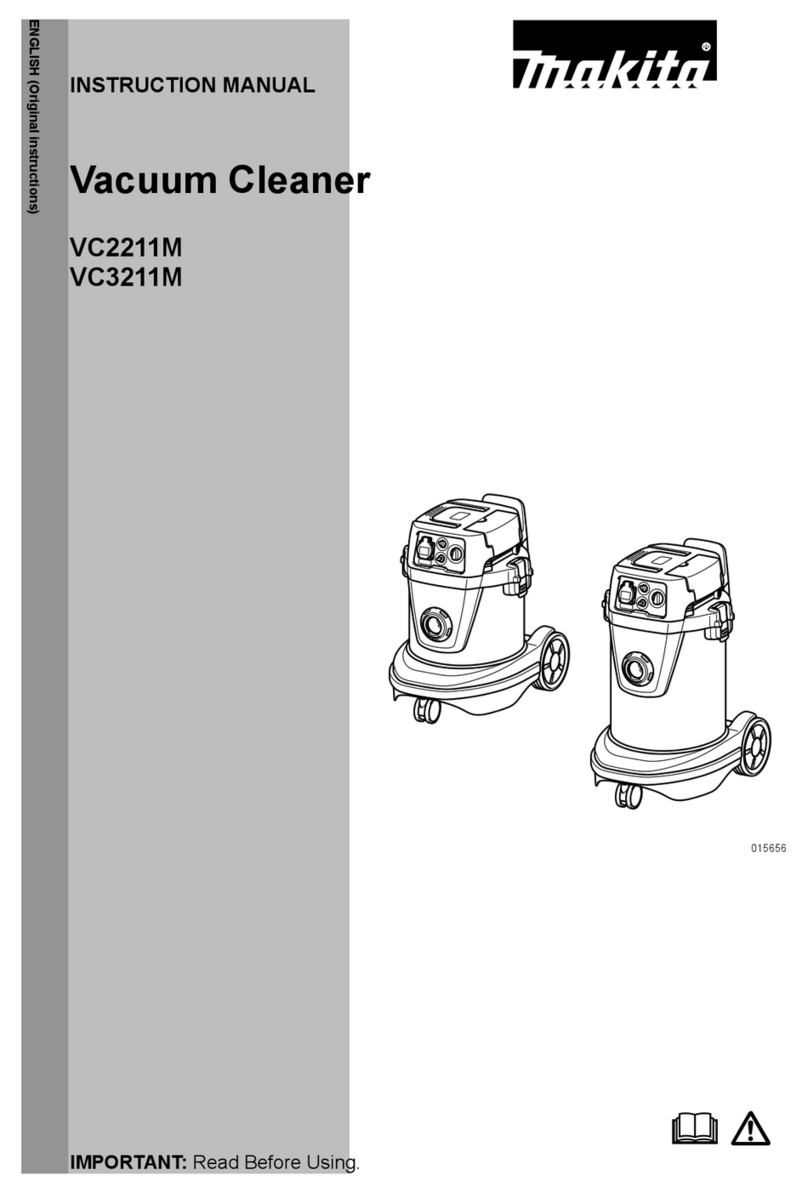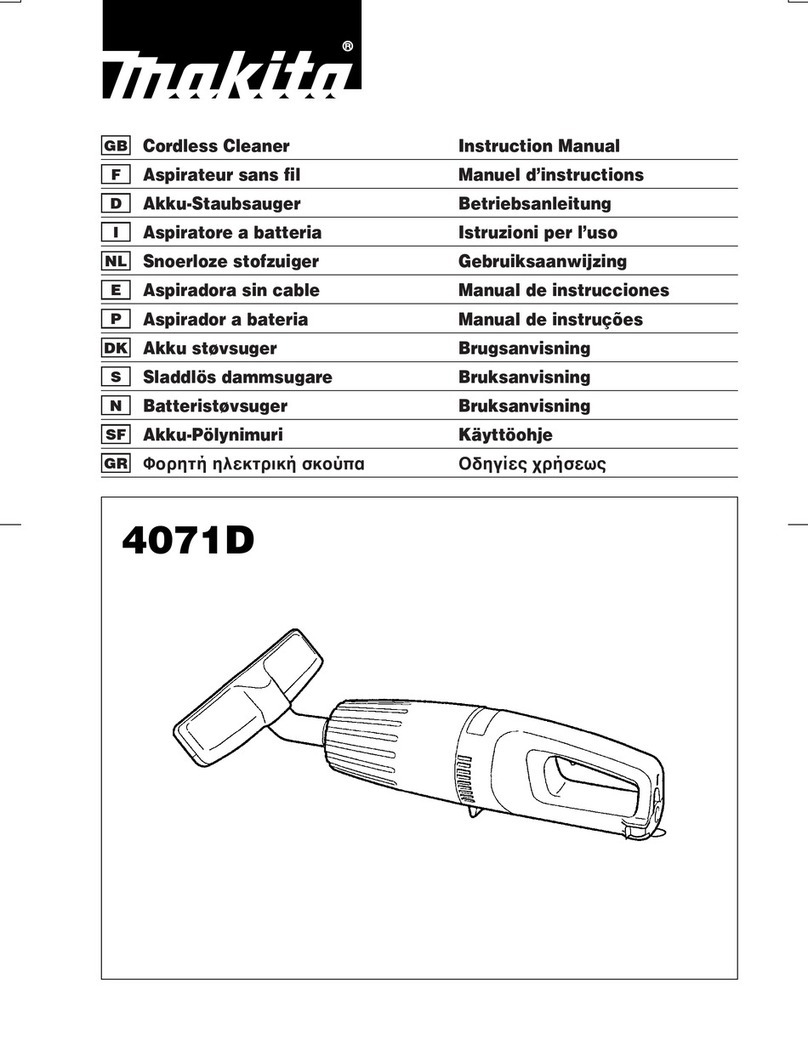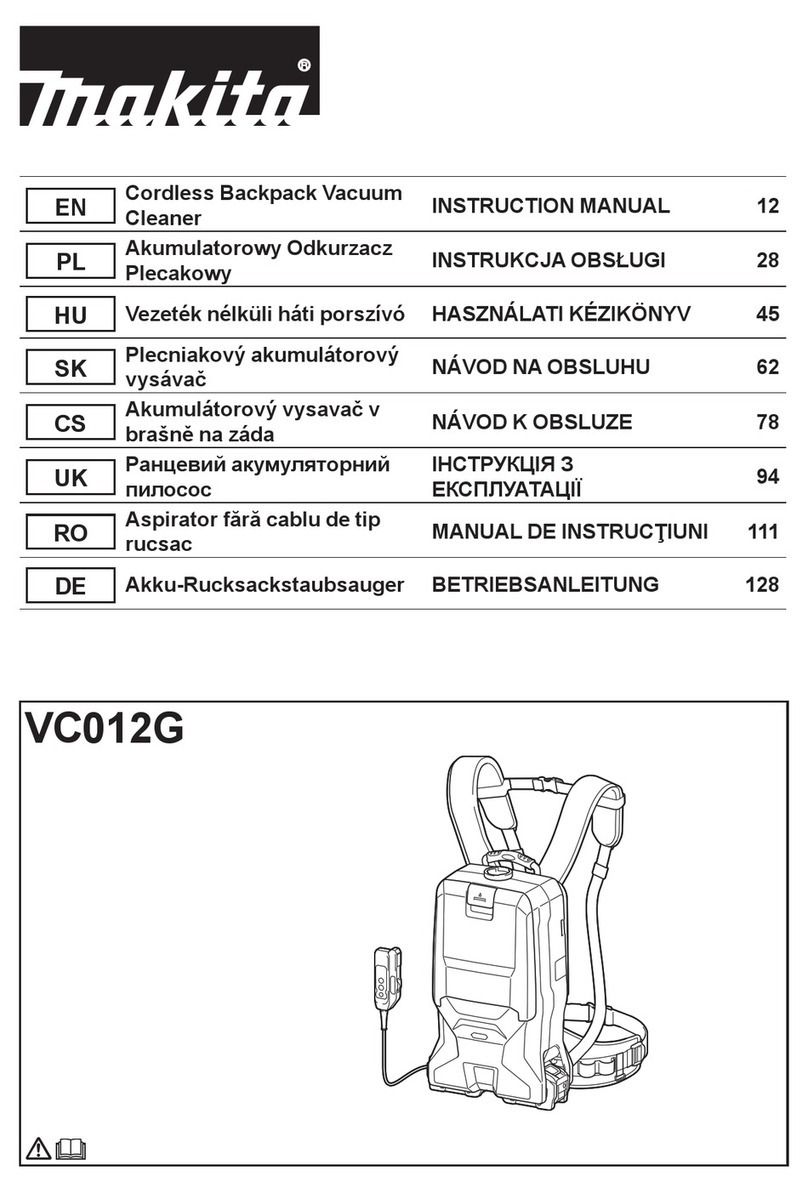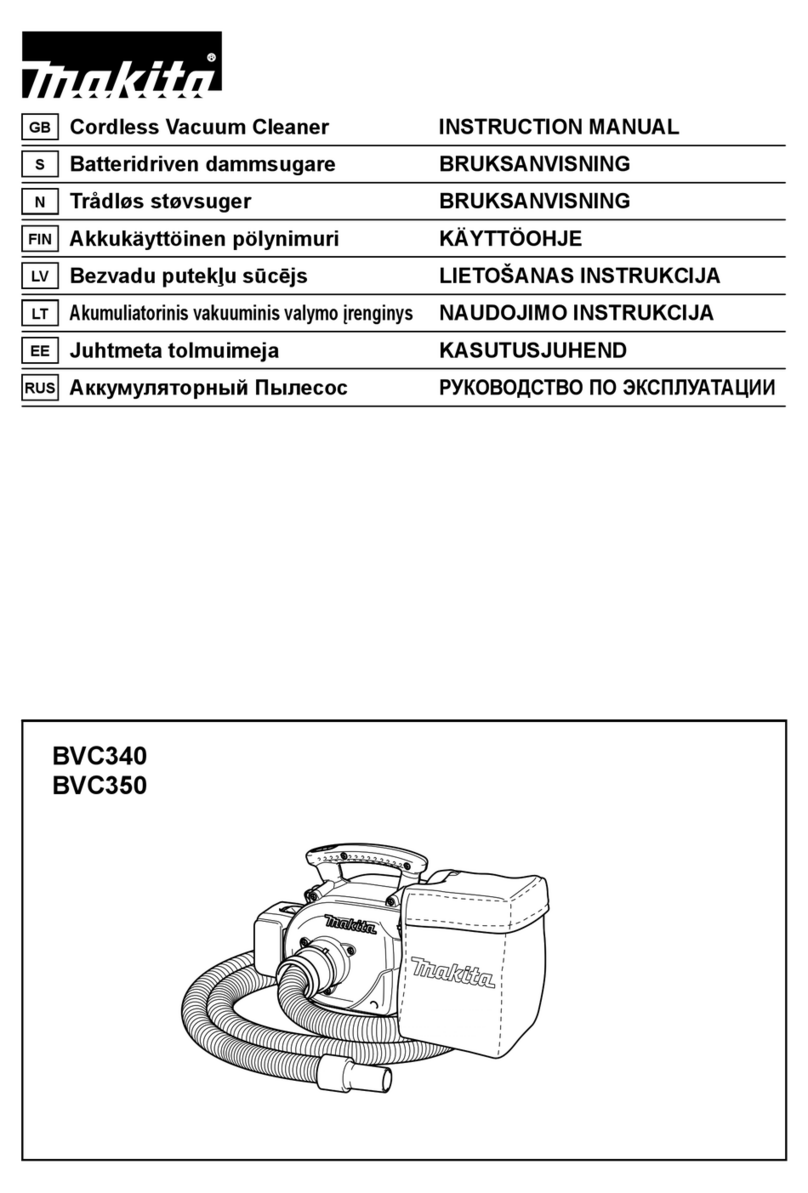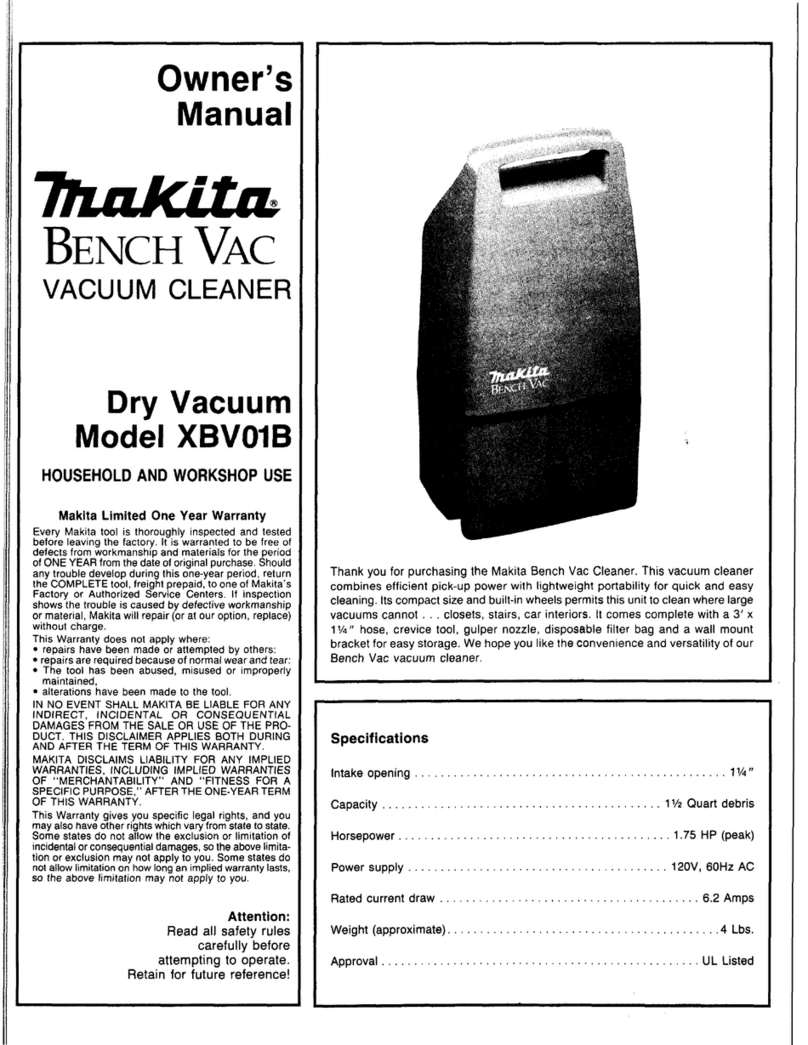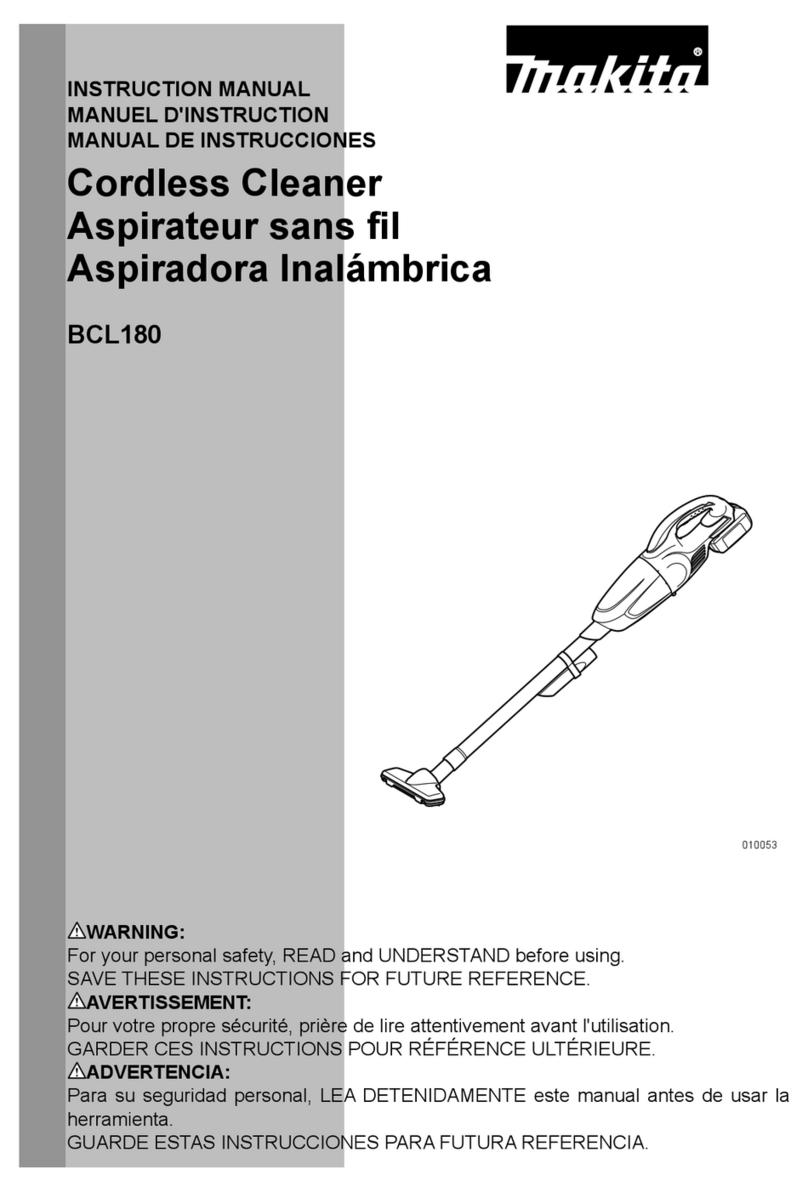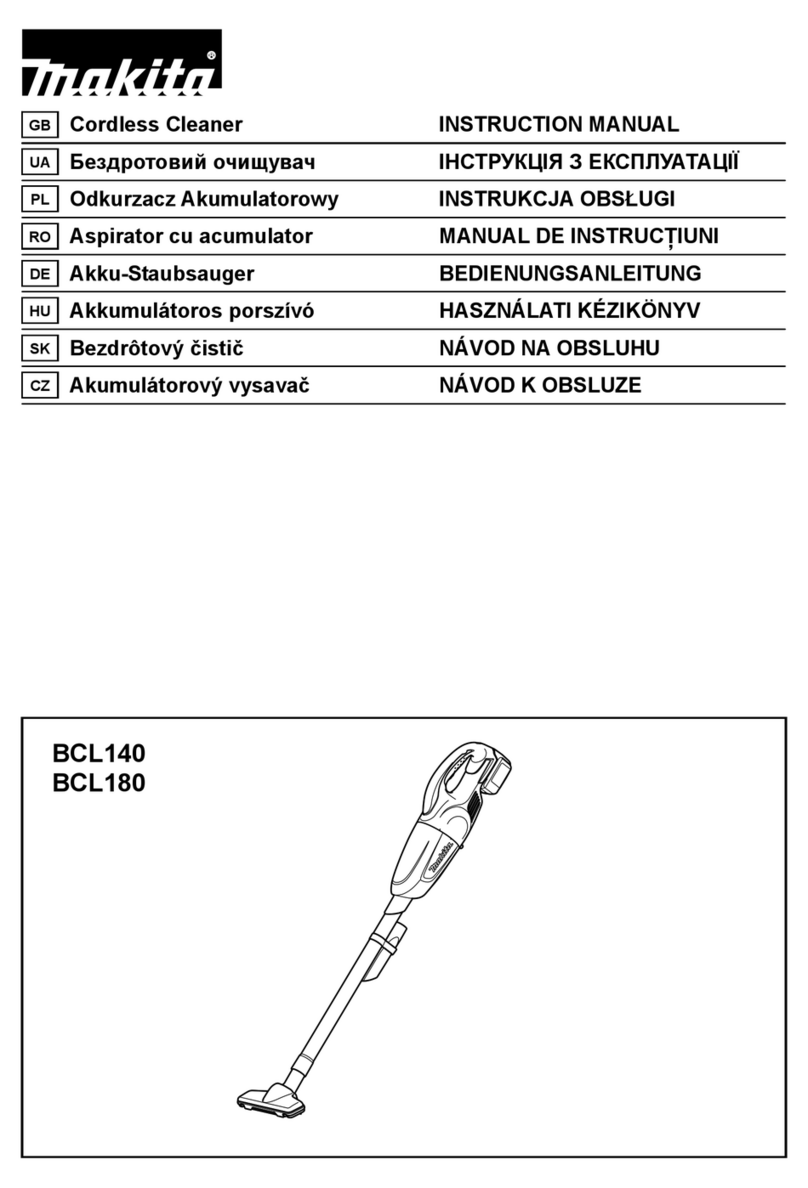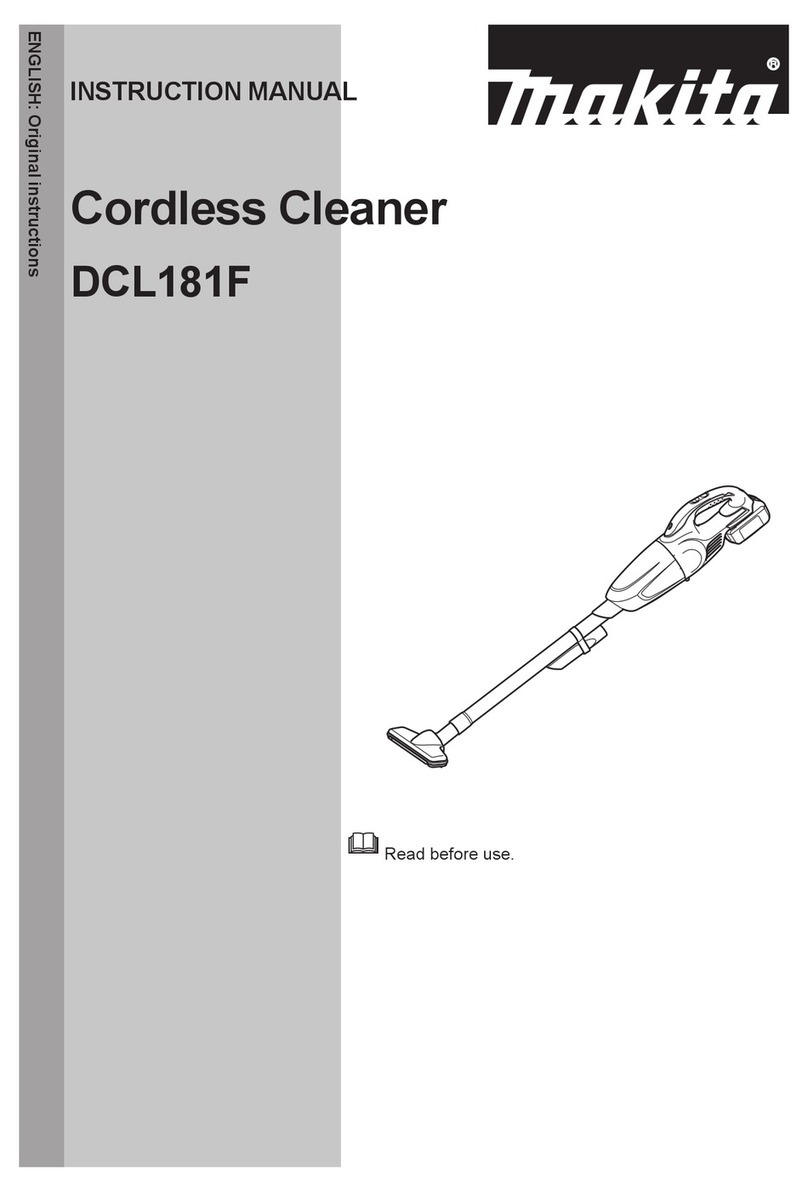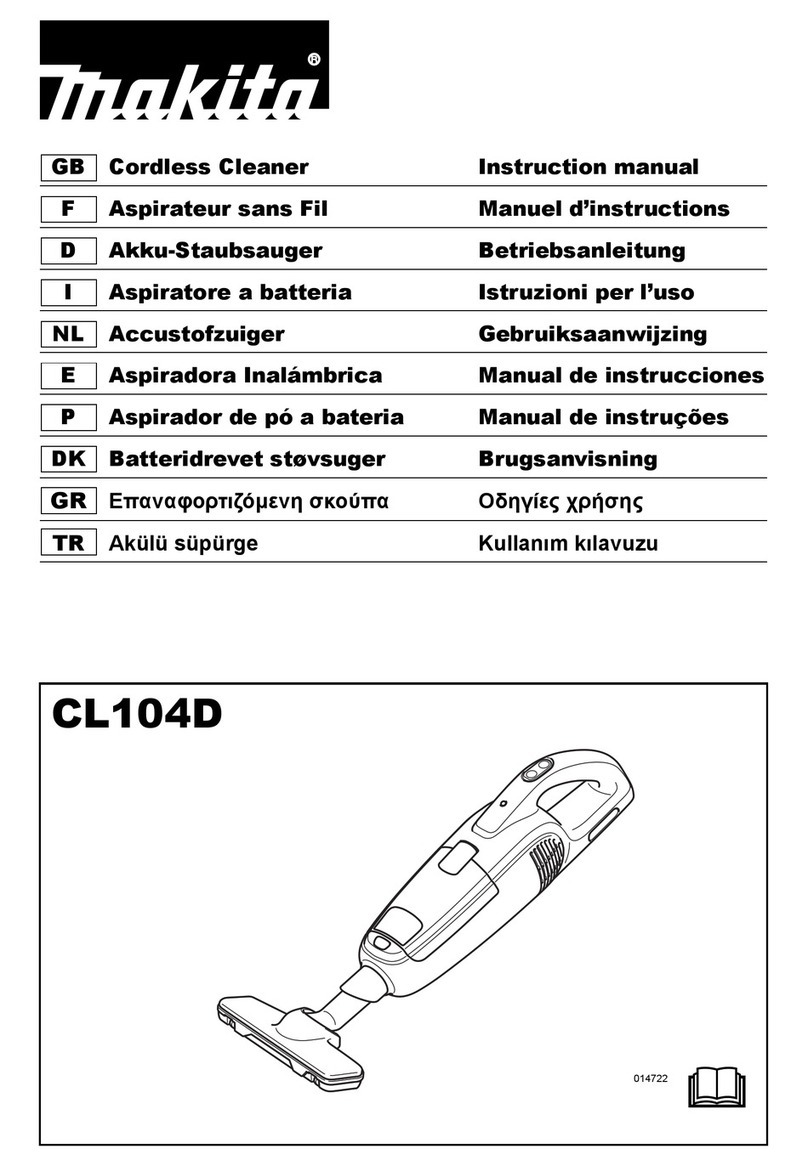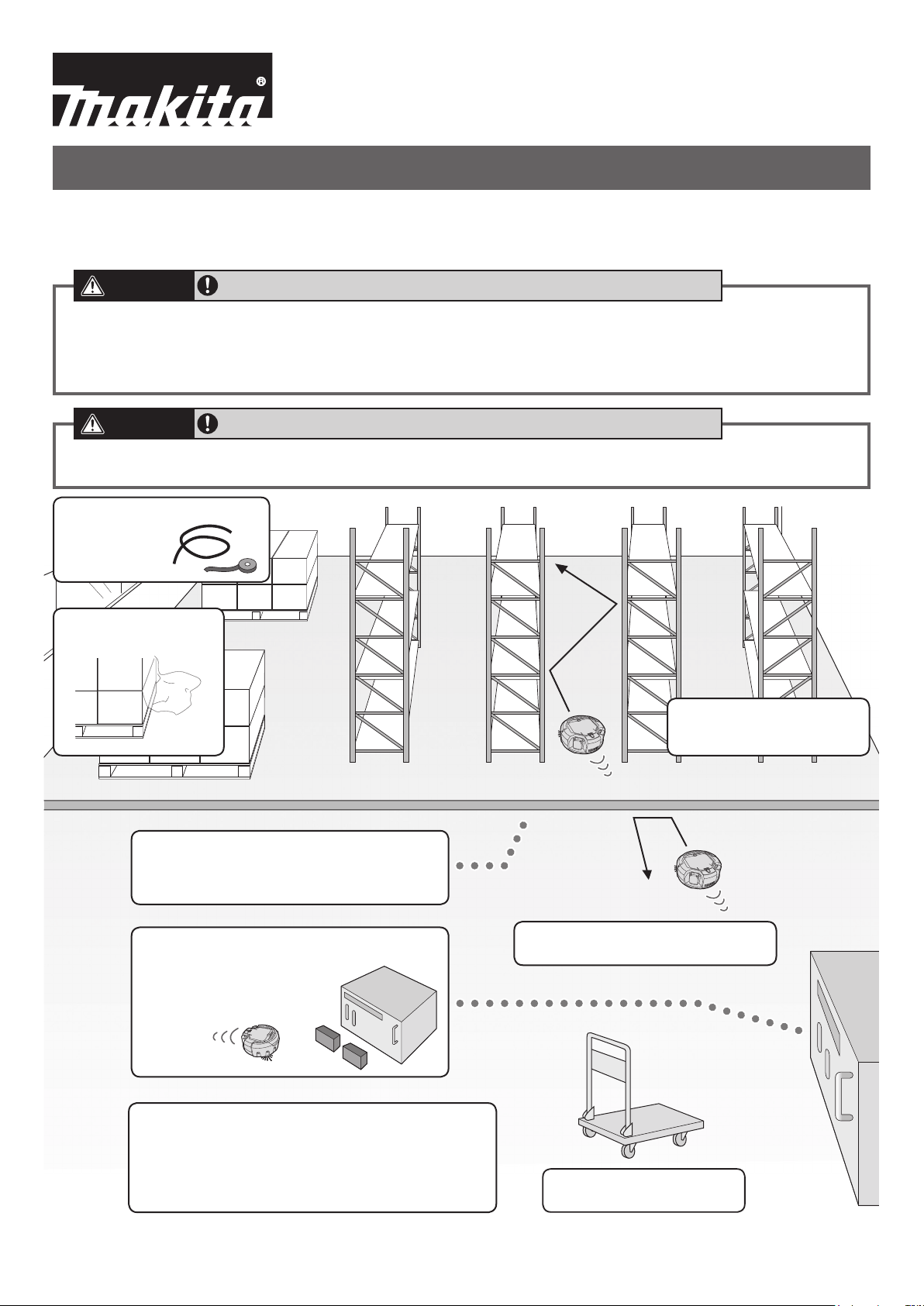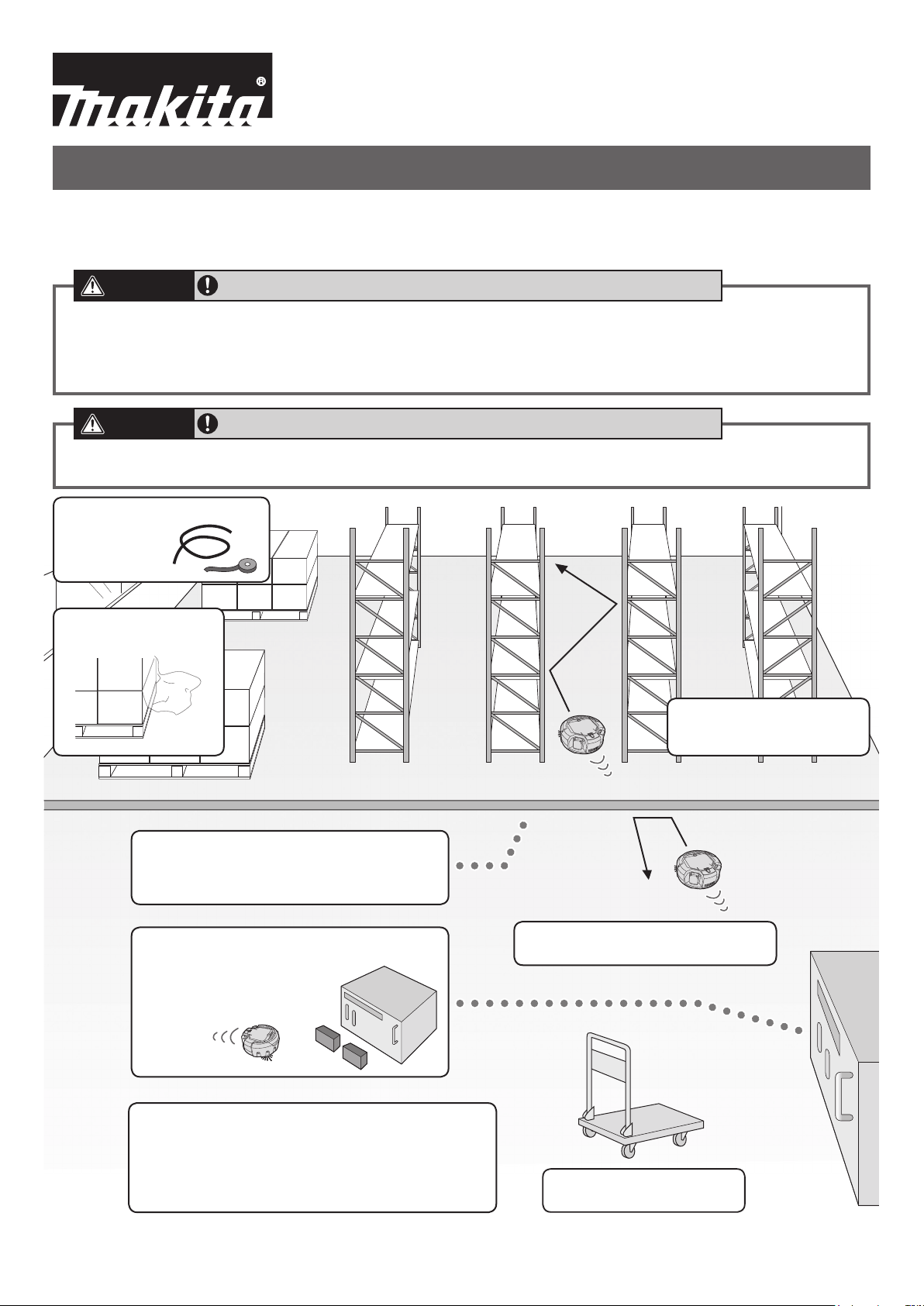
Robotic Cleaner
Model No. DRC200 Notes on Use
Using the Robotic Cleaner in a warehouse or factory, etc.
If you remove most visible dust, turning OFF the vacuum fan will save the
battery power to extend the operating time of the cleaner (approx. double).
• Remove any dirt and wipe away any condensation or other moisture that has adhered to the cliff sensors.
• In locations where the Robotic Cleaner may fall and cause an accident or other hazard, place objects that are 15 cm (5-7/8")
in hight or taller and can withstand the impact of the Robotic Cleaner without moving or tipping over to serve as barriers.
• Do not use the Robotic Cleaner in unenclosed high locations such as mezzanines, lofts, or fl oors with a direct drop onto
stairwells or entranceways, or in locations with an incline of 10° or more.
• Remove any dirt and wipe away any condensation or other moisture that has adhered to the boundary sensors located on
the bottom of the Robotic Cleaner.
CAUTION Observe the following to prevent the Robotic Cleaner from falling.
CAUTION Observe the following when using the boundary-sensing feature.
Put away any rubber bands, cords,
vinyl tape, and
other long and
thin objects.
Put away any easily-
snagged objects.
Place obstacles in front of equipment with controls
located at about the same height as the Robotic Cleaner.
Use boundary tape or objects that are 15 cm (5-7/8") in height
or taller and can withstand the impact of the Robotic Cleaner to
divide wide areas into multiple sections for cleaning.
Guideline: Vacuum fan ON Vacuum fan OFF
BL1830 x 2: 300 m2(3200 sq. ft.) 600 m2(6400 sq. ft.)
BL1850 x 2: 500 m2(5400 sq. ft.) 1000 m2(10800 sq. ft.)
When boundary tape becomes torn or dirty, replace or
clean it. Tape is easily torn in locations where vehicles
such as heavy carts or forklifts travel over it, so be sure
to check thoroughly before use.
Random mode is recommended
in spaces with many shelves and
other obstacles.
Pattern mode is recommended in wide spaces
with few obstacles.
Lock the wheels of carts and other
wheeled contraptions.