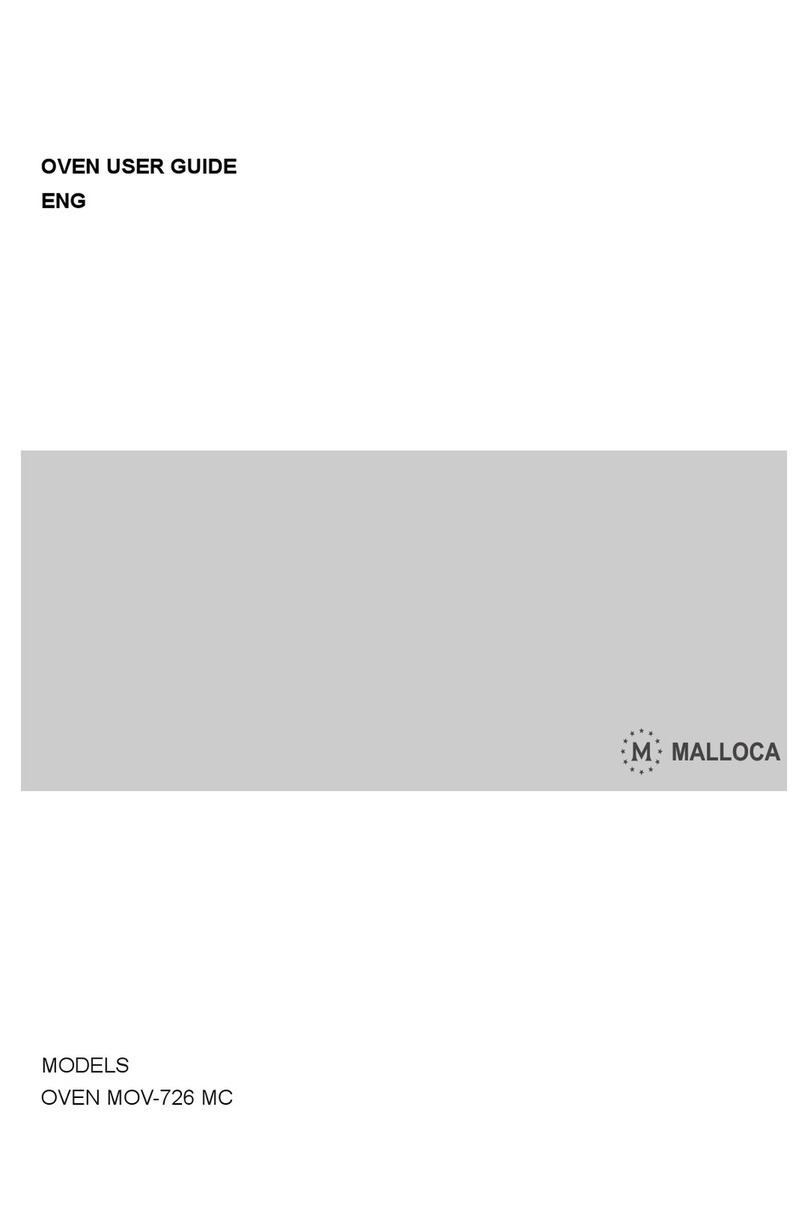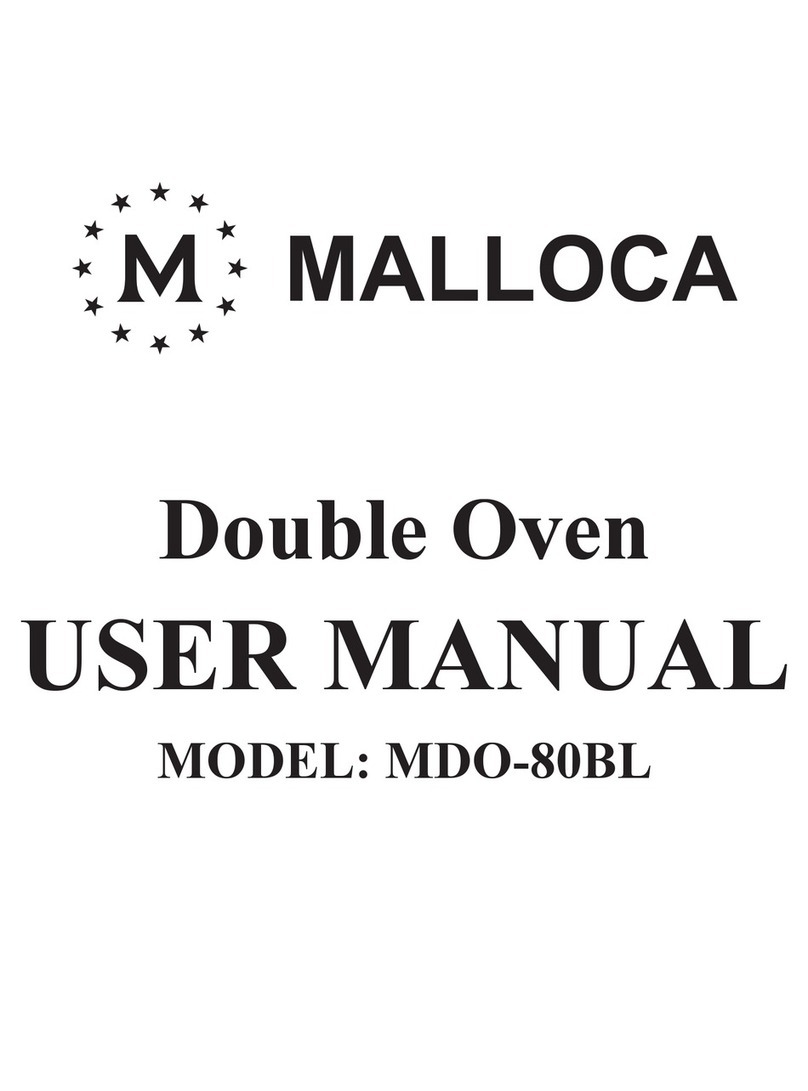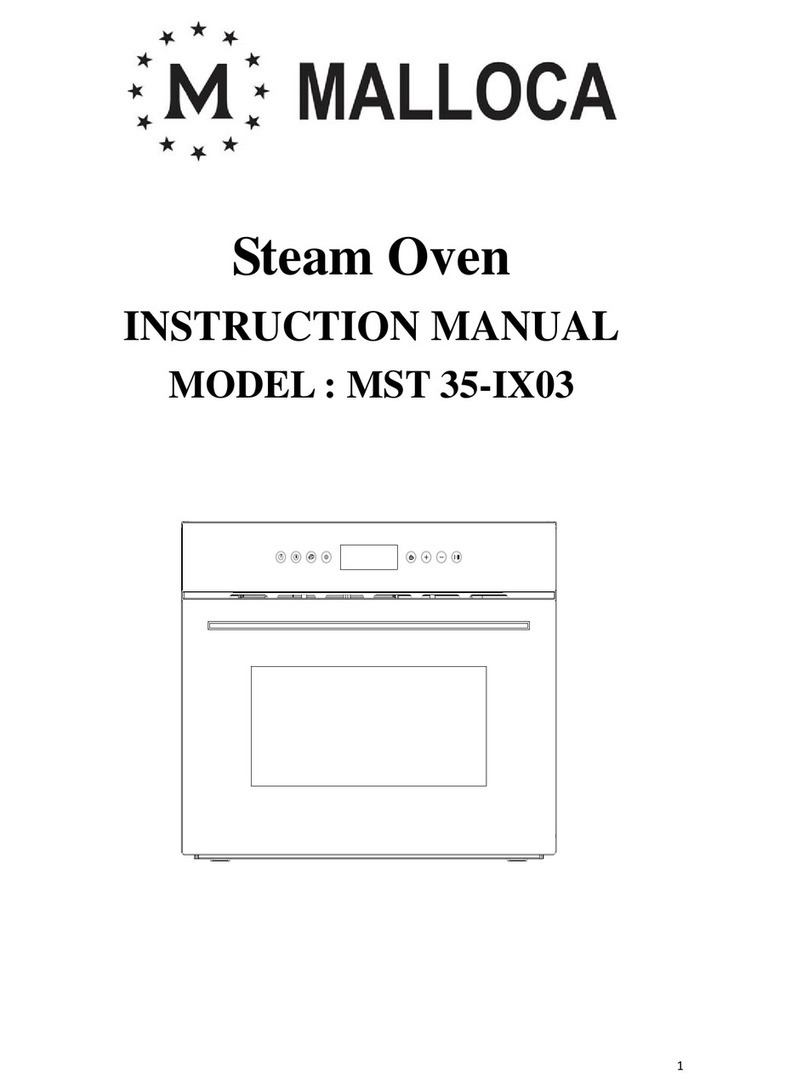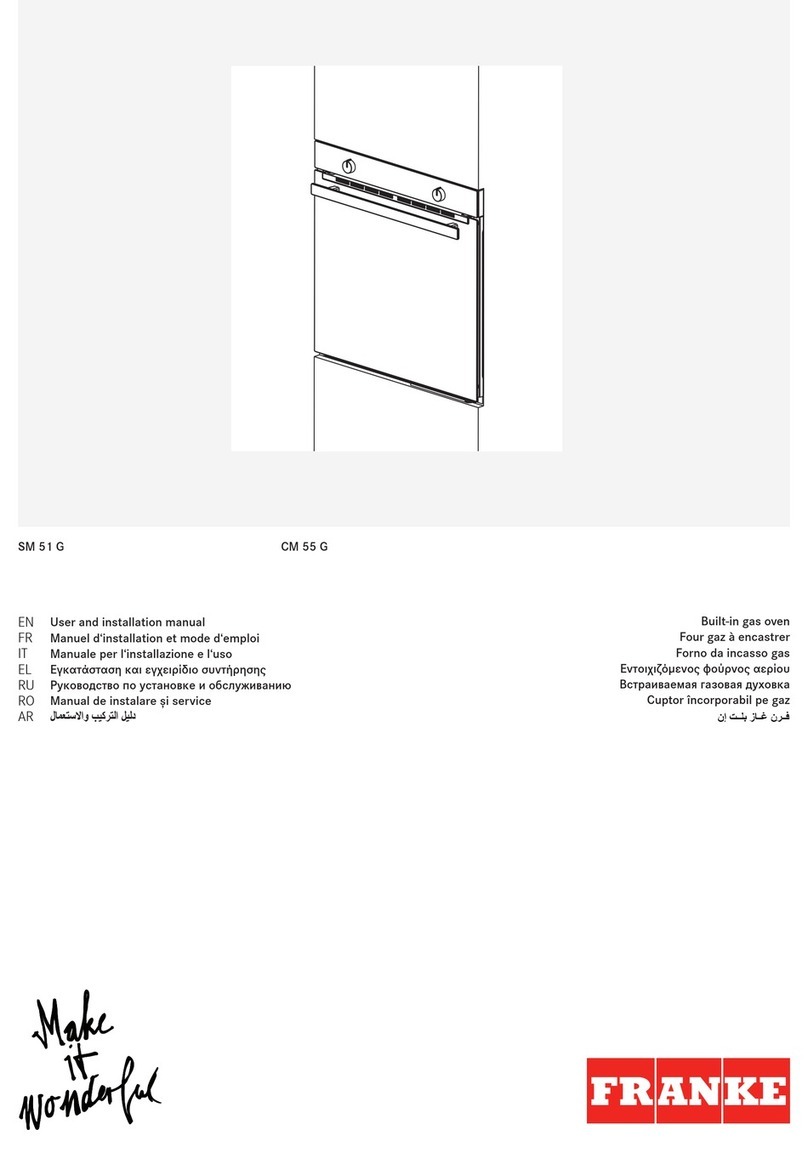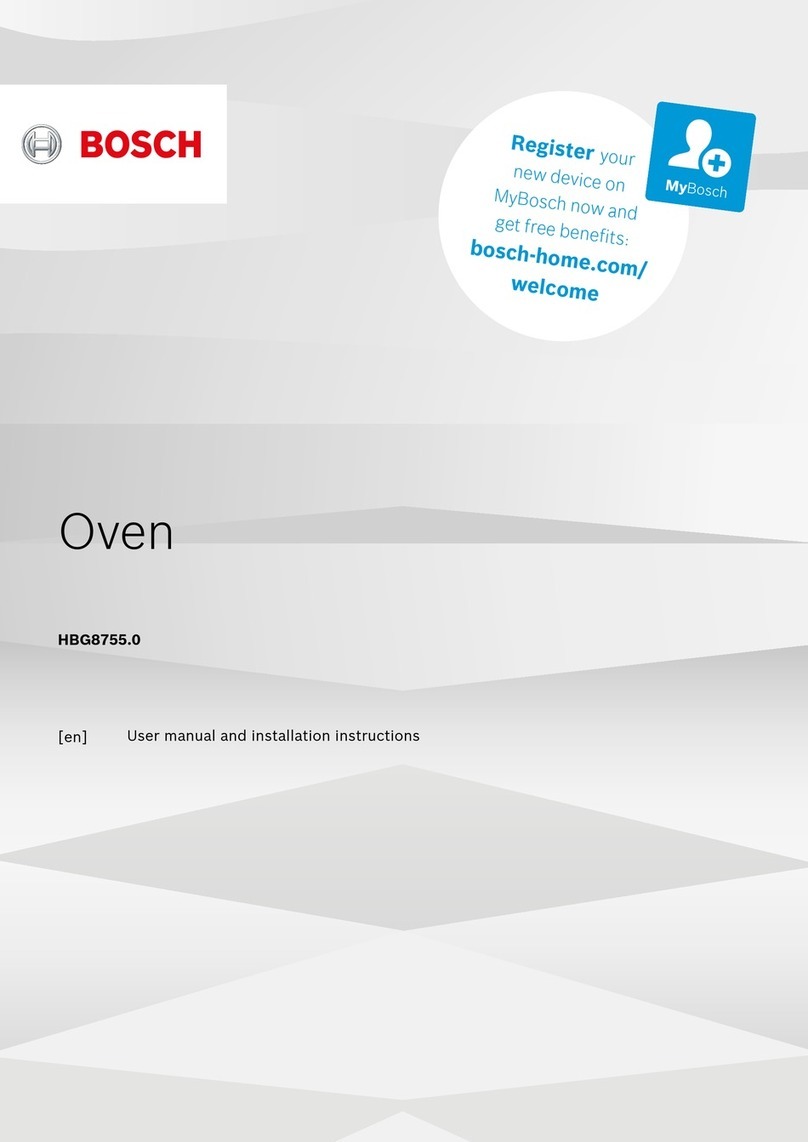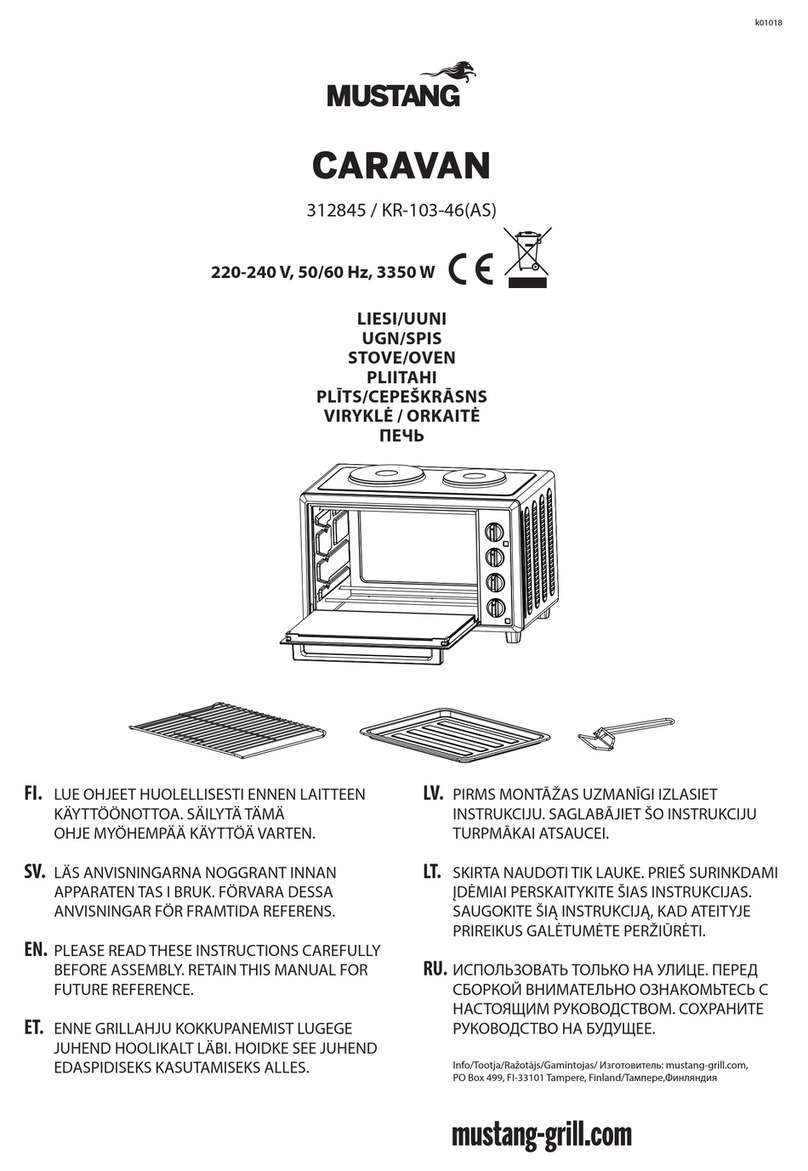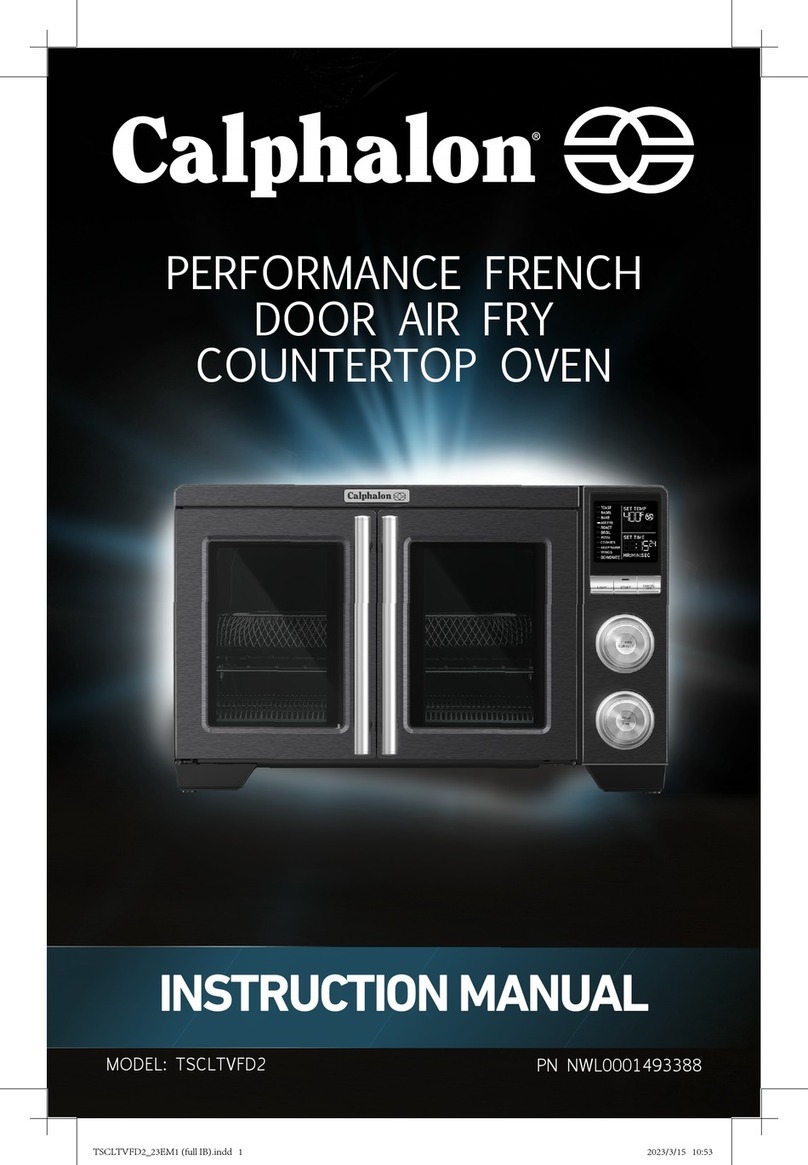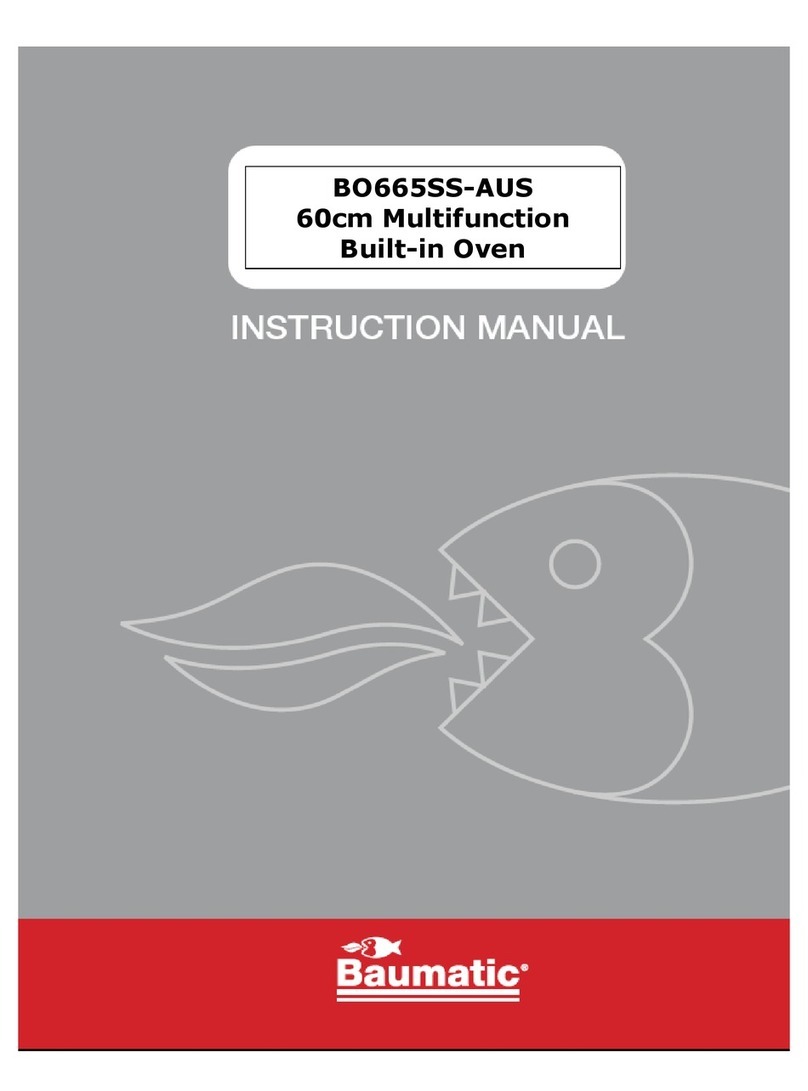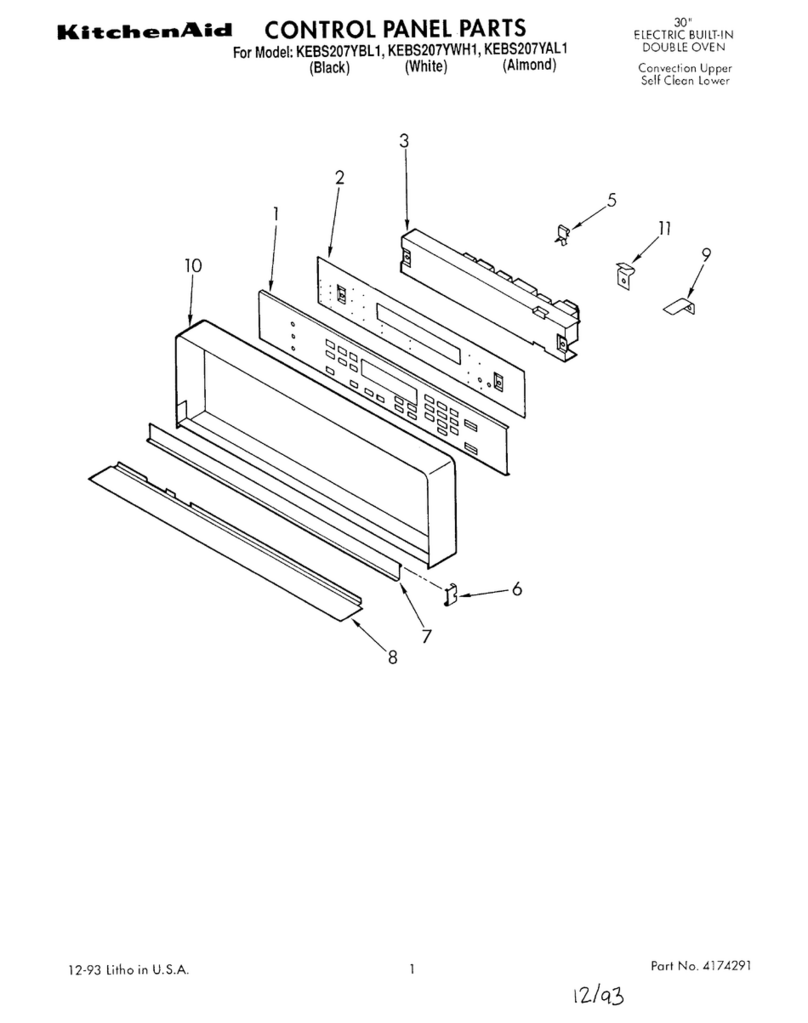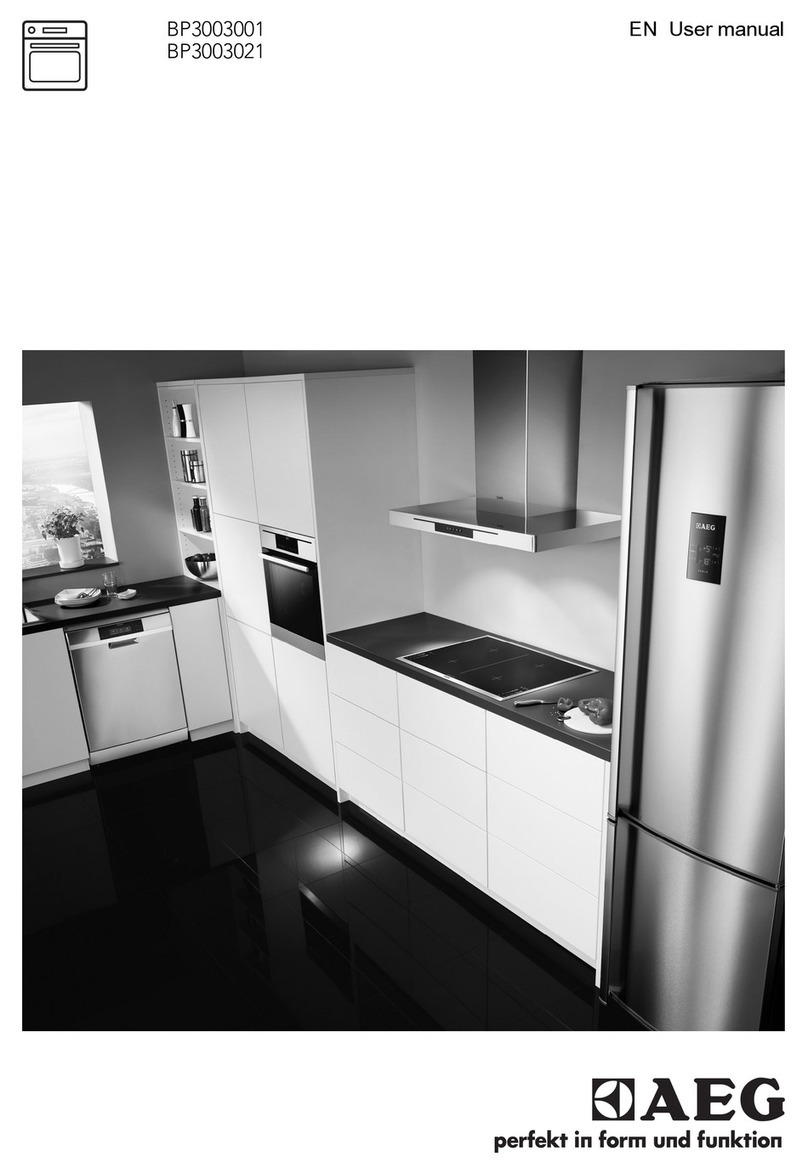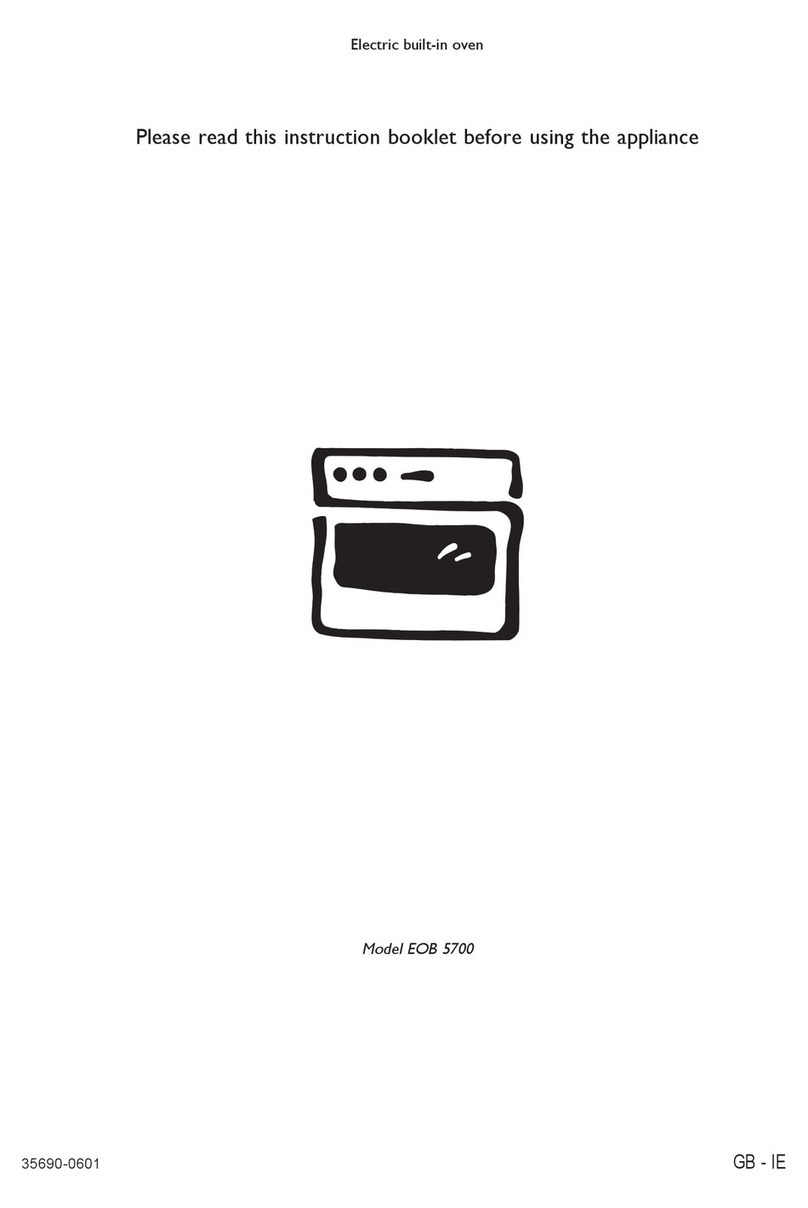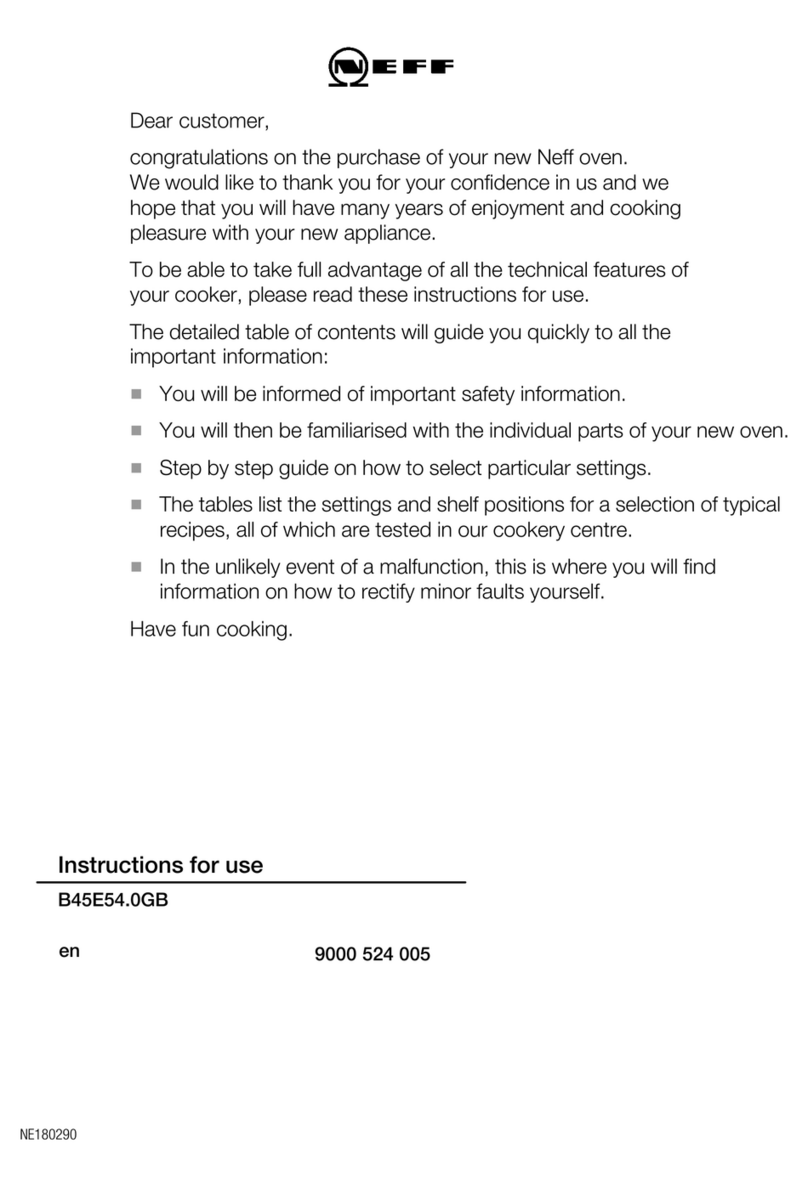Malloca MST-LX12 User manual

USER MANUAL
HƯỚNG DẪN SỬDỤNG
MODEL: MST-LX12

TABLE OF CONTENTS page
USER GUIDE
Presentation 5
General warnings 5
GUIDE TO USING THE OVEN
Control panel 8
Selectable traditional cooking functions 10
Specific steam cooking functions 11
Description of the oven and accessories 12
TURNING THE OVEN ON
First start-up / Reset after power outage 13
Setting the time 14
ON/OFF Function 14
Oven on : awaiting commands 15
COOKING FUNCTIONS MENU
Traditional cooking functions 16
Steam cooking functions 17
Static steam cooking 100°-130°C 18
Ventilated steam cooking 100°-130°C 19
Steam supply function (PUFF) 20
STEAM FUNCTION MANAGEMENT
No water in the tank 21
Drain water from the boiler 21
DISPLAY TEMPERATURE
Displays 23
HOT residual heat 23
Setting/changing temperature 24
Oven pre-heating 24
SPECIAL FUNCTIONS
Start / Pause 25
Oven light 26
Key Function – child safety 26
Food Warmer Function 27
Defrost Function 27

TIME PROGRAMMING FUNCTIONS
Setting the timer 30
Setting the alarm 31
Setting the timer and alarm 32
Programming the cooking time 33
Cooking duration 34
End cooking time 35
Automatic Cooking 37
Delete / Edit programming time and timer
COOKING INSTRUCTIONS
Position of internal grills 38
Use of the grill 39
Tangential fan 39
AUTOMATIC COOKING RECIPES
Automatic cooking recipes 39
Automatic recipes 40
Customized recipes 41
References table programs 43
MAINTENANCE AND CLEANING
Periodic maintenance 44
Cleaning the surfaces 45
Sanitising 45
Descaling 46
Removing the oven door 47
Re-insertion of the oven door 47
Removing inner glass 48
Removing / remounting lateral guides 49
Removing/Mounting the sliding guides (if any) 50
Replacing the light bulb in the oven 51
INSTALLATION INSTRUCTIONS
Technical data 52
Dimensions of the single oven 52
Dimensions of the oven with food warmer 53
Single built-in cabinet measurements 53
Built-in cabinet with food warmer measurements 54
Inserting the oven into the cabinet 54
Features of the cabinet 55
OVEN ELECTRICAL CONNECTION
Electric connection of the oven 55
Assembly/replacement of the power supply cable 56
Earth connection 56

NỘI DUNG trang
HƯỚNG DẪN SỬ DỤNG
Trình bày 58
Cảnh báo chung 58
HƯỚNG DẪN SỬ DỤNG LÒ NƯỚNG KẾT HỢP HẤP
Vận hành 61
Tùy chọn chức năng nướng truyền thống 63
Chức năng hấp đặc trưng 64
Mô tả lò nướng kết hợp hấp và phụ kiện 65
MỞ LÒ NƯỚNG KẾT HỢP HẤP
Khởi động lần đầu/thiết lập sau khi mất điện 66
Cài đặt giờ địa phương 67
Chức năng TẮT/MỞ 67
Mở lò: lệnh chờ 68
CHỨC NĂNG KẾT HỢP
Chức năng nướng truyền thống 69
Chức năng hấp 70
Hấp hơi nước 100°-130°C 71
Hấp kết hợp quạt 100°-130°C 72
Chức năng hấp kết hợp quạt 73
ĐIỀU HÀNH CHỨC NĂNG HẤP
Không có nước trong khay 74
Rút nước từ nồi hơi 74
MÀN HÌNH NHIỆT ĐỘ
Màn hình hiển thị 75
Dư nhiệt HOT 75
Cài đặt/thay đổi nhiệt độ 76
Làm nóng lò kết hợp 76
CHỨC NĂNG ĐẶC BIỆT
Bắt đầu/Dừng 77
Đèn lò 78
Chức năng khóa – an toàn trẻ em 78
Chức năng hâm nóng thức ăn 79
Chức năng rã đông 79

Thiết lập báo thức 80
Thiết lập hẹn giờ và báo thức 81
Thiết lập thời gian nướng 82
Thời gian nướng 83
Kết thúc thời gian nướng 84
Nướng tự động 85
Xóa/ Chỉnh sửa thiết lập thời gian và hẹn giờ
CHỨC NĂNG NẤU NƯỚNG
Nướng vị trí bên trong 86
Sử dụng nướng vỉ 87
Quạt tản nhiệt 87
CÔNG THỨC NƯỚNG TỰ ĐỘNG
Công thức nướng tự động 88
Công thức tự động 89
Công thức tự chọn 90
Các chương trình bảng tham khảo 92
BẢO TRÌ VÀ VỆ SINH
Bảo dưỡng định kỳ 93
Vệ sinh bề mặt 94
Sát trùng 95
Vệ sinh gỉ 96
Tháo cửa lò 97
Lắp lại cửa lò 98
Thay thế kính bên trong 99
Thay thế/lắp đặt kê inox 100
Thay thế/lắp đặt ray trượt (nếu có) 101
Thay thế bóng đèn bên trong lò 102
HƯỚNG DẪN LẮP ĐẶT
Thông số kỹ thuật 103
Kích thước lò nướng 103
Kích thước lò khi gắn thêm ngăn giữ ấm thức ăn 104
Kích thước khoang âm đơn 104
Kích thước khoang lò khi gắn thêm ngăn giữ ấm thức ăn 105
Lắp đặt lò nướng vào khoang chứa 105
Đặc điểm khoang lò 106
LẮP RÁP ĐIỆN LÒ KẾT HỢP
Lắp ráp điện lò kết hợp 107
Lắp ráp/thay thế dây cáp nguồn 108
Kết nối đất 108
CHỨC NĂNG THIẾT LẬP THỜI GIAN
Thiết lập hẹn giờ

8
PRESENTATION
Combination electric-steam oven ideal suitable for cooking food inside common
households, for non-professional use. This unit is capable of perfectly combining
traditional cooking with the advantages of steam cooking, maintaining all of the flavour,
aroma, freshness and sensory properties for meats, fish, vegetables and desserts. It is not
suitable for other purposes.
GENERAL WARNINGS
This product is in compliance with the EU 2002/96/EEC Directive.
The crossed out "wheeled bin" symbol on the appliance indicates that at the end of its
life-span, the product, as it has to be separately treated from domestic waste, must be
conferred to a differential collection centre for electric and electronic appliances or
redelivered to the dealer at the time of purchasing a new equivalent appliance.
The user is responsible, at the time of disposal, for taking the device to the appropriate
collection point. Failure to do so shall result in punishment in accordance with the
current legislation on waste disposal.
Proper differentiated collection is necessary so that the obsolete device can be sent on
for environmentally friendly recycling, treatment and dismantling, in order to avoid any
possible negative environmental impact or health risk and to permit re-use of the
constituent materials.
More detailed information about available systems for collection may be obtained from
the local waste disposal services, or from the shop where the device was purchased.
The manufacturer also reserves the right to many any necessary and useful amendments
to its products without prior notice.
Dispose of the various packaging materials in compliance with the applicable local
Standards.
Carefully read this instruction manual prior to installing or using this device, in order to
have all the necessary information for correct installation, maintenance and use of the
same.
It is essential for this instruction manual to be kept together with the device for its entire
life-span, also in case of transfer to other persons.
This appliance has been designed for domestic use and only for the cooking and heating
of food. Any other use, different to that indicated in this manual must be considered
improper and consequently dangerous.
The product is in compliance with the 89/109/EEC European Directive as it is destined
to come into contact with food products.
The manufacturer declines all civil or criminal liability in the event of poor or
improper installation of the device.

9
This household appliance is compliant with the provisions of the European
Community Directives
-
LOW VOLTAGE DIRECTIVE – 2006/95/EC
-
ELECTROMAGNETIC COMPATIBILITY DIRECTIVE – 2004/108/EC
The product identification data is stated on the relevant plate applied on the front of the
oven. The plate must never be removed.
Installation must only be carried out by qualified staff in compliance with the local
regulations in force and following the indications in this manual.
Important: do not lift or pull the oven by the handle.
In case of malfunctioning, disconnect the appliance from the electric mains (do not pull
the power supply cable to disconnect the plug) and contact the authorised original spare
parts technical after-sales centre.
Do not, in any case, attempt to repair the device.
Correct use of the oven
-
The device is only meant to be used by adults. Keep children away.
-
The appliance produces heat both in the functioning phase and due to inertia, even
when just turned off. Do not touch parts inside the oven during these phases and limit
contact with the external parts. Keep children away from the unit when it is in
operation.
The accessible parts may become very hot.
-
To insert or extract containers or accessories from the oven, always wear
suitable protective gloves.
-
Use only containers able to resist to high temperatures
-
Do not leave the appliance unattended during cooking operations that may release
greases or oils that may catch fire.
-
Never cover or lean on the walls or lower part of the oven with sheets of
aluminium or other objects such as pans or trays that could damage the product.
-
Do not use the oven to store objects when it is not in use, otherwise
damage could be caused to both the oven and the objects when the
appliance is switched on.
-
Do not sit on or place weight on the open door and do not hang weights on the
handle as to do so could damage the product and cause malfunctions.
-
Before maintenance or cleaning, unplug the oven and, if
just used, wait for it to cool.
-
Pay attention to the flow of air that leaves the oven when the door is opened
when the same is hot.
-
Do not use jets of steam for cleaning, which could reach and damage
electrical parts.
-
If the supply cord is damage, immediately contact
Technical Assistance which will replace it.
Attention, this appliance must be earthed in compliance with the standards in
force.
For installation of the oven see the “installation instructions” chapter.

10
Correct use of the oven
-
Pre-heat the oven for the strictly necessary time only;
-
Open the door only when necessary to avoid unnecessary heat losses;
-
Keep the gaskets clean and efficient to avoid heat dispersion which can cause damage;
-
Always turn off the oven when no longer in use;
-
To reduce the formation of condensate owing to the humidity in food, it is always
necessary to pre-heat the oven before introducing the foodstuffs. In any case
formation of condensate on the door glass or on the walls of the oven does not
compromise its operation and with continued cooking it tends to disappear.
First time using the oven, what to do?
Unplug the device.
Remove all internal packaging and accessories from the oven. Clean the internal surfaces
with hot water or neutral detergent (see “maintenance and cleaning” paragraph).
Rinse thoroughly with a damp cloth. Wash all oven accessories in the same way and dry
everything thoroughly.
Make it function, empty and for a maximum of about 1 hour, with a ventilated cooking
function. Ventilate the premises well, possibly by opening the windows. This will allow
the evacuation of the combustion fumes of production residue such as grease, oil and
resin from processing.
Attention:
-
Never use this device to warm the premises
-
Do not obstruct the passage of cooling air by blocking the ventilation holes of the room
and ducts on the appliance.
-
Before installation, check that the local power supply is compatible with the data
indicated on the product label.
-
During use, do not touch the heating elements inside the oven.
-
The accessible parts can become very hot during use, it is recommended to keep
children out of reach.

11
■GUIDE TO USING THE OVEN ■
STANDARD CONTROL PANEL
KEY 1: on/off/wake KEY 4: + / temperature
KEY 2: menu selection KEY 5: - / puff of steam
KEY 3: start/pause KEY 6 : confirm/reset
oven light / system time
Whenever a button is pushed you will hear a Beep.
DISPLAY AREA DETAIL
Display area/setting the system clock.
(position on the display: upper centre)
Graphic display
1
2
3
4
5
6

12
Area for programming time and display the progressive
cooking time.
(position on the display: upper left)
timer
alarm
progressive manual cooking time
cooking duration
end cooking time
automatic cooking
Cooking method display area
(position on the display: centre)
-
AUTO = AUTOMATIC programming
-
MAN = MANUAL programming
Display area/central chamber temperature setting and temperature graph.
(position on the display: upper right)
BLOCK KEYS (special safety function)
temperature selection indicator
increase/decrease temperature
interior temperature graph
(position on the display: right of centre)
cooking delay mode indicator / cooking not active
active cooking mode indicator

13
SPECIAL FUNCTIONS INDICATORS
"OVEN LIGHT" mode indicator (position on the display: centre)
“PAUSE” mode indicator (position on the display: lower left)
"DEFROST" function indicator (position on the display: lower left)
“FOOD WARMER” mode indicator (position on the display: lower right)
"FOOD PROBE" mode indicated, in applicable models
(position on the display: left of centre)
"NO WATER IN TANK" mode indicator, if only the internal part flashes or
"DRAIN WATER FROM BOILER" if the whole icon flashes (position on the
display: lower right).
SELECTABLE TRADITIONAL COOKING FUNCTIONS:
POSSIBLE TEMPERATURE RANGE: FROM 50 TO 250 °C.

14
Except for:
-
From 50 to 160° C (Base heating element);
-
From 50 to 150° C (Base heating element + Radial Fan);
SPECIFIC STEAM COOKING FUNCTIONS
STEAM "PUFF" (SUPPLY) FUNCTION IN TRADITIONAL COOKING
"STEAM PUFF " mode indicator (position on the display: centre right)
"STEAM PUFF OPERATING" mode indicator
OVEN CLEANING FUNCTIONS
"DESCALING" mode indicator (position on display: lower right)
IMPORTANT NOTE: All of the functions are accompanied by the activation of the
internal light . The light remains on for 3 min and then goes off automatically.
"SANITISING" mode indicator (position on the display: lower right)

15
Control panel;
Water tank for steam cooking;
Completely extracting guides (where applicable);
Support rack;
Tray for steam cooking;
Drip tray;
Ventilated cooking fan cover;
Grill cooking heating element;
Steam distribution nozzles;
DESCRIPTION OF THE OVEN AND ACCESSORIES

16
■TURNING THE OVEN ON ■
FIRST STARTUP / RESET AFTER POWER OUTAGE
All of the icons stay on for 2 sec to verify oven operation.
Whether it is the first electrical hookup or a reset after a power outage, the system time
appears as in the figure, with the digits flashing.
To proceed, the system time must be set (see relevant paragraph).
If the cooking mode was interrupted due to a power outage, the oven maintains all of the
information (blackout mode).
In fact, when power is restored an intermittent audible signal indicates that the oven was
locked and the following appears:
Once the time is reset on the oven, the audible signal stops and it goes into PAUSE
mode. (see relevant paragraph).

17
ADJUSTING THE SYSTEM TIME
The system time (clock) is based on the type of power supply (50 Hz or 60 Hz). The
time is adjusted with the oven OFF:
1)
Hold down the key for at least 3 sec. The hour digits on the display will
flash. Use the 4 and 5 keys to set the value.
2)
To acquire the set hour, confirm with the 6 key .
3)
Perform the same procedure to set the minutes.
If the oven is on OFF: the control displays only the system time, dimming the
brightness after 1 min.
If the oven is in blackout mode due to a power outage, the hour digits flash. Use the 4
and 5 keys to set the hour as indicated above.
ON/OFF Function
The oven is activated by holding down the 1 ON/OFF key for at least 2 seconds and
is turned off with a single touch of the same key.
If no key is pressed after the oven is turned on, it is disabled automatically after 1 min
(accidental startup control).
Oven ON: single audible signal.
Oven OFF: double audible signal.
ACCIDENTAL STARTUP CONTROL
This function automatically turns off the oven.
It occurs after the oven is turned on with the 1 ON/OFF key and after 1 min of
command inactivity. In other words, if no function is selected and activated. After 1
min, a double audible signal notifies the user that the oven will shut off.
NOTE: when the oven is turned off, it cancels all of the set cooking programs and times.
If the oven is turned off in low consumption mode (display dimmed), the first time a key
is touched it has a WAKE function (the display light becomes brighter). Low
consumption mode is automatically re-enabled after 1 min.

18
OVEN ON awaiting commands
Pressing the 1 ON/OFF key turns the oven on, awaiting settings on the desired
cooking function.
The default function is ventilated cooking (Circular heating element + Radial fan) with
pre-set temperature of 180° C.
The display is as shown in the figure:
The menu 2 key scrolls through the functions in the following order:
1- cooking functions menu;
2- oven temperature;
3- programming cooking time;
4- timer;
5- alarm;
6- DESCALING function ;
7- SANITISING function ;
(see paragraph for oven cleaning functions.)
ATTENTION:
when scrolling through the functions, the icons flash. If the function is not confirmed
or changed within 7 sec, the selection is de-activated.
from oven "on awaiting commands", if there is command inactivity for more than 5
min, the oven will automatically shut off.
NOTE: the oven can switch from "in cooking mode" to "on awaiting commands" by
pressing the 1 ON/OFF key . When the key is pressed again, the oven shuts off.

19
■COOKING FUNCTIONS MENU ■
TRADITIONAL COOKING FUNCTIONS
After the oven is turned on using the 1 ON/OFF , it is possible to directly access the
cooking function selection by immediately pressing the 2 menu key . The central
icon and the interior cooking functions start to flash.
Using the 4 and 5 keys you can also scroll through the available cooking functions
(see "SELECTABLE TRADITIONAL COOKING FUNCTIONS"): the related
segments are activated.
Once the desired function is highlighted, confirm using the 6 key .
In any case, after 7 seconds of command inactivity, the function chosen is
automatically confirmed (auto-confirm).
The oven starts the pre-heating phase. The internal oven light comes . The cooking
pan icon comes on and starts to flash. Based on the cooking function selected the
default temperature appears and the temperature increase icon starts to flash. The
progressive manual cooking time is displayed. The icon starts to flash (see figure).
At the end of cooking, press the 1 ON/OFF key and the oven stays in "on awaiting
commands" mode. When the key is pressed again, the oven shuts off.
Please Note: when using the oven with the traditional functions, the jug can remain in its
location without jeopardising cooking.
At this point, to start cooking, confirm everything with the 3 START key (see
the reference paragraph).

20
STEAM COOKING FUNCTIONS
PREPARATION
Use of the steam cooking functions requires the following operations:
•Fill the tank (jug) with potable and/or tap water.
•The maximum fill level is 1.5 L.
•The jug must be inserted so that there is a perfect seal between the jug hose
and the water circuit in the oven, so be sure to push the jug all the way in.
•Always place a non-perforated drip pan below the perforated drip pan for
steam cooking. This will collect all the drips and condensation from cooking
without soiling the bottom of the oven.
Attention:
-
never completely fill the jug, especially if it is done near the end of cooking since, one
the cycle has ended, the water from the boiler draining could cause it to overflow.
-
do not use other liquids other than potable and/or tap water.
-
if the oven was just used for traditional cooking, in order to use steam cooking, with
all its features, wait until the oven has cooled sufficiently.
EXECUTION
As with choosing traditional cooking functions, after the oven is turned on using the 1
ON/OFF ,it is possible to directly access the cooking function selection by
immediately pressing the 2 menu key and scrolling with the 4 and 5 keys 4
steam cooking functions can be selected
•VENTILATED STEAM 130° C
•VENTILATED STEAM 100° C
•STATIC STEAM 130° C
•STATIC STEAM 100° C
Once the desired function is highlighted, confirm using the 6 key .
In any case, after 7 seconds of command inactivity, the function chosen is
automatically confirmed (auto-confirm).
To start cooking, press the 3 START key .
NOTE: Please note: If the door is not closed, steam cooking will not start.
Table of contents
Languages:
Other Malloca Oven manuals

Malloca
Malloca MST-48CP User manual

Malloca
Malloca MOV-65DA User manual

Malloca
Malloca MOV-65DE User manual

Malloca
Malloca MOV-575 ECO User manual
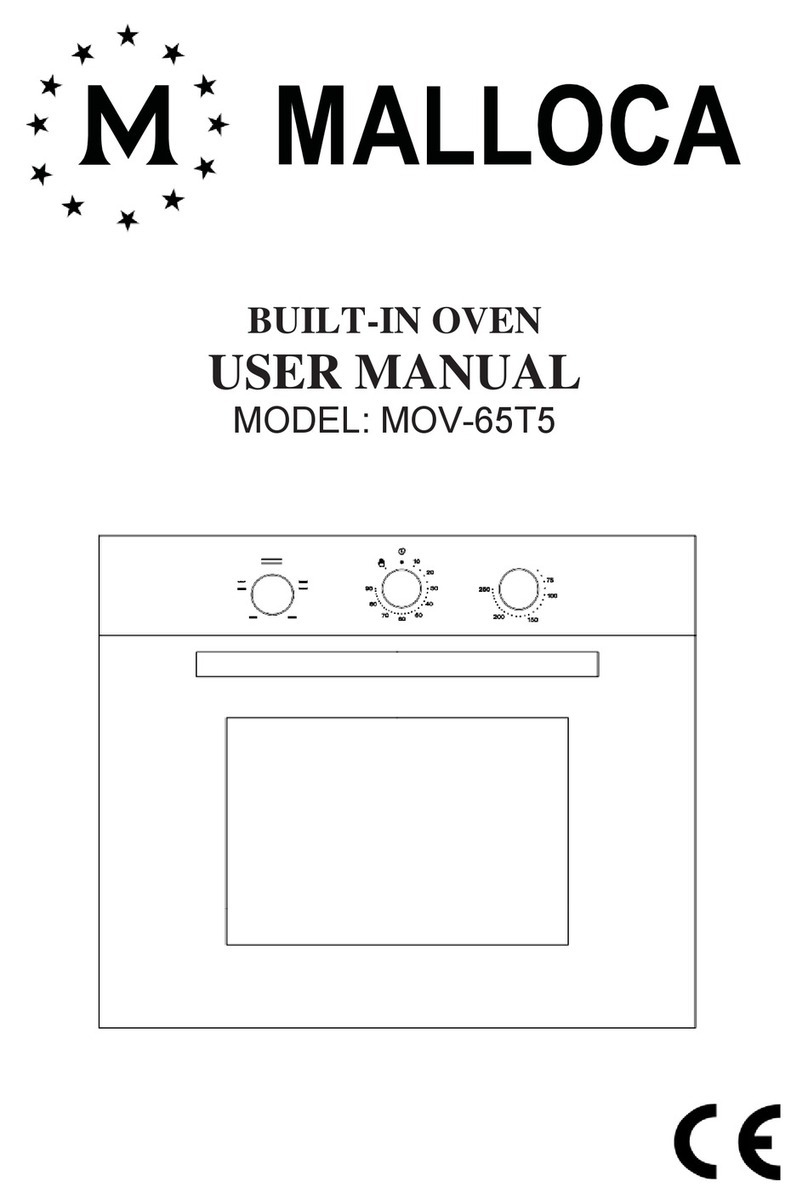
Malloca
Malloca MOV-65T5 User manual
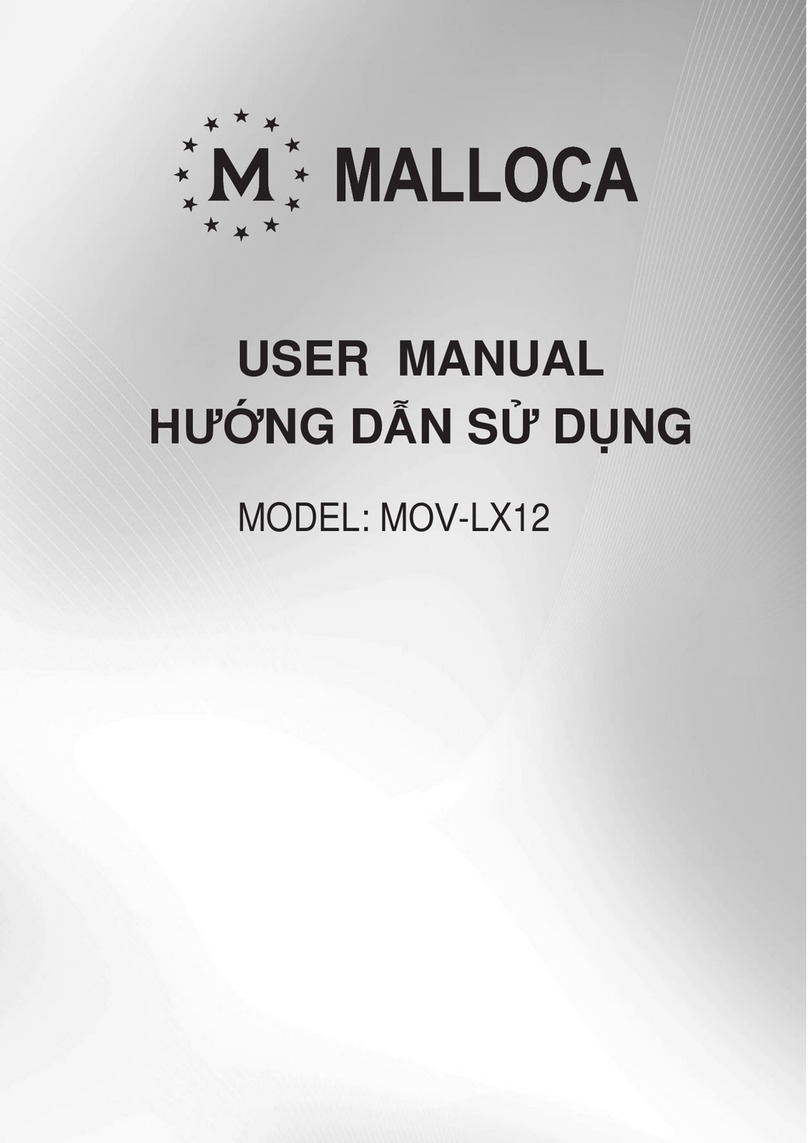
Malloca
Malloca MOV-LX12 User manual

Malloca
Malloca MOV-575 AMG User manual

Malloca
Malloca MOV-655EST User manual
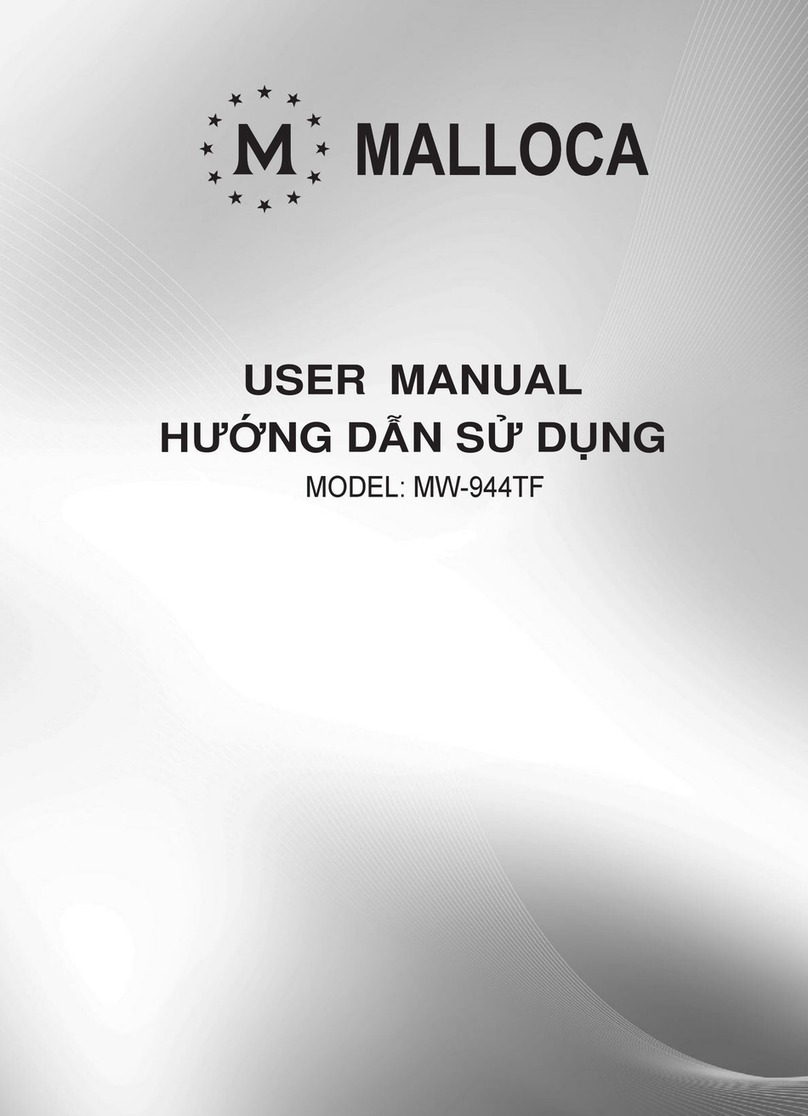
Malloca
Malloca MW-944TF User manual

Malloca
Malloca MOV35-IX03 User manual