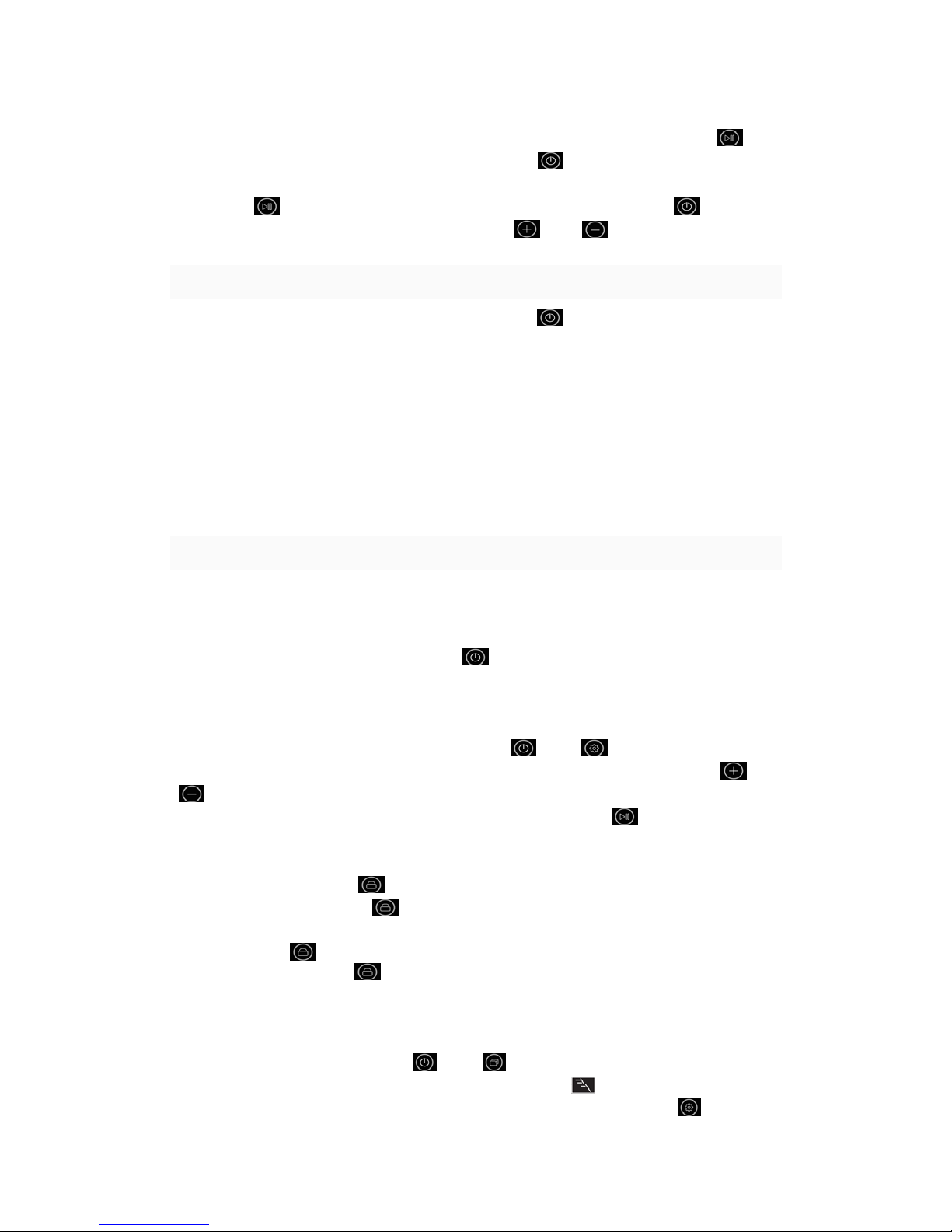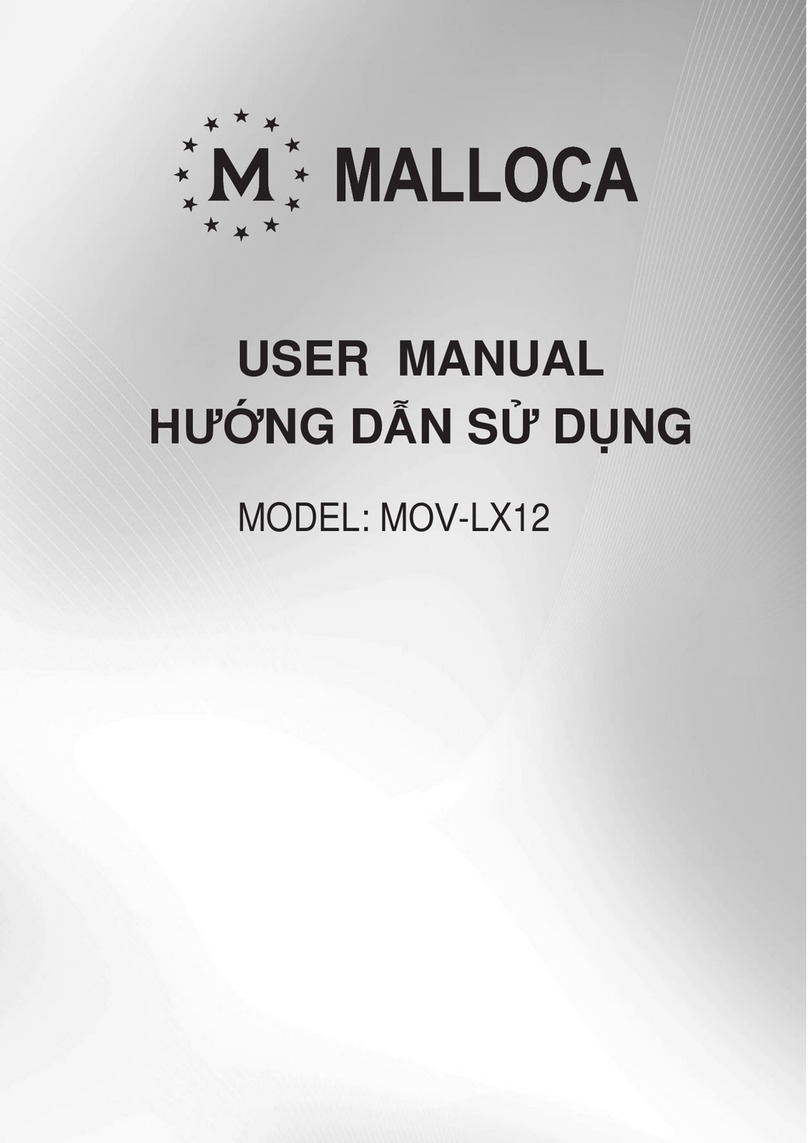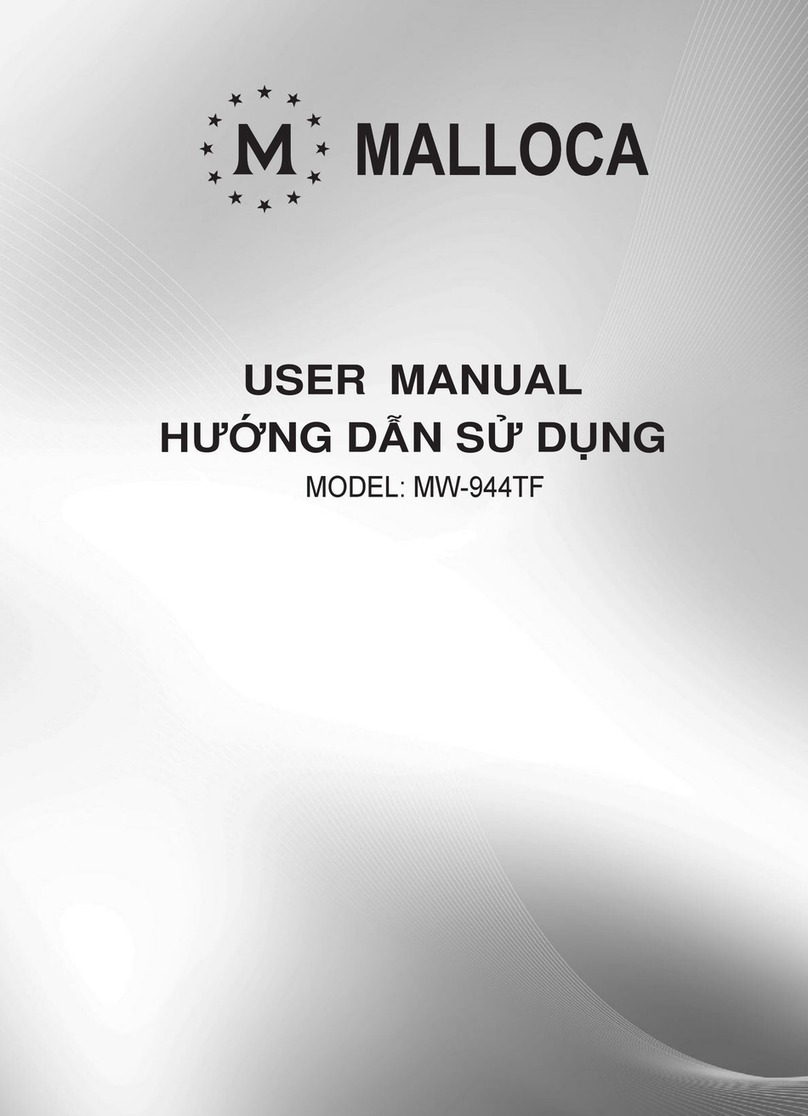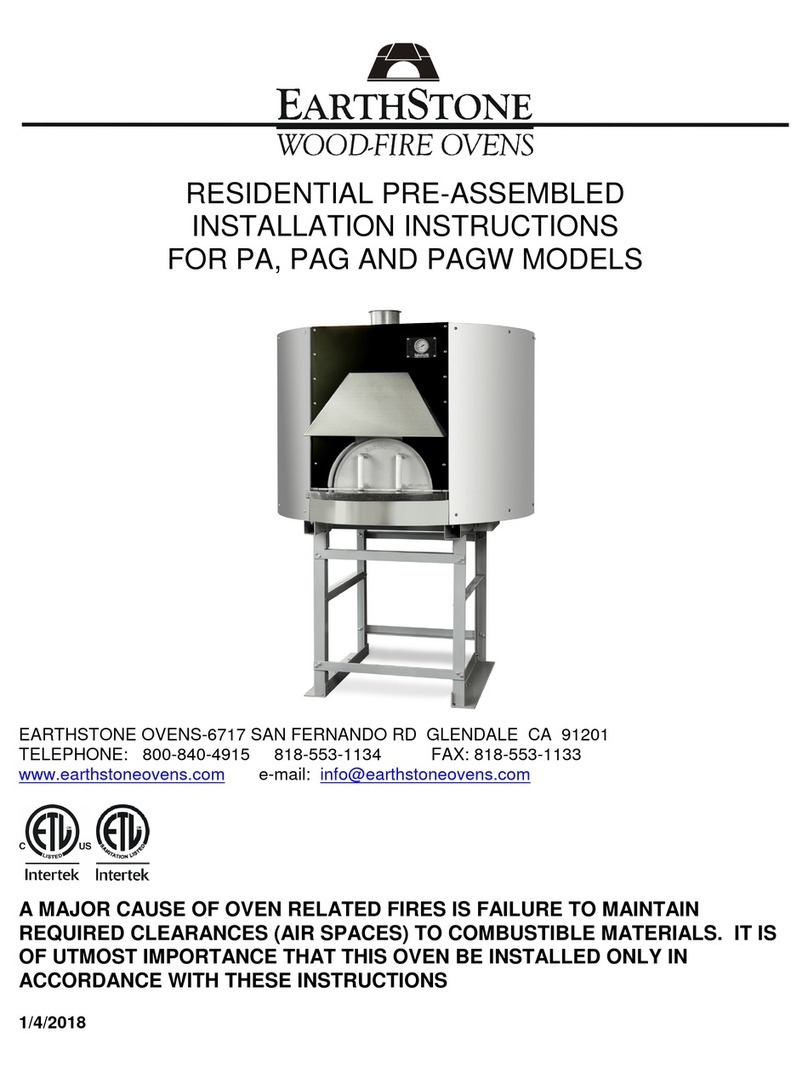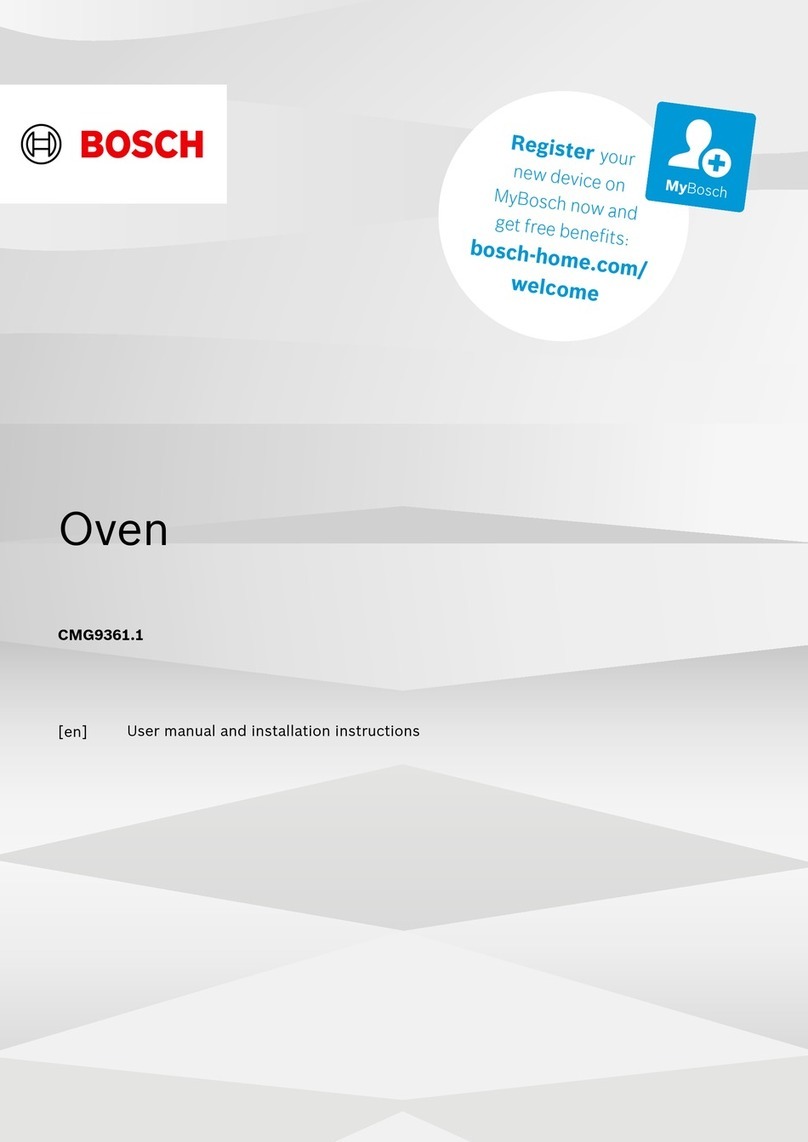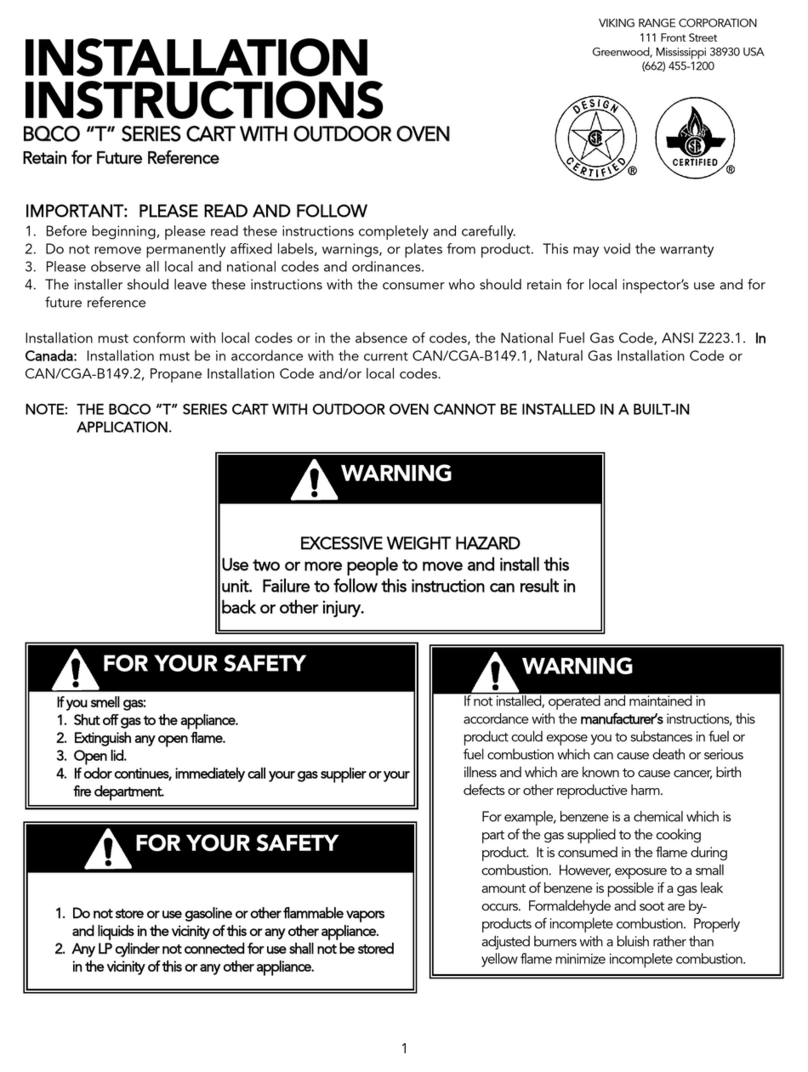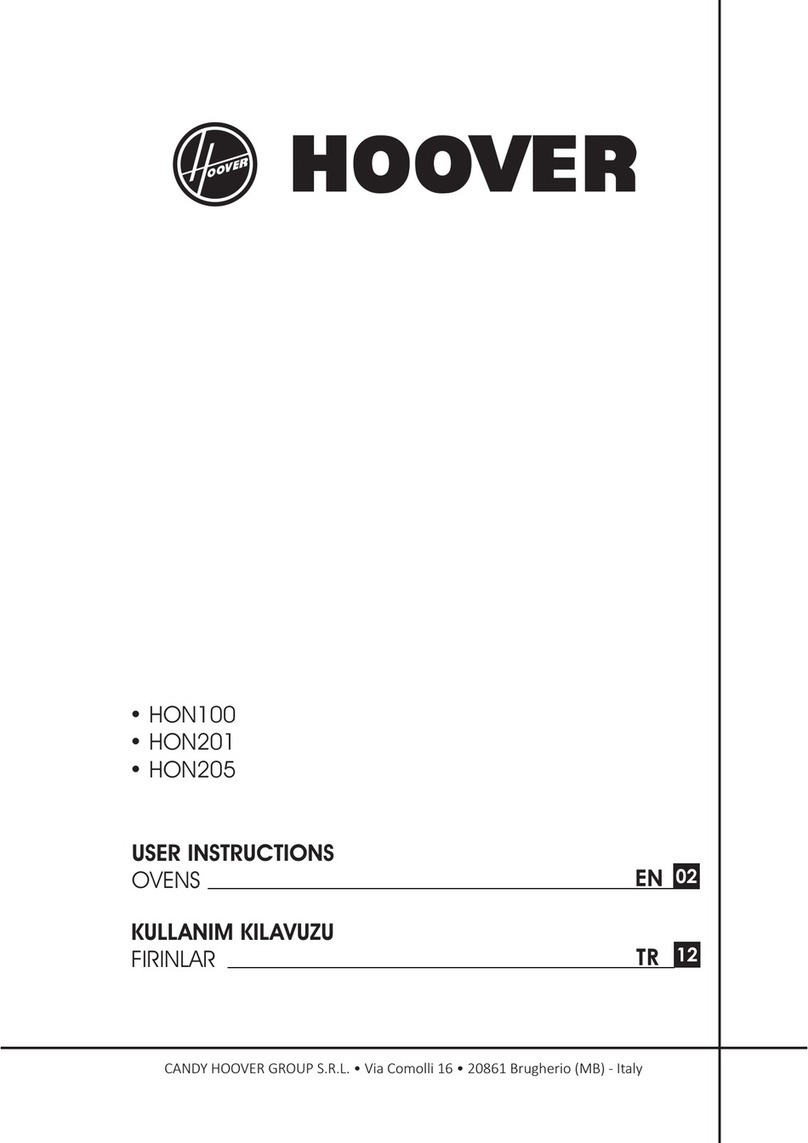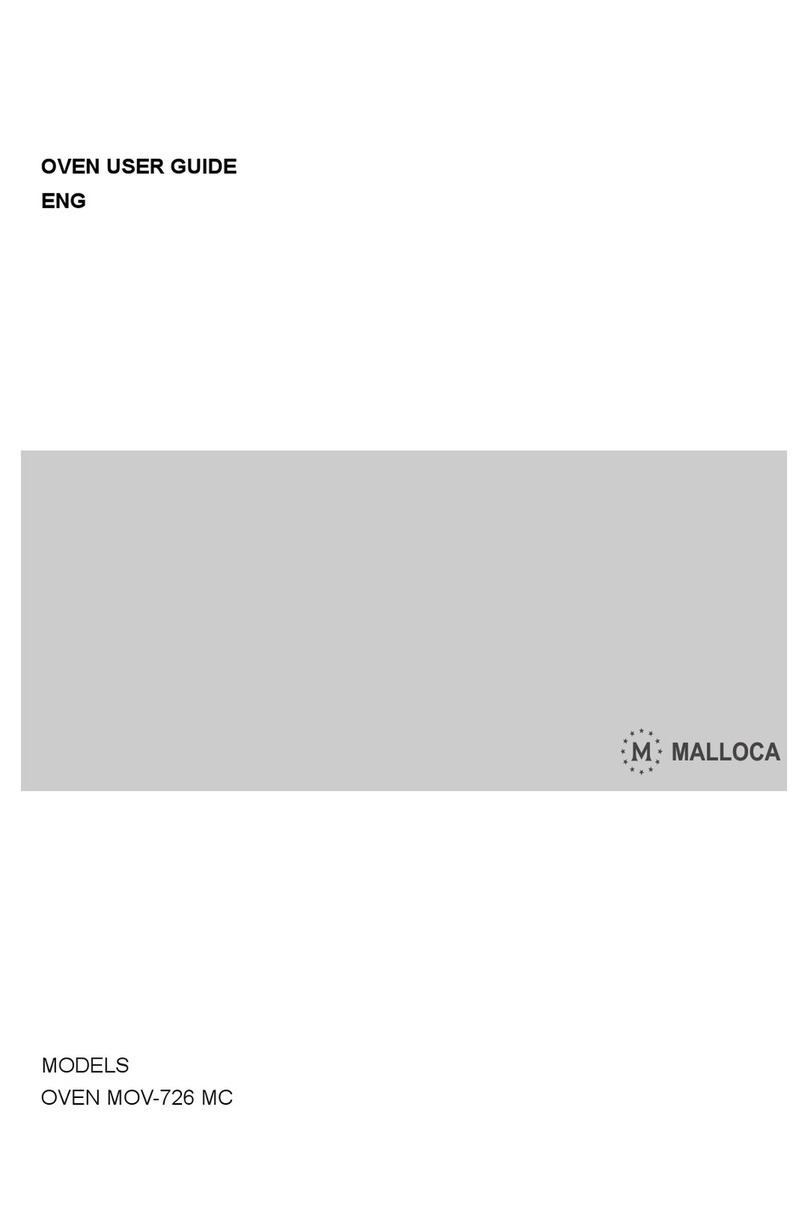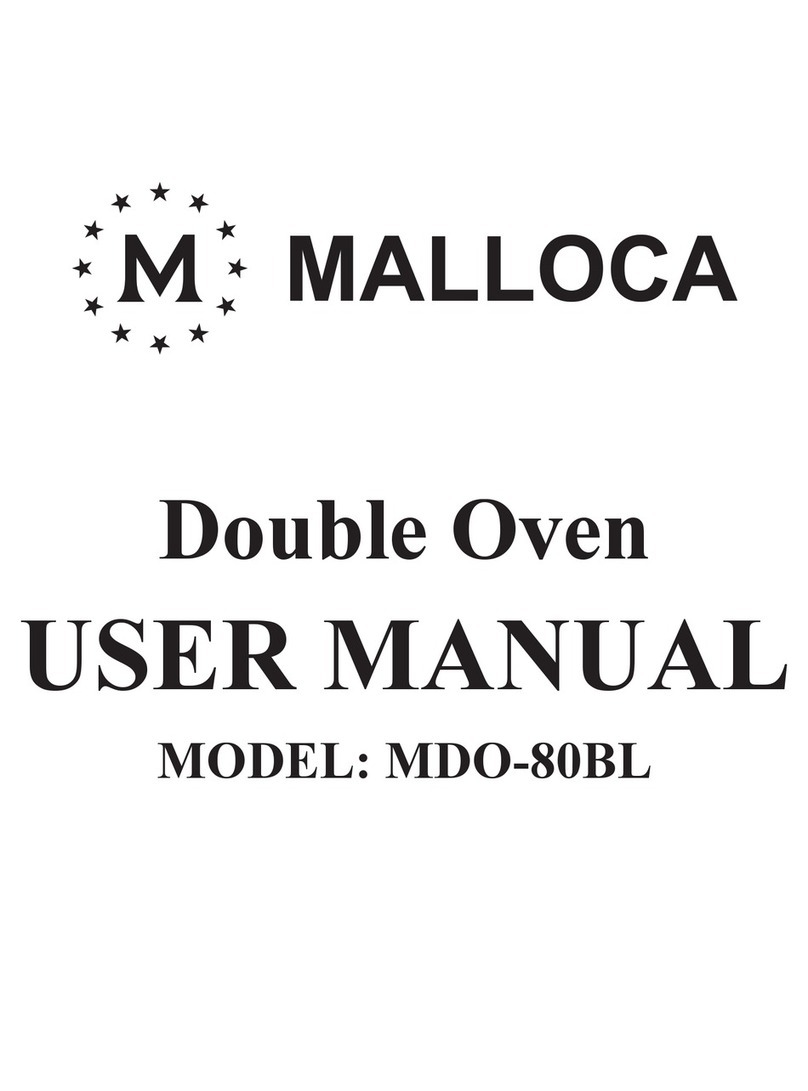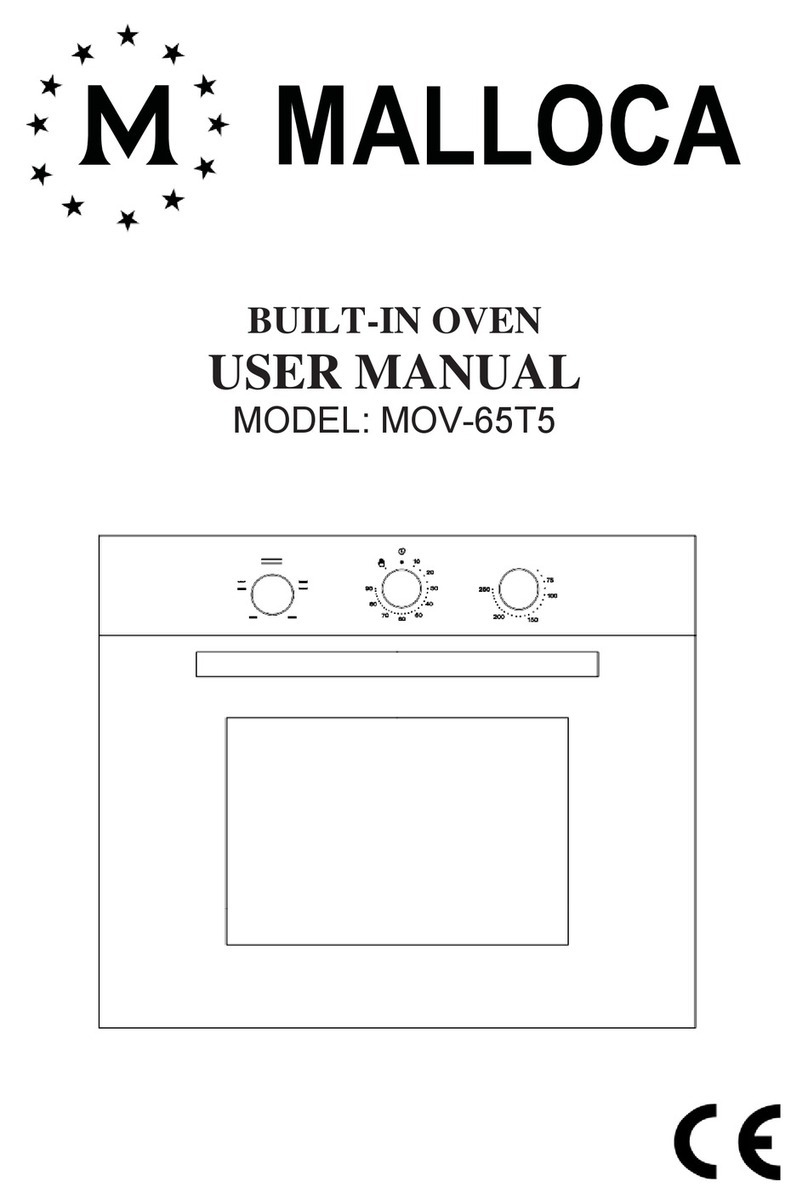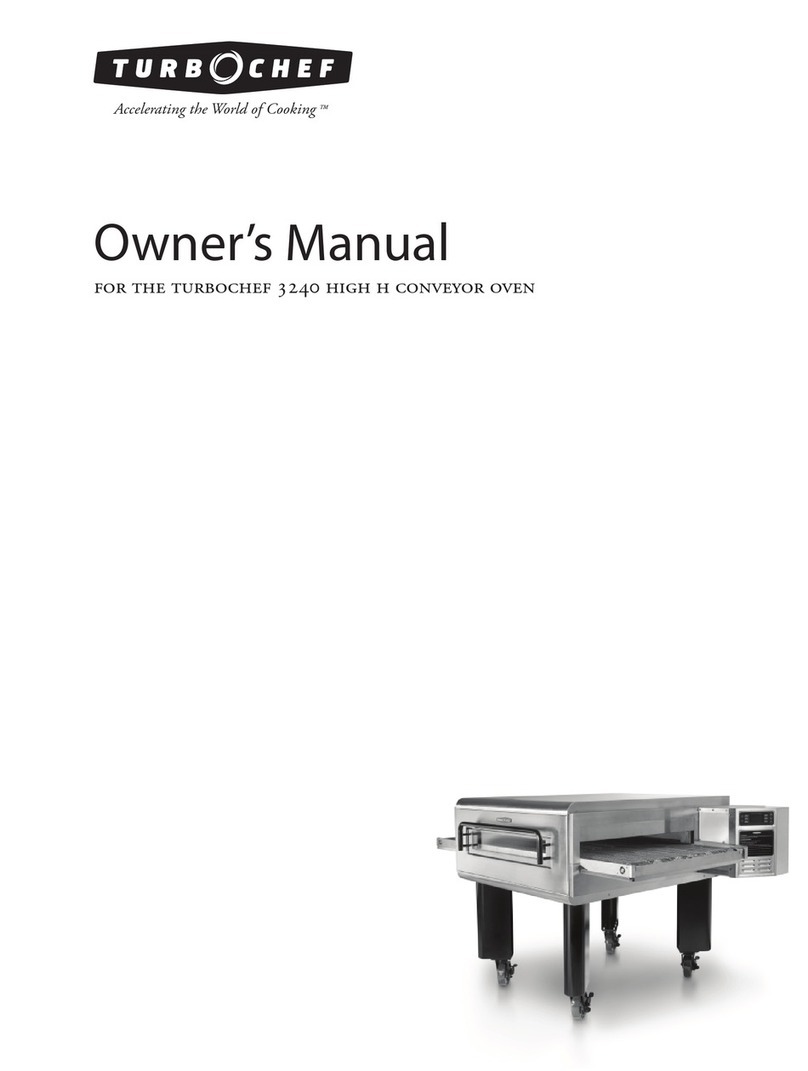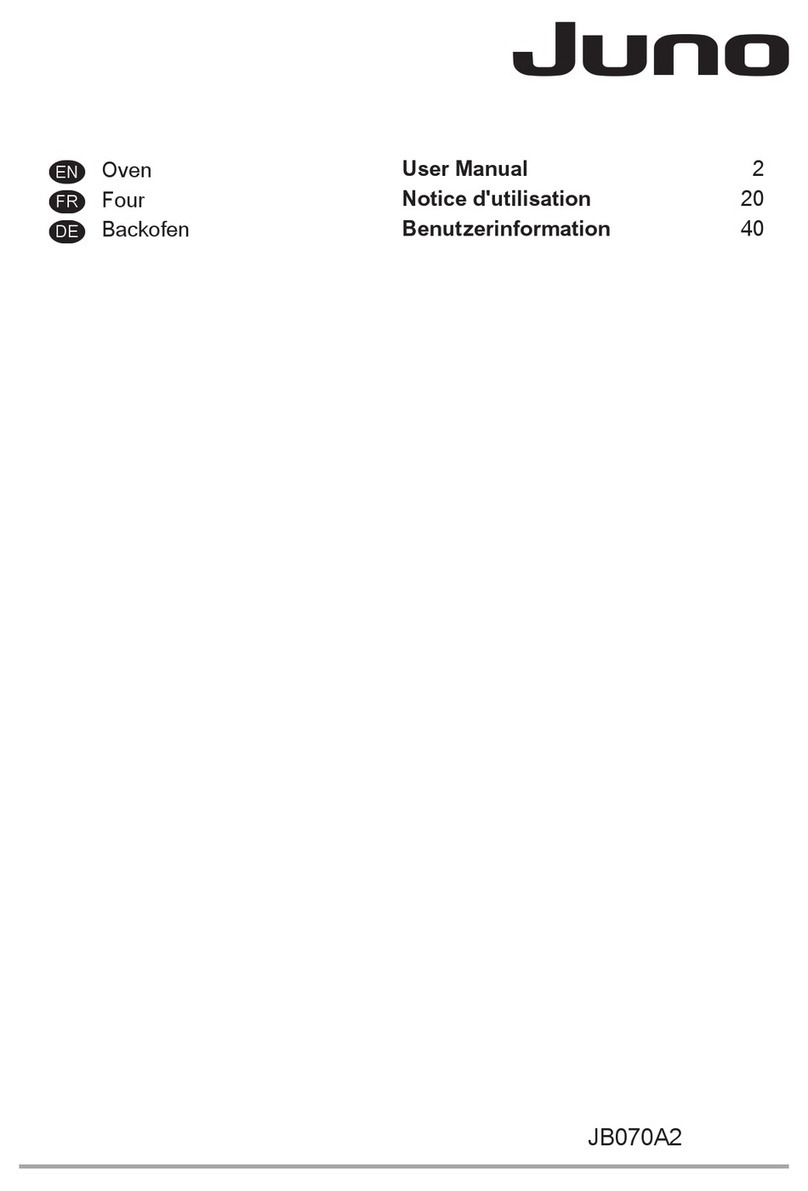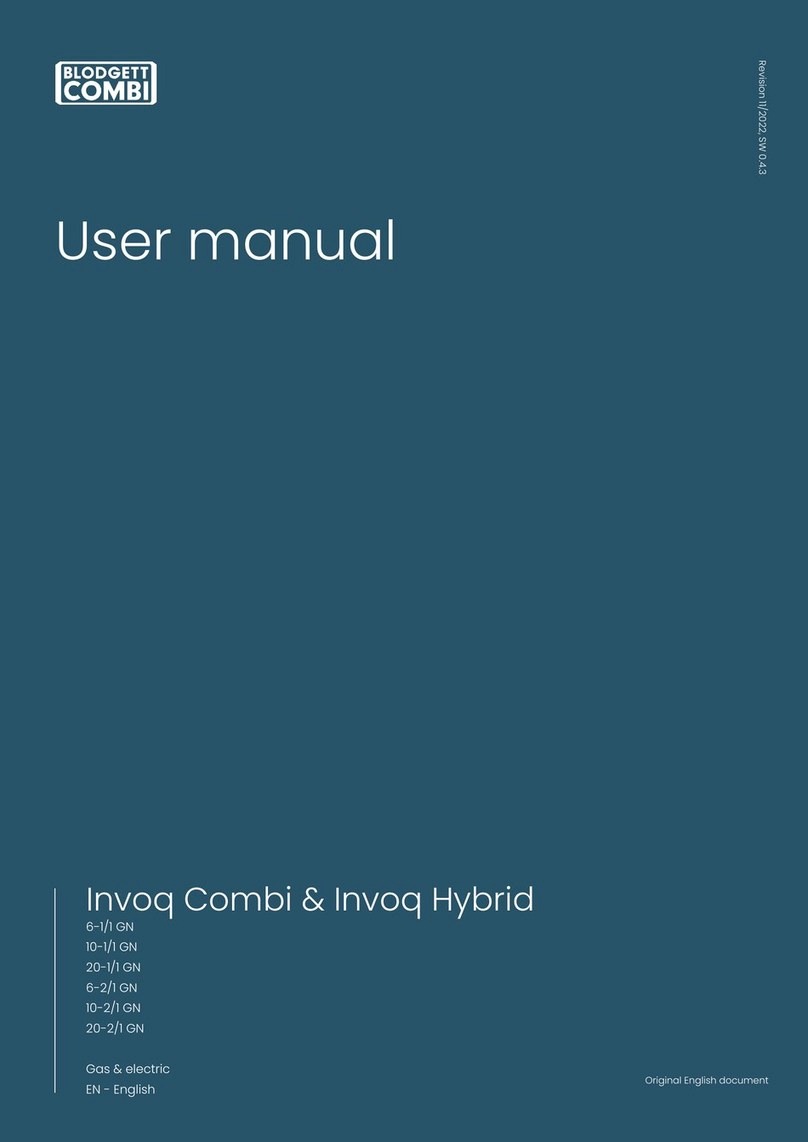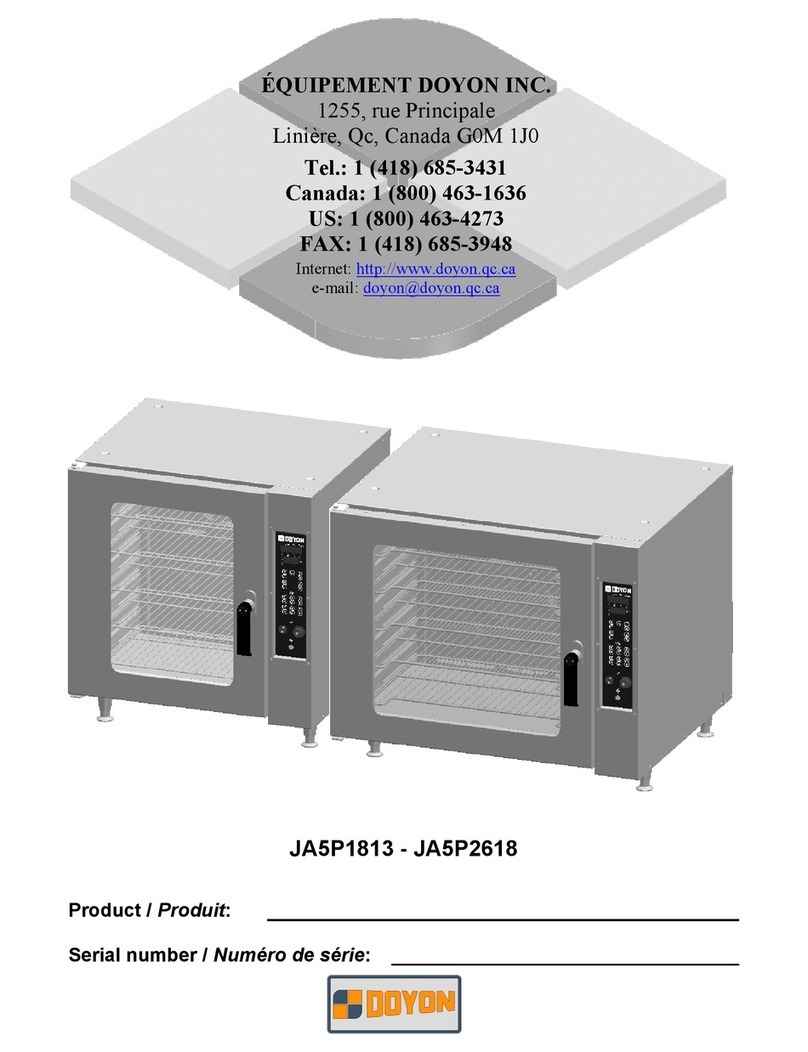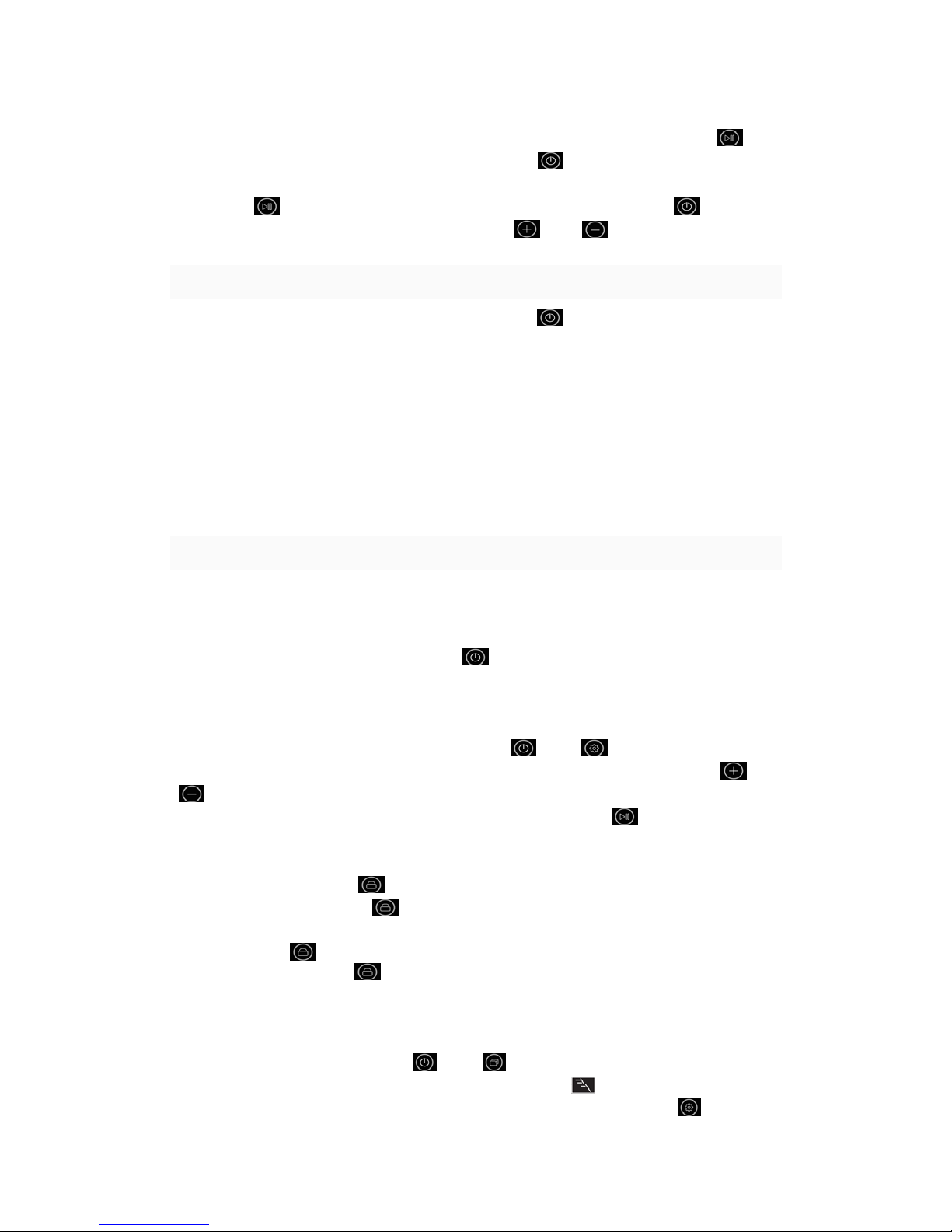
12
10.3 Standby mode
Before choosing any a function, set up in good parameters, then no press “ ” key
confirmation before (cooking no open), keep press “ ” standby function button to enter
standby state.
Press “ ” after selecting any functions to start cooking, when keeping “ ” pressed for
a long time, the screen will display PUMP; Press “ ” and “ ” to select function again.
11、CLOSE OFF STEAM COOKING
11.1 Close off the program wish steam function
With steam function program end or long press “ ” standby function key cancel the
program, DSP1 digital tube scintillation shows “PUMP IN”, electronic board buzzer in 5 minutes
every 30 seconds “drop, drop, drop” ring 3 sound; At this time DSP1 scintillation shows “PUMP
IN” said back extraction, automatic water PUMP the water tank water back to the boiler smoke,
screen flicker shows “PUMP OUT” said program automatically water in boiler smoke back to
water tank, back after the extraction automatically stop and return to standby state.
If in the boiler water temperature higher than 75 ℃, DSP1 and DSP2 has been scintillation
shows “PUMP HOT”, when the water temperature below 75 ℃, screen flicker shows “PUMP
OUT” said program automatically water in boiler smoke back to water tank, back after the
extraction automatically stop and return to standby state.
11.2 Close off the program wish out steam function
In a steam function after cooking, electronic board buzzer “drop, drop, drop” ring 3 sound,
screen shows “End” (End) scintillation display, in 5 minutes intervals of 30 seconds buzzer “drop,
drop, drop” ring 3 sound, screen shows “End” have been scintillation, 5 minutes prototype into
standby mode. When open the door or press “ ” standby function key, prototype into standby
mode.
12、DEMO FUNCTION
With the appliance in standby status, keep press “ ” and “ ” pressed until the message
“OFF SHO” appears on screen. This means that the show function is not actives, Press “ ” and
“” to activate “ON SHO” or deactivate “OFF SHO” this function. To use the appliance
normally, set“OFF SHO”.After setting the parameter required, press “ ” to return the oven to
the initial standby status. When activate “ON SHO”, screen will appear “ON SHO”.
13、CHILD LOCK
Lock: In waiting state, press “ ” for 3 seconds, there will be a long "beep”, denoting entering
into the children-lock state and “ ” indicator will light. No matter in any case after lock, screen
will always display “Block for 3 seconds, and then return to the previous interface
Unlock: Pressing “ ” for 3 seconds in the state of lock, you will hear “beep”. Screen shows the
current time and the symbol “ ” light go out.
14、Descaling
Warning: In order to your safety, Descaling will take 45 minutes and can not be interrupted.
You can either open or close the oven door when you begin descaling,procedures are as follows:
In standby mode, and press the “ ” and “ ” appear on the display screen ENTR CAL
(scale removal function set), scale removal function icon “ ” long bright display (if don't
want to go into the descaling function, and then click the clock Settings key “ ” ,return to