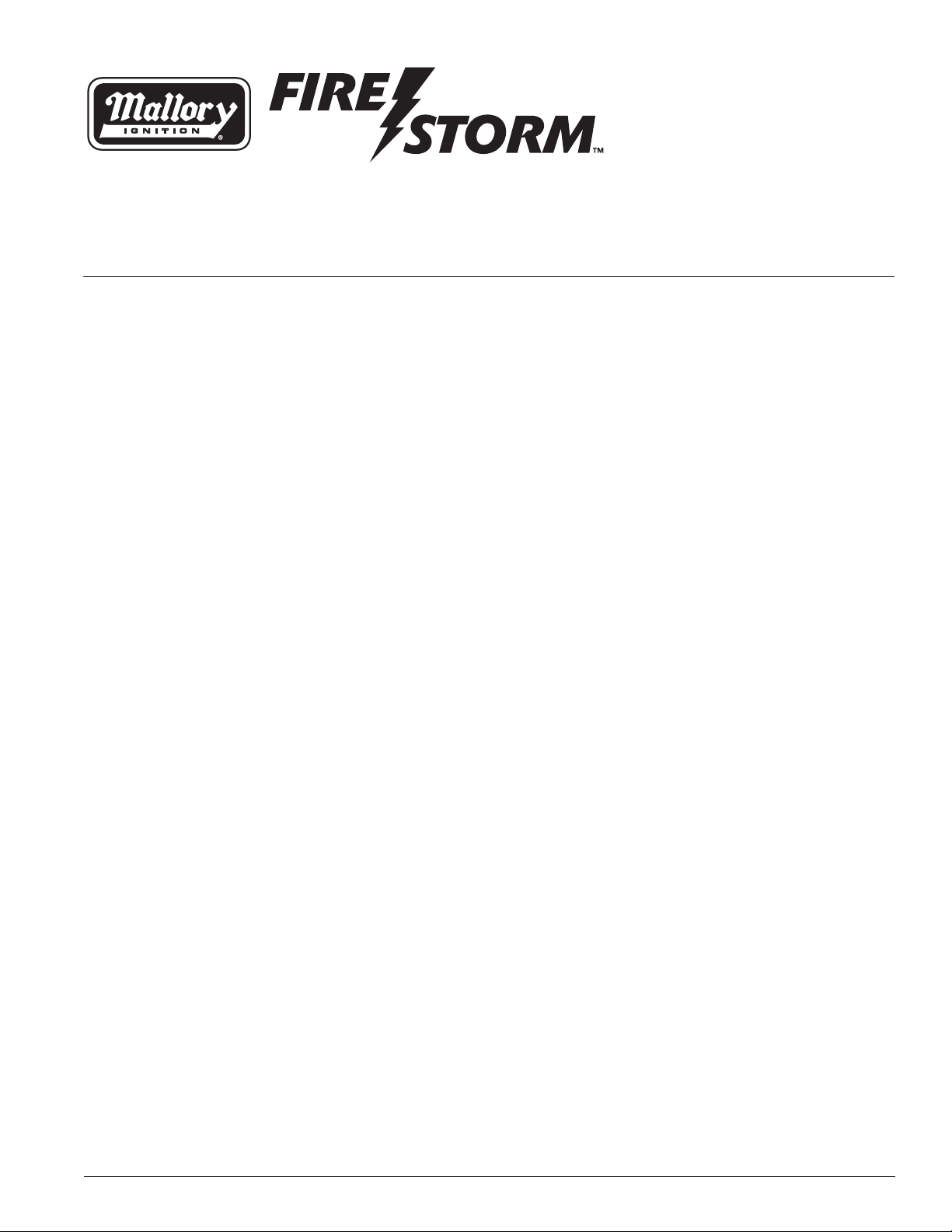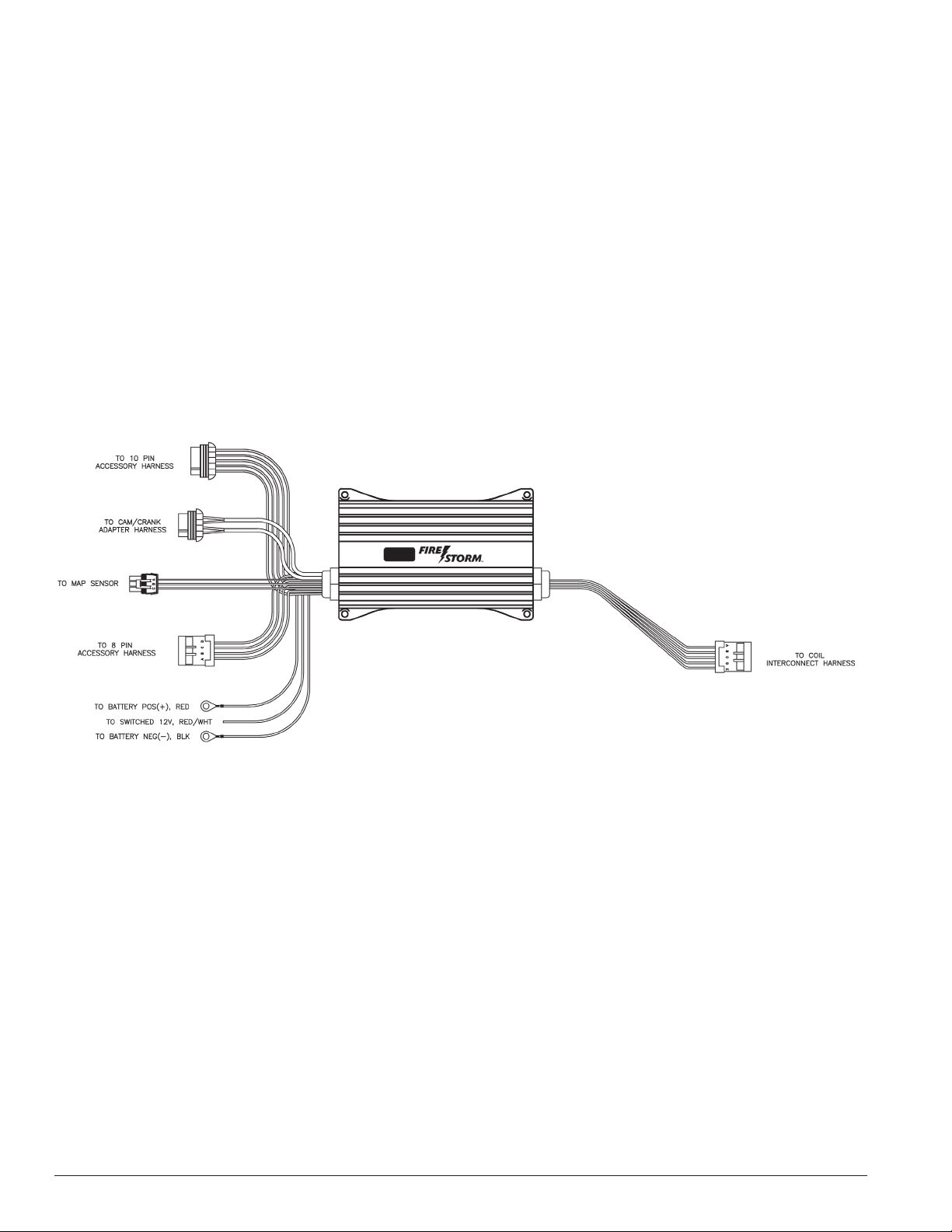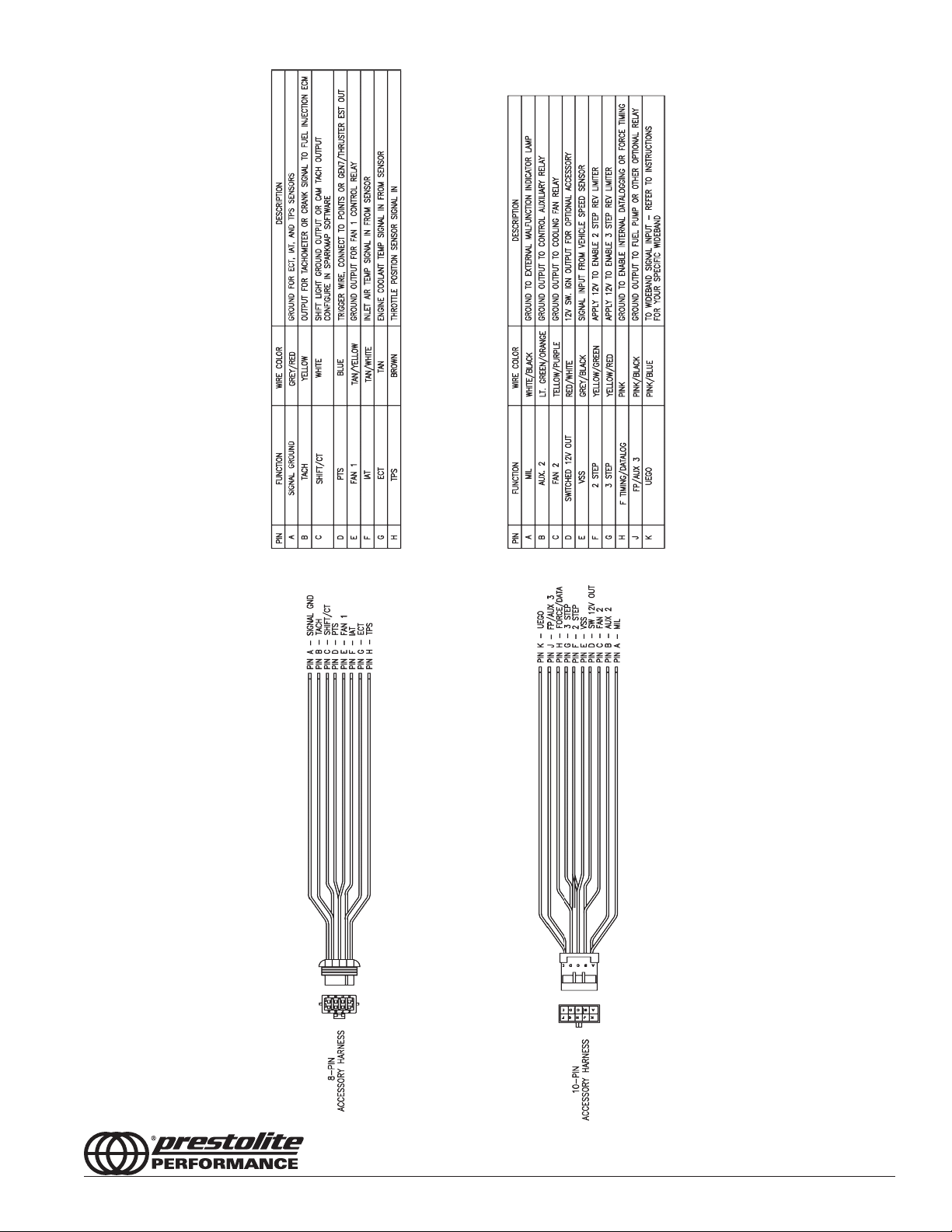MALLORY 3www.malloryfirestorm.com
DATA - Ground input to trigger internal data-logging for applications
where data-logging without a laptop is required.
Aux 2 - Ground output. Use to ground a relay based on settings in the
Mallory SparkMap software output configuration screen
FP / Aux 3 - Ground output to control a fuel pump relay, or other aux-
iliary relay based on settings in the Mallory SparkMap software output
configuration screen
Switched 12v Out - 12v output at key on to provide power to other
modules.
ROUTING WIRES
Route all wires away from heat sources, sharp edges, and moving
objects. Route the trigger wires separate from the other wires and
spark plug wires. If possible, route them along a ground plane, such as
the block or firewall, which creates an electrical shield. The magnetic
pickup wires should be routed separately and twisted together to help
reduce extraneous interference. For best results use Shielded Ground
Cable.
CAUTION!
The SMART coil secondary outputs extremely high voltage. Make
sure to avoid contact with the tower and or plug wire during key
on, and while the vehicle is running or serious injury can result.
Always make sure the battery is disconnected during installation
and maintenance.
PRESTART CHECKLIST
• The small red/white wire is connected to a switched 12 volt source,
such as the ignition key. This wire must be hot in crank and run posi-
tions.
• Power leads are connected directly to the battery positive and nega-
tive terminals.
• If you’re not using an alternator, the battery should be connected and
fully charged.
• The engine MUST be equipped with at least one ground strap to the
chassis.
Installing Mallory SparkMap Software and programming the mod-
ule for first use.
Install the Mallory SparkMap software from the CD included in the
kit. Connect the included serial communication cable to your PC. It
may be necessary to use a USB to serial adapter if your PC is not
equipped with a serial port. Turn the ignition key on and select “Online
to Firestorm”. If you are using a USB to serial adapter, you will need to
determine which port your computer is using for your adapter. This can
be found in your PC device manager under “Ports”. Device manager
can be found under My Computer / Properties. The details of how to
access it can vary slightly depending on your operating system. If you
need assistance with this, contact the MALLORY Technical Service
Department at 216-688-8300 Monday through Friday, 8:00 am to 5:00
pm Eastern Time.
Help for any parameter in the Mallory SparkMap software, can be ac-
cessed by clicking on the parameter name and pressing F1.
Once you are online with the module the “Comm. Rx” light will be
flashing on the main screen, and the information bar at the bottom of
the screen will display “Online, F9” in the lower left hand corner. Go to
the Ignition Configuration Screen (Ctrl-I) and select the Ignition trigger
type from the drop down box and press F10 to send the change to the
Firestorm Module. This will set all parameters on this screen and save
the changes to memory in the Firestorm Module.
Navigate to the Engine Configuration Screen (Ctrl-E) and enable any
sensors you have installed to use as an input to Firestorm. These may
include:
MAP -manifold pressure sensor
TPS- throttle position sensor
ECT - engine coolant temp sensor
IAT- intake air temp sensor
HEGO - wideband a/f ratio sensor
Set rev limits based on your application requirements.
If Firestorm fan control is used, set fan on and off temps based on your
application requirements.
Press “Send all to ECM” to save changes to the Firestorm module.
Press F3 to navigate to the Base ignition advance table. This table is
where ignition timing tuning for maximum performance is done. This
map is pre loaded with values that are a good starting point. Changes
to this table should be made to achieve maximum torque on an engine
/ chassis dyno, or maximum speed on the track without detonation,
and under controlled conditions. If you are not comfortable or familiar
with the tuning process, contact Mallory Technical Service for a recom-
mendation to an authorized Mallory tuning dealer in your area.
TROUBLESHOOTING
This section offers several tests and checks you can perform to ensure
proper installation and operation of the Firestorm Ignition Control
Module. If you experience a problem with your Firestorm, first check
for proper installation and poor connections. You can eliminate many
problems by checking these items. If you have any questions concern-
ing your Firestorm Ignition Control Module contact the MALLORY
Technical Service Department at 216-688-8300 Monday through
Friday, 8:00 am to 5:00 pm Eastern time.
Misses and Intermittent Problems
Most common causes include a coil or plug wire failure and arcing
from the boot plug. Perform the following checks:
• Inspect the plug wires at the coil and at the spark plug for a tight
connection. Visually inspect for cuts, abrasions, or burns.
• Inspect the primary coil wire connections. WARNING: During crank-
ing, or while the engine is running, very high voltage will be present and
no test equipment should be connected. WARNING: Do not touch the
coil terminals during cranking or while the engine is running.
• Make sure that the battery is fully charged and the connections are
clean and tight. If you are not running an alternator, this is an impera-
tive check. If the battery voltage drops below 10 volts during a race, it
can start to affect the Ignition Control Module operations.
• Is the engine running lean? Inspect the spark plugs and the entire fuel
system.
• Check all wiring connections for corrosion or damage. Remember to
use proper connections followed by soldering, then seal the connec-
tions completely.
Checking for Spark
Verify that the LED lights on the front of the Firestorm module blink
during cranking. Due to the high voltage output of the coil, it is recom-
mended to verify spark using a timing light during cranking. If the light
flashes during cranking then current is being sent to the spark plug by
the module.
If you encounter problems or if you need further
technical assistance, please call our technical
service line at (216)688-8300.