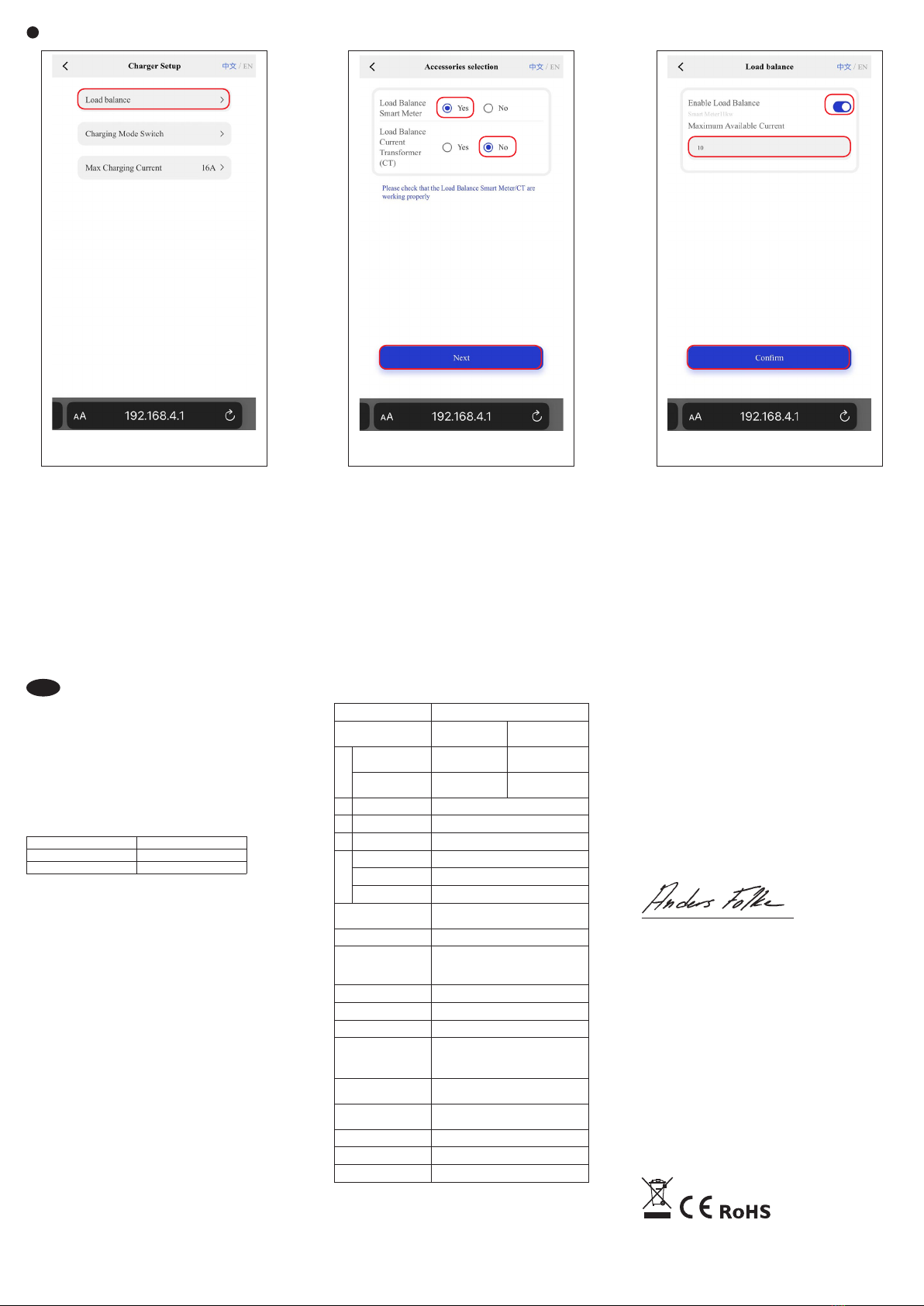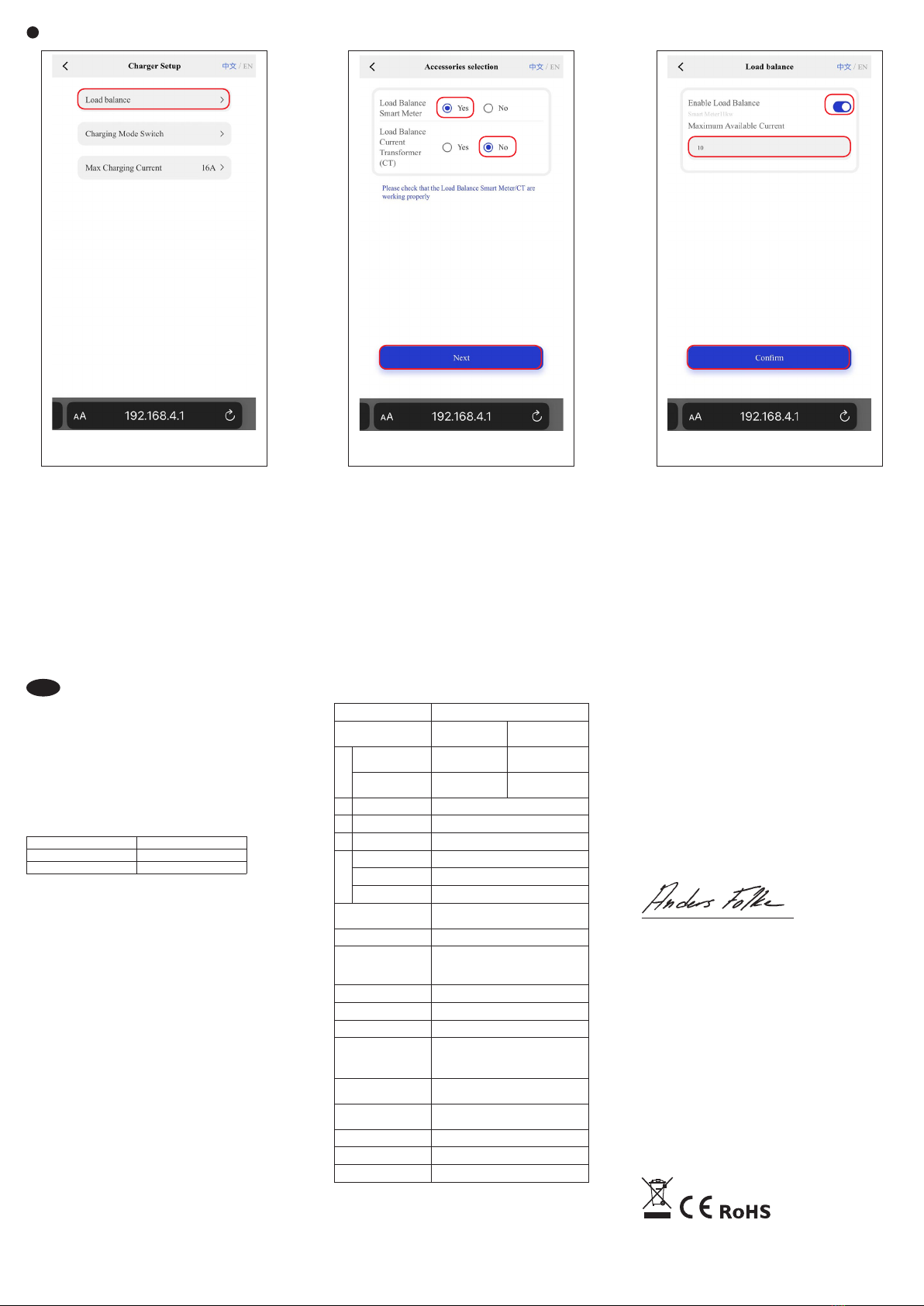
EN
21 3
CONNECTION
1. Find the two blue receptions on the PCBA board
as picture 1 and 2 show, and distinguish A port
and B port.
2. Find A port and B port on the electric meter (see
picture 3).
3. Connect the electric meter to the PCBA.
kWh meter, 3-phase
Electric meter PCBA reception
A(21) A
B(22) B
TECHNICAL SPECIFICATIONS
Project Performance parameter
Specication 3 phase 3
wires 3 phase 4 wires
Voltage
Reference
voltage
3×100V,
3×400V
3×57.7/100V
3×220/400V
Voltage range 3×100V-
3×450V
3×57.7/100V-
3×260/450V
Consumption <10VA (Single phase)
Impedance >2MΩ
Accuracy class Error±0.2%
Current
Input current 3×1(6)A, 3×10(80)A
Consumption <1VA Single phase rated current
Accuracy class Error±0.2%
Power Active, reactive, apparent
power, error±0.5%
Frequency 45~65Hz, Error±0.2%
Energy
Active energy (Accuracy class:
0.5); reactive energy (Accuracy
class 2)
Clock ≤ 0.5s/d
Energy pulse output 1 active photocoupler output
Width of pulse 80±20ms
Pulse constant
400imp/kWh,10000imp/kWh
(Correspond with the basic
current)
Interface and
protocol RS485: Modbus RTU
Range of communi-
cation address Modbus RTU:1~ 254
Baud rate 1200bps~38400bps
Working temp. -25ºC ~ +55ºC
Relative humidity ≤ 95% (No condensation)
4. Connect the main breaker and meter (see picture 4).
A. Find three input ports labeled L1, L2, L3 and N on
the electric meter.
B. Connect the four input ports to home electric
meter box.
PARAMETER CONFIGURATION
A APP Conguration (see picture A)
1: Open “ChargeIn” APP, choose “Smart Meter”
solution in the “Load Balance” tab.
2: Input the maximum household load current
capacity, you can set the value from 10A to 80A.
3: Click “Submit” to enable this feature.
B AP Mode Conguration (see picture B 1-3)
Note: Please refer to the AP Manual to enter the
conguration page rst.
1: Please select the load balance option under the
Charger Setup block.
2: Then select Smart Meter to “Yes” and CT option
to “No”, then click “Next”.
3: Enable the Load Balance function, you can set the
Maximum Available Current from 10A to 80A,
then please click “Conrm”.
12 3
B
STANDARDS
EN 61326-1:2013, EN 61000-3-2:2014,
EN 61000-3-3:2013, EN 61010-1:2010,
EN 62321-5:2014, EN 62321-4:2014/A1:2017,
EN 62321-7-1:2015, EN 62321-7-2:2017,
EN 62321-6:2015, EN 62321-8:2017
DECLARATION OF CONFORMITY
We hereby certify that the device satises the
provisions for CE marking in accordance with the EU
directives (LV Directive 2014/35/EU, EMC Directive
2014/30/EU, RoHS Directive 2011/65/EU, (EU)
2015/863) as described in this manual.
For and on behalf of:
Malmbergs Elektriska AB, Sweden.
Mr. Anders Folke / Product Manager
Date: 10/01/2023