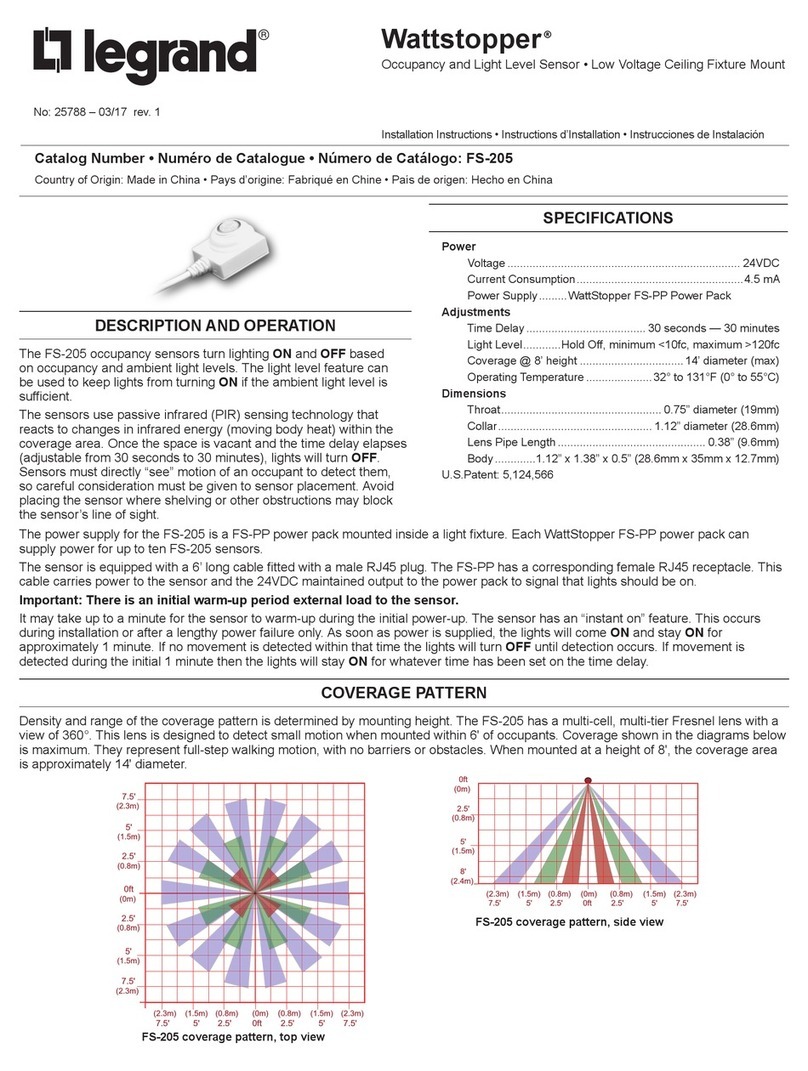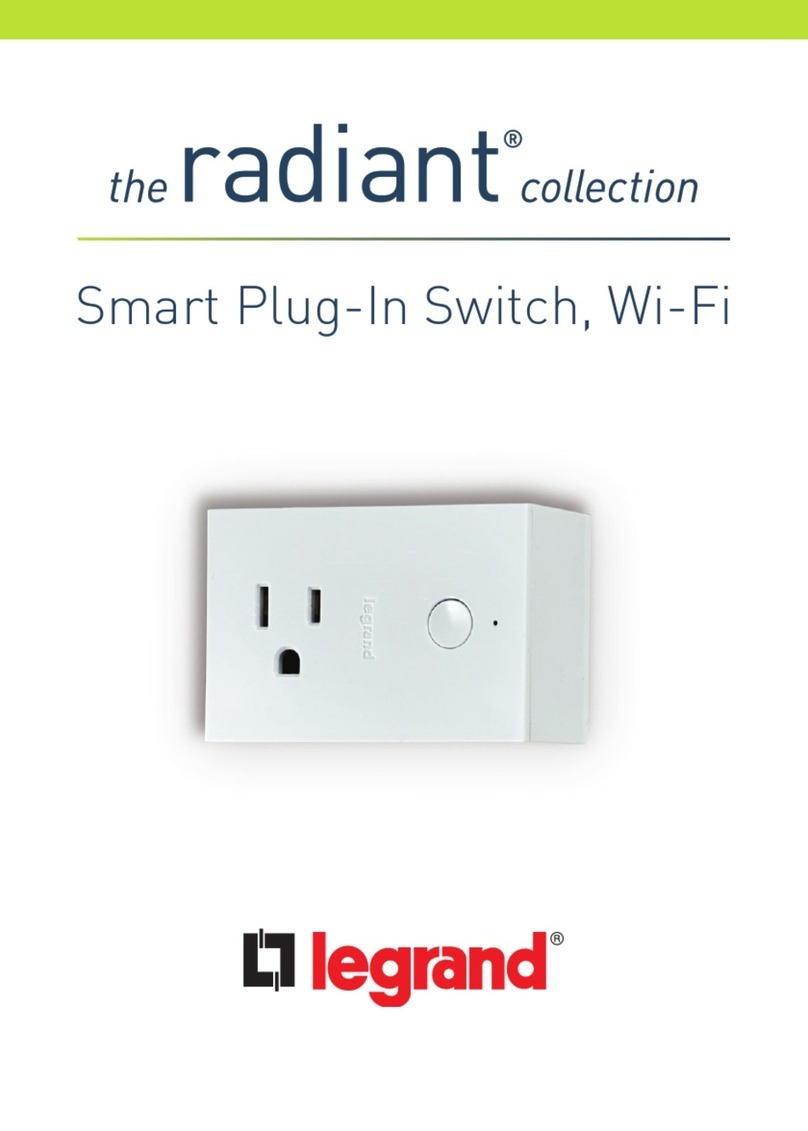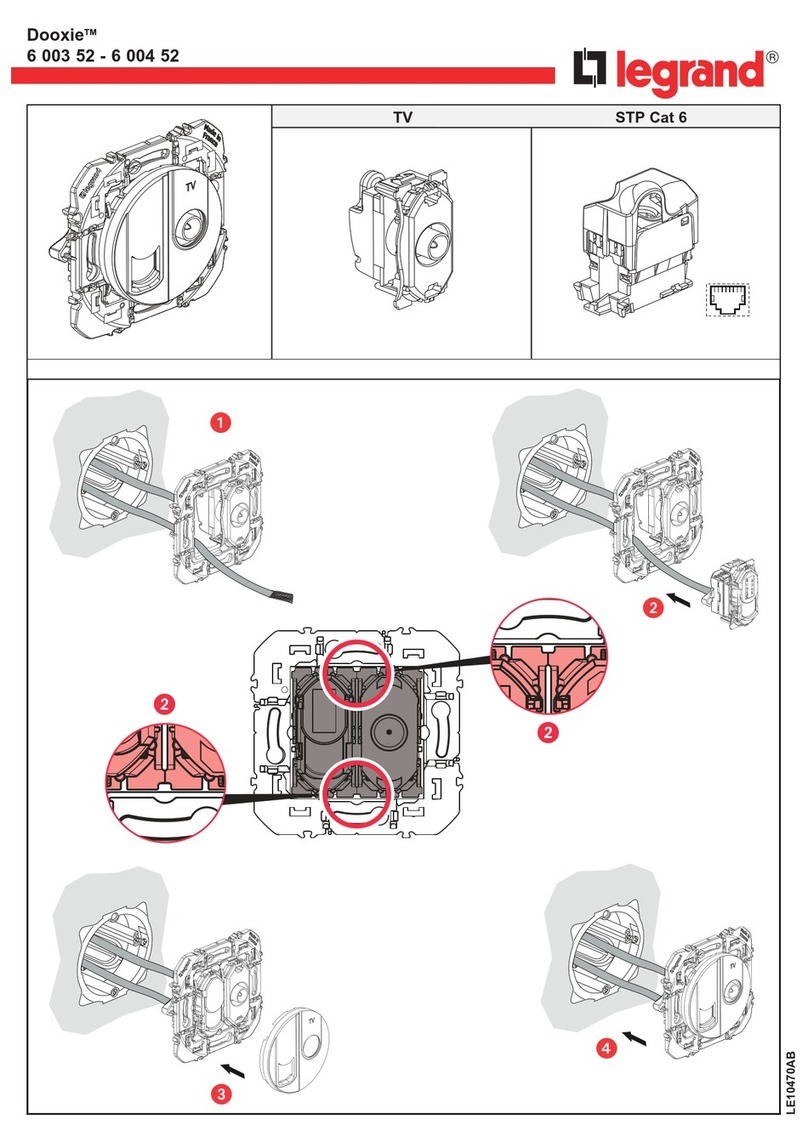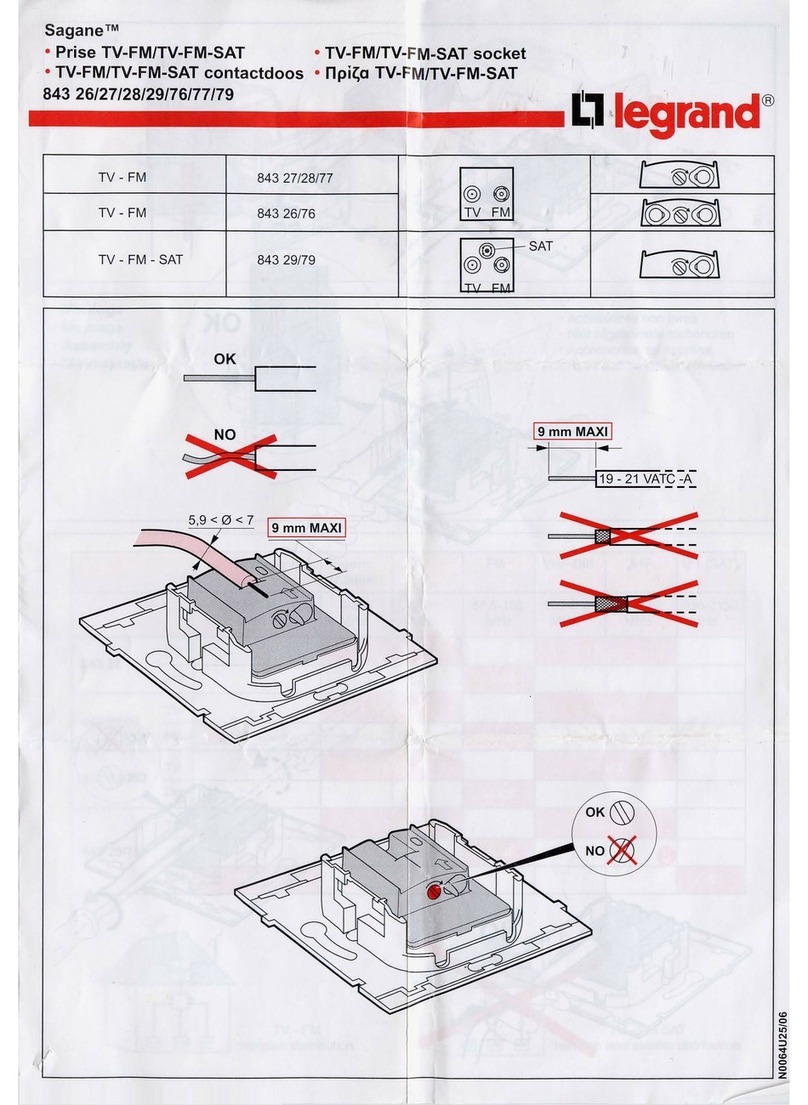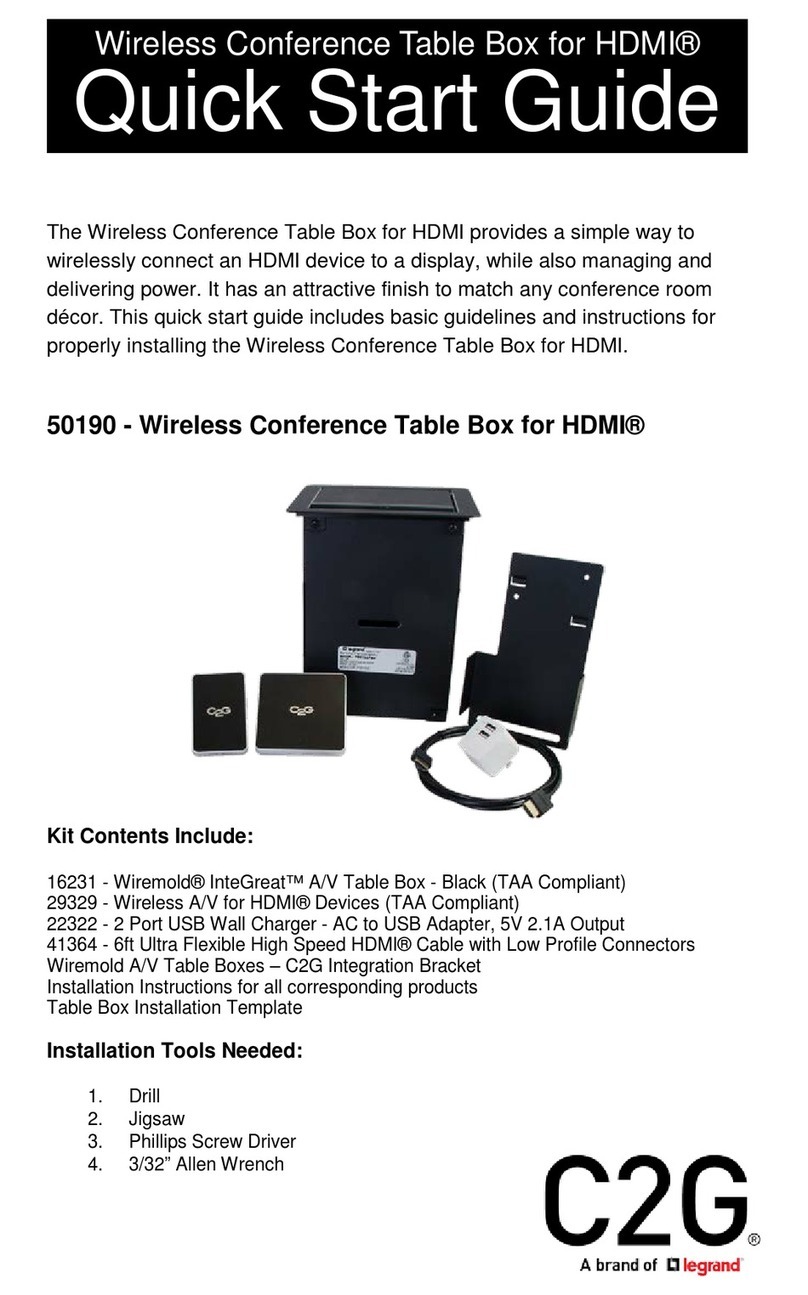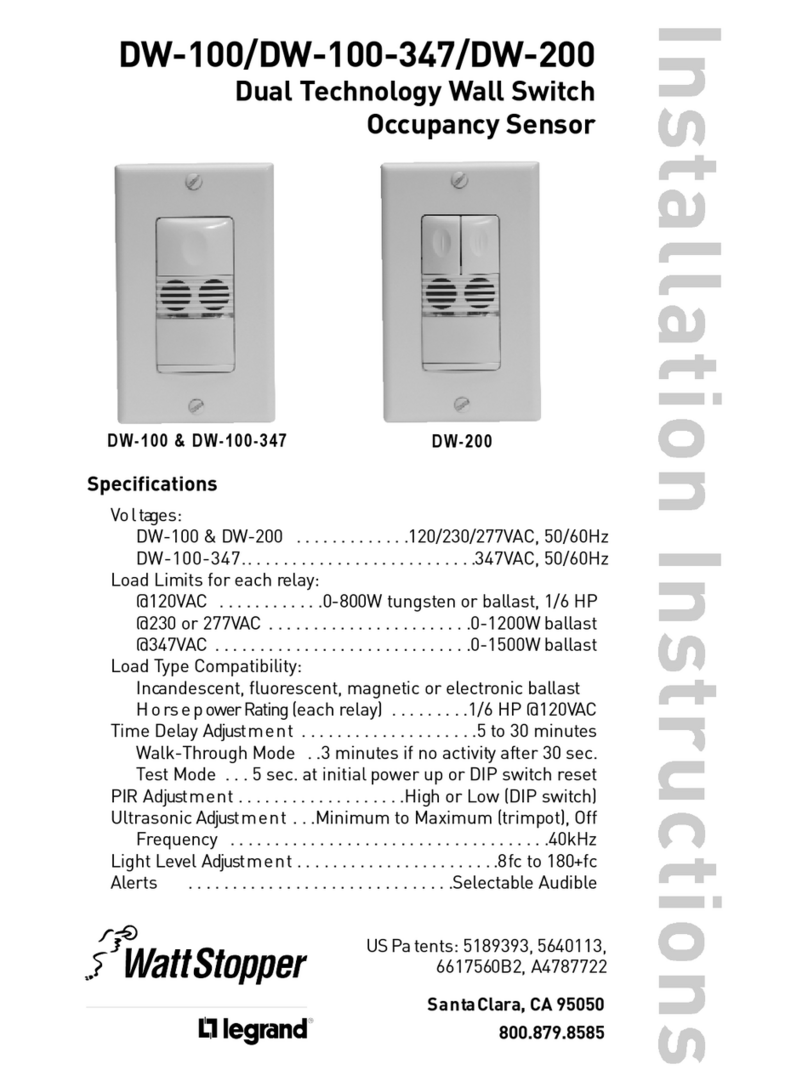Cat. No(s): 0 488 14
Switch sensor - RF surface mounted PIR
Technical data sheet: S000079749-EN Updated on: Created: 07/05/2013
3/4
CONTENTS
6. SETTINGS (continued)
- Modifying parameters with configuration tools (for details of
configuration, see legrandoc.fr)
•0 882 35: Simplified configuration tool
•0 882 30: Advanced configuration tool
When the sensor receives an IR command using the configuration tool it
emits a beep acknowledging the modification.
- Restore to factory settings:
1st press: Short press on NETWORK, the LED flashes slowly.
2nd press: Hold down NETWORK for 10 seconds until the LED flashes
quickly.
This procedure removes the device from the Zigbee network.
- Zigbee configuration: legrandoc.fr
7. PERFORMANCE
6. SETTINGS
Sensor parameter Default
value
Modifiable
parameters
Configuration
tools
0 882
30
0 882
35
Time delay 15 min
3, 5, 10, 15, 20 min −
30 s - 255 h 59 min 59s −
Sensitivity PIR (veryhigh) Low, medium, high,
very high
Light level
threshold 500 lux
20, 100, 300, 500, 1000 lux −
0 - 1275 lux −
Modes
Auto on/
Auto off Inactive Activate/Deactivate
Walk-
through
mode
Active Activate/Deactivate
Manual on/
Auto off Inactive Activate/Deactivate
Partial on/
Group off Inactive Activate/Deactivate −
Anticipation Inactive Activate/Deactivate −
Detection
system
Initial PIR − −
Maintain PIR − −
PIR − −
Time delay: Length of time the load is on after detection occurs.
Sensitivity: Detection range setting.
Light level threshold: Value at which the load comes on if the light level is
less than the setting and goes off if it is above this threshold.
Auto on/Auto off mode:
Automatic switch-on:
- At the detection of a presence if there is an insufficient natural level of light.
Automatic switch-off:
- Where no presence is detected and at the end of the time delay set.
- Or if the natural light level is sufficient (regulation activated).
Any new detection triggers an automatic switch-on if there is insufficient
light.
Walk-through mode:
- If no presence is detected in the 3 minutes following initial detection, the
product will cut off the load after 3 minutes.
- If another presence is detected in the 3 minutes following initial
detection, the device will cut off the load at the end of the set time delay.
Manual on/Auto off mode:
Manual switch-on, automatic switch-off:
- Where no presence is detected and at the end of the set time delay.
After switch-off, any new detection within a 30-second period triggers an
automatic switch-on.
After 30 seconds the device is switched on via a manual control.
Anticipation mode (staircase):
The sensor detects presence on floor N (depending on the ambient light
level, it may or may not switch the load) and sends the information to
sensors on floor N+1 and N-1. These take the presence information and
switch their load depending on the ambient light level in the place where
they are installed. Once at level N+1, the N+2 level sensor switches its load
(depending on the light level) and the N-1 level sensor returns to rest state.
Sensitivity
High (75%)
Sensitivity
Very high (100%)
A B Area (m2) A B Area (m2)
Height (m)
2.5 23 8 197 30 10 263
323 8 197 30 10 263
423 7 174 30 9 233
523 6 158 30 8 210
623 5 141 30 7 188
Height
Sensitivity
Low (25%)
Sensitivity
Medium (50%)
A B Area (m2) A B Area (m2)
Height (m)
2.5 8 3 66 15 5 131
38 3 66 15 5 131
48 2 58 15 5 116
58 2 53 15 4 105
68 2 47 15 4 94
B
A
B