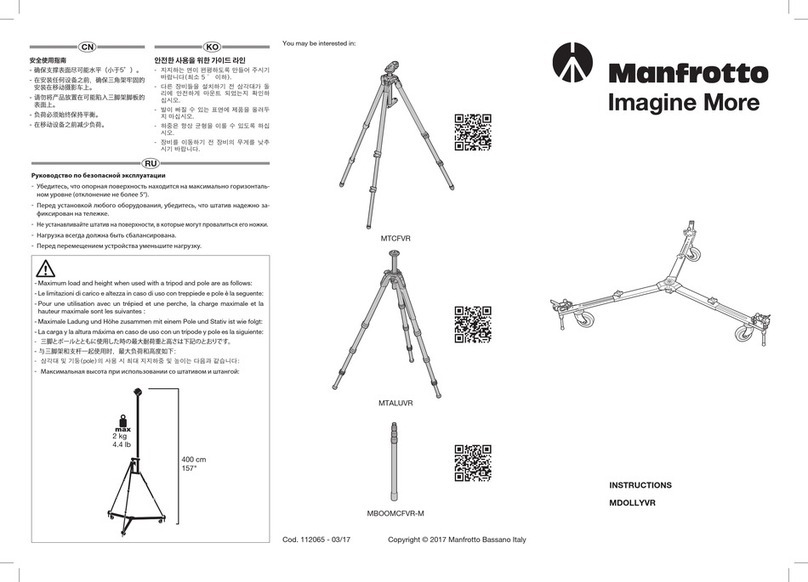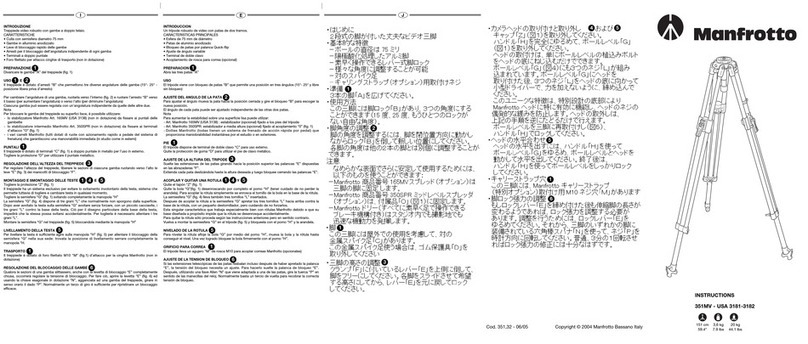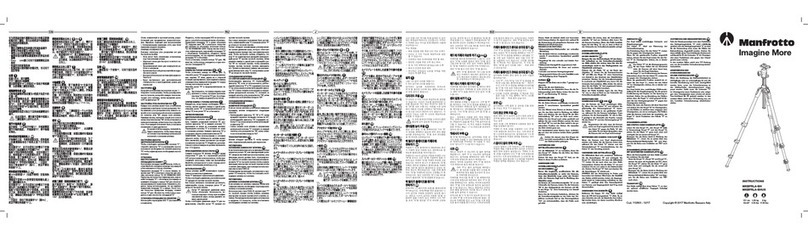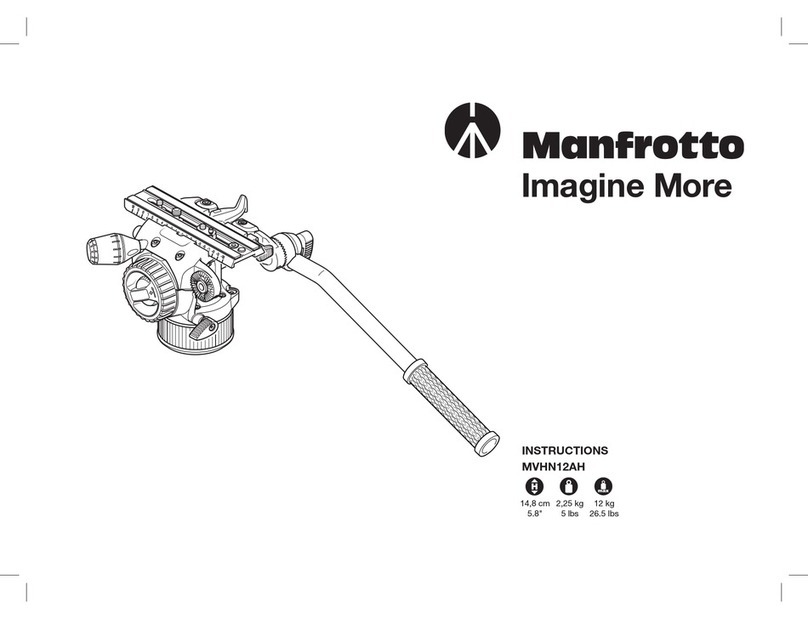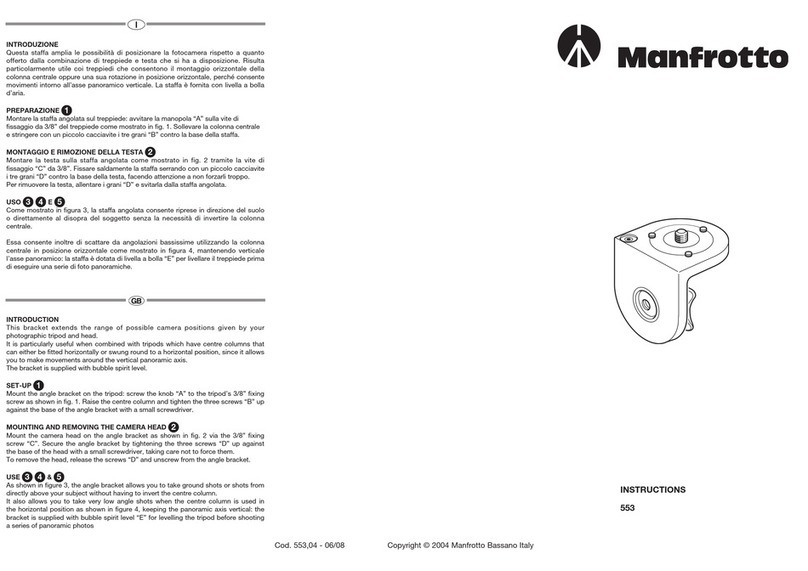INTRODUCTION
Lightweight tripod designed for digital cameras.
KEY FEATURES
• Reversible centre column
• Rapid action lever leg extension locks
• Ball head with single lever locking for both ball and panoramic
movements
SET UP
Open the 3 tripod legs.
To adjust the height of the tripod, each leg has telescopic extensions that
can be released by rotating lever “A” on the locking collar “B”.
USE
CENTRE COLUMN HEIGHT ADJUSTMENT
To release the central column “C”, unlock lever “D” and adjust the height
of the column as required. Tighten lever “D” to lock in position.
INVERTING THE CENTRAL COLUMN
The centre column can be inverted.
Remove the rubber cap “E” (fig. 2), unlock lever “D” and remove the
column “C” pulling it upward out of the shoulder of the tripod.
Invert the column “C” and insert it (fig. 3) into the shoulder from below.
Tighten lever “D” and replace the rubber cap “E”.
MOUNTING THE CAMERA ON HEAD
Mount the camera on the head using 1/4” male thread “H”
USE OF THE HEAD
To ensure that the ball head is used safety, always hold the
camera with one hand while releasing the ball.
The lever "F” locks the panoramic and ball movements.
To release the ball “G” for positioning the camera, unlock lever “F” by
rotating anticlockwise
Once the desired position is achieved, lock the ball “G” by turning lever
"F" fully in a clockwise direction.
Note
The angle of the lever on the ratchet knob “F” can be repositioned as
required without effecting the lock itself. Pull the lever outwards, rotate as
required and release and it will locate in the new position.
INTRODUCTION
Trépied léger conçu pour les appareils photo numériques.
CARACTÉRISTIQUES PRINCIPALES
• Colonne centrale réversible
• Leviers de blocage rapide des jambes
• Rotule ball avec levier unique de blocage des mouvements
panoramiques et de bascule
INSTALLATION
Ouvrez les 3 jambes du trépied.
Pour régler la hauteur du trépied, vous pouvez déployer les sections
téléscopiques des jambes en déverrouillant les leviers de blocage "A"
situés sur les bagues "B".
UTILISATION
RÉGLAGE DE LA HAUTEUR DE LA COLONNE CENTRALE
Pour libérer la colonne centrale "C", débloquez le levier "D" et réglez la
hauteur de la colonne comme vous le souhaitez.
Rebloquez le levier "D" pour verrouiller la colonne à la hauteur choisie.
RETOURNER LA COLONNE CENTRALE
La colonne centrale est réversible.
Dévissez et retirez le bouchon "E" (fig. 2), débloquez le levier "D" et
retirez la colonne "C" en la sortant par le haut du trépied. Retournez la
colonne "C" et insérez-la dans cette position (fig. 3) par en-dessous.
Rebloquez le levier "D" et remettez le bouchon "E" en place.
FIXATION DE L'APPAREIL A LA ROTULE
Fixez l'appareil photo à la rotule avec la vis 1/4" "H".
UTILISATION DE LA ROTULE
Pour utiliser la rotule ball de manière sûre, tenez toujours votre
appareil photo d'une main lorsque vous inclinez la rotule.
Le levier "F" permet de bloquer les mouvements panoramiques et de
bascule.
Pour débloquer la rotule "G" et pouvoir ainsi changer la position de votre
appareil, débloquez le levier "F" en le tournant dans le sens inverse des
aiguilles d'une montre.
Une fois que vous avez placé la rotule "G" dans la position souhaitée,
bloquez-la en tournant le levier de blocage "F" dans le sens des aiguilles
d'une montre.
Remarque :
Le levier "F" est indexé de façon à pouvoir être positionné différemment
sans que cela ait d'incidence sur le système de blocage. Tirez le levier
vers vous, tournez-le dans le sens souhaité, puis relâchez-le et il se
mettra automatiquement dans cette nouvelle position.
INTRODUZIONE
Treppiede leggero studiato per le fotocamere digitali..
CARATTERISTICHE PRINCIPALI
• Colonna centrale reversibile
• Bloccaggio rapido degli allungamenti delle gambe
• Testa a sfera con blocco a leva singola dei movimenti della sfera e
panoramici
PREPARAZIONE
Divaricare le 3 gambe.
Per regolare l’altezza del treppiede, ogni gamba dispone di
allungamenti telescopici che si possono liberare ruotando la leva “A”
sul manicotto “B”.
USO
REGOLAZIONE DELL’ALTEZZA DELLA COLONNA CENTRALE
Per liberare la colonna centrale “C”, sbloccare la leva “D” e regolare a
piacere l’altezza della colonna.
Per bloccare la colonna in posizione stringere la leva “D”.
INVERSIONE DELLA COLONNA CENTRALE
La colonna centrale è reversibile.
Rimuovere la protezione in gomma “E” (fig.2), sbloccare la leva “D” e
rimuovere la colonna “C” tirandola verso l’alto per estrarla dalla
crociera del treppiede. Invertire la colonna “C” e reinserirla nella
crociera dal basso (fig. 3). Serrare la leva “D” e rimettere in posizione la
protezione in gomma “E”.
MONTAGGIO DELLA FOTOCAMERA SULLA TESTA
Montare la fotocamera sulla testa usando l’attacco filettato maschio
“H” da 1/4”.
USO DELLA TESTA
Per un utilizzo sicuro della testa a sfera, reggere sempre la
fotocamera con una mano mentre si sblocca la sfera.
La leva “F” blocca il movimento panoramico e la sfera.
Per liberare il movimento della sfera “G” per posizionare la fotocamera,
sbloccare la leva “F” ruotandola in senso antiorario.
Una volta raggiunta la posizione desiderata, bloccare la sfera “G”
ruotando a fondo la leva “F” in senso orario.
Nota
L’angolazione della leva a ripresa “F” può essere riposizionata a
piacere, senza influire sul blocco stesso. Tirare la leva verso l’esterno,
effettuare la rotazione voluta e rilasciare la leva, che rientrerà
automaticamente in sede nella nuova posizione.
1
2
3
4
4
B
A
D
C
E
G
H
F
E
C
D
B
A
B
A
2
1
1
2
3
1 2
3 4
1
2
3
4
4
1
2
3
4
4