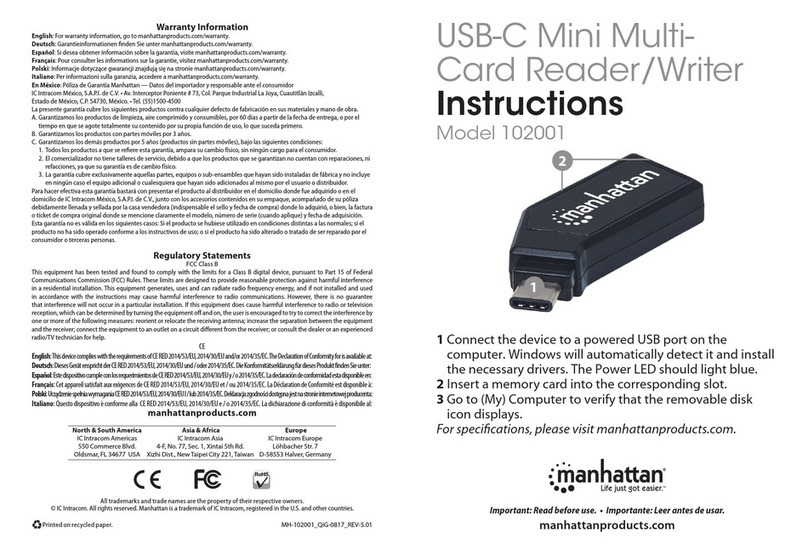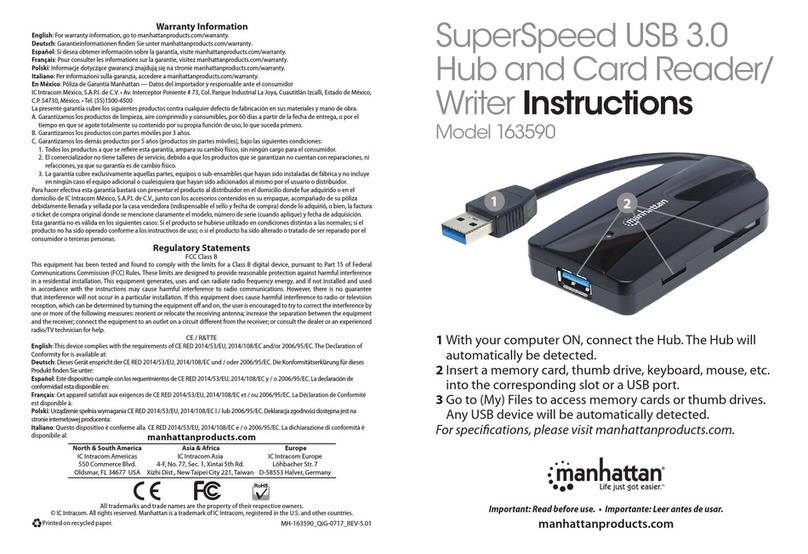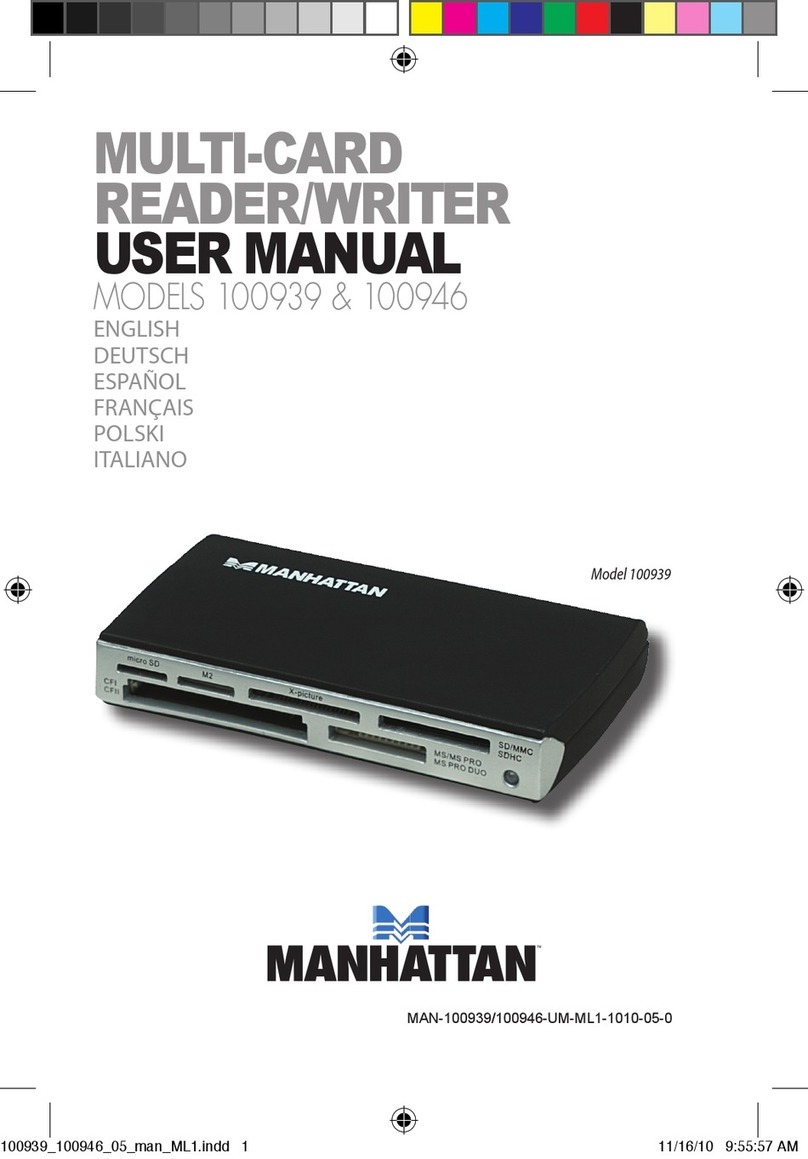DEUTSCH: USB 2.0 Smartcard-Lesegerät
1 Schließen Sie das Smartcard-Lesegerät an
Ihr USB-Gerät an. Die LED leuchtet auf und
zeigt die ordnungsgemäße Stromversorgung
des Smartcard-Lesegeräts an.
2 Windows-Nutzer
Die Betriebssysteme Windows 7, 8, 8.1 und
Windows 10 sollten den Treiber für dieses Gerät
automatisch installieren, sobald Sie es an den
USB-Port anschließen. Ist dies nicht der Fall,
finden Sie den Treiber unter DOWNLOADS
auf der Produktwebseite, verfügbar unter
manhattanproducts.com/barcode/102049.
Mac-OS-Nutzer
Der passende Treiber wird nicht
automatisch installiert, bitte laden Sie ihn
herunter auf manhattanproducts.com/
barcode/102049 und folgen Sie zur Installation
den Bildschirmanweisungen.
3 Legen Sie eine zu lesende Karte ein. Die LED
leuchtet, wenn eine Karte eingelegt wird.
Die Spezifikationen finden Sie auf
manhattanproducts.com. Registrieren Sie Ihr Produkt
auf register.manhattanproducts.com/r/102049
oder scannen Sie den QR-Code auf dem Deckblatt.
ESPAÑOL: Lector de tarjetas inteligentes
1 Conecta el lector de tarjetas en tu
dispositivo USB. El LED indica que el lector
de tarjetas inteligentes está encendida.
2 Usuarios Windows
Windows 7, 8, 8.1 y Windows 10 se ha
incorporado el controlador para este producto.
El controlador se debe instalar automáticamente
una vez que el dispositivo esté conectado al
puerto USB del ordenador. Si no es así: Busque
controladores para este producto en la sección
DESCARGAS de la página web del producto,
disponible en manhattanproducts.com/
barcode/102049.
Usuarios Mac OS
La instalación del controlador no es automática,
por favor visite manhattanproducts.com/
barcode/102049 descargué el controlador
más apropiado, incluyendo las instrucciones.
3 Inserte una tarjeta para ser leída. El LED
encenderá cuando una tarjeta sea insertada.
Para especificaciones, visite
manhattanproducts.com. Registre el producto
en register.manhattanproducts.com/r/102049
o escanee el código QR en la cubierta.
FRANÇAIS: Lecteur de carte à puce
1 Branchez le lecteur de carte à puce à votre
appareil USB. La DEL s’allume pour afficher
que le lecteur de carte à puce est alimentée.
2 Utilisateurs de Windows
Les versions de Windows 7, 8, 8.1 et 10
bénéficient d’une prise en charge intégrée
du pilote pour ce produit. Le pilote s’installe
automatiquement. Si ce n’est pas le cas: Vous le
trouverez dans la section TÉLÉCHARGEMENTS
de la page Web du produit, à l’adresse
manhattanproducts.com/barcode/102049.
Utilisateurs de Mac OS
L’installation du pilote n’est pas
automatique. Accédez à la page
manhattanproducts.com/barcode/102049
et téléchargez le pilote approprié le plus
récent, avec les instructions d’installation.
3 Insérez une carte à lire. La DEL s’allume
quand une carte est insérée.
Vous trouvez les spécifications sur
manhattanproducts.com. Enregistrez votre produit
sur register.manhattanproducts.com/r/102049
ou scannez le code QR figurant sur la couverture.
POLSKI: Czytnik Kart Smart
1 Podłącz Czytnik Kart Smart do swojego
urządzenia USB. Zaświeci się dioda
sygnalizując zasilanie urządzenia.
2 Użytkownicy systemów Windows
Systemy Windows 7, 8, 8.1 oraz Windows 10
posiadają wbudowany sterownik do obsługi
urządzenia. Sterownik powinien zostać
zainstalowany automatycznie po podłączeniu
urządzenia do portu USB komputera. Jeśli
sterownik nie zostanie zainstalowany
automatycznie: Sterowniki do tego produktu
znajdują się w zakładce DOWNLOADS na stronie
internetowej produktu dostępnej pod adresem
manhattanproducts.com/barcode/102049.
Użytkownicy systemów Mac OS
Instalacja sterownika nie jest
automatyczna, należy przejść do strony
manhattanproducts.com/barcode/102049
i pobrać najnowszy sterownik, zgodny z
wersją posiadanego systemu, paczka będzie
również zawierać instrukcję instalacji.
3 Włóż kartę do odczytania. Dioda świeci,
gdy do czytnika włożona jest karta.
Pełną specyfikację produktu znajdziecie Państwo na
stronie manhattanproducts.com. Zarejestruj produkt
na register.manhattanproducts.com/r/102049
lub zeskanuj znajdujący się na pokrywie kod QR.
Waste Electrical & Electronic Equipment
Disposal of Electric and Electronic Equipment (applicable in the E.U. and other countries with separate collection systems)
ENGLISH:This symbol on the product or its packaging means that
this product must not be treated as unsorted household
waste. In accordance with EU Directive 2012/19/EU on
Waste Electrical and Electronic Equipment (WEEE), this
electrical product must be disposed of in accordance with the
user’s local regulations for electrical or electronic waste. Please
dispose of this product by returning it to your local point of sale or
recycling pickup point in your municipality.
DEUTSCH: Dieses auf dem Produkt oder derVerpackung
angebrachte Symbol zeigt an, dass dieses Produkt nicht mit
dem Hausmüll entsorgtwerden darf. In Übereinstimmung
mit der Richtlinie 2012/19/EU des Europäischen Parlaments
und des Rates über Elektro- und Elektronik-Altgeräte (WEEE)
darf dieses Elektrogerät nicht im normalen Hausmüll oder
dem Gelben Sack entsorgt werden.Wenn Sie dieses Produkt
entsorgen möchten, bringen Sie es bitte zurVerkaufsstelle
zurück oder zum Recycling-Sammelpunkt Ihrer Gemeinde.
ESPAÑOL: Este símbolo en el producto o su embalaje indica
que el producto no debe tratarse como residuo doméstico. De
conformidad con la Directiva 2012/19/EU de la UE sobre residuos
de aparatos eléctricos y electrónicos (RAEE), este producto
eléctrico no puede desecharse se con el resto de residuos no
clasificados. Deshágase de este producto devolviéndolo a su punto
de venta o a un punto de recolección municipal para su reciclaje.
FRANÇAIS: Ce symbole sur Ie produit ou son emballage signifie
que ce produit ne doit pas être traité comme un déchet ménager.
Conformément à la Directive 2012/19/EU sur les déchets
d’équipements électriques et électroniques (DEEE), ce produit
électrique ne doit en aucun cas être mis au rebut sous forme
de déchet municipal non trié.Veuillez vous débarrasser de ce
produit en Ie renvoyant à son point de vente ou au point de
ramassage local dans votre municipalité, à des fins de recyclage.
POLSKI: Jeśli na produkcie lub jego opakowaniu umieszczono
ten symbol, wówczas w czasie utylizacji nie wolno wyrzucać tego
produktu wraz z odpadami komunalnymi. Zgodnie z Dyrektywą
Nr 2012/19/EU w sprawie zużytego sprzętu elektrycznego i
elektronicznego (WEEE), niniejszego produktu elektrycznego nie
wolno usuwać jako nie posortowanego odpadu komunalnego.
Prosimy o usuniecie niniejszego produktu poprzez jego zwrot
do punktu zakupu lub oddanie do miejscowego komunalnego
punktu zbiórki odpadów przeznaczonych do recyklingu.
ITALIANO: Questo simbolo sui prodotto o sulla relativa confezione
indica che il prodotto non va trattato come un rifiuto domestico.
In ottemperanza alla Direttiva UE 2012/19/EU sui rifiuti di
apparecchiature elettriche ed elettroniche (RAEE), questa prodotto
elettrico non deve essere smaltito come rifiuto municipale misto.
Si prega di smaltire il prodotto riportandolo al punto vendita o al
punto di raccolta municipale locale per un opportuno riciclaggio.
ITALIANO: Lettore di Smart Card
1 Inserisci il lettore di Smart Card nel tuo
dispositivo USB. Il LED si illumina ad indicare
che il lettore di smart card è acceso.
2 Utenti Windows
Compatibile con Windows 7, 8, 8.1 e Windows 10.
Il driver si dovrebbe installare automaticamente
una volta che il dispositivo viene collegato
alla porta USB del computer. In caso contrario:
Trovare driver per questo prodotto nella sezione
DOWNLOADS della pagina Web del prodotto,
disponibile all’indirizzo manhattanproducts.com/
barcode/102049.
Utenti Mac OS
Poiché l’installazione del driver non è
automatica, si prega di visitare il sito
manhattanproducts.com/barcode/102049
e scaricare il driver più recente, incluse
le istruzioni di installazione.
3 Inserisci una scheda da leggere. Il LED si
illumina quando una card è inserita.
Per ulteriori specifiche, visita il sito
manhattanproducts.com. Registra il tuo prodotto
su register.manhattanproducts.com/r/102049 o
scansiona il codice QR presente sulla copertina.
1
3