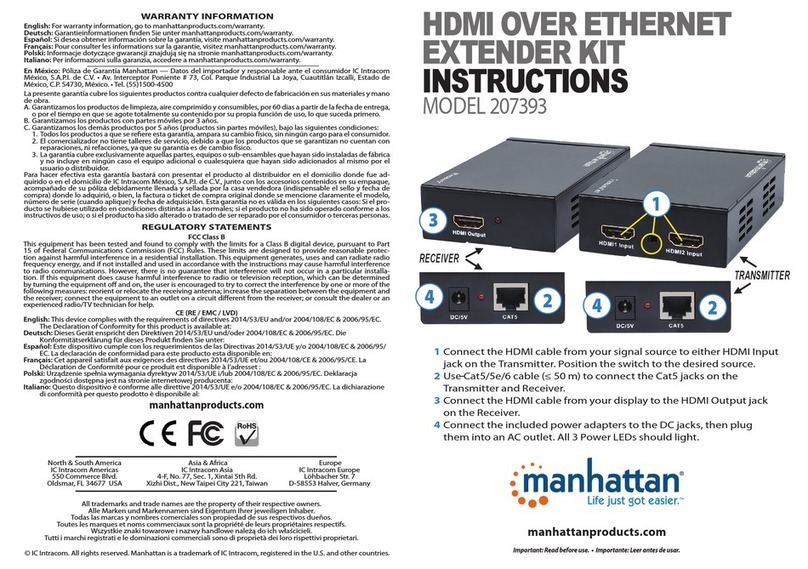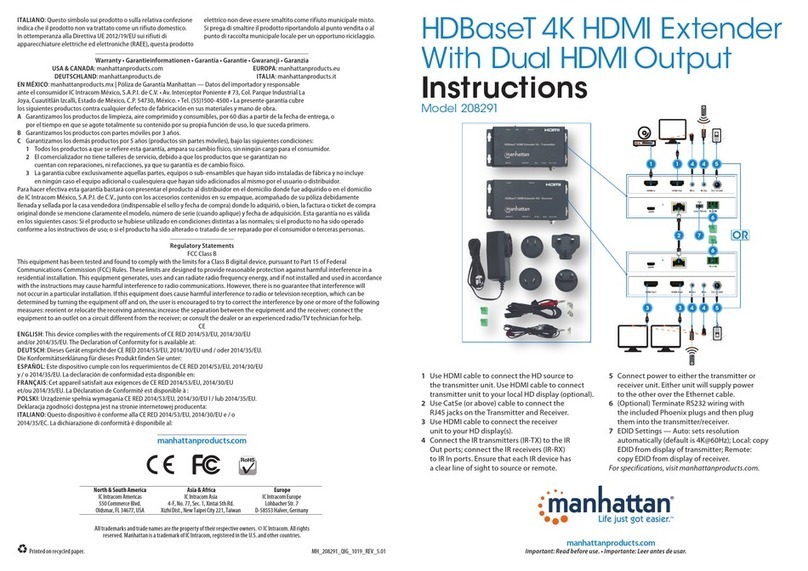WASTE ELECTRICAL & ELECTRONIC EQUIPMENT
Disposal of Electric and Electronic Equipment (applicable in the E.U. and other countries with separate collection systems)
ENGLISH: This symbol on the product or its packaging means that this
product must not be treated as unsorted household waste. In
accordance with EU Directive 2012/19/EU on Waste Electrical and
Electronic Equipment (WEEE), this electrical product must be
disposed of in accordance with the user’s local regulations for electrical or
electronic waste. Please dispose of this product by returning it to your
local point of sale or recycling pickup point in your municipality.
DEUTSCH: Dieses auf dem Produkt oder der Verpackung angebrachte
Symbol zeigt an, dass dieses Produkt nicht mit dem Hausmüll
entsorgtwerden darf. In Übereinstimmung mit der Richtlinie
2012/19/EU des Europäischen Parlaments und des Rates über Elektro- und
Elektronik-Altgeräte (WEEE) darf dieses Elektrogerät nicht im normalen
Hausmüll oder dem Gelben Sack entsorgt werden. Wenn Sie dieses
Produkt entsorgen möchten, bringen Sie es bitte zur Verkaufsstelle
zurück oder zum Recycling-Sammelpunkt Ihrer Gemeinde.
ESPAÑOL: Este símbolo en el producto o su embalaje indica
que el producto no debe tratarse como residuo doméstico. De
conformidad con la Directiva 2012/19/EU de la UE sobre residuos de
aparatos eléctricos y electrónicos (RAEE), este producto eléctrico
no puede desecharse se con el resto de residuos no clasificados.
Deshágase de este producto devolviéndolo a su punto de venta
o a un punto de recolección municipal para su reciclaje.
FRANÇAIS: Ce symbole sur Ie produit ou son emballage signifie que ce
produit ne doit pas être traité comme un déchet ménager. Conformément
LAN
LAN
IR OUTDC 5V
HDMI OUTEDID
HDMI IN
CAT
IR IN DC 5V
CAT
HDMI OUT
1 2
2
3
3
56
4K@30Hz: 40 m
1080p@60Hz: 70 m
4
DEUTSCH
1 Schließen Sie das HDMI-Kabel Ihrer
Signalquelle an den HDMI-Eingang
(HDMI IN) des Empfängers an.
2 Schließen Sie die HDMI-Kabel Ihrer
Displays an die HDMI-Ausgänge (HDMI
OUT) von Sender und Empfänger an.
3 IR-Sender an Sendereinheit anschließen (IR
OUT); IR-Empfänger an Empfängereinheit
anschließen (IR IN). Stellen Sie sicher, dass
jede IR-Vorrichtung über eine klare Sichtlinie
zur Quelle/Fernbedienung verfügt.
4 Verbinden Sie die RJ45-Ports (CAT) an Sende-
und Empfangseinheit per Cat5-/5e-/6-Kabel.
5 Schließen Sie den mitgelieferten Netzadapter
am Transmitter an den DC-Eingang an und
stecken Sie ihn dann in eine Steckdose. Der
Transmitter versorgt den Receiver über
die Power over Cable (PoC) Technologie.
6 EDID: Wählen Sie das Display aus, für das Ihre
Quelle ihre Ausgabe optimieren soll: den
Transmitter (TX) oder den Receiver (RX).
Die Spezifikationen finden Sie
auf manhattanproducts.com.
Registrieren Sie Ihr Produkt auf register.
manhattanproducts.com/r/168397 oder
scannen Sie den QR-Code auf dem Deckblatt.
ESPAÑOL
1 En el transmisor, conecte el cable
HDMI a la fuente de señal a la toma
de entrada HDMI (HDMI IN).
2 En el transmisor y receptor, conecte
los cables HDMI de las pantallas a la
tomas de salidas HDMI (HDMI OUT).
3 Conecte el cable extensor infrarrojo al
puerto IR OUT del transmisor; Conecte
el cable receptor al puerto IR IN del
receptor. Asegúrese de que no haya
ningún obstáculo entre los dispositivos IR
y la unidad transmisora/receptora. Utilice
cable patch (Cat5e/6) para conectar las
tomas CAT en el Transmisor y el Receptor.
4 En el transmisor, conecte el adaptador de
corriente que está a la entrada de CC y,
luego, conéctelo a un enchufe. El transmisor
activará el receptor mediante la tecnología
de energía eléctrica a través de cable (PoC).
5 EDID: seleccione la pantalla que
desea para que el suministro eléctrico
mejore su salida, ya sea mediante el
transmisor (TX) o el receptor (RX).
Para más especificaciones, visite
manhattanproducts.com. Registre el producto
en register.manhattanproducts.com/r/168397
o escanee el código QR en la cubierta.
FRANÇAIS
1 Sur l’émetteur, connectez le câble
HDMI de votre source de signal
à l’entrée HDMI (HDMI IN).
2 Sur l’émetteur et le récepteur, connectez
les câbles HDMI de vos écrans aux
sorties HDMI (HDMI OUT).
3 Connectez l’émetteur infrarouge à l’unité
d’émetteur (IR OUT) ; connectez le
récepteur infrarouge à l’unité du récepteur
(IR IN). Assurez-vous que chaque dispositif
infrarouge ait une ligne de visée dégagée
vers la source/vers la télécommande.
4 Utilisez des cordons réseau (Cat5e/6)
pour connecter les jacks CAT sur le
Transmetteur et le Récepteur.
5 Sur le transmetteur, raccordez l’adaptateur
électrique fourni à l’entrée DC (courant
continu) puis branchez-le sur une prise
de courant. Le transmetteur alimentera le
récepteur en électricité via la technologie
PoC (alimentation par câble).
6 EDID : sélectionnez l’affichage pour lequel
votre source doit optimiser sa sortie : le
transmetteur (TX) ou le récepteur (RX).
Vous trouvez les spécifications
sur manhattanproducts.com.
Enregistrez votre produit sur register.
manhattanproducts.com/r/168397 ou
scannez le code QR figurant sur la couverture.
POLSKI
1 Podłącz kablem HDMI źródło
sygnału do portu wejściowego
HDMI (HDMI IN) Nadajnika.
2 Podłącz kablami HDMI urządzenia
wyświetlające do portów wyjściowych HDMI
(HDMI OUT) Nadajnika oraz Odbiornika.
3 Podłącz nadajnik IR do nadajnika (IR-OUT);
podłącz odbiornik IR do odbiornika (IR-
IN). Upewnij się, że każde urządzenie na
podczerwień jest dobrze widoczne dla
nadajnika / pilota zdalnego sterowania.
4 Użyj kabla sieciowego Cat5e/6
aby połączyć gniazda RJ45 (CAT)
Nadajnika oraz Odbiornika.
5 W nadajniku podłączyć dołączony zasilacz
do wejścia DC, a następnie podłączyć
go do gniazdka elektrycznego. Nadajnik
będzie zasilał odbiornik za pomocą
technologii Power over Cable (PoC).
6 EDID: Wybrać wyświetlacz, dla którego
źródło ma zoptymalizować swoje wyjście:
nadajnik (TX) lub odbiornik (RX).
Pełną specyfikację produktu
znajdziecie Państwo na stronie
manhattanproducts.com. Zarejestruj produkt
na register.manhattanproducts.com/r/168397
lub zeskanuj znajdujący się na pokrywie kod QR.
ITALIANO
1 Sul Trasmettitore, collegare il cavo
HDMI dalla sorgente del segnale
all’entrata HDMI (HDMI IN).
2 Su Trasmettitore e Ricevitore,
collegare i cavi HDMI dai monitor
alle uscite HDMI (HDMI OUT).
3 Collegare il trasmettitore IR all’unità di
trasmissione (IR-OUT); collegare il ricevitore
IR all’unità di ricezione (IR-IN). Assicurarsi
che ogni dispositivo IR abbia una linea
visiva diretta alla fonte / al telecomando.
4 Usare cavi patch di rete Cat5e/6
per collegare le prese RJ45 (CAT)
di Trasmettitore e Ricevitore.
5 Sul trasmettitore, collega l’adattatore di
alimentazione incluso all’ingresso CC,
quindi collegalo a una presa di corrente. Il
trasmettitore alimenterà il ricevitore tramite
la tecnologia Power over Cable (PoC).
6 EDID: Seleziona il display per il quale vuoi
che la tua sorgente ottimizzi la sua uscita
per: il trasmettitore (TX) o il ricevitore (RX).
Per ulteriori specifiche, visita il
sito manhattanproducts.com.
Registra il tuo prodotto su register.
manhattanproducts.com/r/168397 o scansiona
il codice QR presente sulla copertina.