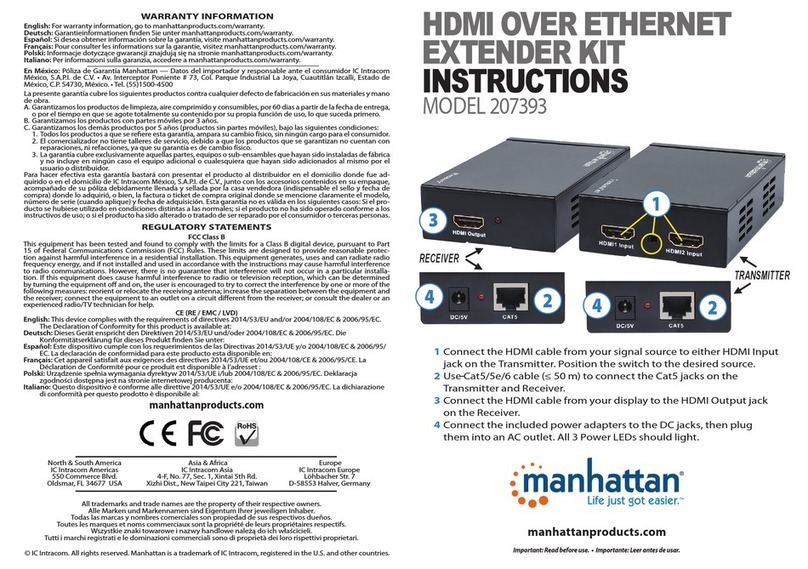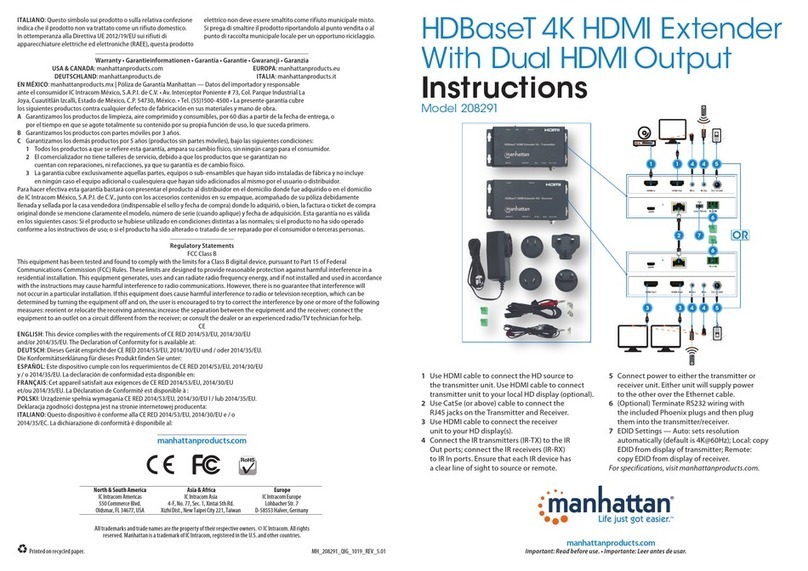- 2 -
TABLE OF CONTENTS
+
1.+Introduction+.......................................................................................................................................................................+3+
1.1+What+Is+the+Manhattan+Wireless+Range+Extender?+.................................................................................................+3+
1.2+Package+Contents+.....................................................................................................................................................+3+
1.3+Hardware+#+Housing+.................................................................................................................................................+4+
1.3.1+RJ45+network+port+...............................................................................................................................................+4+
1.3.2+WPS+push+button+.................................................................................................................................................+4+
1.3.3+Power+outlet+connector+......................................................................................................................................+4+
1.4+Device+Status+LEDs+...................................................................................................................................................+5+
2.+Installation+.........................................................................................................................................................................+6+
2.1+Installation+Using+WPS+.............................................................................................................................................+6+
2.2+Manual+Installation+..................................................................................................................................................+8+
3.+Configuration+Options+......................................................................................................................................................+12+
3.1+Connecting+to+the+Administrator+Web+Interface+....................................................................................................+12+
3.2+Default+Settings+for+Different+Operational+Modes+.................................................................................................+13+
3.3+How#Tos+.................................................................................................................................................................+14+
3.3.1+Changing+the+name+of+the+wireless+network+(SSID)+..........................................................................................+14+
3.3.2+Setting+up+the+device+as+an+access+point+...........................................................................................................+14+
3.3.3+Using+the+wireless+schedule+function+................................................................................................................+17+
3.3.4+Changing+wireless+security+................................................................................................................................+17+
3.3.5+Reset+the+device+to+factory+default+settings+......................................................................................................+18+
3.3.6+Saving+and+reloading+settings+............................................................................................................................+18+
3.3.7+Time+settings+.....................................................................................................................................................+19+
3.3.8+Upgrade+the+firmware+.......................................................................................................................................+19+
4.+Appendix+A:+Changing+the+IP+Address+of+a+Network+Adapter+..........................................................................................+19+
4.1+Windows+8+.............................................................................................................................................................+19+
4.2+Windows+7:+............................................................................................................................................................+22+
4.3+Windows+XP:+..........................................................................................................................................................+23+
4.4+Mac+OS+X+................................................................................................................................................................+24+
5.+Appendix+B:+Troubleshooting+..........................................................................................................................................+25+
6.+Appendix+C:+Specifications+...............................................................................................................................................+26
+ +