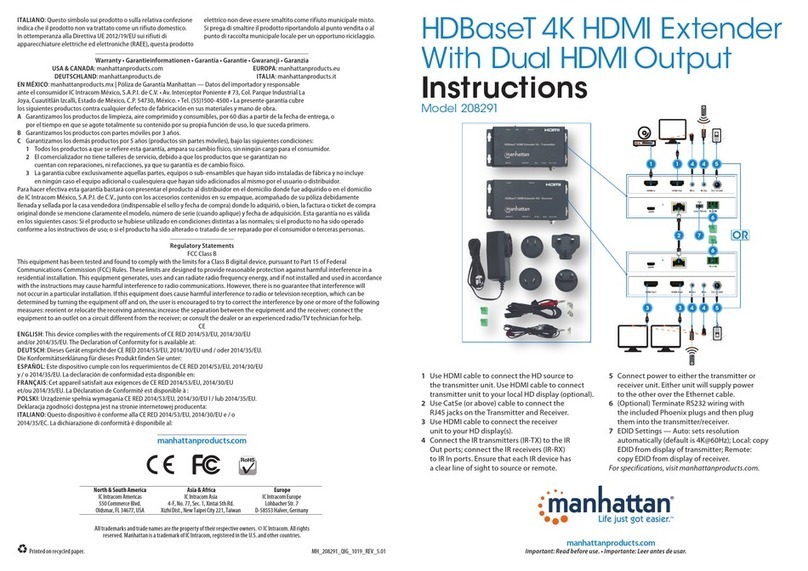Manhattan 177252 User manual
Other Manhattan Extender manuals

Manhattan
Manhattan 525756 User manual

Manhattan
Manhattan 207461 User manual

Manhattan
Manhattan 177269 User manual

Manhattan
Manhattan 525695 User manual

Manhattan
Manhattan 207683 User manual
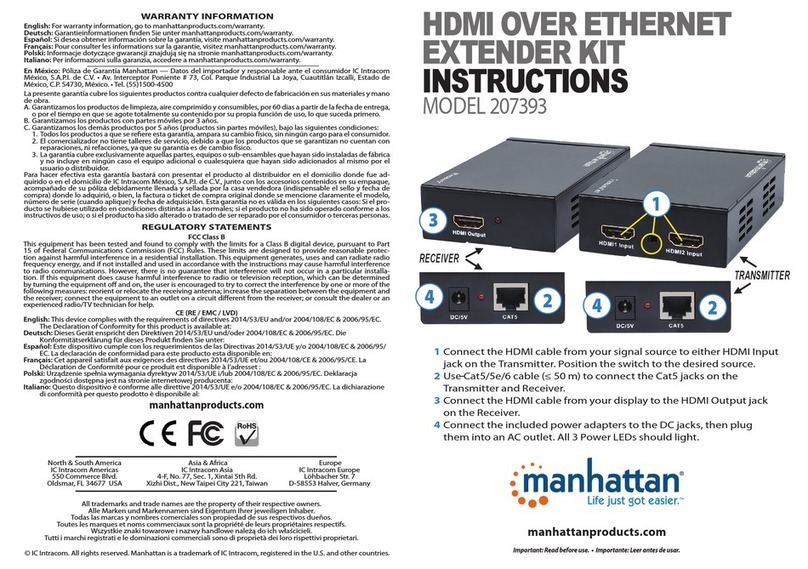
Manhattan
Manhattan 207393 User manual

Manhattan
Manhattan 168397 User manual

Manhattan
Manhattan 177269 User manual

Manhattan
Manhattan 207584 User manual

Manhattan
Manhattan 177344 User manual

Manhattan
Manhattan 207461 User manual

Manhattan
Manhattan 525664 User manual

Manhattan
Manhattan 177344 User manual

Manhattan
Manhattan 207966 User manual

Manhattan
Manhattan 525664 User manual

Manhattan
Manhattan 207638 User manual

Manhattan
Manhattan 179300 User manual

Manhattan
Manhattan 207959 User manual

Manhattan
Manhattan IDATA EXT-E504KM User manual

Manhattan
Manhattan 207461 User manual
Popular Extender manuals by other brands

foxunhd
foxunhd SX-AEX01 operating instructions

TERK Technologies
TERK Technologies LFIRX2 owner's manual

Devolo
Devolo Audio Extender supplementary guide

Edimax
Edimax EW-7438RPn V2 instructions

Shinybow USA
Shinybow USA SB-6335T5 instruction manual

SECO-LARM
SECO-LARM ENFORCER EVT-PB1-V1TGQ installation manual