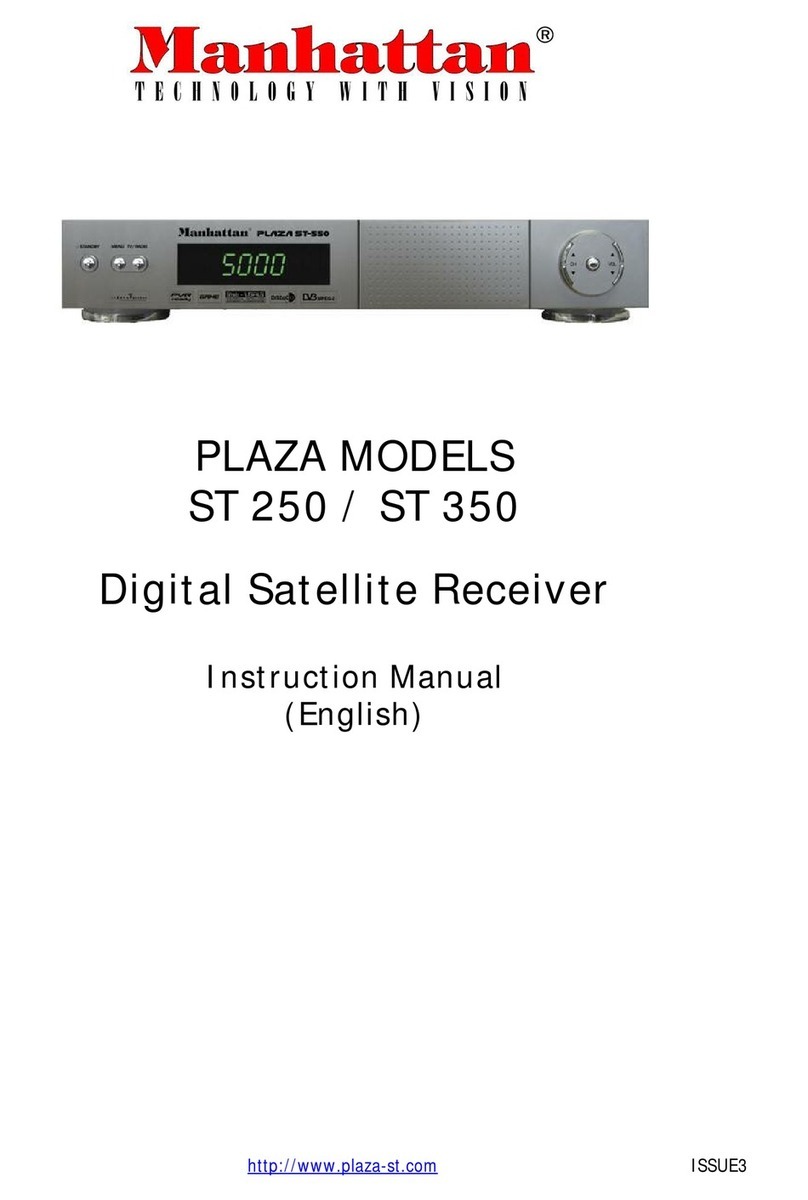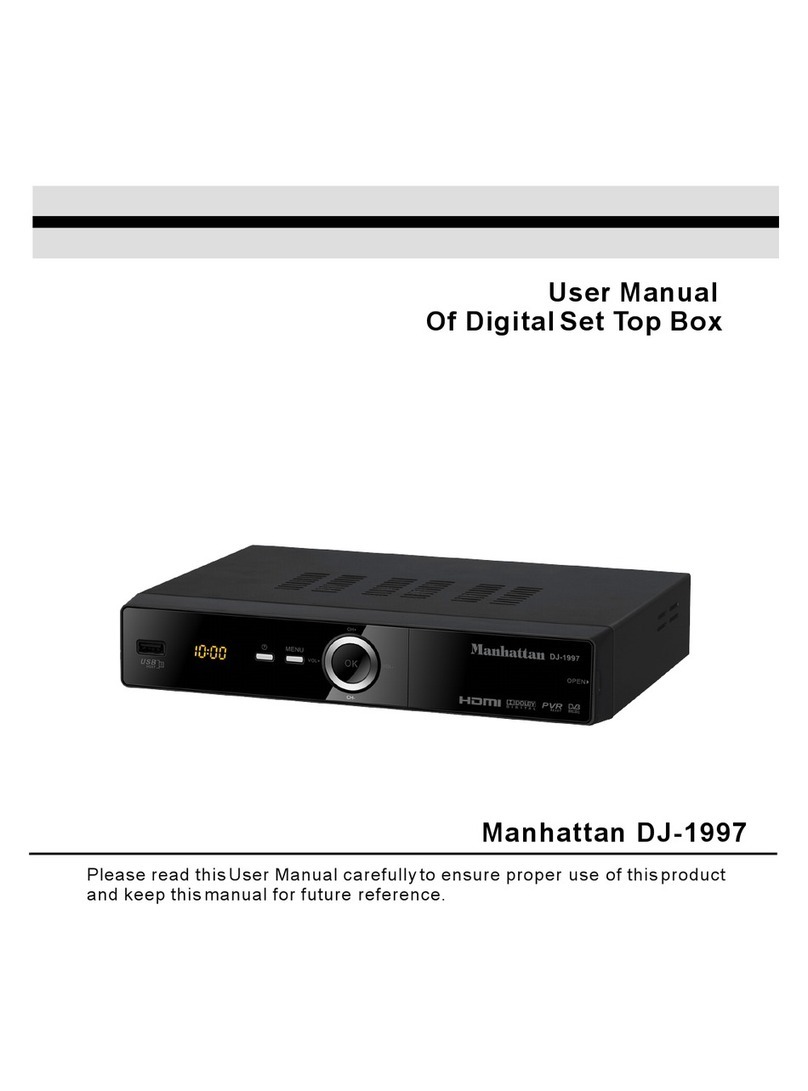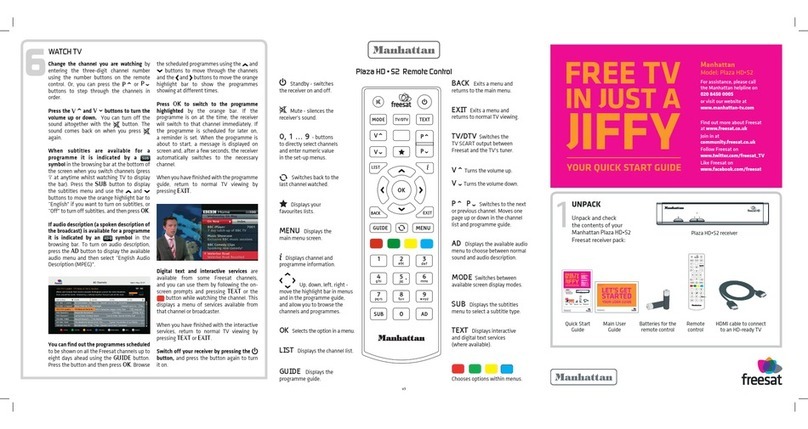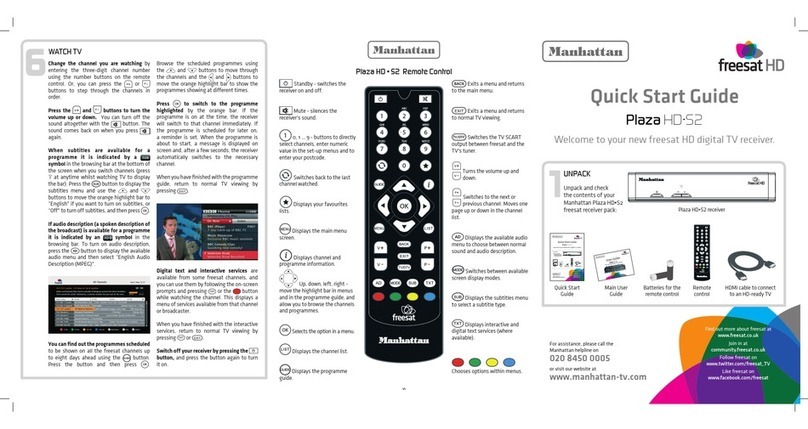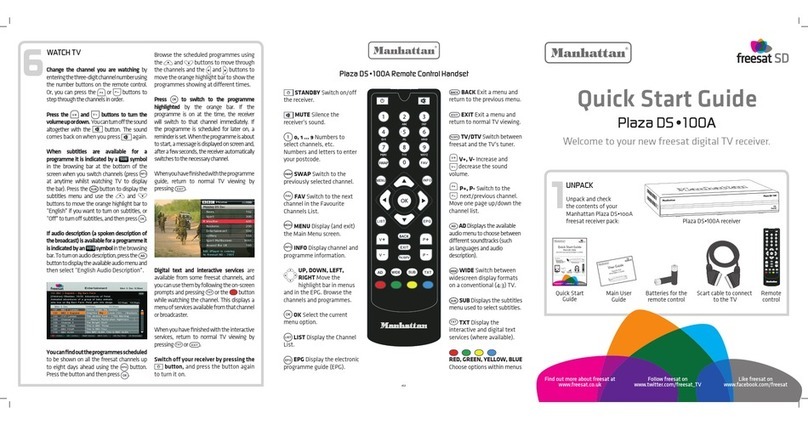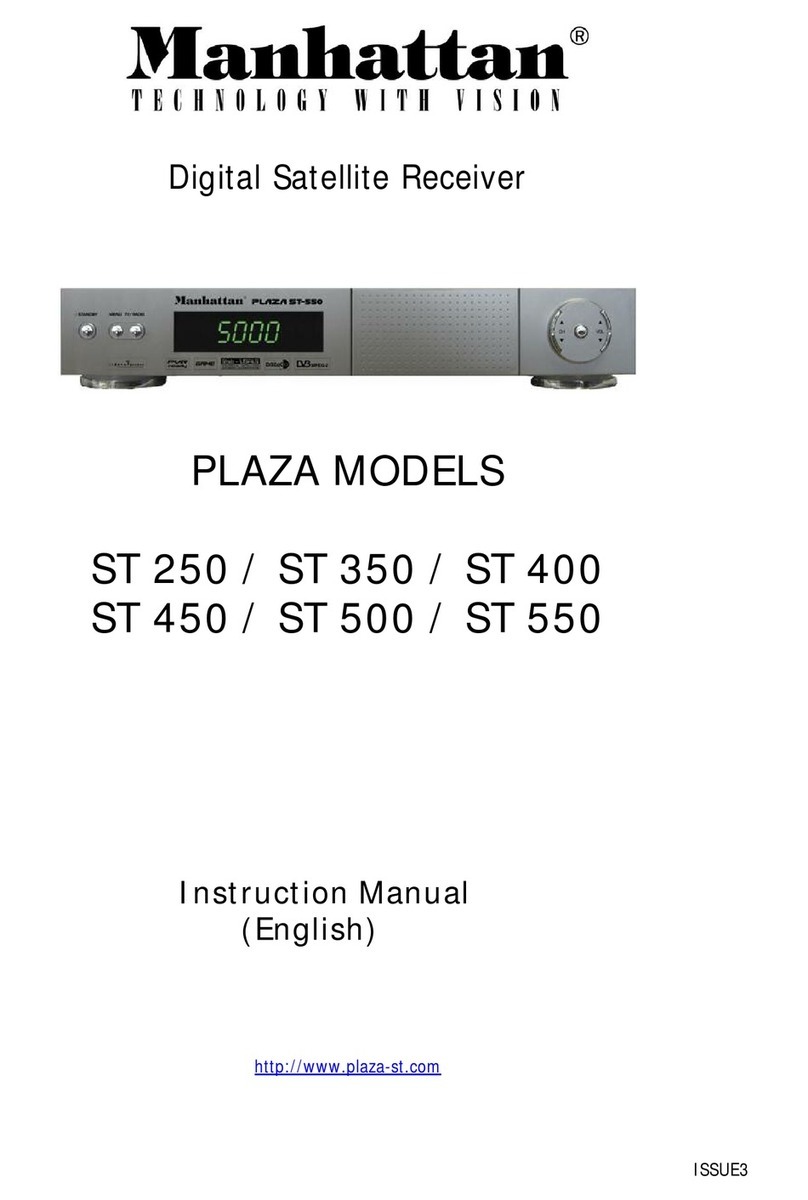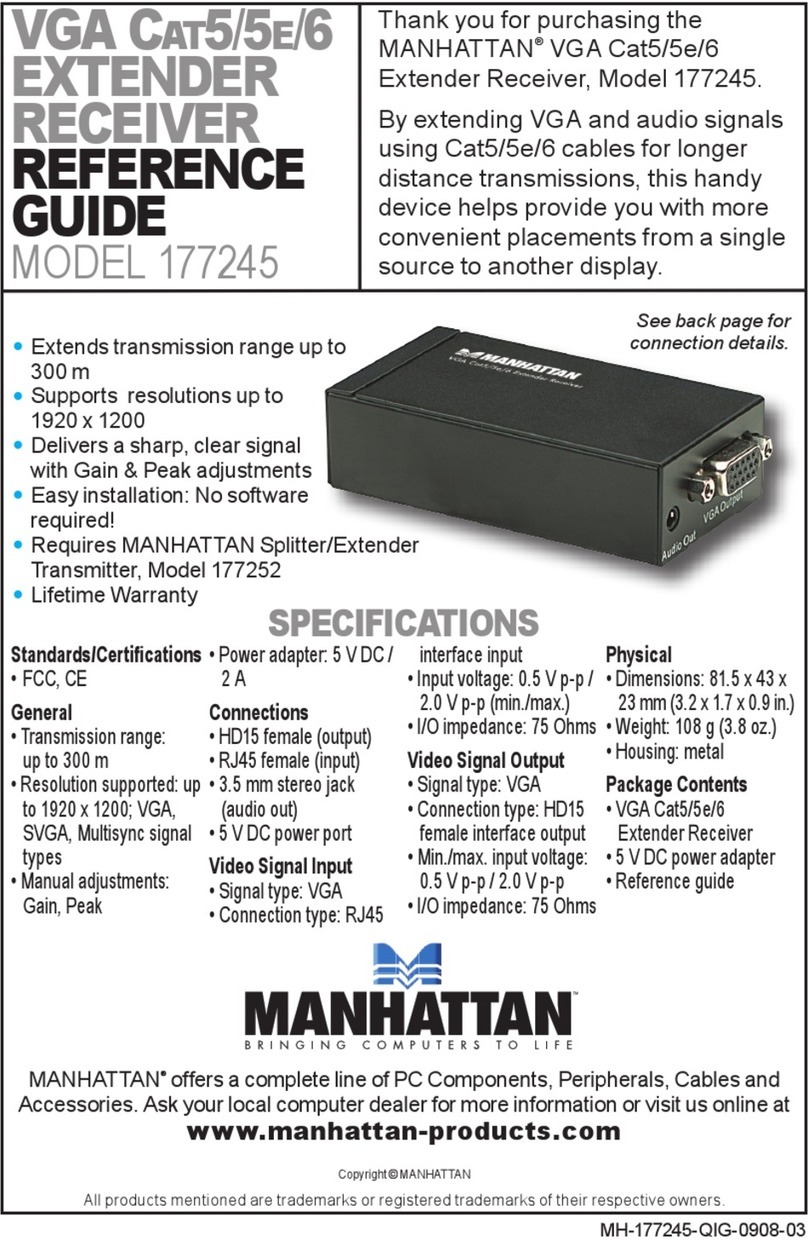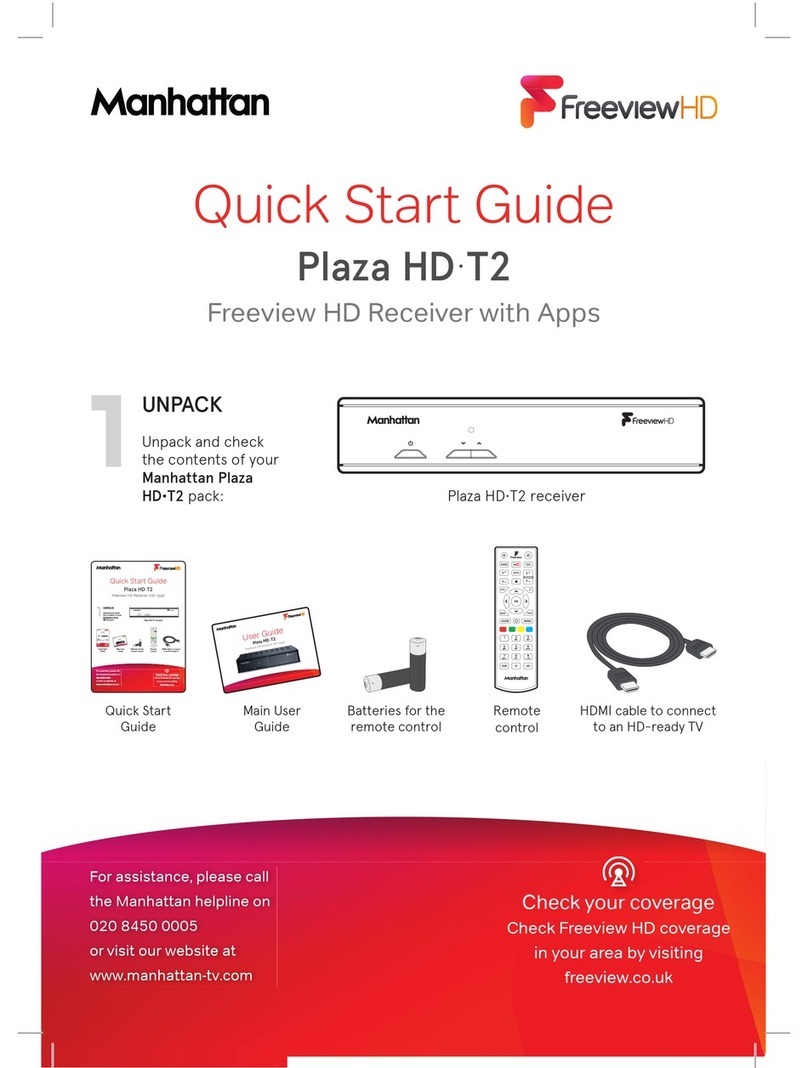ear: Press VOL up / down to select the current year.
Month: Press VOL up / down to select the month.
Day: Press VOL up / down to select the day (date) of the month.
Hour: Press VOL up / down to select the hour of the day.
Minute: Press VOL up / down to select the minutes of the hour.
STORE: Press OK to store the above settings.
Configuring your antenna
INSTALL MENU: ANTENNA SETTINGS
By default your receiver is preset to UNIVERSAL LNB for all antenna numbers
( 1-50 ). If you are using one antenna and one Universal LNB, then you do not
need to change any settings. However you can re-program these to your
requirements when using two or more LNB’s and antennas.
LNB TYPE AND LOCAL OSCILLATOR (LO) SETTINGS
• Universal --- Low 9750, High 10600, 22KHz tone selection is automatic.
• Single -------- 10750, 22KHz tone can be set on or off.
• Single – S --- 5150, 22KHz tone can be set on or off.
• Wide --------- Low 9750, High 10750, 22KHz tone can be set on or off.
You can change the LO figure for any of these settings to suit your LNB.
LNB POWER
• V / H ----- Vertical 14V and Horizontal 18V for voltage switching type.
• 14V Skew On ----- 14V Low band for mechanical polarizer type.
• 18V Skew On ----- 18V High band for mechanical polarizer type.
• Off ------ No power output.
Antenna: Press VOL up / down to select a reference number for each antenna you are using.
LNB Type: Press VOL up / down to select the type of LNB you are using. After selecting press OK to configure LO settings if
different from above.
LNB Power: Press VOL up / down to select the power output to your LNB.
22KHz Tone: When using other than Universal LNB, press VOL up / down to select tone status.
DiSEqC: If you are using more than one LNB for fixed installation using a DiSEqC switch, press VOL up / down to configure
the ports on the switch. See below example
12V: If you want 12 volts output to control LNB’s with a relay type switch, press VOL up / down to turn on 12 volts.
Please note that after setting, the 12 volts will turn on when channel search is activated.
STORE: Press OK to store the above settings.
EXAMPLE: SETTING DiSEqC SWITCH CONTROLS
To set the switch to four different satellites.
Antenna 1 For Astra 1 19.2E, select DiSEqC 1
Antenna 2 For Astra 2 28.2E, select DiSEqC 2
Antenna 3 For Hotbird 1-5 13E, select DiSEqC 3
Antenna 4 For Thor 2,3 0.8W, select DiSEqC 4
Setting your DiSEqC antenna positioner
If you are using a DiSEqC 1.2 antenna positioner then you can search and download up to 20 satellites automatically using
DiSEqC 1.3 menu. Further satellites can still be programmed individually. Follow below steps for settings.
INSTALL MENU: CHANNEL SEARCH
(with DiSEqC 1.2 positioner sub menu)
East Limit: After furthest east, press OK and it will store the limit here
West Limit: After furthest west, press OK and it will store the limit here
Erase Limits: If you need to clear the limits, press OK and the limits will indicate ‘None’
SETTING LIMITS Select CHANNEL SEARCH and move down to Positioner line.
Press VOL up / down and select DiSEqC 1.2 then press OK and set the East and
West limits
MOVE: Press VOL up / down to move antenna furthest possible east or west
then enter on below lines.
9