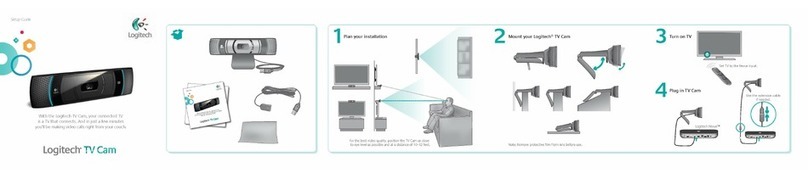Manhattan 460668 User manual
Other Manhattan Webcam manuals

Manhattan
Manhattan Mega Cam 460453 User manual

Manhattan
Manhattan 860 PRO 460545 User manual

Manhattan
Manhattan 460668 User manual

Manhattan
Manhattan 460668 User manual

Manhattan
Manhattan 500 User manual

Manhattan
Manhattan 460514 User manual
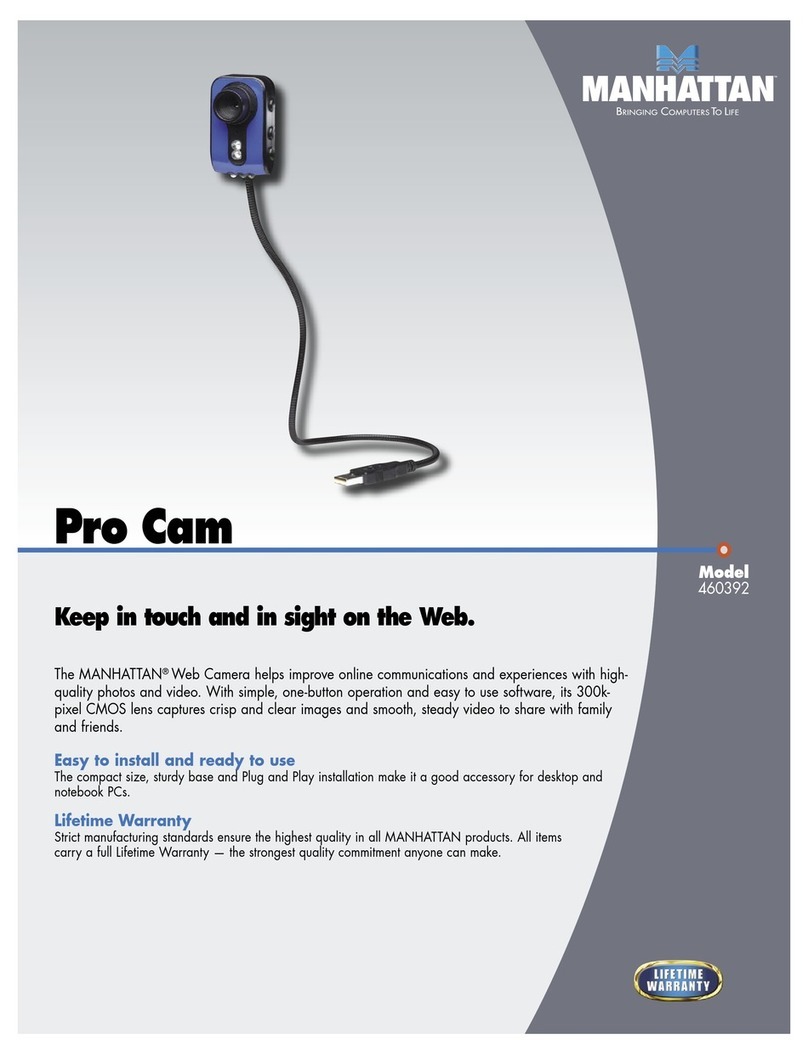
Manhattan
Manhattan 460392 User manual

Manhattan
Manhattan 460545 User manual

Manhattan
Manhattan 500 SX 460491 User manual
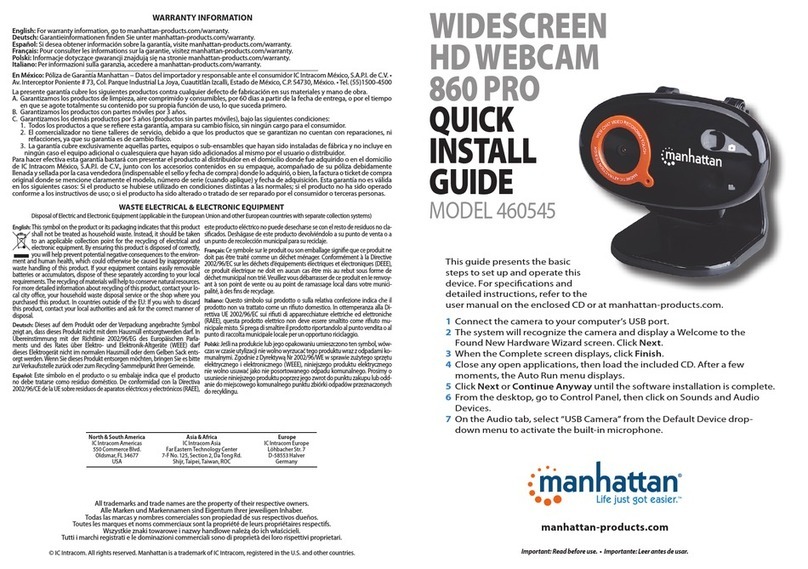
Manhattan
Manhattan 860 Pro User manual

Manhattan
Manhattan 460668 User manual

Manhattan
Manhattan 760 Pro XL 460521 User manual
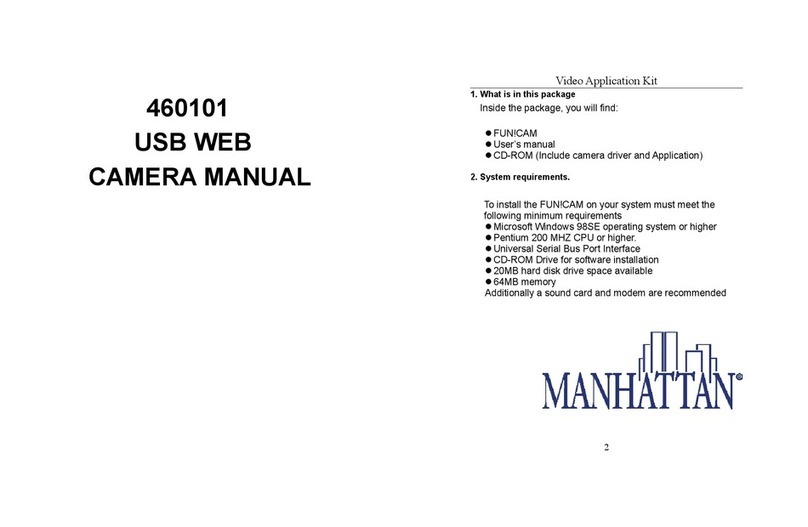
Manhattan
Manhattan FUN!CAM User manual

Manhattan
Manhattan HD 760 User manual
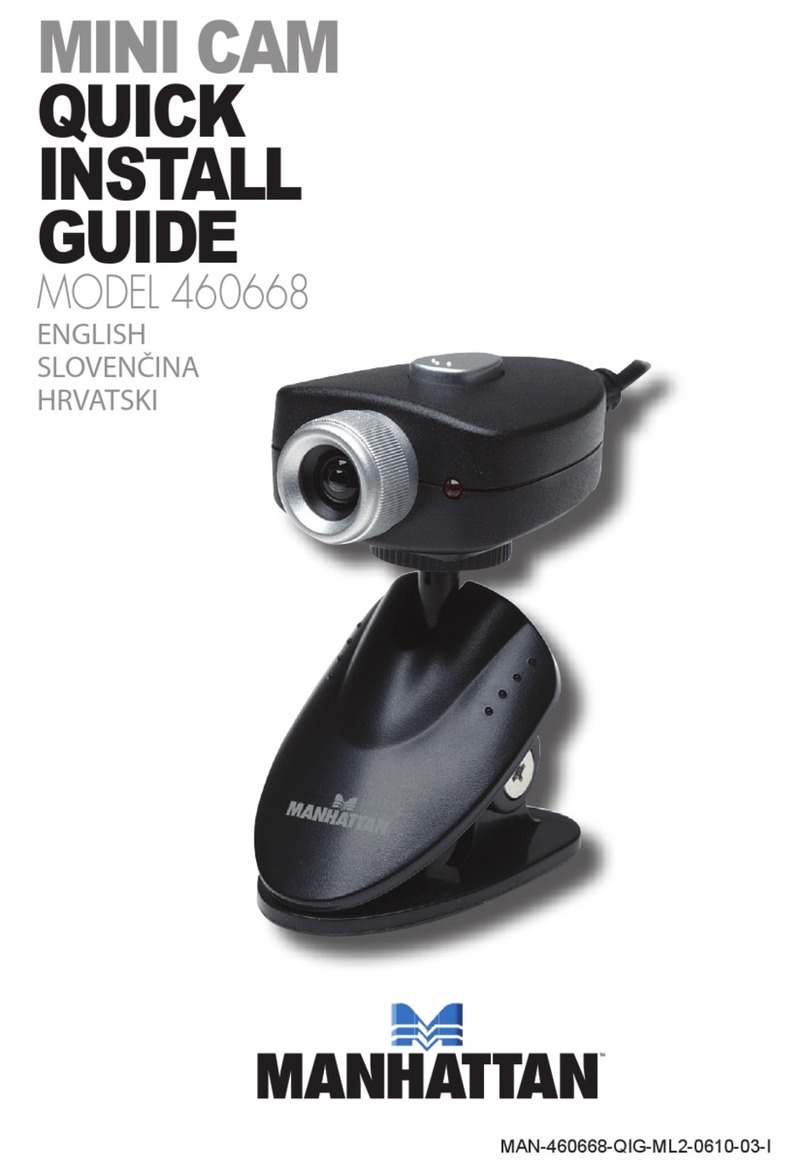
Manhattan
Manhattan 460668 User manual

Manhattan
Manhattan Pro Cam 460484 User manual

Manhattan
Manhattan 460668 User manual

Manhattan
Manhattan 460477 User manual

Manhattan
Manhattan 760 Pro XL 460521 Instructions for use

Manhattan
Manhattan MegaCam 460460 User manual