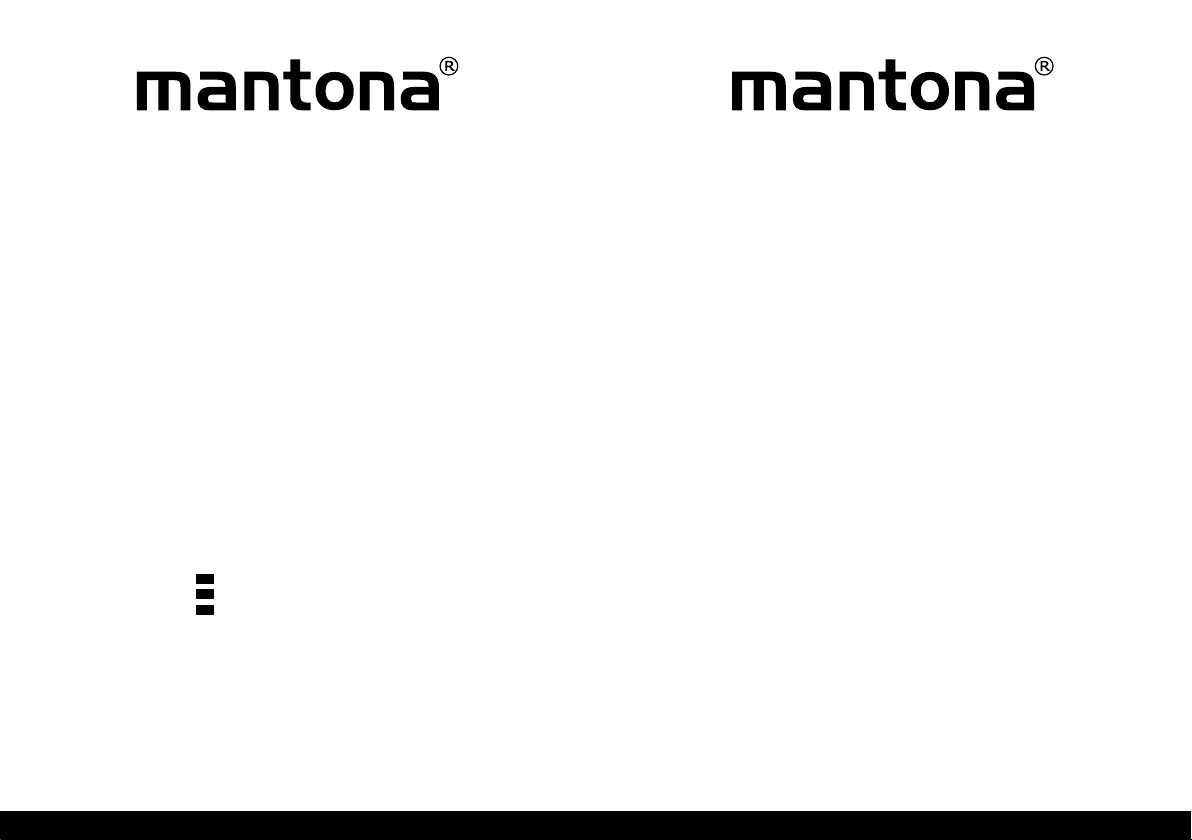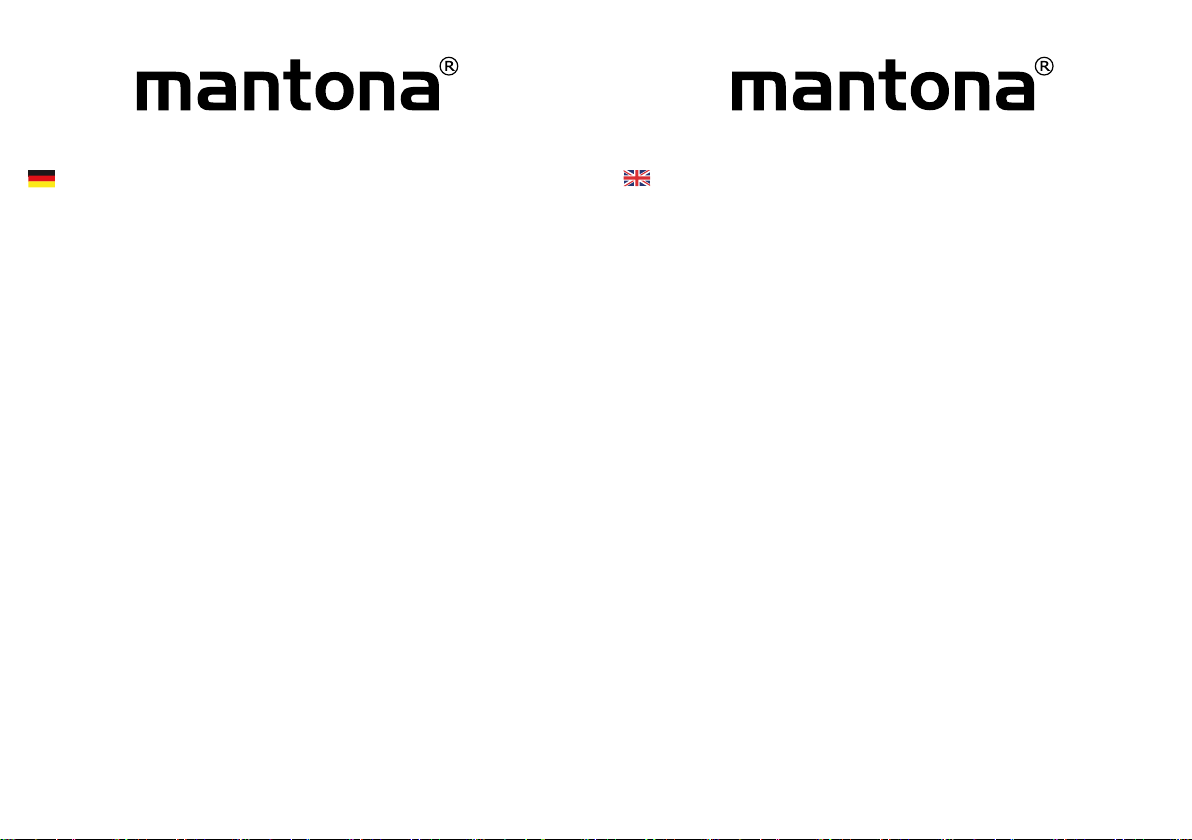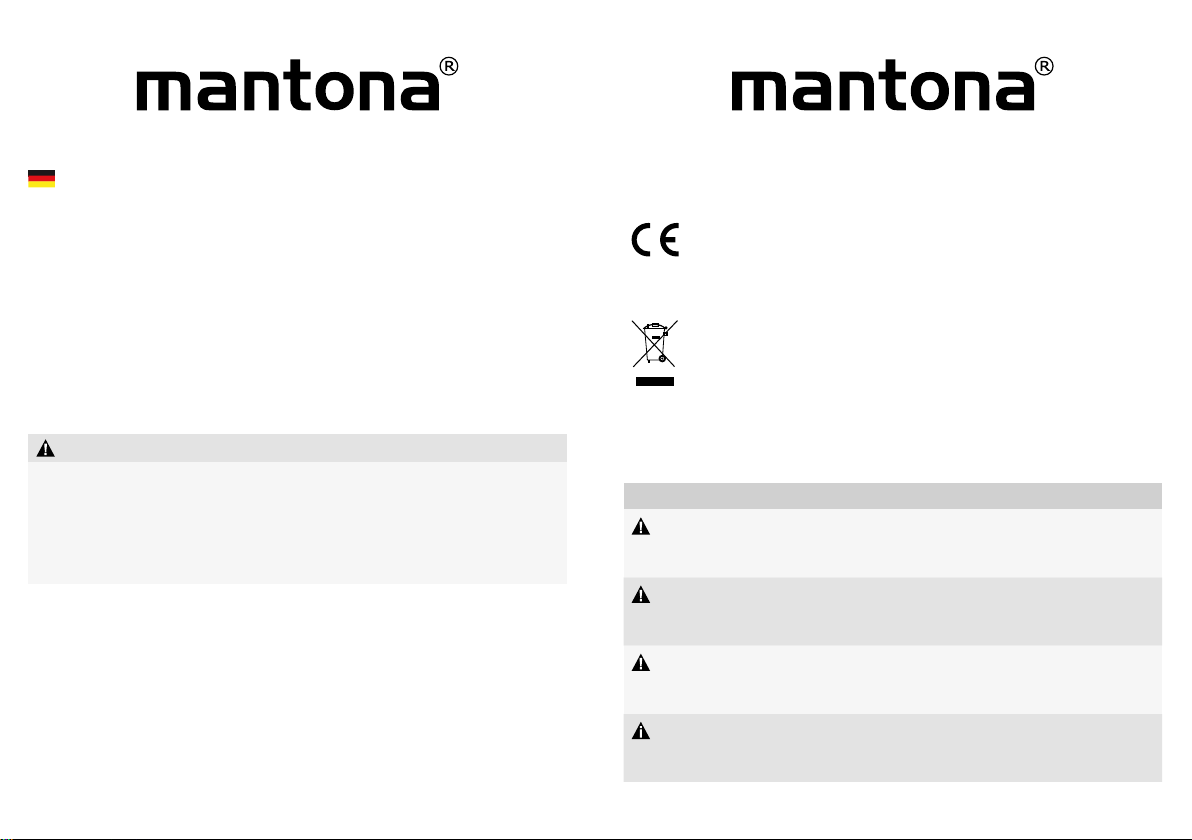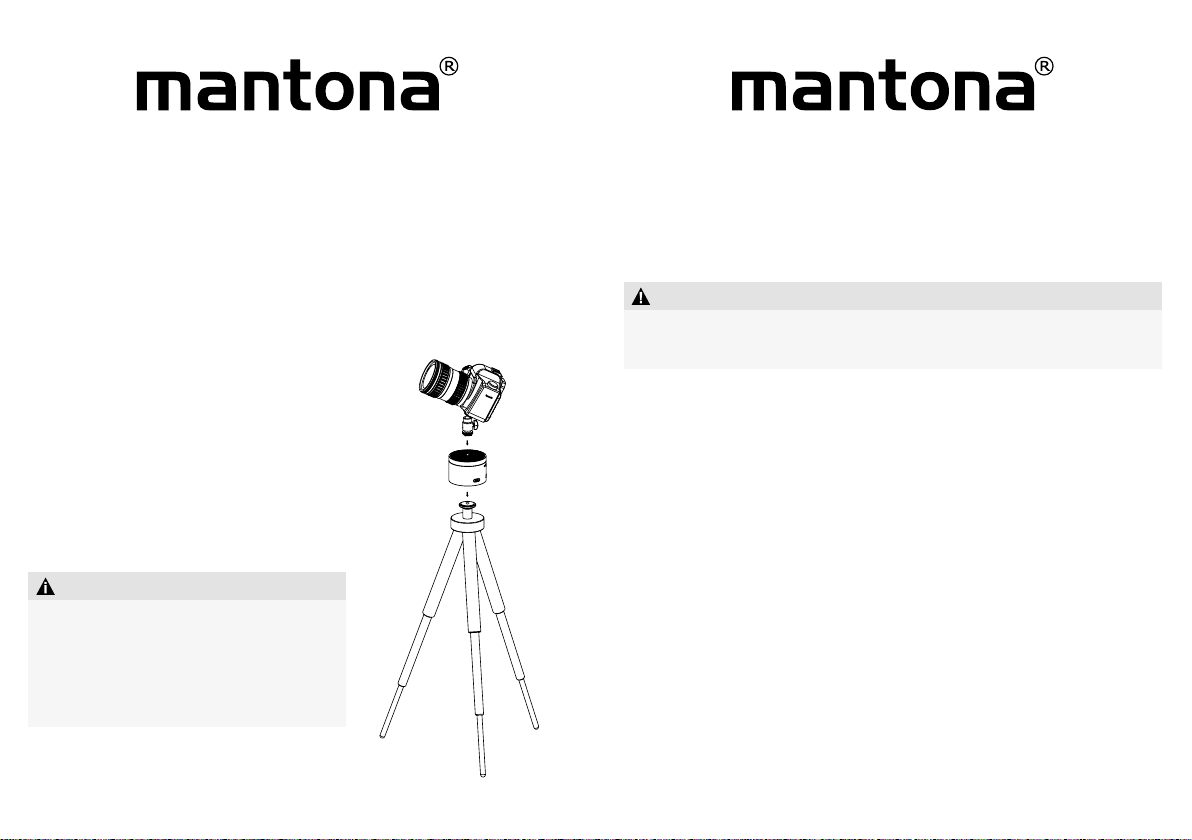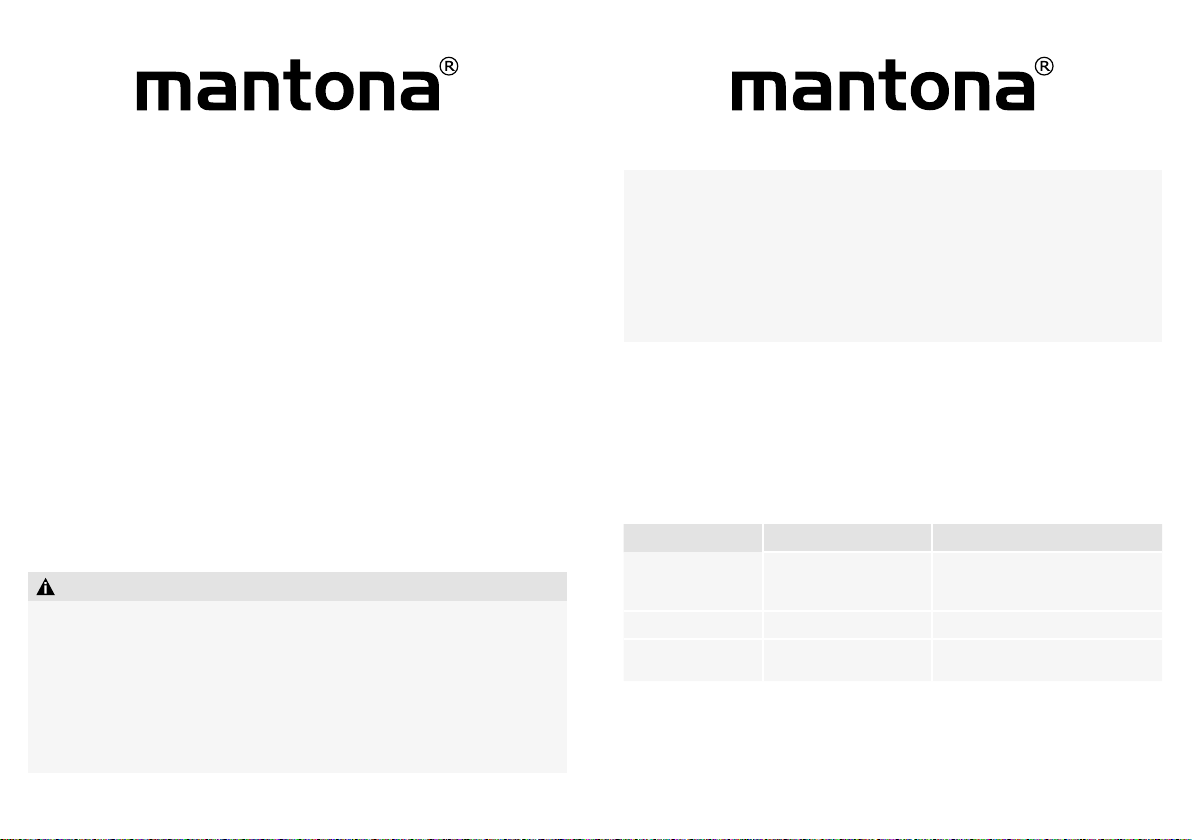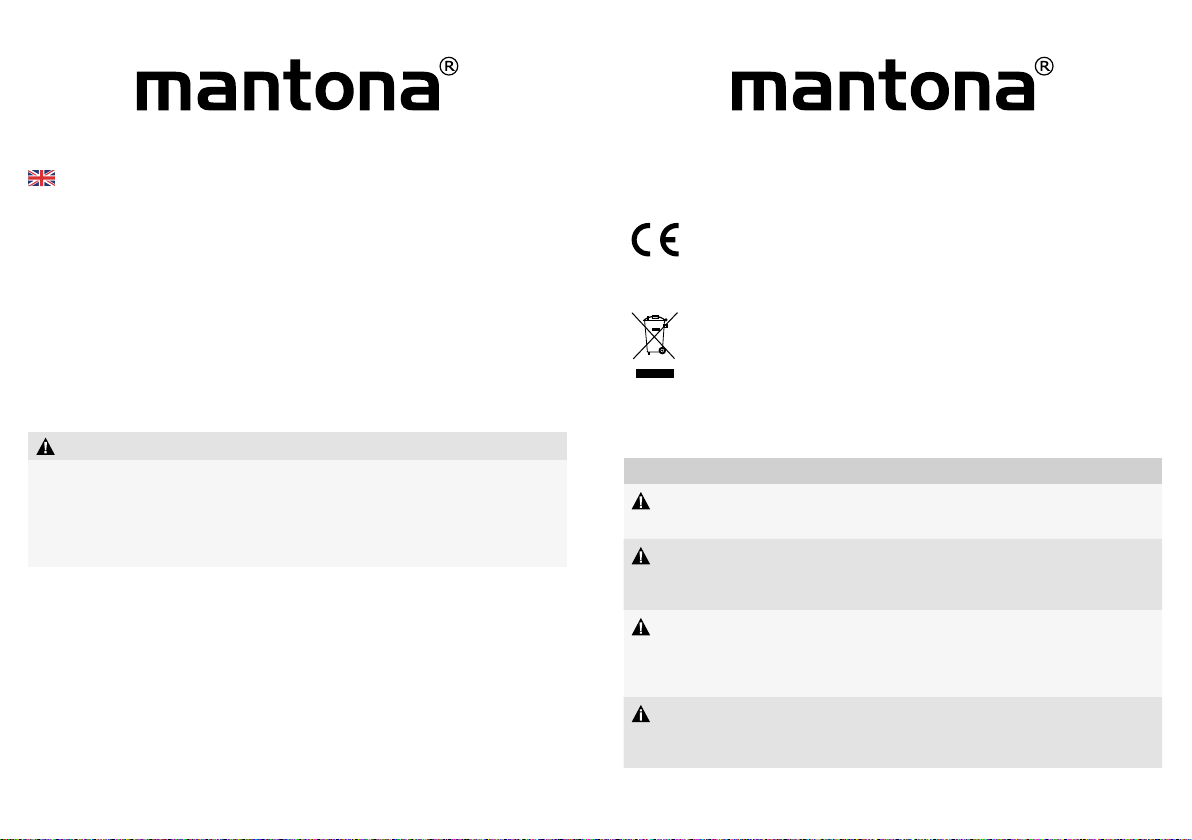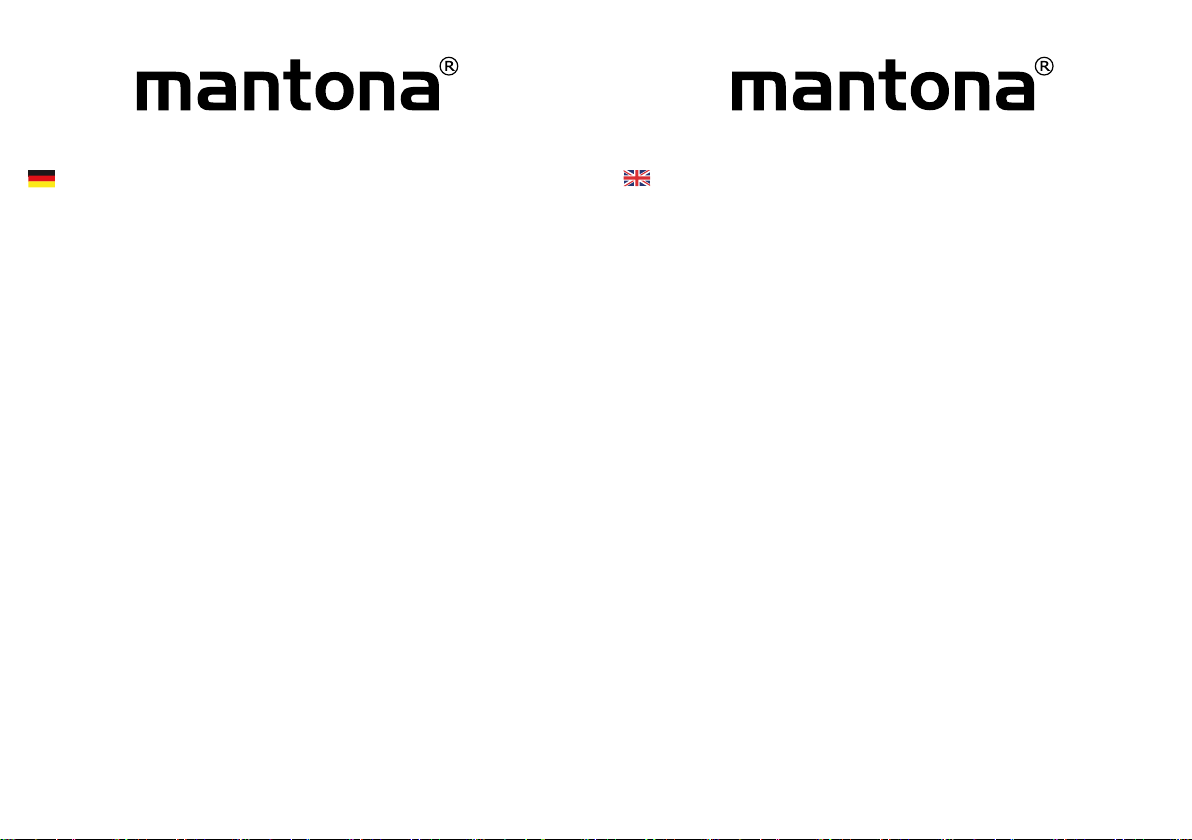
1. So verstehen Sie diese Gebrauchsanleitung richtig ..........................3
1.1 Kennzeichnungen am Gerät..................................................................................................3
1.2 Kennzeichnungen in dieser Gebrauchsanleitung...............................................................3
2. Wichtige Sicherheitsinformation ..........................................................4
3. Gerät auspacken und prüfen.................................................................5
4. Übersicht über Bestandteile und Bedienelemente .............................6
4.1 Übersicht über die Geräteteile ..............................................................................................6
4.2 Kurzbedienungsanleitung .....................................................................................................7
5. Gerät für den Einsatz vorbereiten.........................................................8
5.1 Akku laden ..............................................................................................................................8
5.2 Einsatz Stativkopf auf Stativ (optional)................................................................................8
5.3 Montage des Aufnahmegerätes (optional)...........................................................................9
5.4.Gerät einschalten /ausschalten ............................................................................................9
6. Gerät einstellen/bedienen.....................................................................9
6.1 Gerät einschalten ...................................................................................................................9
6.2 Rotationswinkel einstellen ....................................................................................................9
6.3 Rotationszeit einstellen .......................................................................................................10
6.4 Drehrichtung festlegen........................................................................................................10
6.5 Vorgang starten....................................................................................................................10
6.6 Vorgang abbrechen..............................................................................................................10
7. Gerät instand halten.............................................................................11
8. Probleme beheben ...............................................................................11
8.1 Gerät regelmäßig prüfen und warten .................................................................................12
8.2 Gerät reinigen.......................................................................................................................12
9. Zubehör und Optionen.........................................................................12
10.Entsorgung und Umweltschutz ..........................................................12
11.Technische Daten.................................................................................13
1. Understanding these instructions for use correctly.........................15
1.1 Markings on the device........................................................................................................15
1.2Identicationsintheseinstructionsforuse......................................................................15
2. Important safety information...............................................................16
3. Unpack and check the device .............................................................17
4. Summary of components and control elements ...............................18
4.1 Summary of the device parts ..............................................................................................18
4.2 Short user instructions........................................................................................................19
5. Operating the device............................................................................20
5.1 Charging the battery ............................................................................................................20
5.2 Place the tripod head on the tripod (optional)...................................................................20
5.3 Mounting the recording device (optional)..........................................................................21
5.4 Switching device on/off .......................................................................................................21
6. Adjusting/operating the device..........................................................21
6.1 Switch on the device............................................................................................................21
6.2 Adjusting the rotation angle................................................................................................21
6.3 Adjusting the rotation time..................................................................................................22
6.4 Setting the rotation direction ..............................................................................................22
6.5 Starting the process.............................................................................................................22
6.6 Stopping the process...........................................................................................................22
7. Maintaining the device.........................................................................23
8. Troubleshooting ...................................................................................23
8.1 Check and service the device at regular intervals............................................................24
8.2 Clean the device...................................................................................................................24
9. Accessories and options.....................................................................24
10.Waste disposal and protection of the environment..........................24
11.Technicalspecications ......................................................................25
Inhaltsverzeichnis Table of Contents