Marantz VP-12S3 User manual
Other Marantz Projector manuals

Marantz
Marantz VP-12S4 User manual

Marantz
Marantz VP8600 User manual

Marantz
Marantz VP-11S2 User manual

Marantz
Marantz VP8600 User manual
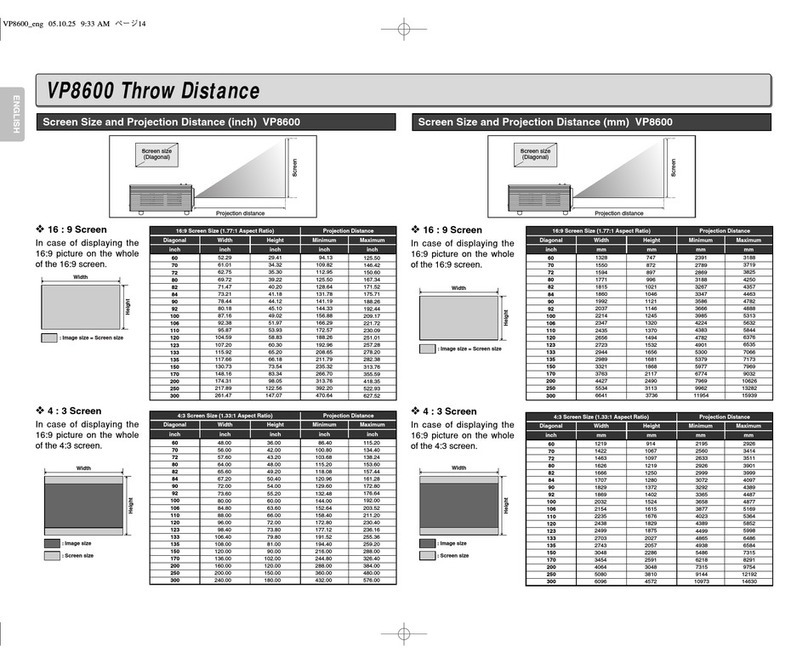
Marantz
Marantz VP8600 User manual

Marantz
Marantz VP-11S2 User manual

Marantz
Marantz VP15S1 SERIES User manual
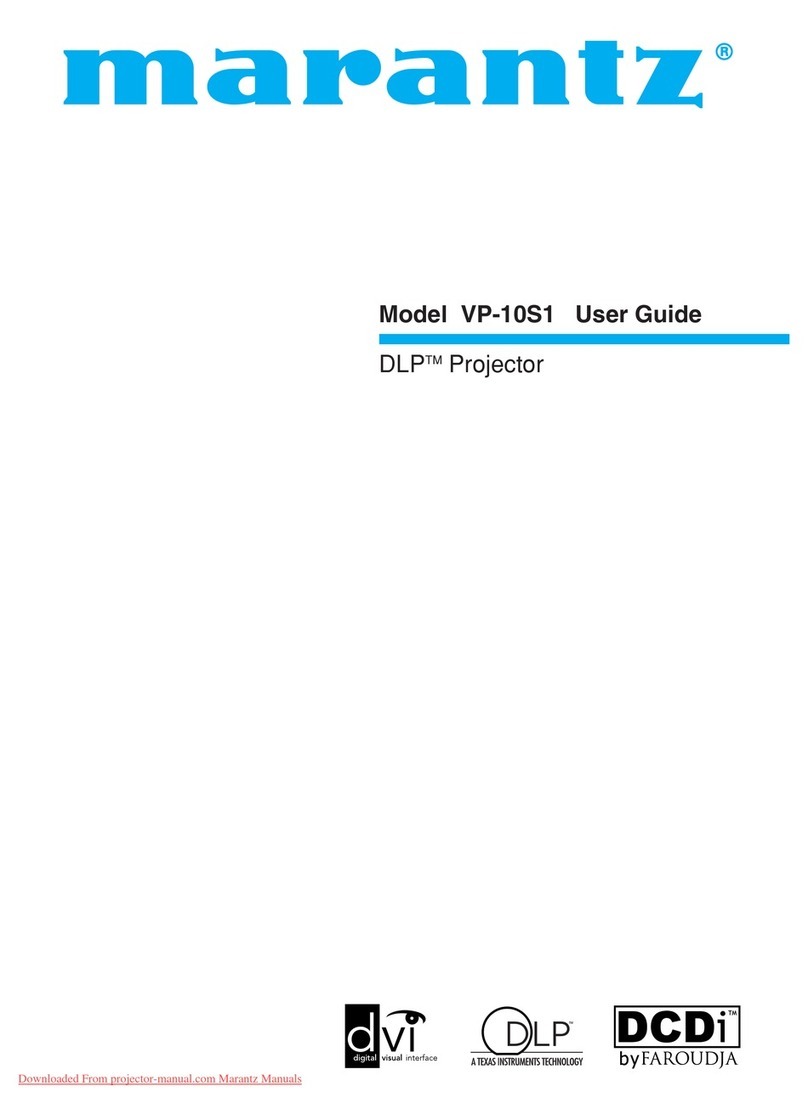
Marantz
Marantz VP-10S1 User manual

Marantz
Marantz VP-12S1 User manual

Marantz
Marantz VP-12S1 User manual

Marantz
Marantz VP4001 User manual

Marantz
Marantz VP8000 User manual

Marantz
Marantz VP-11S1 User manual

Marantz
Marantz VP-12S1 User manual
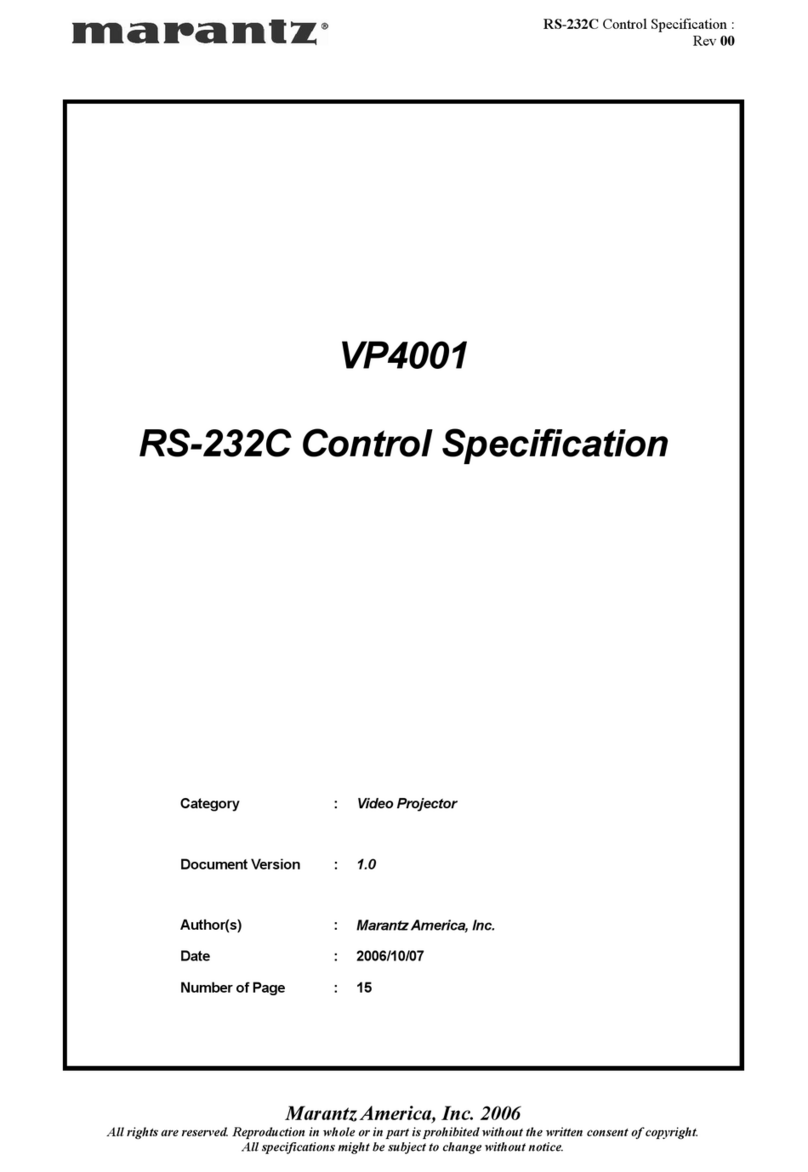
Marantz
Marantz VP4001 User manual
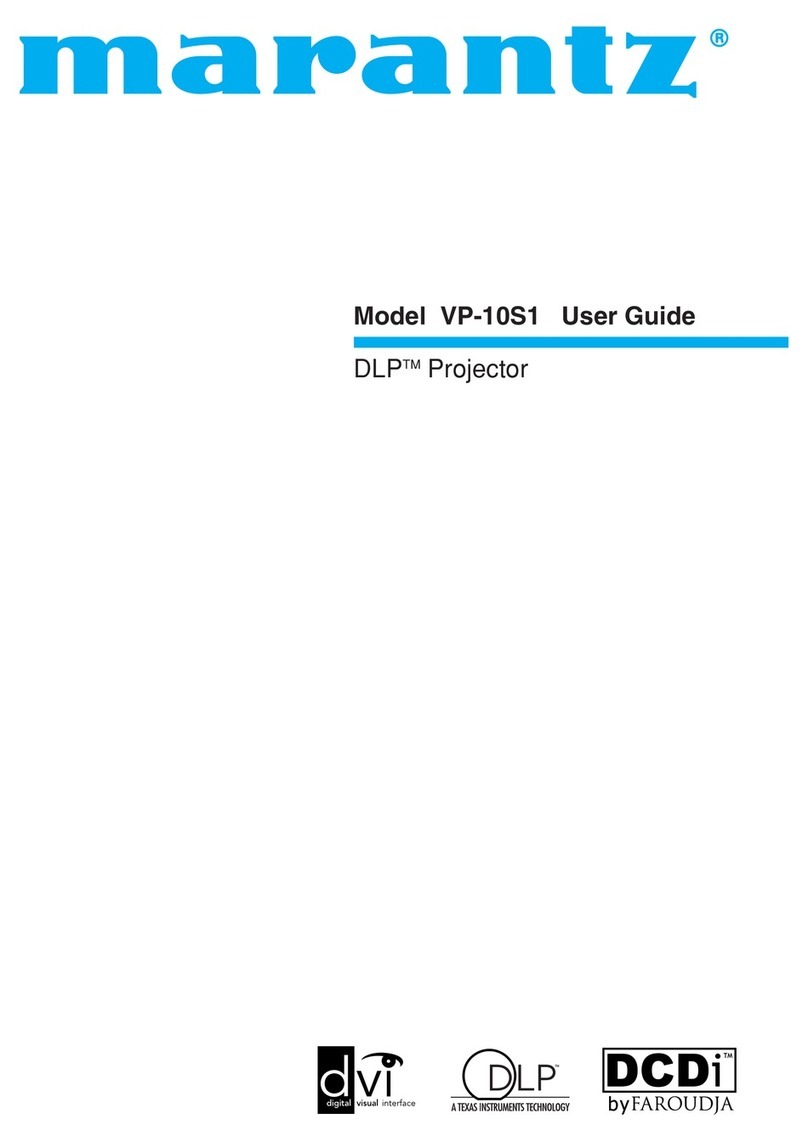
Marantz
Marantz VP-10S1 User manual

Marantz
Marantz VP4001U1S User manual

Marantz
Marantz VP-12S1 User manual

Marantz
Marantz VP8600 User manual

Marantz
Marantz VP15S1 SERIES User manual






























