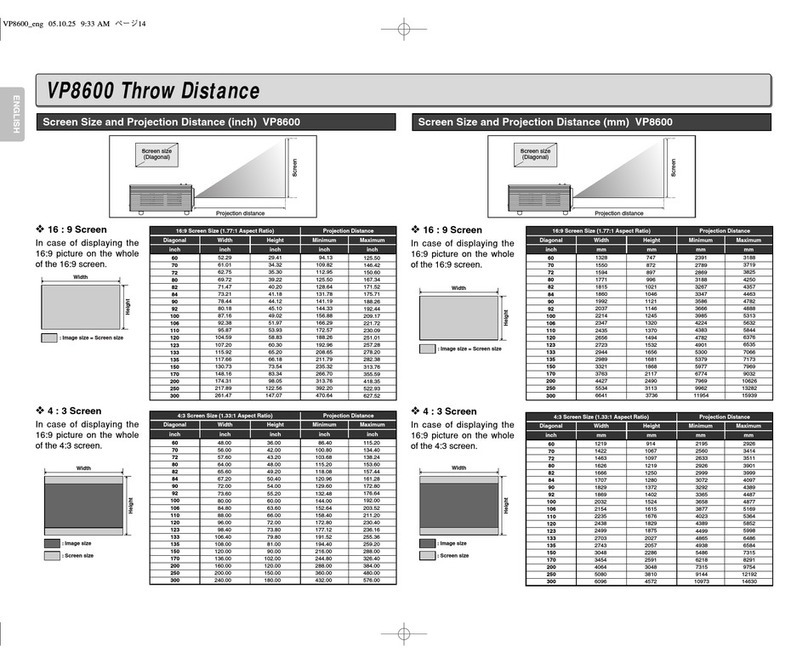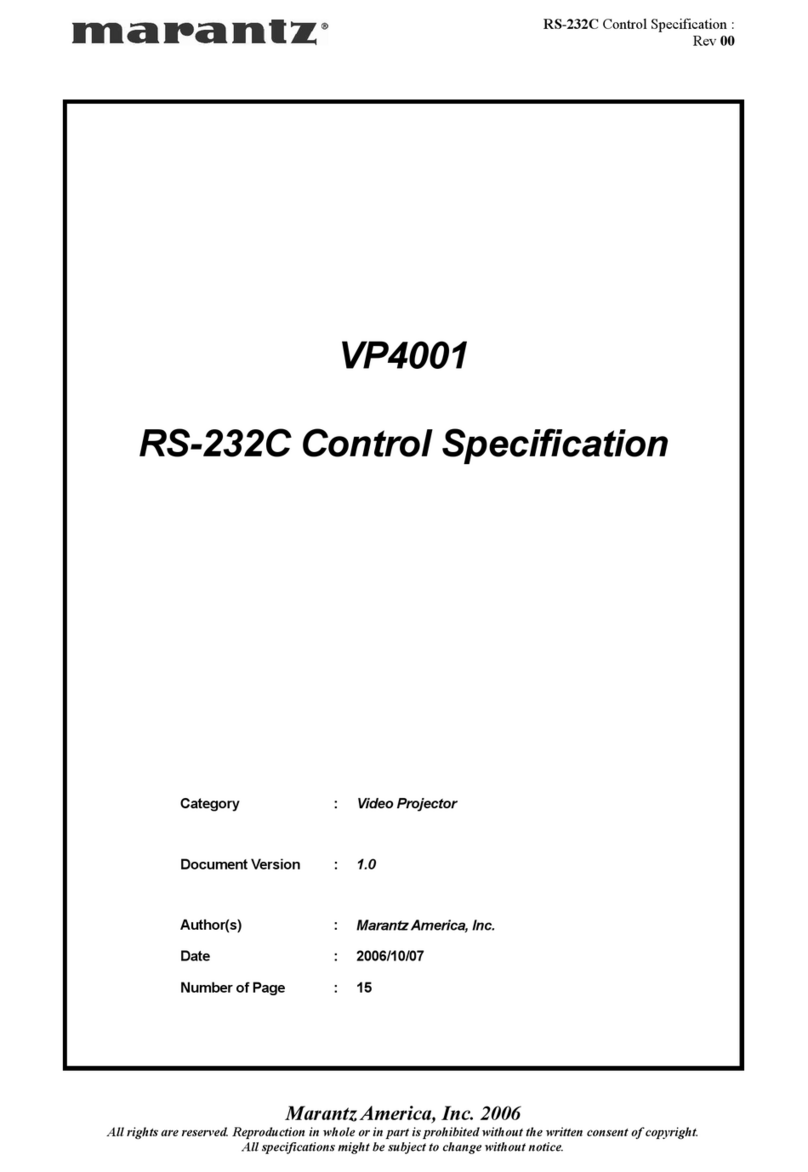After the continuing evolution and success of the VP-12 series, people were asking, “how much better can it possibly get?” Upon witnessing
the VP-12S4, you will wonder how that could even be asked. The VP-12S4 will make your jaw drop with the smoothest, most seamless and
lifelike image ever delivered from a single chip solid state video projector. First, we start with the already proven platform of Texas Instruments’
HD2+ DLP® chipset. This year it has been improved by using their DarkChip 3 design, which tightens the space between the mirrors for even
less pixelization than before. In addition this chipset operates at a higher speed, reducing dither noise in low light portions of the image. As in
the previous generation, it also utilizes the seven segment color wheel which also aids in the reduction of temporal dithering. Then we add a
new lens to the already legendary and award winning lineup of optics from Konica-Minolta. This new lens is a middle throw distance lens and
fits comfortably between the original standard lens (now called the Short Throw) and the Long Throw lens. To improve flexibility we increased
the amount of vertical lens shift for all three lenses to allow mounting as much as fifty percent of the screen height above the top of the
viewable area. But the crowning achievement is a completely new video processing engine. This new processing chip was developed by
Gennum®(specifically for the VP-12S4) and is the most powerful video processor ever included in a video display device—consumer or
professional. It offers true motion adaptive deinterlacing of all non-progressive sources – HD included – with inverse telecine (3:2 pull down),
jagged edge reduction circuitry, 4:4:4 processing at a true 10-bit color depth (over 1 billion colors displayed) and a new level of flexibility for
the installer including sizing and blanking controls. In addition, this processor, being fully programmable, can be changed as needs arise. For
example, we have already issued an upgrade with more finely tuned scaling coefficients, improving an already amazing processor to a whole
new level. This level of smoothness and film-like realism has been previously reserved for professional 3-chip type devices and of course, film.
But reading about it here won’t do it nearly as much justice as experiencing it for yourself at your nearest authorized dealer.
VP-12S4
DLP™HIGH DEFINITION PROJECTOR
• Texas Instruments DLP™ Technology
• High Definition 720p DarkChip3 DMD™ Chipset
• New High-Fidelity Video Processing Engine by GENNUM®
• GENNUM®GF9350 VXP™ Technology is Composed by 4 Major
Functions,
- TruMotionHD™: Deinterlacing Technology for Full HD Signal
- FineEdge™: Adaptive Edge Correction/Enhancement
Technology
- Reality Expansion™: Advanced Color/Resolution Reproduction
Technology by Full 10-Bit Processing and 4:4:4 Sampling
- FidelityEngine™: Noise Reduction and Image Enhancement
Technology
• Newly Developed Custom Optics by Konica-Minolta with Three
Lens Options
• Larger Vertical Lens Shift to a Max of 50% of Screen Height Above
the Screen
• Exclusive O.R.C.A.™ Color Corrected Light Source
• >4500:1 Contrast Ratio
• >700 ANSI Lumens Brightness
• Brightness Uniformity: 90%
• 2 HDMI Inputs
• Adjustable Iris
• Sealed Optical Path
• No Light Leakage (Double Sealed Cabinet Structure)
• Extremely Quiet (Noise Canceling Construction, Sealed Color
Wheel Motor)
• Vertical Keystone Correction
• NTSC, PAL, SECAM, and ATSC Compatible
• VGA to SXGA PC Signal Compatible
• 5 Gamma Selections
• Auto Color Temperature Calibration System
• 18 Picture Memories
• Black Level Selection
• 2 Multi-scan Component Inputs
• RS232C Terminal for System Control
• 2 DC Triggers Outputs
• D-BUS Remote Connection (3.5mm Mini-jack)
• Illuminated I/O Terminal Panel
• Backlit Device Remote
• Pearl Finish available in Long, Medium and
Short Throw Lens Configurations
• Black Finish available in Medium Throw Configuration Only
Compatible
®