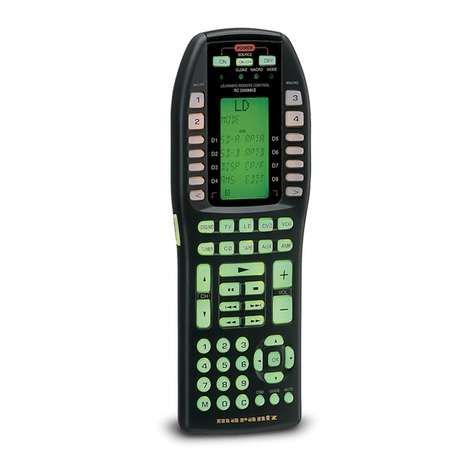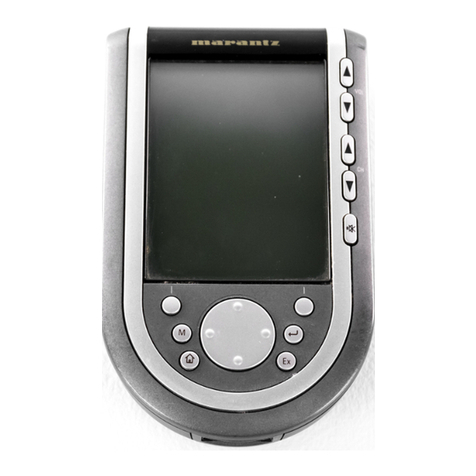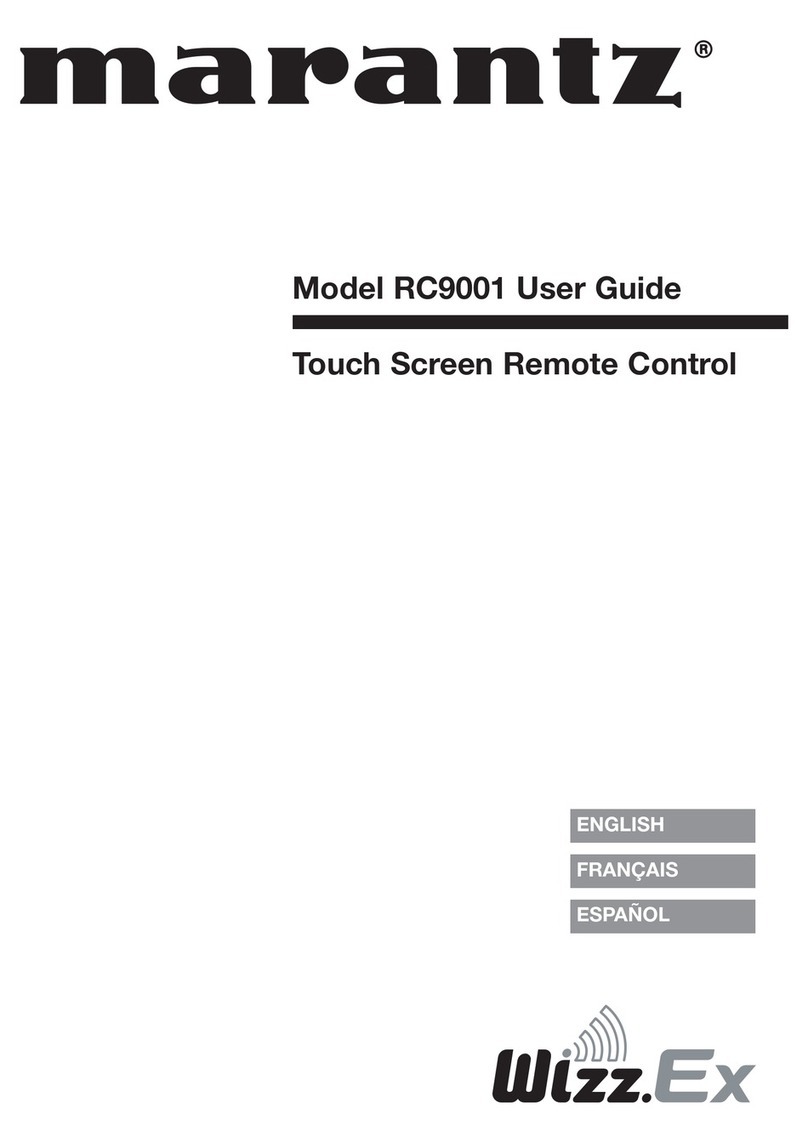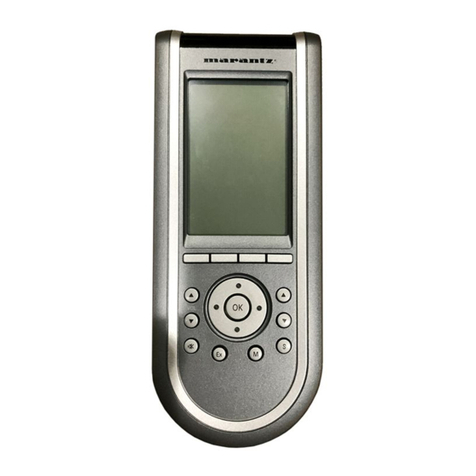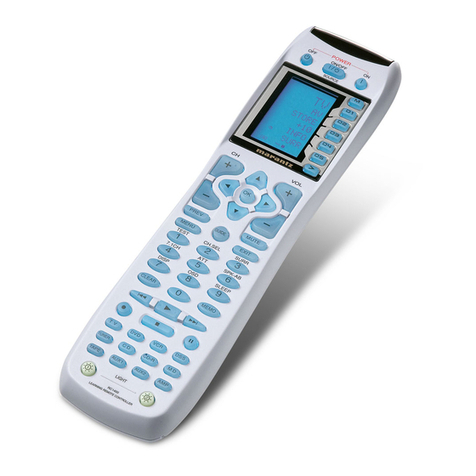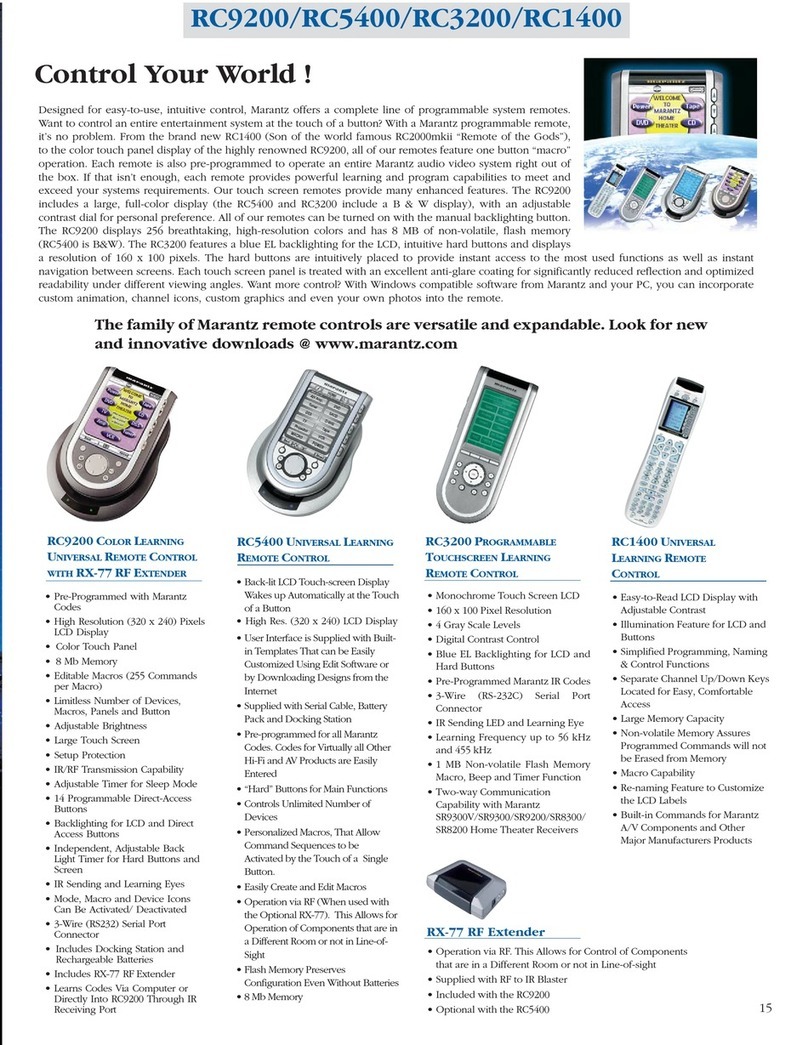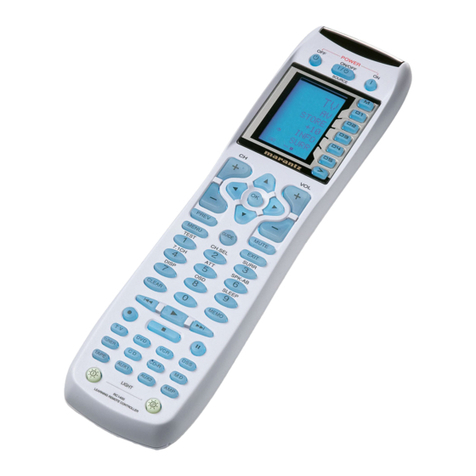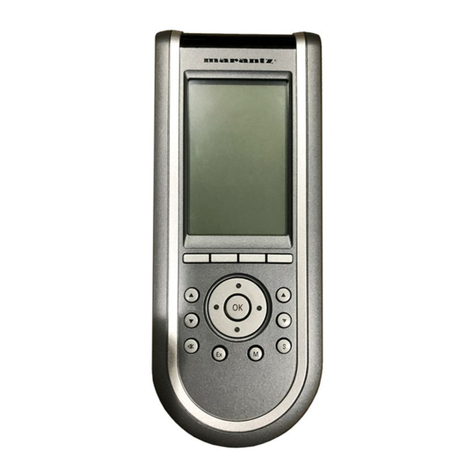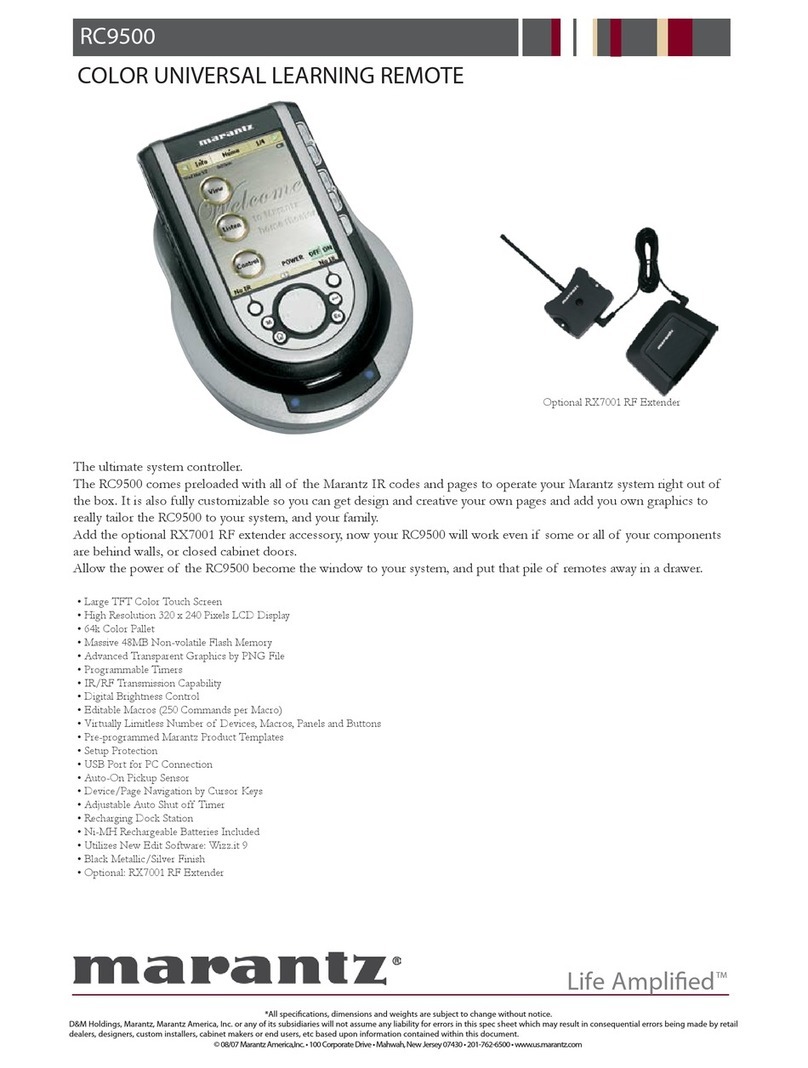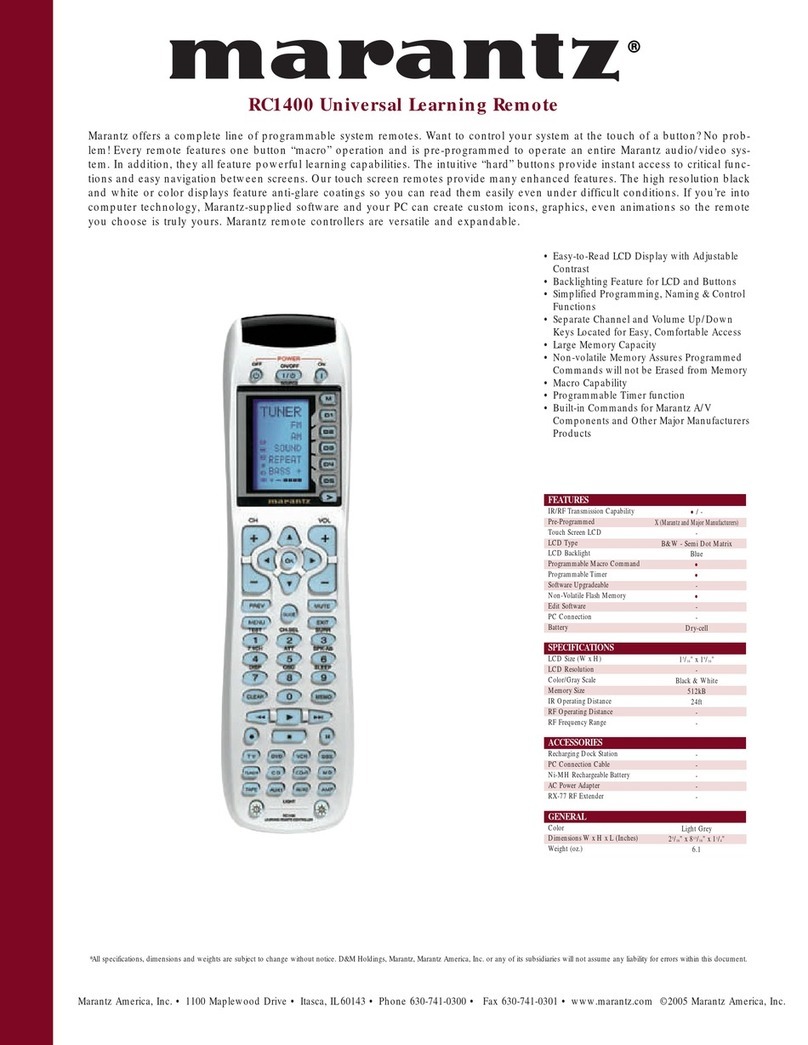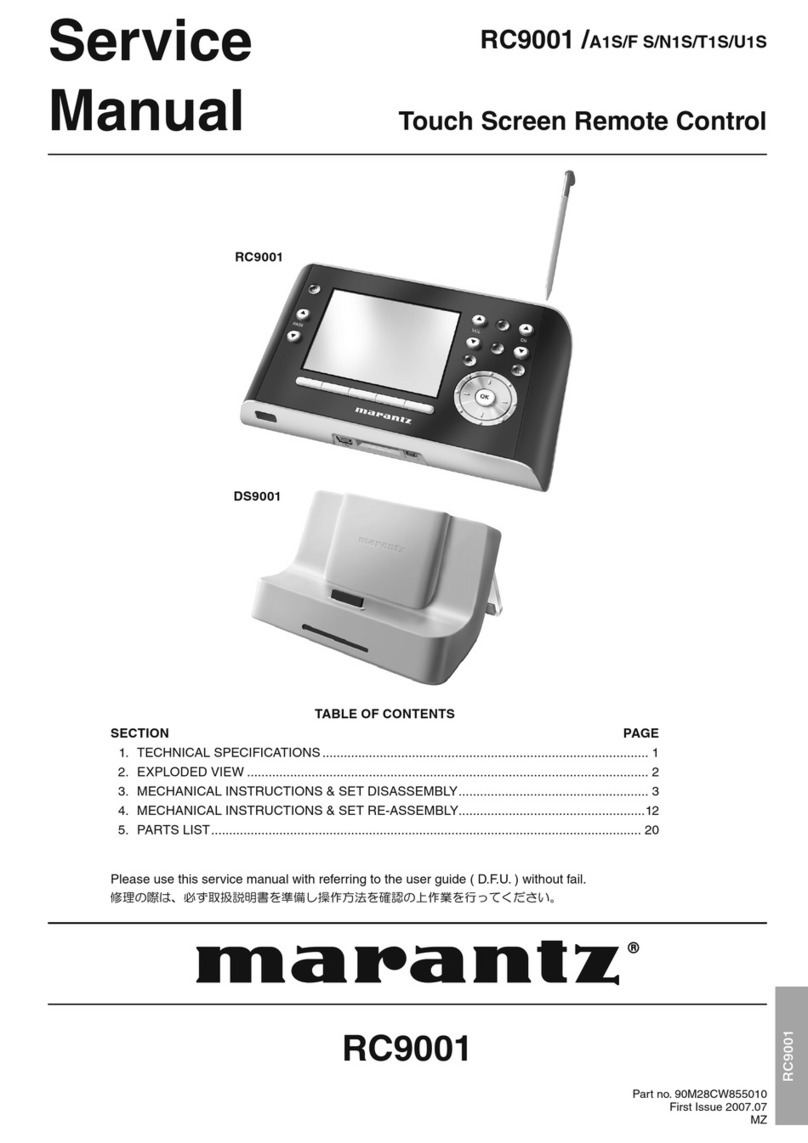UNIVERSAL PROGRAMMABLE SYSTEM REMOTES
Fingertips in Control
Designed for easy-to-use, intuitive control,
Marantz offers a complete line of programmable
system remotes. Want to control an entire
entertainment system at the touch of a button?
With a Marantz programmable remote, it’s no
problem. From the award winning and reviewer
acclaimed, “Remote of the Gods” RC2000mk2,
to the color touch panel display of the highly
renowned RC9200, all of our remotes feature
one button “macro” operation. Each remote is
also pre-programmed to operate an entire
Marantz audio video system right out of the
box. If that isn’t enough, each remote provides
powerful learning and program capabilities to
meet and exceed your systems requirements.
The Touchscreen Way
Our touch screen remotes provide many
enhanced features. The RC9200 includes a
large, full-color display (the RC5200 and RC3200
include a B & W display), with an adjustable
contrast dial for personal preference. All of our
remotes can be turned on with the manual
backlighting button on the side. The RC9200
displays 256 breathtaking, high-resolution
colors and has 8 MB of nonvolatile, flash
memory (RC5200 is B&W with 2MB memory).
The RC3200 features a blue EL backlighting
for the LCD, intuitive hard buttons and displays
a resolution of 160 x 100 pixels. The hard
buttons are intuitively placed to provide instant
access to the most used functions as well as
instant navigation between screens. Each touch
screen panel is treated with an excellent anti-
glare coating for significantly reduced reflection
and optimized readability under different
viewing angles.
An Eye on the Future
Want more control? With Windows compatible
software from Marantz and your PC, you can
incorporate custom animation, channel icons,
custom graphics and even your own photos
into the remote. What about the future? Be sure
to check out www.marantz.com for upgrades
and updates to the programming software. It’s
just another way of keeping you in control.
Features
RC9200/RC5200
• Pre-Prog. Marantz Codes
• High Res. (320 x 240) Pixels
LCD Display
• Editable Macros
(255 Commands per Macro)
• Limitless Number of Devices,
Macros, Panels and Button
• Adjustable Brightness
• Large Touch Screen
• Setup Protection
•
IR/RF Transmission Capability
• Adjustable Timer for
Sleep Mode
• 14 Programmable
Direct-Access Buttons
• Backlighting for LCD and
Direct Access Buttons
• Independent, Adjustable
Back Light Timer for Hard
Buttons and Screen
•
IR Sending and Learning Eyes
• Mode, Macro and Device
Icons Can Be Activated/
Deactivated
• 3-Wire (RS232)
Serial Port Connector
RC3200
• Monochrome Touch
Screen LCD
• 160 x 100 Pixel Resolution
• 4 Gray Scale Levels
• Digital Contrast Control
• Blue EL Backlighting
for LCD and Hard Buttons
• Pre-Programmed
Marantz IR Codes
• 3-Wire (RS232)
Serial Port Connector
• IR Sending LED
and Learning Eye
• Learning Frequency up to
56 kHz and 455 kHz
• 1 MB Non-Volatile
Flash Memory Macro,
Beep and Timer Function
• Two-way Communication
Capability with
Marantz SR8200/SR9200
RC2000mk2
• Easy-to-Read LCD Display
With Adjustable Contrast
• Illumination Feature
for LCD and Buttons
• Simplified Programming,
Naming & Control Functions
• Separate Channel Up/Down
Keys Located for Easy,
Comfortable Access
• Separate Channel Up/Down
Keys Located for Easy,
Comfortable Access
• Large Memory Capacity
• Non-Volatile Memory
Assures Programmed
Commands Will Not Be
Erased From Memory
•
Audible “beep” Confirmation
of Entered Commands
• Macro Capability
• Re-naming Feature to
Customize the LCD Labels
• Built-in Commands for
Marantz A/V Components
• DSS Functions Provided for
Popular DSS Equipment
Specifications RC9200 RC5200 RC3200 RC2000mk2
Marantz America, Inc. 1100 Maplewood Dr., Itasca, IL 60143
630-741-0300 Fax: 630-741-0301 www.marantz.com
All specifications, dimensions and weights are subject to change without notice. ©2003 Marantz America, Inc. 4/03
Printed on recycled paper because we care.
RX-77 RF EXTENDER
Specifications
Color
Dimensions (W x H x D)
Weight (With Batteries)
Weight (Without Batteries)
Hardware
Operating
Temperature
Infrared (IR)
Radio
Frequency (RF)
Accessories
Dimensions
(W x H x D)
Weight
Built-In IR Eye, 16 IDs and
4 Channel Selector, 4 IR Emitters Outputs
32°F -122°F
Operating Distance up to 16 ft.
Frequency Range: 36 kHz – 550 kHz
Operating Distance up to 66 ft.
Frequency Range: 418 MHz
AC Power Adapter
IR Emitter x 4, Mounting Kit
4
1
/
2
" x 3
3
/
16
" x 1
3
/
16
"
2.8 oz.
General
Gunmetal/Bronze
31/2" x 55/16" x 11/2"
9.5 oz.
7.5 oz.
Charcoal Gray/
Silver
31/2" x 515/16 " x 11/2"
9.5 oz.
7.5 oz.
Charcoal Gray/
Silver
3" x 713/16" x 15/16"
8.3 oz.
5.8 oz.
Black
81/2" x 31/8" x 11/2"
11.2 oz.
5.8 oz.
Accessories RC9200 RC5200 RC3200 RC2000mk2
Docking Station
Rechargeable Battery
RS232 Cable
AC Adapter
RX-77 RF Extender
Docking Station
Rechargeable Battery
RS232 Cable
AC Adapter
3x AA Batteries
RS232 Cable 4x AA Batteries
LCD Screen Size (W x H)
LCD Resolution
Back Light (LCD)
Back Light (Hard Buttons)
Memory
SRAM Memory
IR Operating Distance
Carrier Frequency
RF Operating Distance
Carrier Frequency
Operating Temperature
23/16" x 2.7/8"
(311/16" Diagonal)
320 x 240 Pixels,
256 Colors
Paper White
Green LED
8 MB
512 kB
33 ft.
Up To 56 kHz, 455 kHz
66 ft. (Open Air)
418 MHz, ± 100 kHz
32°F to 122°F
27/16" x 31/8"
(37/8" Diagonal)
320 x 240 Pixels,
4 Gray Scales
Green
Green LED
2 MB
512 kB
33 ft.
Up To 56 kHz, 455 kHz
66 ft. (Open Air)
418 MHz, ± 100 kHz
32°F to 122°F
13/16" x 25/8"
(27/8" Diagonal)
160 x 100 Pixels
4 Gray Scales
Blue
Blue LED
1 MB
512 kB
33 ft.
Up To 56 kHz, 455 kHz
41°F to 113°F
11/4" x 21/4"
Fixed Element
Green
Green/Orange LED
256 kB
20 ft.
Up To 56 kHz, 455 kHz
41°F to 113°F