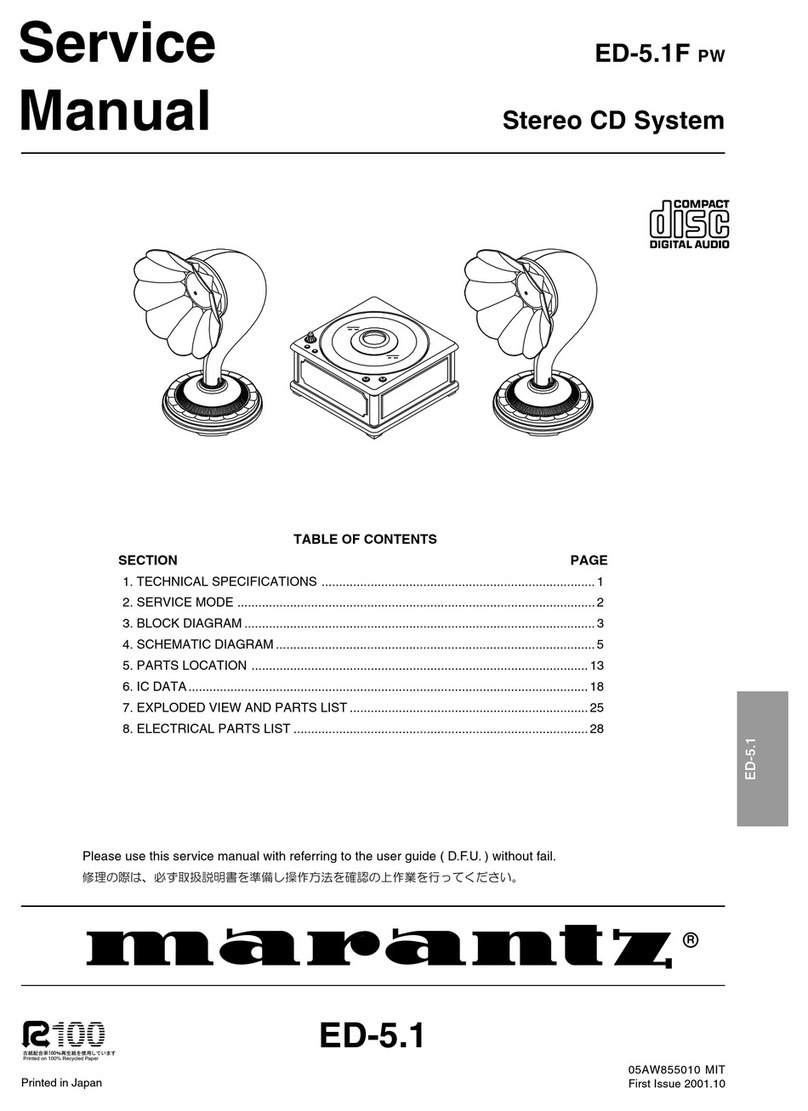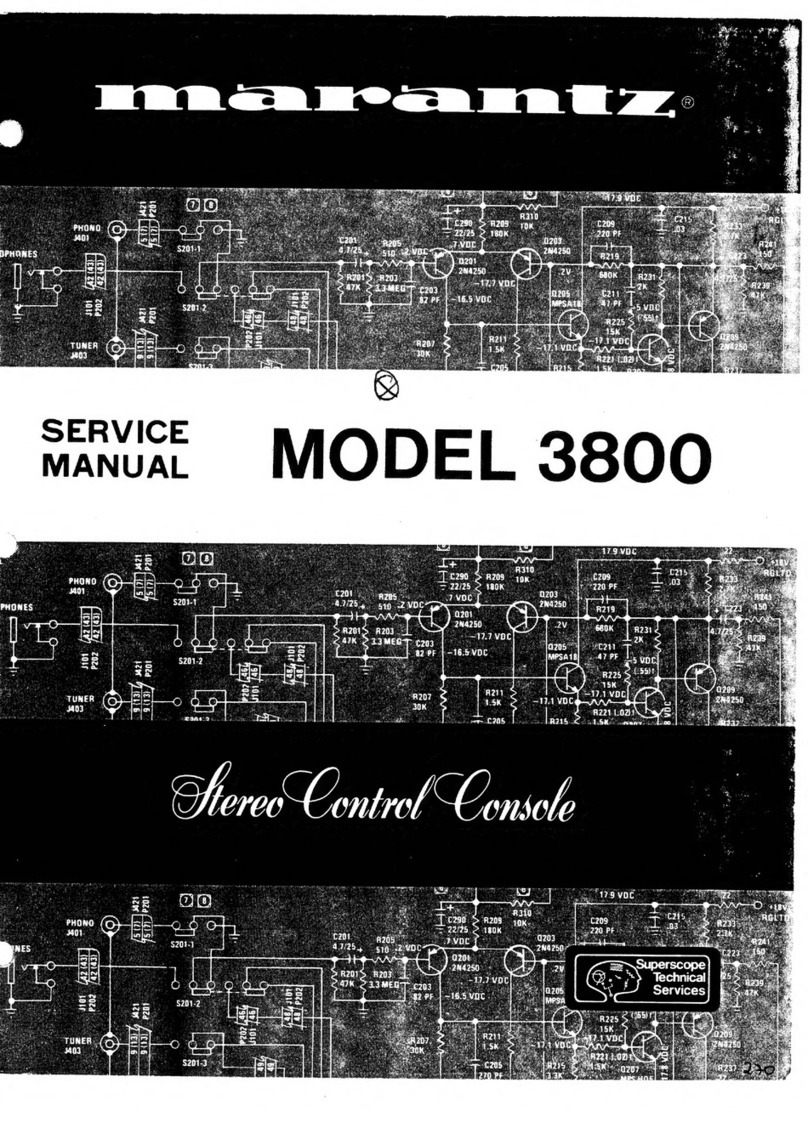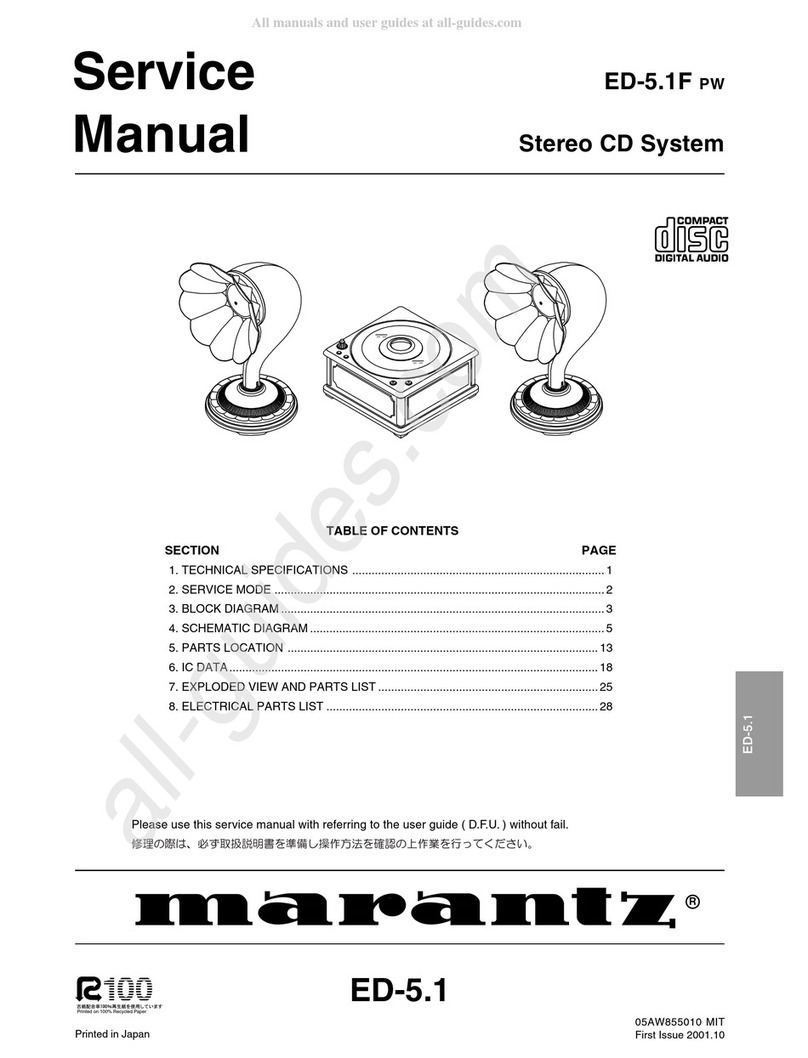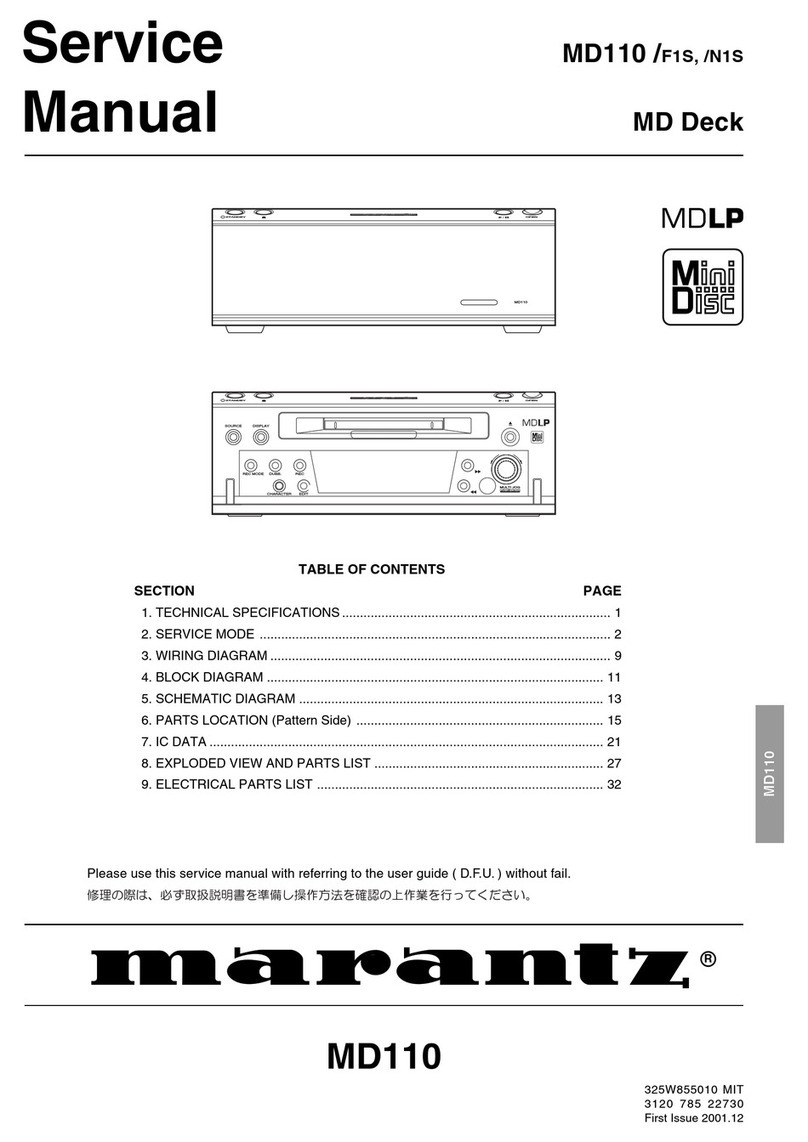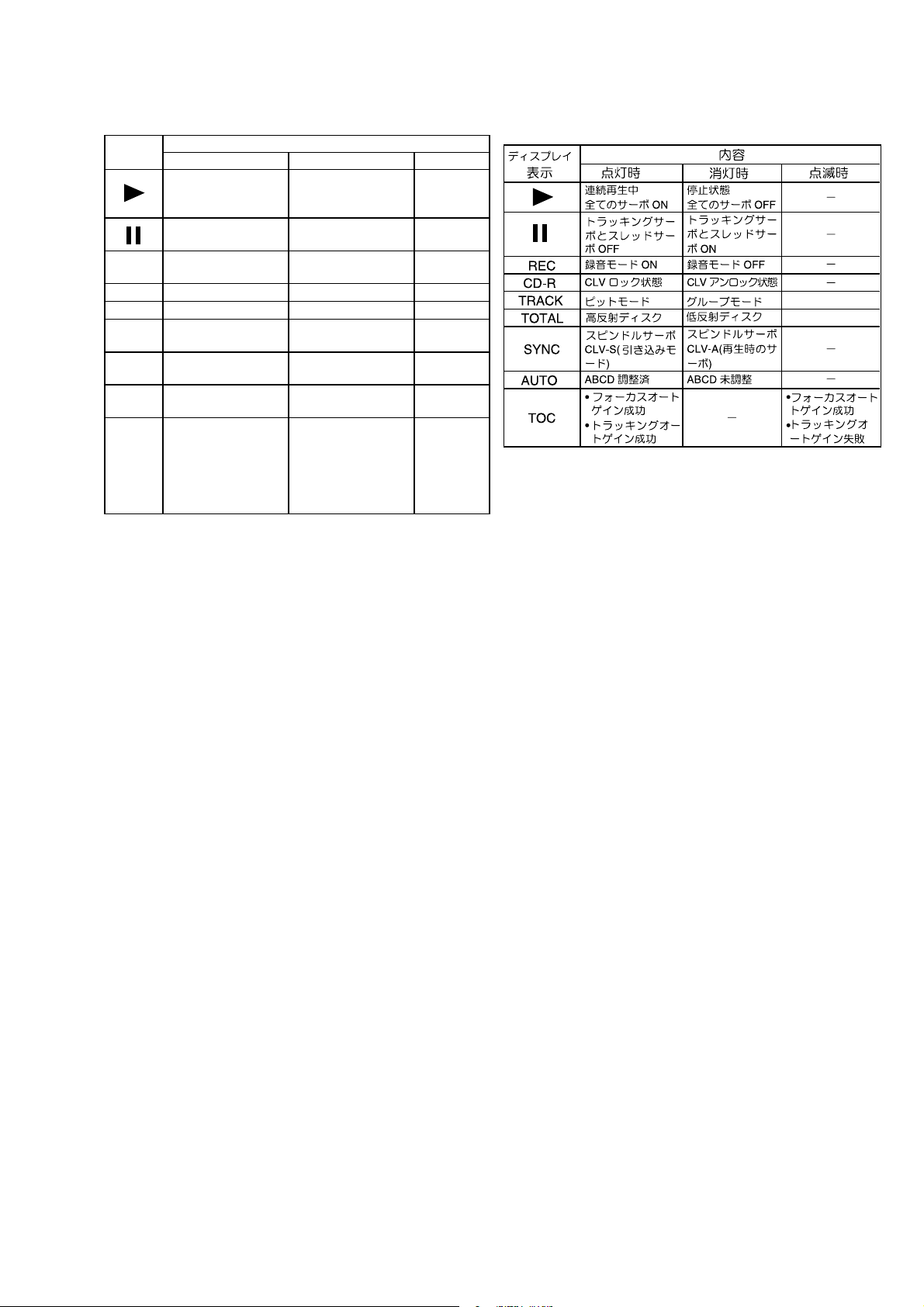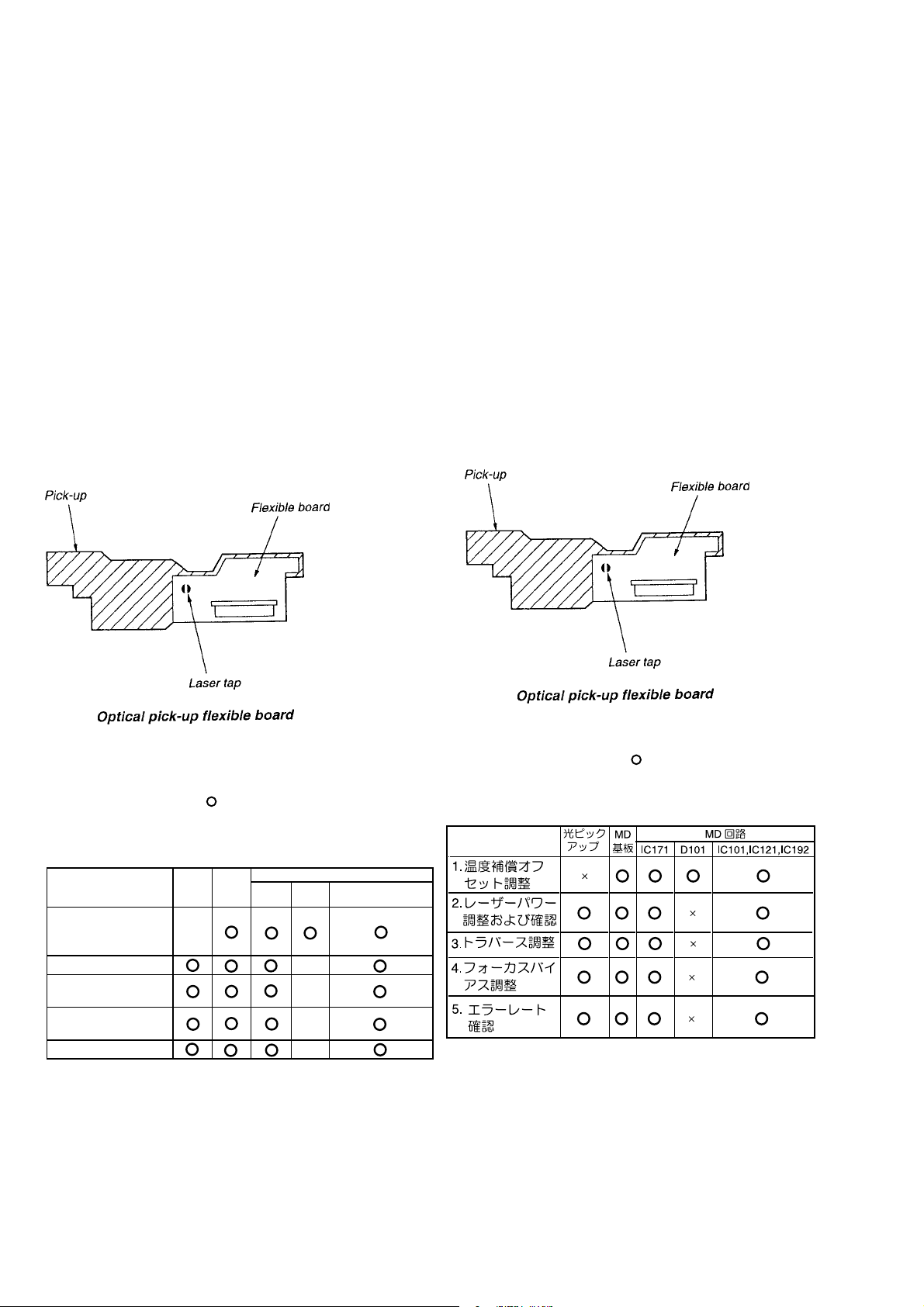2
2. SERVICE MODE
2-1. PRECAUTIONS FOR USE OF SERVICE MODE
1. As loading related operations will be performed regardless
of the SERVICE MODE operations being performed, be sure
to check that the disc is stopped before setting and remov-
ing it.Even if the button is pressed while the disc is rotat-
ing during continuous playback, continuous recording, etc.,
the disc will not stop rotating.Therefore, it will be ejected
while rotating. Be sure to press the button after pressing
the EDIT button and the rotation of disc is stopped.
2.The erasing-protection tab is not detected in the SERVICE
MODE.Therefore, operating in the recording laser emission
mode and pressing the REC button, the recorded contents
will be erased regardless of the position of the tab. When
using a disc that is not to be erased in the SERVICE MODE,
be careful not to ENTER the continuous recording mode
and traverse adjustment mode.
2-1-1. Recording Laser Emission Mode and Operating
Button
1. Continuous recording mode (CREC MODE)
2.Traverse adjustment mode (EFBAL ADJUST)
3. Laser power adjustment mode (LDPWR ADJUST)
4. Laser power check mode (LDPWR CHECK)
5.When pressing the REC button.
2-2. HOW TO CONFIRM THE VERSION OF MICROPRO-
CESSOR
1. Connect the mains plug to the mains outlet.
2. Confirm the product status in the “STANDBY” mode.
3.While holding the STOP button, and moreover, press the
ENTER button (At this moment the display shows
“Factory Mode” for 3 seconds. And next, It shows all seg-
ments for 3 seconds.).
4. And, the display shows“Version X.XX” (the version of micro-
processor).
5. At this moment turn the JOG dial clockwise, the display
changes in the following order.
The version of microprocessor ➛ The button check mode
➛ All segments are lighted ➛The version of microproces-
sor
6. When the display shows the version of microprocessor, press
the POWER ON / STANDBY button.
2-3. HOW TO SET THE SERVICE MODE
1. Connect the mains plug to the mains outlet.
2. Confirm the product status in the “STANDBY” mode.
3. While holding the STOP button, and while holding the
POWER ON / STANBY button also, and moreover, press
the ENTER button (At this moment the display shows “Ser-
vice Mode” for about 3 seconds.).
4.It will be the service mode.When the display shows “TEMP
ADJUST” (the first content of table 2-2).
Note: The display in the products (MD-19) shows the maxi-
mum 14 characters. But, this service mode needs the
maximum 12 characters.Therefore, the last 2 charac-
ters are not related to the service mode.
2.2.
2.2.
2. サービスモードサービスモード
サービスモードサービスモード
サービスモード
2‑1.2‑1.
2‑1.2‑1.
2‑1.サービスモード使用時の注意サービスモード使用時の注意
サービスモード使用時の注意サービスモード使用時の注意
サービスモード使用時の注意
1. ローディング関係の動作が、サービスモードの動作とは全く
無関係に働くので、必ずディスクが停止したことを確認して
からディスクの出し入れを行ってください。連続再生、連続
録音中等ディスクが回転中に ボタンを押してもディスクの回
転は停止しません。従って、ディスクが回転された状態でイ
ジェクトされますので、必ずEDITEDIT
EDITEDIT
EDITボタンを押してディスクの
回転が止まってから ボタンを押してください。
2.サービスモード時は、誤消去防止つめの検出を行いません。そ
のため次の項目に示す" 記録用レーザーが発光するモード" で
の作業および、RECREC
RECREC
REC ボタンを押した時は、つめの位置の関係
なくそれまでの記録内容が消去されます。従って、消去して
はいけないディスクをやむをえずサービスモード時に使用す
る場合、連続録音モードおよびトラバース調整モードに入ら
ないように注意してください。
2‑1‑1.2‑1‑1.
2‑1‑1.2‑1‑1.
2‑1‑1.記録用レーザーが発光するモードおよびボタン操作記録用レーザーが発光するモードおよびボタン操作
記録用レーザーが発光するモードおよびボタン操作記録用レーザーが発光するモードおよびボタン操作
記録用レーザーが発光するモードおよびボタン操作
1.連続録音モード(CRECMODE)
2.トラバース調整モード(EFBALADJUST)
3.レーザーパワー調整モード(LDPWRADJUST)
4.レーザーパワー確認モード(LDPWRCHECK)
5.RECREC
RECREC
RECボタンを押した時
2‑2.2‑2.
2‑2.2‑2.
2‑2.マイコンバージョンの確認方法マイコンバージョンの確認方法
マイコンバージョンの確認方法マイコンバージョンの確認方法
マイコンバージョンの確認方法
1.STANDBYの状態にします。
2.まず、STOPSTOP
STOPSTOP
STOPボタンを押しながら、さらに、ENTERENTER
ENTERENTER
ENTERボタンを押す
と、ディスプレイに「FactoryMode」と 3 秒間表示され、そ
の後、ディスプレイが 3 秒間全点灯します。
3.その後、ディスプレイに「VersionX.XX」とマイコンのバー
ジョンが表示されます。
4.この時に、ジョグジョグ
ジョグジョグ
ジョグ(JOGJOG
JOGJOG
JOG)ダイヤルを右回りにまわすと、
マイコンバージョン表示→ボタンチェックモード→
全点灯表示→マイコンバージョン表示
とディスプレイの表示が変わります。
5.マイコンバージョン表示のときに、POWERON/STANDBYPOWERON/STANDBY
POWERON/STANDBYPOWERON/STANDBY
POWERON/STANDBYボタン
を押すと STANDBY になり、以後通常動作になります。
2‑3.2‑3.
2‑3.2‑3.
2‑3.サービスモードの設定方法サービスモードの設定方法
サービスモードの設定方法サービスモードの設定方法
サービスモードの設定方法
1.STANDBYの状態にします。
2.まず、STOPSTOP
STOPSTOP
STOPボタンを押し続け、次にPOWERON/STANDBYPOWERON/STANDBY
POWERON/STANDBYPOWERON/STANDBY
POWERON/STANDBYボタン
も押し続けます。さらに、ENTERENTER
ENTERENTER
ENTERボタンを押すと、ディスプレ
イに「ServiceMode」と 3 秒間表示され、サービスモードに
なります。
3.この時、ディスプレイ表示は表2‑2の1行目「TEMPADJUST」が
表示されます。
※MD‑19で使用されているFL表示管は最大14文字を表示できま
すが、このサービスモードでは最大12文字しか必要としませ
ん。したがって、最後の2文字の表示はサービスモードとは無
関係です。