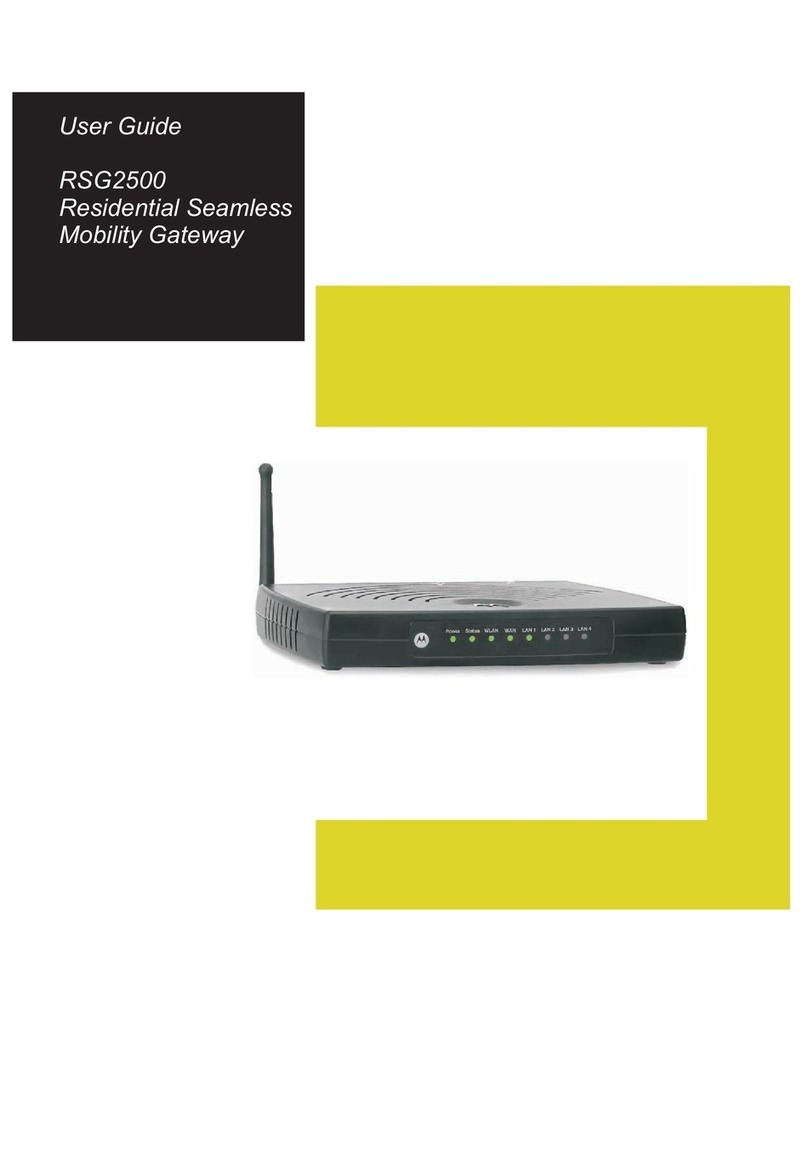Motorola 0171486N11 User manual
Other Motorola Gateway manuals

Motorola
Motorola SURFBOARD SBG1000 User manual

Motorola
Motorola SURFboard eXtreme SBG6782-AC User manual
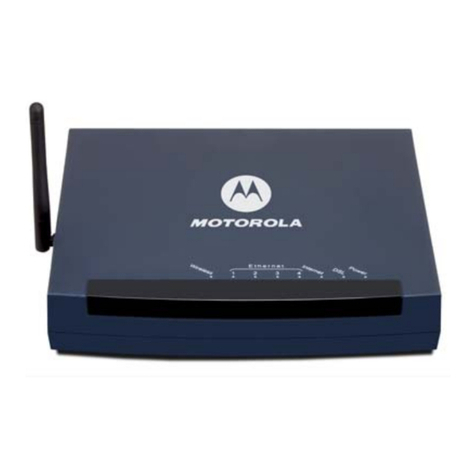
Motorola
Motorola Netopia 3347-02-ENT User manual
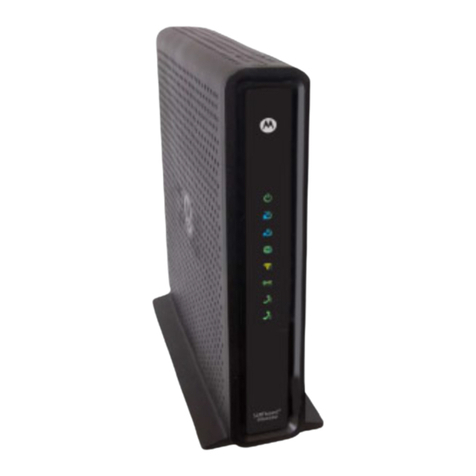
Motorola
Motorola SURFboard SVG7782 User manual

Motorola
Motorola SURFboard SBG6580 User manual
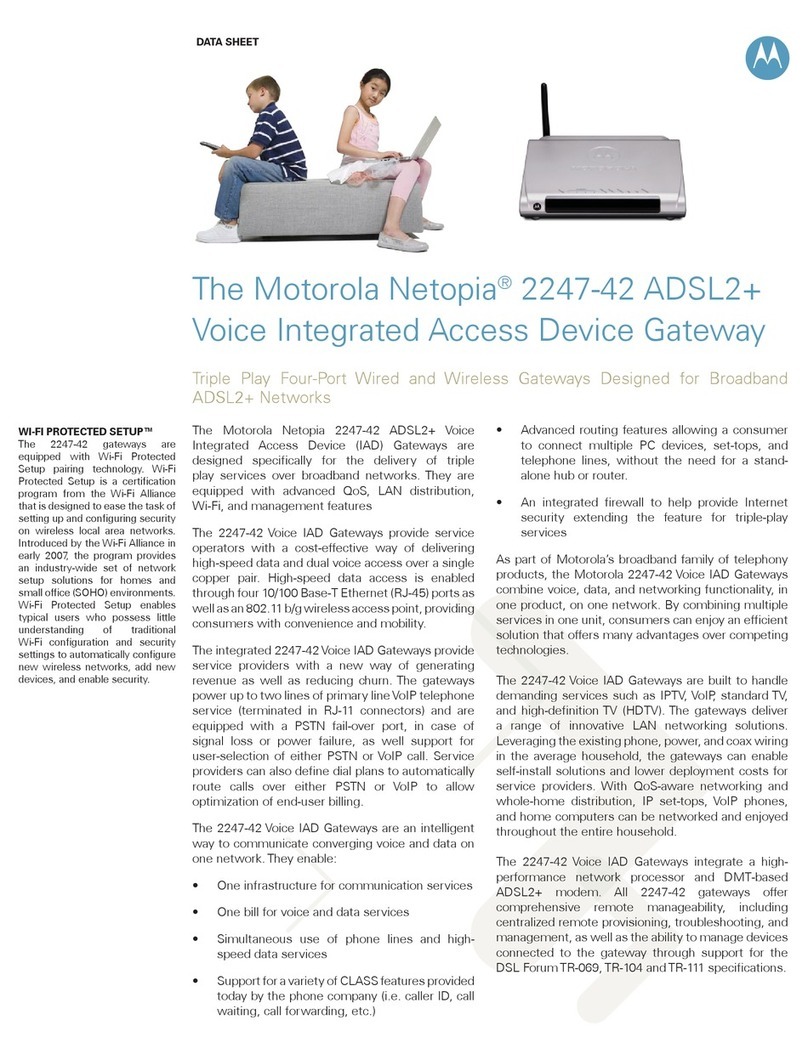
Motorola
Motorola Netopia 2247-42 User manual
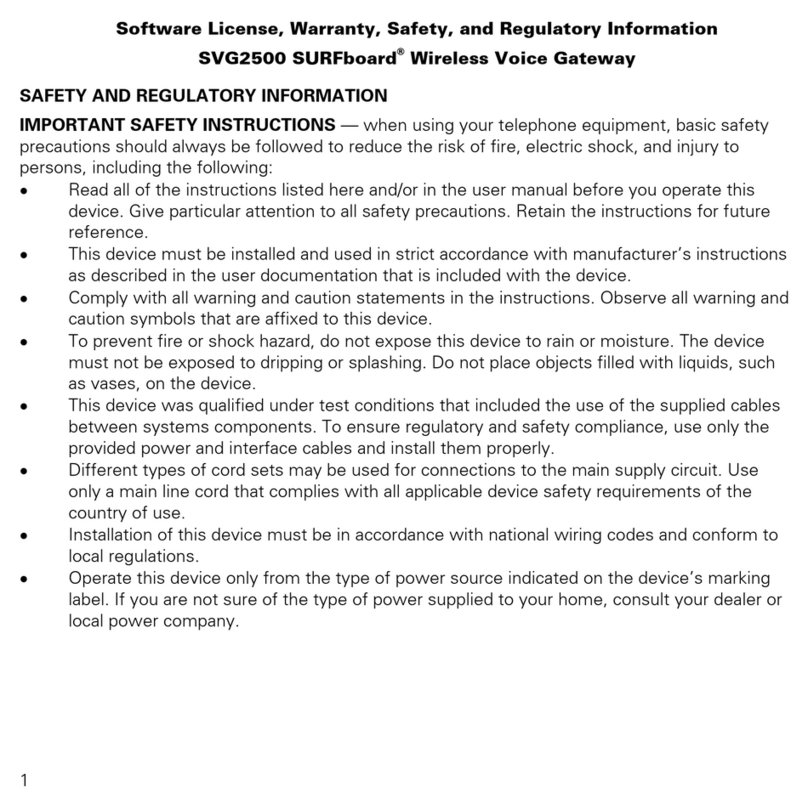
Motorola
Motorola SURFboard SVG2500 Owner's manual
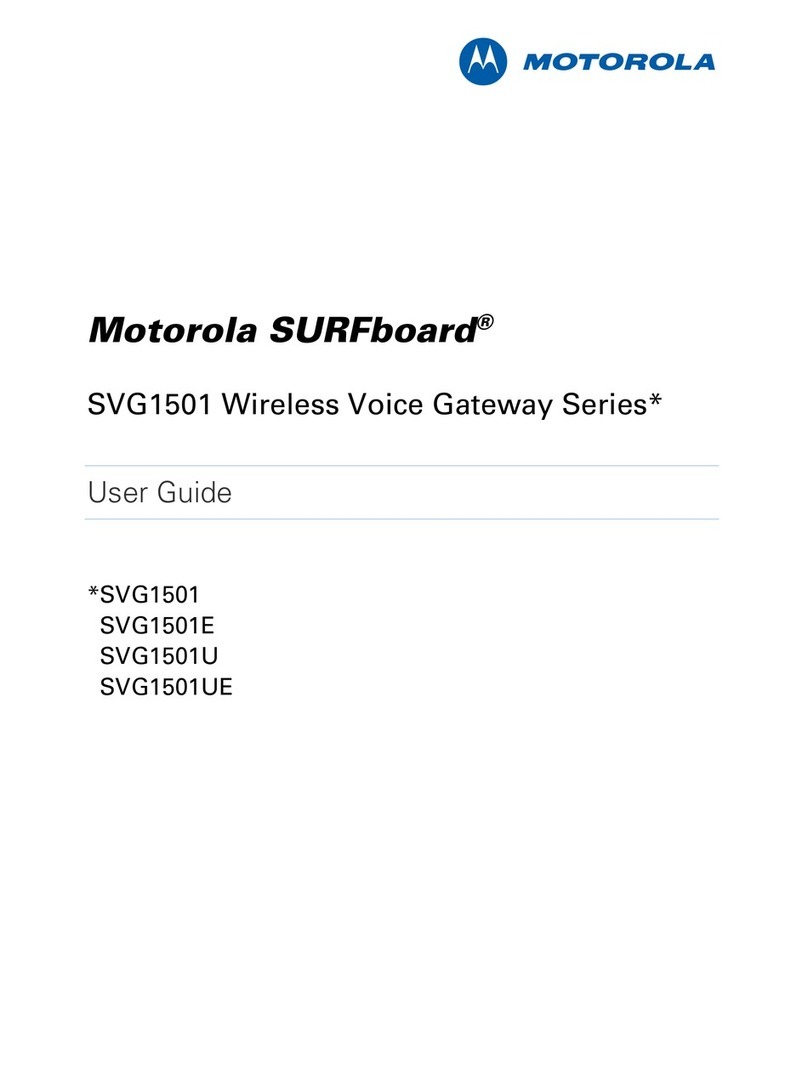
Motorola
Motorola SURFboard SVG1501E User manual

Motorola
Motorola EASY START KIT HMEZ1000 - CELL PHONE SET UP User manual

Motorola
Motorola VT2442 - VONAGE User manual

Motorola
Motorola SURFboard SVG1501 User manual

Motorola
Motorola SVG2500 SURFBOARD DIGITAL VOICE WIRELESS GATEWAY - annexe... Quick start guide
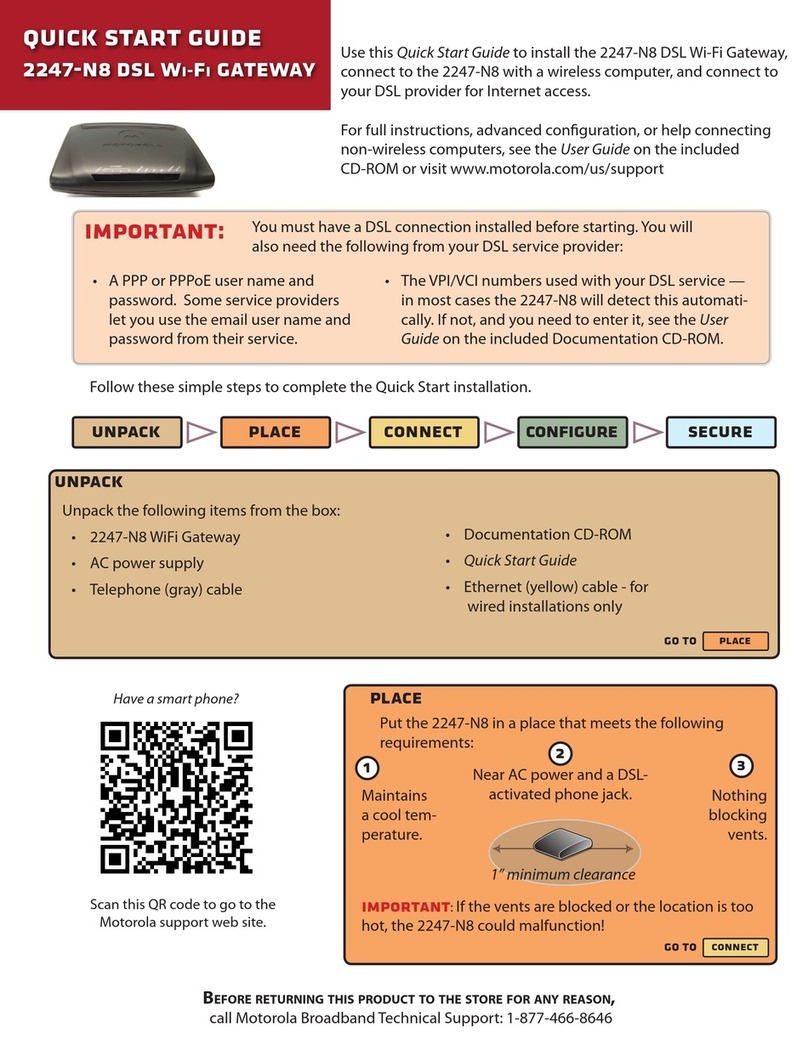
Motorola
Motorola Netopia 2247-N8 User manual

Motorola
Motorola SBG6580 Series User manual
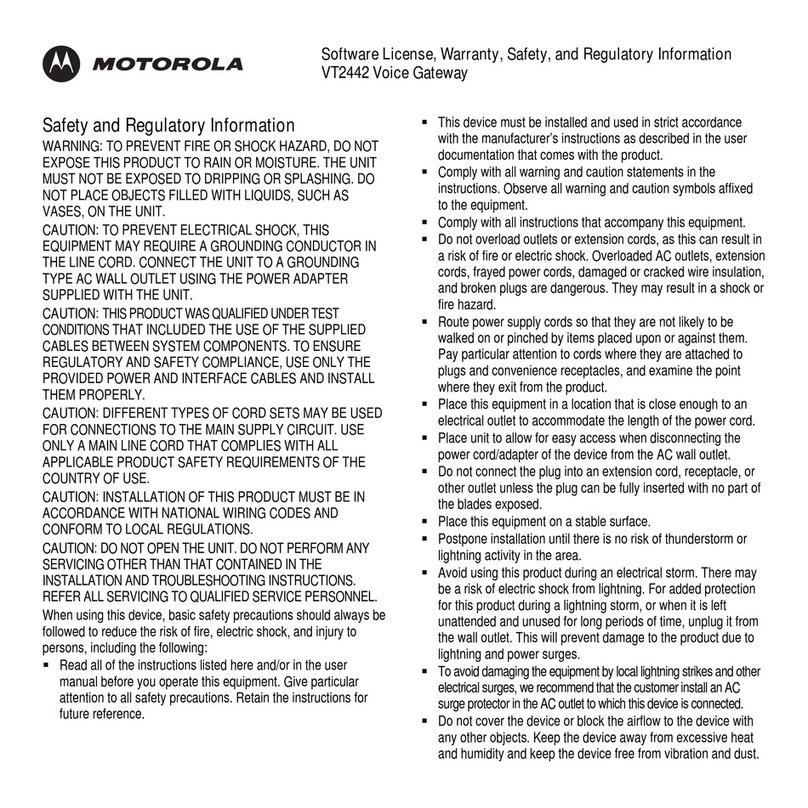
Motorola
Motorola VT2442 - VONAGE User manual

Motorola
Motorola SURFboard SVG1202 User manual
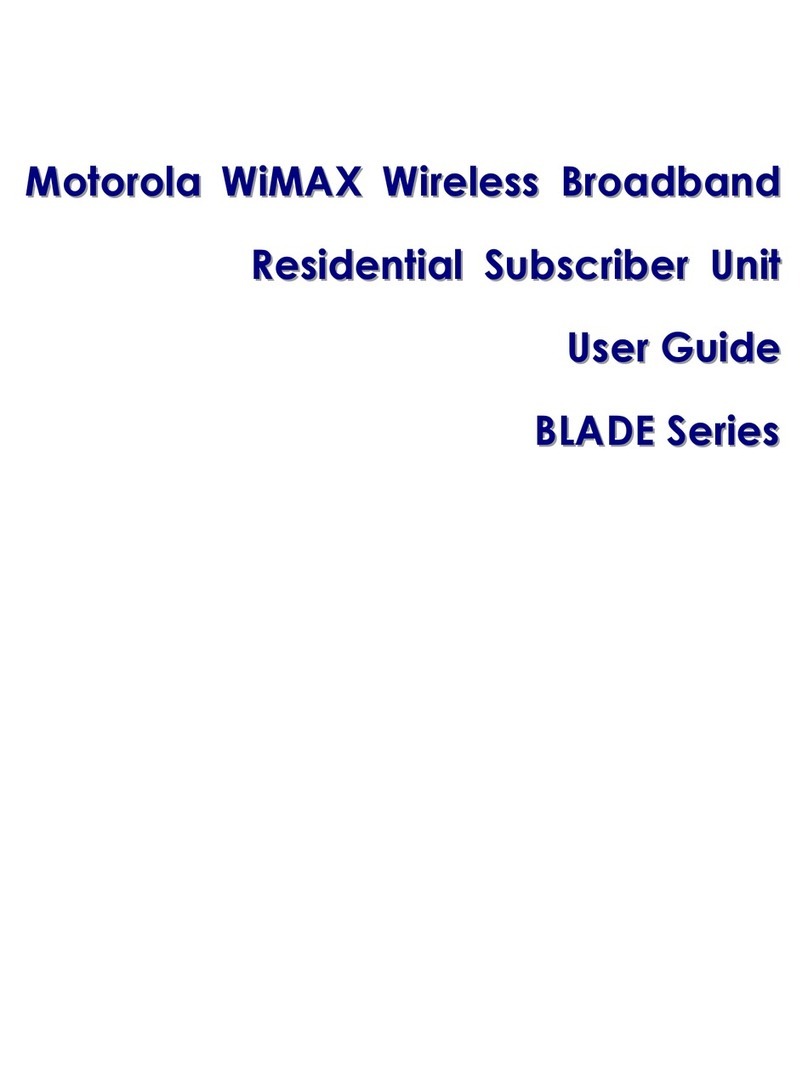
Motorola
Motorola BLADE series User manual

Motorola
Motorola WIRELESS CABLE MODEM GATEWAY SBG900 -... Configuration guide
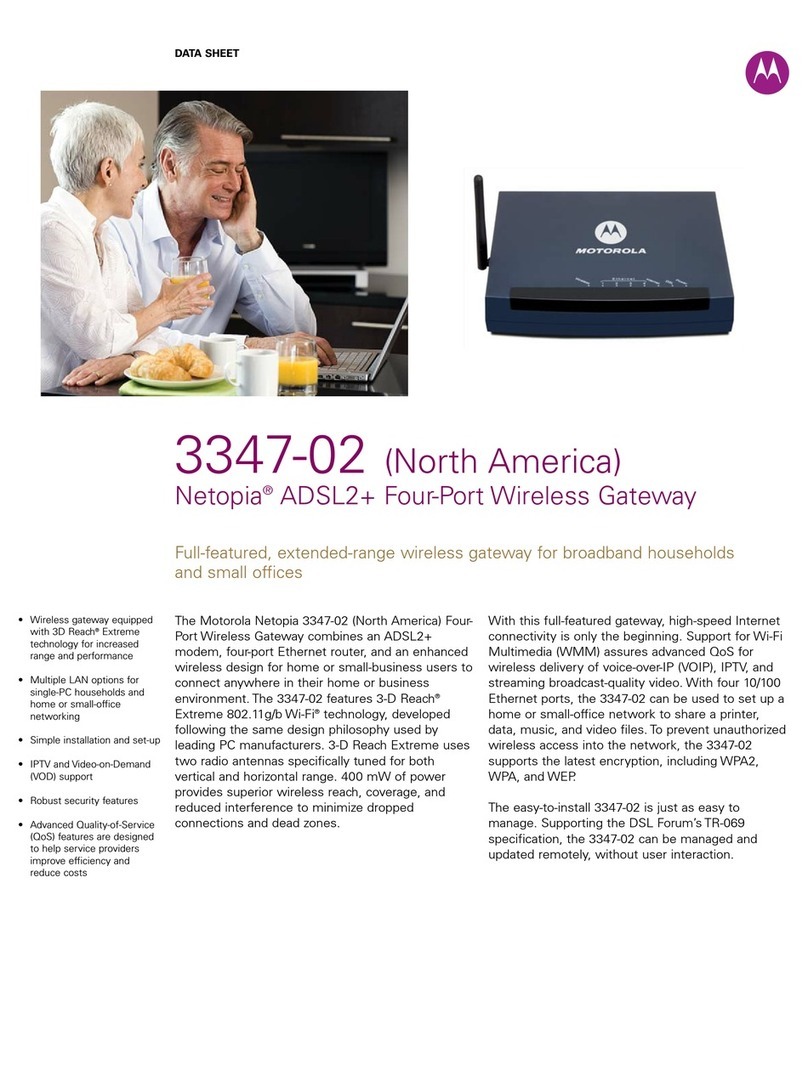
Motorola
Motorola Netopia 3347-02 User manual

Motorola
Motorola Vonage VT2142 User manual
Popular Gateway manuals by other brands

LST
LST M500RFE-AS Specification sheet

Kinnex
Kinnex Media Gateway quick start guide

2N Telekomunikace
2N Telekomunikace 2N StarGate user manual

Mitsubishi Heavy Industries
Mitsubishi Heavy Industries Superlink SC-WBGW256 Original instructions

ZyXEL Communications
ZyXEL Communications ZYWALL2 ET 2WE user guide

Telsey
Telsey CPVA 500 - SIP Technical manual