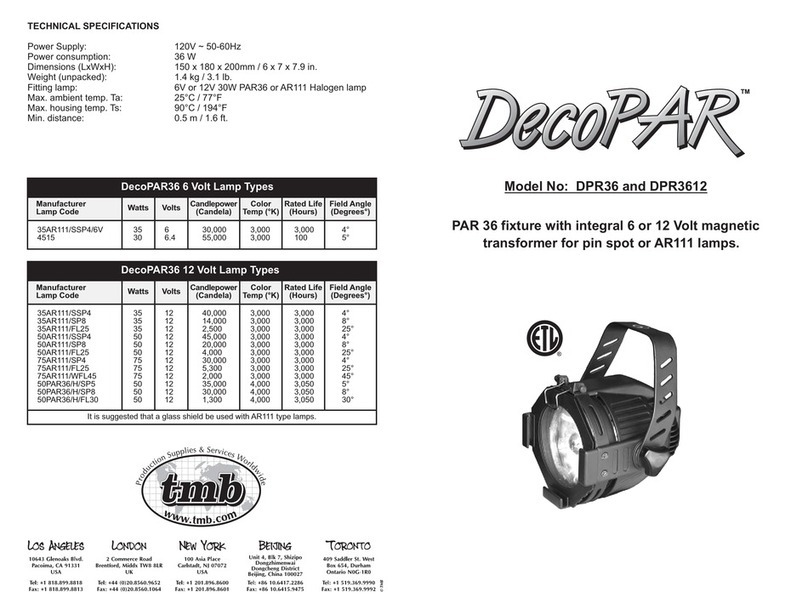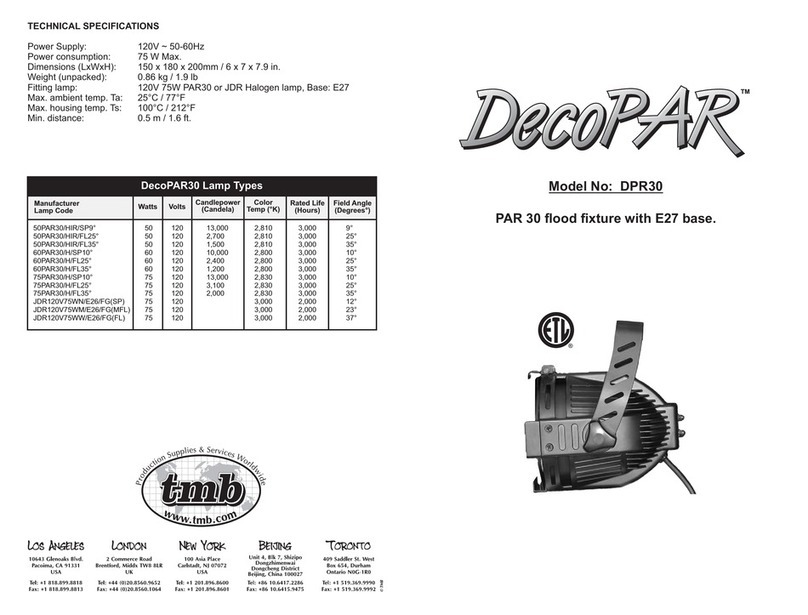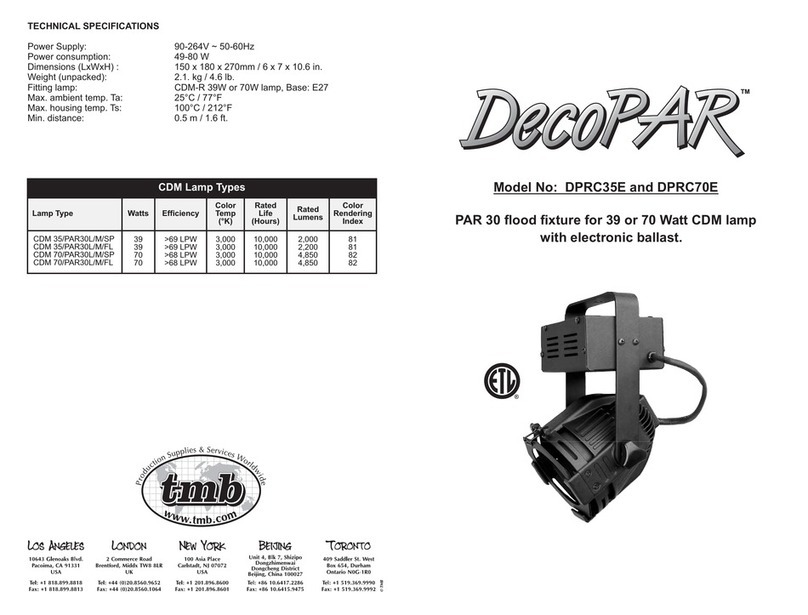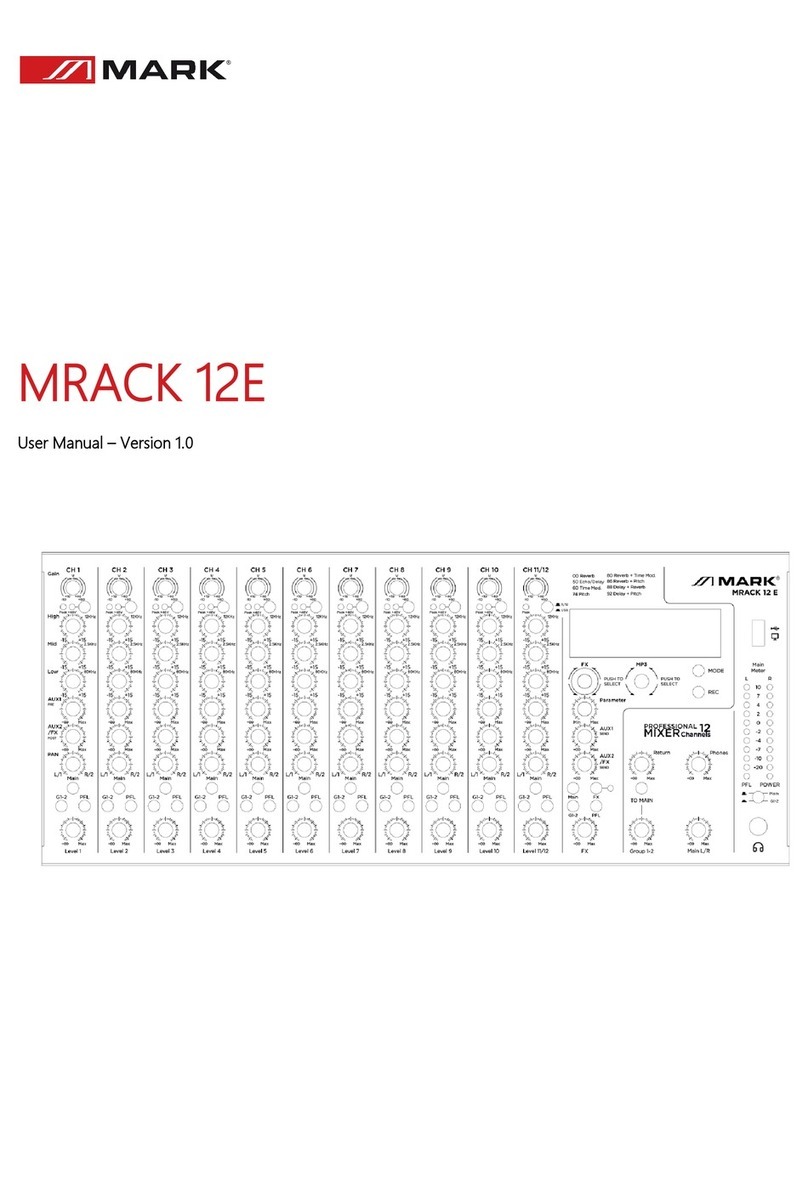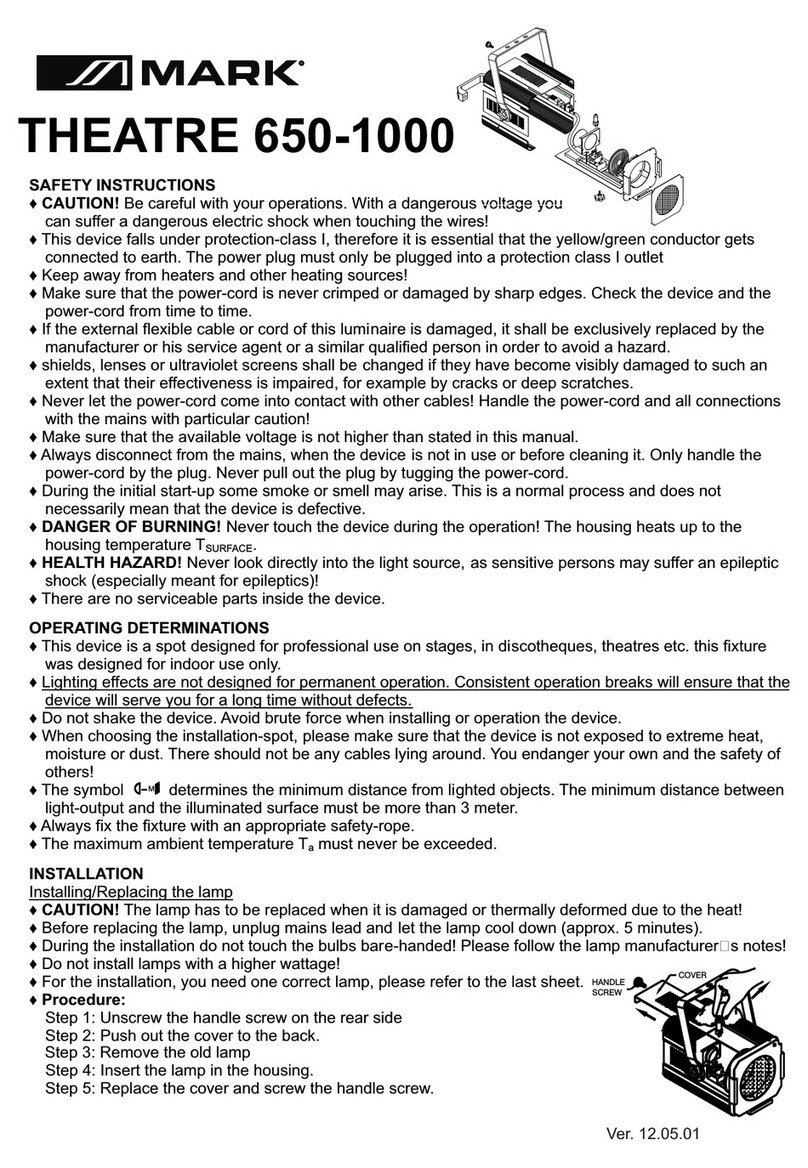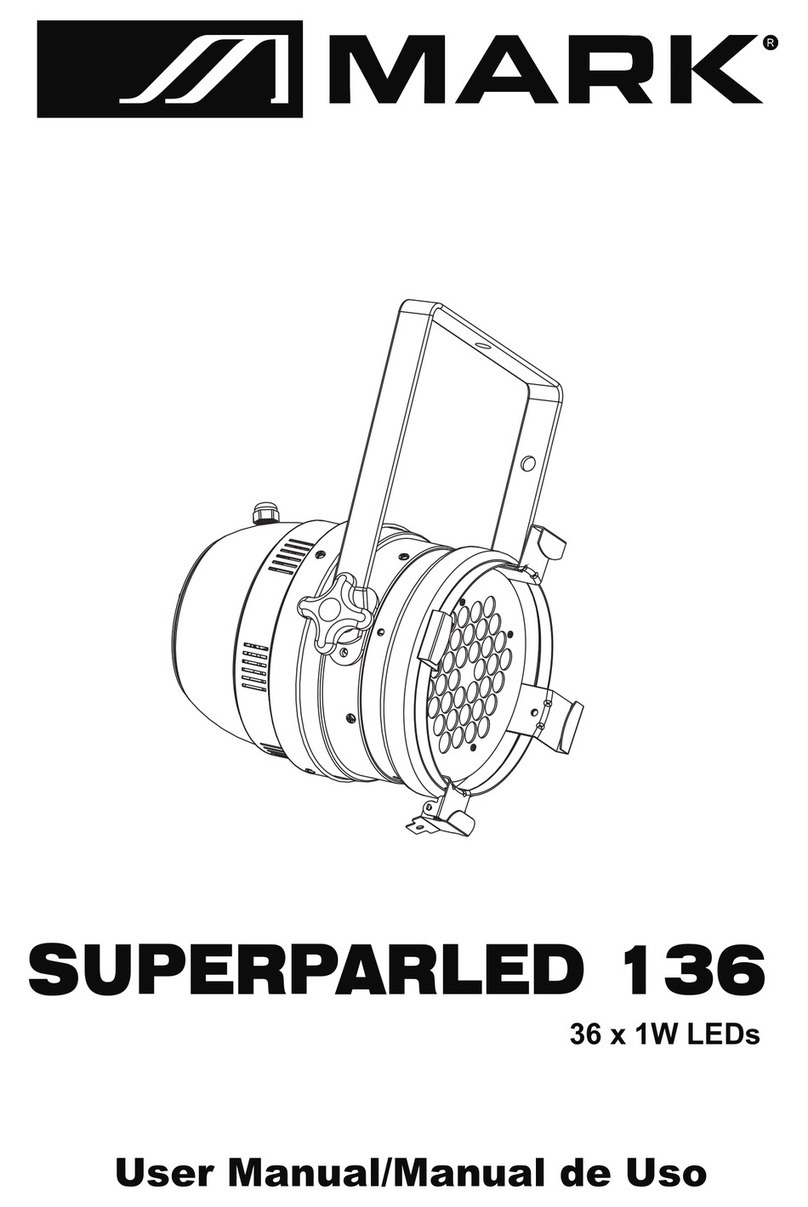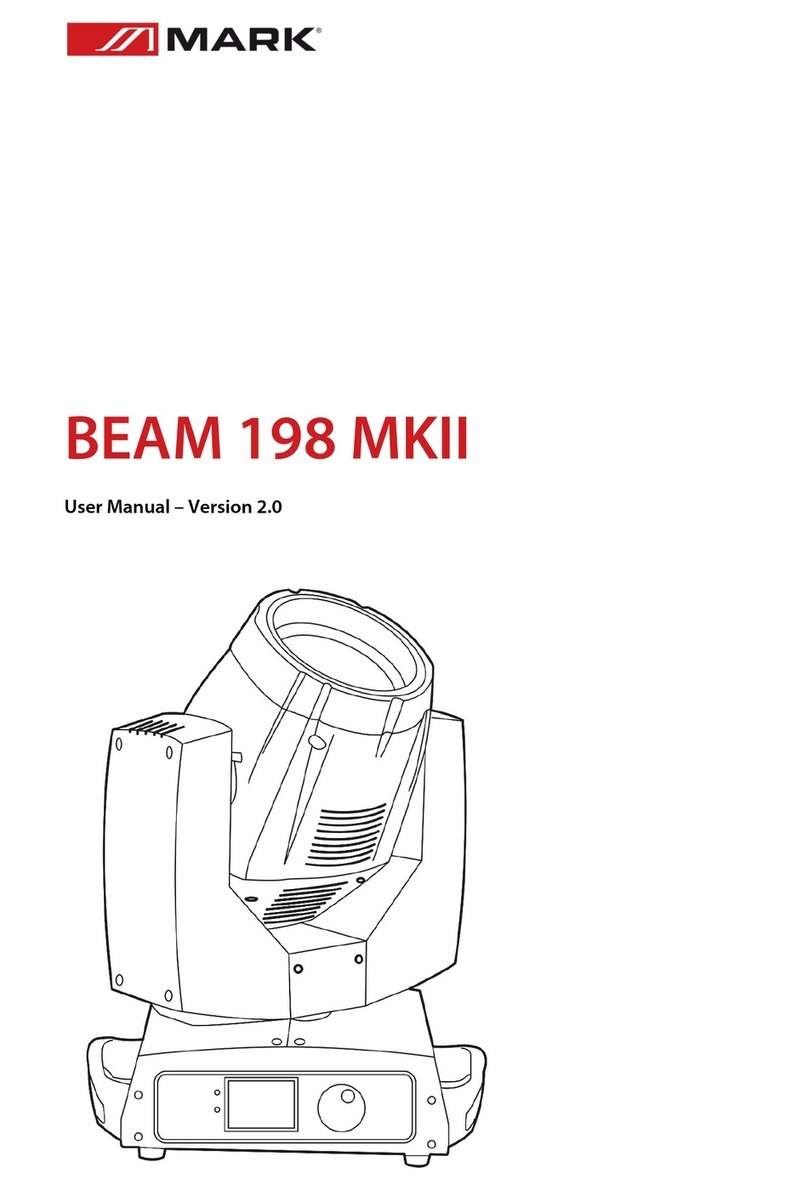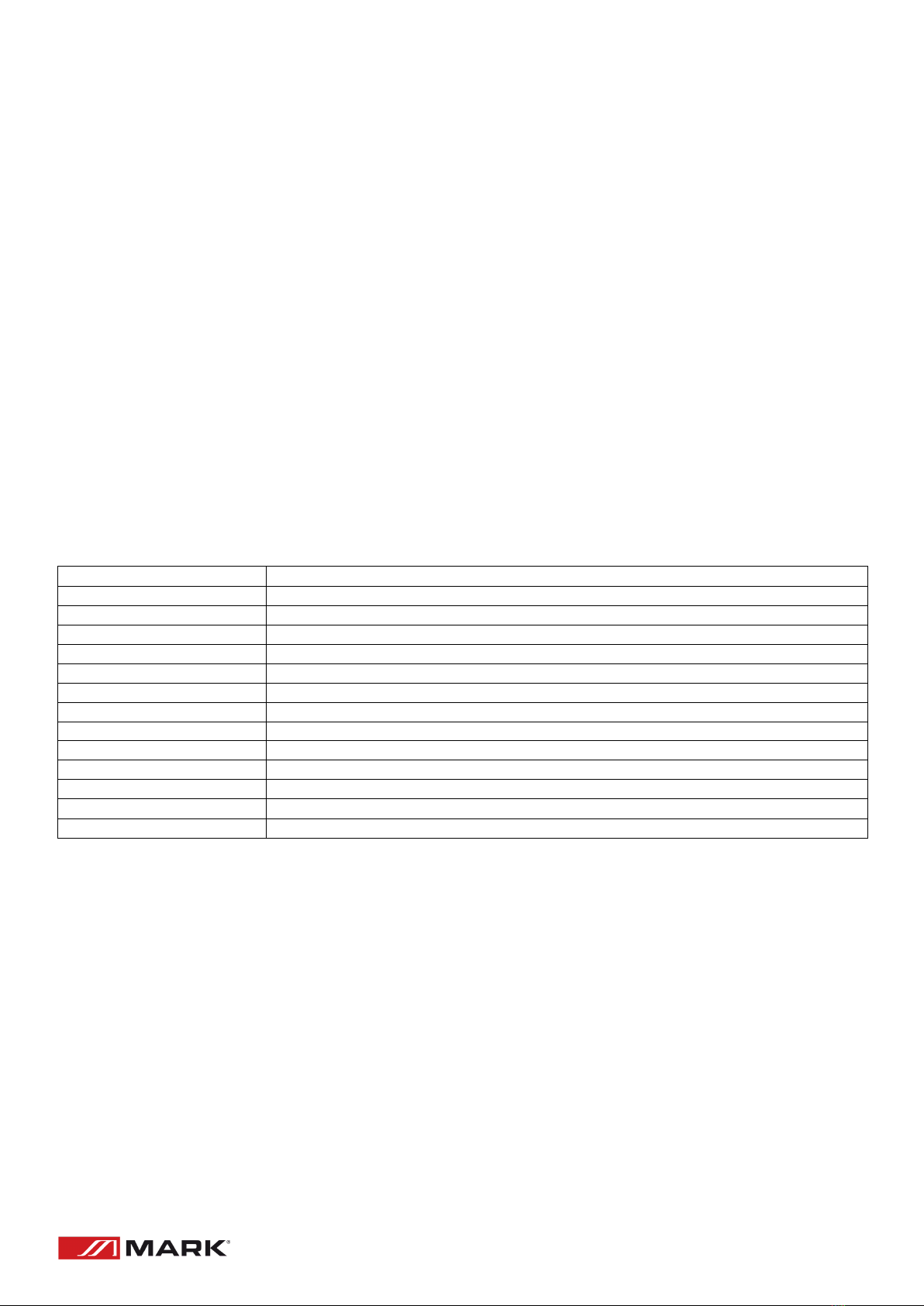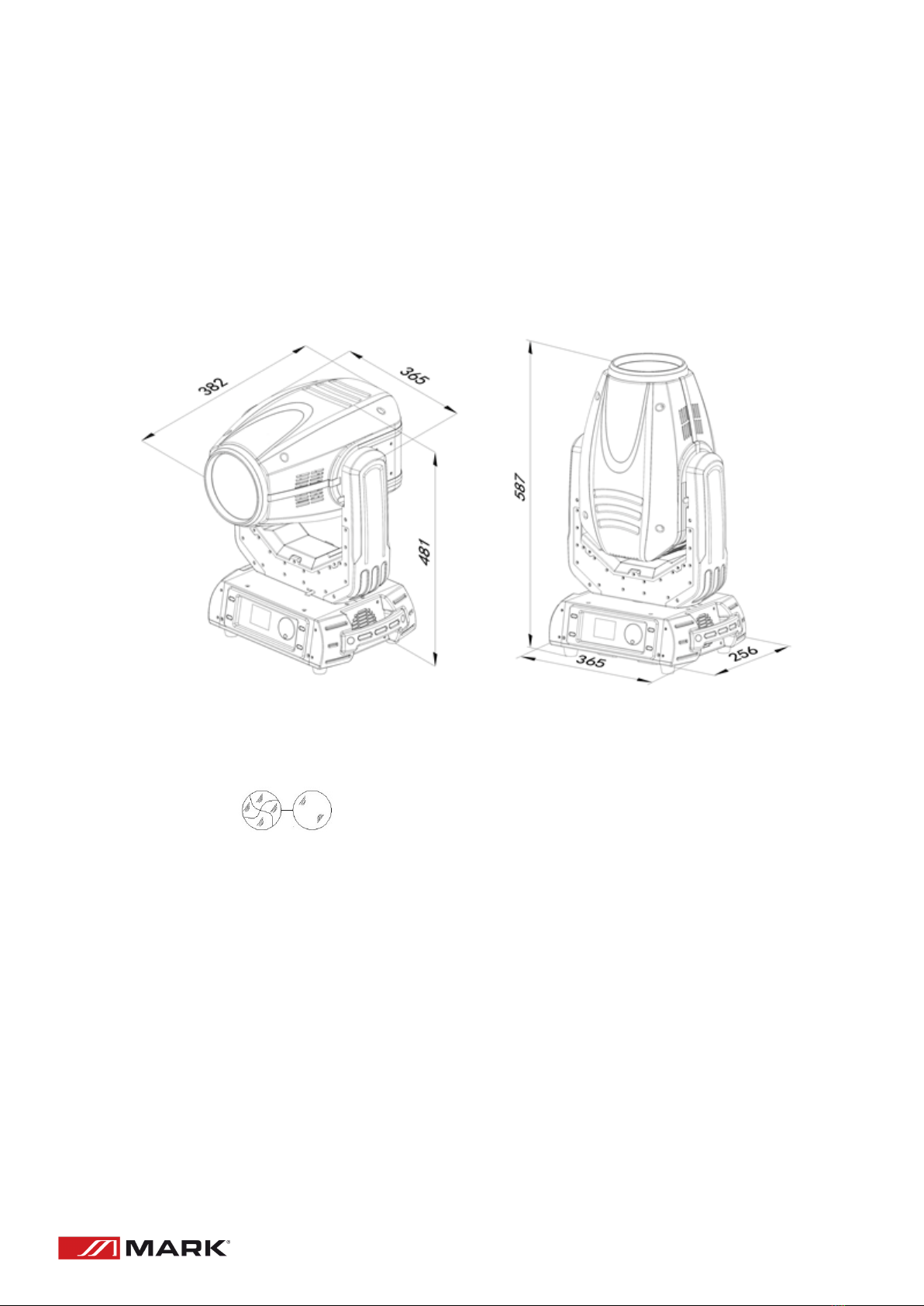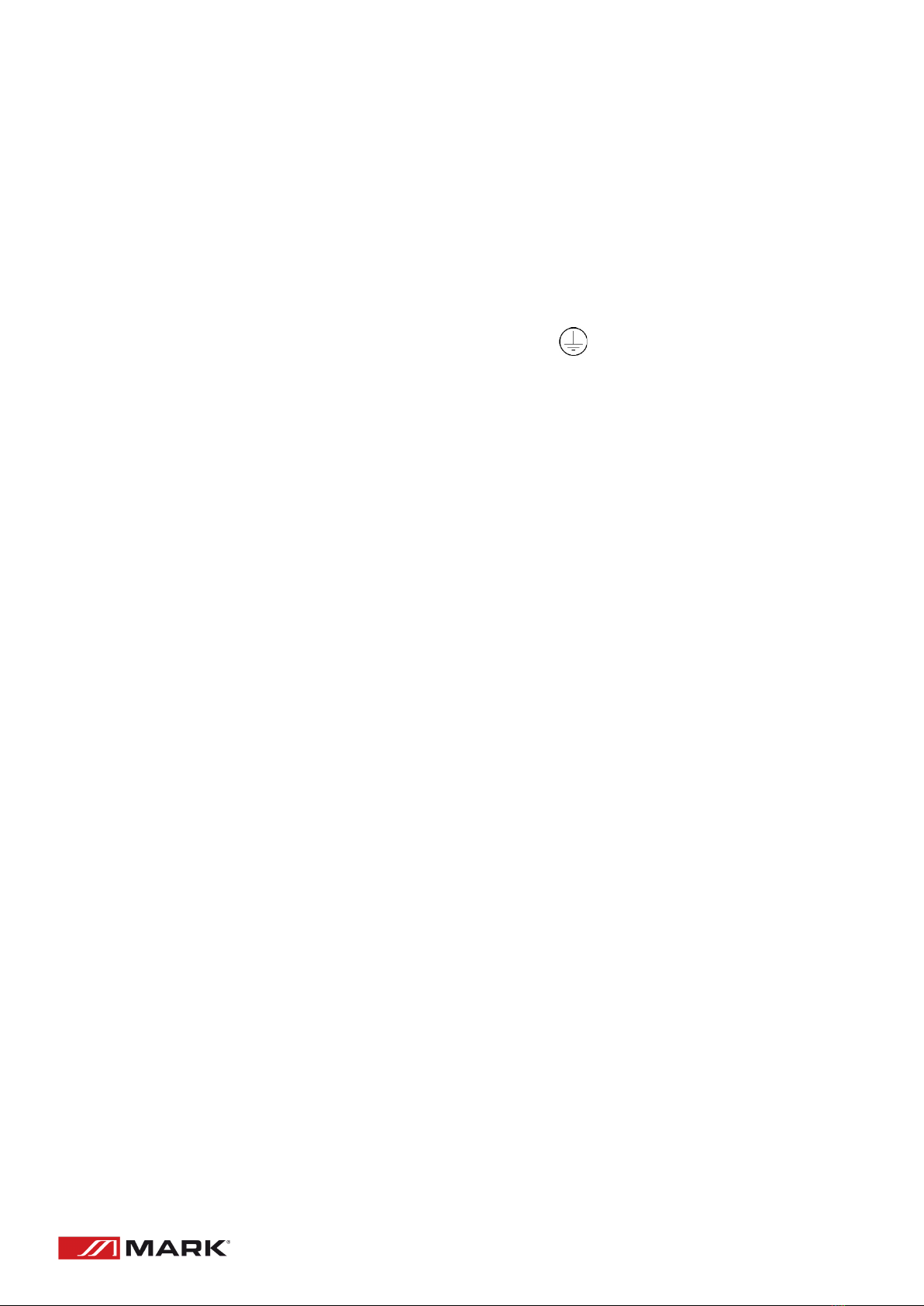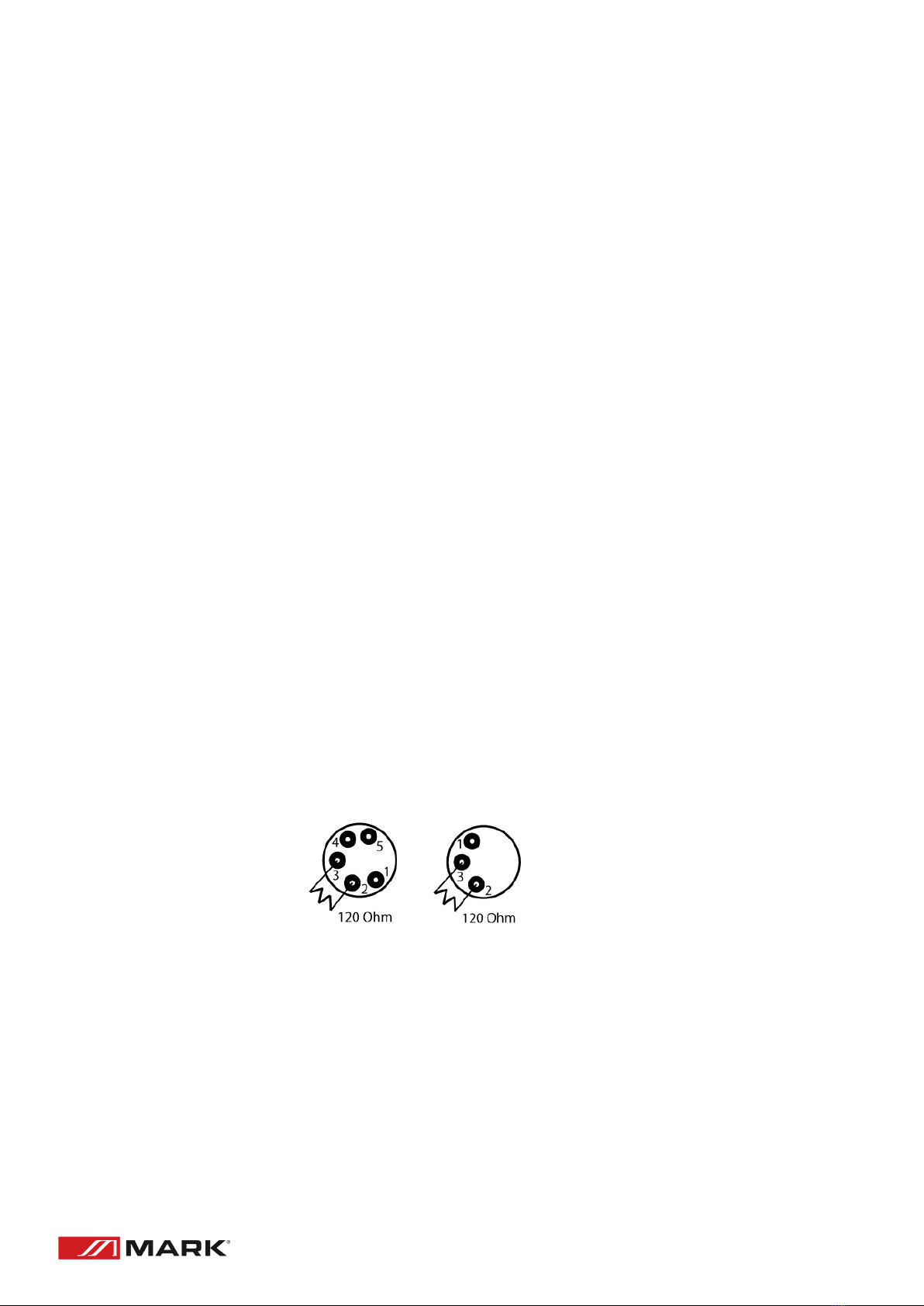4
UA protection and bulb explosion
Is not allow straight the viewpoint with exposed bulbs. Do not use the equipment without the lens or
without lamp. The lens and the light head covers should be timely replaced if any appears any sign of
damage or rupture. The device should be used with the protection screen together.
Prevention of electric shock
The electrical connection must only be carried out by qualified personal. Before installing, make sure
you use the power voltage lamps must comply with the identified power. Each lamp must be properly
grounded, installed in accordance with the relevant standards. Cut off the power when stall or replace
the lamp and the fuse. Don’t use the device in a lightning storm or wet environment.
To prevent burning of fire
1. Never install the device directly on the surface of ordinary combustible material.
2. Do not short-circuit temperature protection switch or fuse and use the specified type of fuse in
case of replacement.
3. The equipment must be installed away from inflammable and explosive materials.
4. The equipment should be projected range of 3 meters away objects and projectiles temperature
less than 60 ° C ---- 3 m.
5. Fan or ventilation, at least in the range of 0.5 meters cannot be covered.
6. Do not place any object on the lens.
7. Allow the device get cool along 20 minutes.
8. Do not replace with non-original spare parts. Contact you MARK PRO dealer.
Transport protect lock
In order to protect the light, the device counts with a vertical lock to stop from unwanted movements.
During the transport, the lock must remain close keeping the item safe.
About packing
1. Before save the device, make sure the power is off and wait for at least 20 minutes to cool it down.
2. Before clean the lens, make sure X, Y axis are locked.
3. After pack it by a plastic bag, carry and move it using the two handles besides the product and put
the product into the fly-case up-side-down.
4. After the product have been packed, put the accessory into the case and close and lock the fly-case.