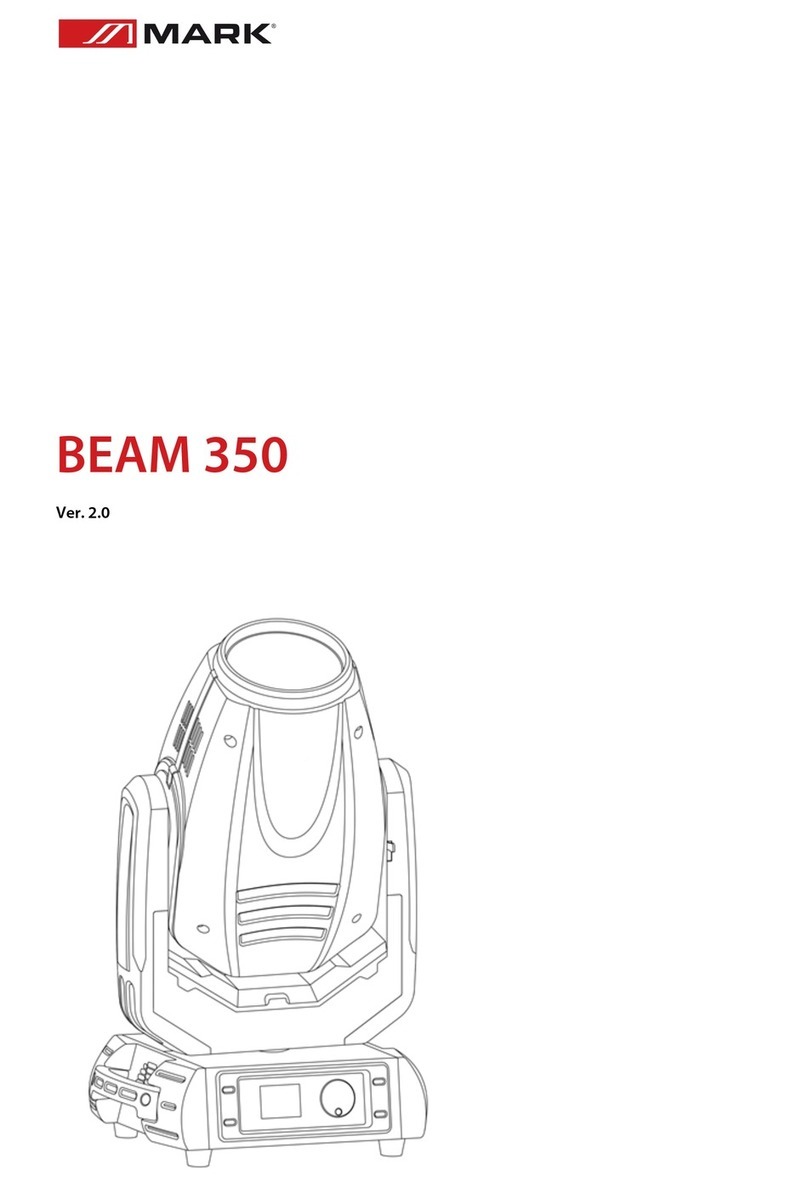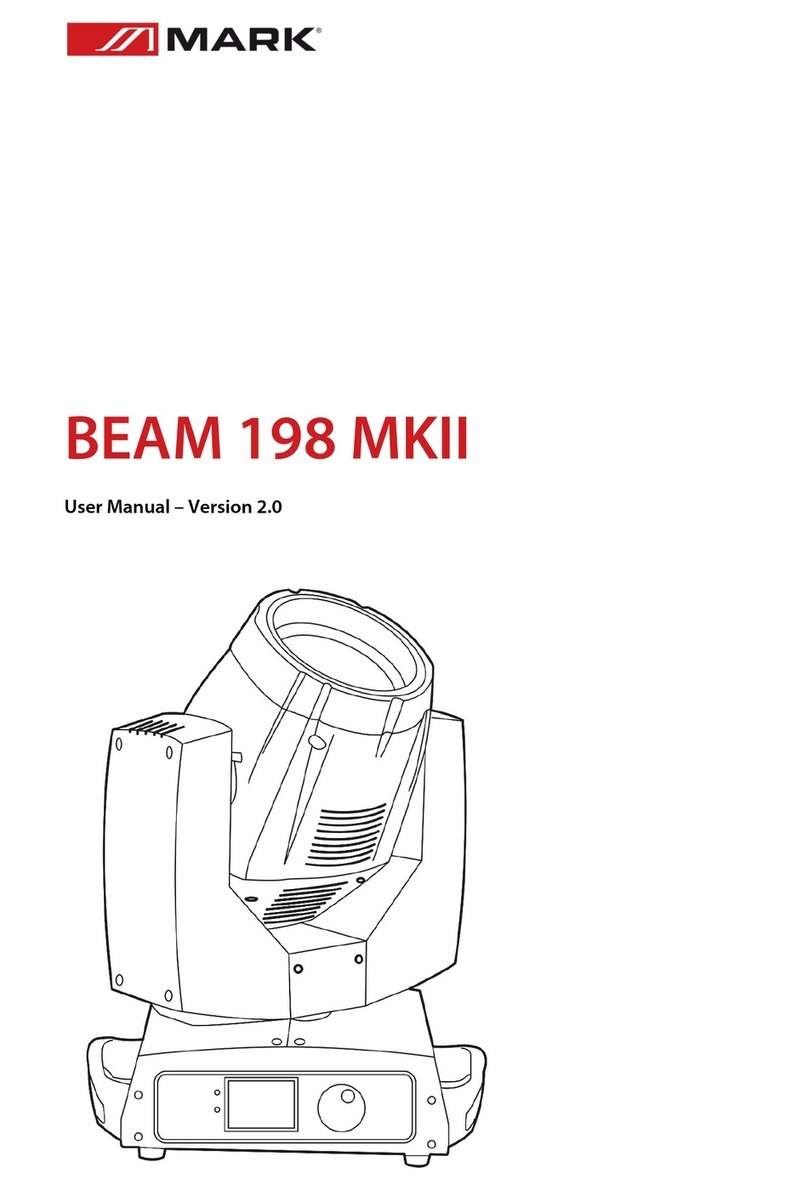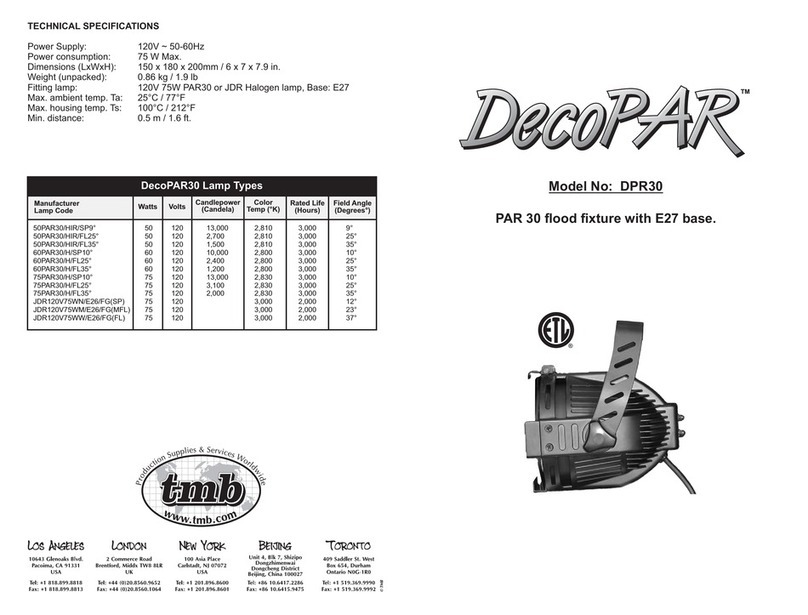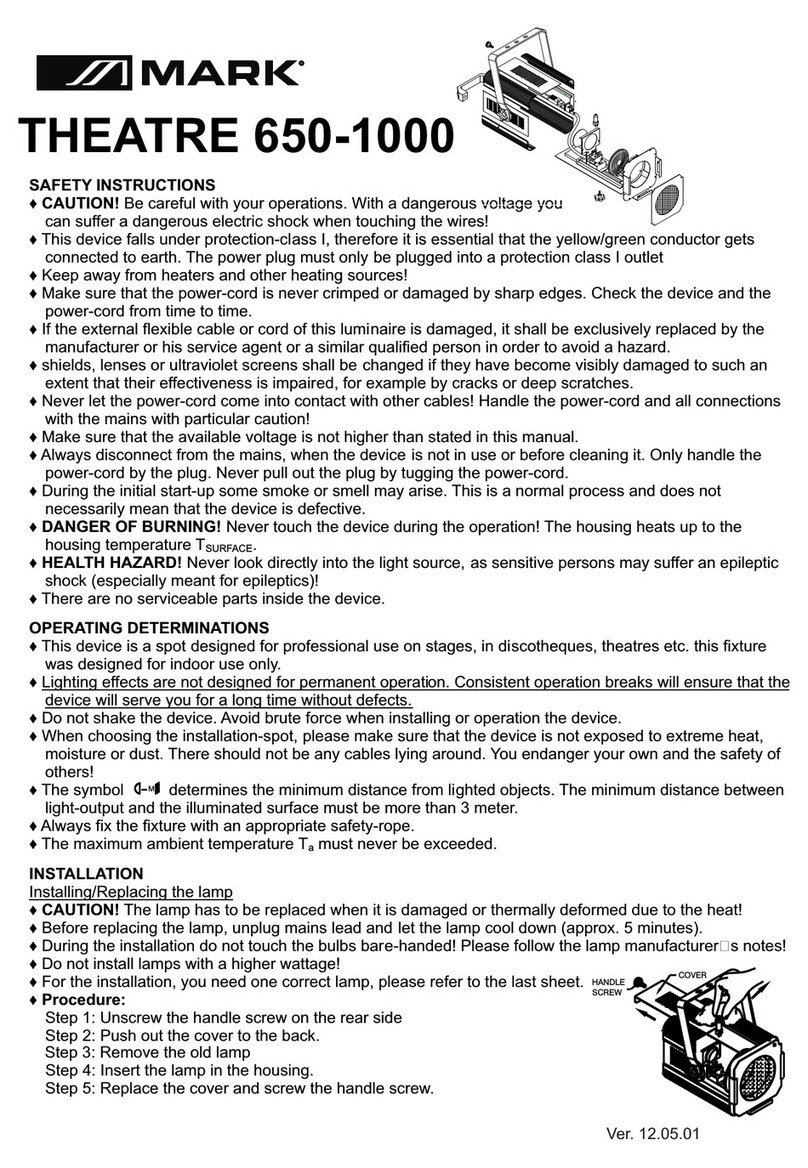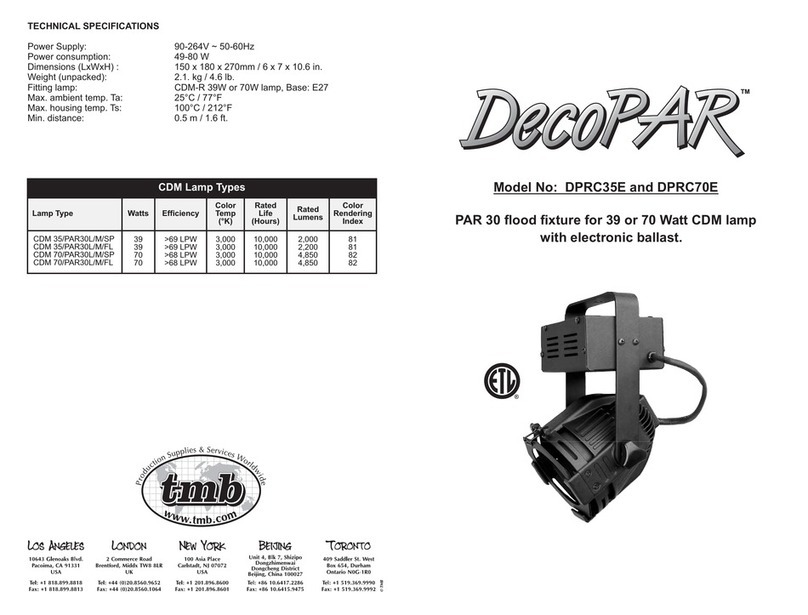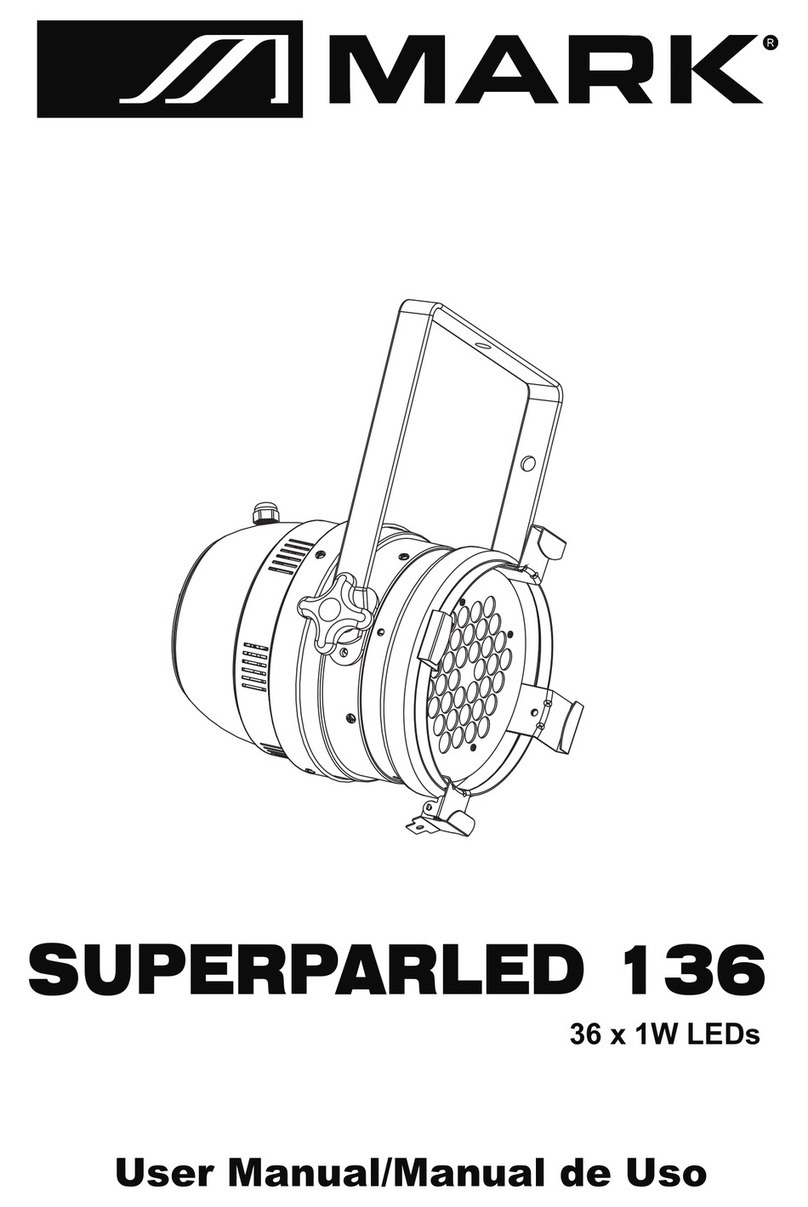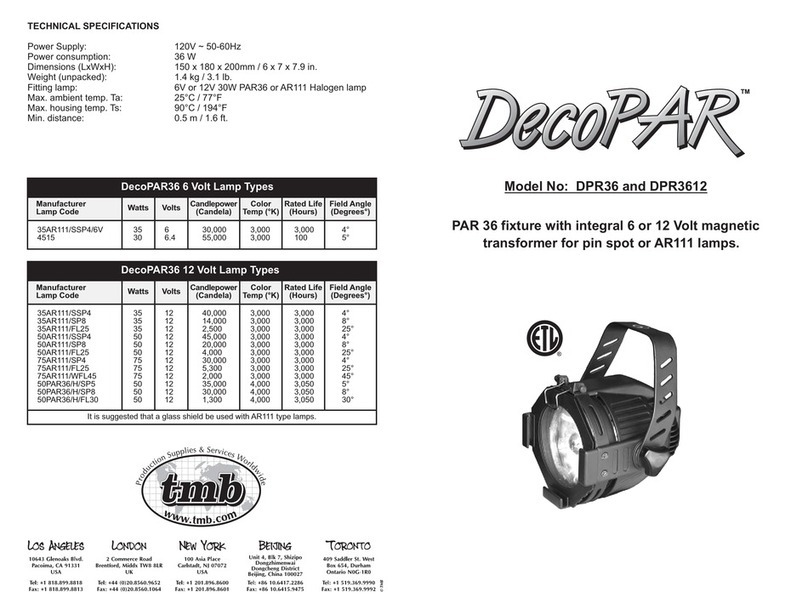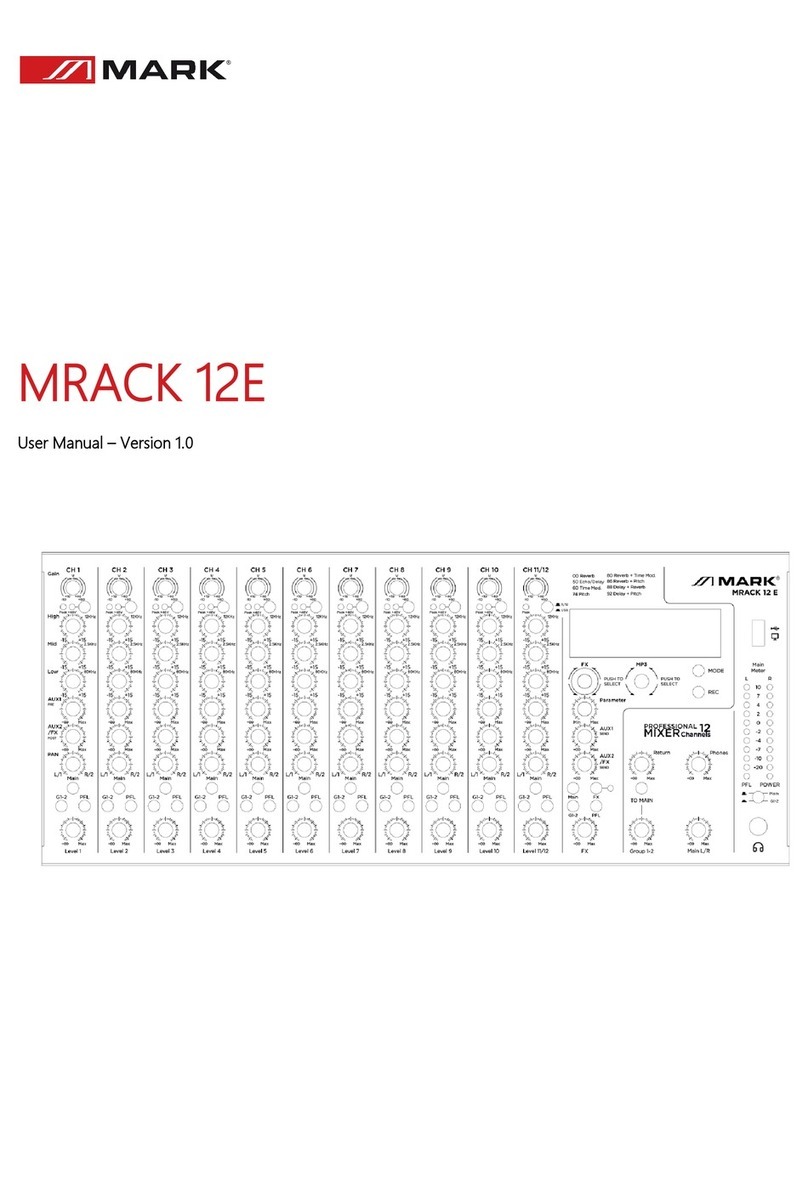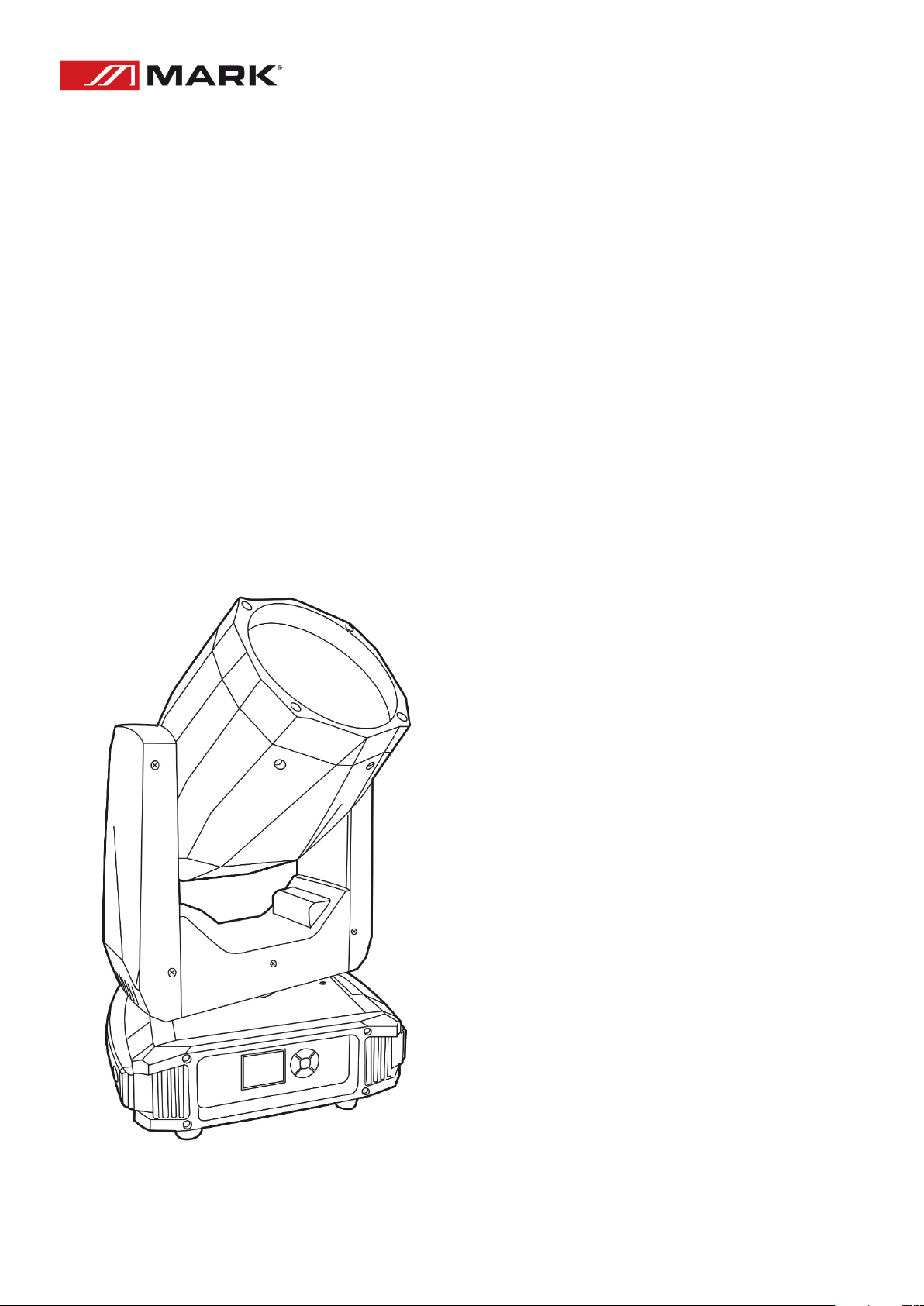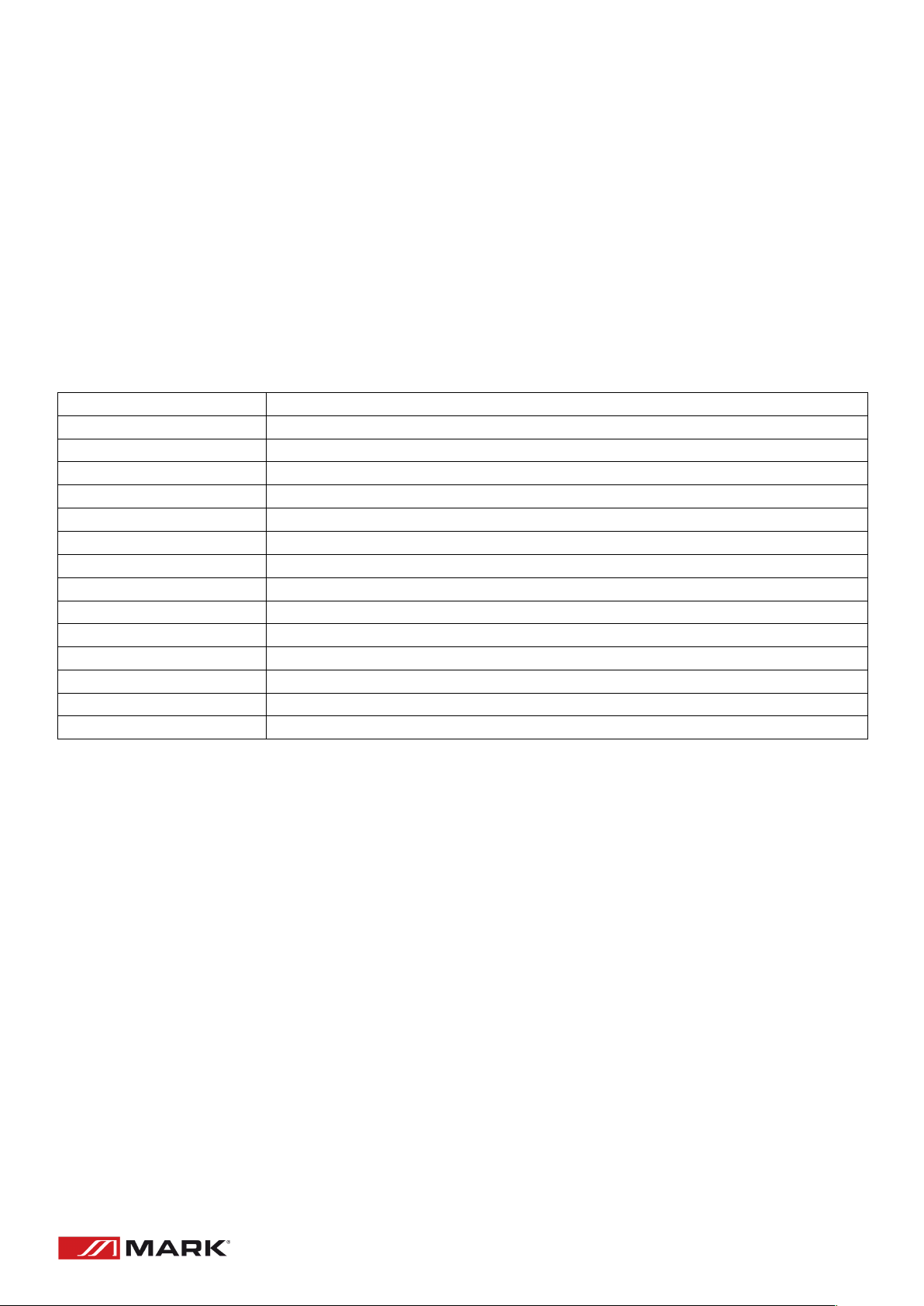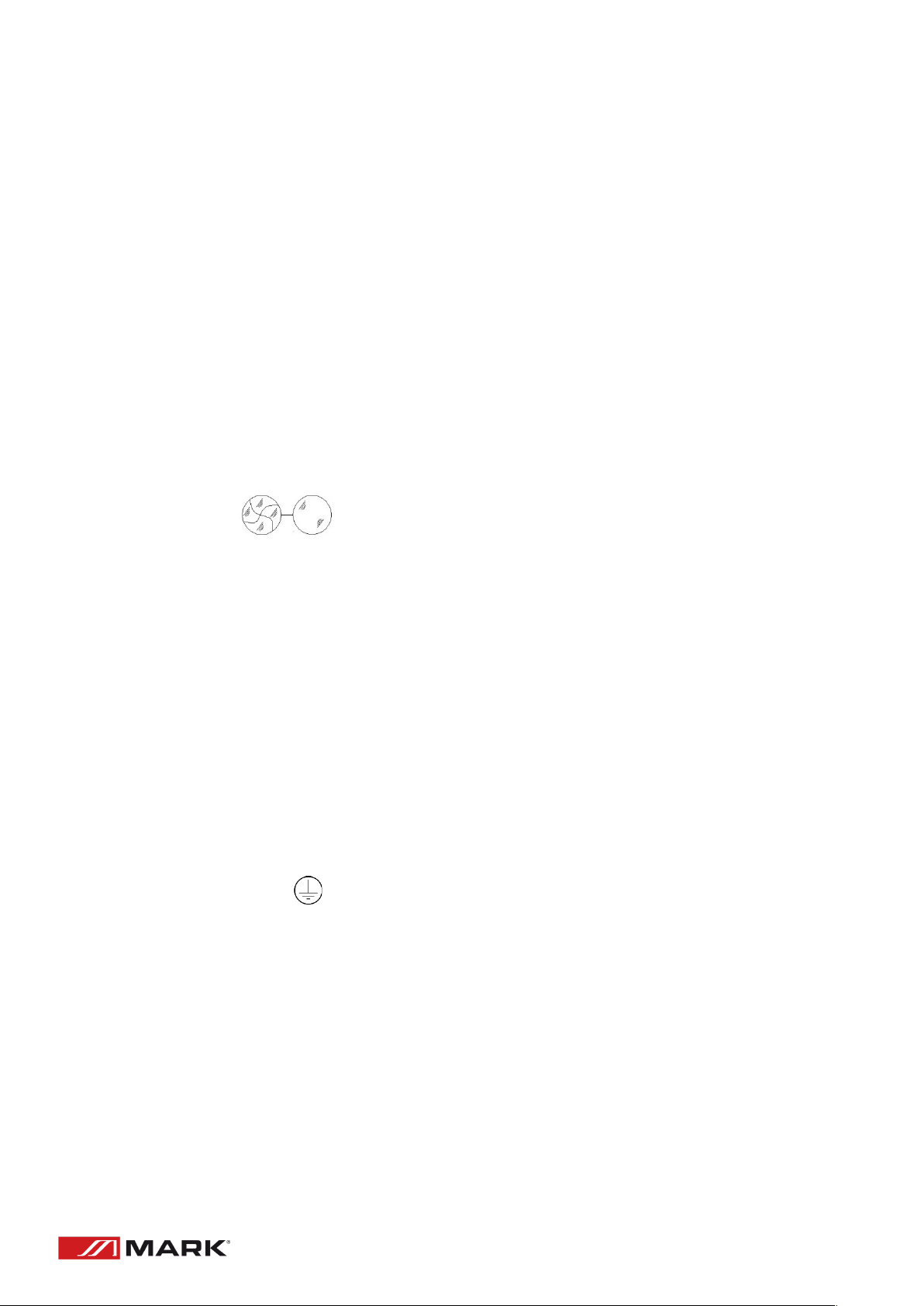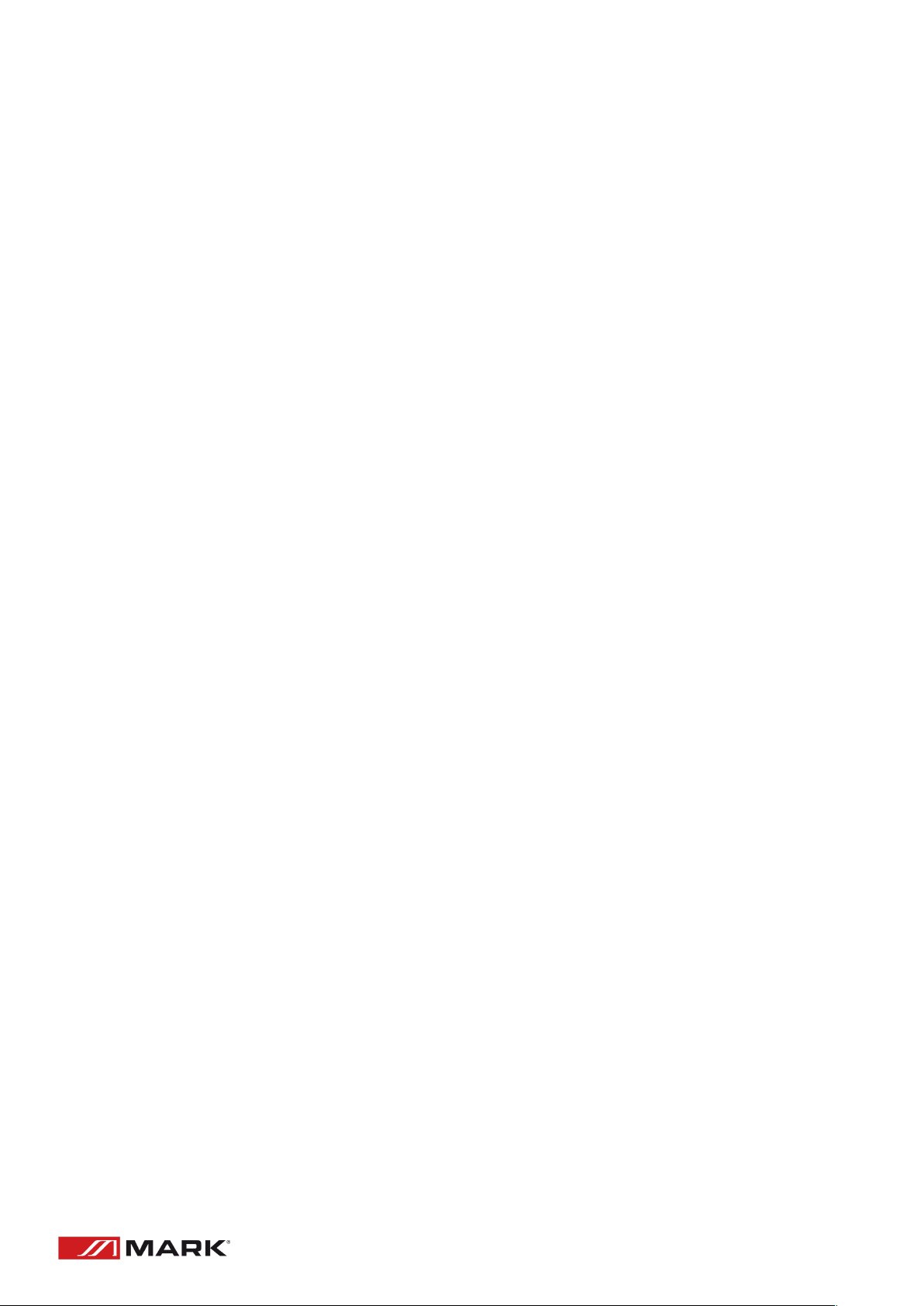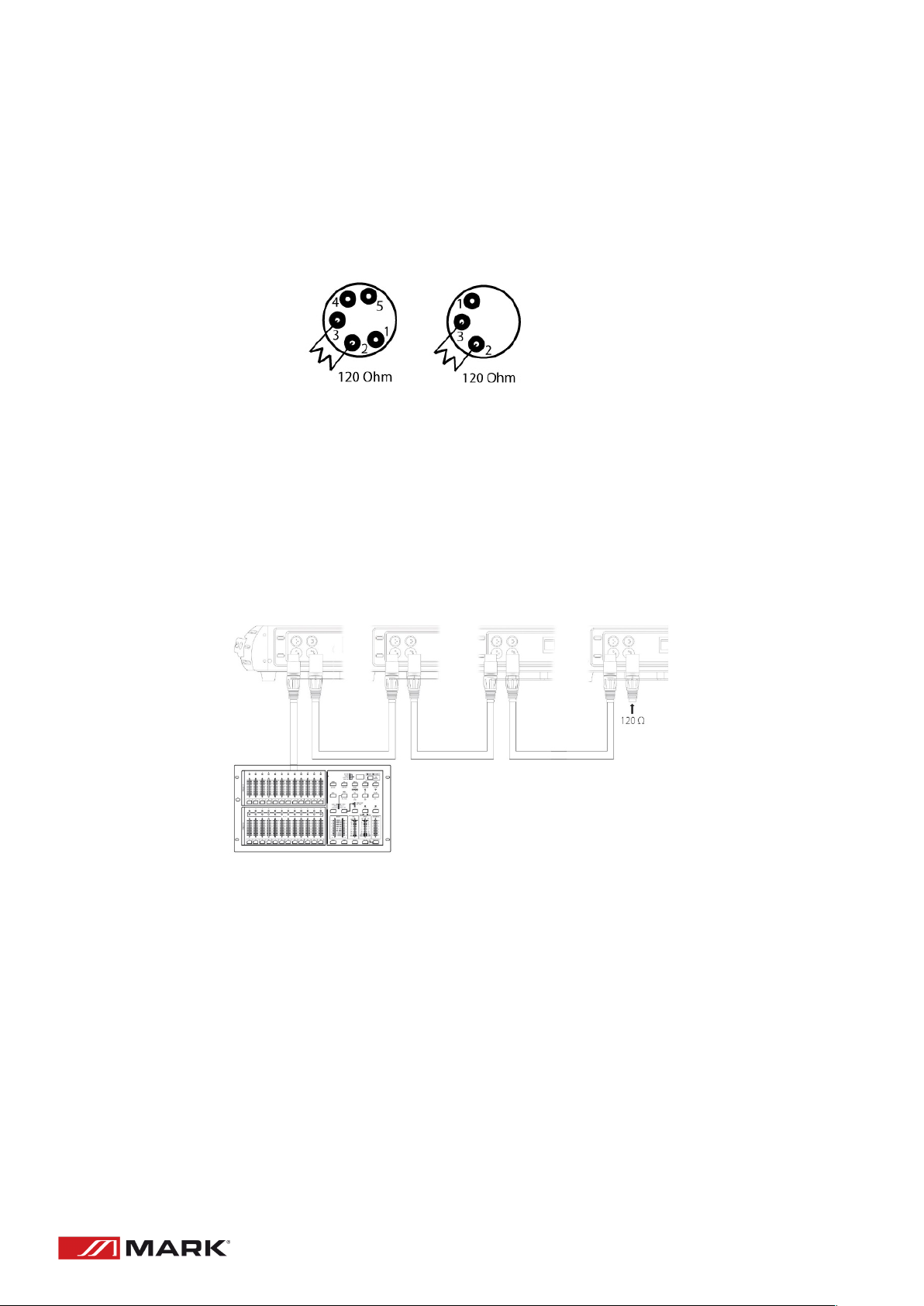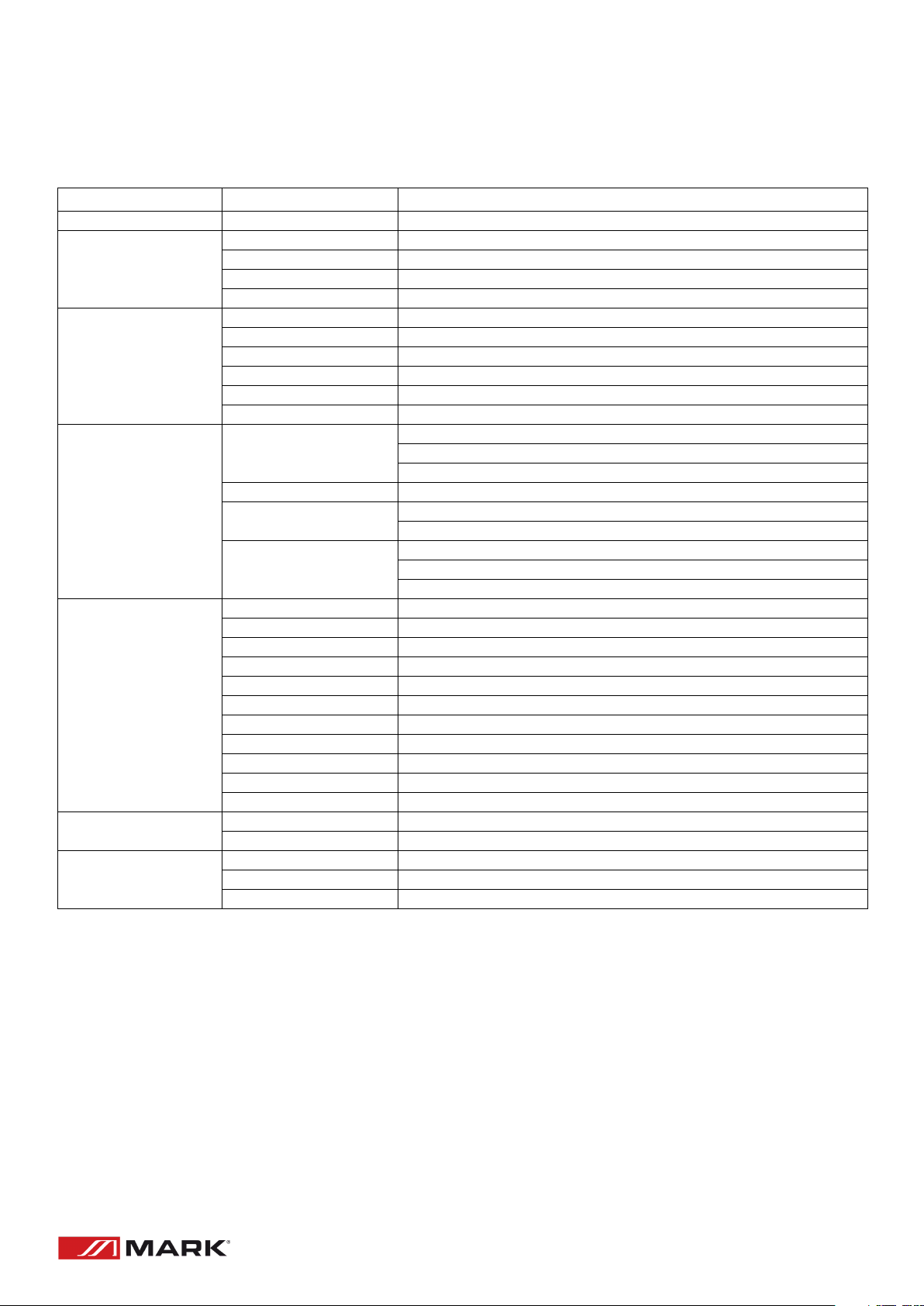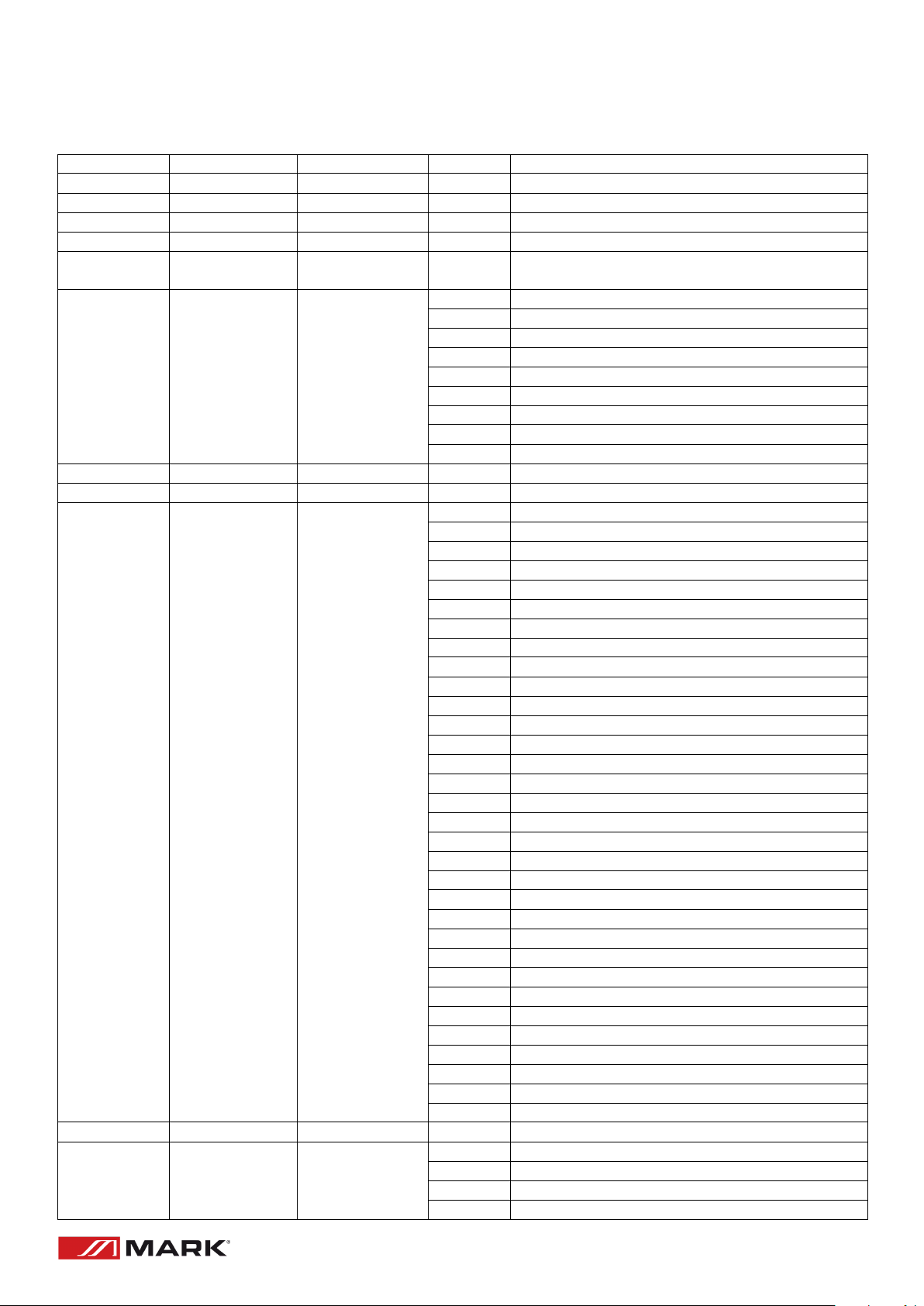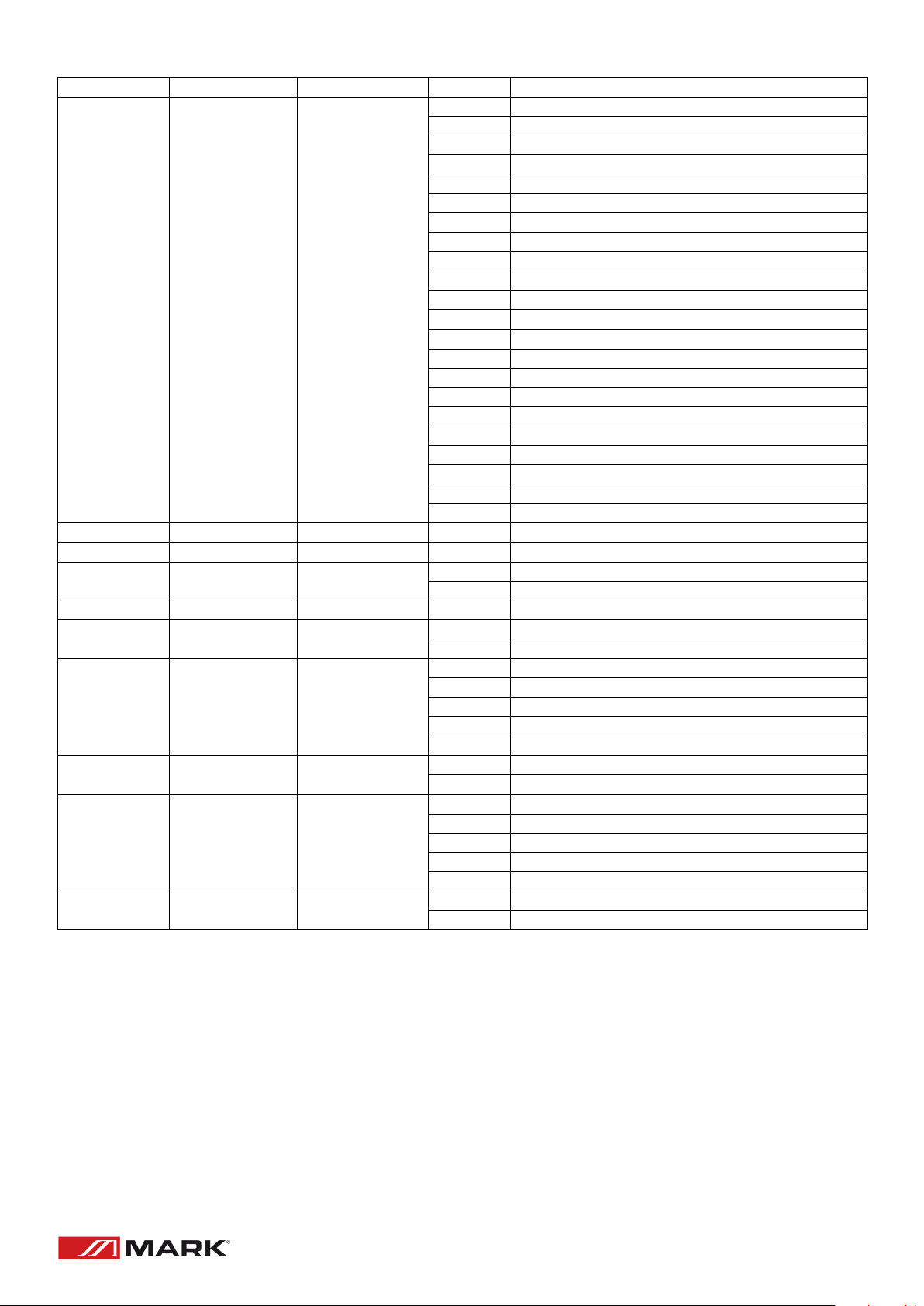4
To prevent burning of fire
1. Never install the device directly on the surface of ordinary combustible material.
2. Do not short-circuit the temperature protection switch or fuse and use the specified type of fuse in
case of replacement.
3. The equipment must be installed away from inflammable and explosive materials.
4. The equipment must have about 3 meters around free space.
5. Fans or ventilation must not be covered.
6. Do not place any object on the lens.
7. Allow the device to cool 20 minutes before storing.
8. Do not replace with non-original spare parts. Contact your MARK dealer.
Transport protect lock
In order to protect the equipment, the device has a vertical lock to avoid unwanted movements.
During the transport, the lock must remain closed.
About packing
1. Before storing the device, make sure the power is off and wait for at least 20 minutes to cool it down.
2. Before cleaning the lens, make sure X, Y axis are locked.
3. After packing it in its plastic bag, carry and move it using the two handles besides the product and
put the product into the flightcase.
Unpacking
Note: Before unpacking, check it for any visible damage due to the transportation. If you find any
damage, please contact with the MARK dealer.
1. Open the flightcase and take out the inside plastic bag.
2. High lift the product by two handles beside the bottom base and move it out.
3. Make sure you have opened the X, Y axis lock and, after that, power on the unit.
Attention
BEAM LED 150 includes a DMX cable with 3 contact pins:
Pin 1: Ground
Pin 2: Connect it to the negative pin
Pin 3: Connect it to the positive pin
The DMX cable must use the professional shielded twisted pair cable. Standard loudspeaker cable is
not reliable to control the long-range data. 24AWG cable is suitable. For more than 300 meters long-
distance signal transmission a \ DMX 512 signal amplifier must be added.
Don’t overload the connection. One continuous connection can only support up to 30 devices.