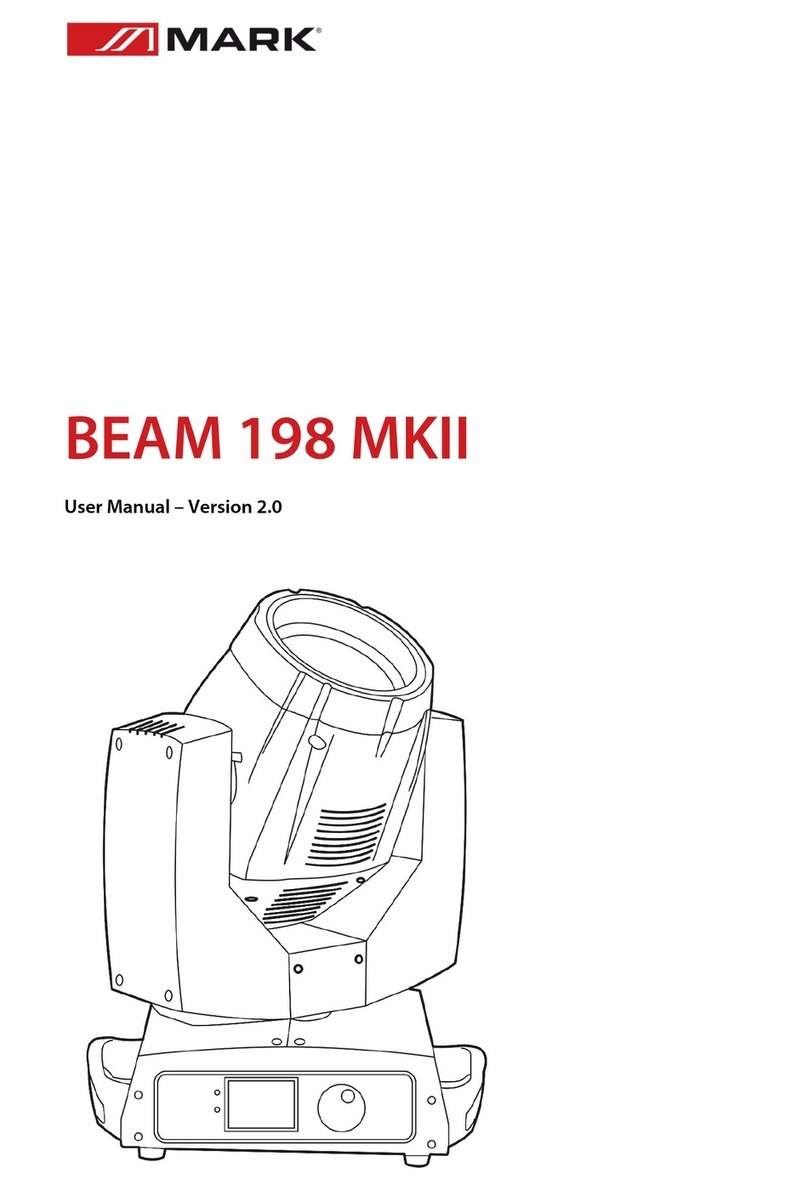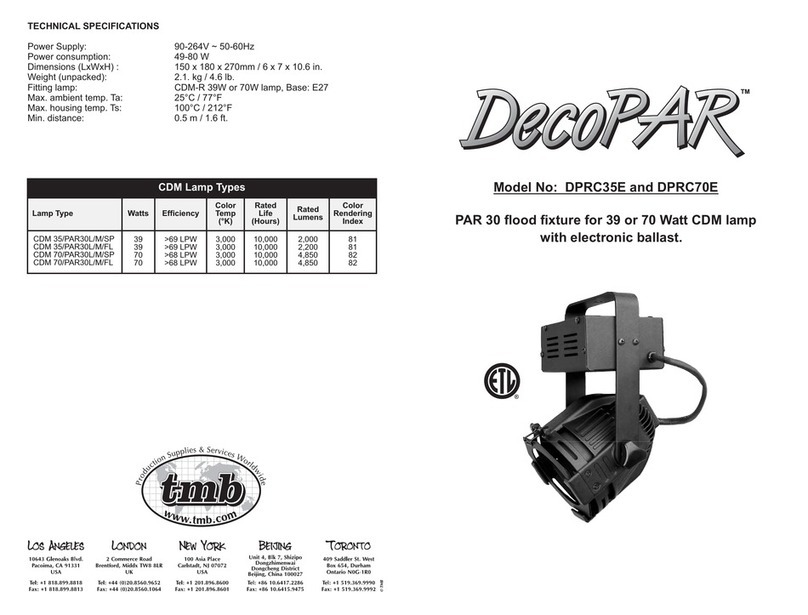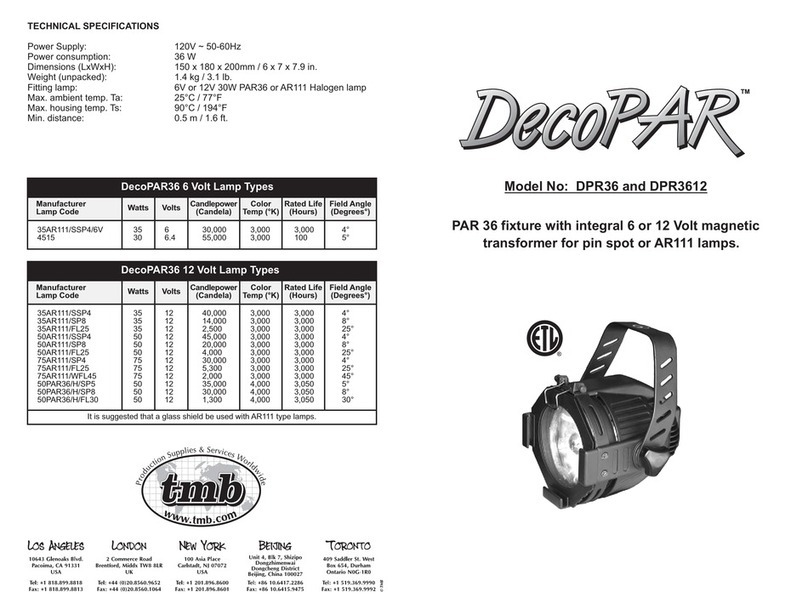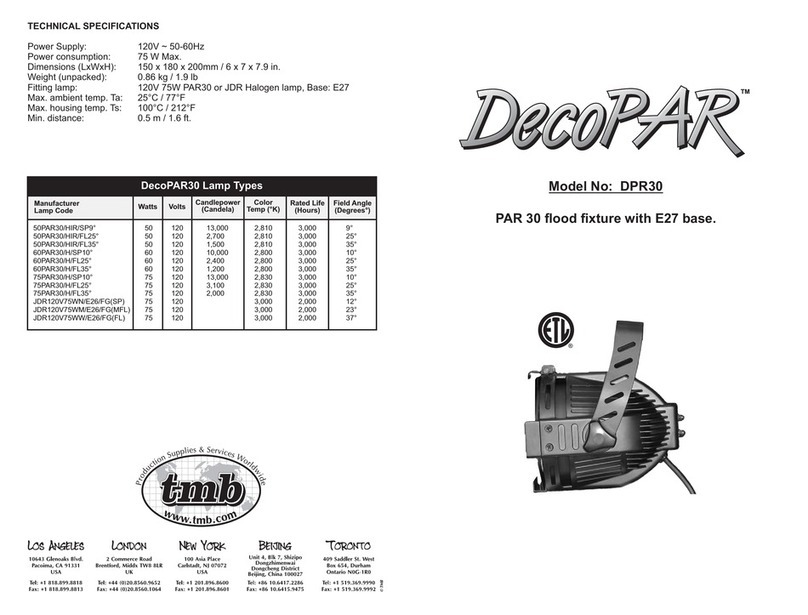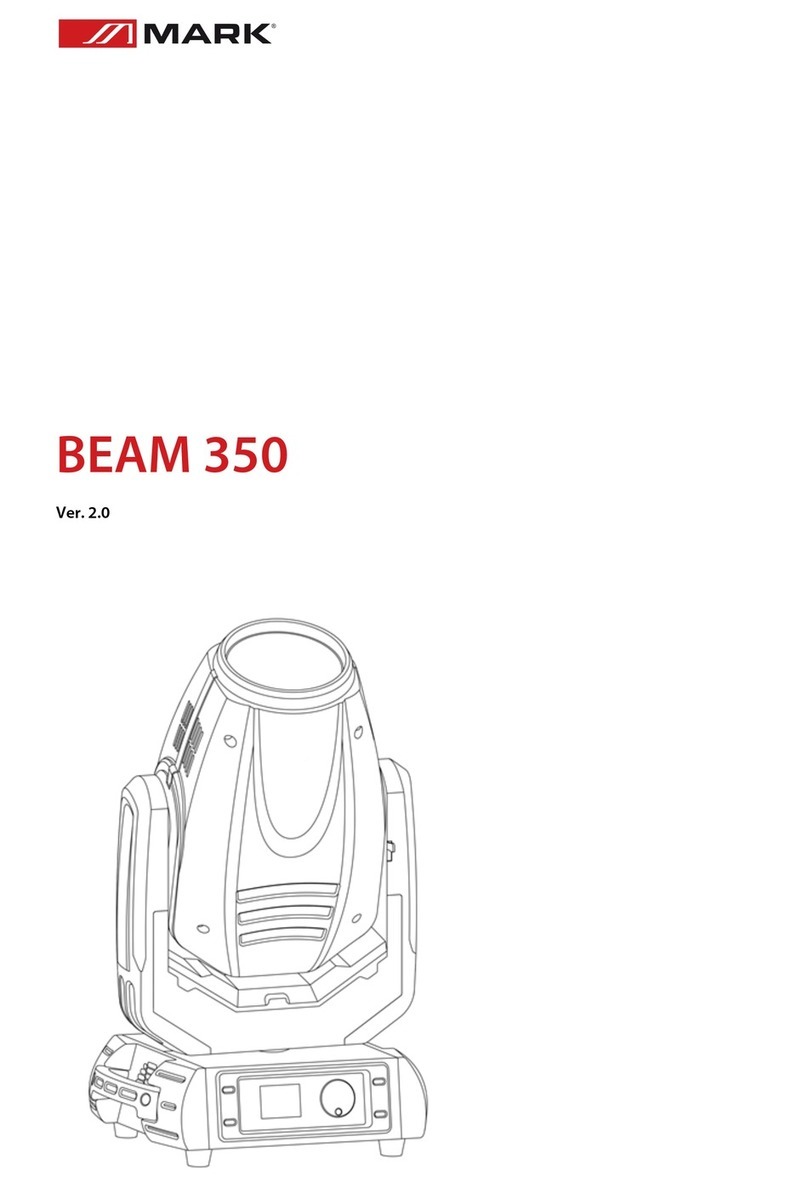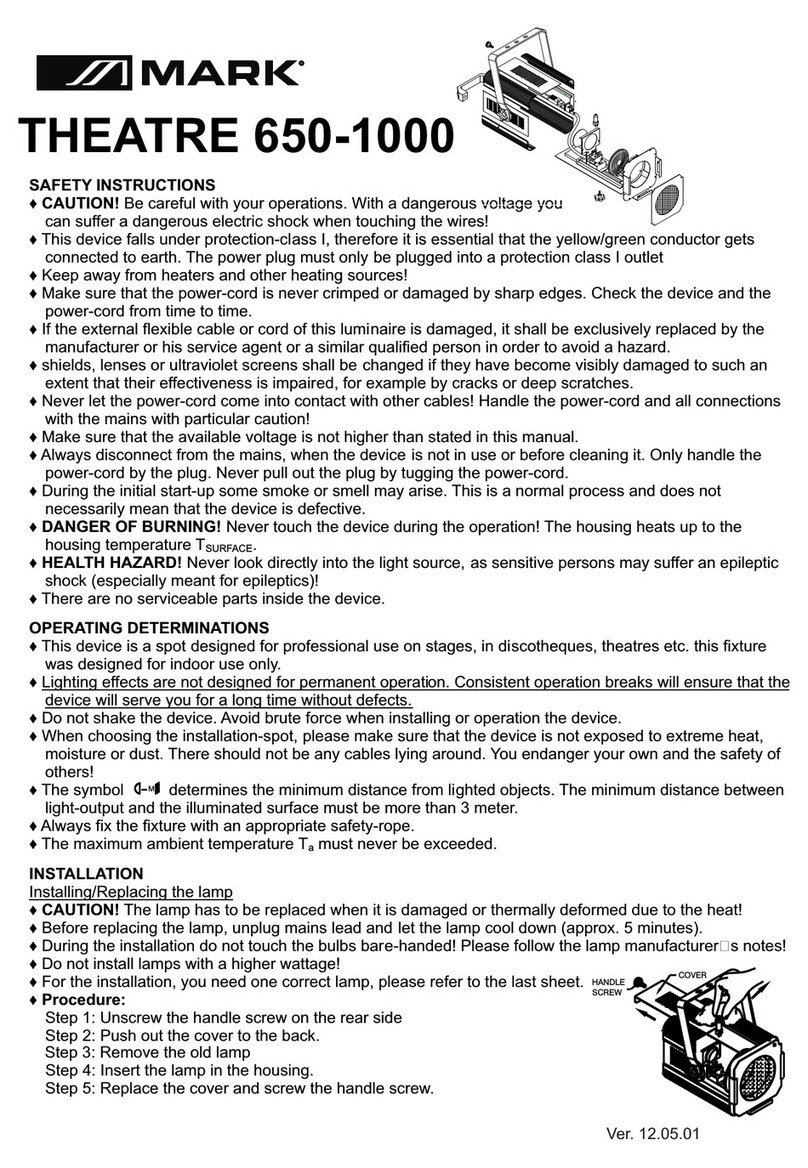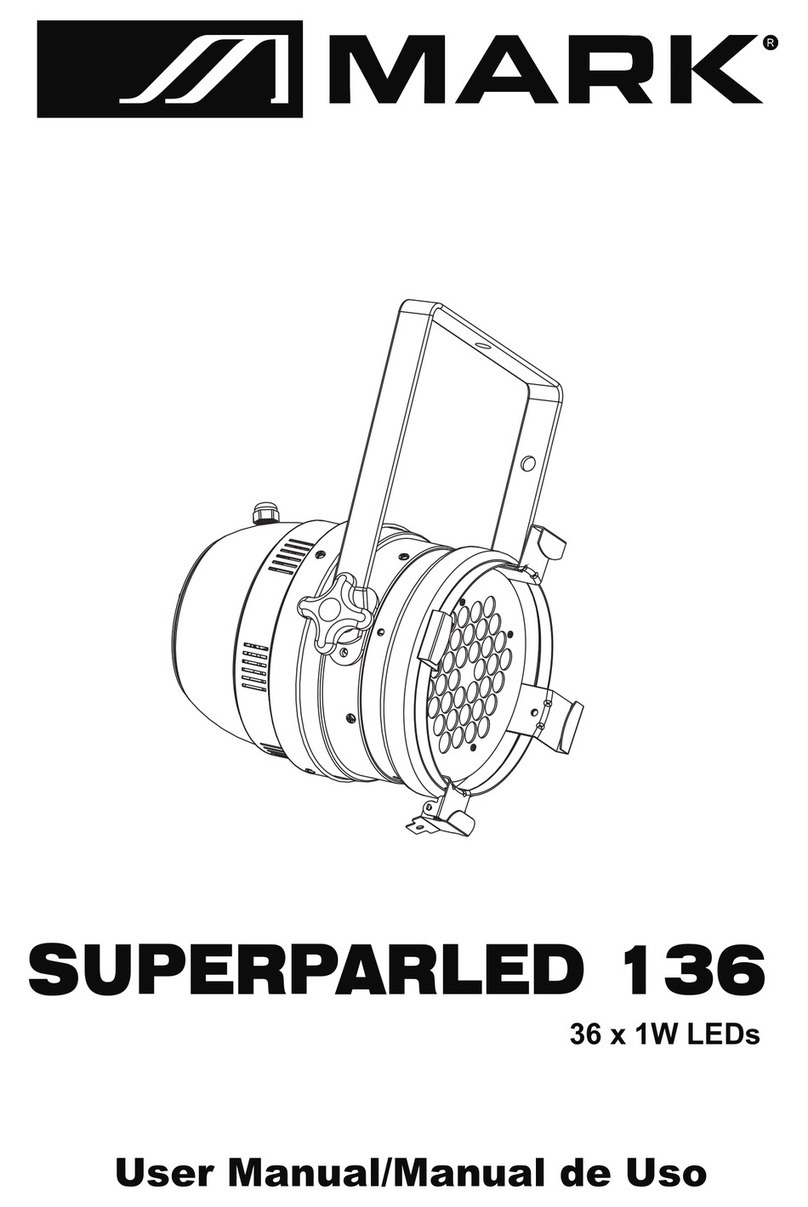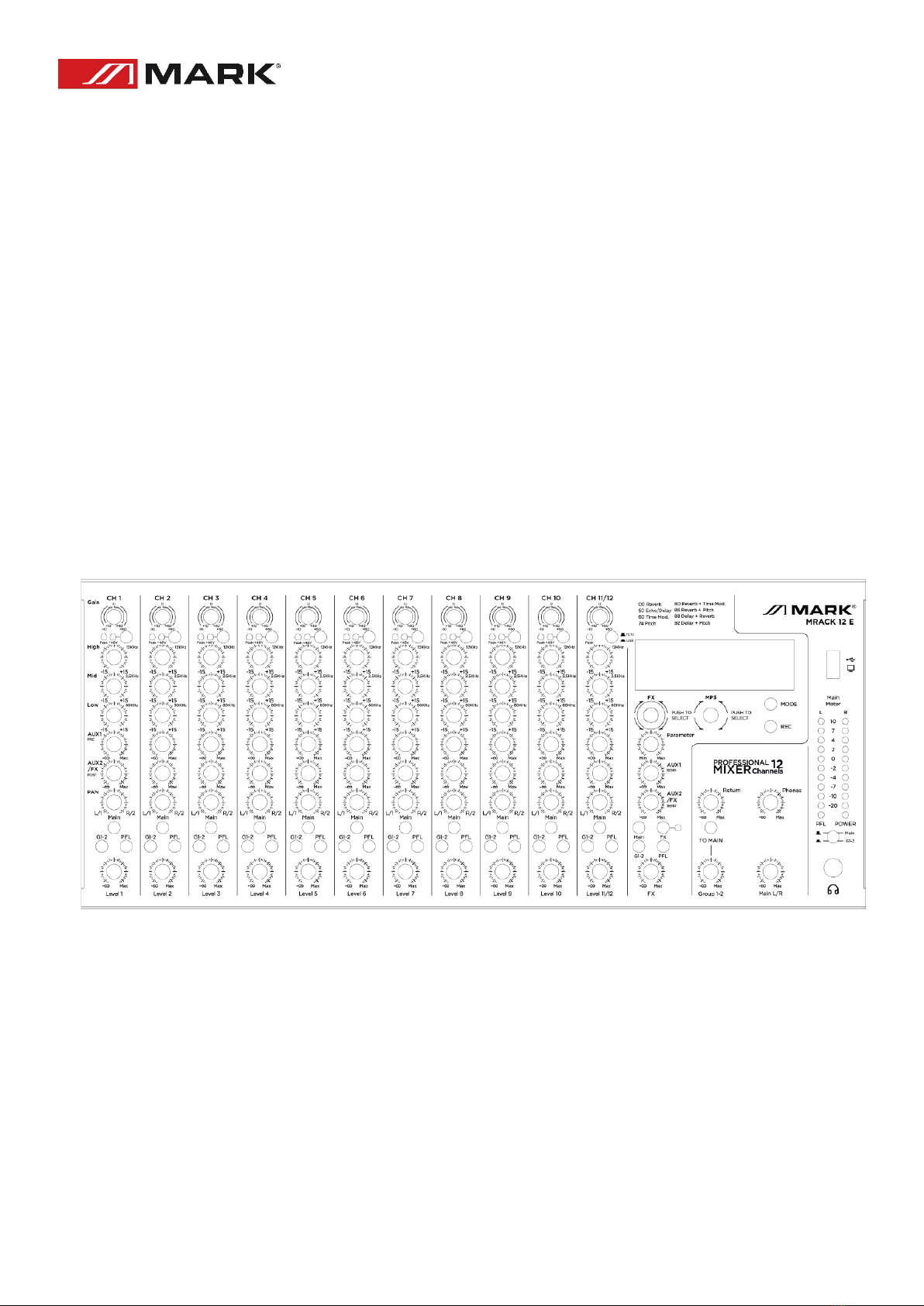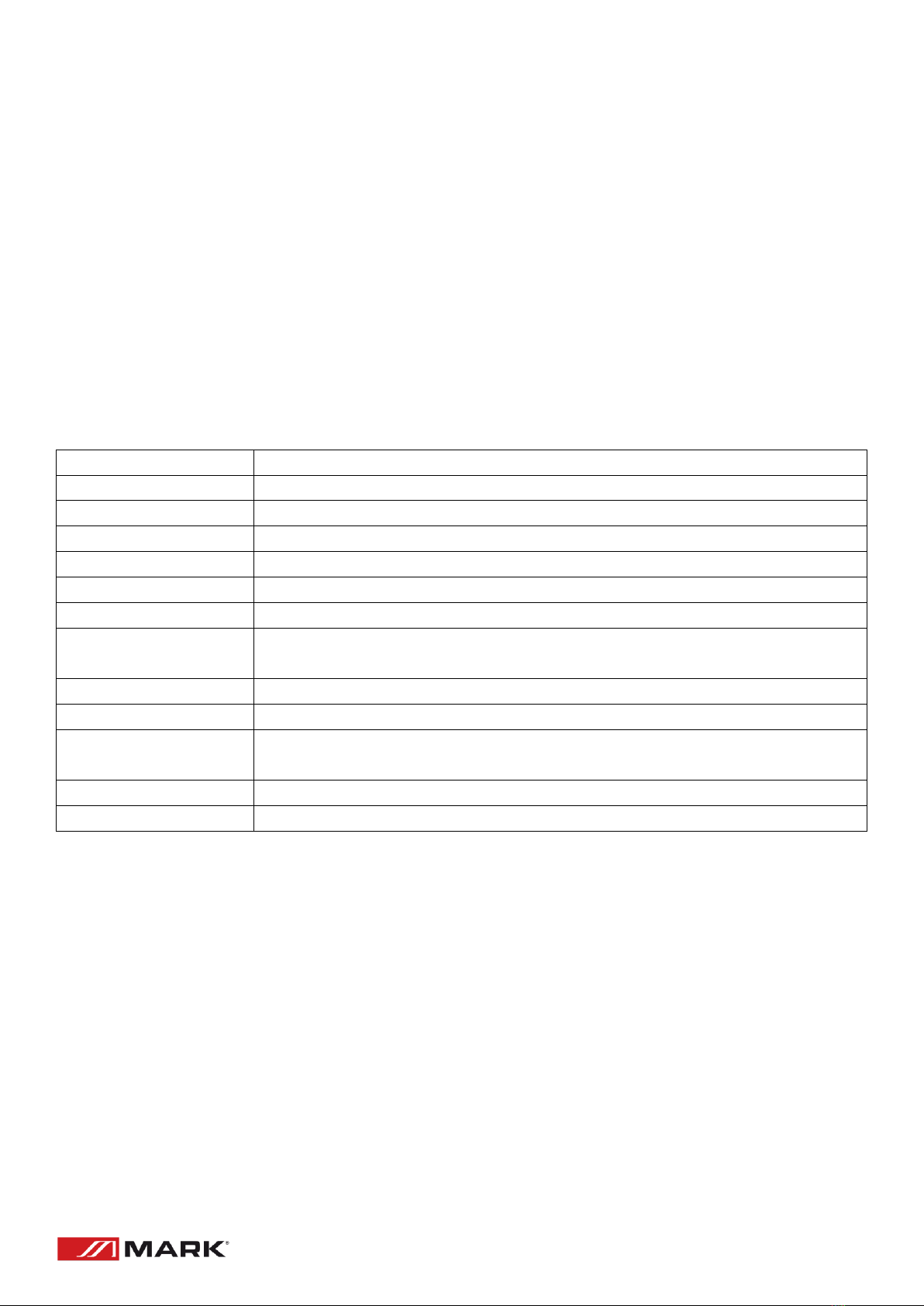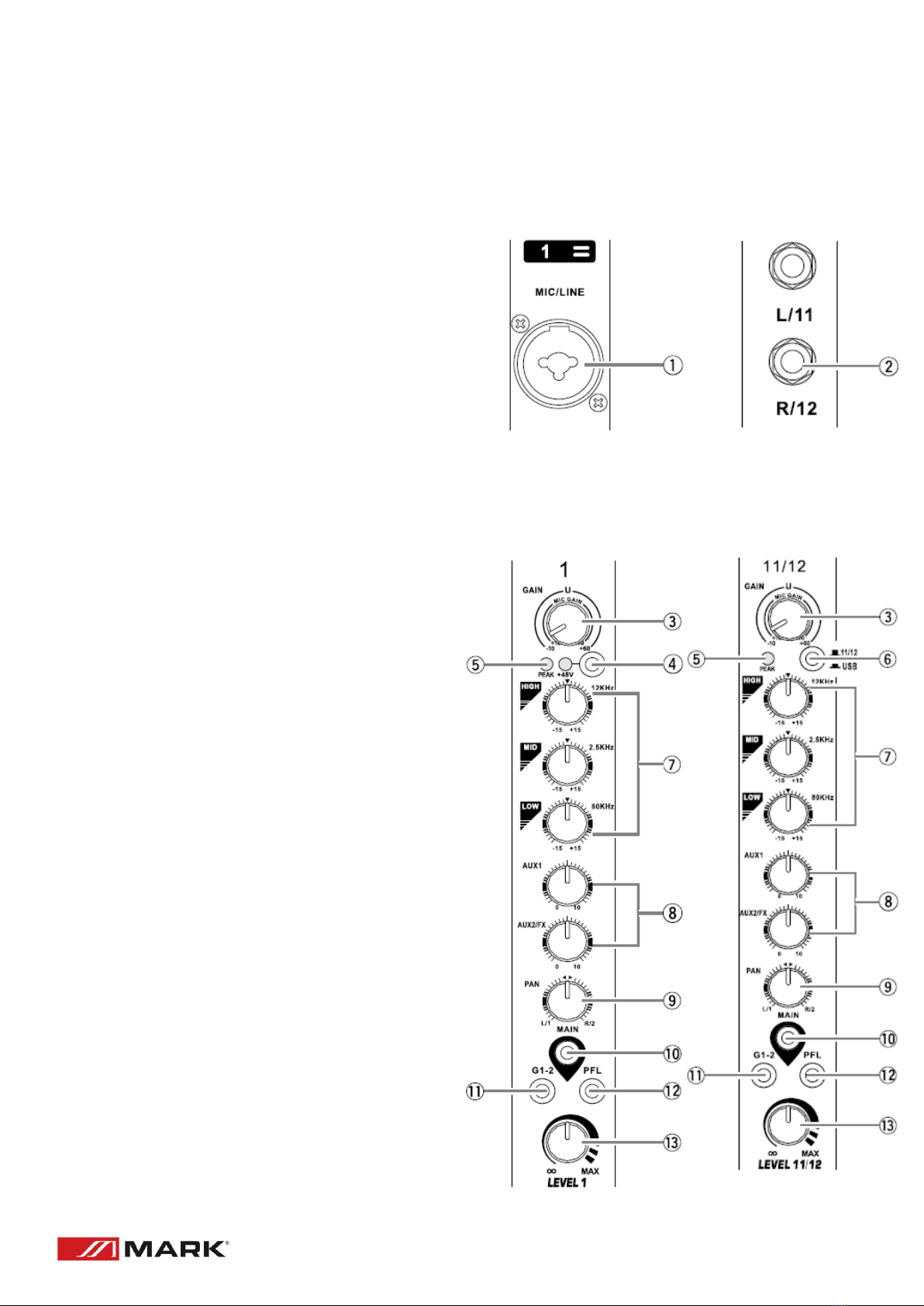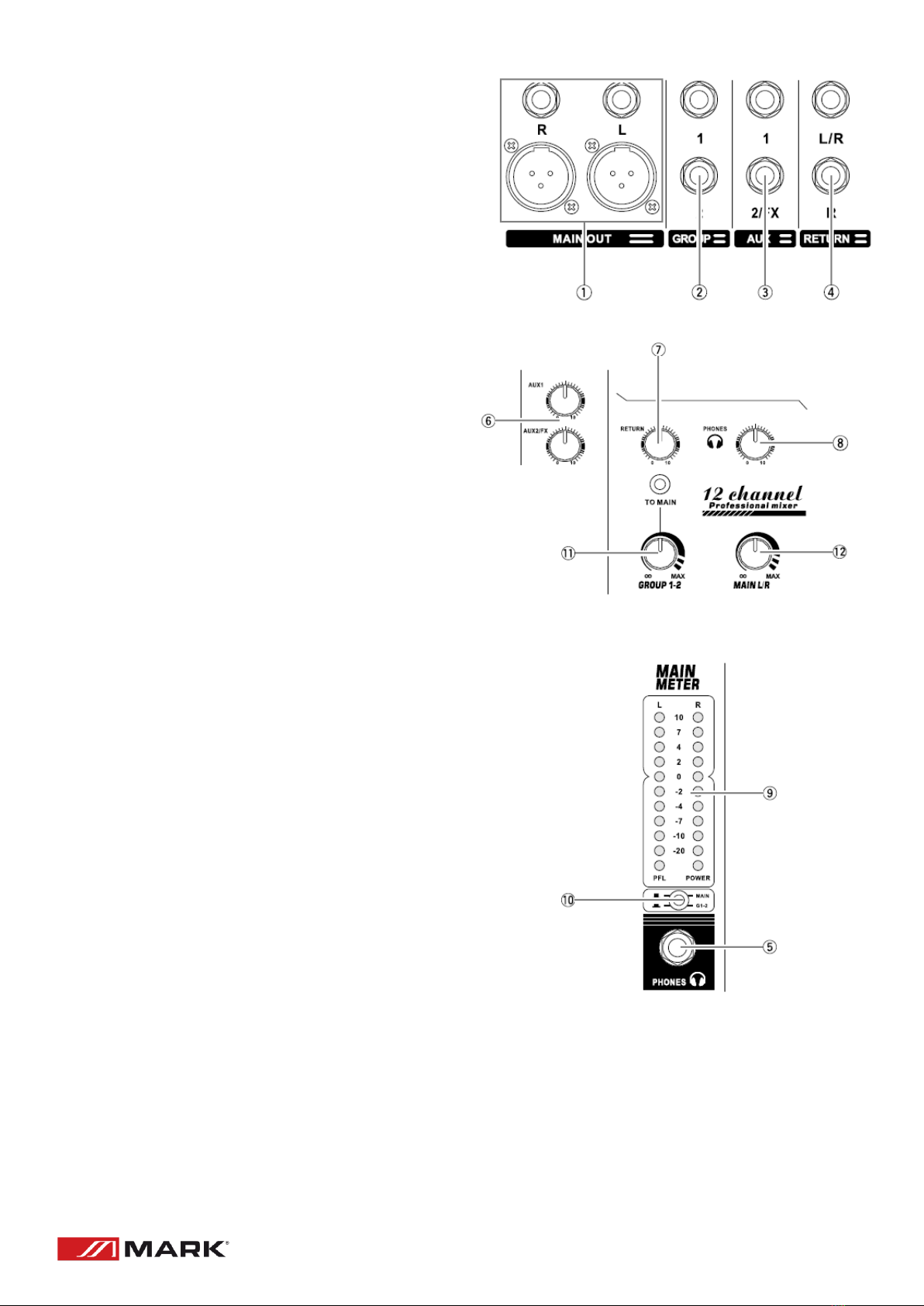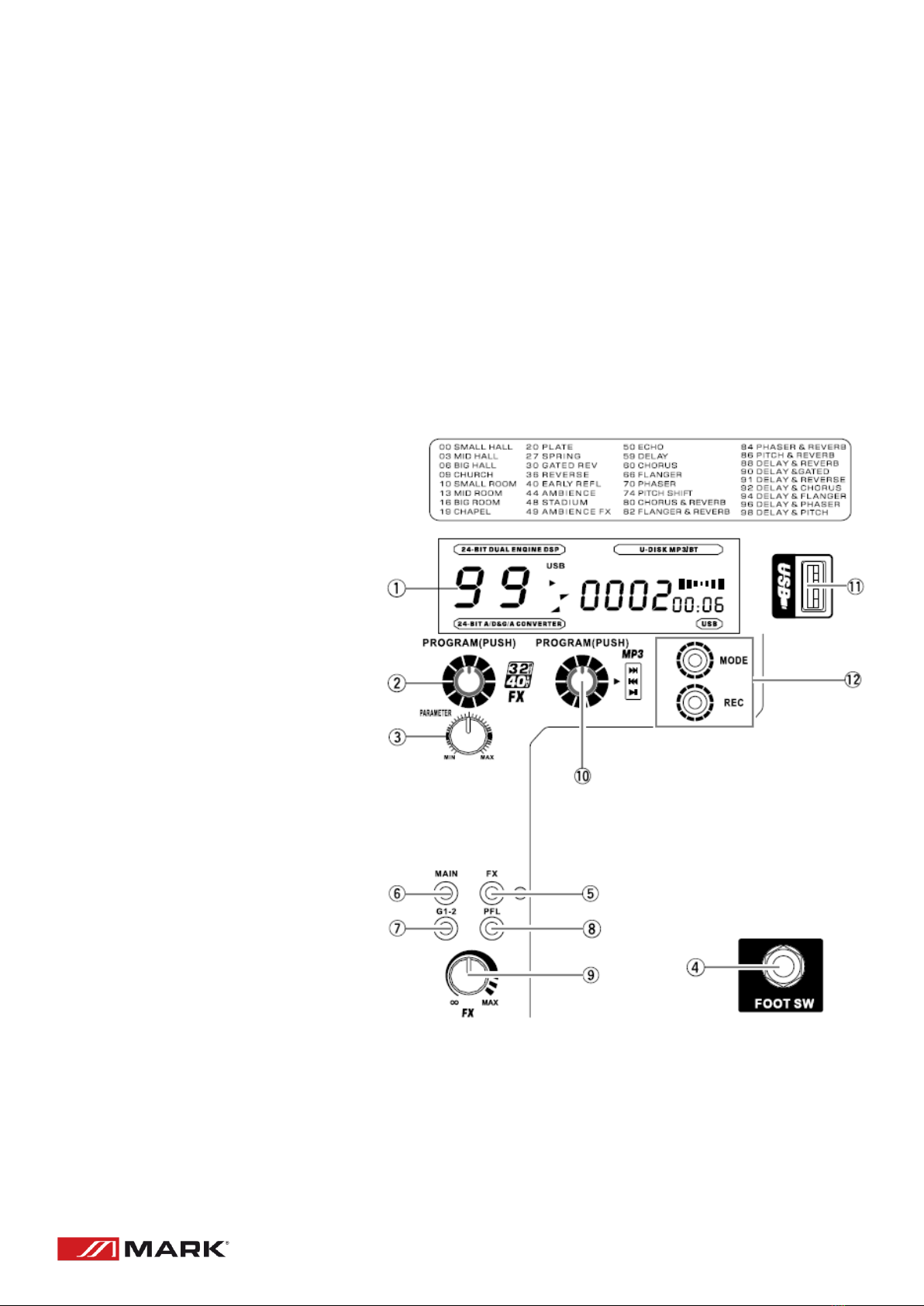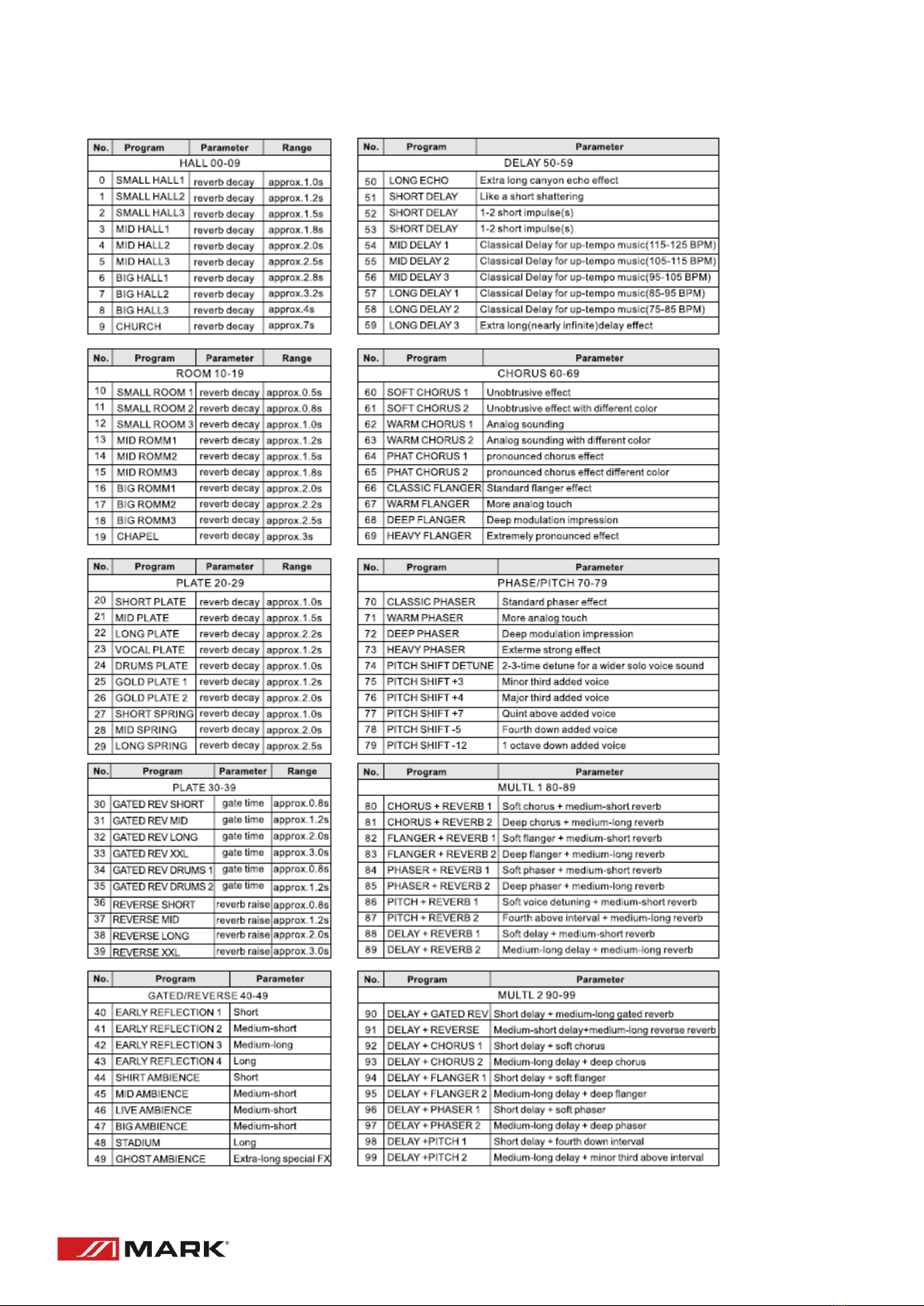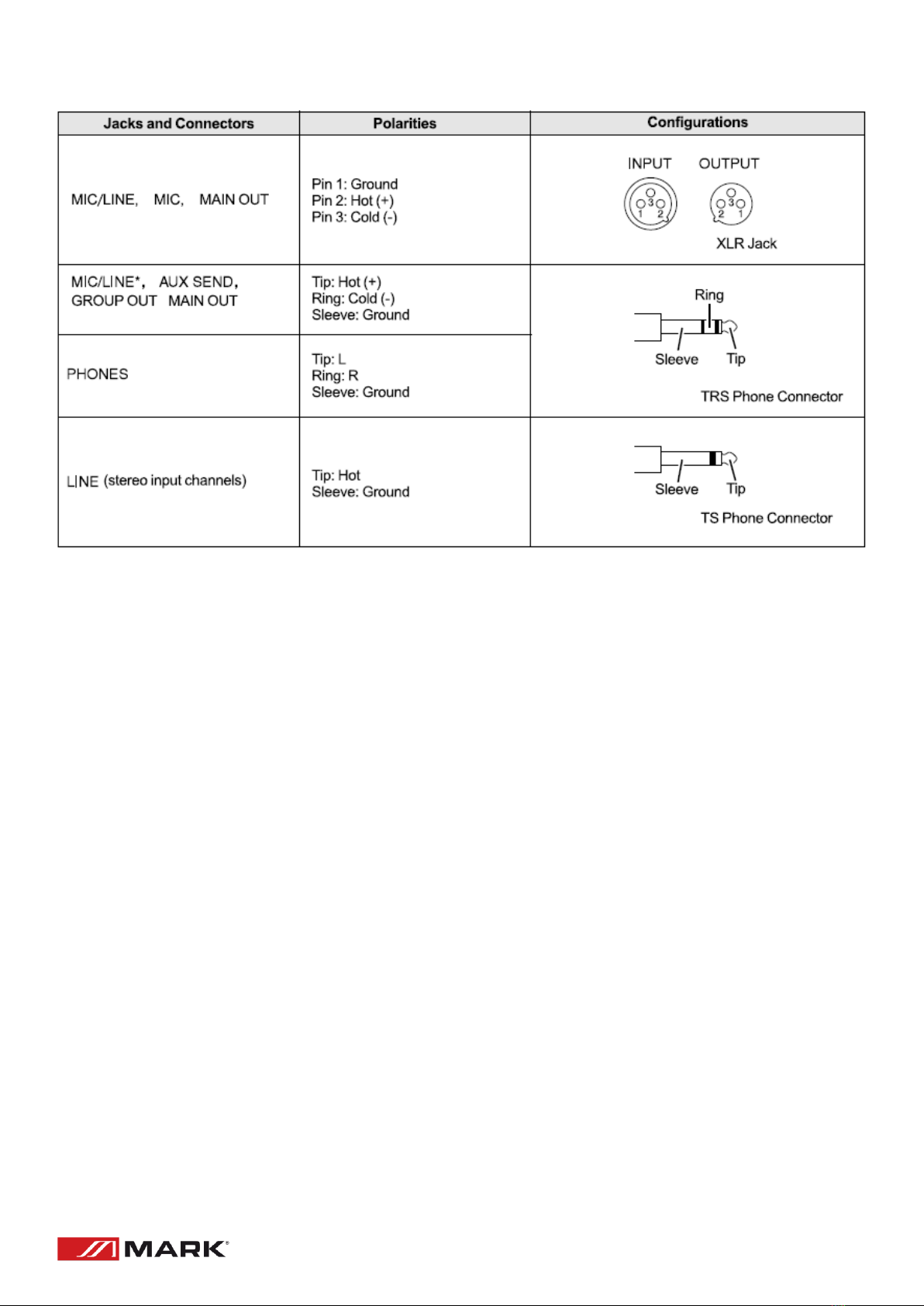3
CONTROLS & FUNCTIONS
INPUT CHANNEL (MONO & STEREO)
1. MIC/LINE INPUT
Accepts both XLR and TRS connectors.
Connect the microphone or instrument you
intent to use.
+ 48V phantom power available on each
input Mic socket.
2. Stereo input jacks
These line stereo input jacks (unbalanced) for
connecting line-level instruments, such as
electric keyborads and audio equipment.
3. GAIN knob
For adjust the gain of the input signal. To get
the best balance between SNR and dynamic
range, adjust the gain so that the PEAK
indicator lights up only occasionally and briefly
on the highest input transients.
4. PHANTOM +48V switch and indicator
Turn this switch on to supply DC +48V to the
XLR input.
Be sure to leave this switch off if you don’t
need phantom power
5. PEAK indicator
The peak level of the post-EQ signal is
detected, and the PEAK indicator lights yellow
when the level reaches 3dB bellow clipping.
6. Stereo INPUT and MP3 player signal
switching
Push this switch up, the signal is switched to
stereo input (CH11/12), push this switch down
the signal switches to USB.
7. Equalizer (HIGH, MID and LOW)
Setting the knob to the middle position
produces a flat response. Turning the knob to
the right amplifies the corresponding
Frequency band, while turning to the left
attenuates the band.