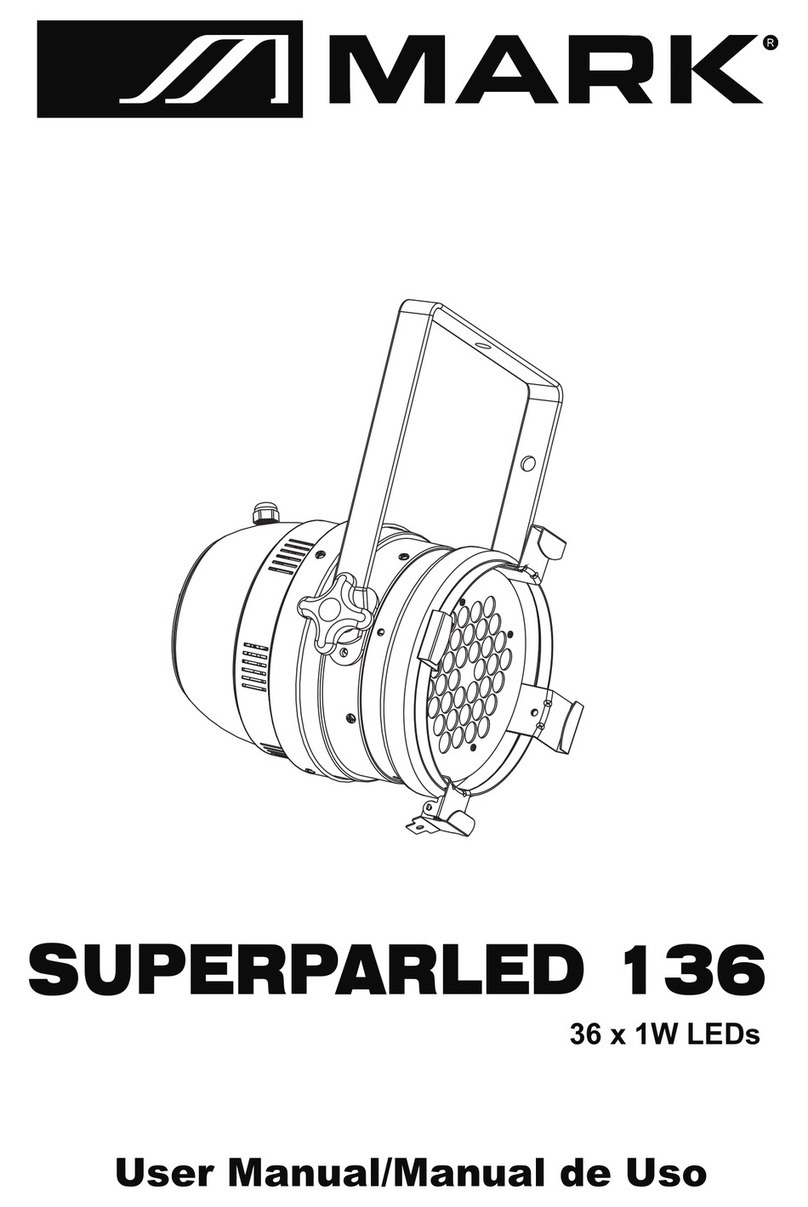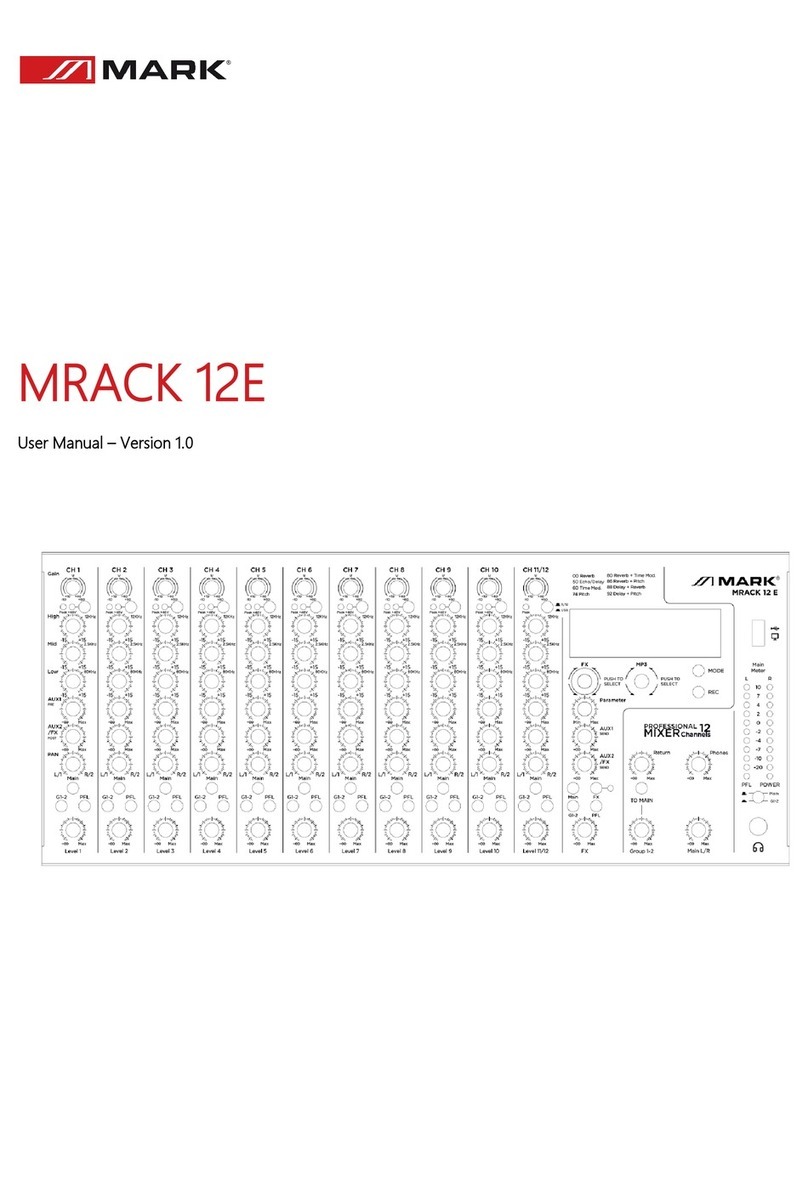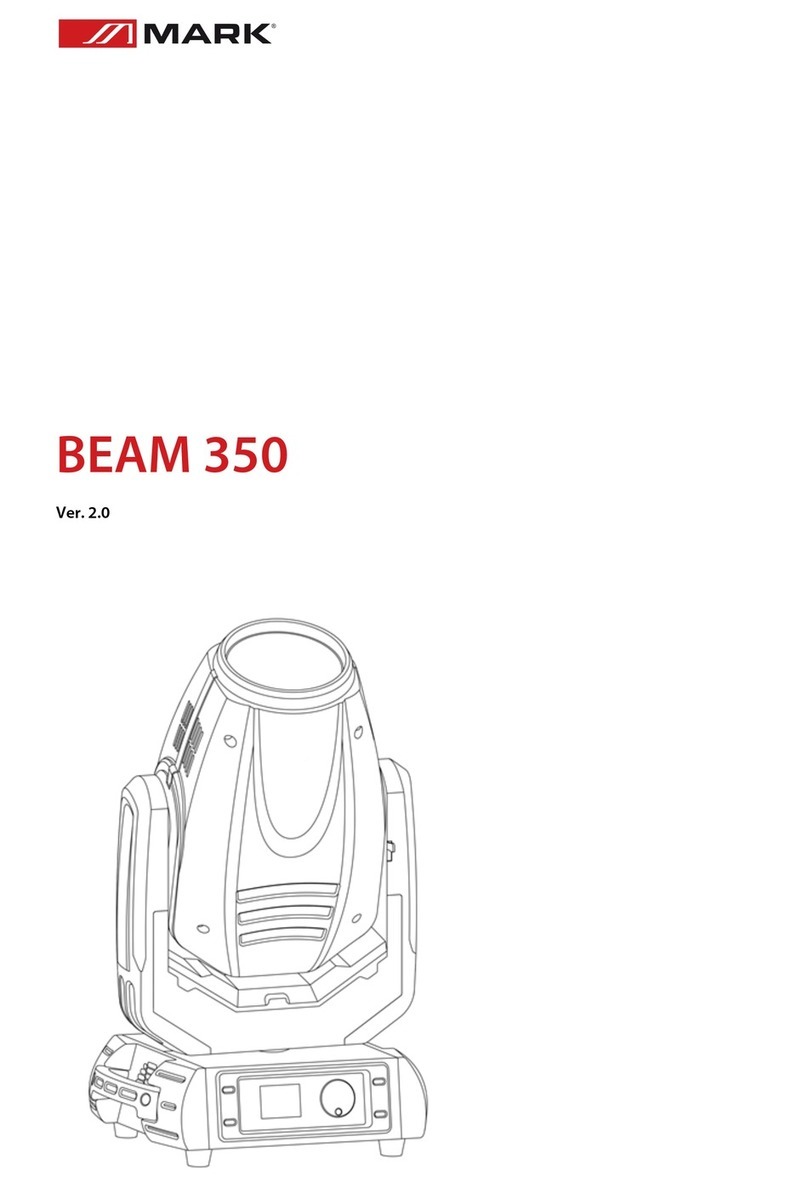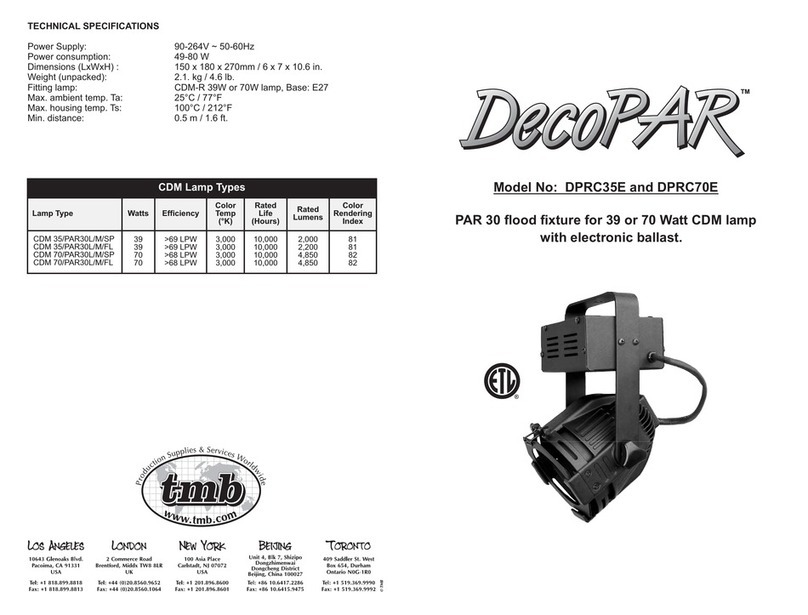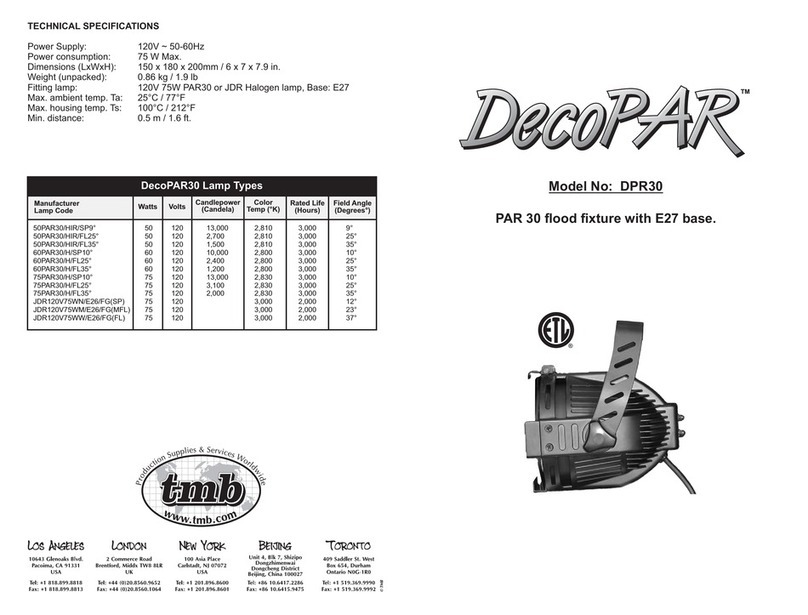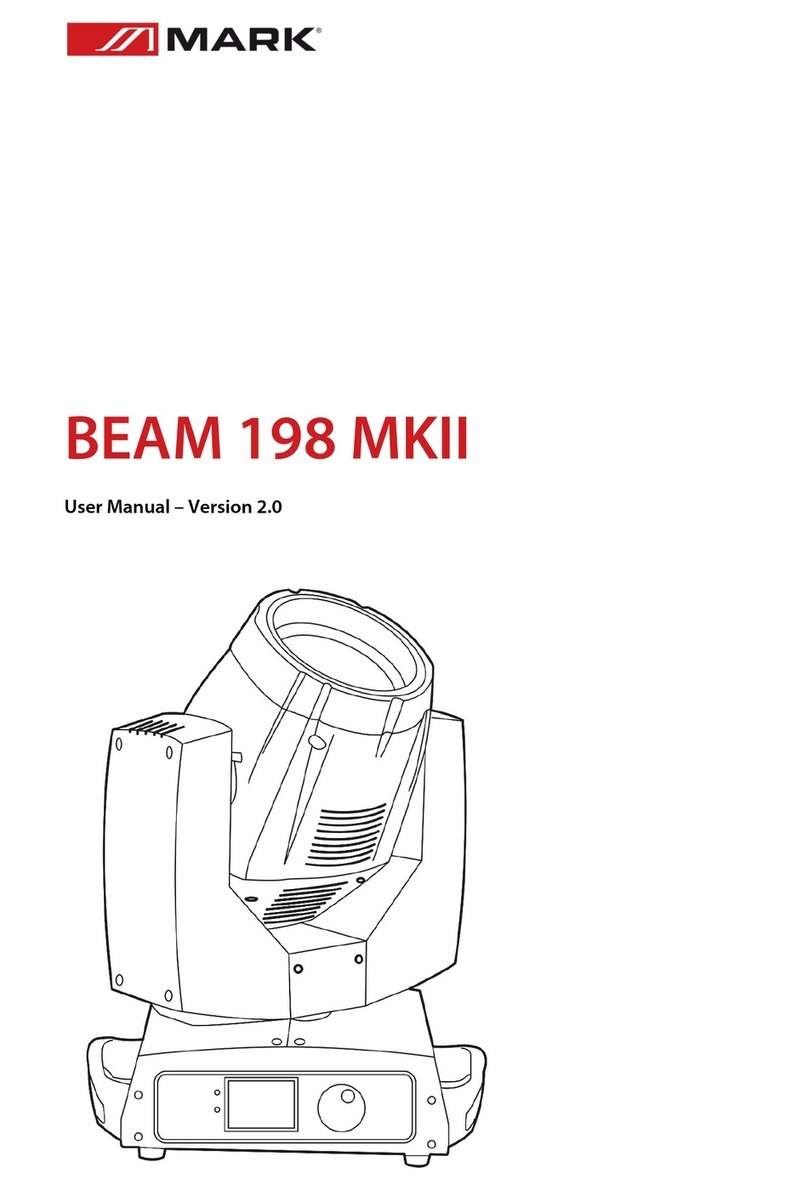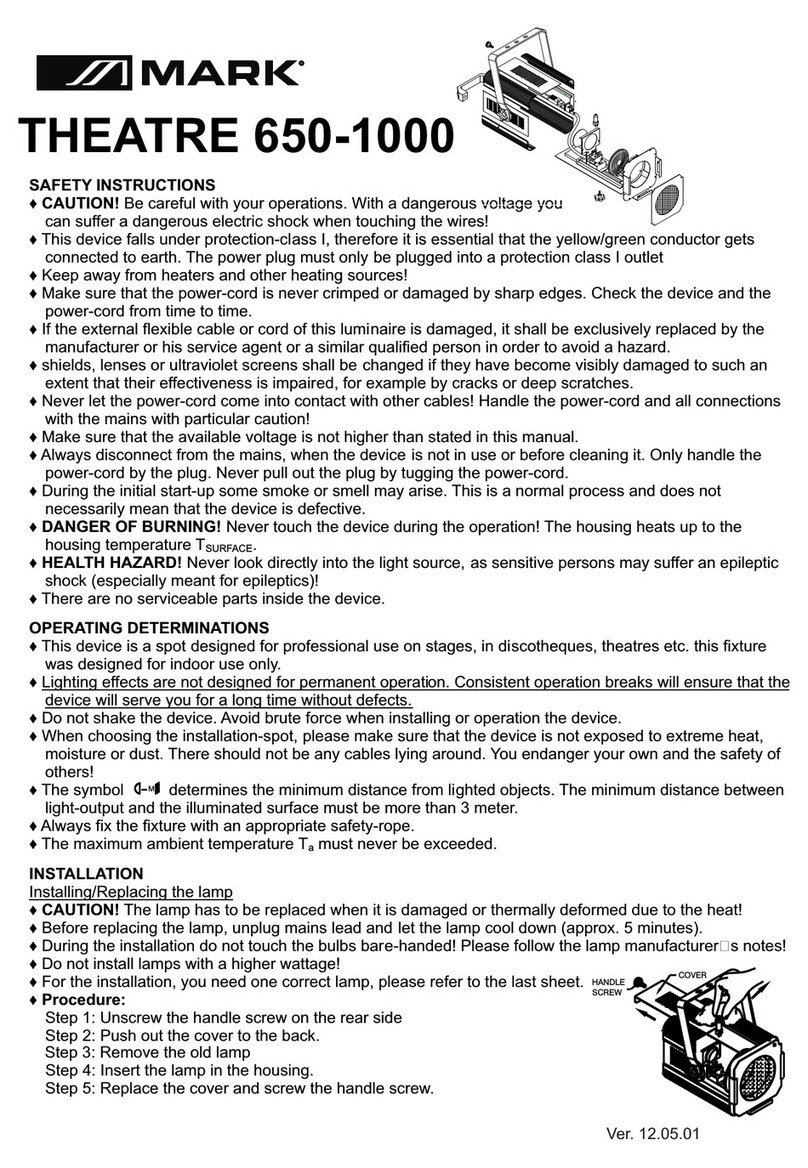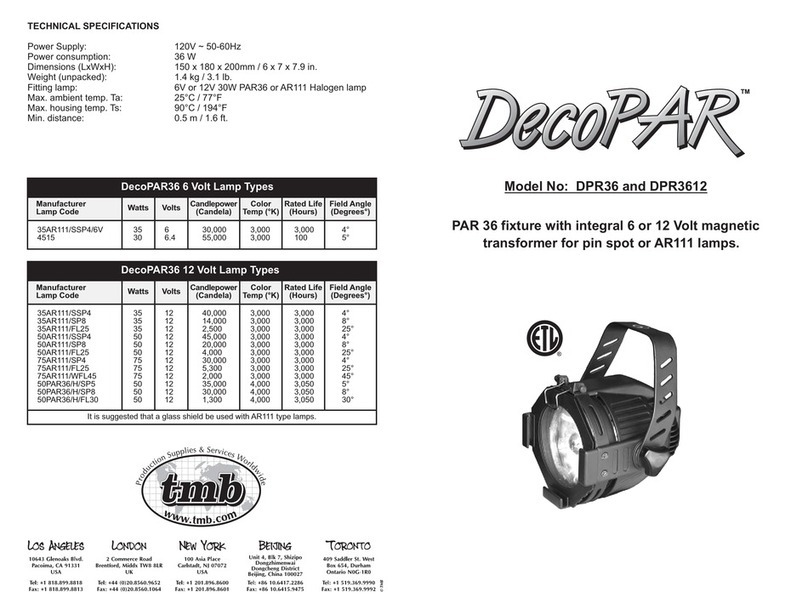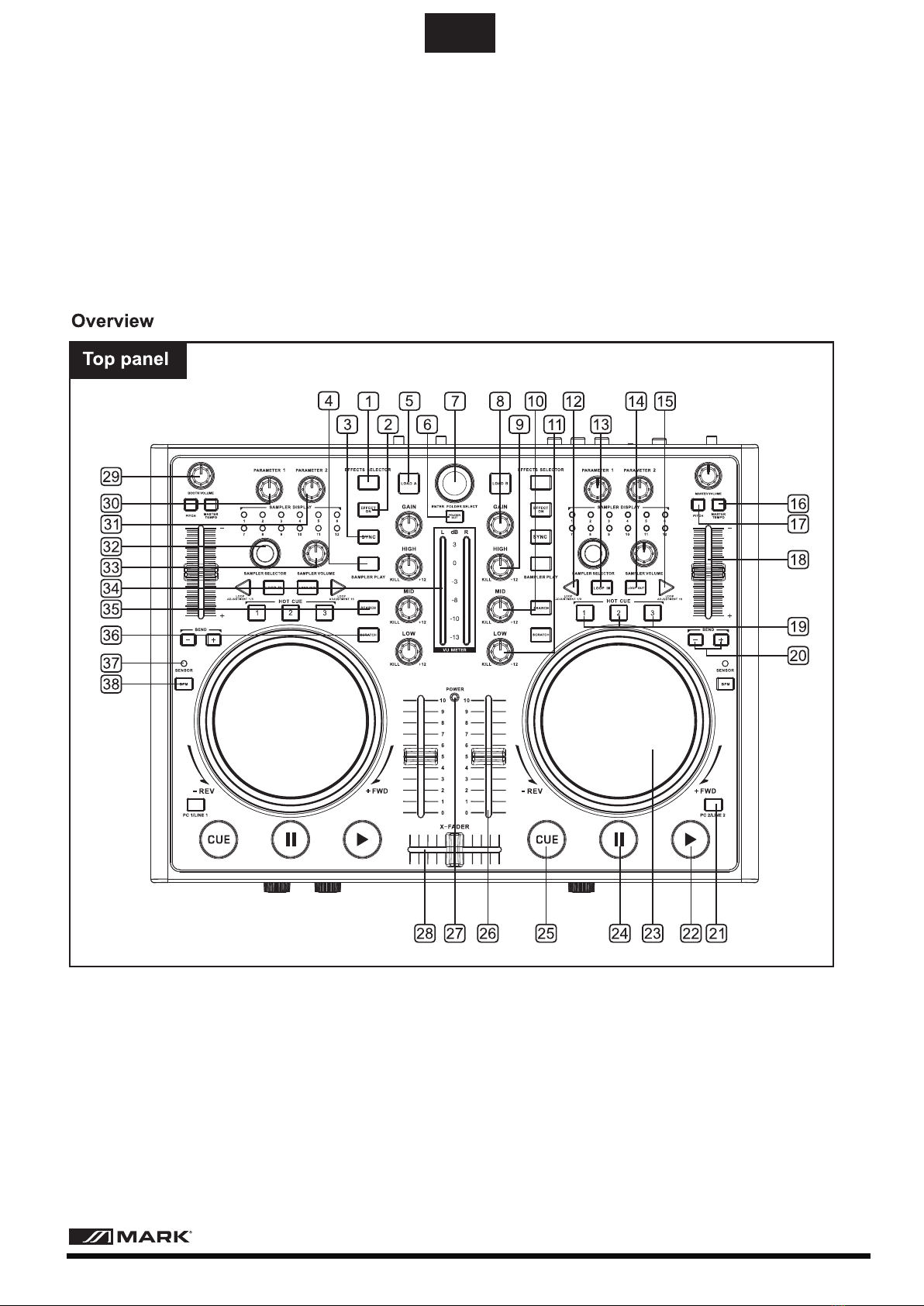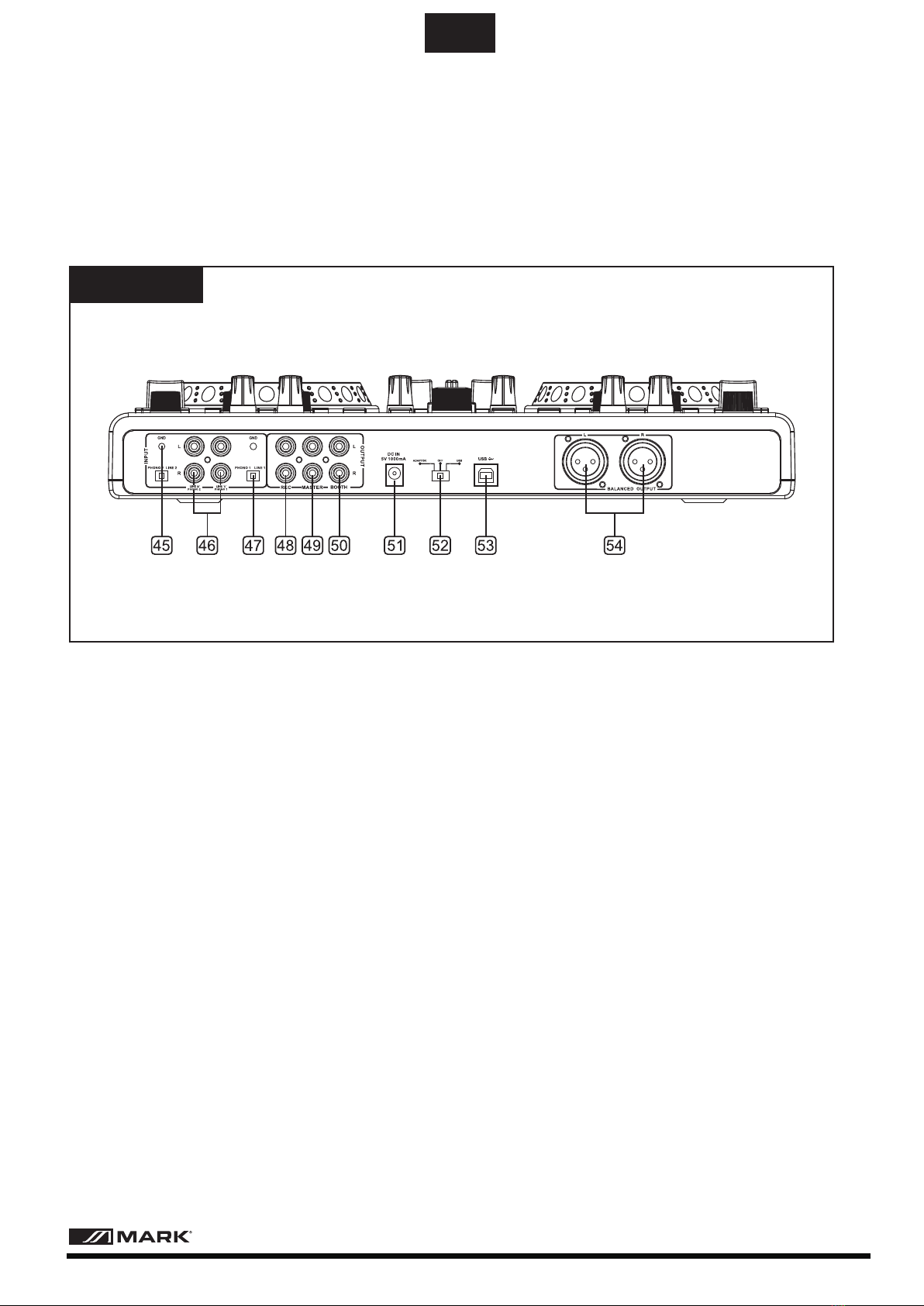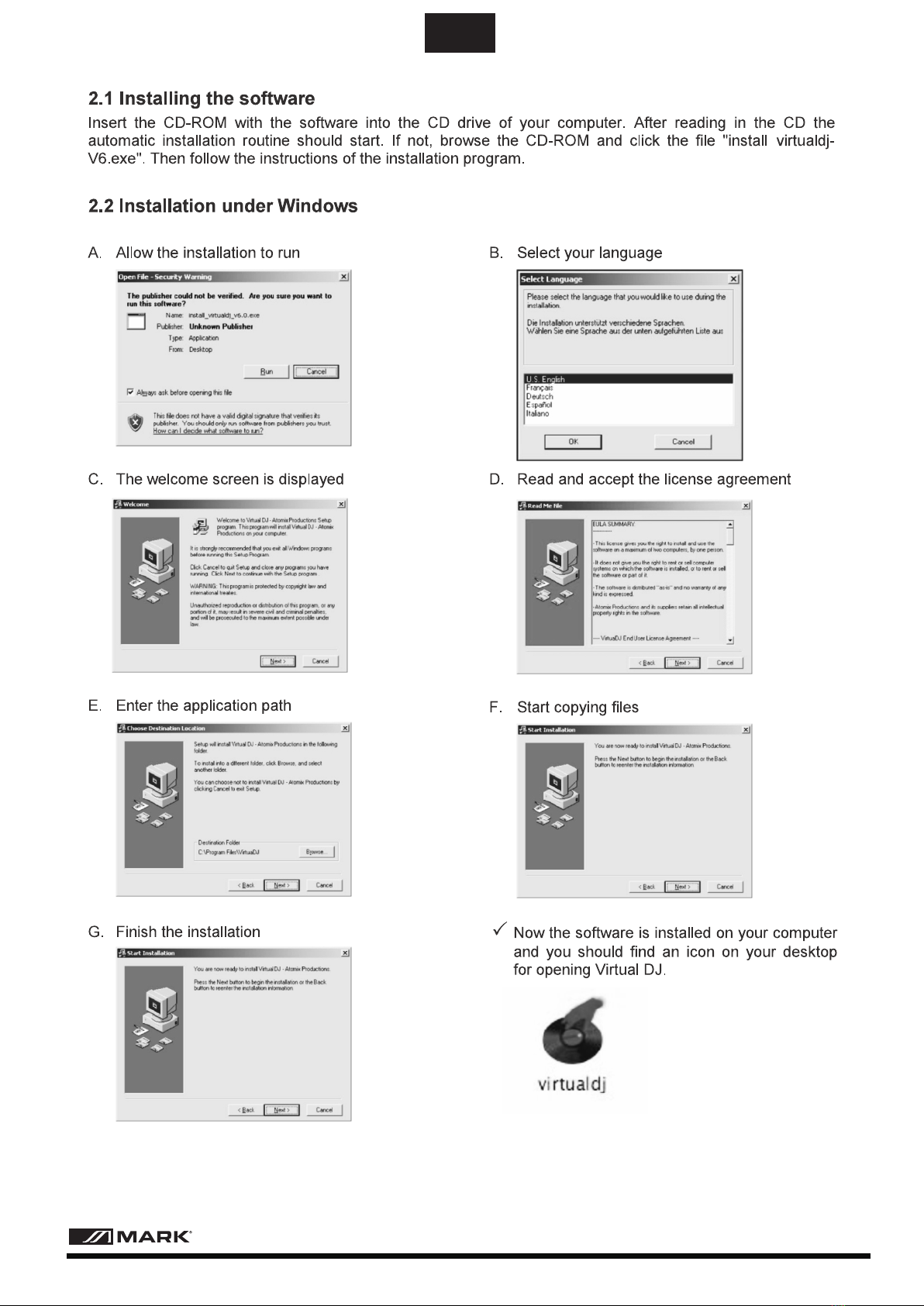5.Button load A
To load the title selected in the browser
section into Deck A.
6.Button folder select
To activate the browser section and to
jump back to the main directory.
7.Track encoder
Turn the control to browse the drives and
folders of the computers.Press the control
to select subdirectories.
8.Control gain
Adjusts the input amplification.
9.Treble tone equalizer
Adjust the treble tone of the music of the
deck.
10.Middle tone equalizer
Adjust the middle tone of the music of the
deck.
11.Bass tone equalizer
Adjust the bass tone of the music of the
deck.
12.Loop shift button(shorten)
Half the loop length-the minimum length
of a loop is one computer beat grid(CBG).
13.“Loop in” button
Mark the start point of a loop.
14.“Loop out” button
Mark the end point of a loop and start
looping.Press it again to quit the loop.
15.Loop shift button(lengthen)
Double the loop length-the maximum
length of a loop is 32 CBG.
16.Pitch button
The pitch button allows you to change
the adjustable pitch range from ±6% to
±100%.
17.Button master tempo
For constant pitch when the speed has
been changed with the pitch slide control.
18.Pitch slide control
Sets the speed(if the button MASTER
TEMPO lights up,the tonal pitch will not
be changed).Slide the control up to dec-
rease the pitch,slide it down to increase
it.The pitch percentage is indicated in
the display.
19.Buttons hot cue 1-3
To store and to call up to three cue
points per title.
20.Buttons pitch “bend +”and “bend -”
The function pitch bend creates a temp-
orary change of speed.As long as the
buttons are pressed,the pressed,the
title is played slower or faster.
21.PC/LINE toggle
Toggles between the LINE input or PC
signal for playback and control.
22.Play Button
To start playback and for stutter effects.
23.Touch jog wheel
The touch jog wheel is used for scratch-
ing or searching.
24.Pause Button
To switch to pause and to jump to cue
points.
25.CUE Button
For return to the begining of the title or a
cue point defined before(the unit is in
pause mode).
When keeping the button pressed in pa-
use mode,the title is momentarily played.
As soon as you release the button the
unit instantly returns to the cue point.
26.Channel fader
Adjusts the channel level.
27.Power indicator
Lights up when the DJ controller is on.
28.Crossfader
For crossfading between Deck A and
Deck B.In midposition both decks can
be heard at the same volume.
- 4 - User Manual/Manual de Instrucciones MMC 2000
EN