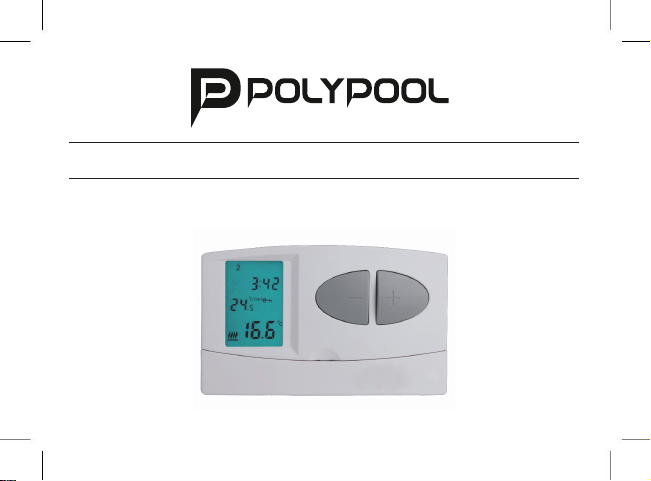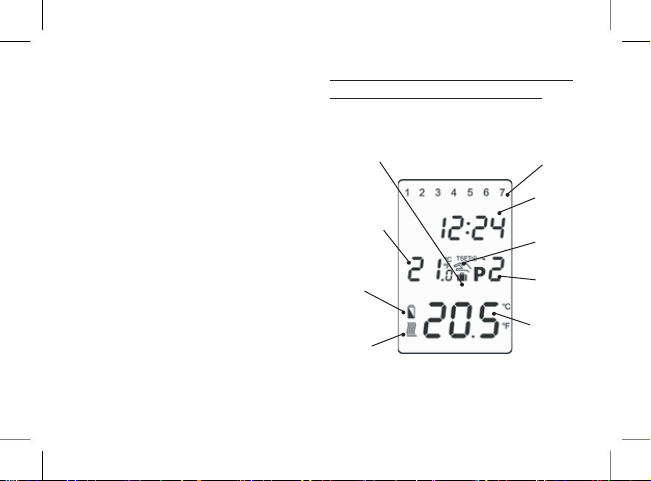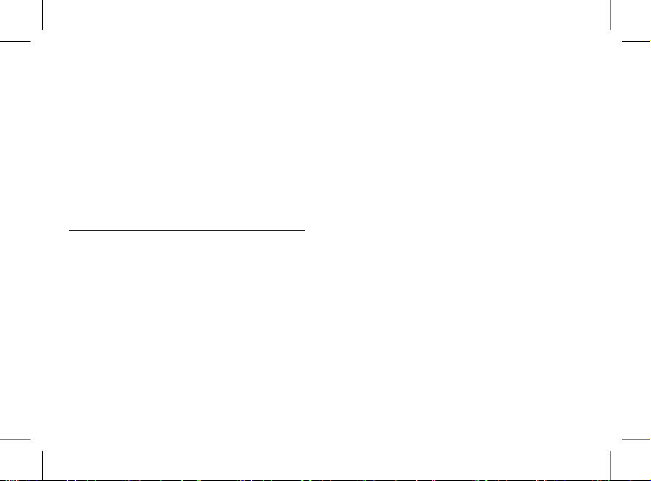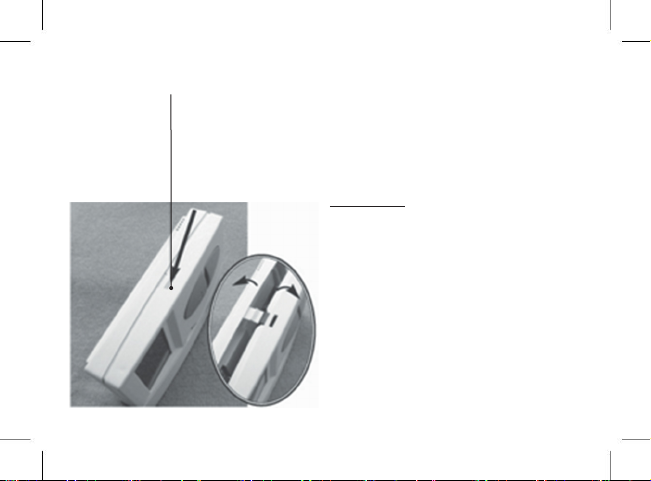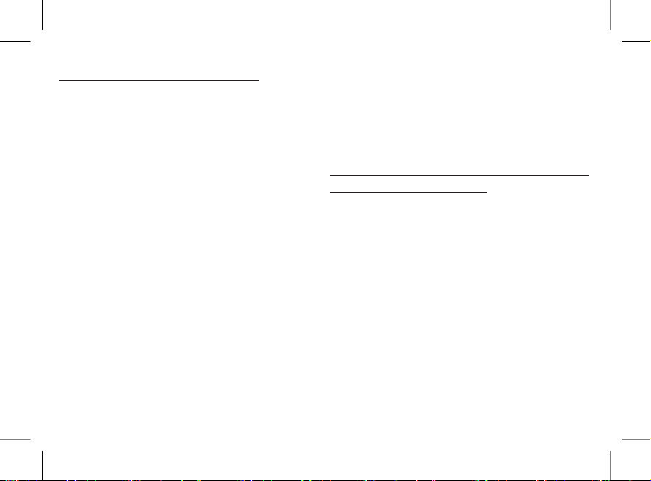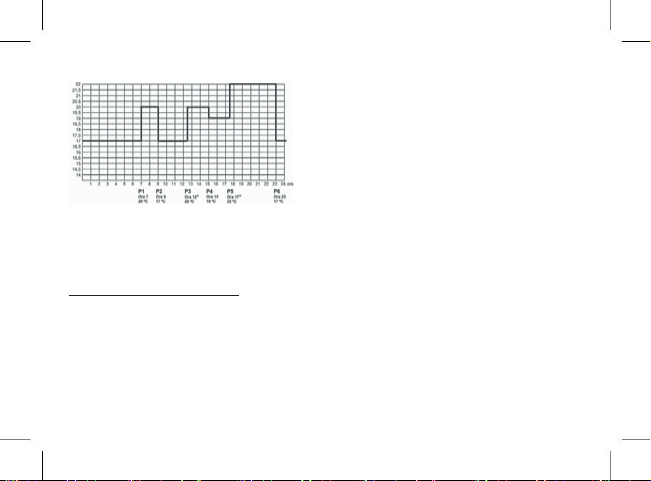3.3 Set ignition sensitivity
Based on the factory settings, the sensitivity of the
ignition is ± 0.2°C (the display indicates this setting
with the symbol "S:1") which can be changed to +
0/-0.2°C (the display indicates this setting with the
symbol "S:2"). The required ignition sensitivity can
be set by pressing the "DAY", "COPY" buttons one
after the other and the (-) or (+) buttons; return to the
main screen by pressing the "SET" button.
The setting "S:1" (± 0.2°C of ignition sensitivity) or
"S:2" (+ 0/-0.2°C of ignition sensitivity) is conrmed
by pressing the “SET”button. (After approximately
10 seconds, the settings are automatically conrmed
and the device returns to the main screen). By
pressing the "RESET" button the ignition sensitivity
is reset to the factory settings, i.e. to the level ± 0.2°C
("S:1").
The ignition sensitivity of ± 0.2°C ensured by the
factory settings (the display shows the “S:1” symbol
for this setting) is mainly recommended for radiator-
based central heating systems. (for example where
at radiators are installed) with low thermal inertia,
while the ignition sensitivity of + 0/-0.2°C (the
display shows the symbol "S:2" for this setting) is
recommended for the control of heating systems with
high thermal inertia (for example underoor heating).
3.4 Activation of the pump
protection function
With the factory settings, the pump protection
function is inactive. It can be activated or deactivated
by pressing the "DAY", "PROG" buttons one after
the other and the (-) or (+) buttons; return to the
main screen by pressing the "SET" button. The "HP:
OFF" (o) or "HP: ON" (on) setting is conrmed by
pressing the "SET" button. (After approximately 10
seconds the settings are automatically conrmed and
the device returns to the main screen). By pressing the
"RESET" button, the pump protection function is reset
to the factory settings