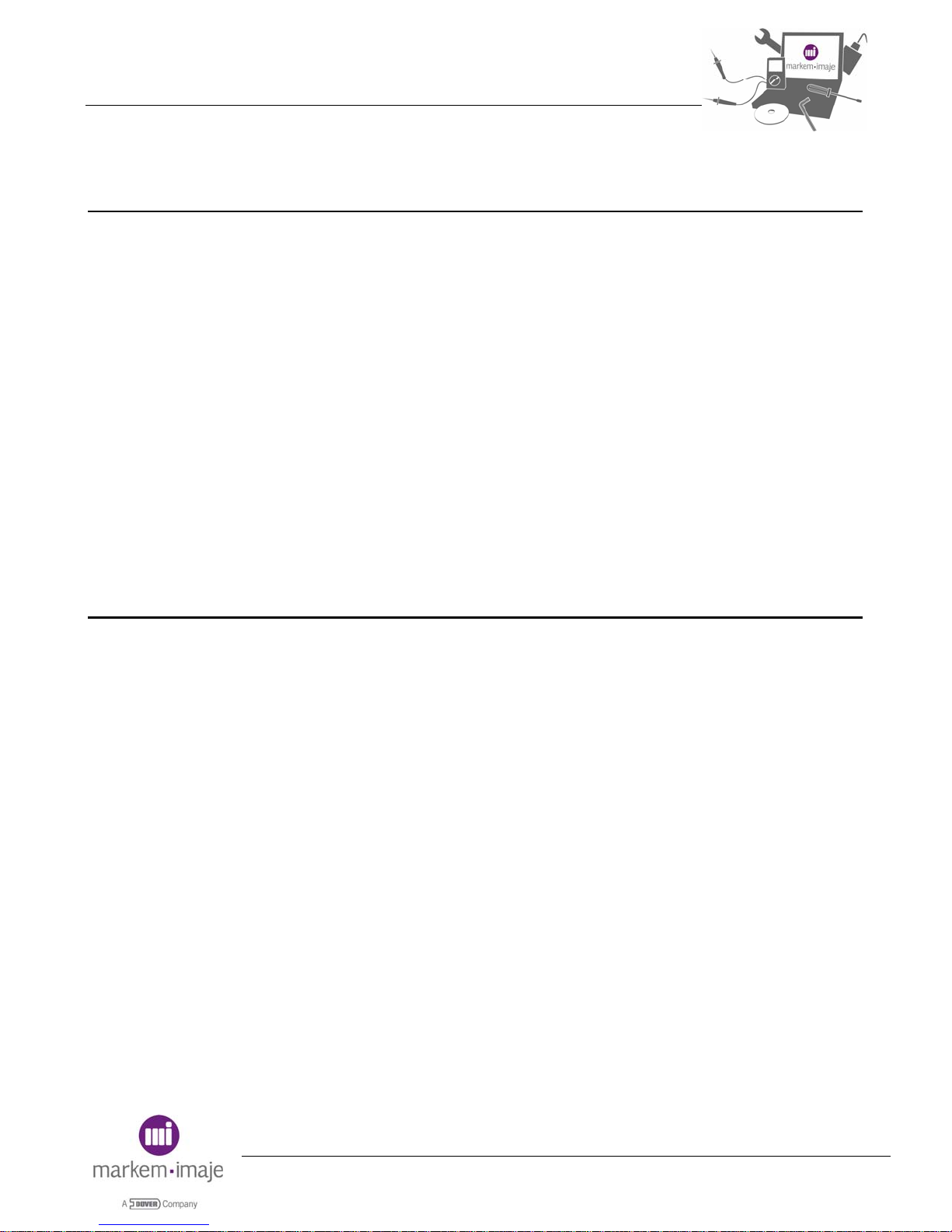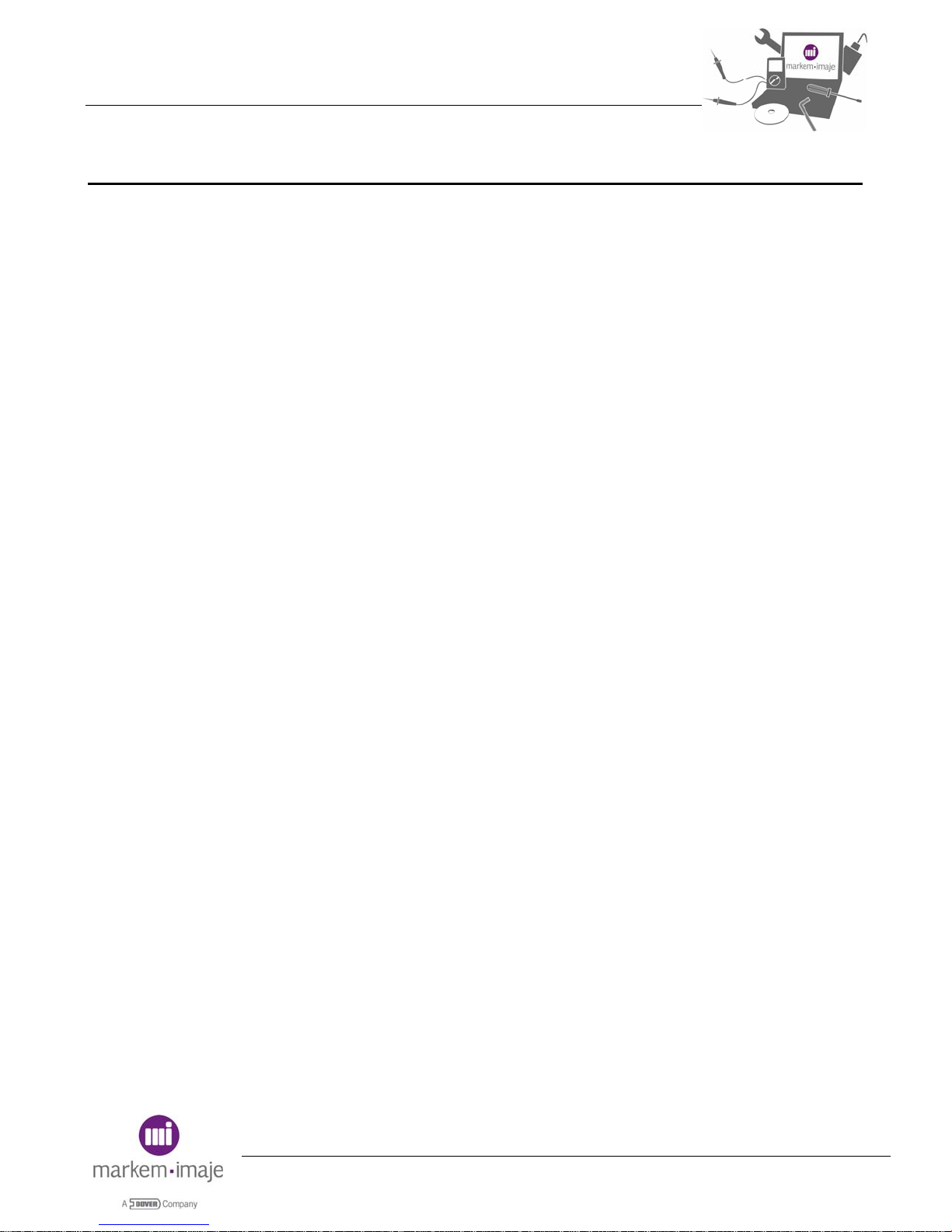Contents
A36163-B
7/182
TROUBLESHOOTING 81
■ABBREVIATIONS TABLE USED IN THIS CHAPTER 83
■TROUBLESHOOTING. 84
■MAINTENANCE PROCEDURES 99
SOLENOID VALVE TEST. 99
RELEASING SOLENOID VALVE 0 100
PARTIAL DRAIN 101
FULL DRAIN 101
RINSING THE INK CIRCUIT IC60 101
AUTO-CALIBRATION. 102
■LIST OF SPECIAL SPARE PARTS FOR MARKEM-IMAJE TECHNICIANS 104
■LIST OF THE SPARE PARTS FOR CUSTOMERS WITH SPARE PARTS SHEETS AVAILABLE
IN THIS CHAPTER. 105
■SPARE PARTS SHEETS 106
REPLACING A MODULATION ASSEMBLY 107
REPLACING A RESONATOR 108
REPLACING THE 4SOLENOID VALVE BLOCK 109
REPLACING THE RECOVERY UNIT 110
REPLACING A GUTTER 111
REPLACING THE RECOVERY SOLENOID VALVE 112
REPLACING THE PRINT MODULE 114
REPLACING THE INK CIRCUIT IC60 116
REPLACING THE EHT BLOCK 119
REPLACING THE INDUSTRIAL INTERFACE CARD 120
REPLACING THE CPU BOARD 121
REPLACING THE DISPLAY 123
REPLACING THE PSU BOARD 124
REPLACING THE ADP BOARD 125
REPLACING THE PIEZO BOARD 126
AIR INTAKE FILTER CARTRIDGE AND SEAL (ON AIR PRESSURISATION KIT). 129
REPLACING THE KEYBOARD 130
■ADJUSTMENT SHEETS 131
BREAK-OFF POINT ADJUSTMENT 131
RECOVERY GUTTER ADJUSTMENT 133