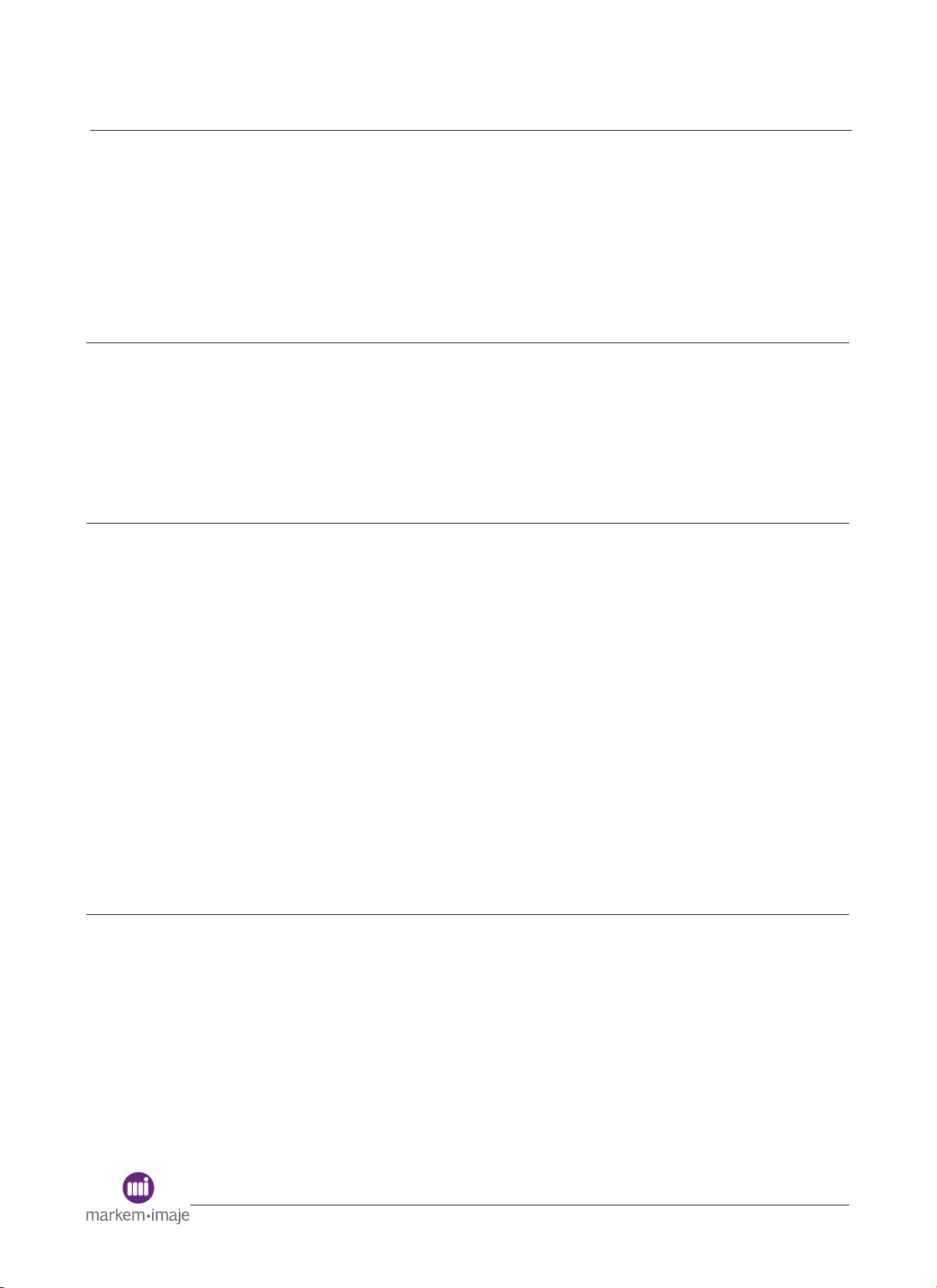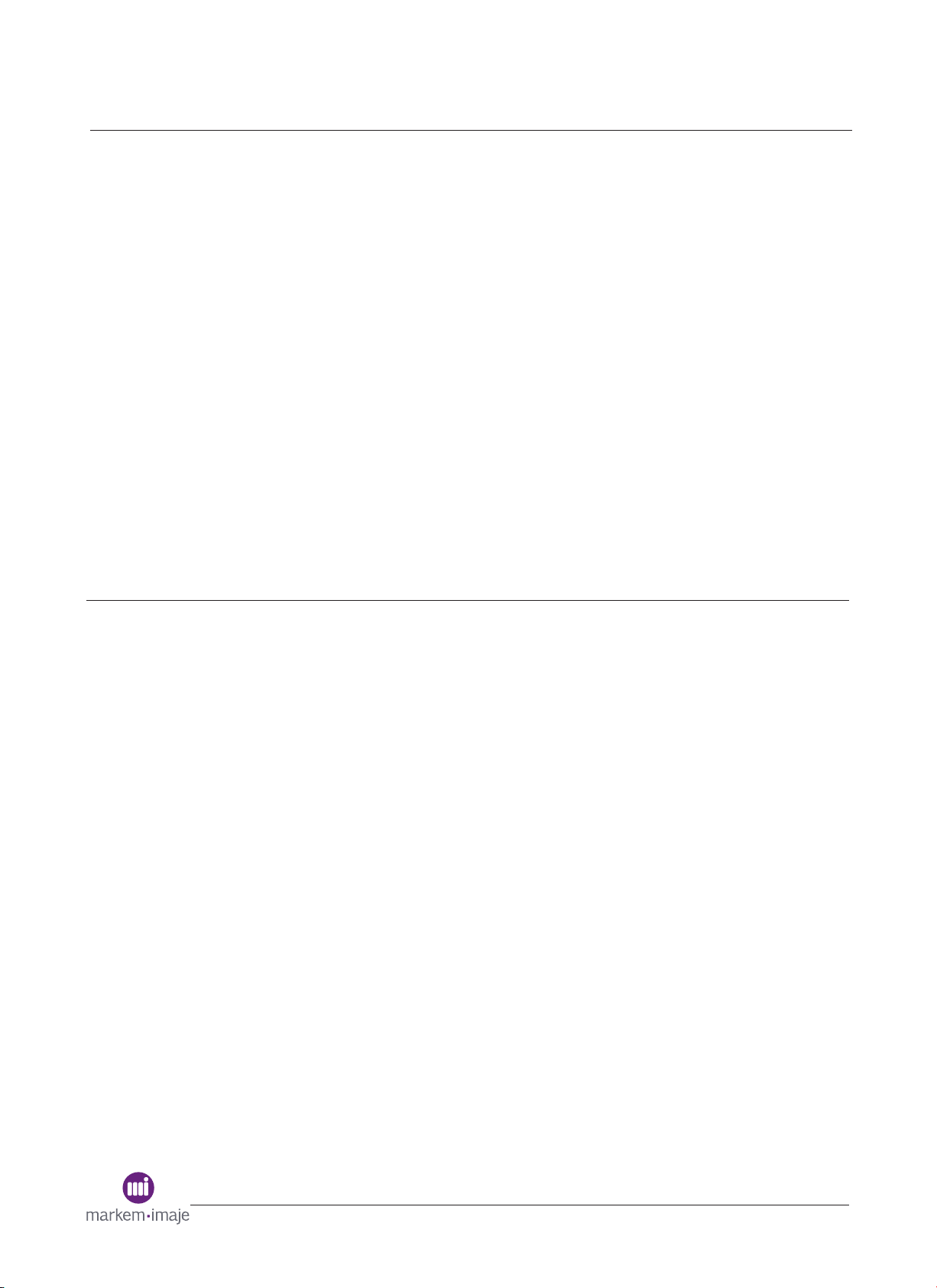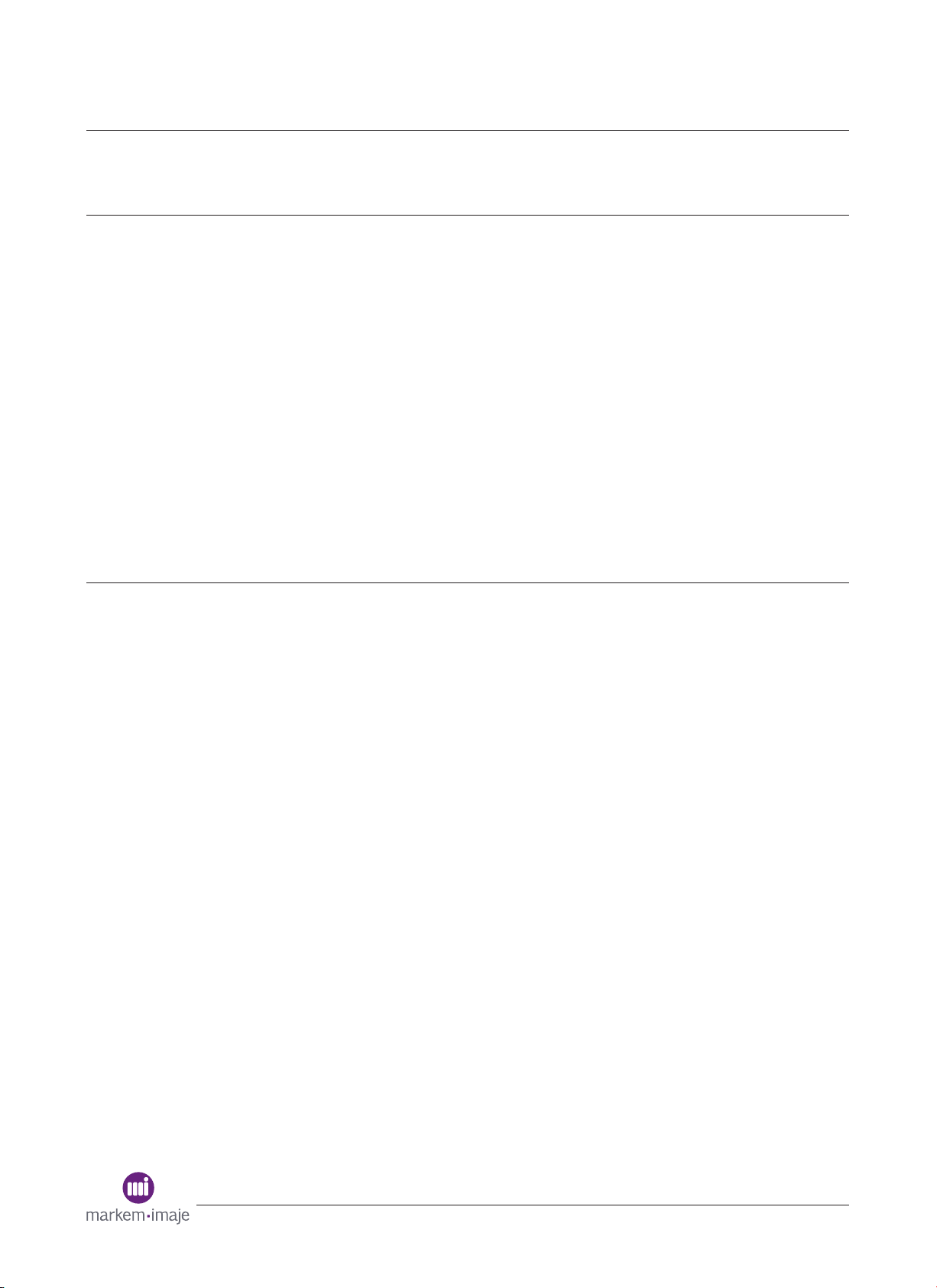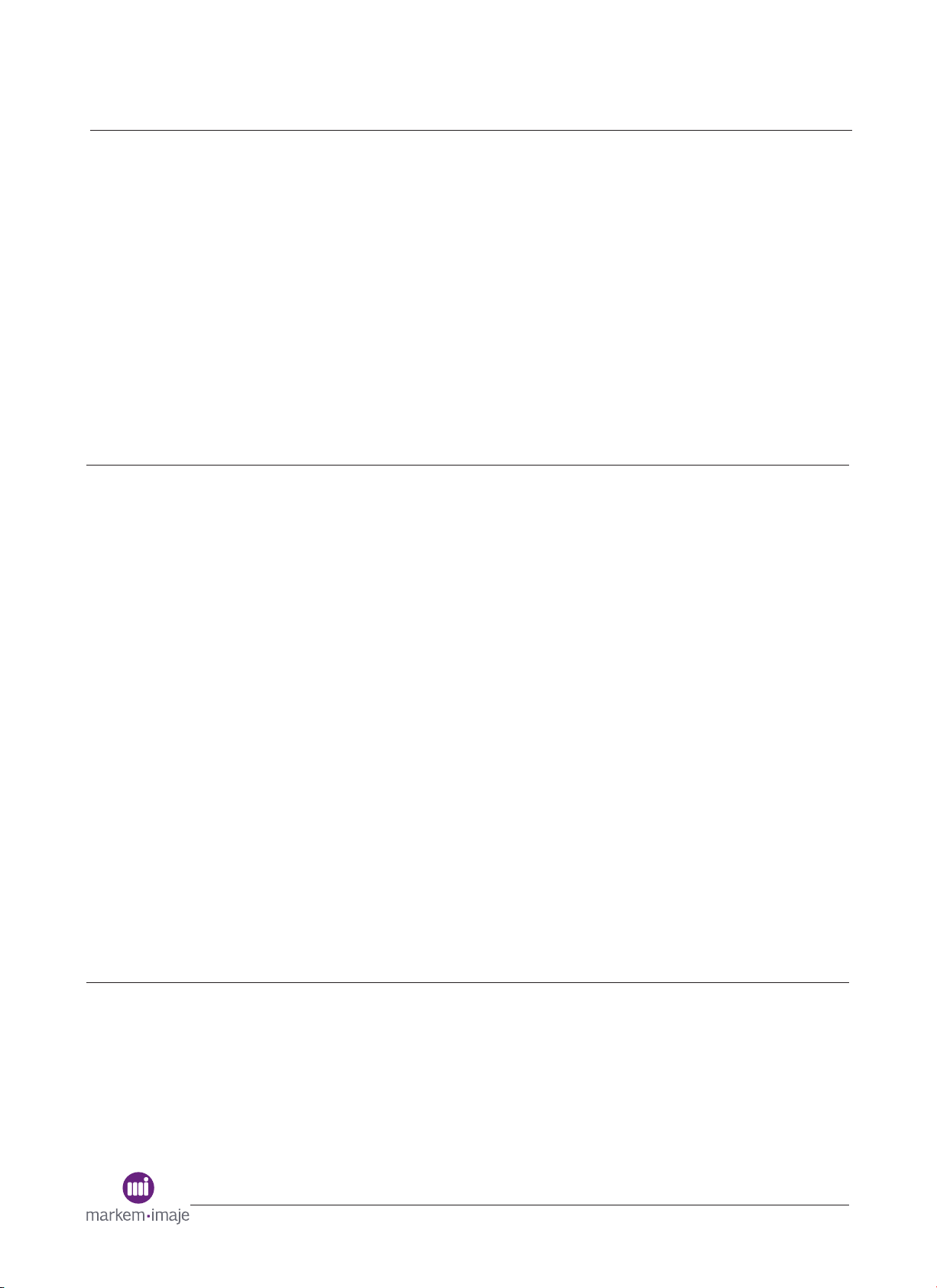Contents
Editing 37
Managingusageproles 38
Activatingaprole 38
PasswordChanged 39
Simplemodication 40
Principle(changingatexteld) 40
SimplemodicationofadeferredDateeld 42
SimplemodicationofaCountereld 43
AdvancedCreation/Modication 44
Cursormode:movingthecursor,deningastyleandaddingaeld 44
Movingthecursor 45
Addingaeld 46
Deningaeld’sfontstylebeforeitscreation 47
Fieldmode:move,modify,deleteaeldandmodifyastyle 48
Movingaeld 49
Modifyingaeld’scontent 49
Modifyaeld’sfontstyle 50
Deleteaeld 51
Locking/Unlockingaeld 51
Modifyingajob(Advancedmodication) 52
Creatingajob 53
Modifyingthemainsettingsforthejob 54
Modifyingjobsettings 56
Adding/ModifyingaTexteld 59
Adding/ModifyingaDateeld 60
Modifythedateformat 61
ModifyingDateeldsettings 63
Modifyingtheprinter’sDatevariablesettings 64
Add/ModifyaTimeeld 65
Add/ModifyaCountereld 66
Modifyingthecounter’scharacteristics 66
ModifyingtheCountereldsettings 68
Adding/ModifyinganExternalvariableeld 71
Adding/ModifyingaSymboleld 73
2 A40051-B