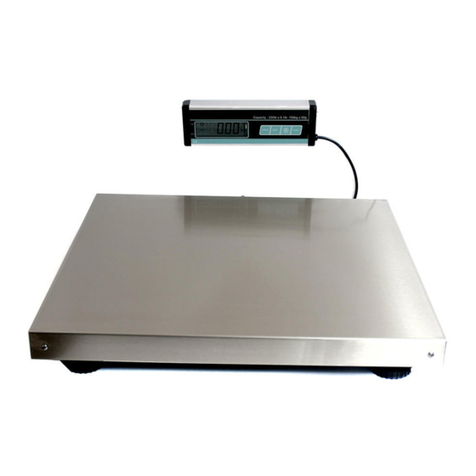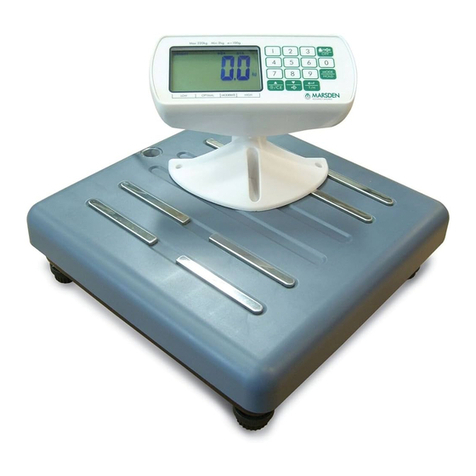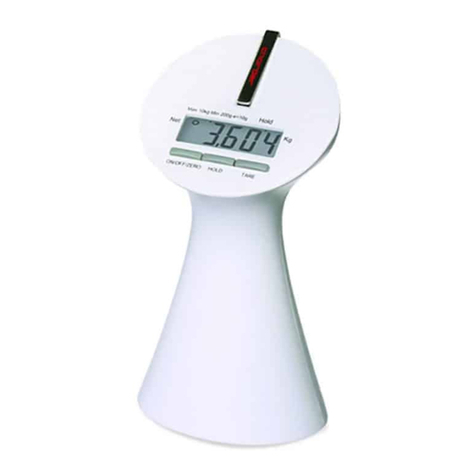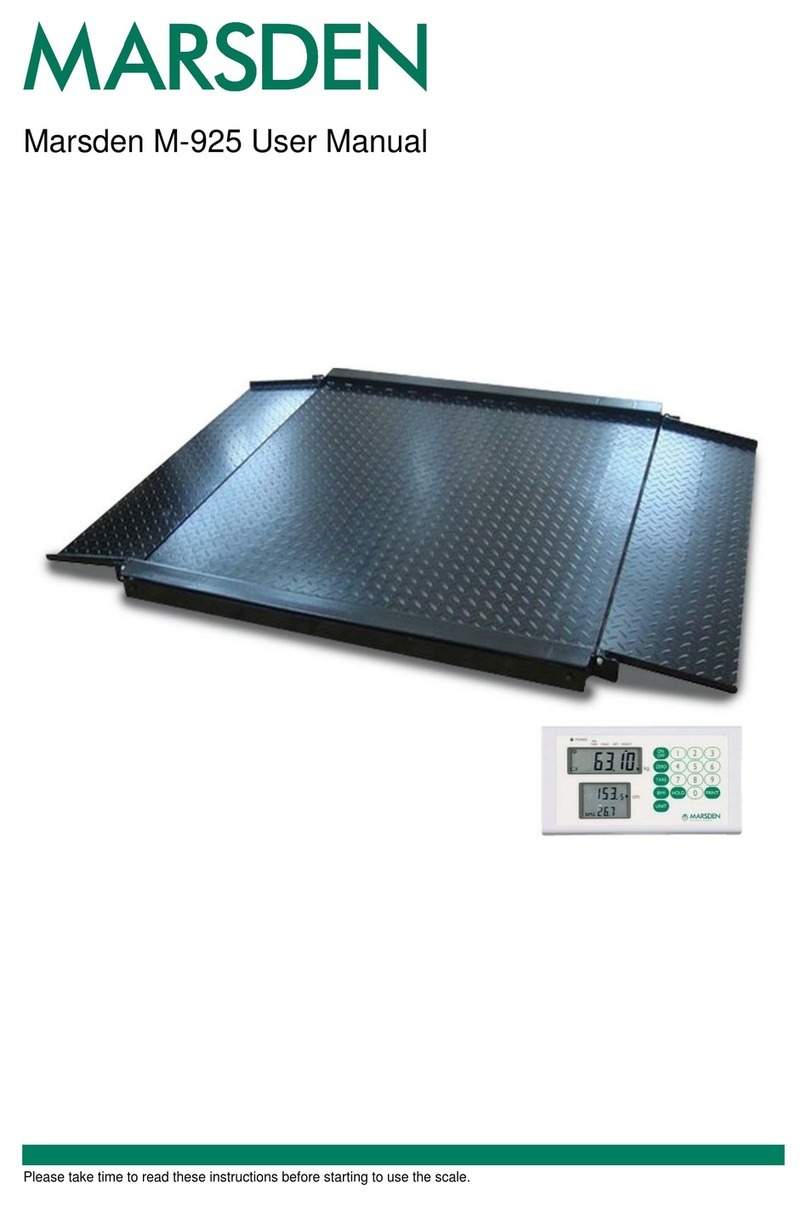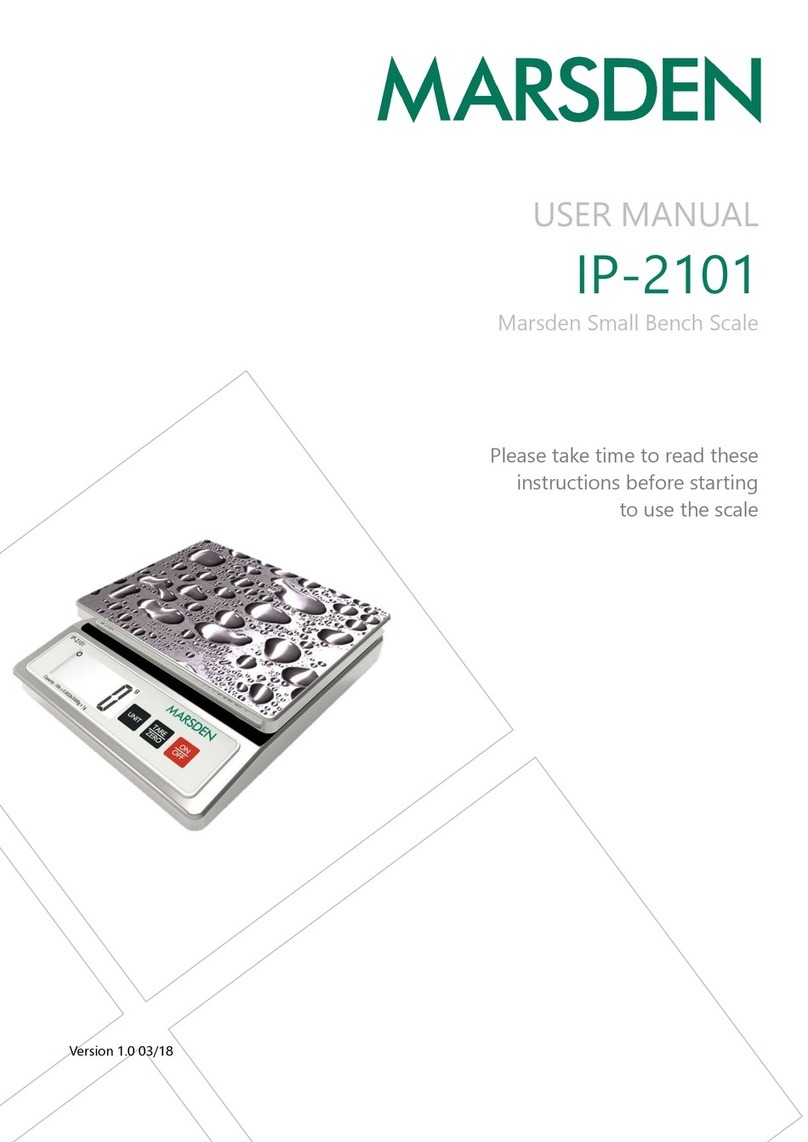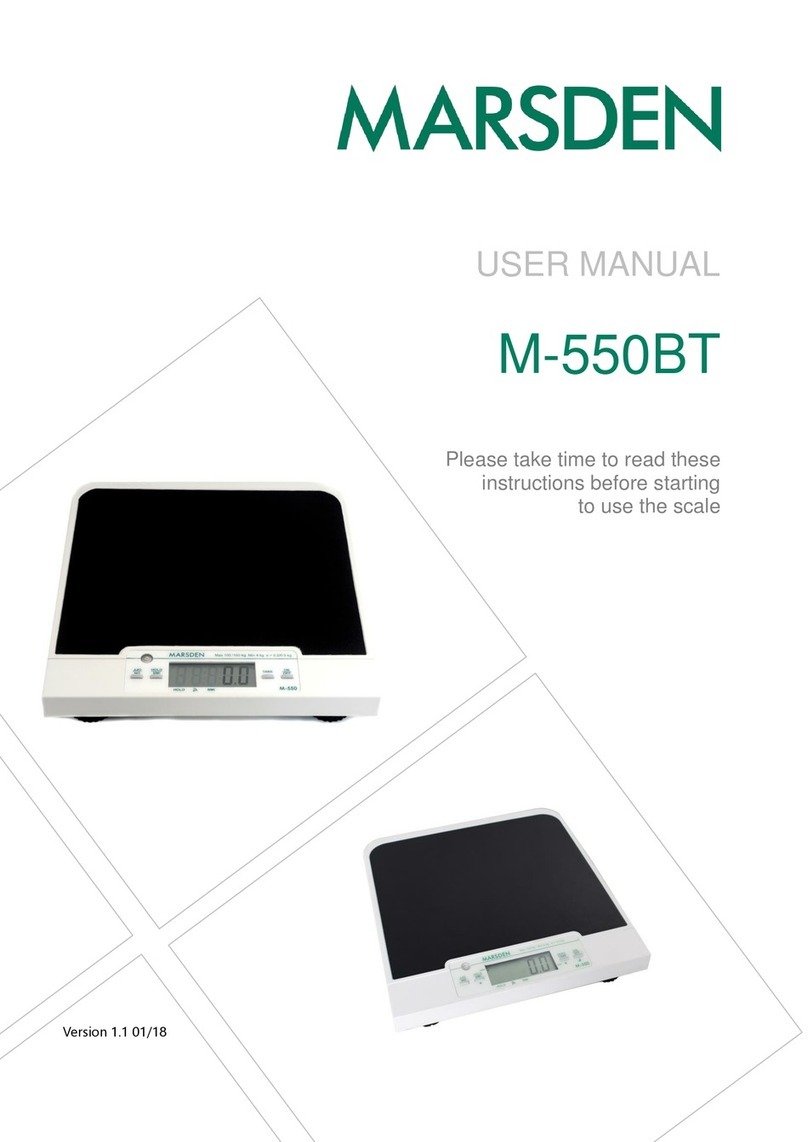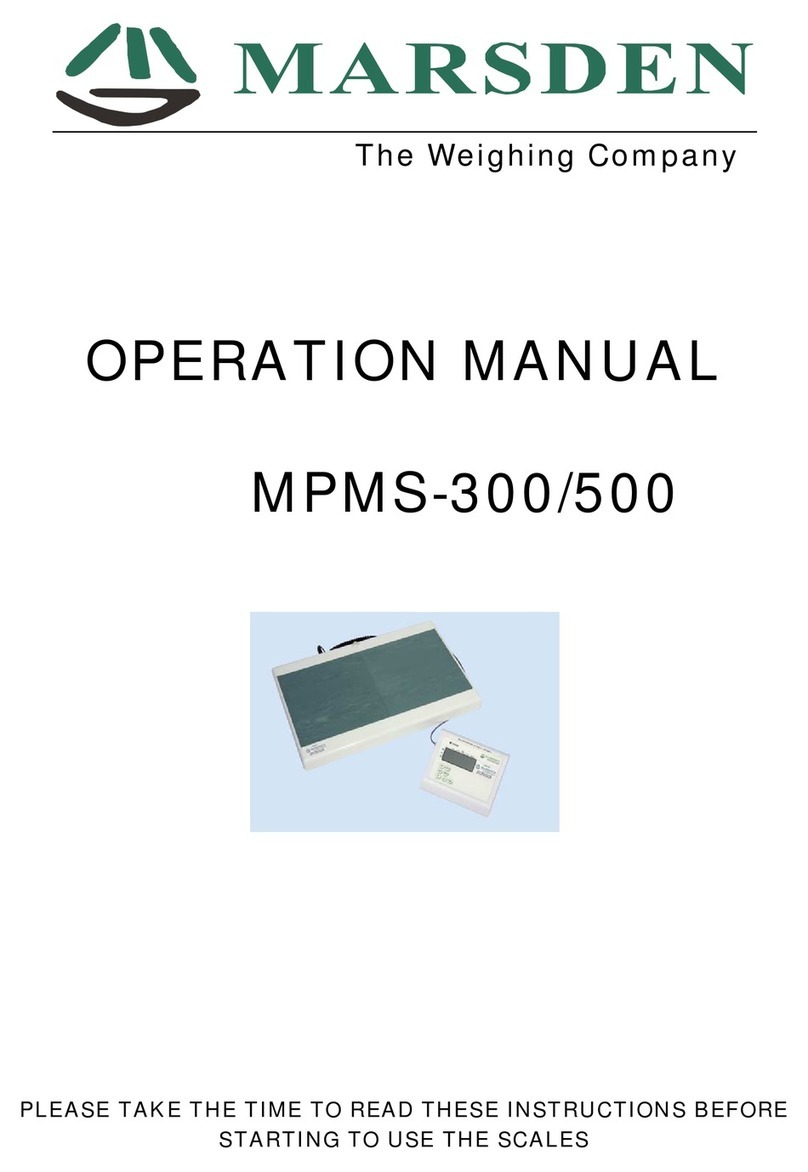TABLE OF CONTENTS
TABLE OF CONTENTS..............................................................2
INTRODUCTION ........................................................................4
SAFETY INSTRUCTION.............................................................4
UNPACKING ..............................................................................5
CLEANING .................................................................................5
DISPOSING OF THE SCALE.....................................................5
MAINTENANCE..........................................................................6
LEVEL ADJUSTMENT................................................................6
Explanation of the graphic symbols ............................................7
RECHARGEABLE LEAD-ACID BATTERY.................................8
1.Battery Charging............................................................................8
2.Low Battery.....................................................................................9
POWER SUPPLY .....................................................................10
SPECIFICATIONS.................................................................... 11
PANEL......................................................................................12
LCD DISPLAY FUNCTION .......................................................12
KEY FUNCTION DESCRIPTION..............................................15
POWER SWITCH.....................................................................19
DISPLAYING WEIGHT.............................................................20
ZERO THE WEIGHT DISPLAY................................................20
TARE WEIGHT ENTRY............................................................20
1.Push Button Tare.........................................................................20
2.Pre-set Tare with Known Weight of Container........................21
3.Pre-set Tare with Container on Scale.......................................21
4.To Clear the Tare......................................................................... 21
QUANTITY PRESET HI LIMIT.................................................. 22
WEIGHT PRESET HI LIMIT .....................................................22