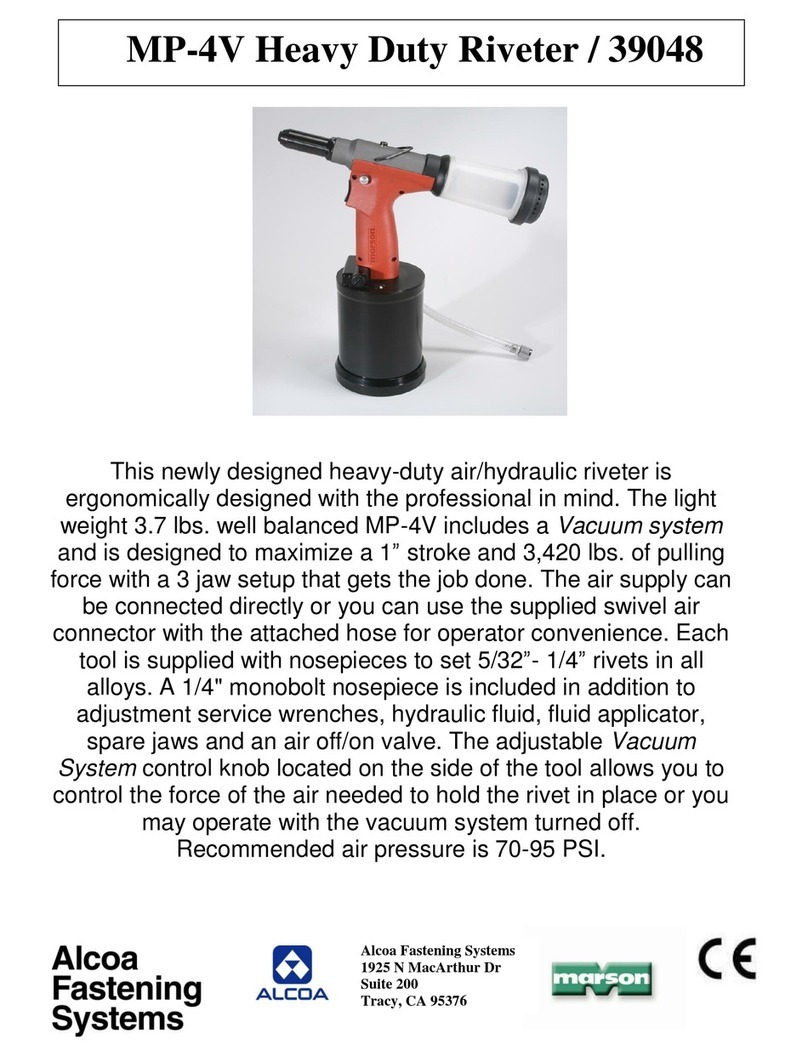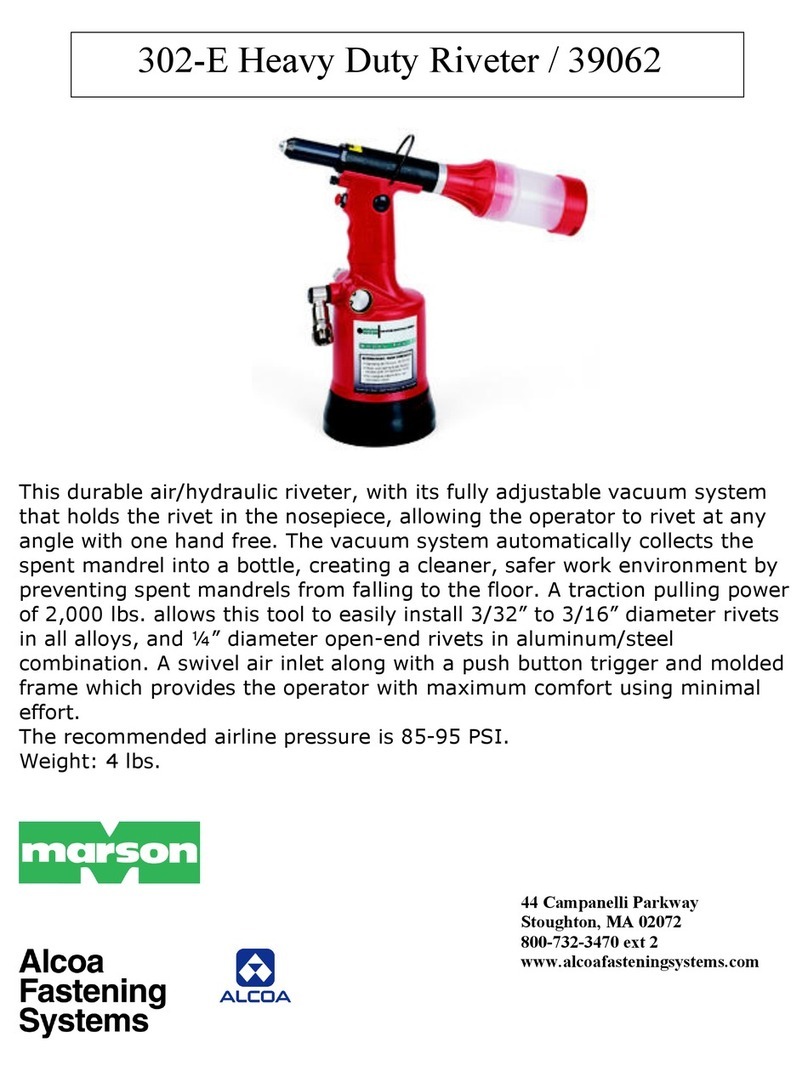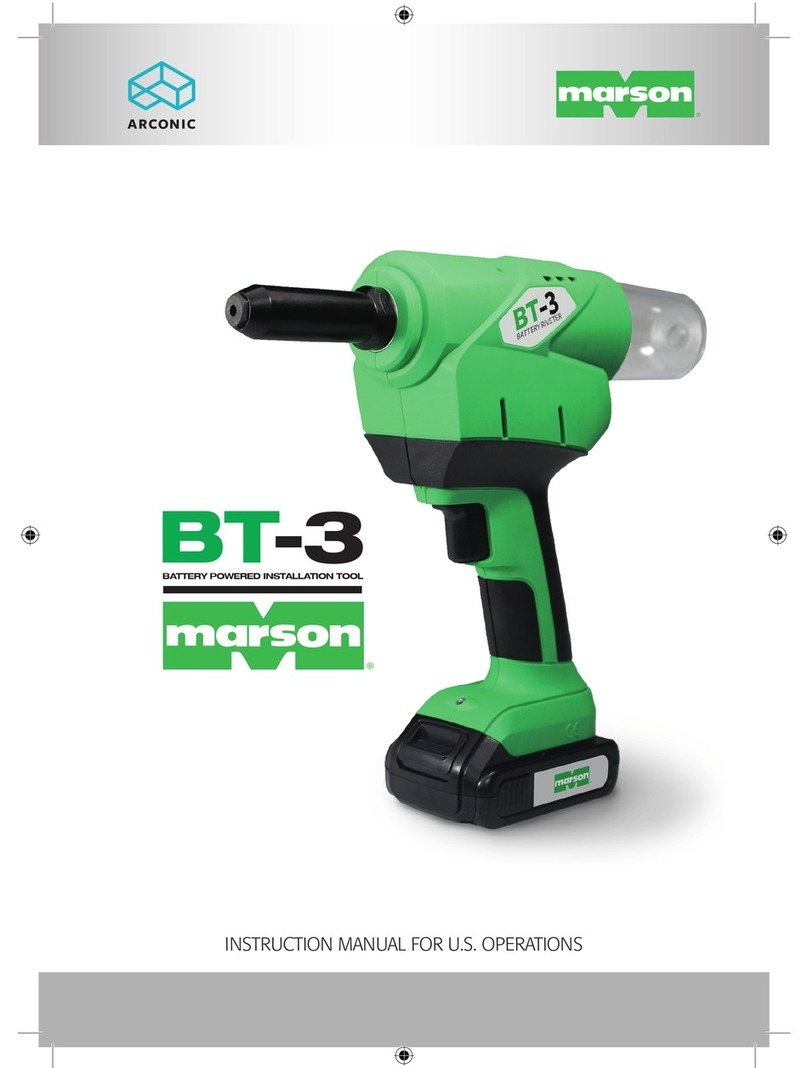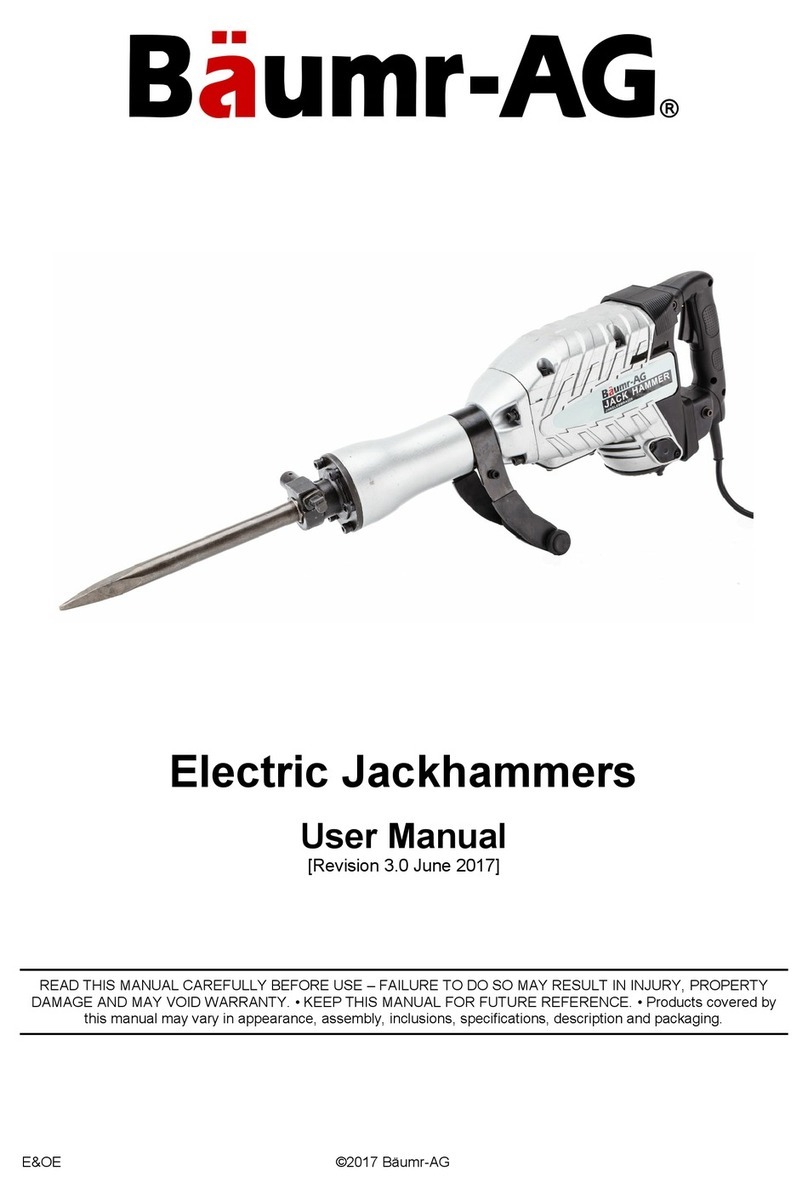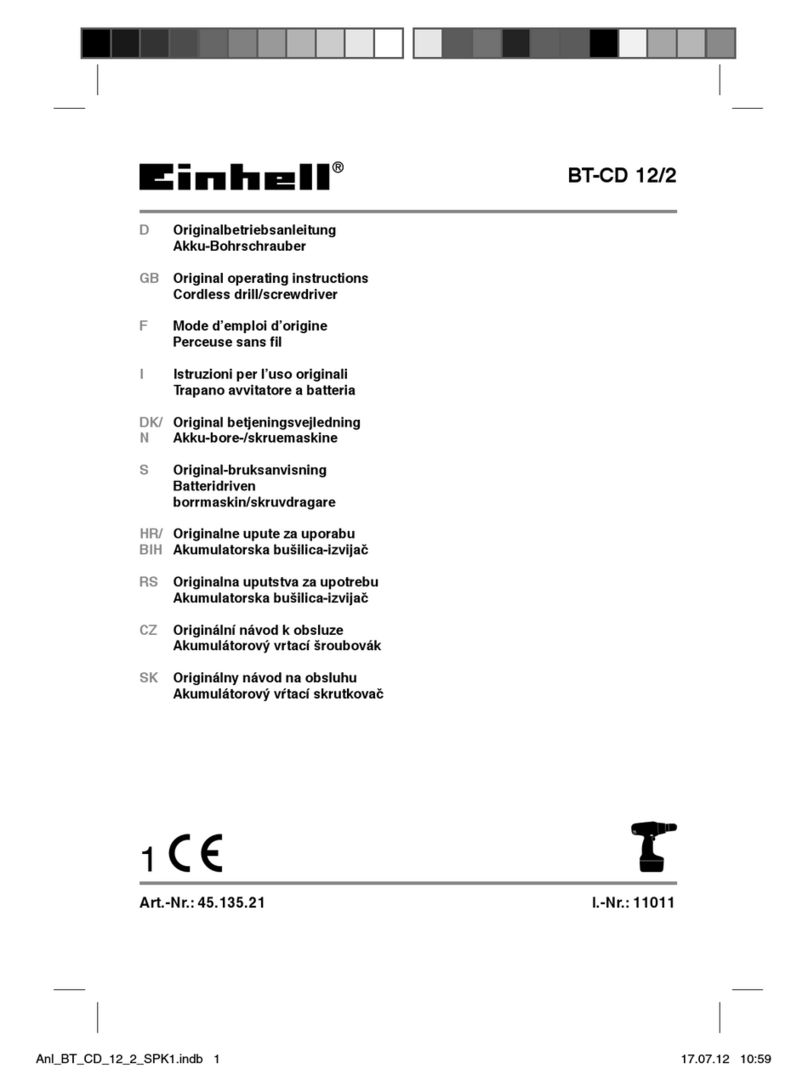4
Battery Charger
Caution: To reduce risk of injury, charge only the authorized batteries. Other types of
battery may burst, causing personal injury and damage.
Before using battery charger, read all instructions and cautionary markings on batteries,
chargers and products using batteries.
Do not allow anything to cover or clog the charger vents.
Do not expose charger to rain, snow or wet conditions.
To reduce the risk of damage to electric plug and cord, pull by plug rather than cord
when disconnecting charger.
Use of an attachment not recommended or sold by the manufacturer may result in a risk
of fire, electric shock, or injury to persons.
Make sure cord for charger is located so that it will not be stepped on, tripped over, or
otherwise subjected to damage or stress.
Do not abuse the power cord. Never use the cord to carry the charger. Keep cord away
from heat, oil, water, sharp edges, or moving parts. Replace damaged cords
immediately.
Do not operate charger if it has been damaged in any way, contact our repair center.
To reduce risk of electric shock, unplug charger from outlet before attempting any
maintenance or cleaning. Turning off controls will not reduce this risk.
Do not disassemble charger or battery cartridge. Incorrect reassembly may result in a
risk of electric shock or fire.
Battery Pack
Do not charge battery when temperature is below 0ºC(32ºF) or above 40º C(104º F).
Do not attempt to use a step-down transformer, an engine generator or DC power
receptacle.
Do not short the battery pack: Do not touch the terminals with any conductive material.
Avoid storing battery cartridge in a container with other metal objects such as nails,
coins, paper clips, etc.
Do not expose battery cartridge to water or rain. A battery short can cause large current
flow, overheating, possibly burns and even a break-down.
Do not store the machine and battery pack in locations where the temperature may
reach or exceed 50º C (122º F).
Do not incinerate the battery pack even if it is severely damaged or completely worn
out. The battery pack can explode in a fire.
Be careful not to drop, shake, or strike the battery.
Do not charge inside a box or container of any kind. The battery must be placed in a
well ventilated are during charging.
Do not dispose of battery packs into household waste, fire or water. Battery packs
should be collected, recycled or disposed of in an environmentally-friendly manner.
CAUTION: The battery will be automatically shut off when working with an unusual rivet during
the riveting process. If this happens, wait for five seconds and then depress the “RESET”
button and remove the battery and reattach again.
Battery Pack