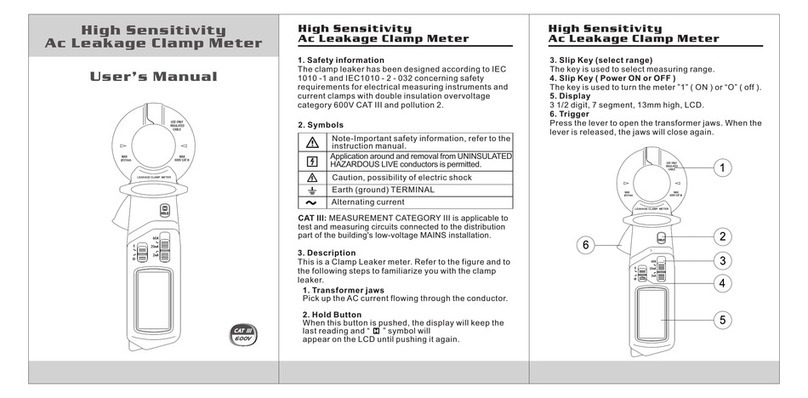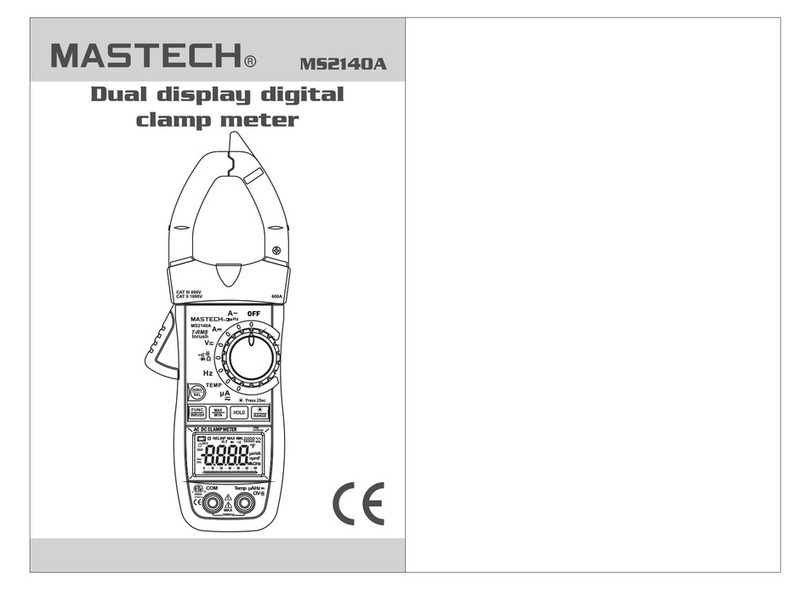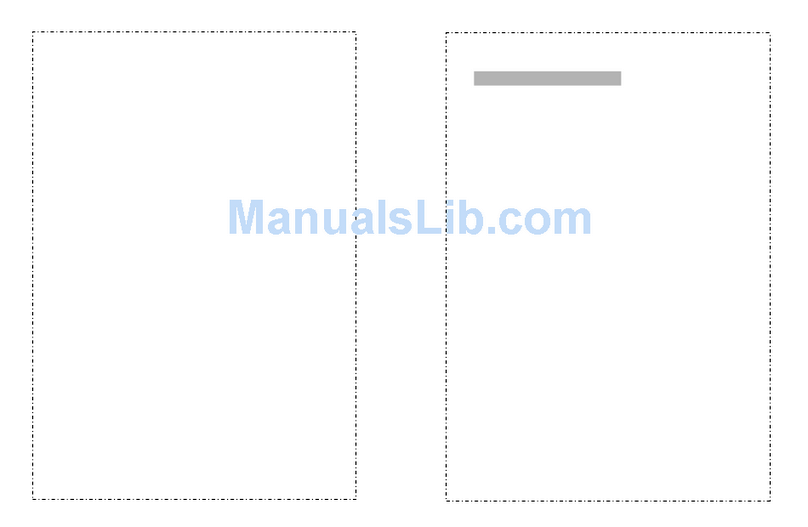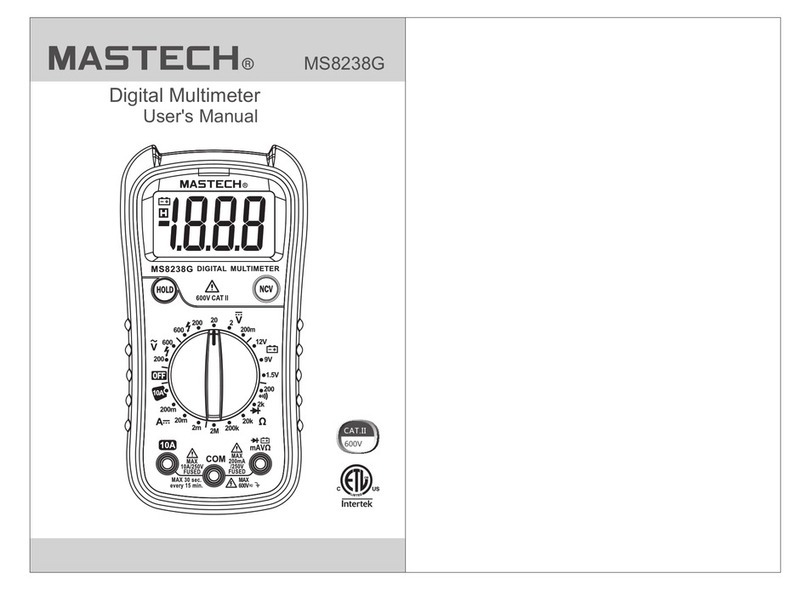07 08
3. SPECIFICATION
The meter should be recalibrated under the condition
of 18°C~28°C, relative humidity <75% every year.
3.1 General
3.1.1 Work height: Maximum 2000m
3.1.2 Work mode:
Frequency of wind speed conversion
3.1.3 Display: LCD
3.1.4 Maximum show value: 9999
3.1.5 Sampling time: About 0.4s/time.
3.1.6 Low battery indicator: sign displays on LCD.
3.1.7 Work power: 1×9V 6F22 battery.
3.1.8 Operation environment:
Relative humidity–0~85%RH,
no moisture condensation
Temperature–0°C~40°C,
no moisture condensation
3.1.9 Detector (fan) operation environment:
Relative humidity– 0~95%RH,
no moisture condensation.
Temperature–-20°C~80°C,
no moisture condensation.
3.1.10 Storage environment:
Relative humidity– 0~80%RH,
no moisture condensation
Temperature–-10°C~50°C,
no moisture condensation
3.1.11 Dimension: Meter –165LX85 WX38Hmm.
3.1.12 Weight: About 200g
2.3 Sign definition
Indicates Auto Power-Off status
H Reading hold state
VEL Wind speed measurement state
FLOW Air volume measurement state
AREA Area setting required by air volume
DP Indicates that the current mode is dew point
temperature mode
WB Indicates that the current mode is wet bulb
temperature mode
°C, °F Temperature unit
%RH Relative humidity sign
USB Indicates that USB real time data uploading
is enabled
MAX Displays maximum after entering
maximum/minimum mode
MIN Displays minimum after entering
maximum/minimum mode
m² Indicates that the current area setting unit
is square meter
ft² Indicates that the current area setting unit
is square foot
CMM Cubic meters per minute
CMS Cubic meters per second
CFM Cubic meters per minute
knots Nautical miles per hour, 1850 meters per hour
ft/s Feet per second
ft/m Feet per minute
m/s Meters per second
Km/h Kilometers per hour
mil/h Nautical miles per hour
Low battery indicator