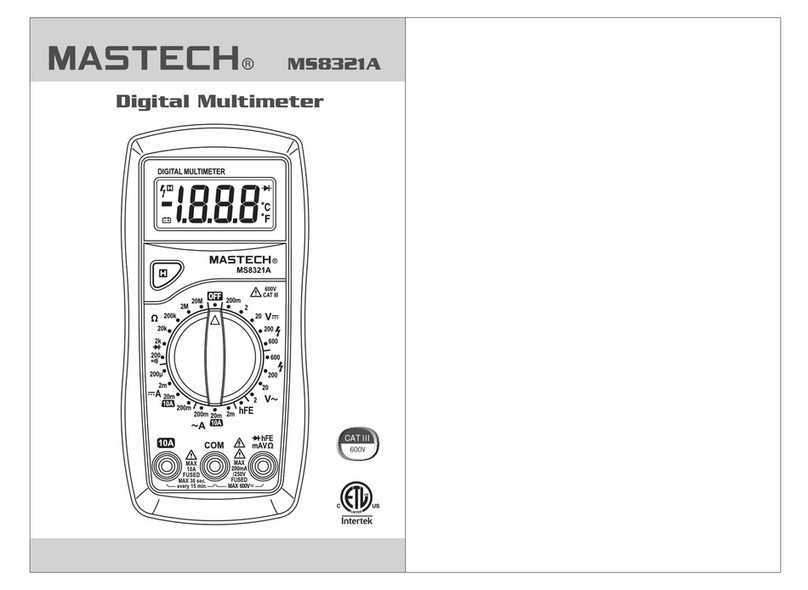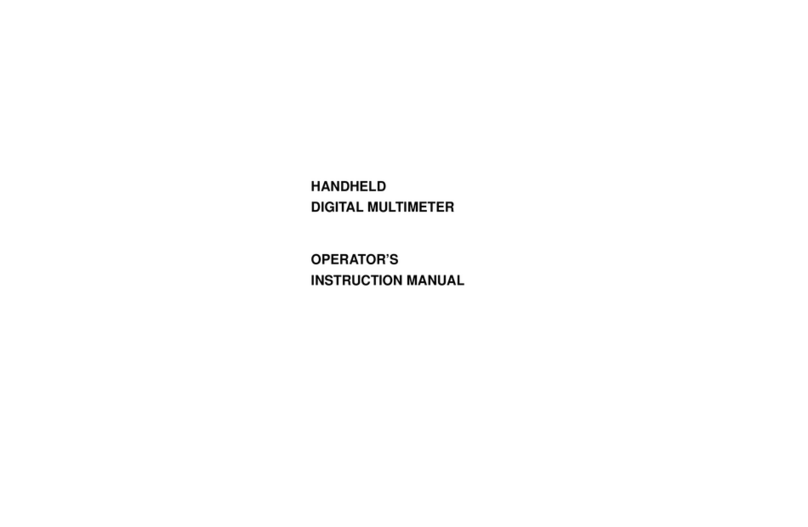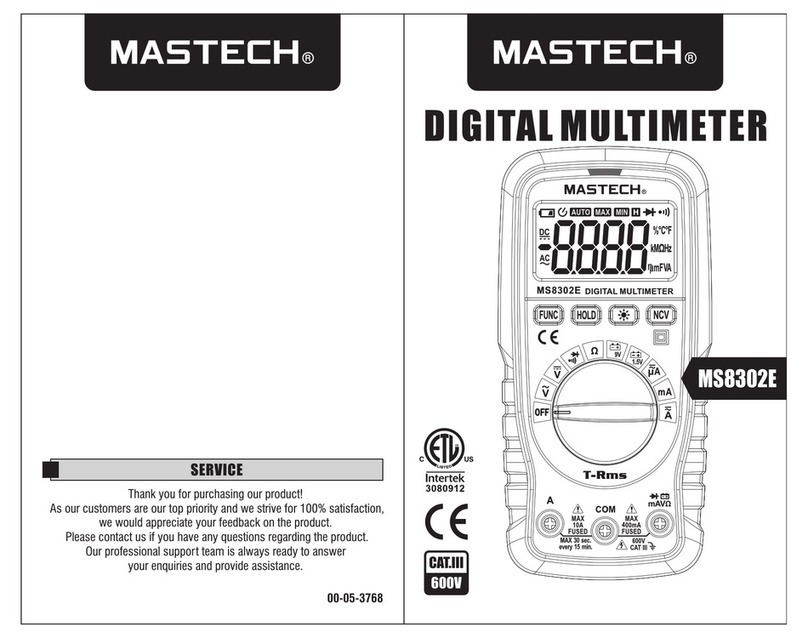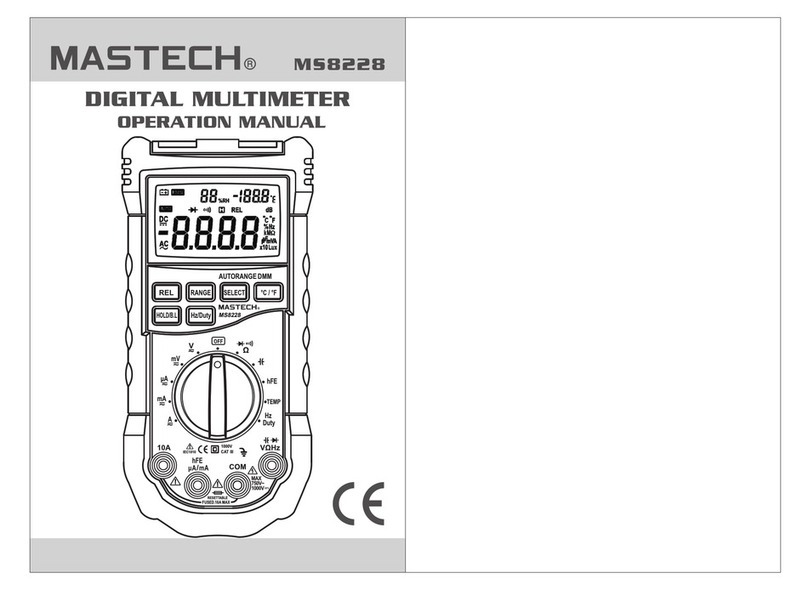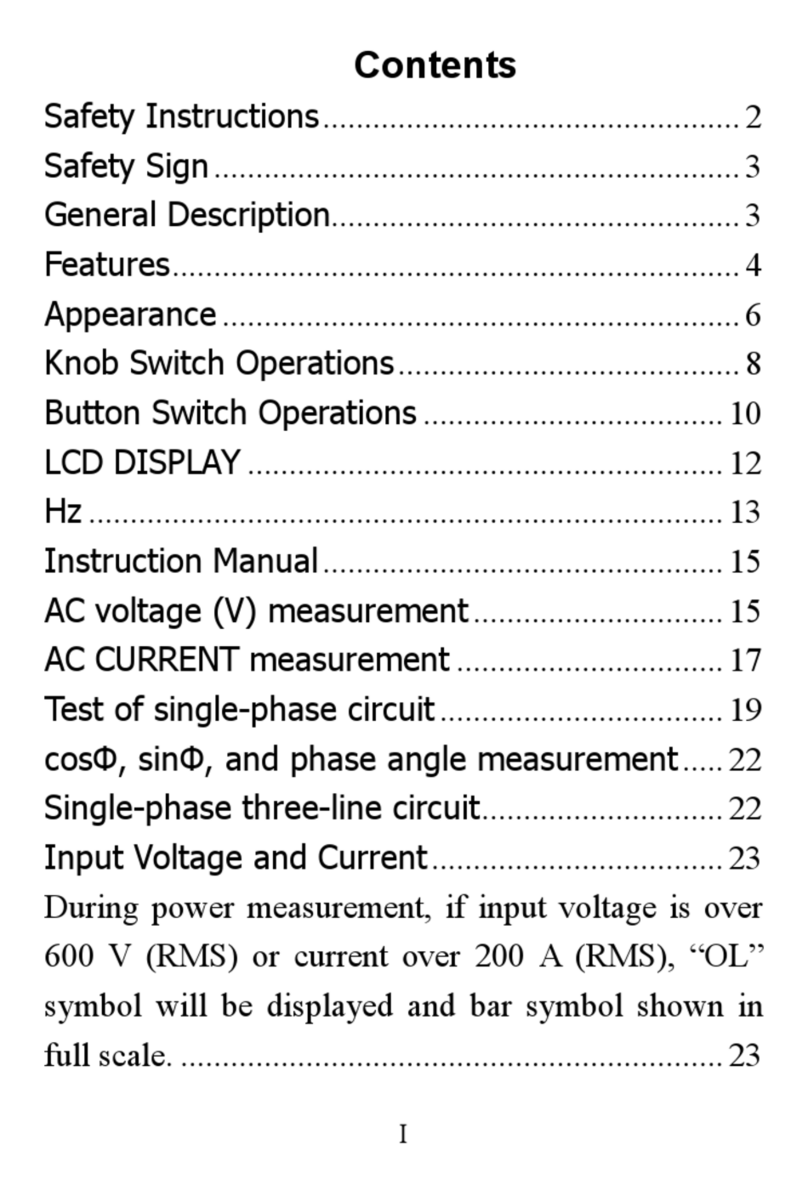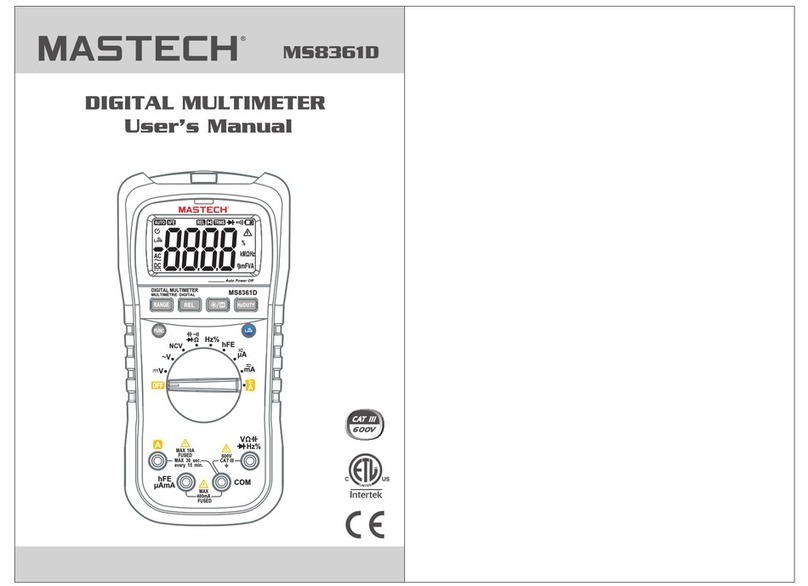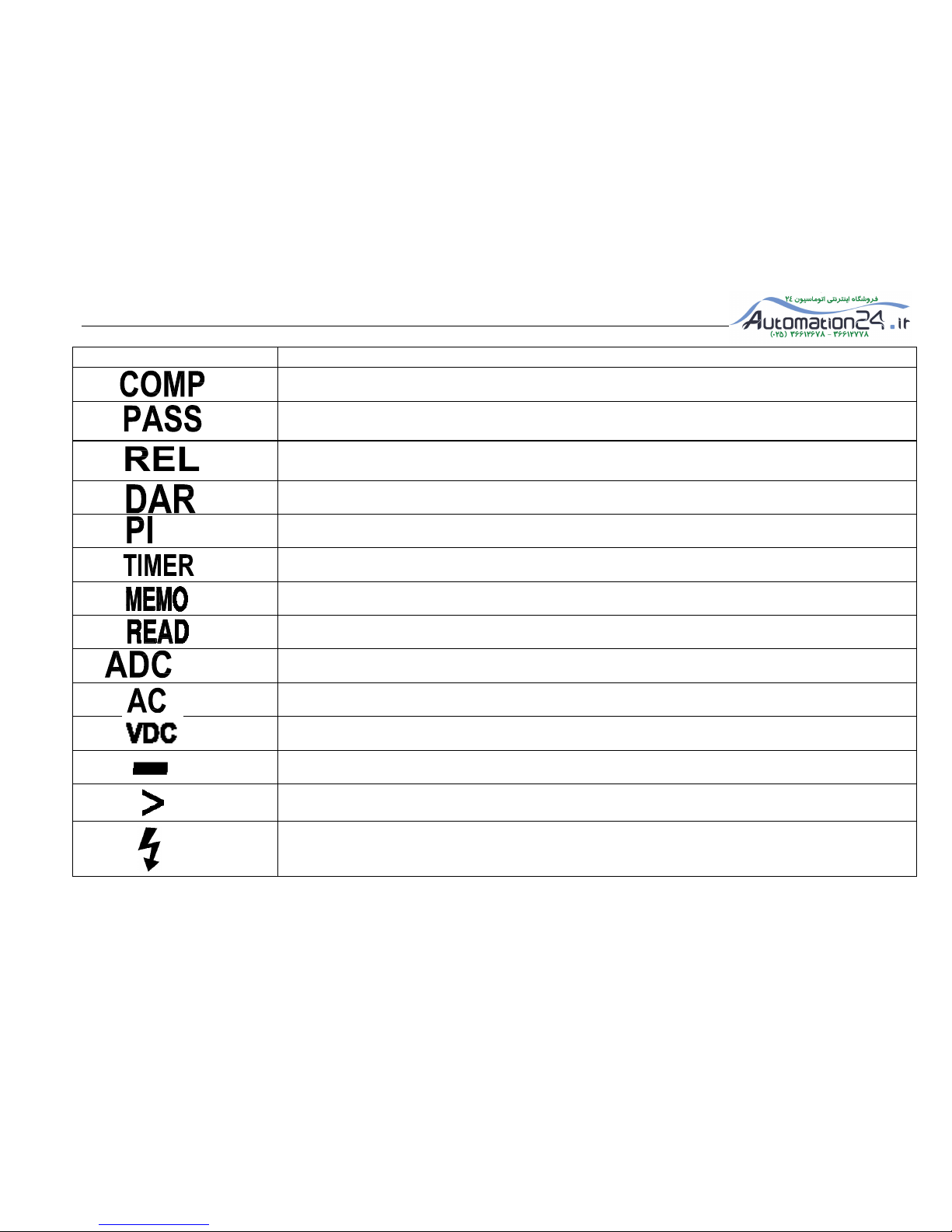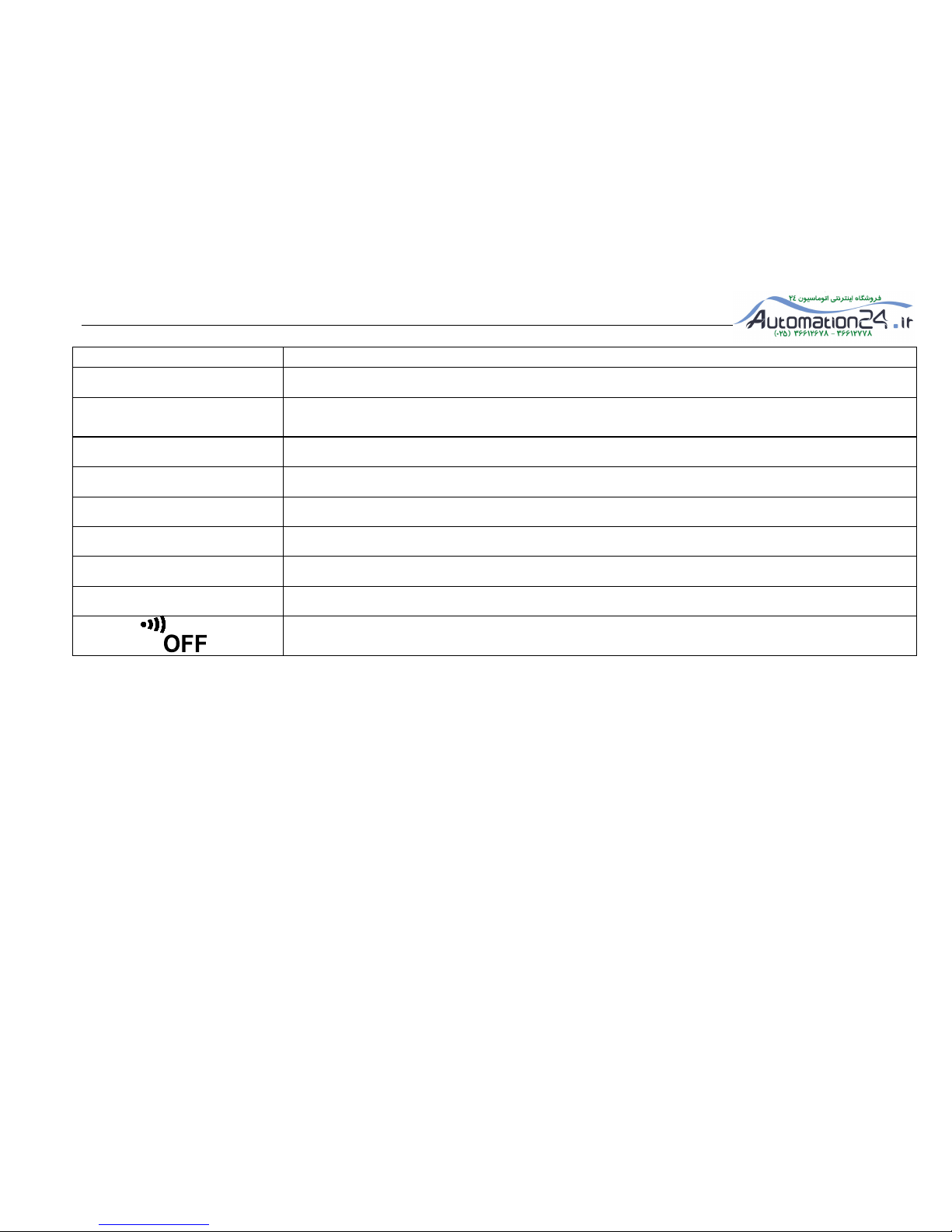I
CCCContents ontents ontents ontents
Safety Safety Safety SafetyInformation Information Information Information................................................................................................................................................ ................................................................................................................................................ ................................................................................................................................................ ................................................................................................................................................1 111
Warning............................................................................................................................................................................................1
Warranty...........................................................................................................................................................................................1
Accessories......................................................................................................................................................................................2
Introduction Introduction Introduction Introduction........................................................................................................................................................... ........................................................................................................................................................... ........................................................................................................................................................... ...........................................................................................................................................................2 222
FrontPanel.......................................................................................................................................................................................2
DisplayScreen.................................................................................................................................................................................3
DisplayMessages.............................................................................................................................................................................5
Buttons.............................................................................................................................................................................................7
Rotaryswitch...................................................................................................................................................................................9
InputTerminal..................................................................................................................................................................................9
Function Function Function FunctionDescription Description Description Description............................................................................................................................................. ............................................................................................................................................. ............................................................................................................................................. .............................................................................................................................................9 999
Power-UpOptions............................................................................................................................................................................9
AutomaticPowerOff.....................................................................................................................................................................10
HoldFuncion.................................................................................................................................................................................10
RelativeMeasurement...................................................................................................................................................................10
InsulationTestLock.......................................................................................................................................................................11
StoringTestData............................................................................................................................................................................11
ReadingTestData..........................................................................................................................................................................12
DeleteData.....................................................................................................................................................................................13
CompareFunction..........................................................................................................................................................................14
TimerFunction...............................................................................................................................................................................17
MAX/MIN/AVG...........................................................................................................................................................................19
DAR&PI......................................................................................................................................................................................19
Making Making Making MakingBasic Basic Basic BasicMeasurements Measurements Measurements Measurements............................................................................................................................. ............................................................................................................................. ............................................................................................................................. .............................................................................................................................20 20 20 20
MeasuringDCV oltage...................................................................................................................................................................20
MeasuringACV oltage................................................................................................................................................................21