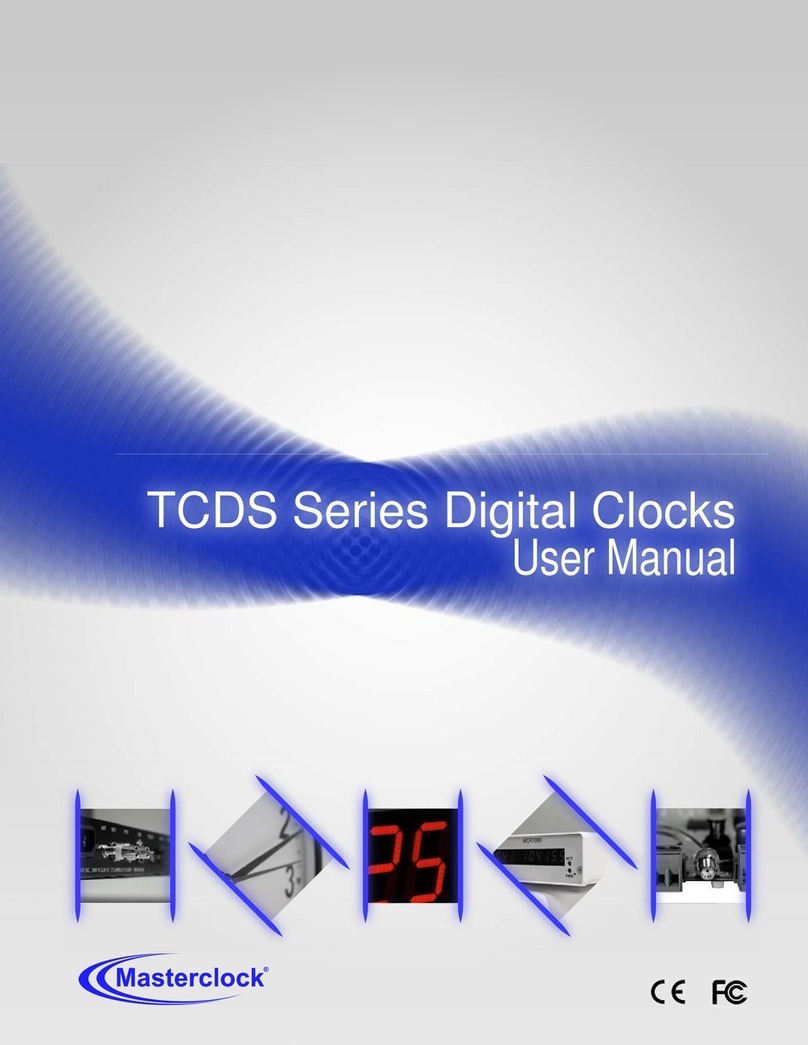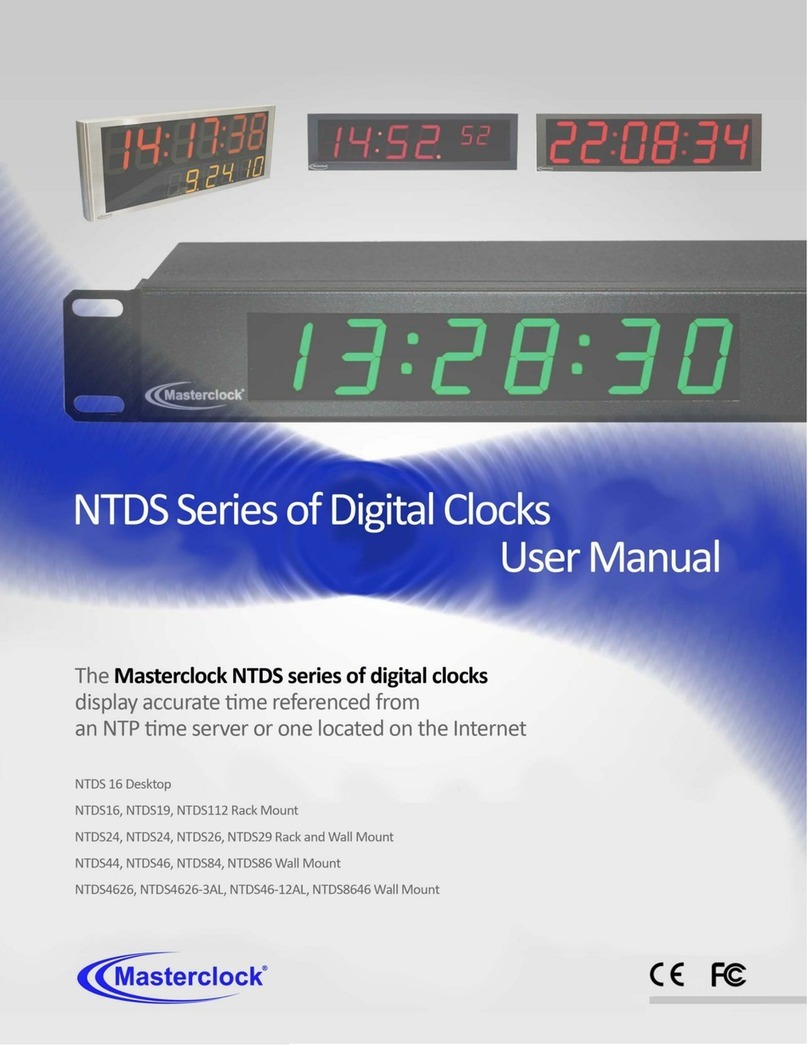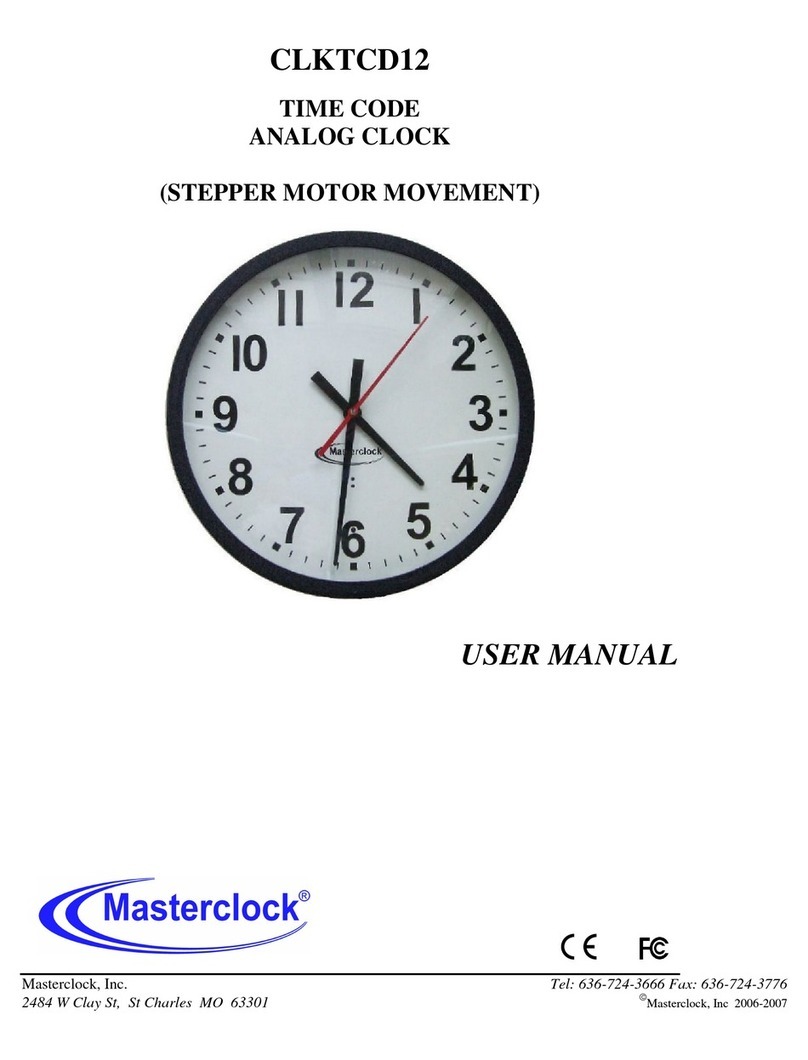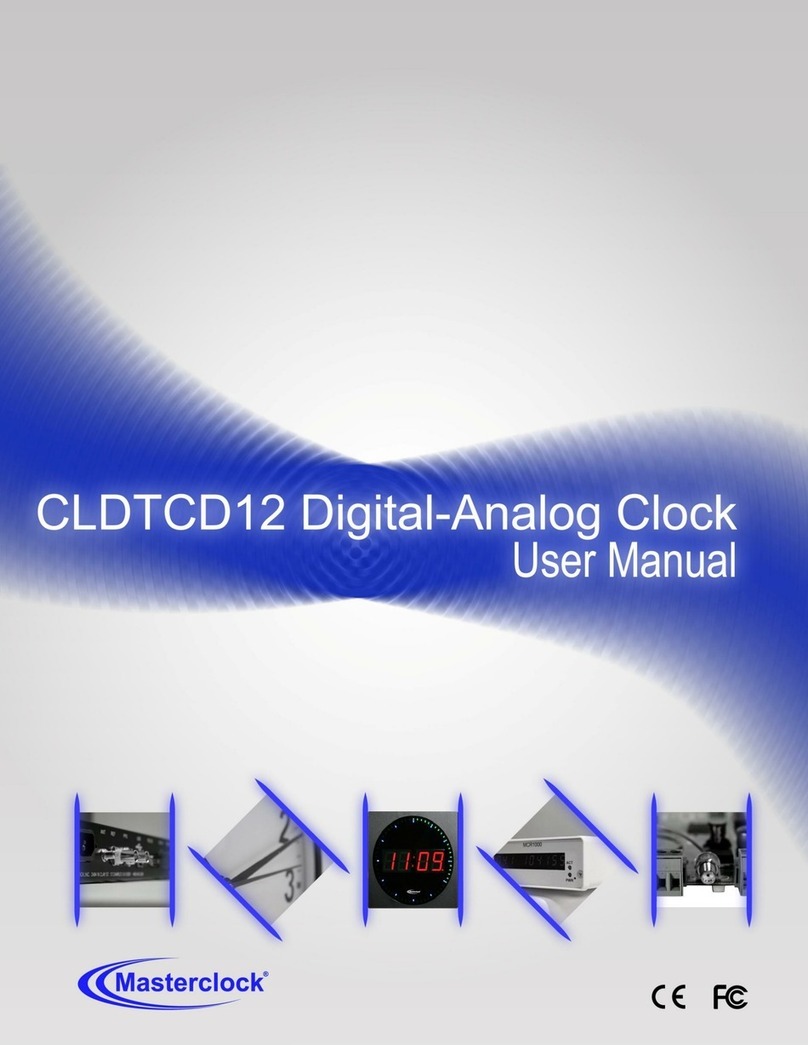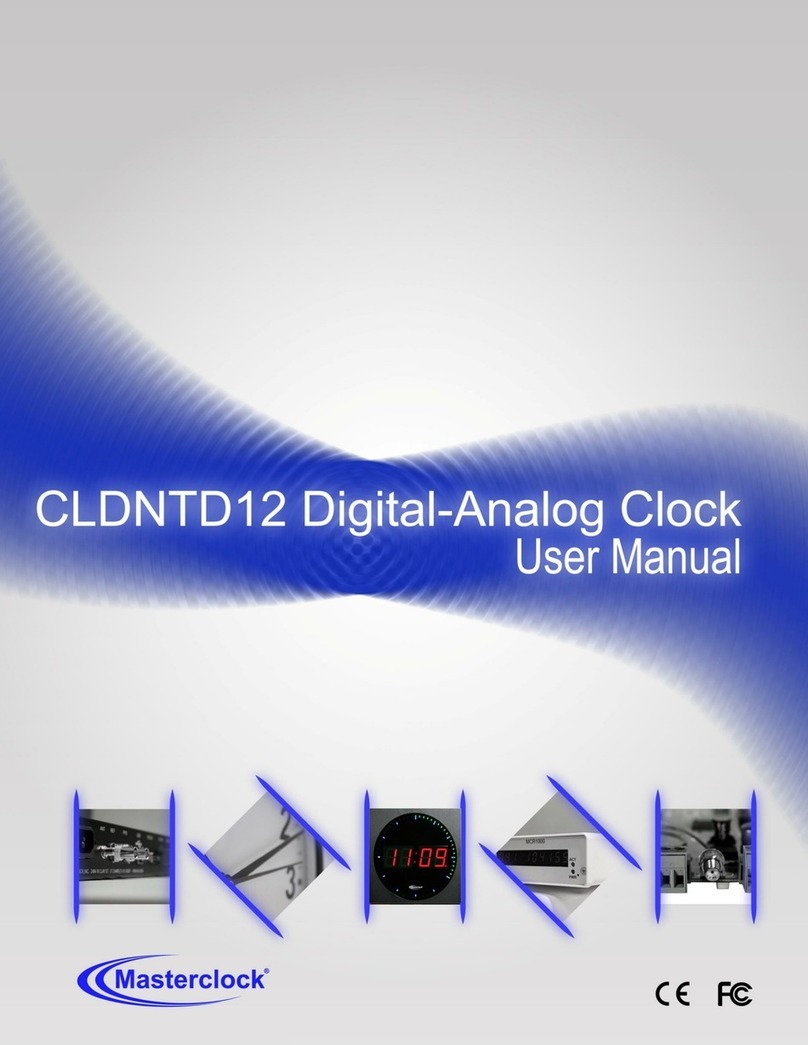CLKTCDSeriesUserManual–Rev.2.0.1Page2
TableofContents
Forward............................................................................................................................................5
Disclaimer..............................................................................................................................................................................5
Copyrights.............................................................................................................................................................................5
Trademarks...........................................................................................................................................................................5
IconsUsedInThisManual....................................................................................................................................................5
Printing..................................................................................................................................................................................5
Compliance.......................................................................................................................................6
CEMarking............................................................................................................................................................................6
FCCStatement.......................................................................................................................................................................6
WEEE.....................................................................................................................................................................................7
RoHS......................................................................................................................................................................................7
Introduction.....................................................................................................................................8
IRIG‐B....................................................................................................................................................................................8
SMPTE...................................................................................................................................................................................8
Features................................................................................................................................................................................8
GeneralUsePrecautions..................................................................................................................9
HealthandSafety..................................................................................................................................................................9
UnpackingandInstallation.............................................................................................................10
Supplied(ShipKit)...............................................................................................................................................................10
ACVersion...........................................................................................................................................................................11
Mounting.............................................................................................................................................................................12
12”Models......................................................................................................................................................................12
12”DualFaceModel.......................................................................................................................................................13
OperatingEnvironment..................................................................................................................14
StatusLED...........................................................................................................................................................................14
CorrectionBehavior............................................................................................................................................................14
HandPosition......................................................................................................................................................................15
TimeZoneOffsets...............................................................................................................................................................15
DaylightSavingTime...........................................................................................................................................................15
Pre2007Standard–U.S.A.andCanada.........................................................................................................................16
Post2006Standard–U.S.A.andCanada........................................................................................................................16
EUStandard–EuropeanUnion.......................................................................................................................................16
FreewheelingAccuracy.......................................................................................................................................................16
TCXOandRTCcircuit.......................................................................................................................................................16
Maintenance‐freeRechargeableBattery........................................................................................................................16
Configuration.................................................................................................................................18
DIPSwitches........................................................................................................................................................................18
S1.1,S1.2,S1.3,andS1.4................................................................................................................................................19
S1.5..................................................................................................................................................................................19
S1.6..................................................................................................................................................................................19
S1.7andS1.8...................................................................................................................................................................20
S2.1andS2.2...................................................................................................................................................................21
S2.3andS2.4...................................................................................................................................................................21
S2.5..................................................................................................................................................................................21
S2.6..................................................................................................................................................................................21
S2.7..................................................................................................................................................................................21
S2.8..................................................................................................................................................................................21
HandCalibration.................................................................................................................................................................22
DefaultConfiguration..........................................................................................................................................................23
ResetConfigurationtoFactory‐Default..........................................................................................................................23