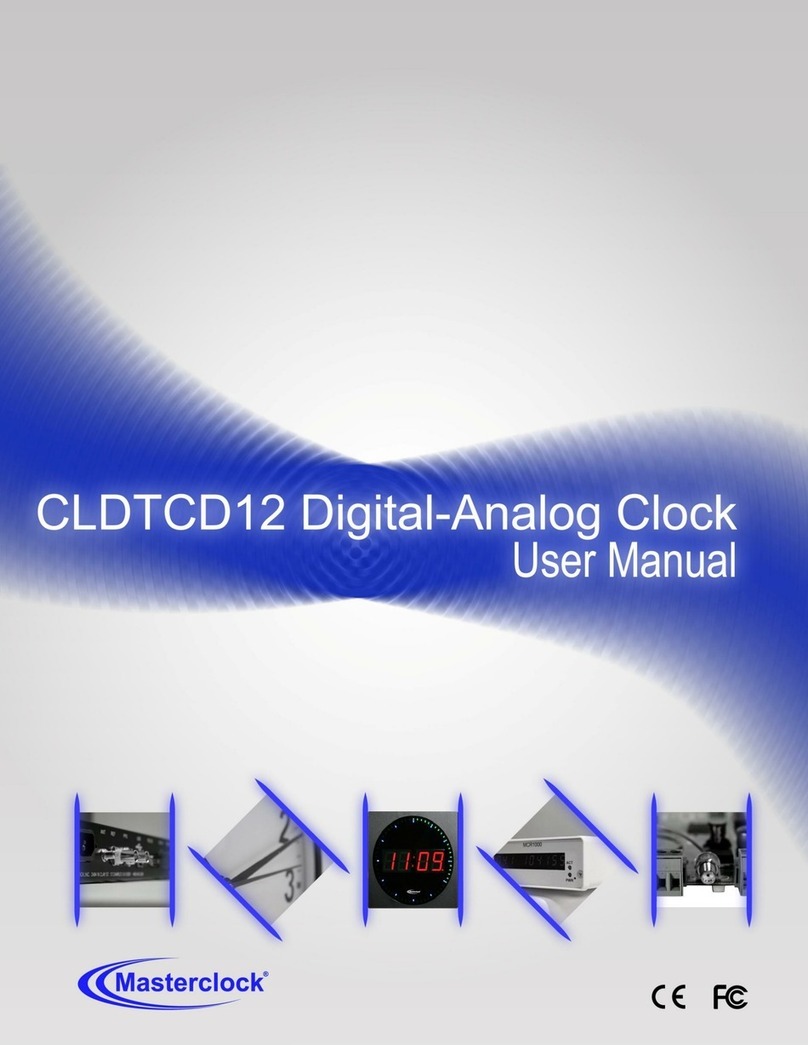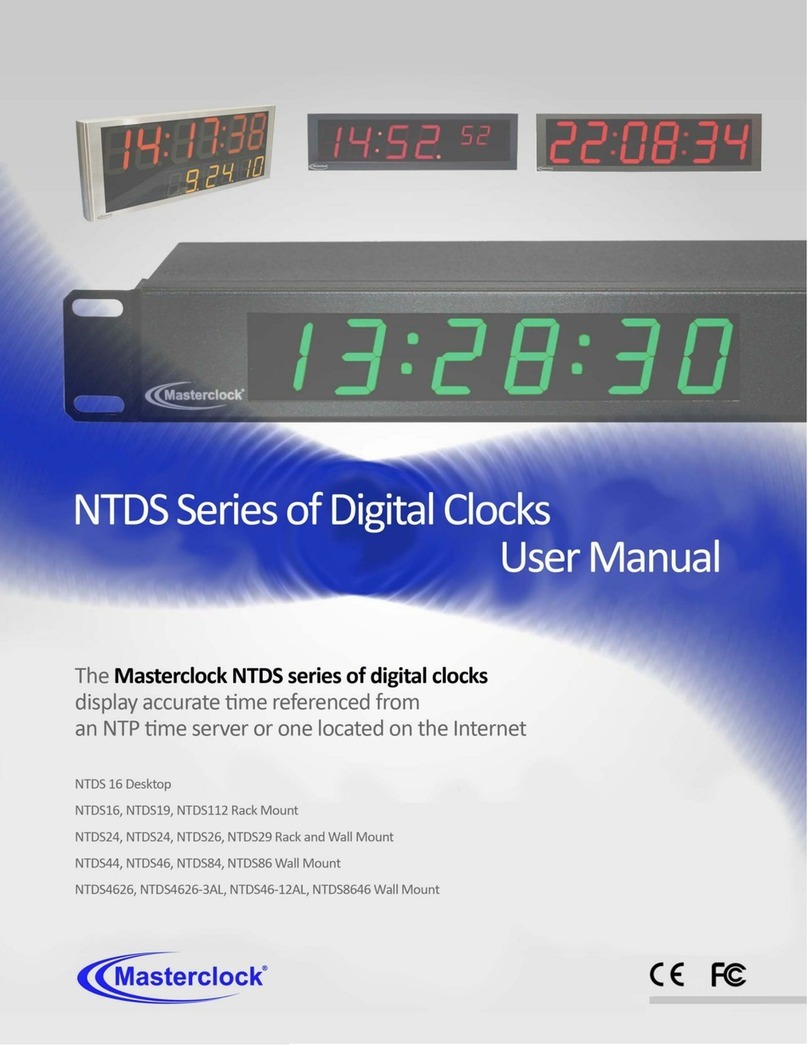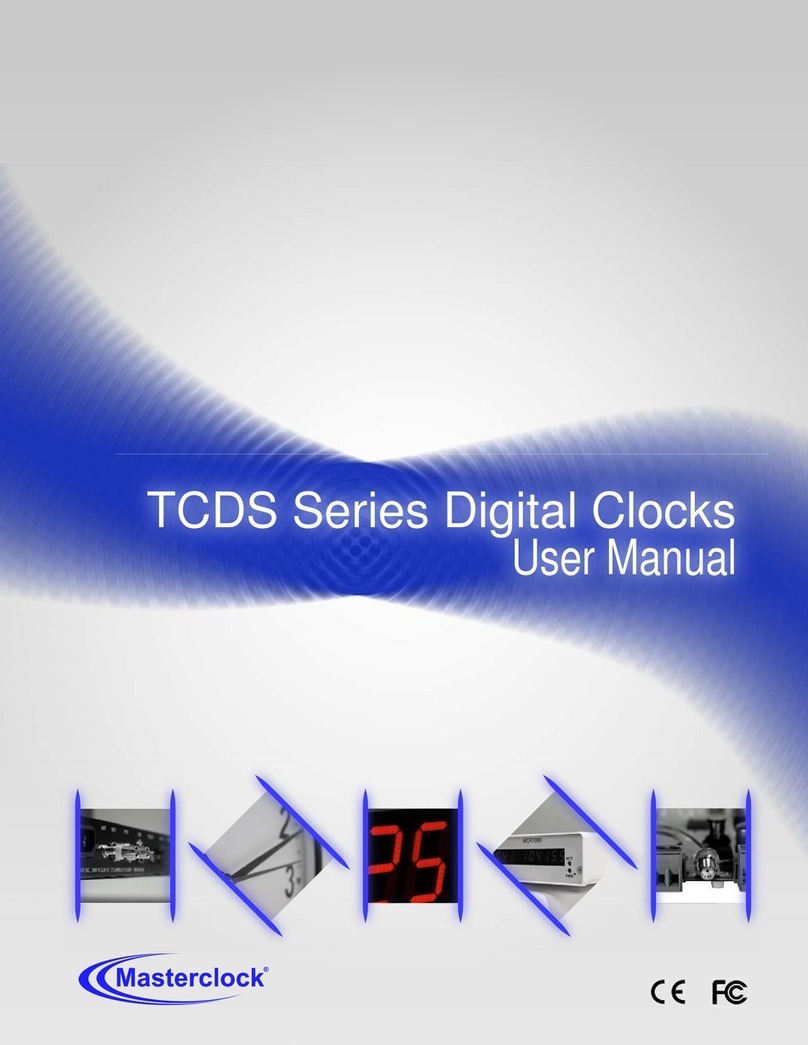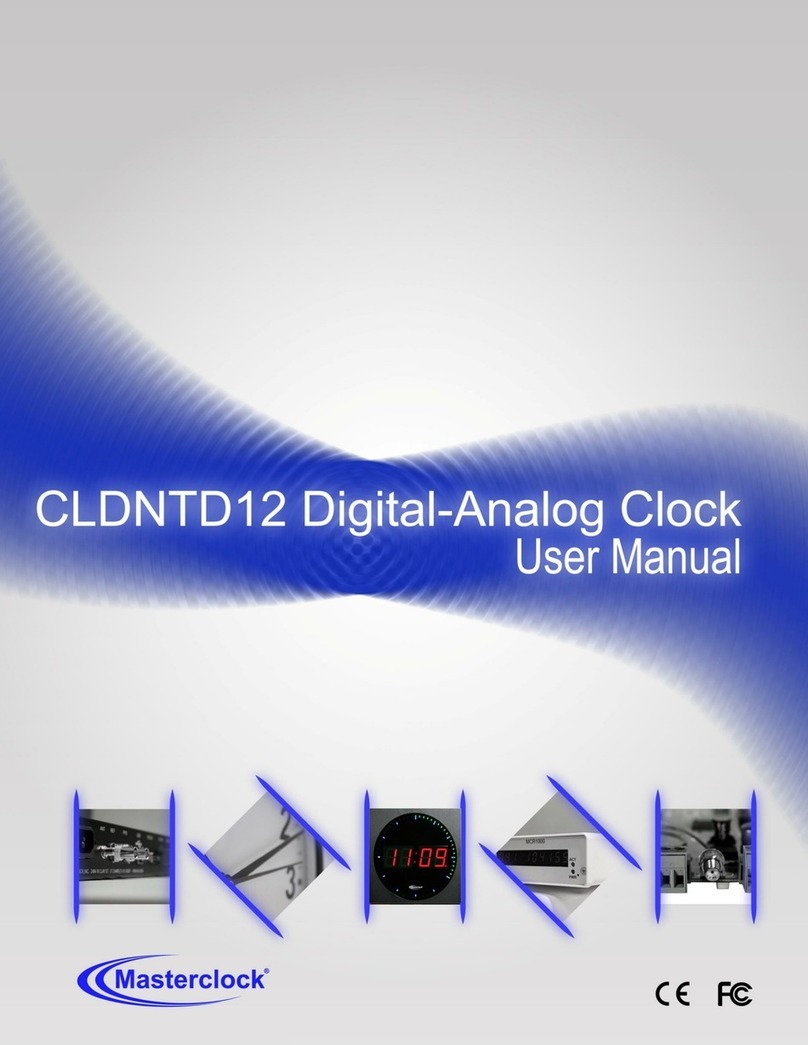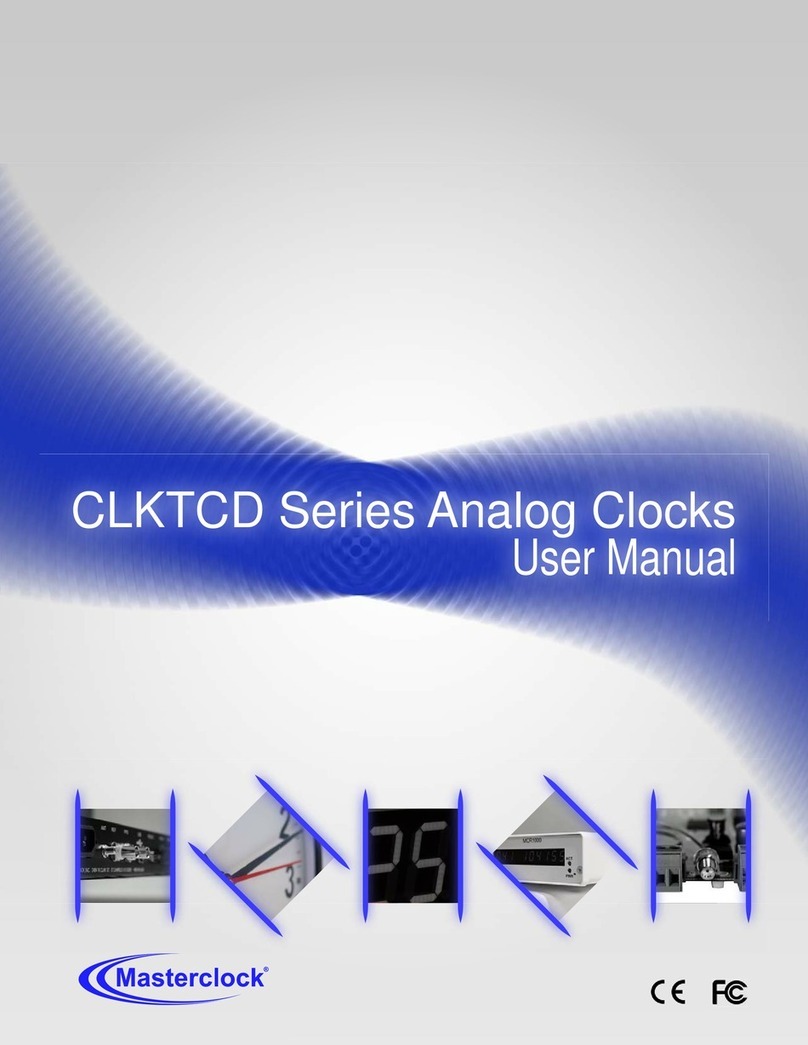Table Of Contents
Introduction......................................................................................................................... 1
Features............................................................................................................................... 2
Overview .................................................................................................................................................... 2
Configuration Methods............................................................................................................................... 2
Time Zone Offsets...................................................................................................................................... 3
Daylight Saving Time................................................................................................................................. 3
Pre2007 Standard – U.S.A. and Canada................................................................................................. 4
Post2006 Standard – U.S.A.................................................................................................................... 4
EU Standard – European Union ............................................................................................................. 4
Freewheeling Accuracy.............................................................................................................................. 4
TCXO and RTC circuit .......................................................................................................................... 4
Maintenance-free Rechargeable Battery................................................................................................. 4
Non-Volatile Configuration........................................................................................................................ 5
Clock Hand Calibration.......................................................................................................................... 5
Correction Behavior ................................................................................................................................... 5
Status LED ................................................................................................................................................. 5
Operating Environment .............................................................................................................................. 5
Installation........................................................................................................................... 7
Quick Start Information.............................................................................................................................. 7
Mounting .................................................................................................................................................... 8
Display Behavior........................................................................................................................................ 9
Configuration...................................................................................................................... 9
Configuration via Switches
.............................................................................................................. 10
Default Configuration
........................................................................................................................ 13
Reset Factory-Default Configuration ....................................................................................................... 13
Configuration Software (CLKTCD-Set) & USB Port........................................................................... 16
Troubleshooting Tips........................................................................................................ 24
SPECIFICATIONS........................................................................................................... 27
Input (time code) ...................................................................................................................................... 27
Communications – I/O ............................................................................................................................. 27
Power Requirements AC Model............................................................................................................... 27
Power Requirements DC Model............................................................................................................... 27
Internal Battery Circuit............................................................................................................................. 28
Physical .................................................................................................................................................... 28
Power Supply Component Characteristics ............................................................................................... 28
Operating/Storage Temperature & Humidity ........................................................................................... 28
OPTIONS – Special Order ....................................................................................................................... 28
Compliance............................................................................................................................................... 29
Limited Warranty............................................................................................................. 30
Exclusions ................................................................................................................................................ 30
Warranty Limitations................................................................................................................................ 30
Exclusive Remedies.................................................................................................................................. 30
APPENDIX A - Care of Polycarbonate Lens....................................................................a
APPENDIX B - Mounting.................................................................................................a