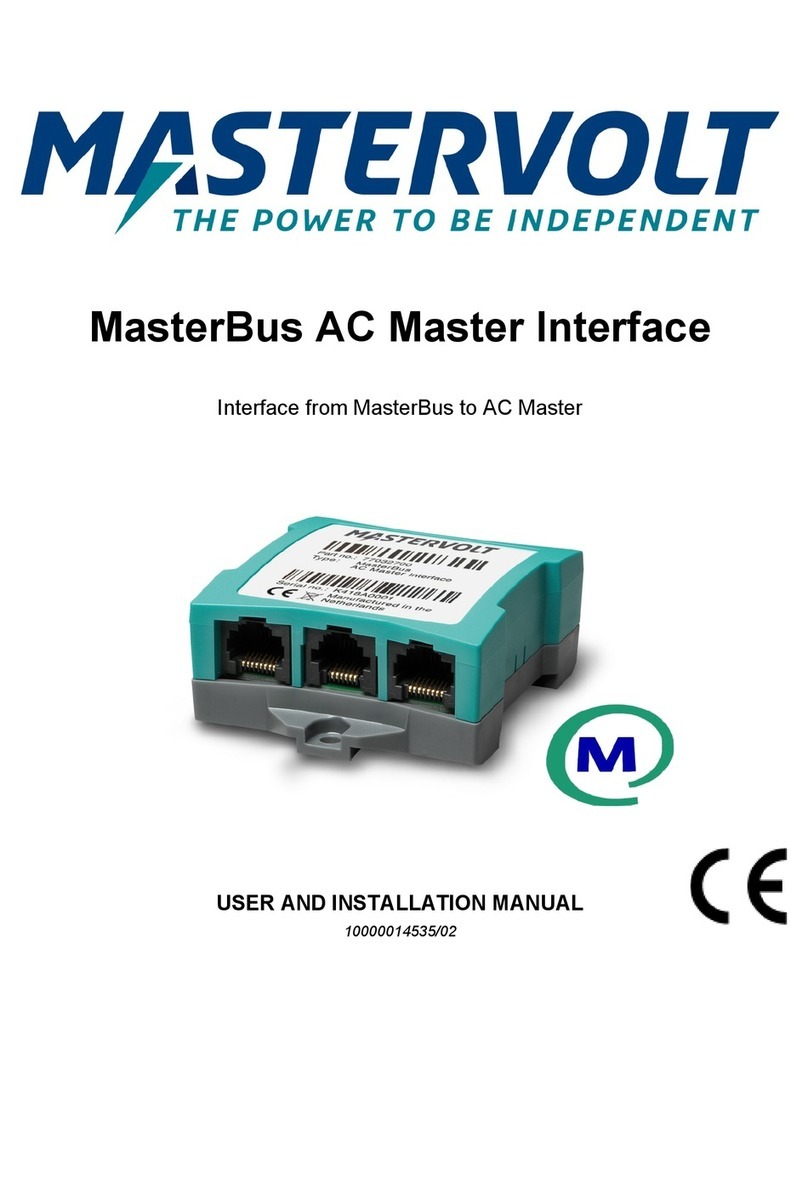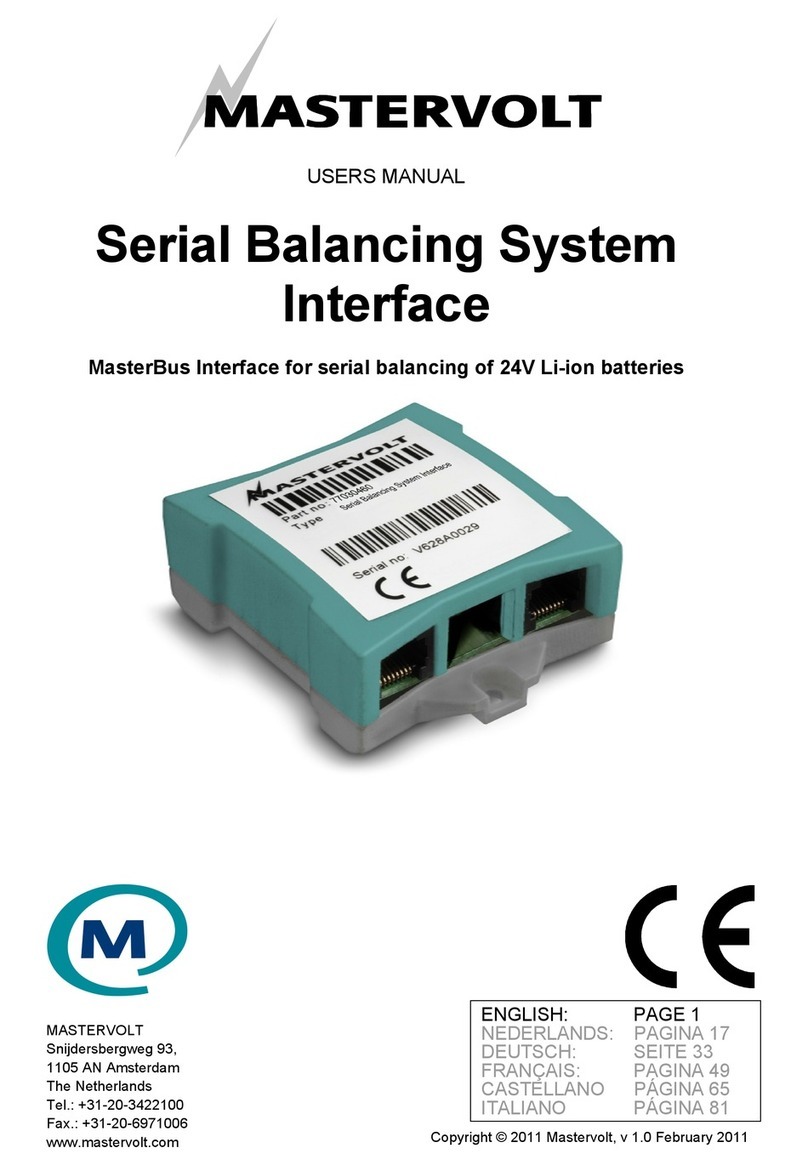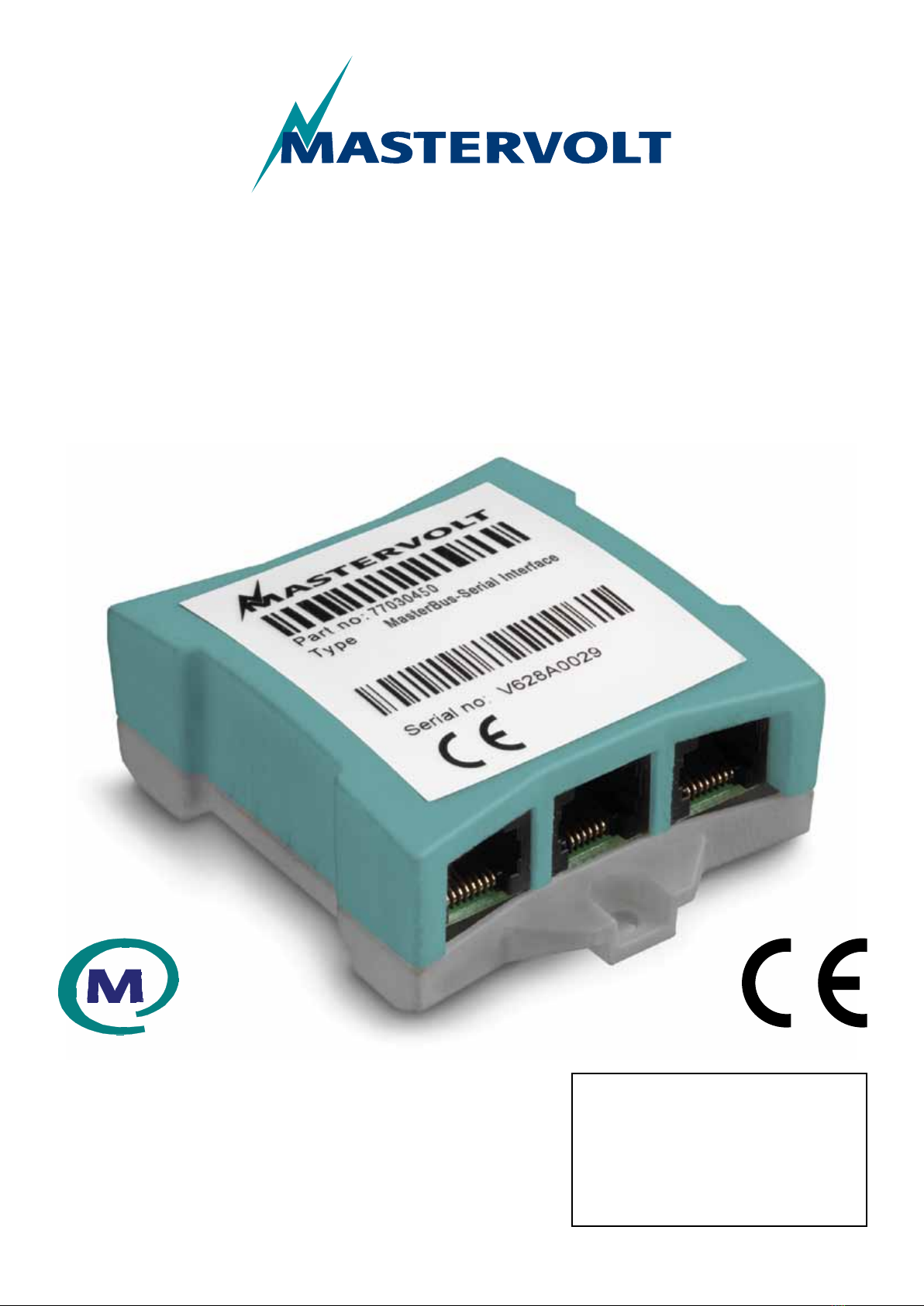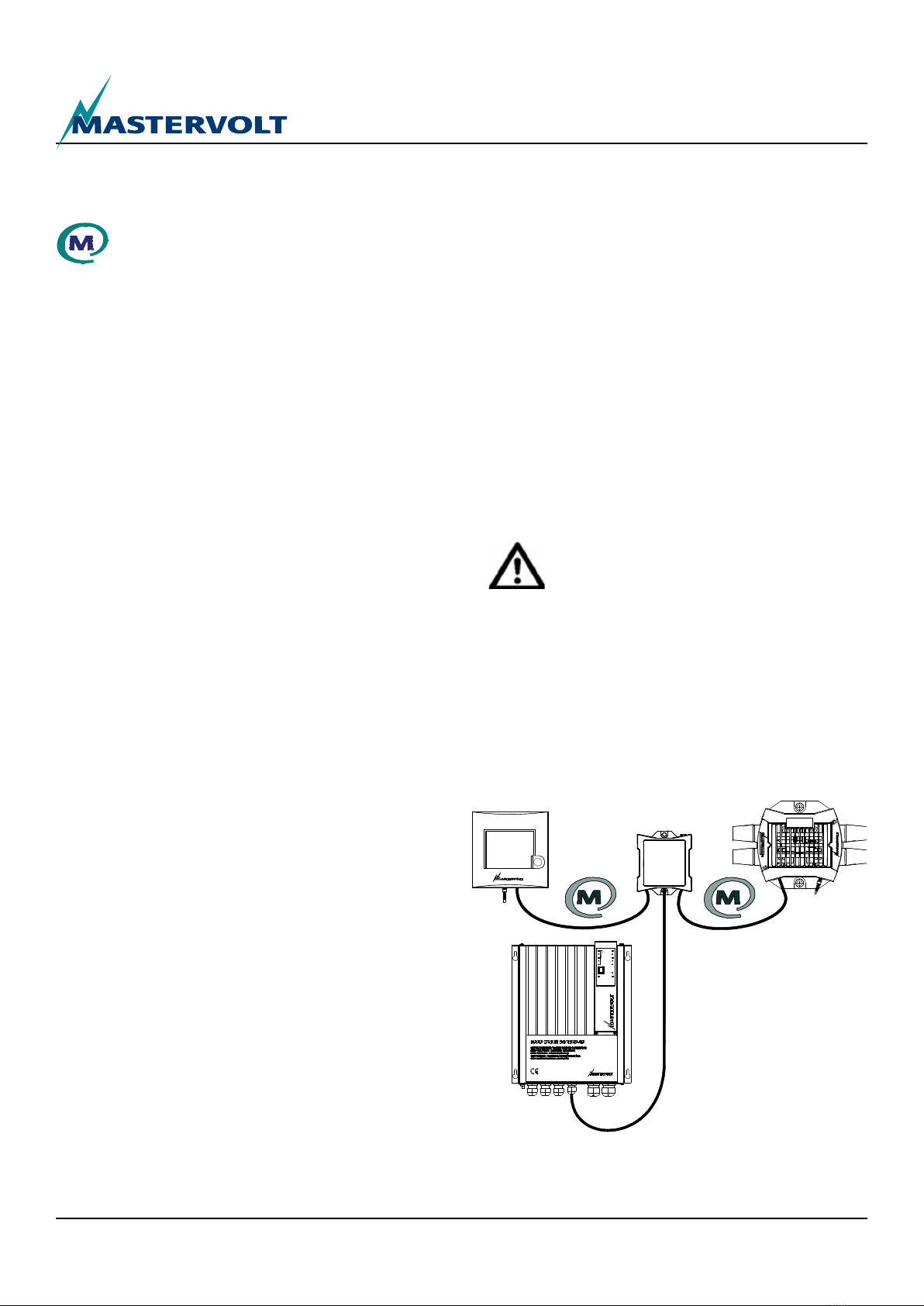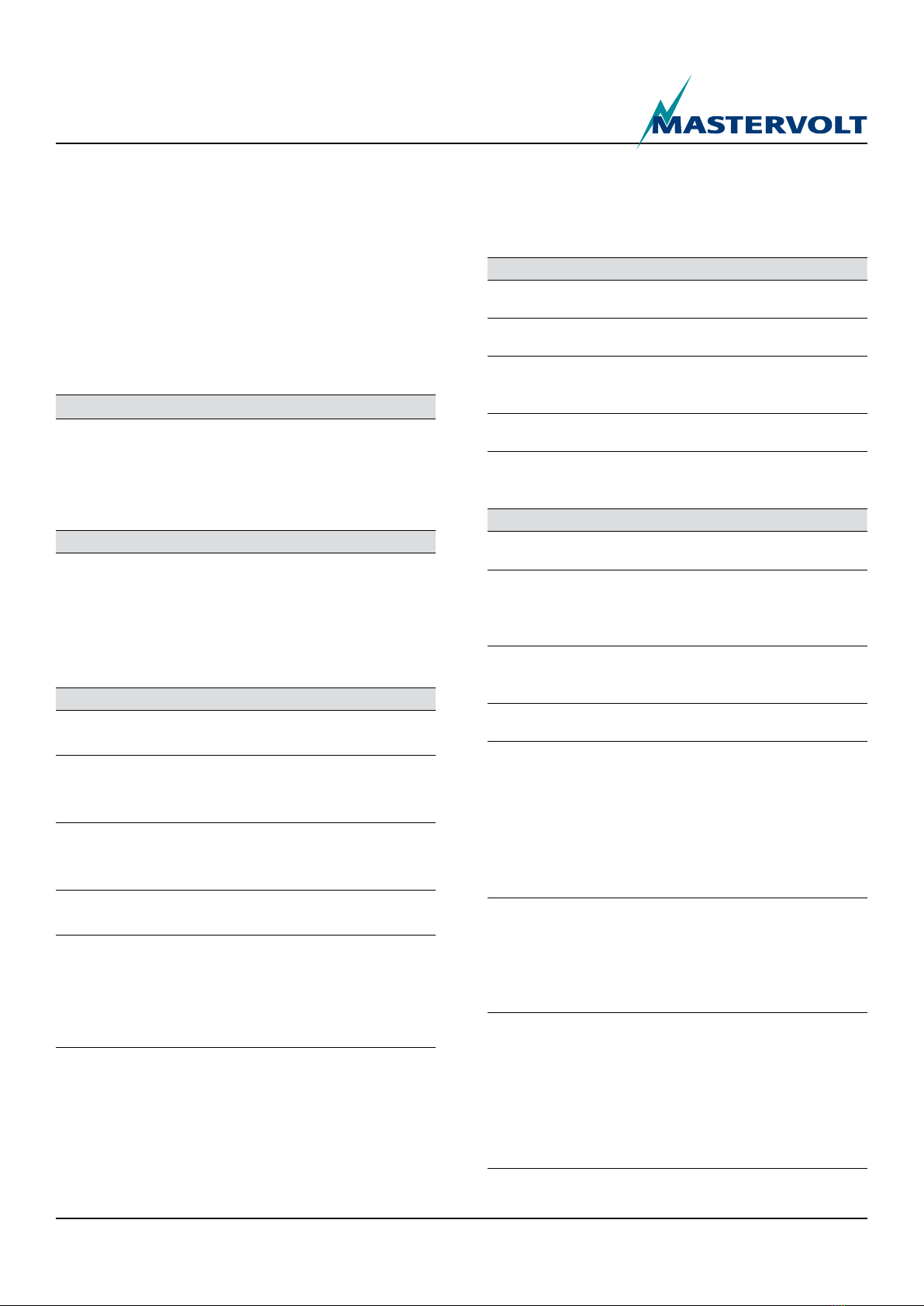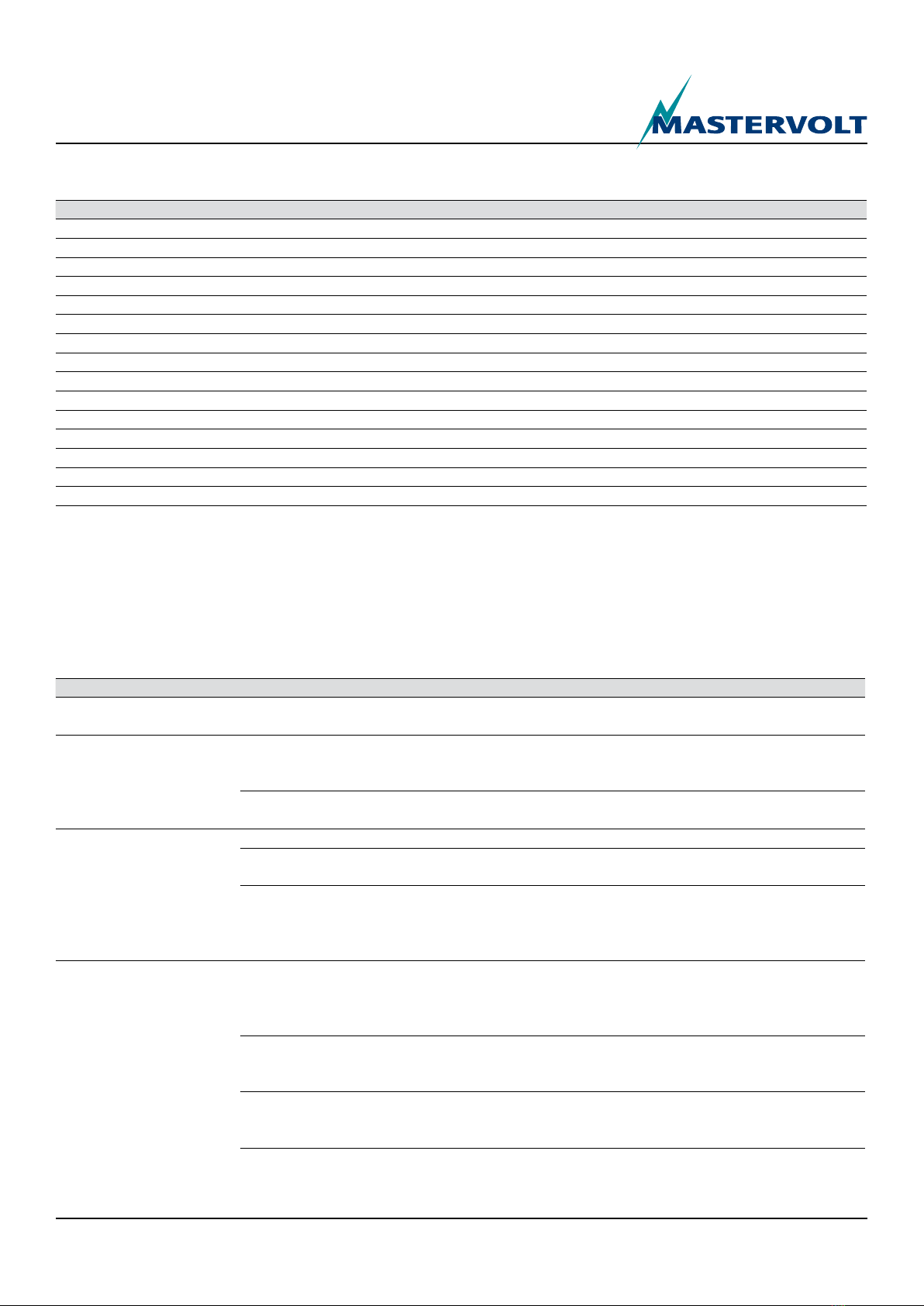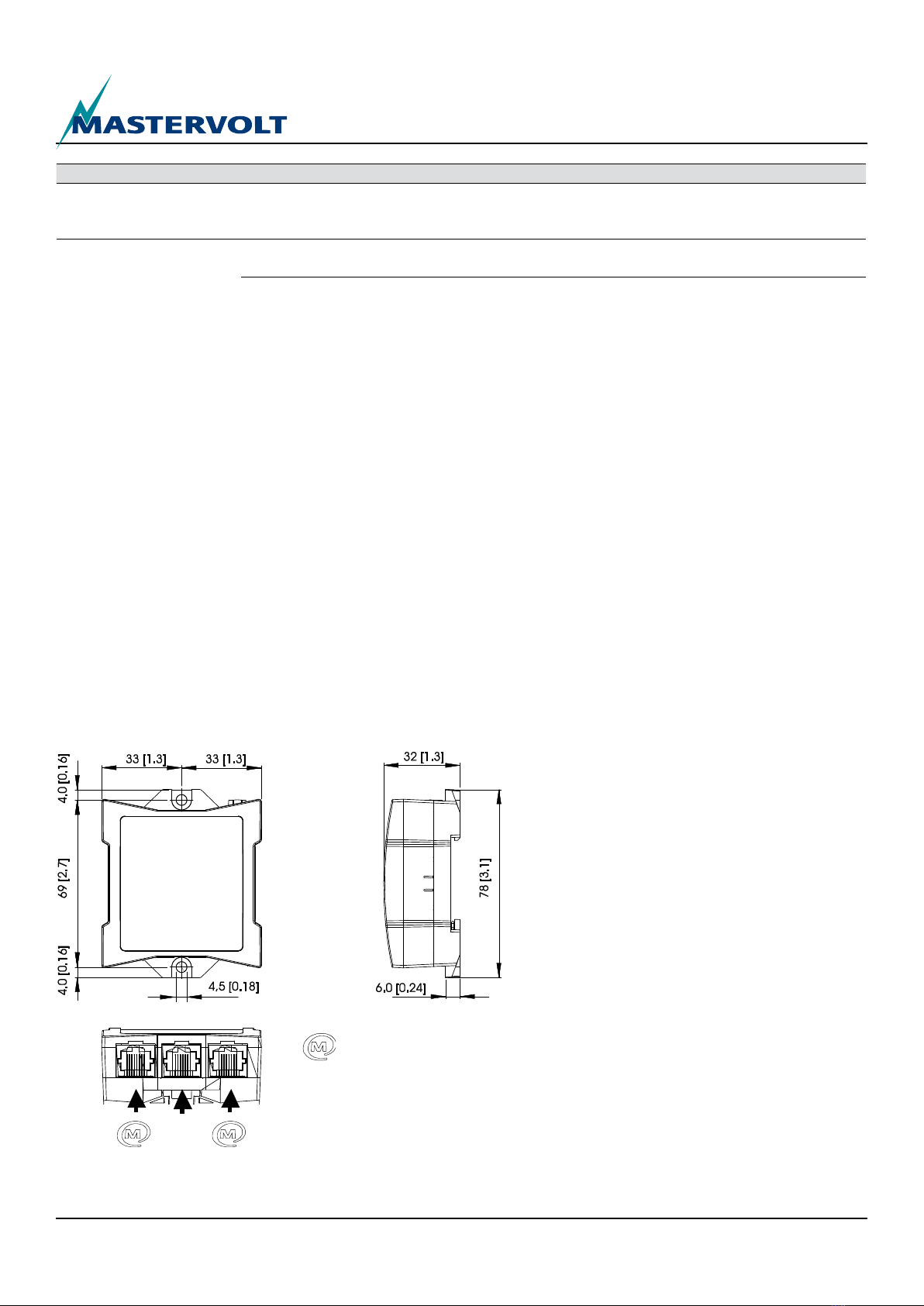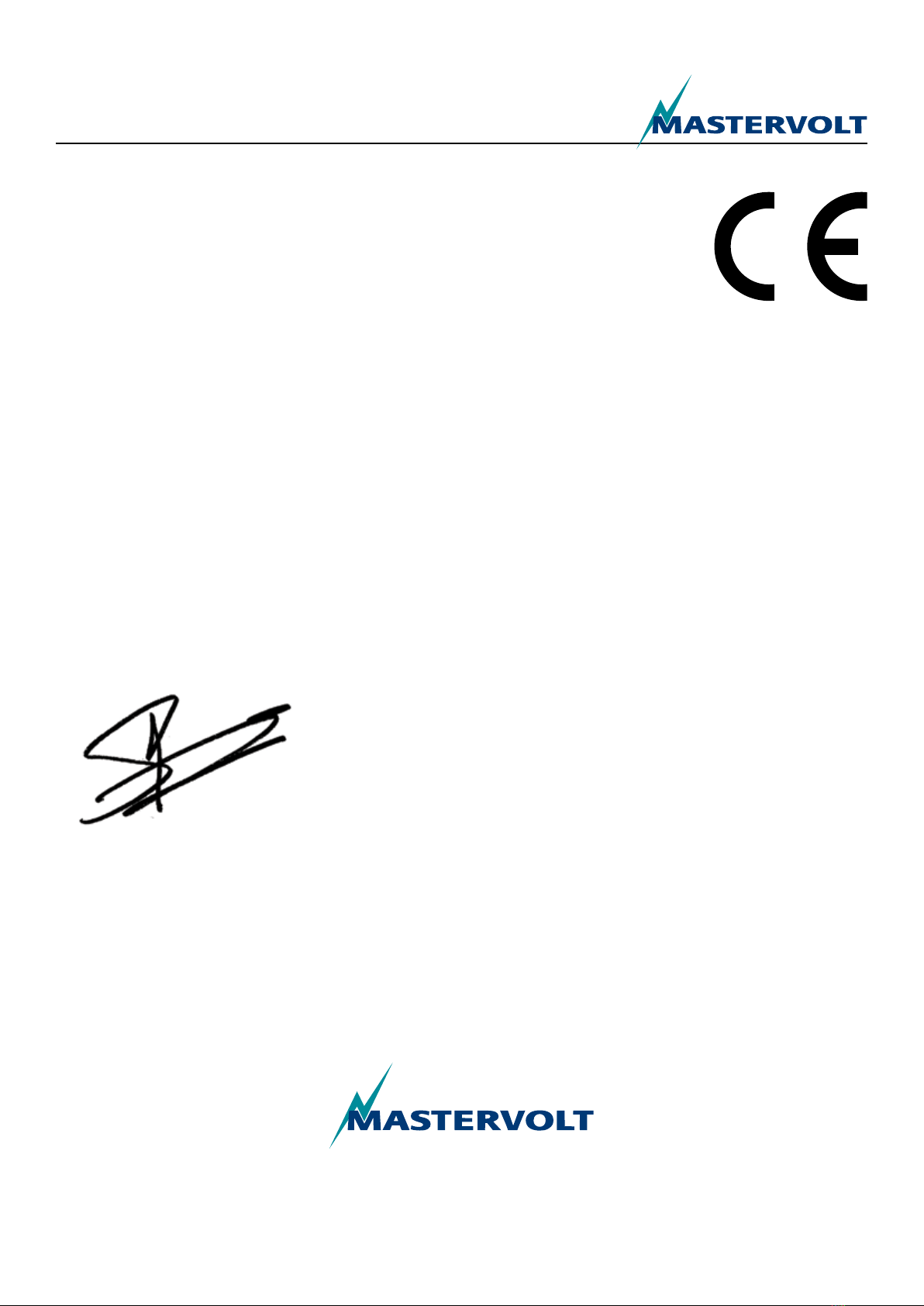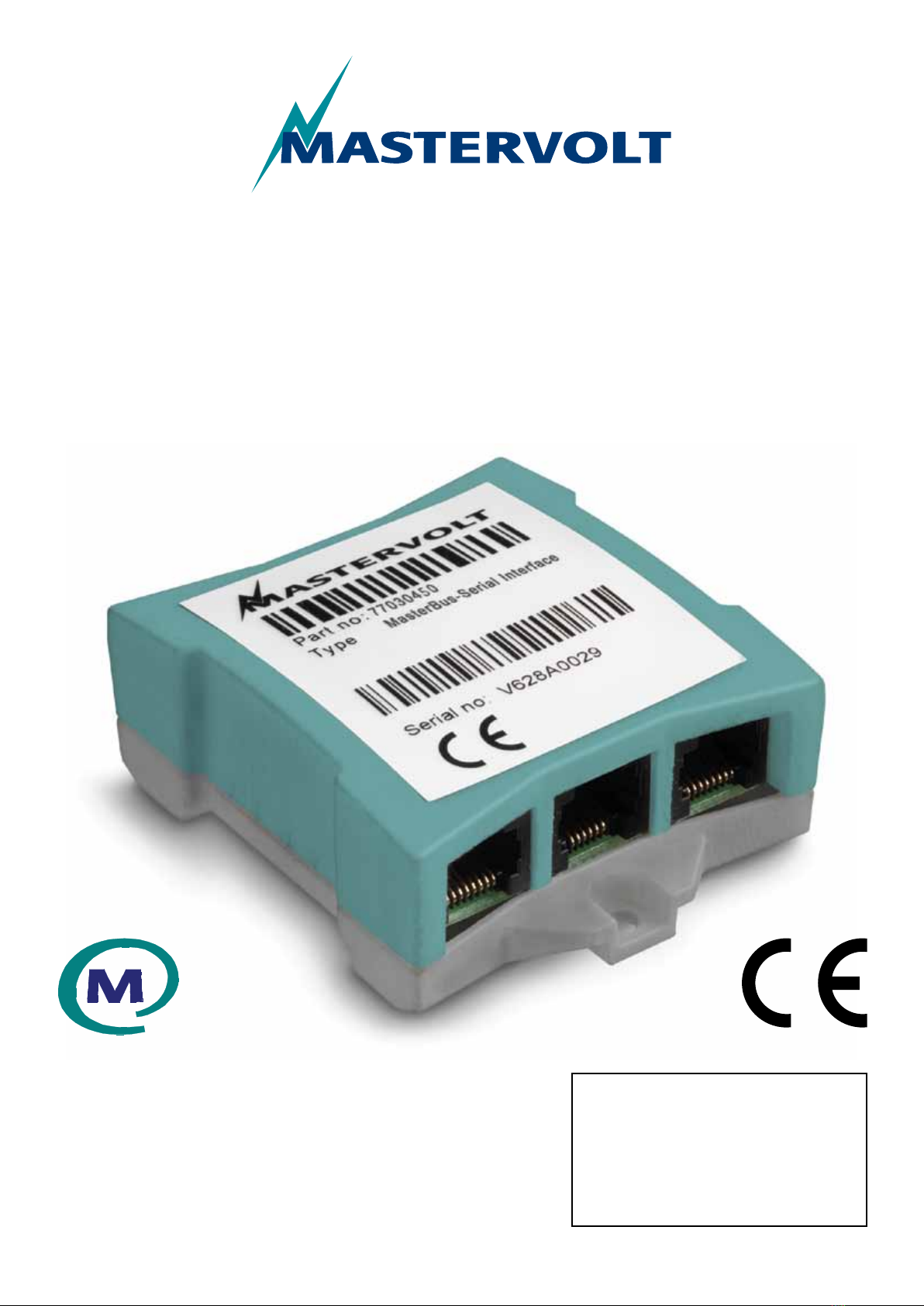6March 2011 / MasterBus–Serial interface / EN
5 ORDERING INFORMATION
Part Number Description
77040000* MasterBus terminating device*
77040020 MasterBus connection cable (UTP patch cable), 0,2m / 0.6ft
77040050 MasterBus connection cable (UTP patch cable), 0,5m / 1.6ft
77040100 MasterBus connection cable (UTP patch cable), 1,0m / 3.3ft
77040300 MasterBus connection cable (UTP patch cable), 3,0m / 10ft
77040600* MasterBus connection cable (UTP patch cable), 6,0m / 20ft*
77041000 MasterBus connection cable (UTP patch cable), 10m / 33ft
77041500 MasterBus connection cable (UTP patch cable), 15m / 49ft
77042500 MasterBus connection cable (UTP patch cable), 25m / 82ft
77050000 Set to assemble UTP patch cables: 100m / 330ft UTP cable, 50 modular jacks, crimping tool
6502001030 Serial connection cables RS 232-cross wired, 6m
6502100100 Serial connection cables RS 232-cross wired, 10m
6502100150 Serial connection cables RS 232-cross wired, 15m
6502100200 Serial connection cables RS 232-cross wired, 20m
6502100250 Serial connection cables RS 232-cross wired, 25m
* These parts are standard included with the delivery of the MasterBus–Serial interface
Mastervolt can offer a wide range of products for your electrical installation, including an extended program of
components for your MasterBus network. See www.mastervolt.com for a complete overview of all our products.
6 TROUBLE SHOOTING
Contact your local Mastervolt Service Centre if you cannot correct a problem with the aid of the malfunction table
below. See www.mastervolt.com for an extended list of Mastervolt Service Centres.
Failure Possible cause What to do
No MasterBus activity
is present.
There is no MasterBus powering device
connected or switched on.
Connect and/ or switch on the MasterBus
powering device (like the MasterShunt).
The green LED on
the interface is not
illuminated or blinking.
The MasterBus–Serial interface has not
been connected to the serial port.
Check serial cable and connections
between the MasterBus–Serial interface
and the serial port.
The MasterBus–Serial interface has not
been connected to the MasterBus port.
Check MasterBus cables and connections.
The connected device
cannot be found.
Connected device is switched off. Switch on connected device
Error in the wiring. Check the serial cables. You need Cross wired
serial cables (1 to 6), no MasterBus cables.
Wrong connections. The MasterBus cable
shall not be linked to a non-MasterBus
connector like RS232. The serial cable shall
not be linked to the MasterBus connector.
Check the connections.
No communication
between the connected
device and the
MasterBus network.
If a setting of the connected device has
been changed, communication between
the MasterBus network and the connected
device may take a few seconds.
Wait for a few seconds.
Error in the wiring. Check the MasterBus cables and serial cable.
You need Cross wired (1 to 6) serial cables (no
Straight wired cables and no MasterBus cables).
No terminating device placed at the ends of
the network.
Check if terminating devices are installed on
both ends of the MasterBus network (see
manual of the MasterBus powering device).
MasterBus network is congured as a ring
network.
Ring networks are not allowed (see manual
of the MasterBus powering device). Check
the connections of the network.
ORDERING INFORMATION AND TROUBLE SHOOTING