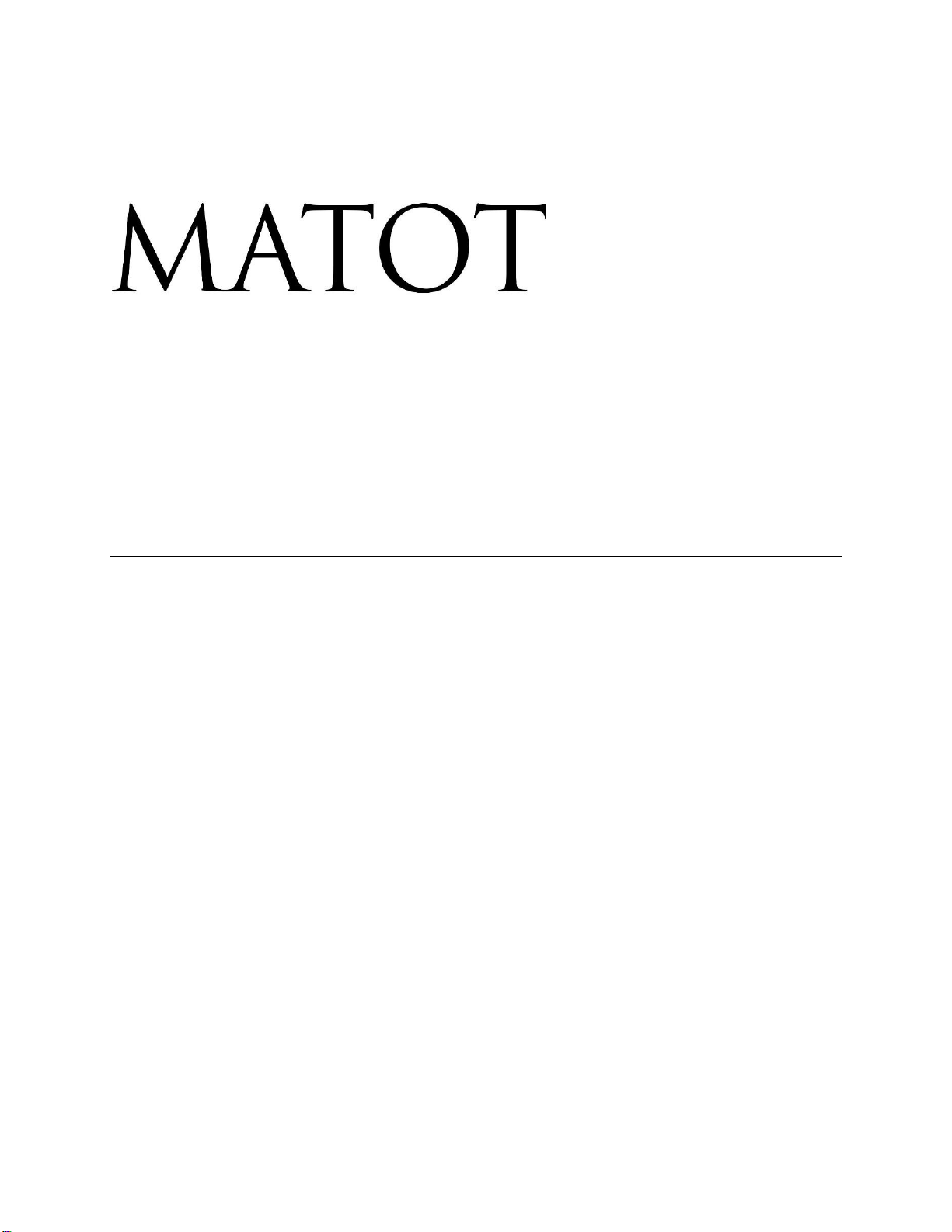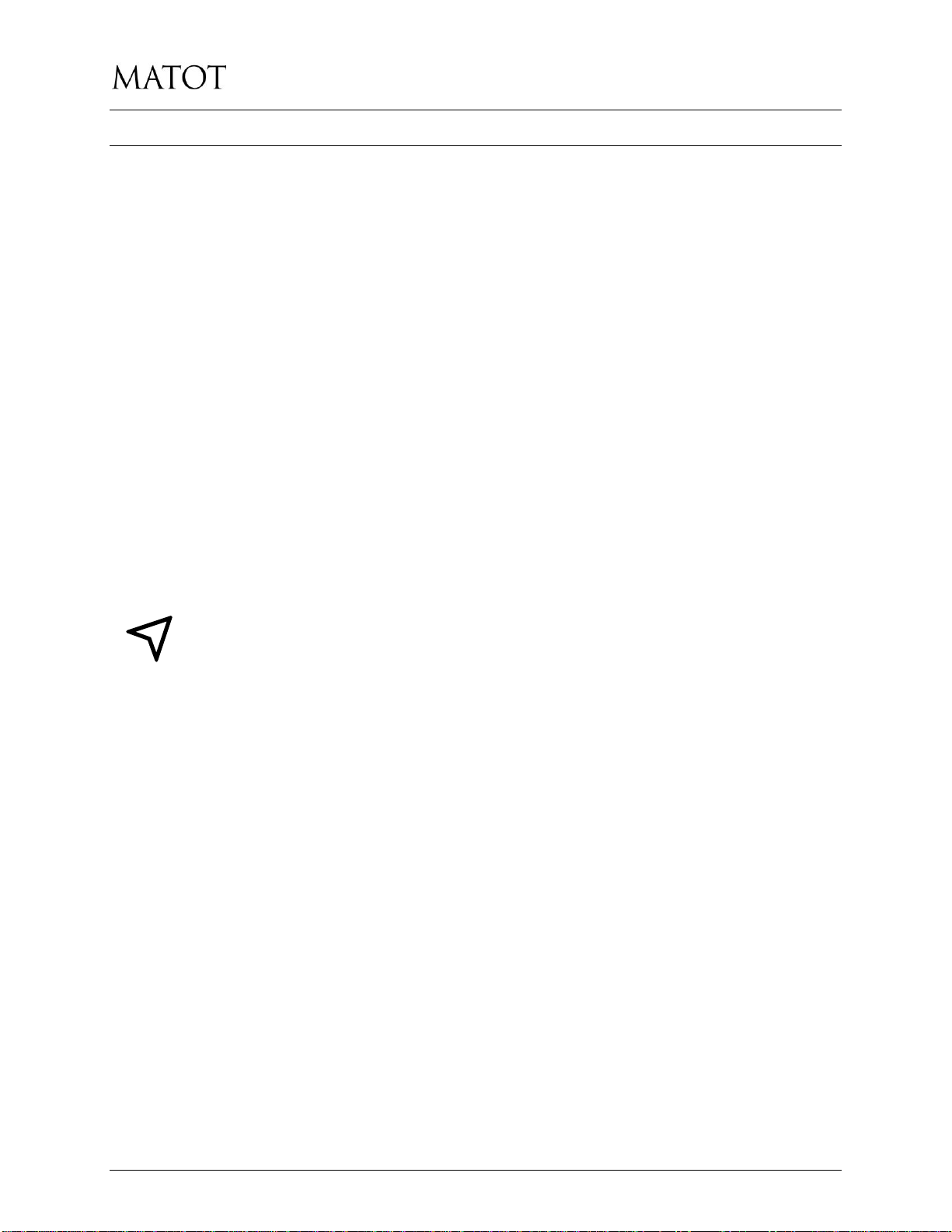Matot, Inc. 2501 Van Buren St. Bellwood, IL 60104 708-547-1888 800-369-1070 www.matot.com
Table of Contents
1. Safety Information............................................................................................ 1
2. Introduction...................................................................................................... 2
3. Product Information ......................................................................................... 3
4. Guide Rails...................................................................................................... 4
5. Drive Machine................................................................................................ 14
6. Pre-Wired Duct (Optional).............................................................................. 19
7. Car ................................................................................................................ 20
8. Car Gate........................................................................................................ 22
9. Hoisting Cable Installation (Roping)............................................................... 24
10. Hoistway Doors ............................................................................................. 29
11. Controller and Limit Switches ........................................................................ 37
12. Travel Cable.................................................................................................. 39
13. Completing Electrical Connections ................................................................ 40
14. Power Door with Belt Driven Operator........................................................... 41
15. Power Door with Magnet Clutch Operator...................................................... 45
16. Final Checks.................................................................................................. 49
17. Troubleshooting............................................................................................. 50
18. Support.......................................................................................................... 54
List of Figures
Figure 1 - Drum Below Dumbwaiter ............................................................................... 3
Figure 2 –General Tower Assembly Drawing................................................................ 5
Figure 3 - Tower Assembly Components....................................................................... 6
Figure 4 - Tower Stabilization ........................................................................................ 7
Figure 5 –Rail Bracket Assembly.................................................................................. 9
Figure 6 –Rail Base Mounting....................................................................................... 9
Figure 7 - Drum Below Deflector and Slack Cable Device............................................ 11
Figure 8 - Drum Below Rail Spreader .......................................................................... 12
Figure 9 - Drum Above Machine Mounting Angles....................................................... 13
Figure 10 - Drum Below Machine Placement............................................................... 14
Figure 11 - Machine Mounting Angle ........................................................................... 15
Figure 12 - Drum Above Machine Placement............................................................... 16