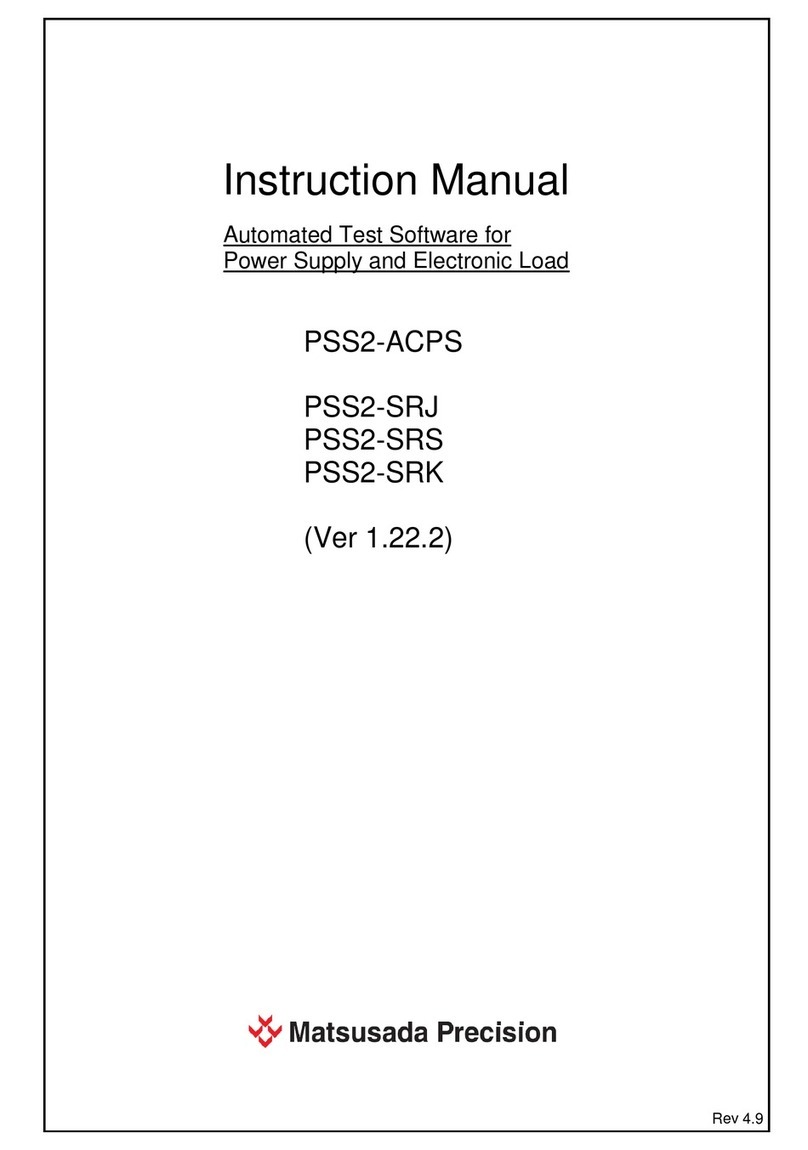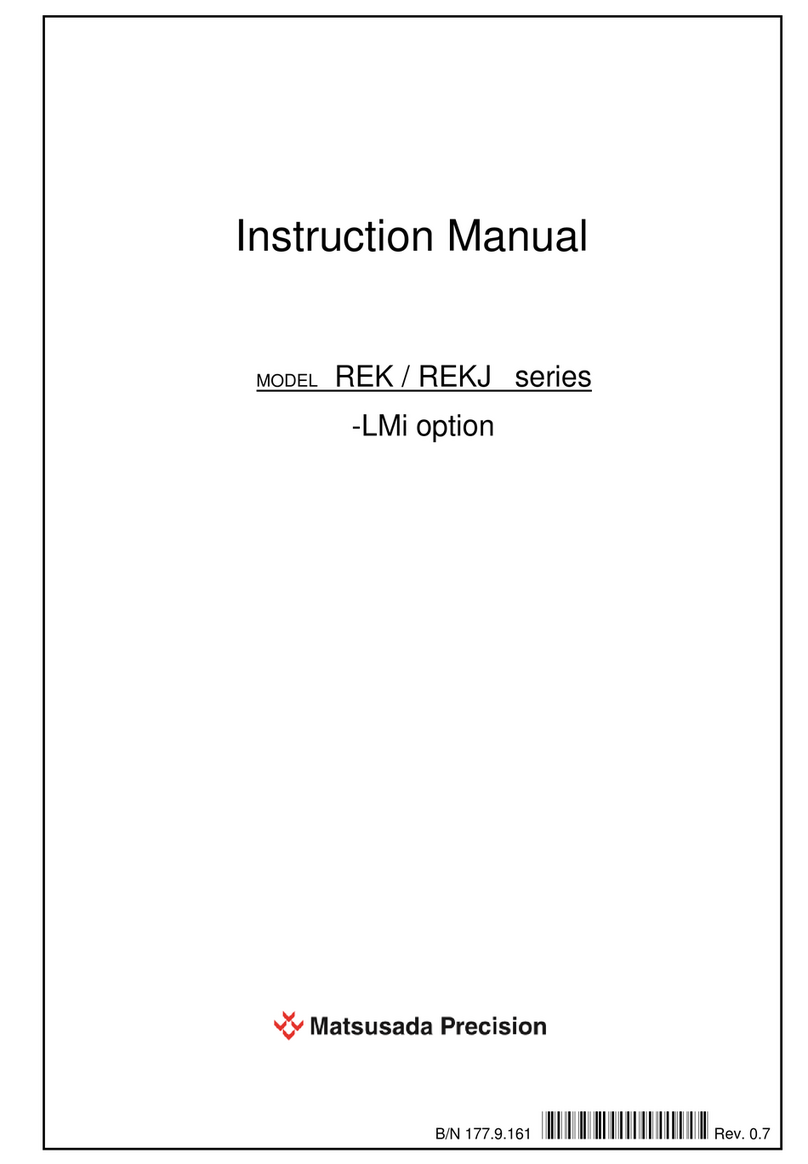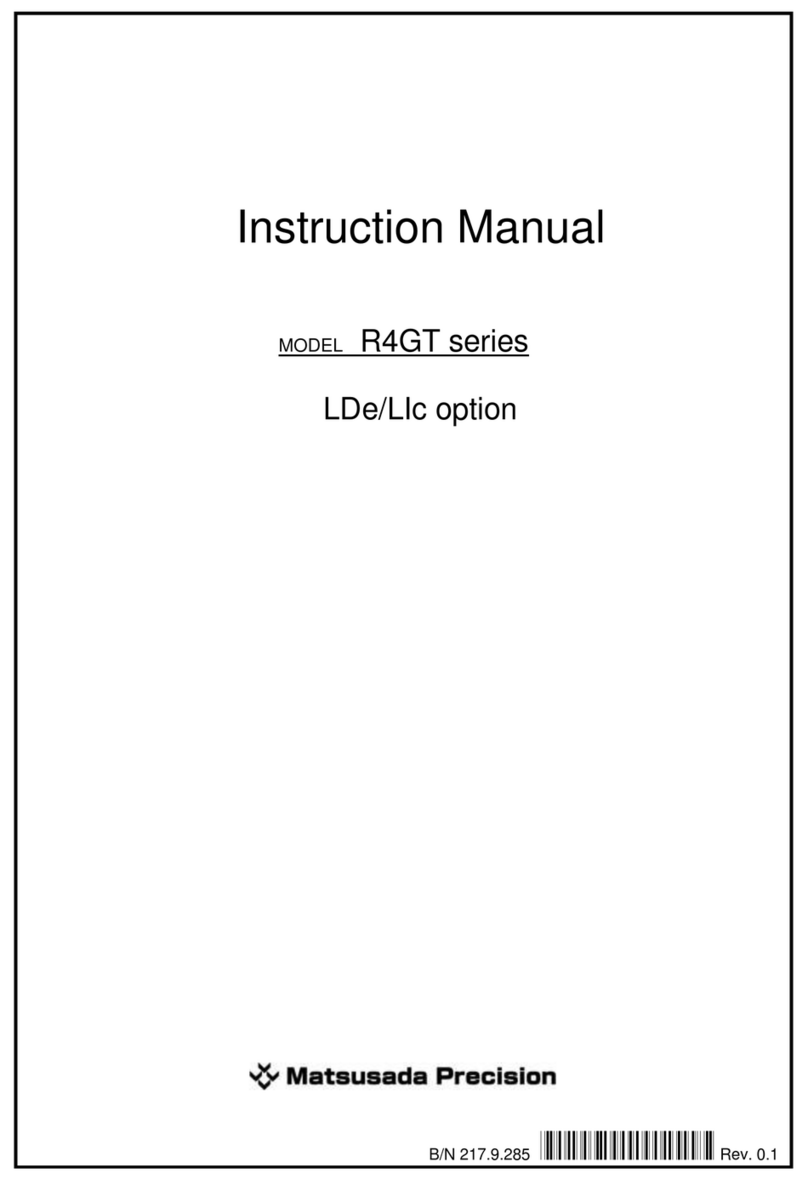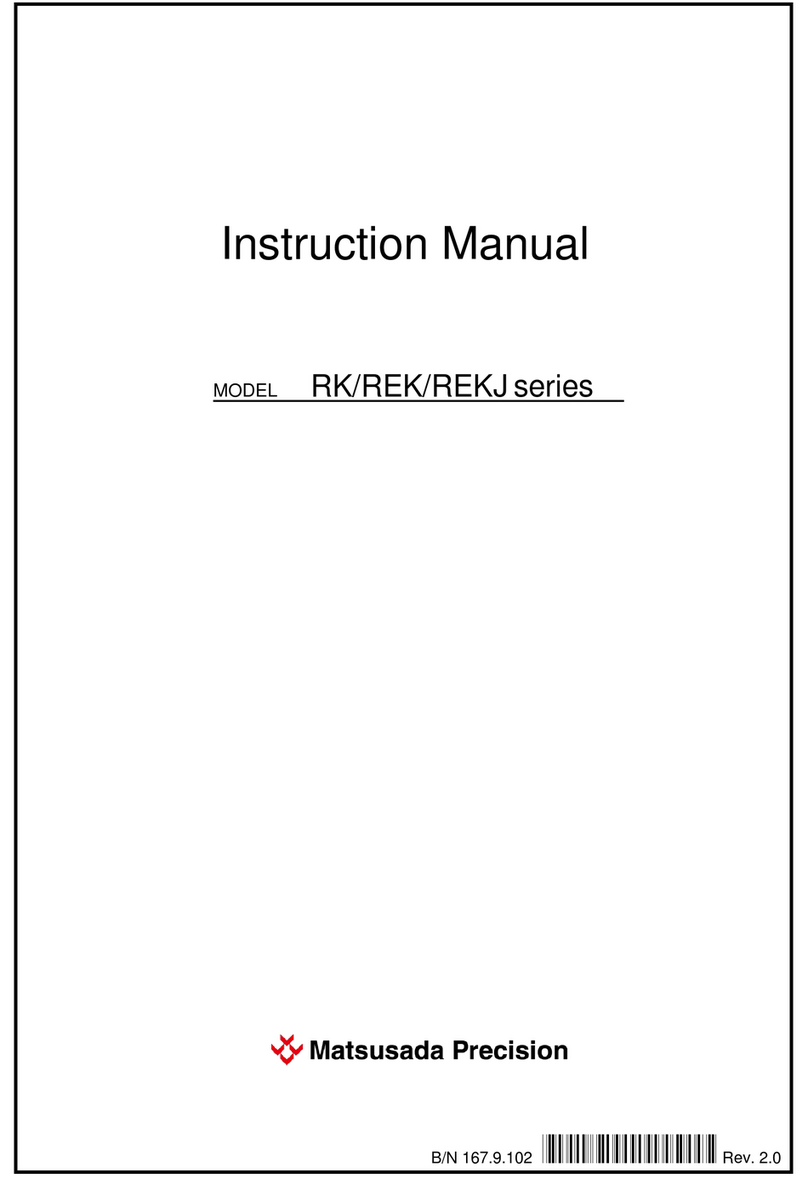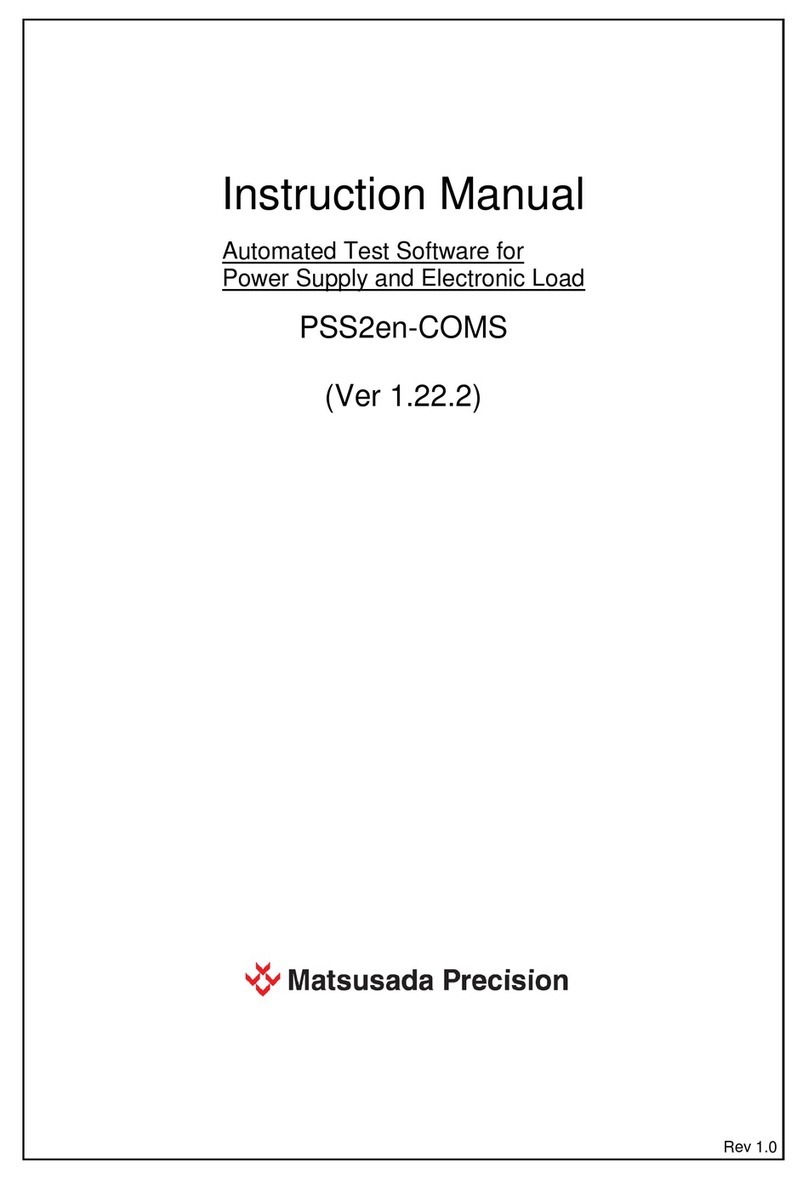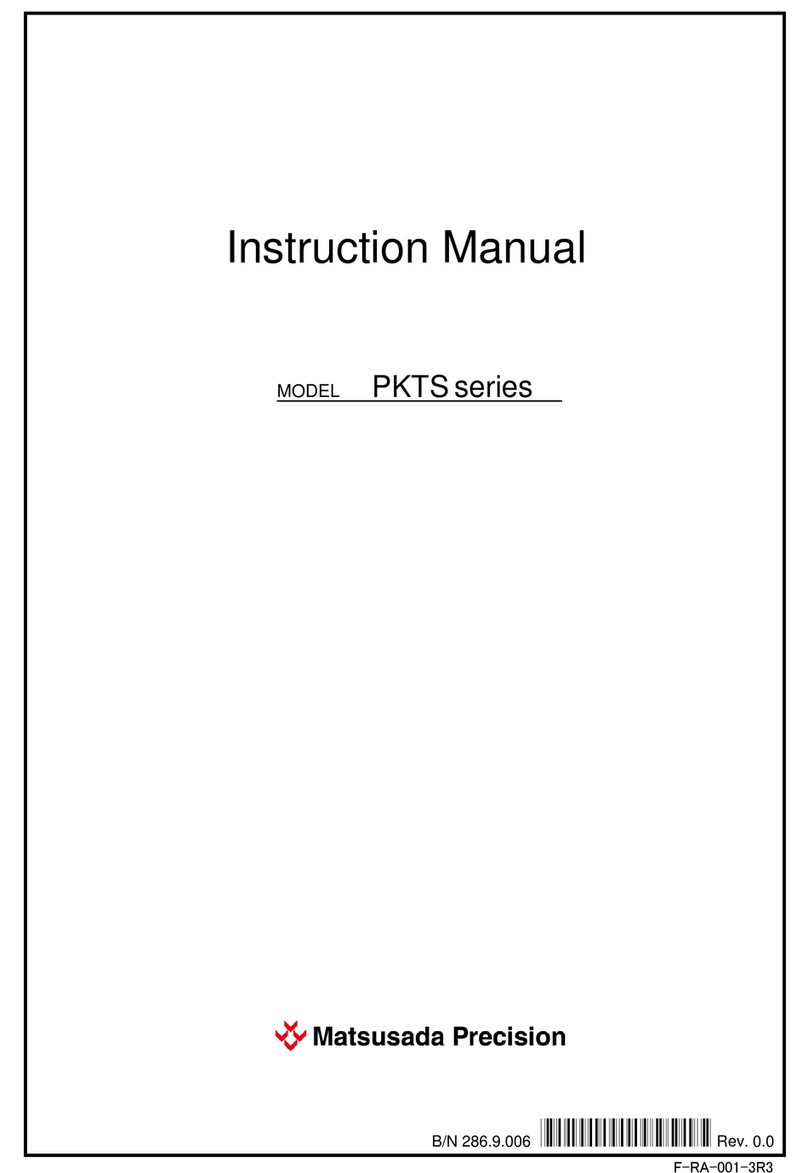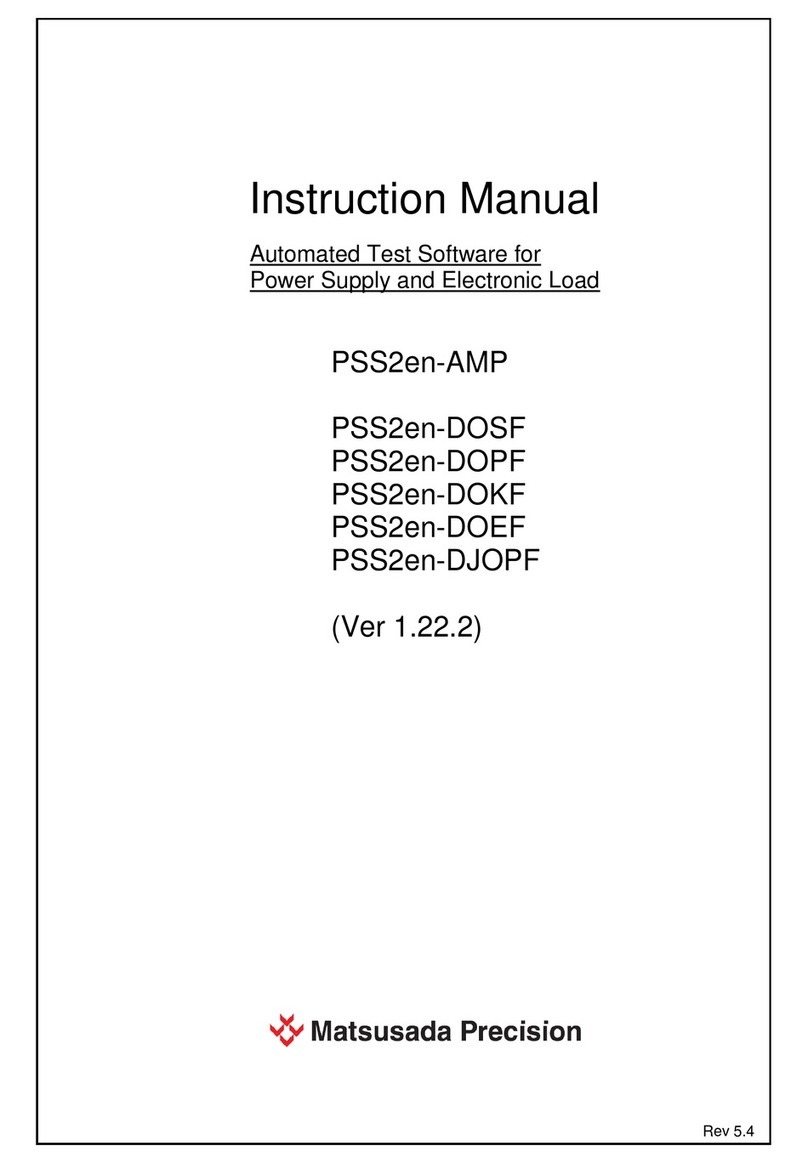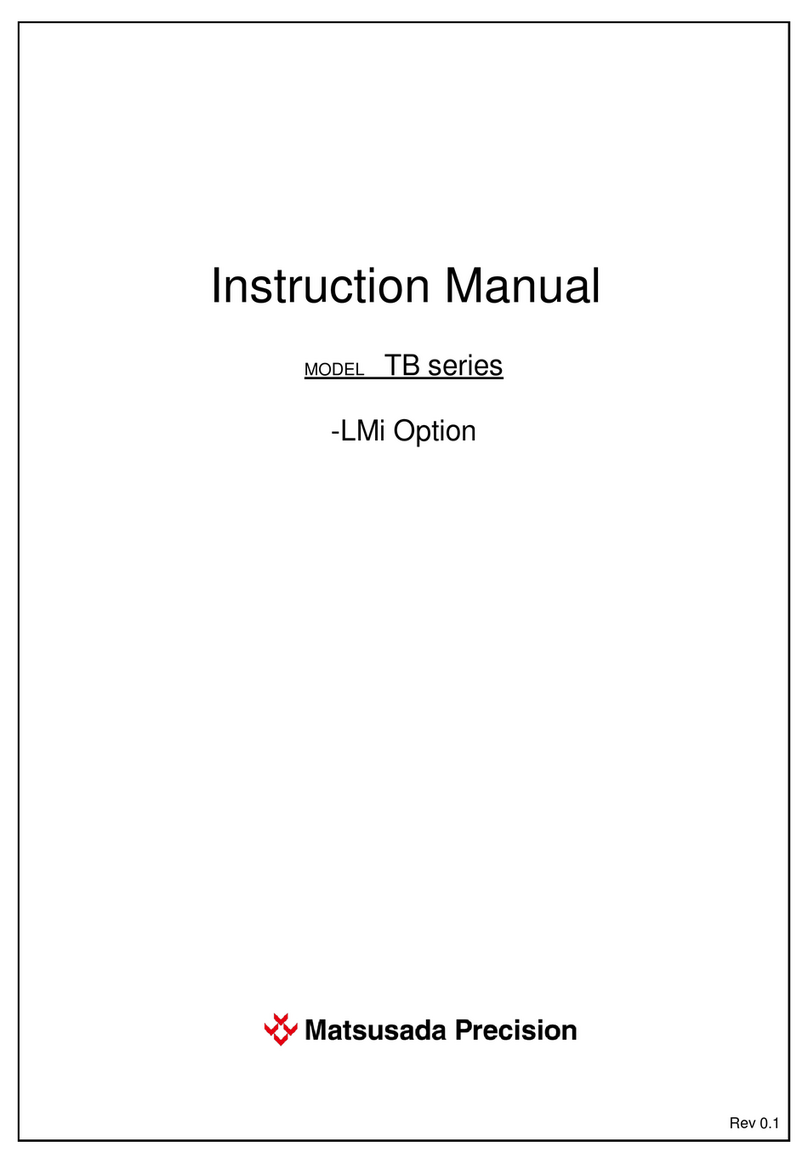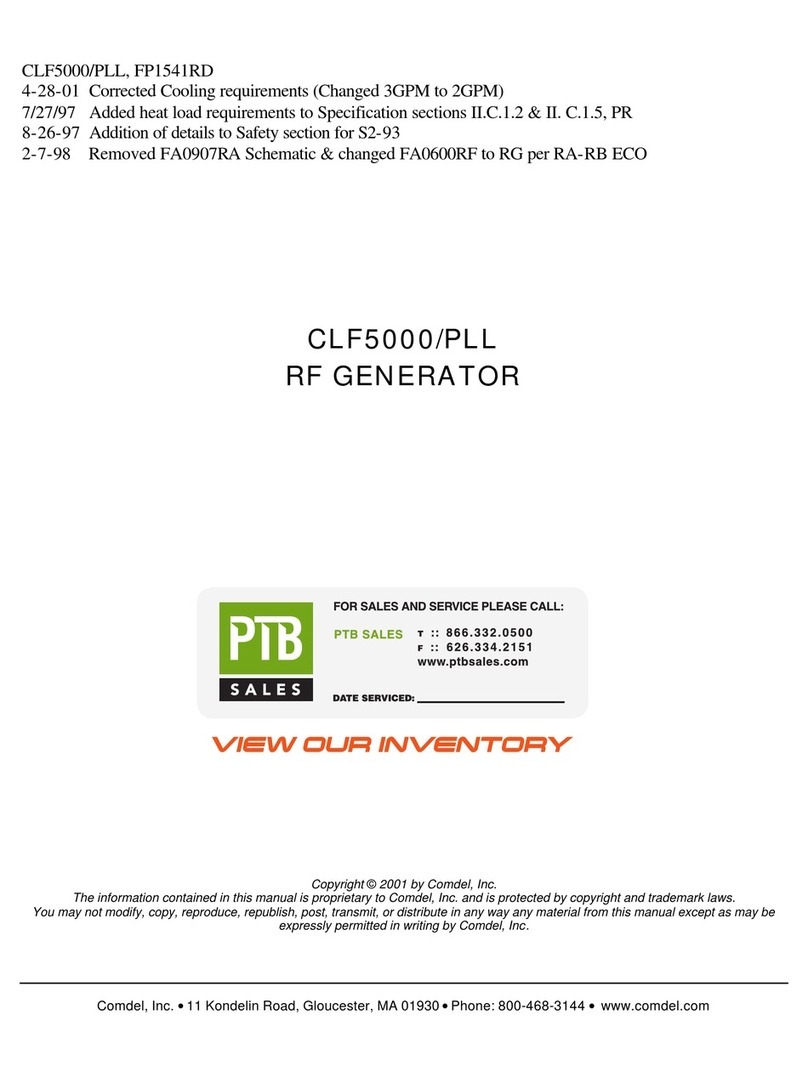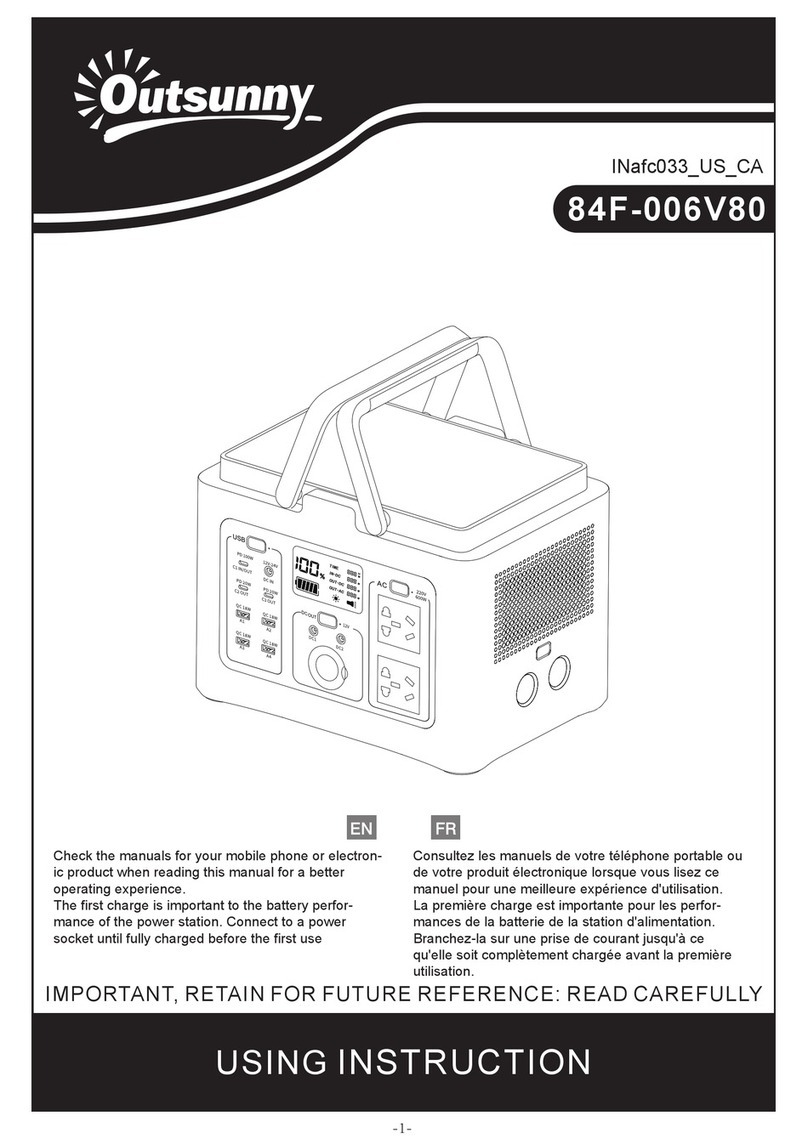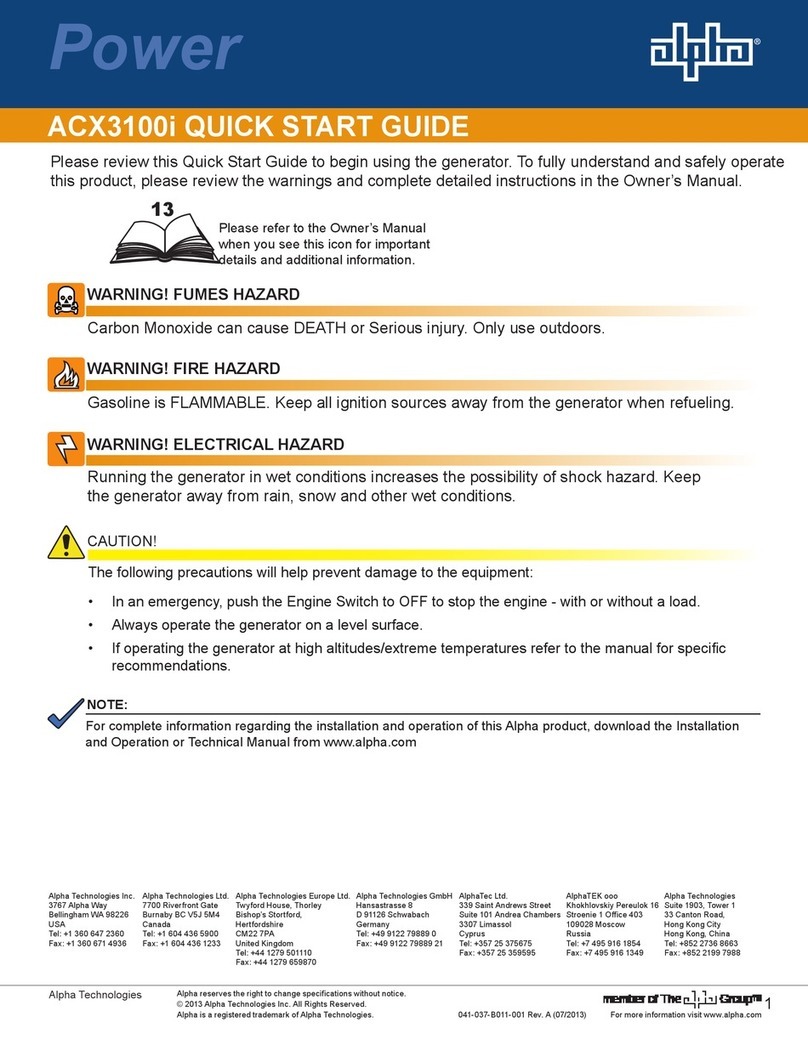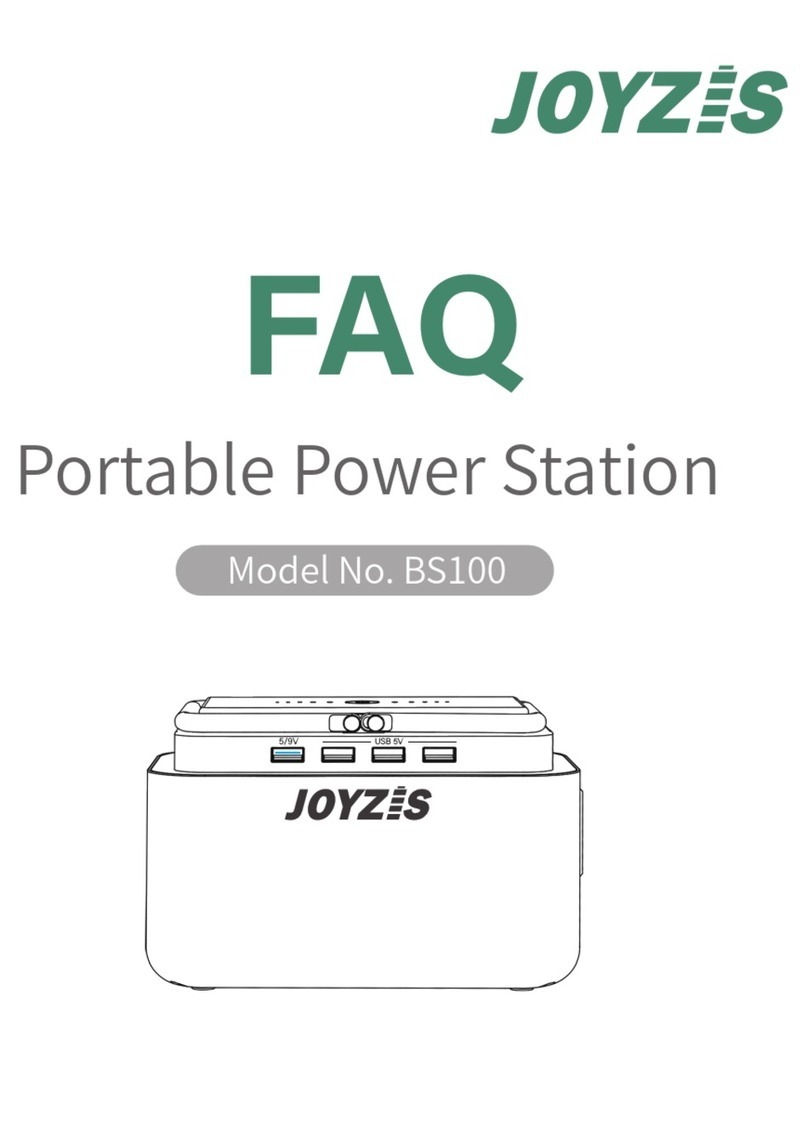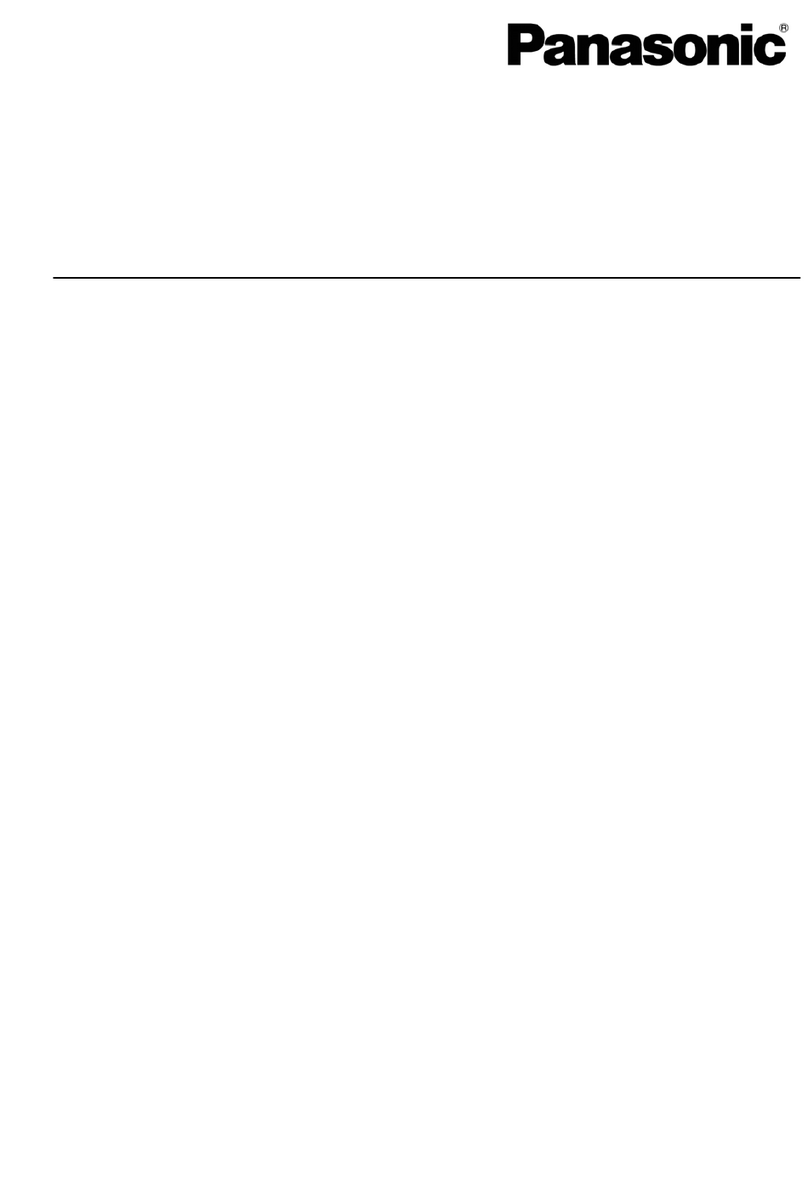3
About the fuse
The product contains a protective fuse. In the case of a
product in which a fuse holder is arranged externally, it is
possible to replace the fuse. For the replacement method,
refer to the instruction manual.
If the product does not have a fuse holder externally, the
user cannot replace the fuse. If the fuse blows out, do not
open the case or panel. Please contact our sales
representative.
Do not modify or damage the cable.
It may cause electric shock and fire.
Designed for indoor use
Use the product indoors. Do not use it outdoors or indoors
where there is a possibility of water leakage, flooding, or
crown.
About operating temperature and humidity
Use within the range of operating temperature and
humidity stated in the instruction manual.
Do not use it in a place where the ambient temperature
becomes higher than the operation temperature of the
product or in a narrow closed place.
Do not install in places that cause condensation.
Do not install it in places that cause condensation, where it
is exposed to steam or water vapor. Insulation deteriorates,
causing breakdown, electric shock, or fire.
Do not place anything on top of the product.
Falling or collapsing is dangerous.
Do not put any objects on or in the product.
Do not put any objects such as metal or liquid in the
product through the inlet etc. Failure, electric shock, fire
may result.
Operate the product with your right hand.
In case of electric shock when manipulating the product, in
order to reduce the risk of current flowing through
important organs of the body. Keep your left hand off from
the product and operate with your right hand.
Do not touch the wiring or load connected to the
output terminal or output terminal during operation or
immediately after output stop.
Very high voltage is applied to the terminals during normal
operation and trial operation. Touching it will result in
electric shock. In addition, since a capacitor is connected
to the terminal, high voltage remains on the terminal even
immediately after stopping the output. To avoid electric
shock, do not touch the terminals.
Turn off the power when touching the terminal.
Before touching the terminals of the product, turn off the
power and check that the power has actually turned off.
There is a capacitor at the terminal, and it is particularly
dangerous to touch it immediately after turning off the
power supply. Be careful of the electric charge of these
capacitors and connect it to earth to discharge it
completely. Remove input line (AC line) during work.
Install horizontally.
Do not install the product in the reverse direction and the
lateral direction. Internal heat dissipation becomes
insufficient, parts deteriorate, there is a risk of smoke and
fire.
Do not install in the place where cool air blows
directly.
There is a danger of condensation, leakage current and
burnout.
Do not install the product in places around corrosive
gas or liquid and places where chemicals handled.
There is a danger of parts being deteriorated, smoking and
burning.
Avoid using it in a place with much dust.
If dust accumulates in the air inlet, remove it promptly.
If dust accumulates in the air inlet, cooling of the product is
hindered and it may cause malfunction.
Do not block intake port and exhaust port.
Secure more than 30cm space on the front and back of the
product.
If the intake port and exhaust port are blocked, the
specified performance of the product cannot be
demonstrated and parts are deteriorate, which may cause
smoke and fire.
Have a good ventilation when using this product
If this product is incorporated in other equipment, or if it is
used in a tightly air-sealed condition or in a condition
similar to that, take necessary measures such as forced
air-cooling to ensure that the product operates at the
ambient temperature within 0 to 40℃and the relative
humidity within the range within 20 to 80%RH. Do not put
any objects on the top, sides or bottom of the product;
otherwise there is a danger of blocking the air flow from the
bottom or sides of the product to its top, leading to the
malfunction of the product.
When work such as welding is conducted near the
product, disconnect all the wires from the product.
Do not wipe with chemicals (thinner etc.) or wet cloth.
There is a danger of electric shock, electric leakage,
burnout from chemicals or water entering the inside of the
product.
About fan replacement
In the case of products with air-cooling fans, the fan has a
lifetime part. As wear, deterioration, etc. progress with the
lapse of use time, operation may become unstable. Note
that the service life of the fan will vary greatly depending
on the usage environment (temperature, humidity, dust). In
order to use the product for a longer time, it is necessary to
replace the fan periodically. For replacement, please
contact our sales office (replacement require separate
repair charges. Do not exchange fans with other users
because there is a danger of electric shock, etc.)