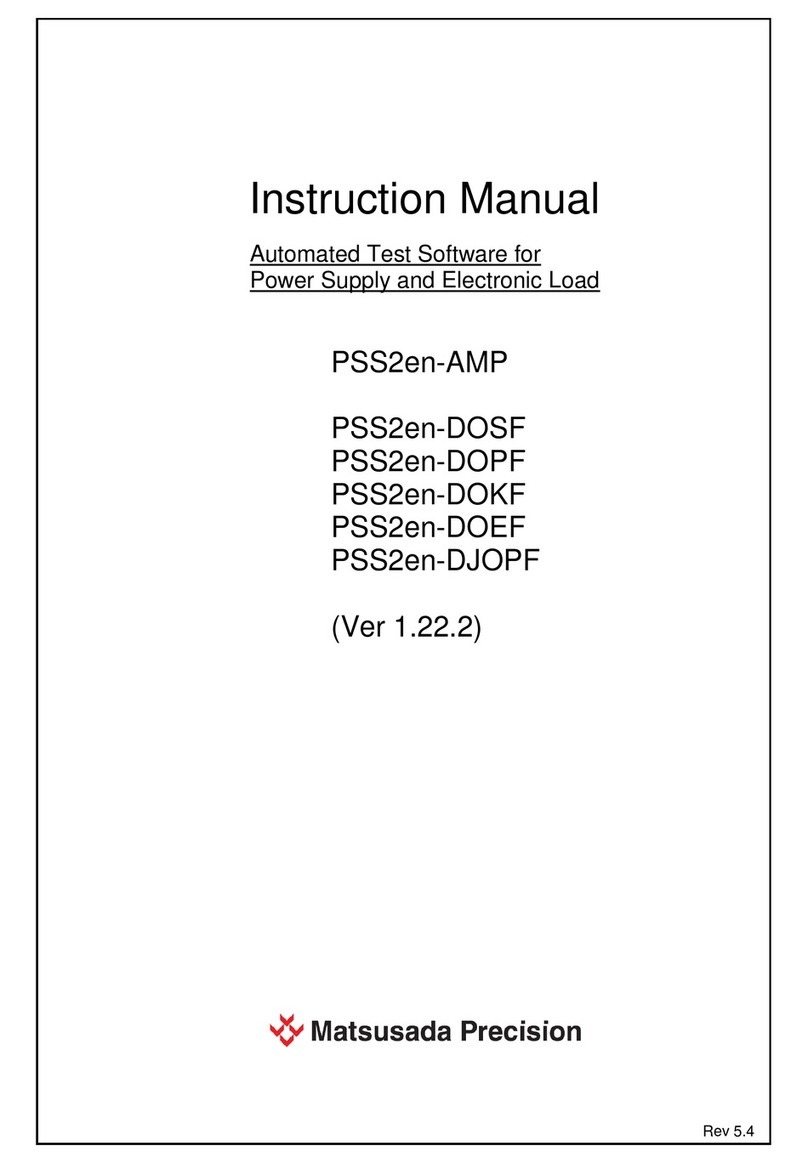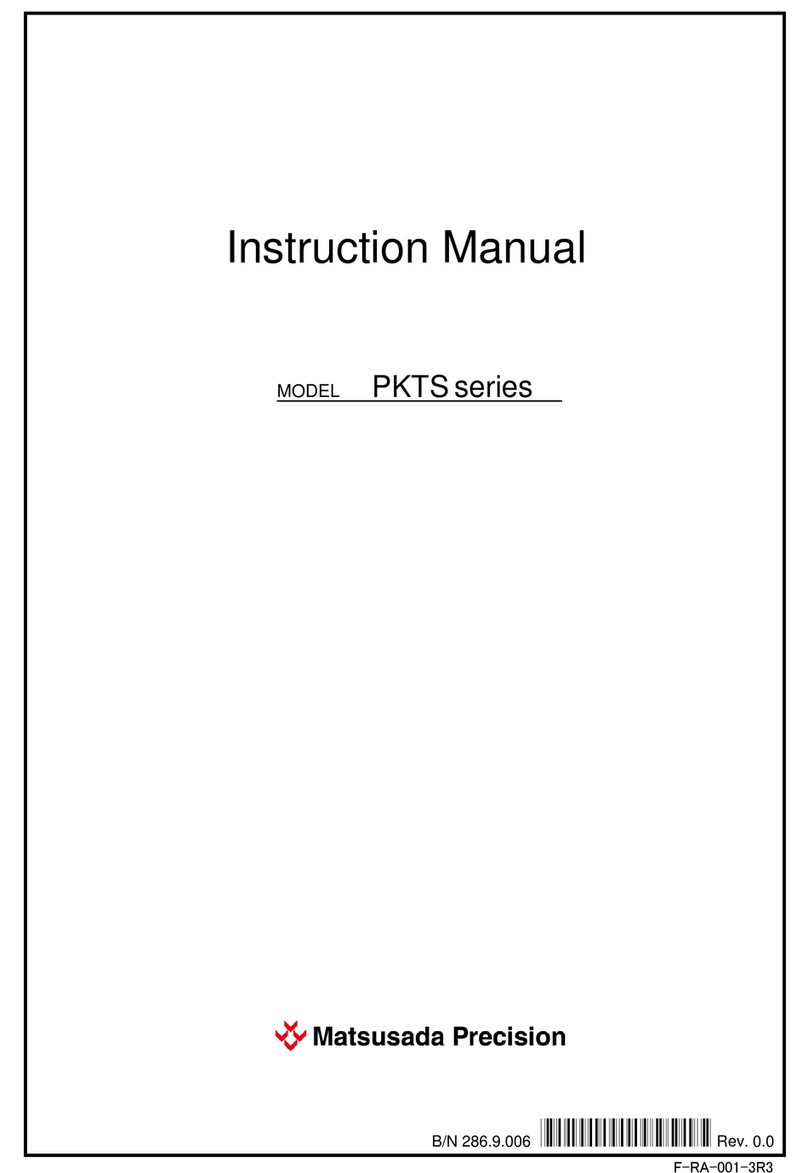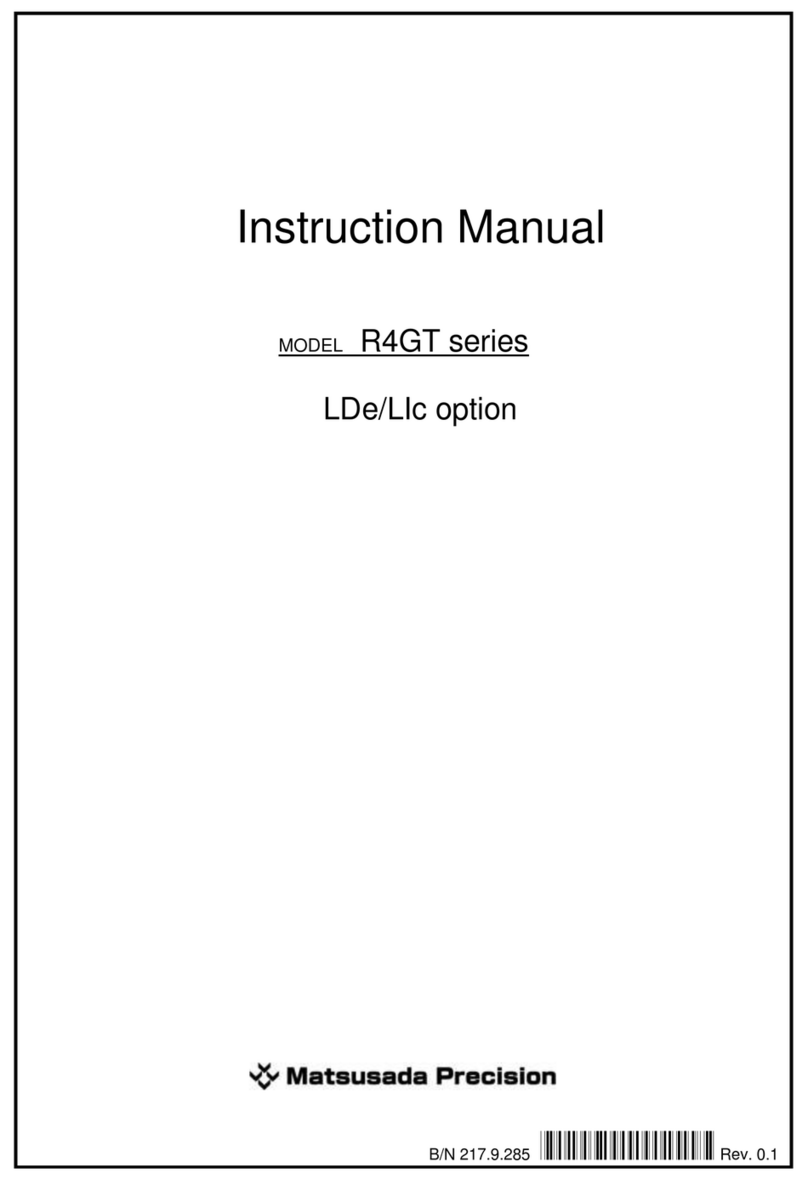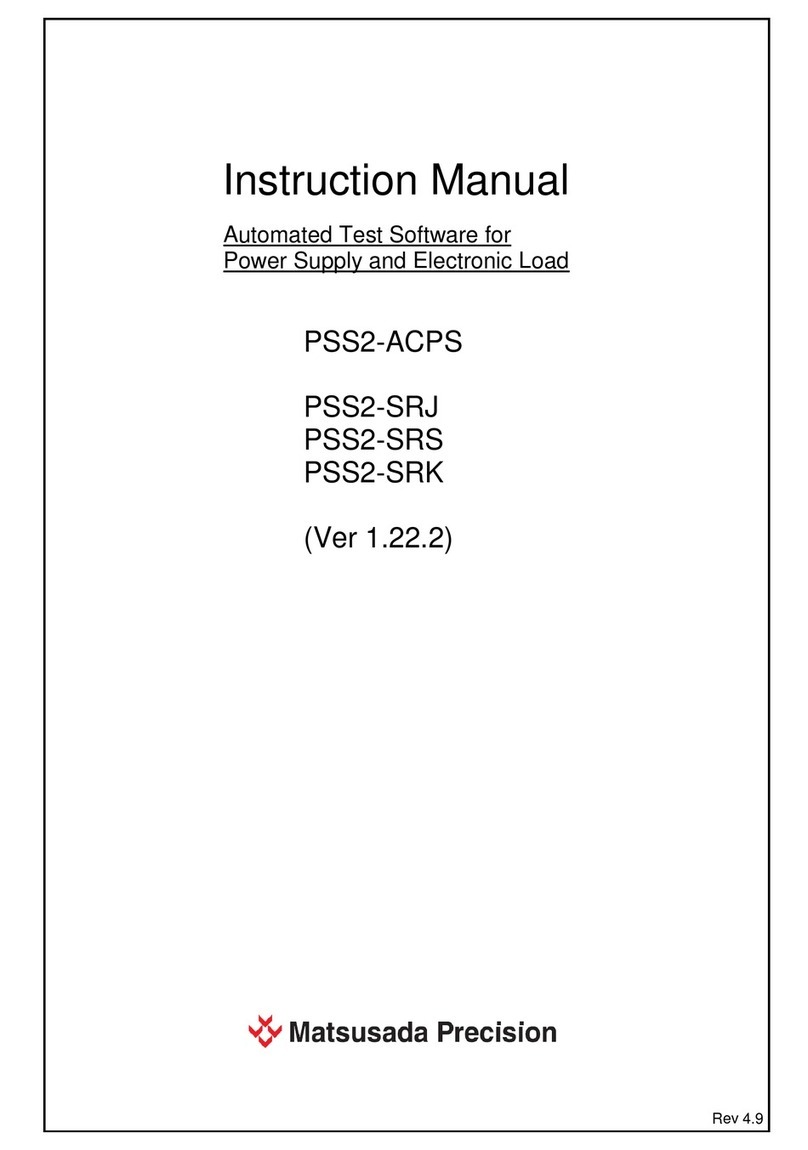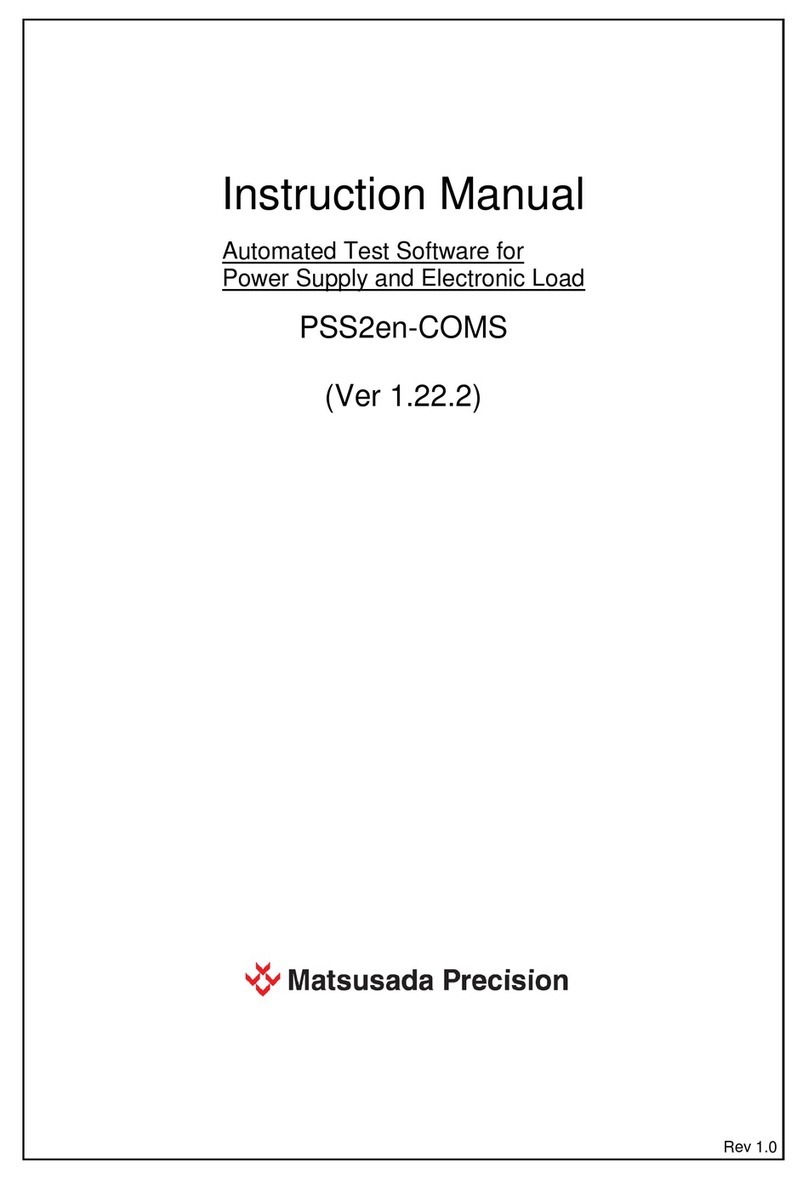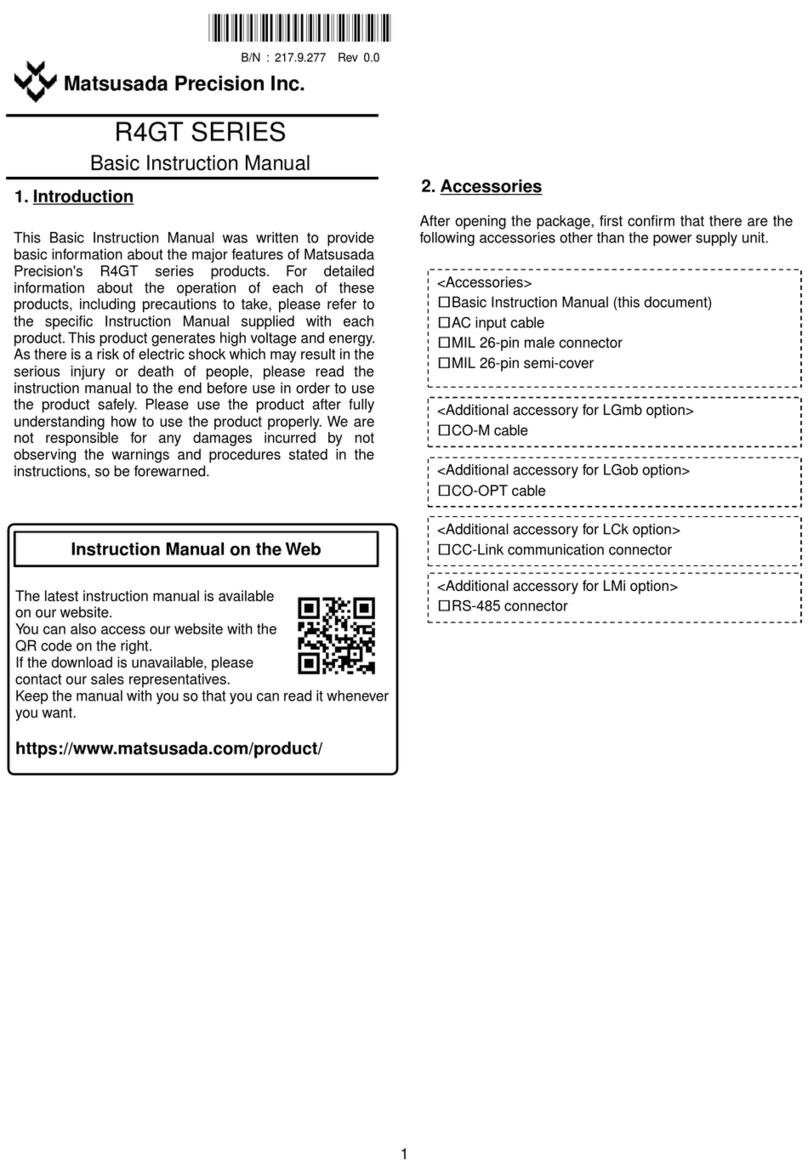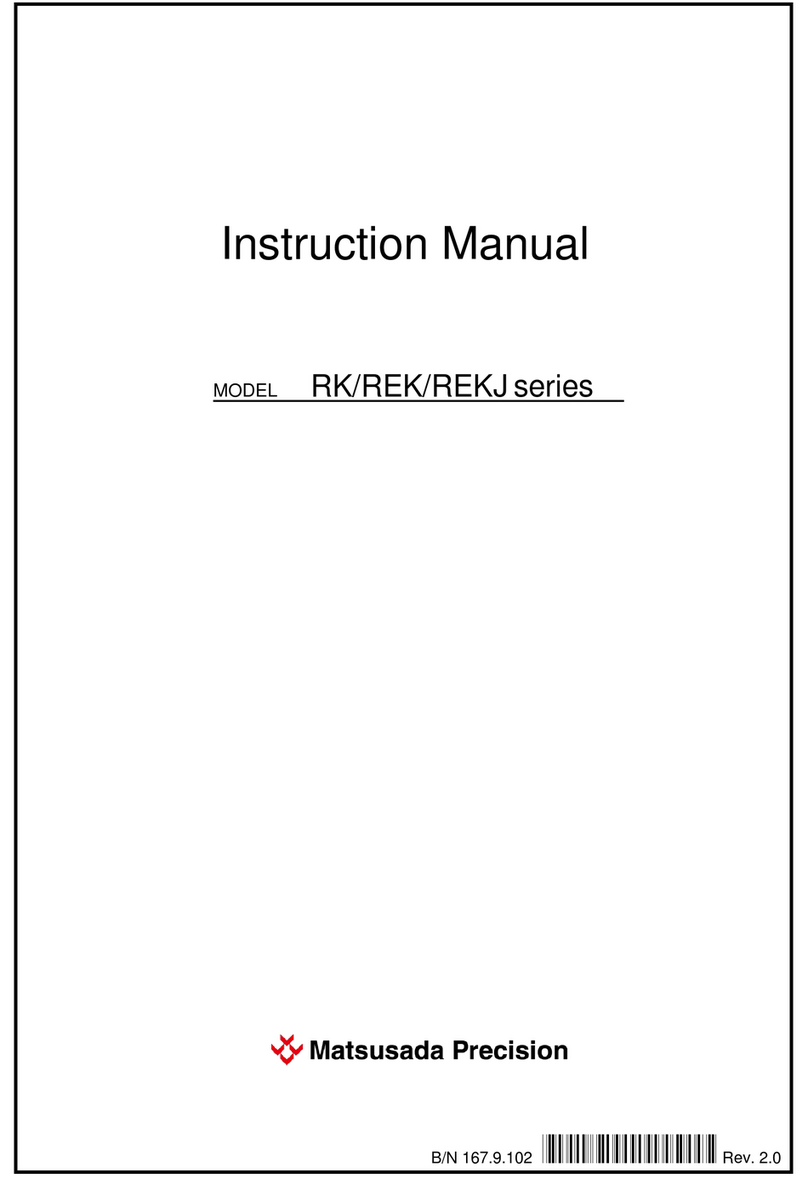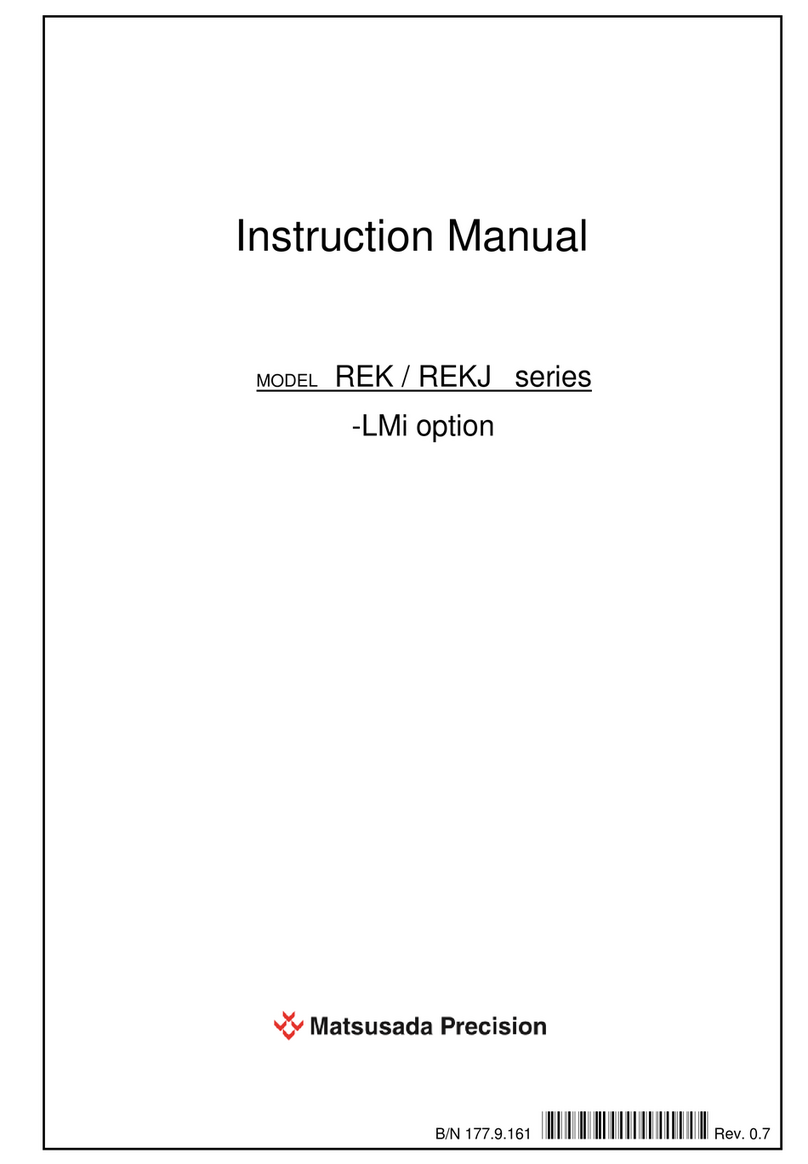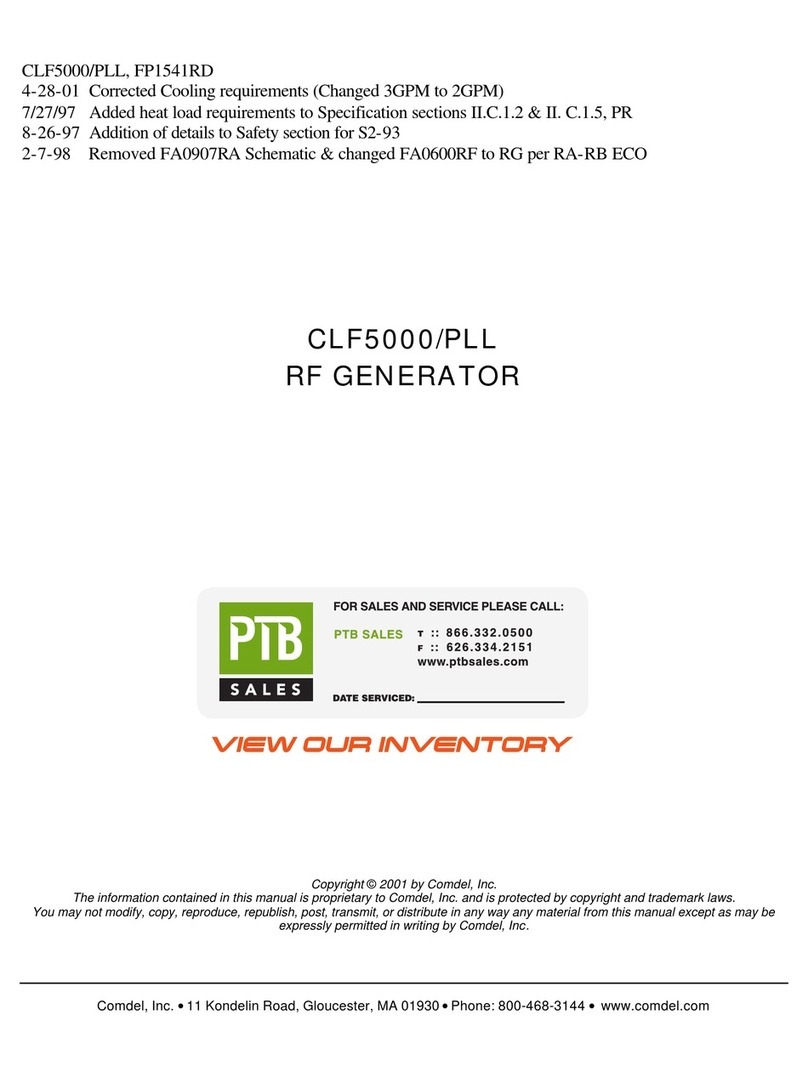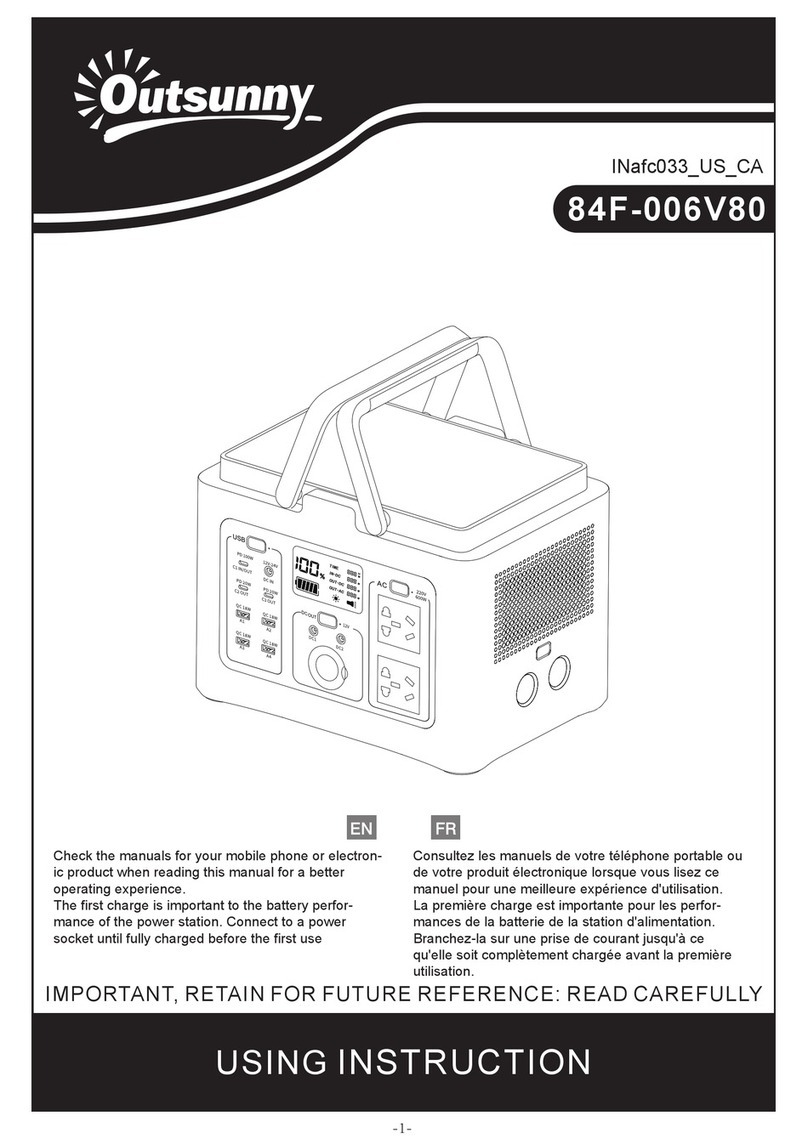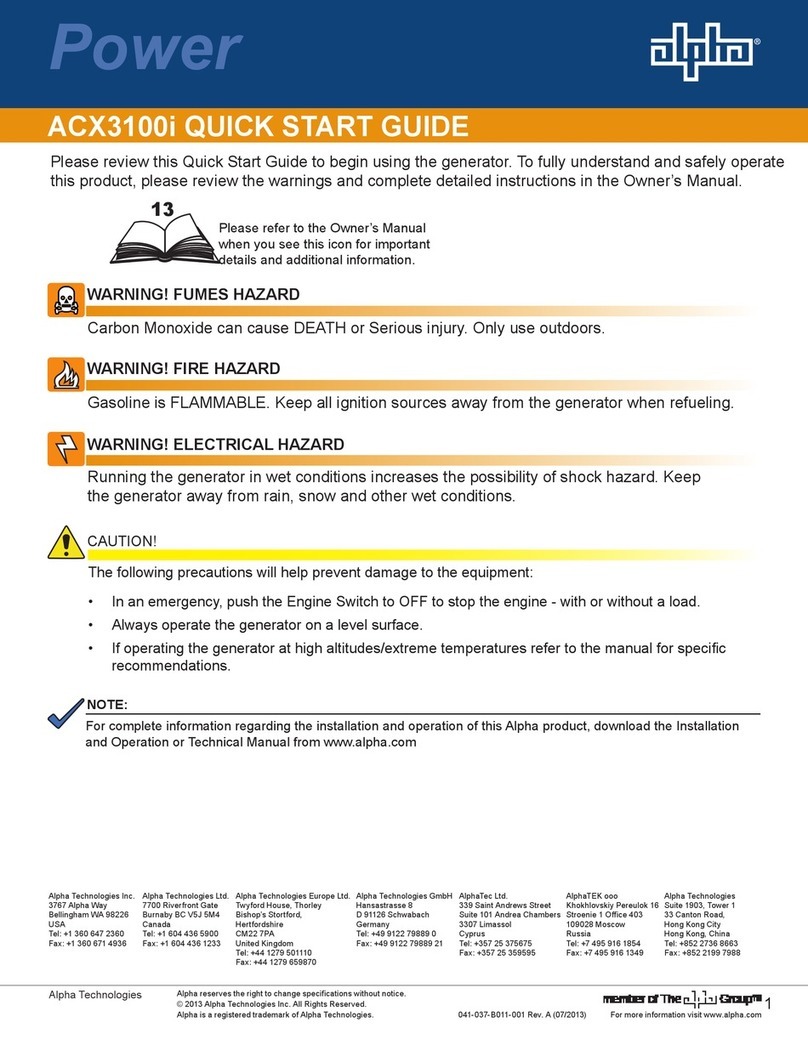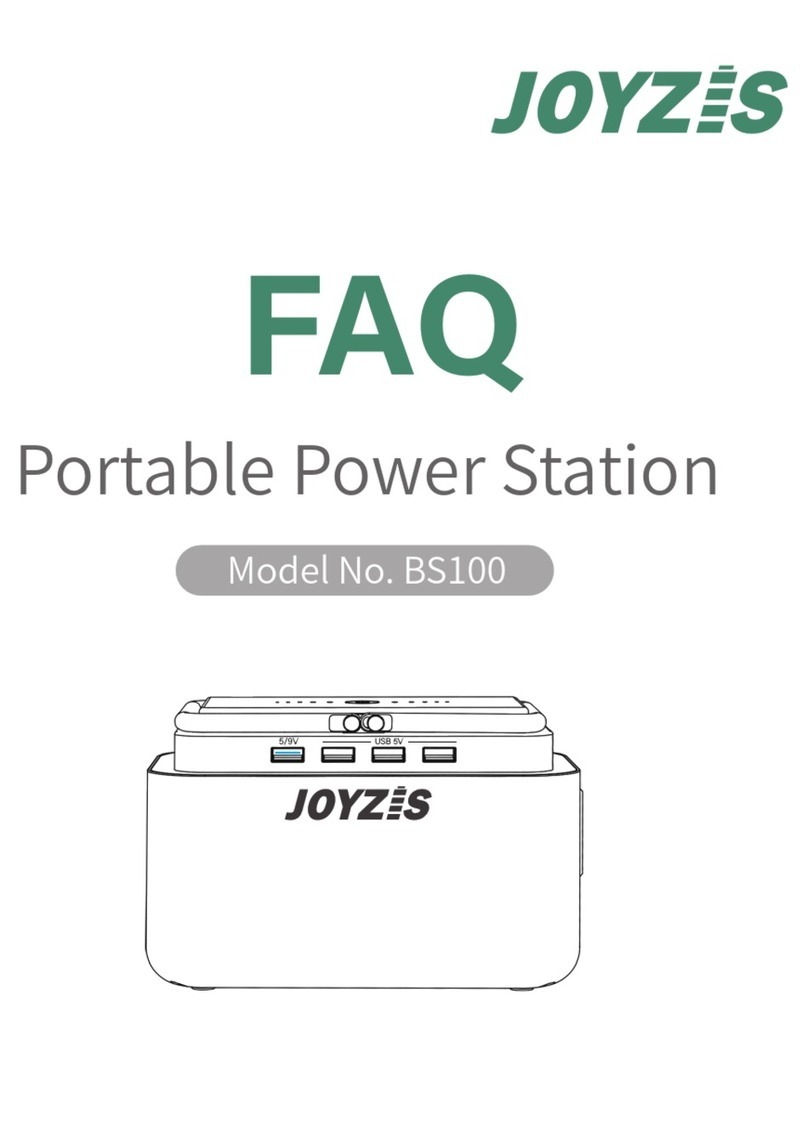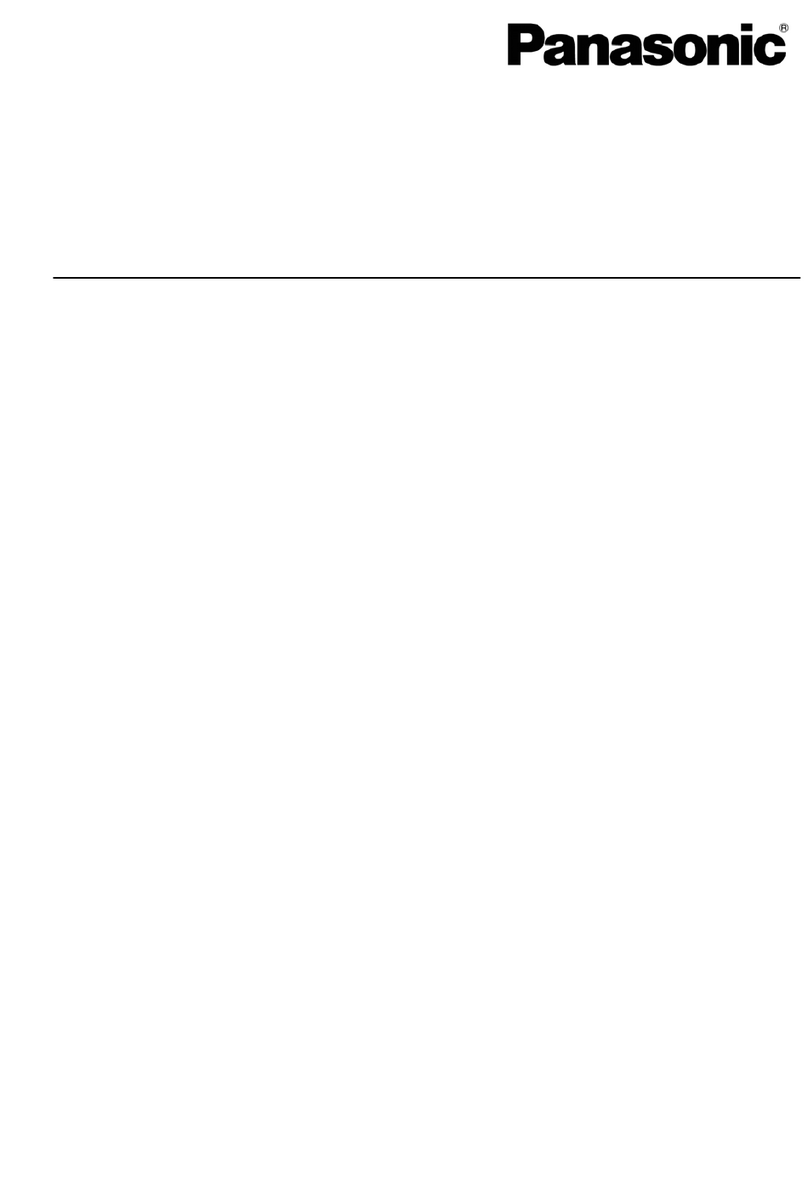Table of Contents
i
Page
1Introduction............................................................................................................................1
1-1 This Document............................................................................................................................1
1-2 Introduction.................................................................................................................................1
2–LMi Option ...........................................................................................................................2
2-1 Features .....................................................................................................................................2
2-2 Front Panel.................................................................................................................................2
2-3 Rear Panel..................................................................................................................................3
3Overview of LXI .....................................................................................................................4
3-1 LXI..............................................................................................................................................4
3-2 IVI Driver.....................................................................................................................................4
3-3 VISA Library................................................................................................................................4
3-4 LAN Communication Protocol.....................................................................................................5
SCPI-RAW.............................................................................................................................................53-4-1 VXI-11....................................................................................................................................................53-4-2
3-5 Web Interface .............................................................................................................................5
3-6 USB (TMC).................................................................................................................................6
3-7 RS-485 .......................................................................................................................................6
4Operation Menu.....................................................................................................................7
4-1 Start-up Menu.............................................................................................................................7
4-2 Ethernet Settings ........................................................................................................................7
IP Address Setting .................................................................................................................................84-2-1 Subnet Mask Setting..............................................................................................................................94-2-2 Default Gateway Setting......................................................................................................................104-2-3 DNS Server Setting..............................................................................................................................114-2-4 How to Check MAC Address ...............................................................................................................12
4-2-5 TCP/IP Mode Setting ...........................................................................................................................134-2-6
4-3 Command Setting.....................................................................................................................14
4-4 Interface Setting........................................................................................................................15
4-5 IP Address Setting....................................................................................................................16
LAN Connection Procedures 1 (using DHCP).....................................................................................174-5-1 LAN Connection Procedures 2 (using Auto-IP)...................................................................................184-5-2 LAN Connection Procedures 3 (using Manual to set IP address) .......................................................194-5-3
4-6 LAN Reset ................................................................................................................................21
5SCPI Commands.................................................................................................................22
5-1 Overview of SCPI Commands...................................................................................................22
5-2 Features of SCPI Commands ...................................................................................................22
Hierarchical Structure ..........................................................................................................................225-2-1 Description Format...............................................................................................................................225-2-2 Case Sensitivity ...................................................................................................................................225-2-3 Commands Concatenation ..................................................................................................................235-2-4 Parameter Units...................................................................................................................................235-2-5
5-3 List of SCPI Commands............................................................................................................24
5-4 Minimum Unit for Each Setting Value........................................................................................46
5-5 Tutorial......................................................................................................................................47
Remote/Local Mode Setting.................................................................................................................475-5-1 Output Settings ....................................................................................................................................475-5-2 Protection Setting.................................................................................................................................475-5-3 Output Measurement ...........................................................................................................................475-5-4