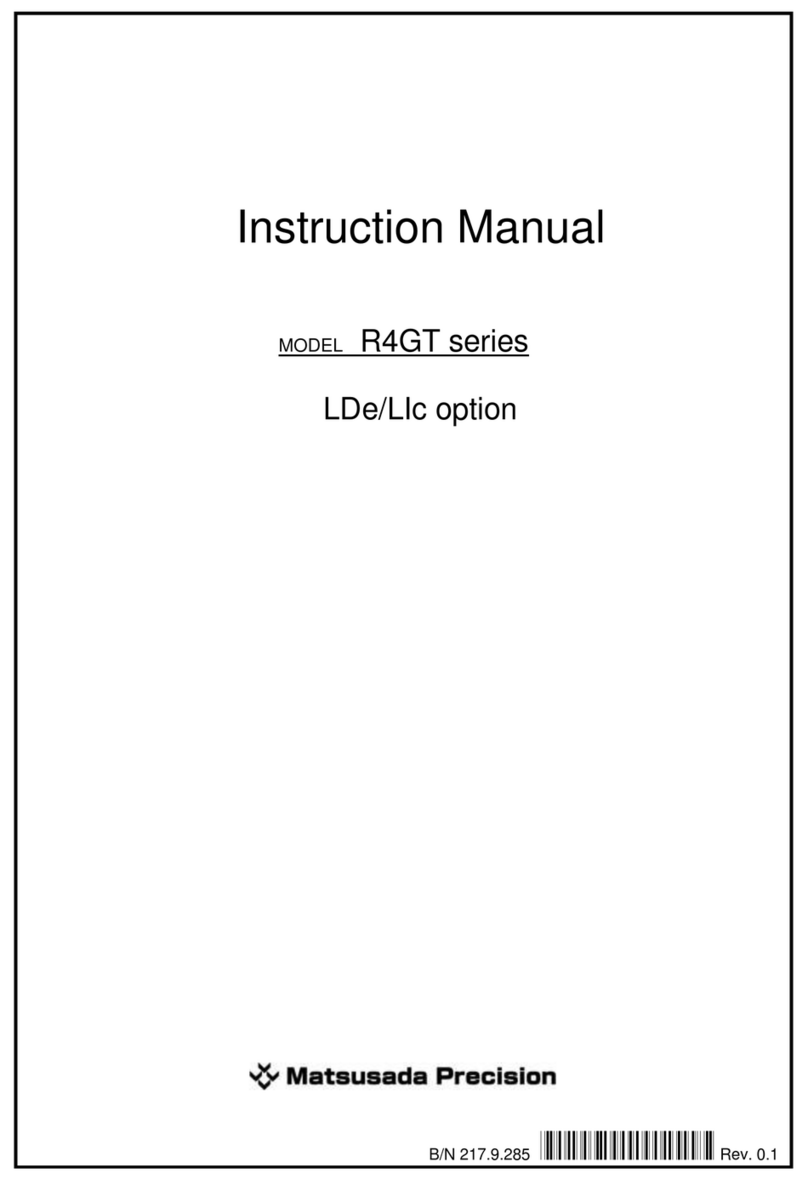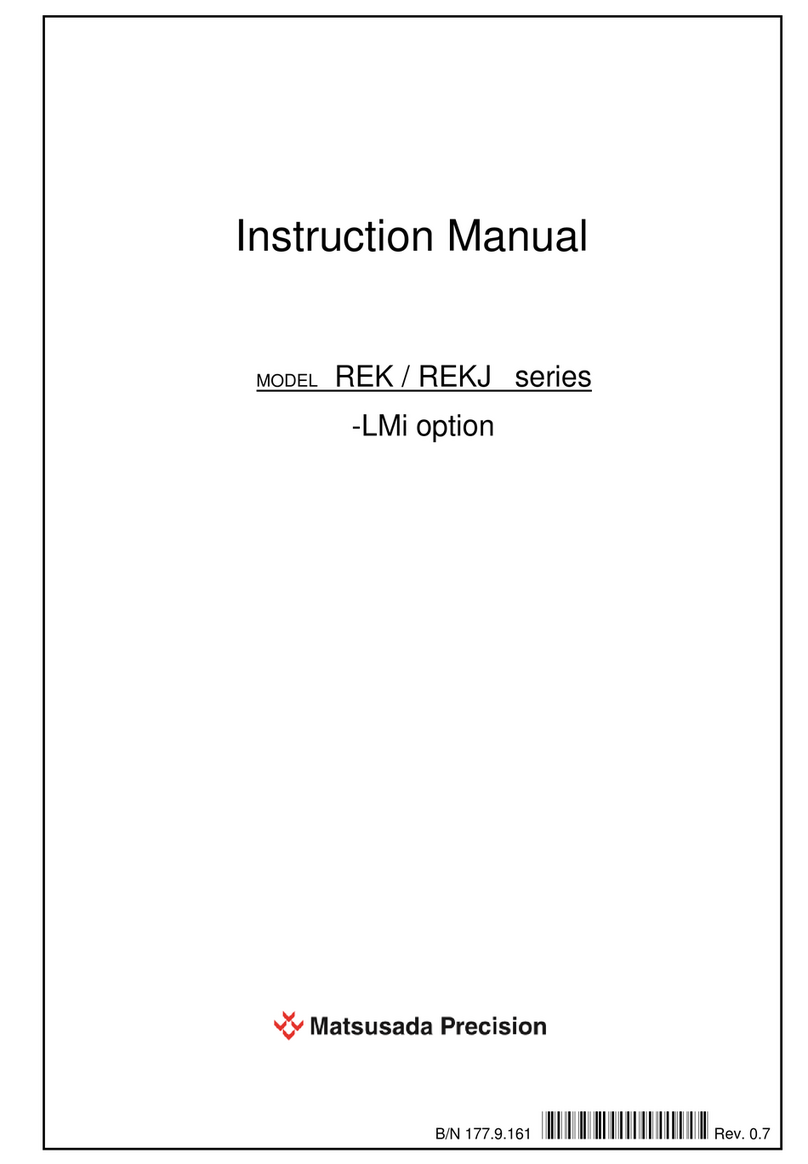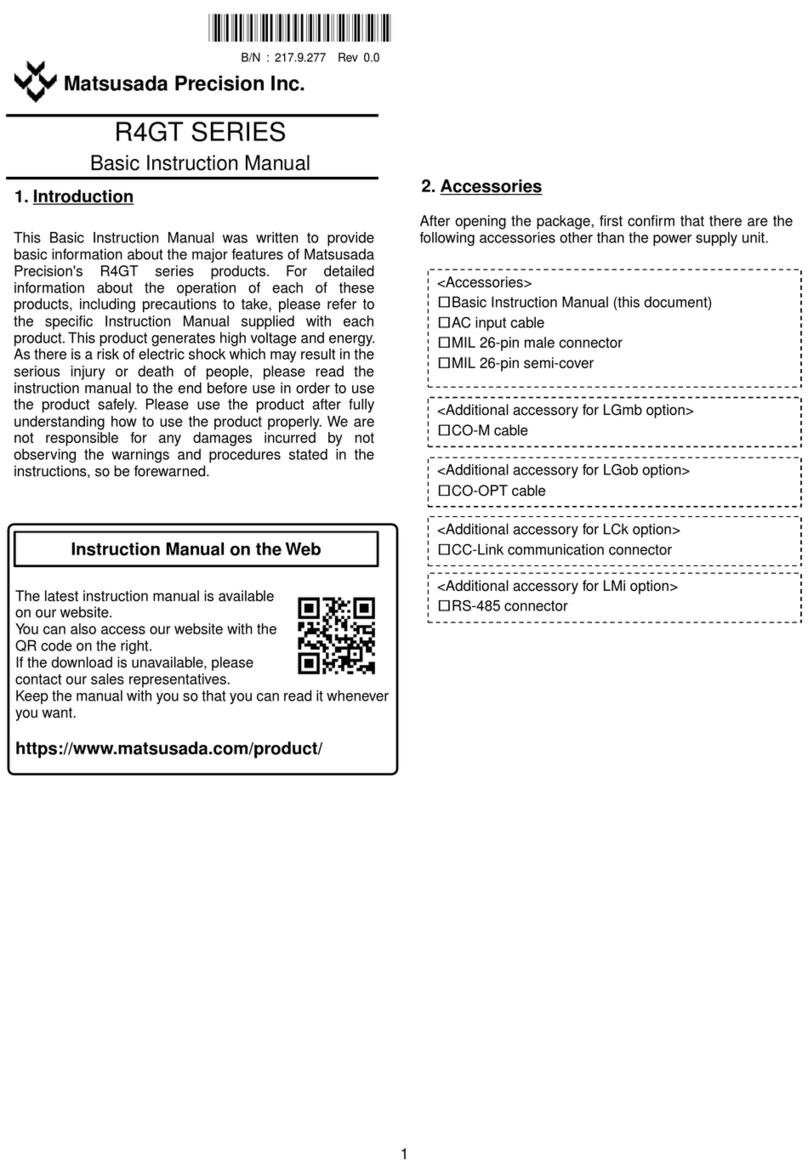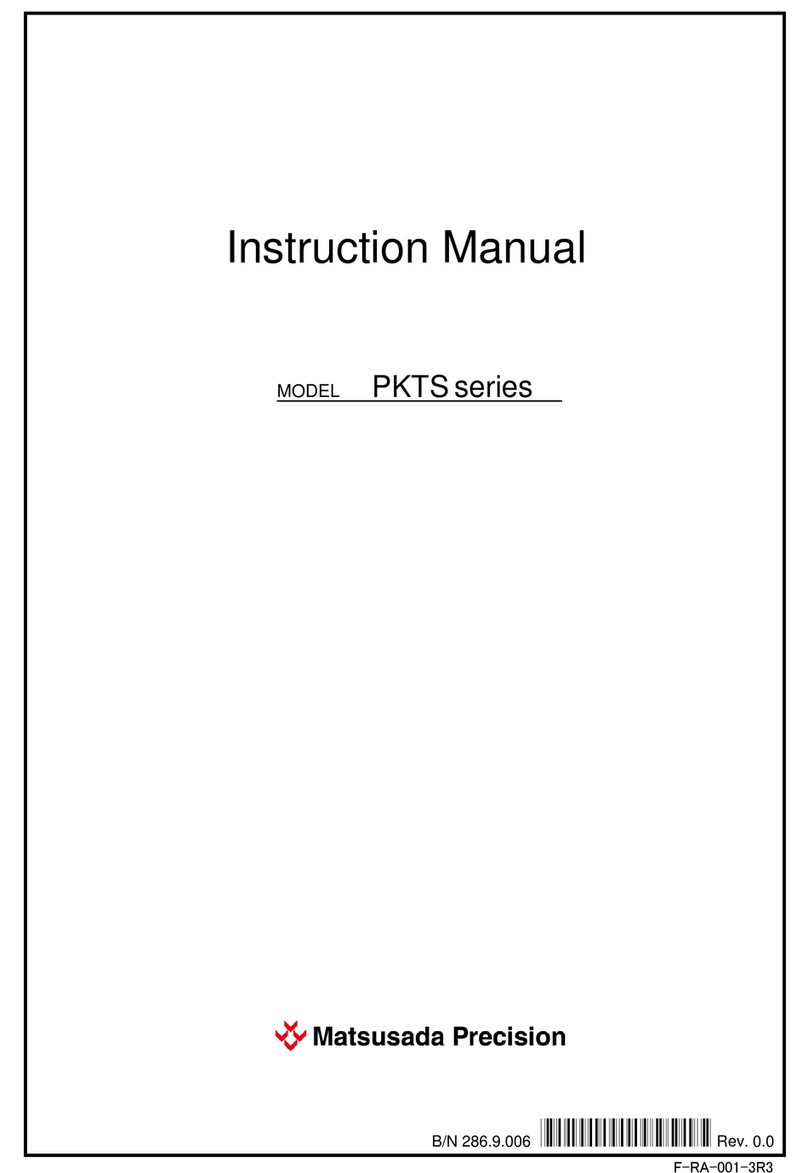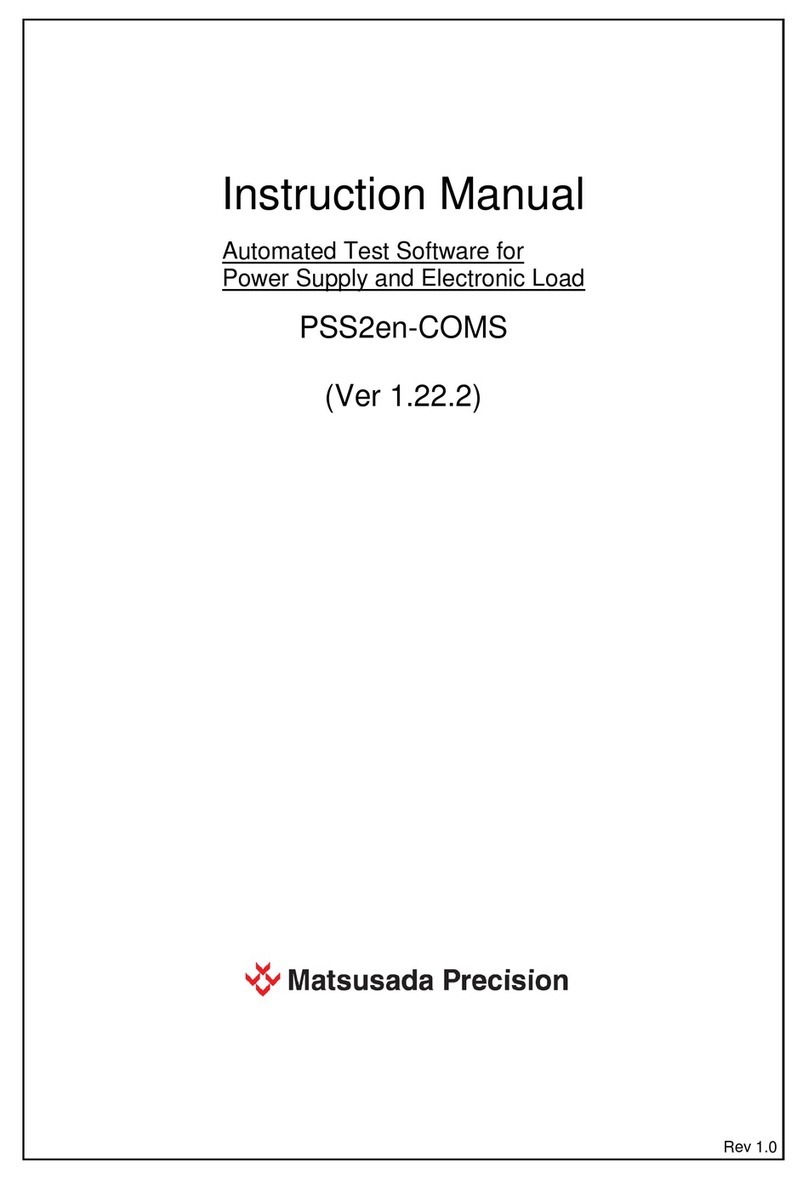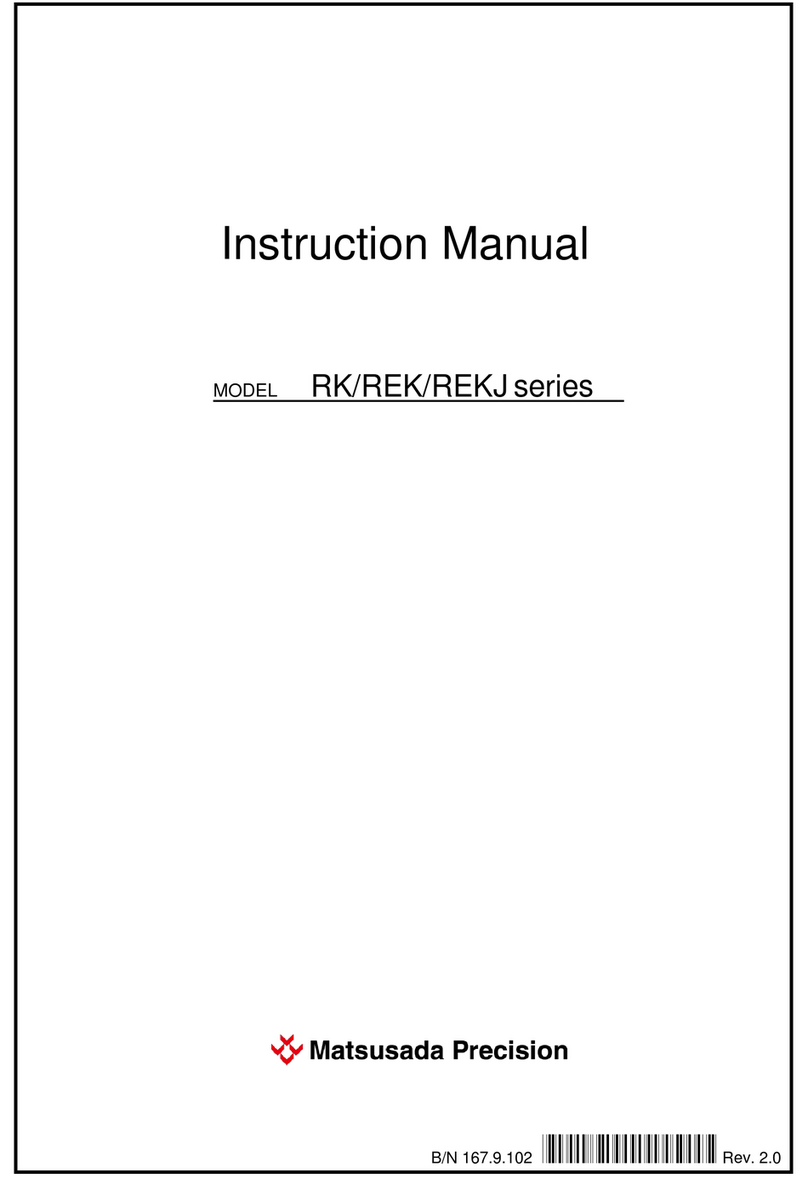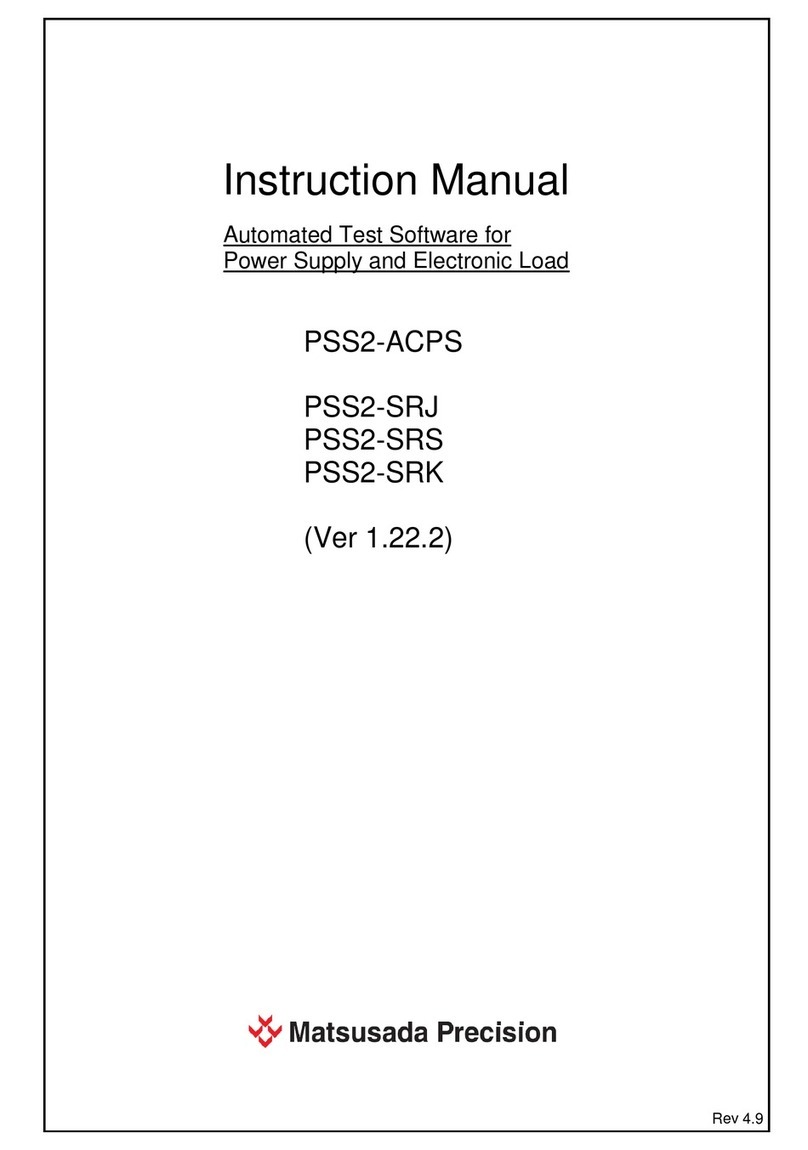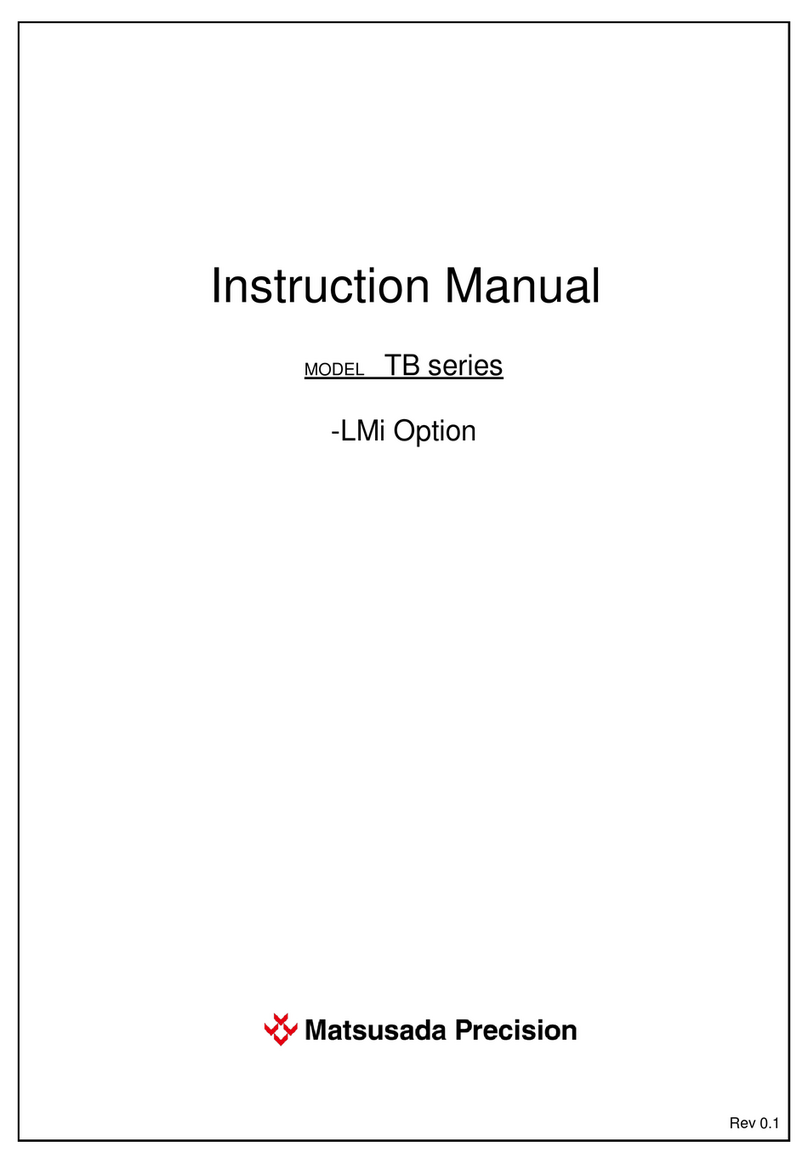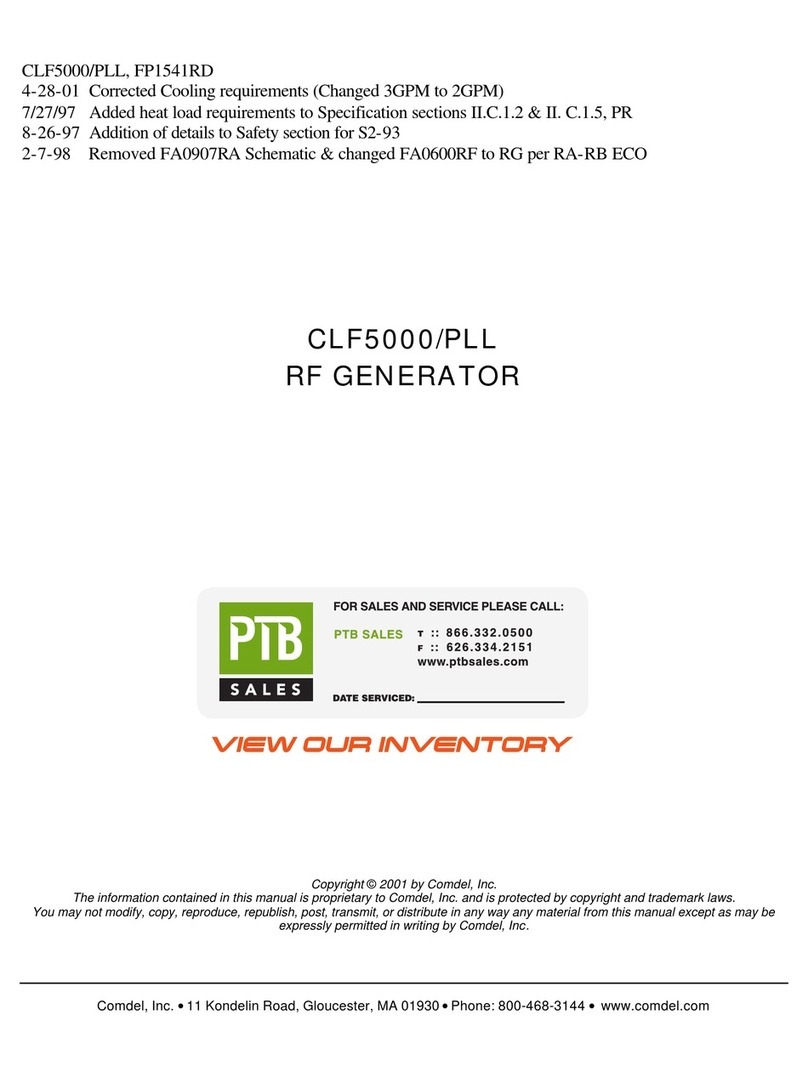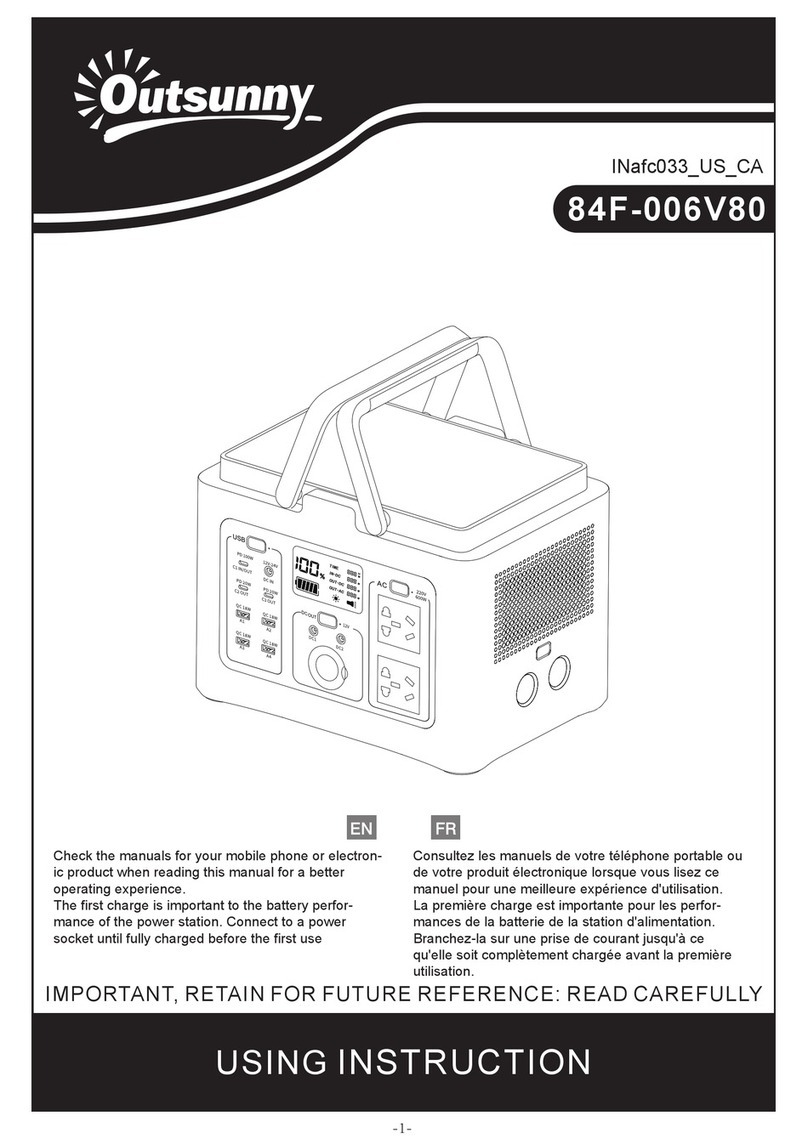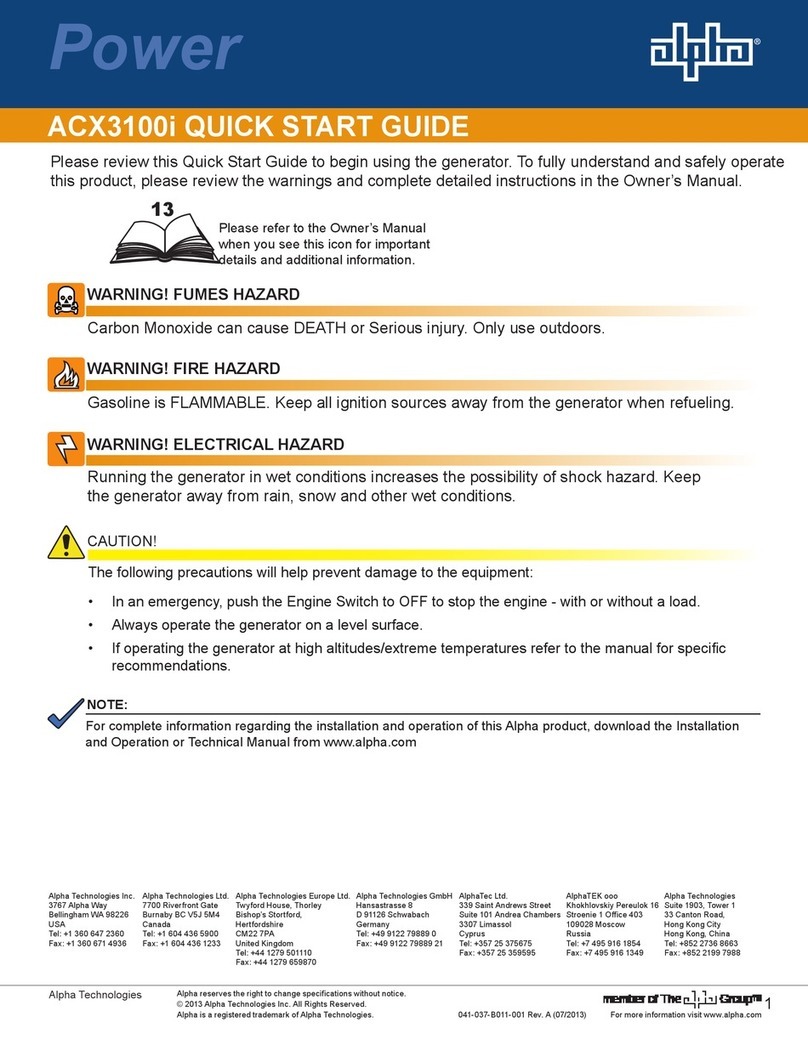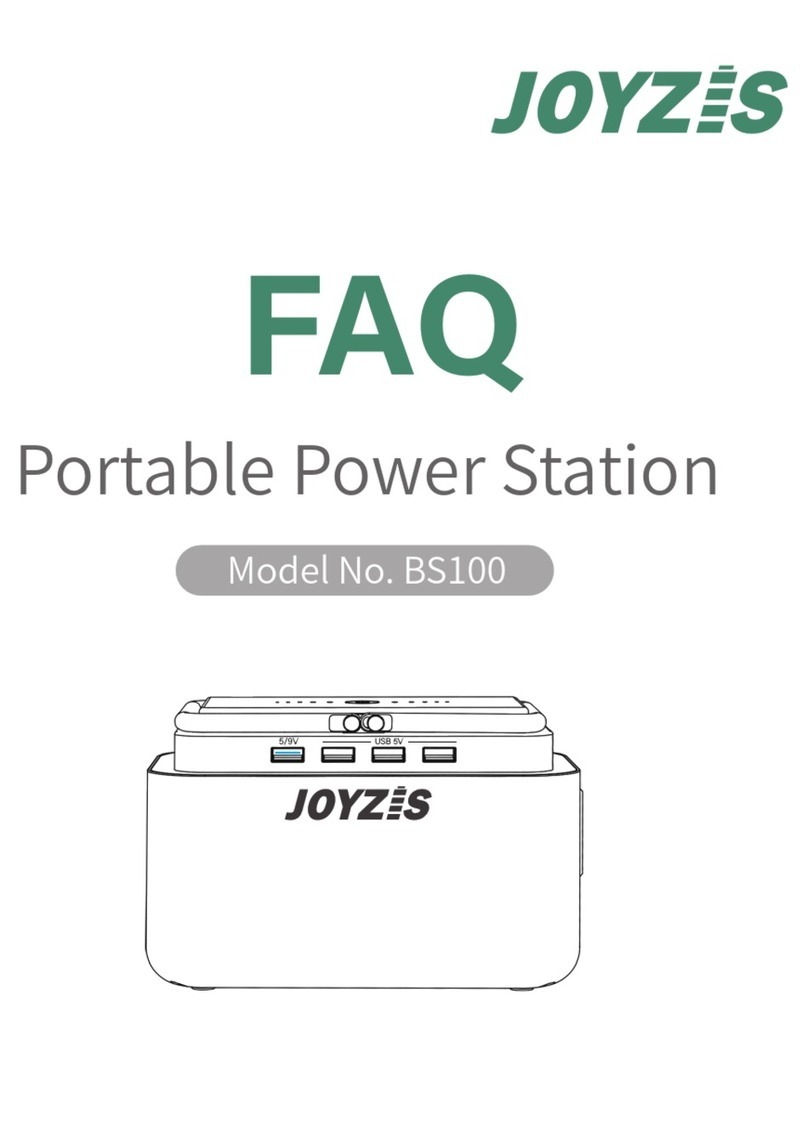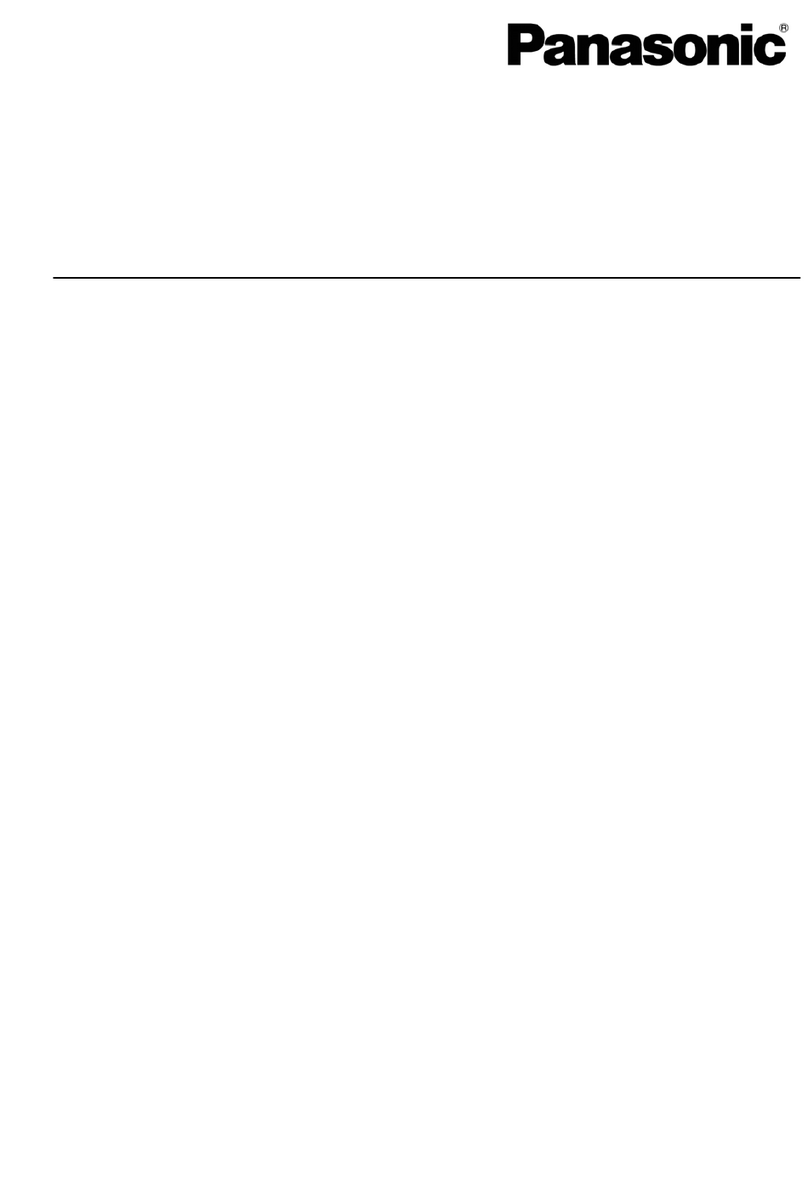Contents
Page
1 Introduction .............................................................................................................................................. 1
1-1 Greeting................................................................................................................................................. 1
2 Summary of PSS2en............................................................................................................................... 2
2-1 Summary of PSS2en............................................................................................................................. 2
2-2 Target Model.......................................................................................................................................... 3
2-3 Licensing Provisions of PSS2en........................................................................................................... 4
2-4 Disclaimer of PSS2en........................................................................................................................... 4
3 Setup of PSS2en ..................................................................................................................................... 5
3-1 Operating Environment of PSS2en....................................................................................................... 5
3-1-1 Windows System Setting Notes..................................................................................................... 6
3-2 Setup of Communication Environment................................................................................................. 7
3-2-1 Using USB Port in Non-option ....................................................................................................... 7
3-2-2 When USB-OPT is Used with -LGob Option................................................................................. 8
3-2-3 When USB/Optical Conversion Cable is Used with -LGob Option ............................................... 8
3-2-4 When CO-OPT2-9 is Used with RS232C Port with -LGob Option................................................ 9
3-2-5 When CO-OPT2-9 is Used with USB Port with -LGob Option...................................................... 9
3-2-6 Setup the USB driver made by Matsusada Precision Inc............................................................ 10
3-2-7 COM port setting .......................................................................................................................... 10
3-2-8 Command setting.........................................................................................................................10
3-3 Software Setting...................................................................................................................................11
3-3-1 Connection of USB key..................................................................................................................11
3-3-2 Installation of PSS2en.................................................................................................................. 12
3-4 Other setups........................................................................................................................................14
3-4-1 Recommended commercially-available USB-RS-232C conversion cable .................................14
3-4-2 Use of temperature chamber .......................................................................................................14
4 Basic Concept of PSS2en..................................................................................................................... 15
4-1 Operation Procedure of PSS2en........................................................................................................ 15
4-2 Window Layout.................................................................................................................................... 15
4-3 Group................................................................................................................................................... 15
4-4 Test Condition......................................................................................................................................16
4-5 Error of Test Condition ........................................................................................................................ 16
4-6 Log Data.............................................................................................................................................. 17
4-7 Record Method of the Log Data..........................................................................................................17
5 Startup of PSS2en.................................................................................................................................18
5-1 Startup of PSS2en............................................................................................................................... 18
6 Procedure of Direct Control Operation.................................................................................................. 19
6-1 Edit the Test Condition ........................................................................................................................19
6-2 Run the Test Condition........................................................................................................................ 24
6-3 Check the Test Data............................................................................................................................35