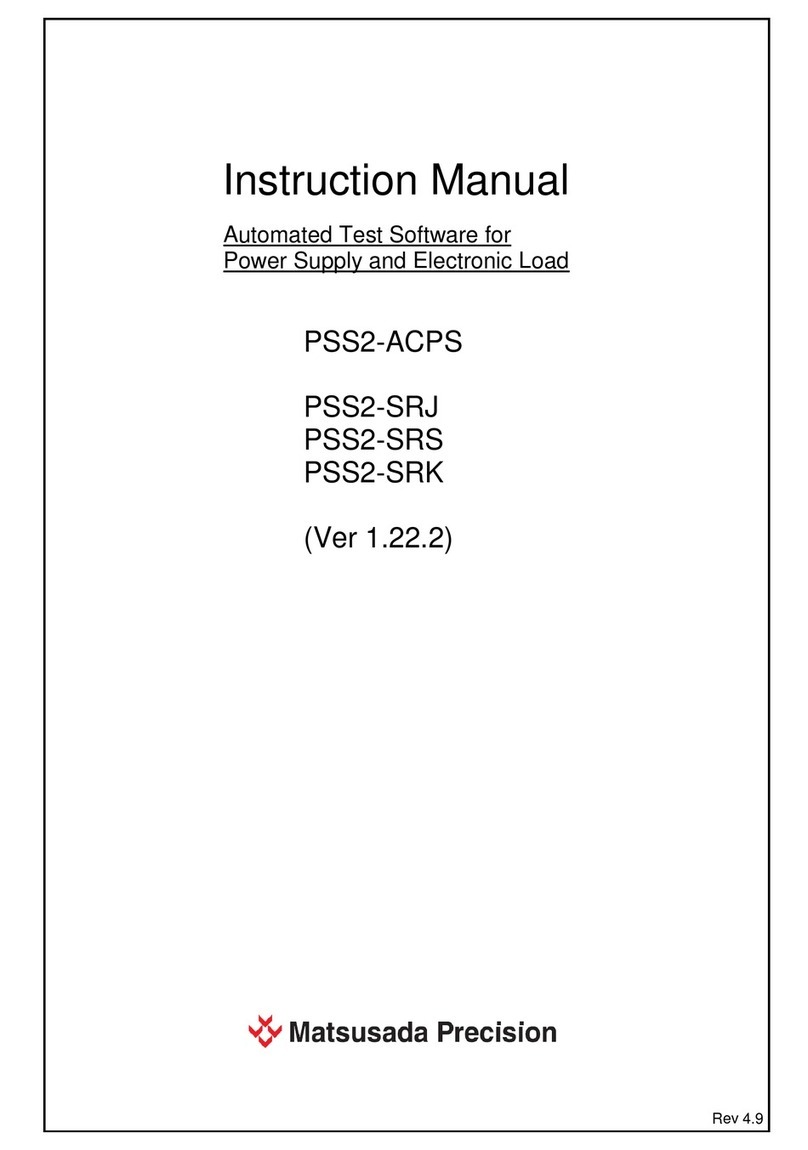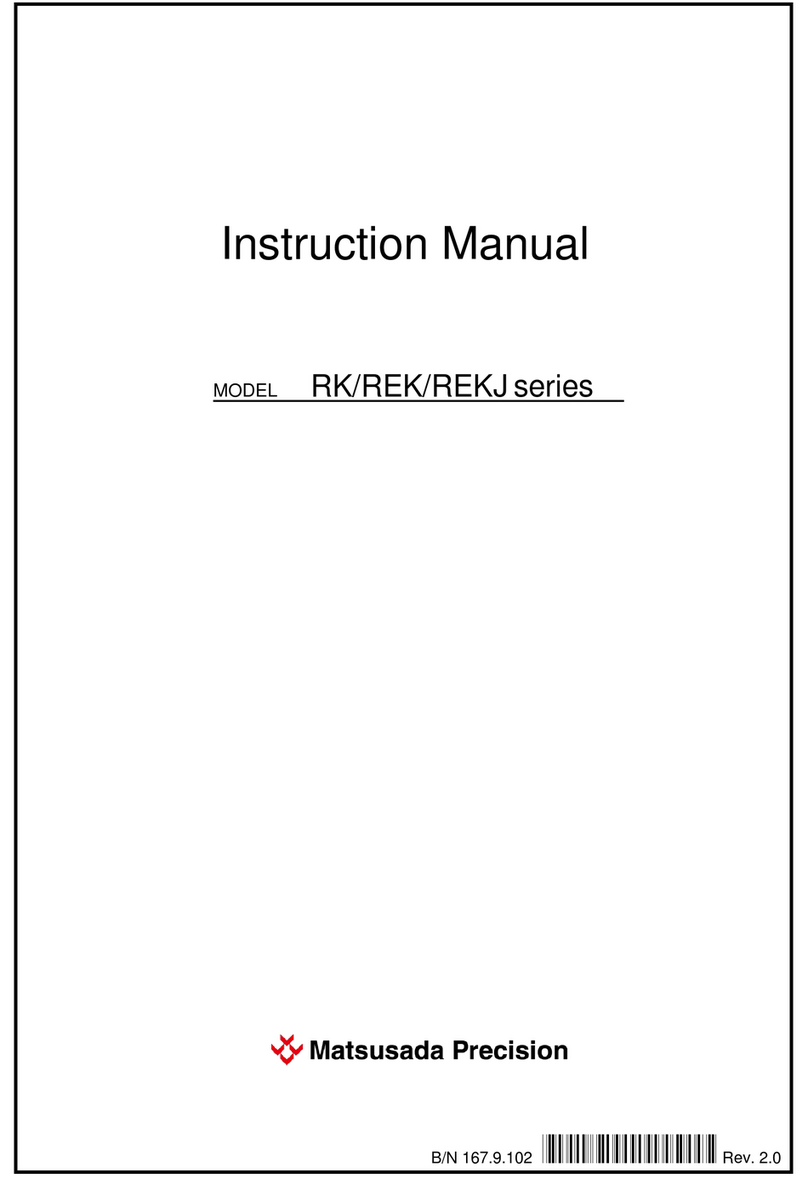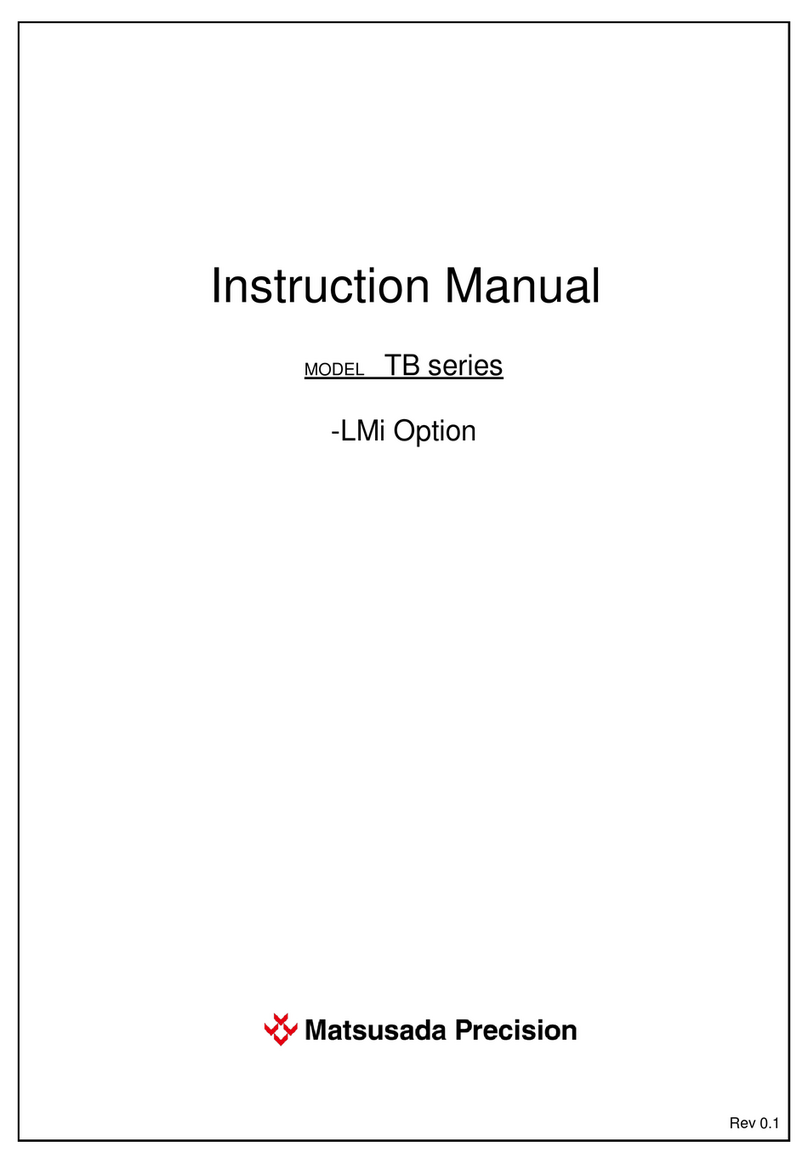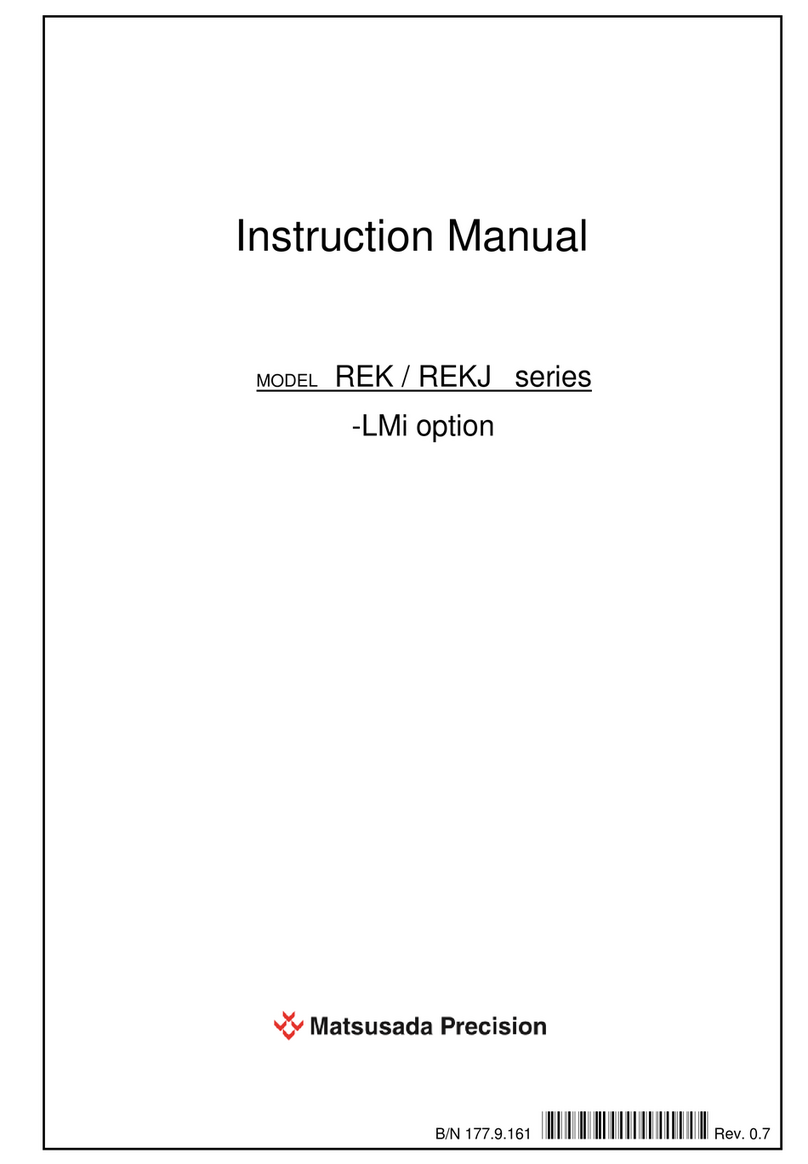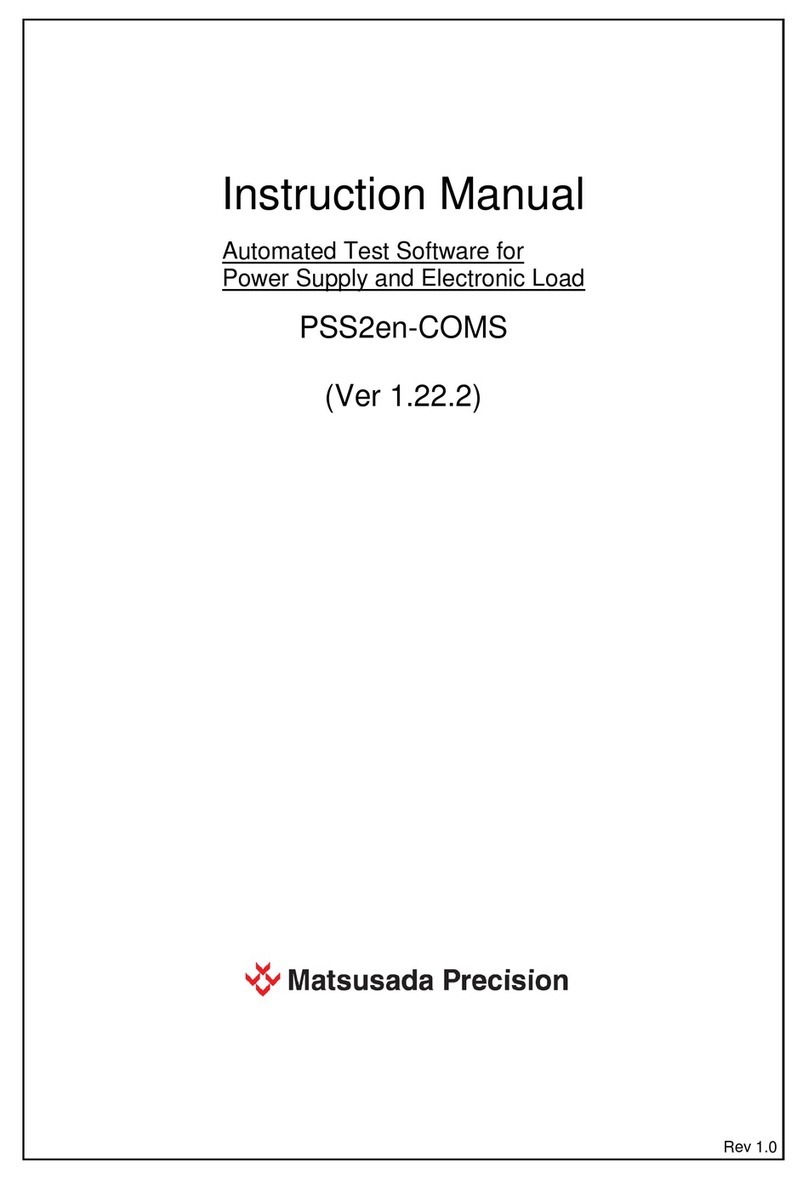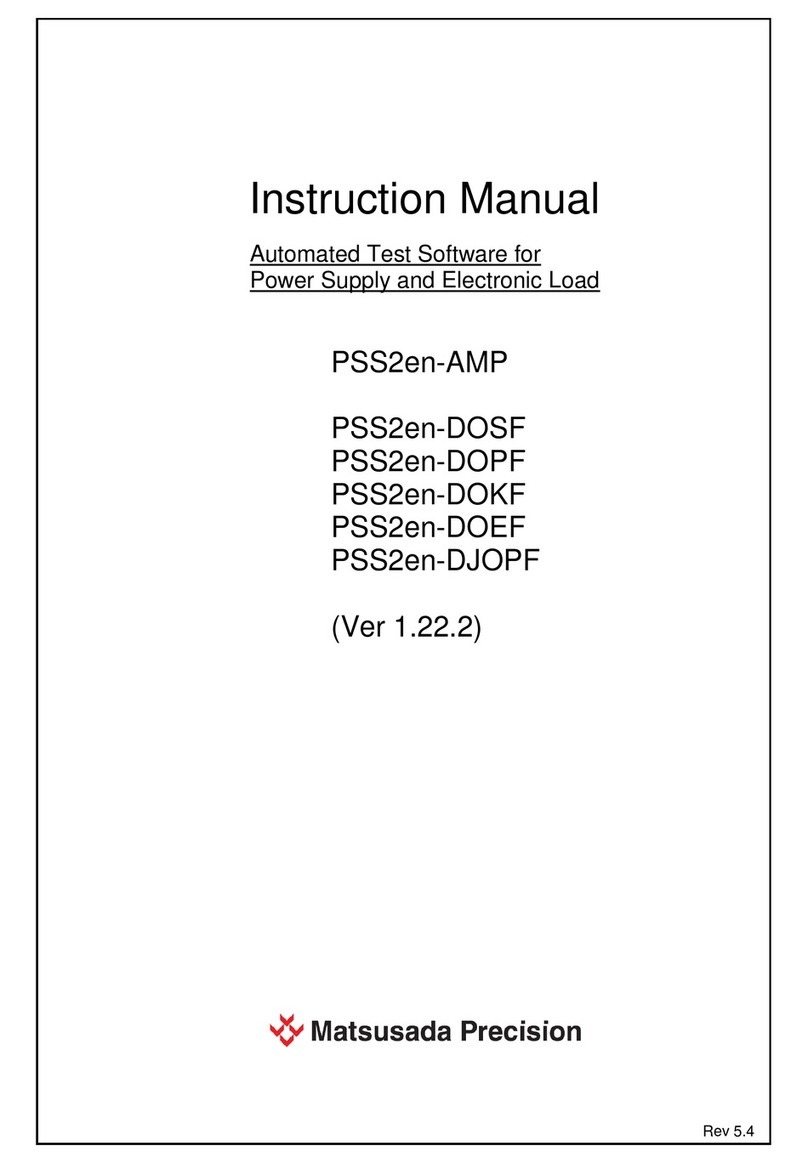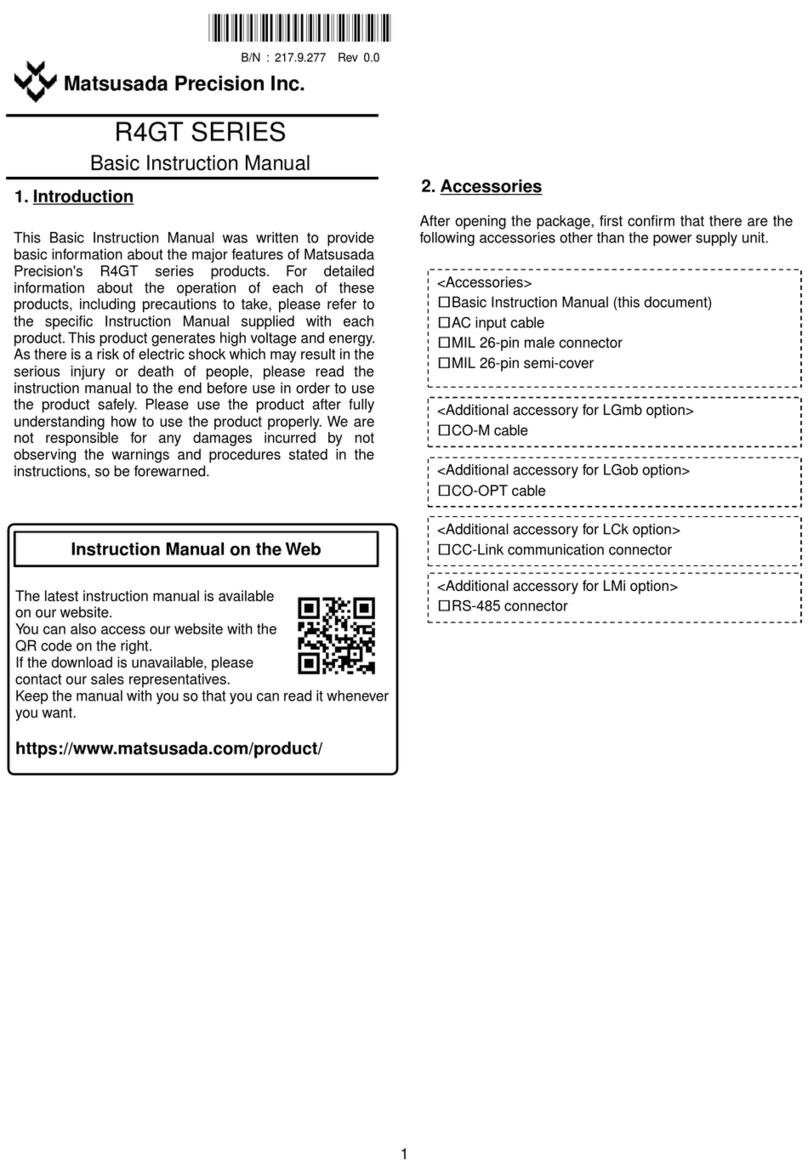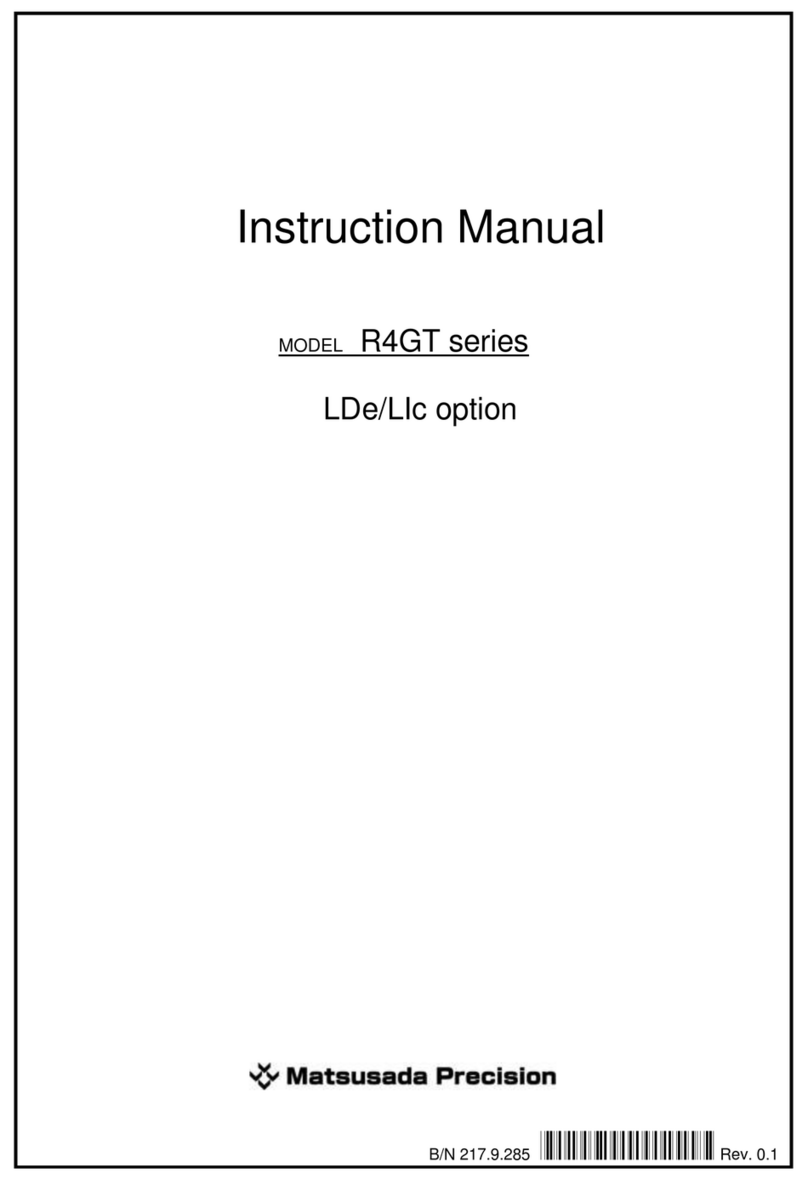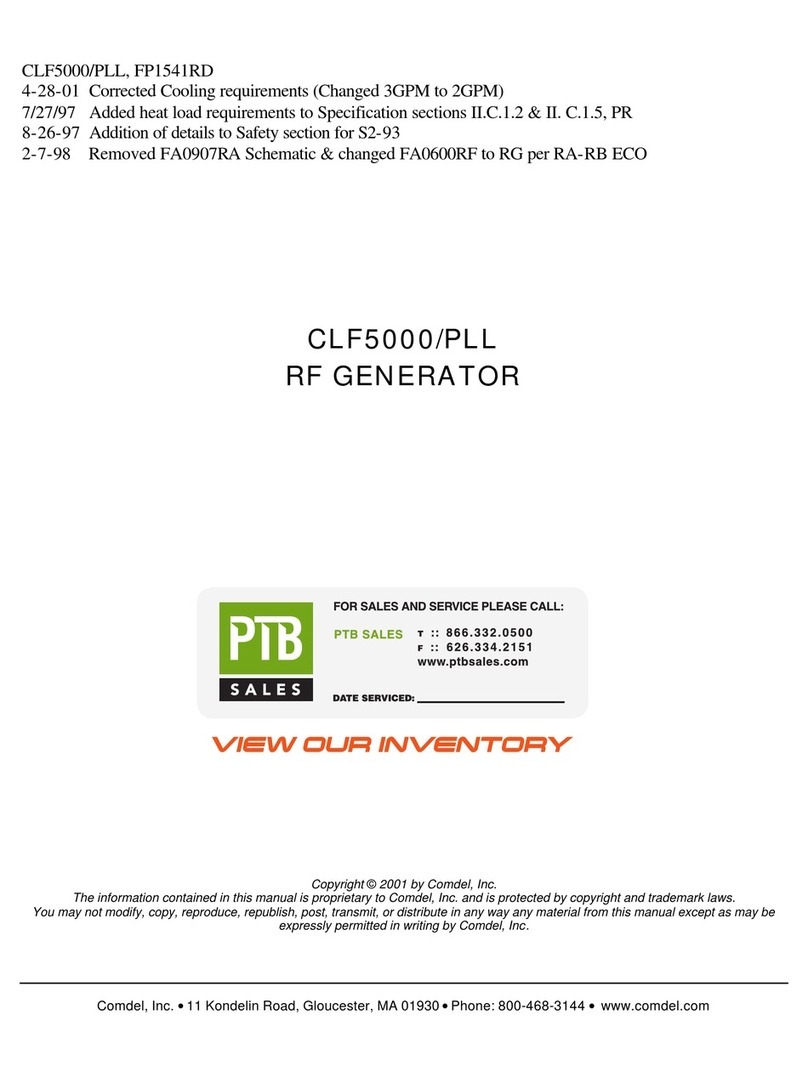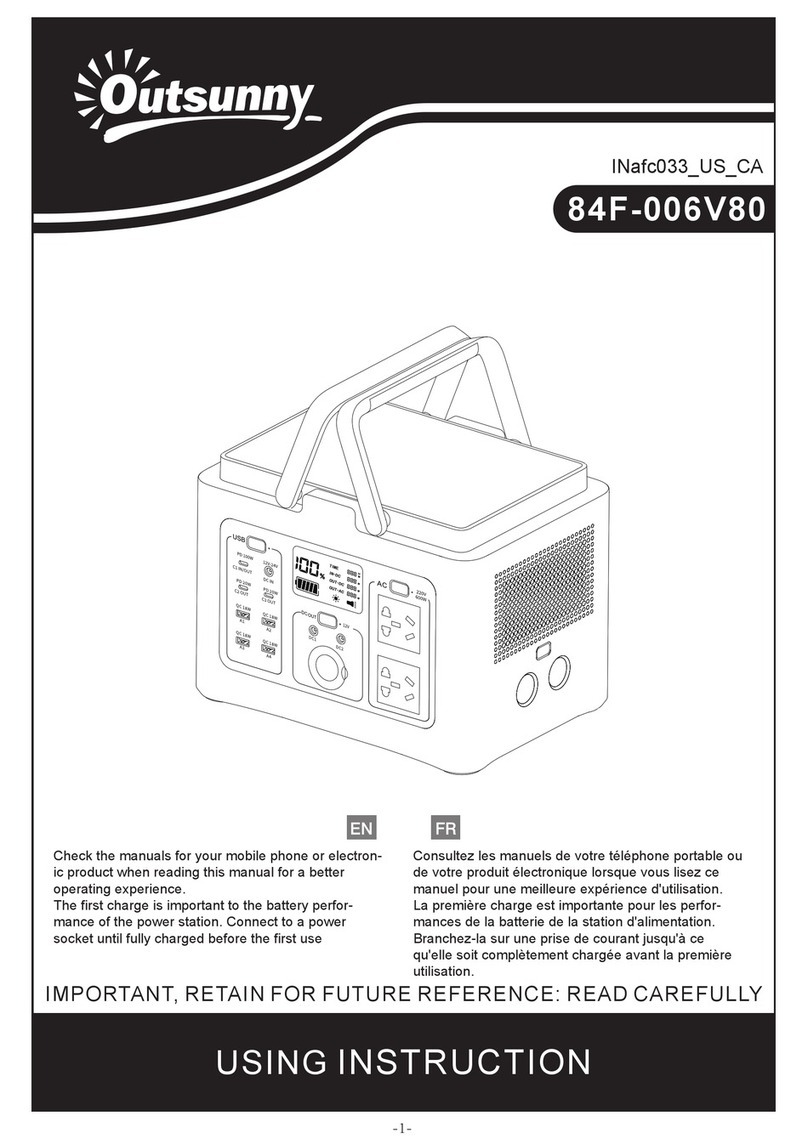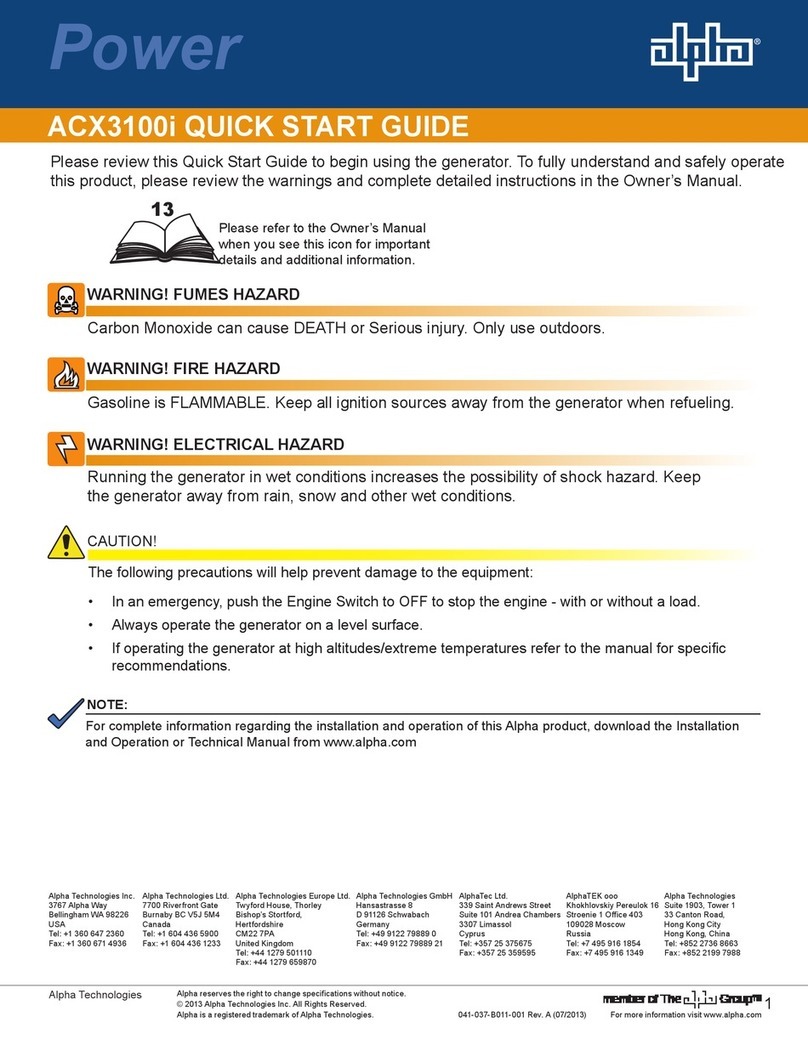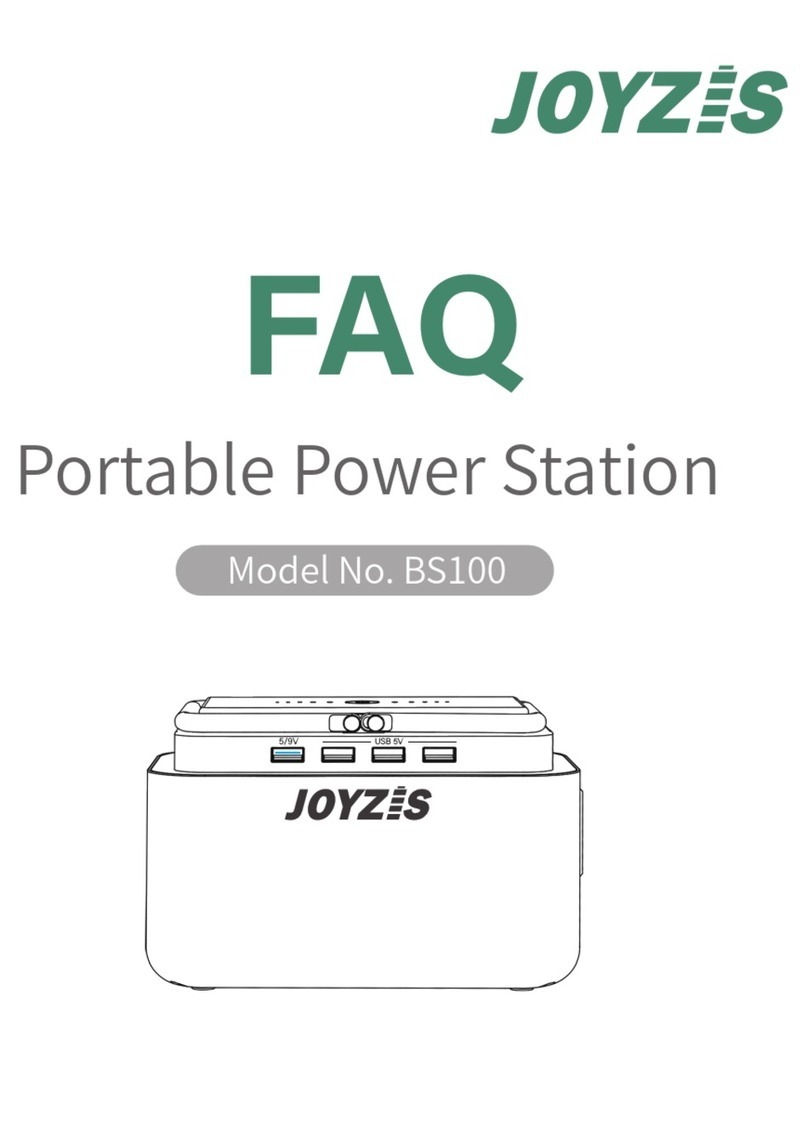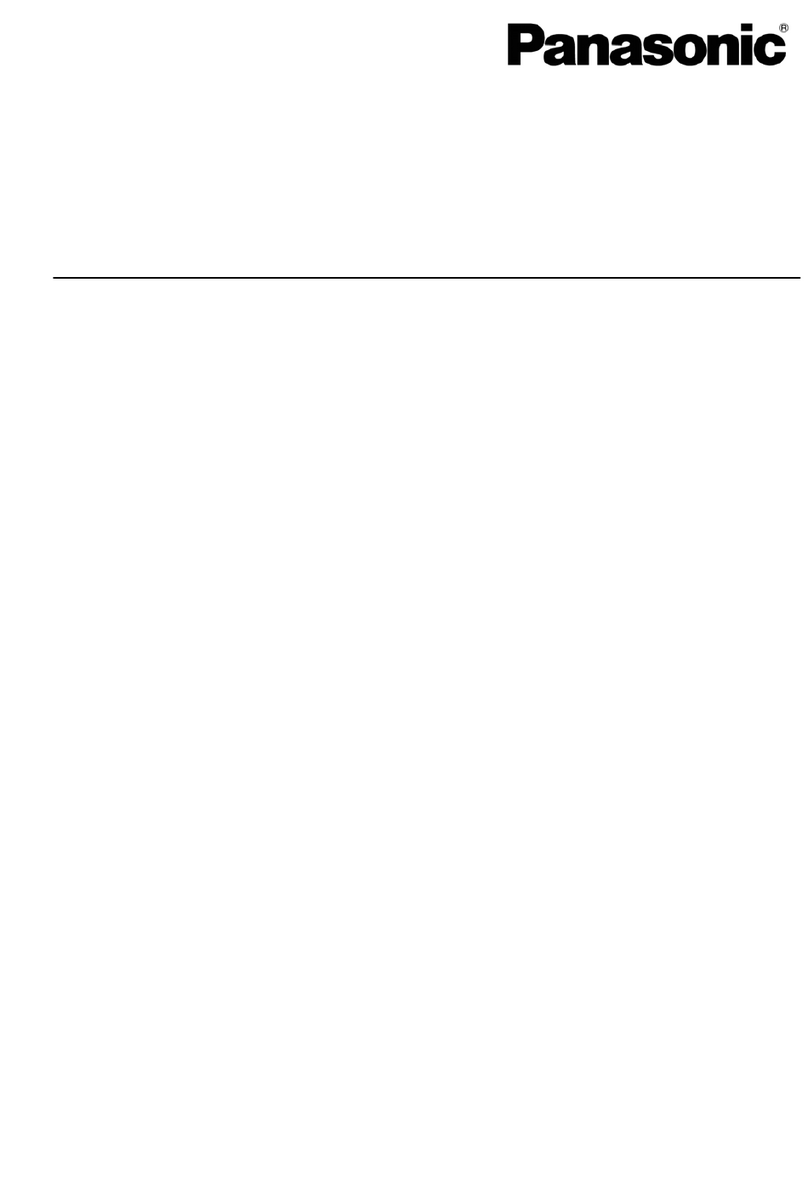vi
Page
4 Basic Operation and Screens..............................................................................................................16
4-1 Three Operating Modes .........................................................................................................................16
4-1-1 Constant Voltage Mode (CV Mode)......................................................................................................16
4-1-2 Constant Current Mode (CC Mode)......................................................................................................16
4-1-3 Constant Power Mode (CP Mode)........................................................................................................17
4-1-4 Crossover Operation.............................................................................................................................17
4-2 Home Screen..........................................................................................................................................18
4-3 Screen Structure and Hierarchy.............................................................................................................19
4-4 Error Display...........................................................................................................................................20
5 Operating on Main Unit........................................................................................................................24
5-1 Basic Operations....................................................................................................................................24
5-1-1 Turning On Power.................................................................................................................................25
5-1-2 Turning Off Power.................................................................................................................................25
5-1-3 Setting Output Voltage, Current, and Power ........................................................................................25
5-1-4 Turning Output ON/OFF .......................................................................................................................26
5-1-5 Locking Key Lock to Avoid Erroneous Operation .................................................................................26
5-1-6 Presetting and Saving Outputs, Protections, and Limits ......................................................................27
5-1-7 Loading Configuration Saved on a Preset Memory..............................................................................28
5-1-8 Adjusting Screen Brightness.................................................................................................................28
5-1-9 Setting Buzzer.......................................................................................................................................29
5-1-10 Calibrating Touch Panel......................................................................................................................29
5-1-11 Checking IP Information......................................................................................................................30
5-1-12 Setting Network...................................................................................................................................30
5-1-13 Setting Bleeder Control.......................................................................................................................31
5-1-14 Setting CV/CC Priority ........................................................................................................................32
5-1-15 Setting Internal Resistance Value.......................................................................................................33
5-1-16 Configuring Output State Auto-Recovery Prevention (Power Failure Protection)..............................34
5-1-17 Configuring Last Setting Memory........................................................................................................35
5-1-18 Configuring External Input ..................................................................................................................37
5-1-19 Configuring External Output................................................................................................................39
5-1-20 Resetting System................................................................................................................................40
5-2 Sequence Program Operation................................................................................................................41
5-2-1 Create Sequence Program ...................................................................................................................41
5-2-2 Operation of Sequence Program..........................................................................................................43
5-2-3 Exporting and Importing Sequence Programs......................................................................................44
5-2-4 Recording Operation Logs in USB Memory Stick.................................................................................45
6 Operating by Analog Remote Control..................................................................................................46
6-1 Analog Remote Terminal (TB1) Contents..............................................................................................46
6-2 Turning OUTPUT ON/OFF.....................................................................................................................48
6-3 Using Interlock........................................................................................................................................ 48
6-4 Analog Remote Control.......................................................................................................................... 49
6-5 Analog Control of Setting by External Voltage.......................................................................................50
6-6 Monitoring Output................................................................................................................................... 51
6-7 Status Checking .....................................................................................................................................52