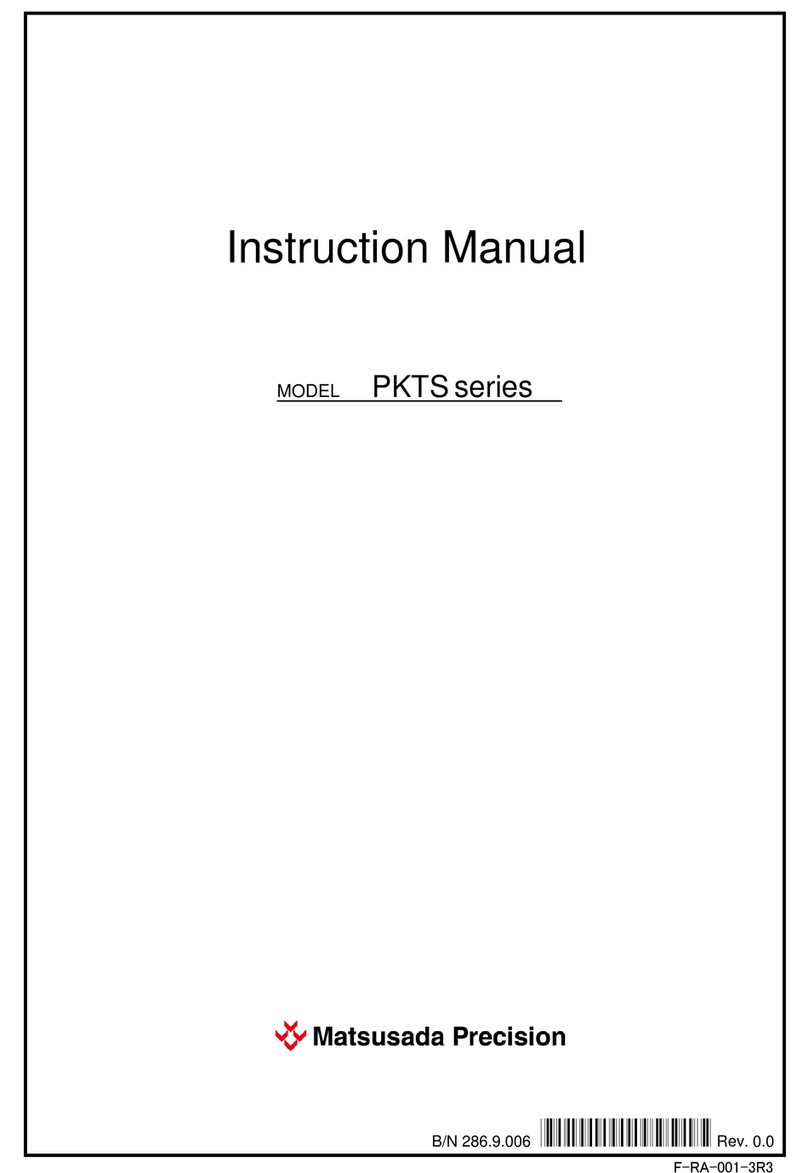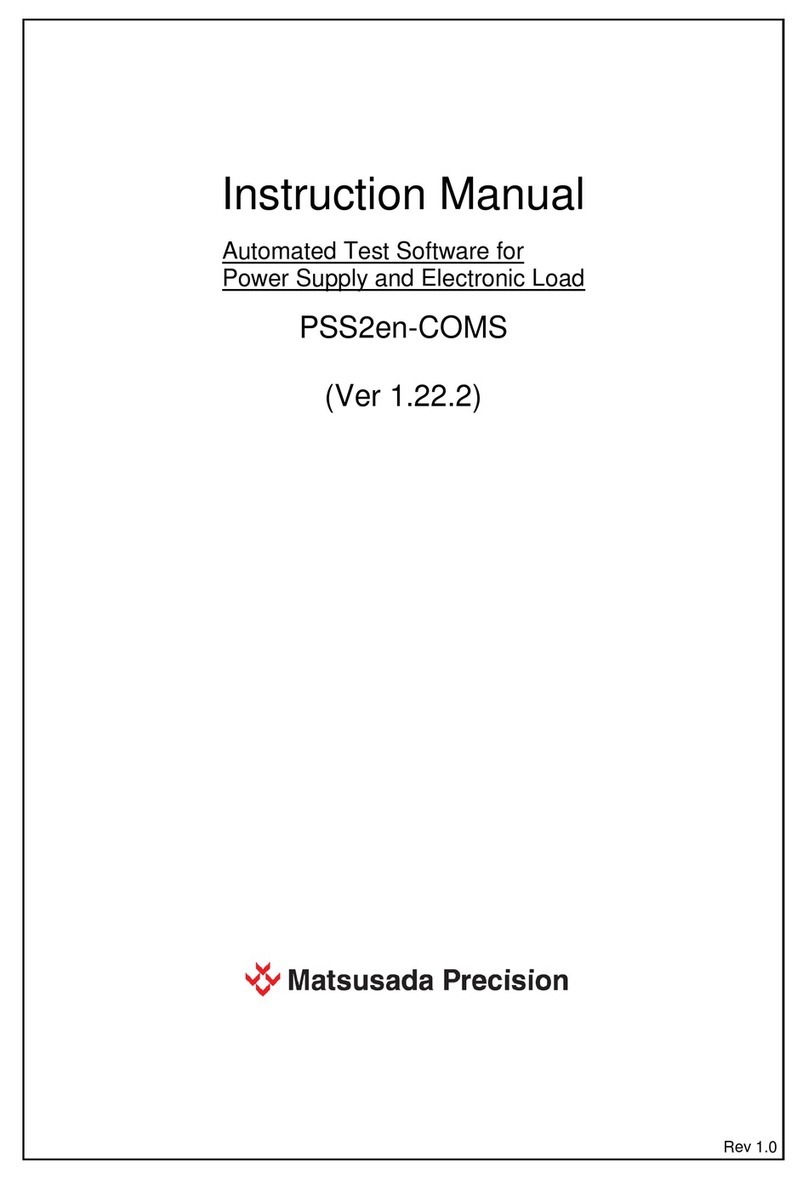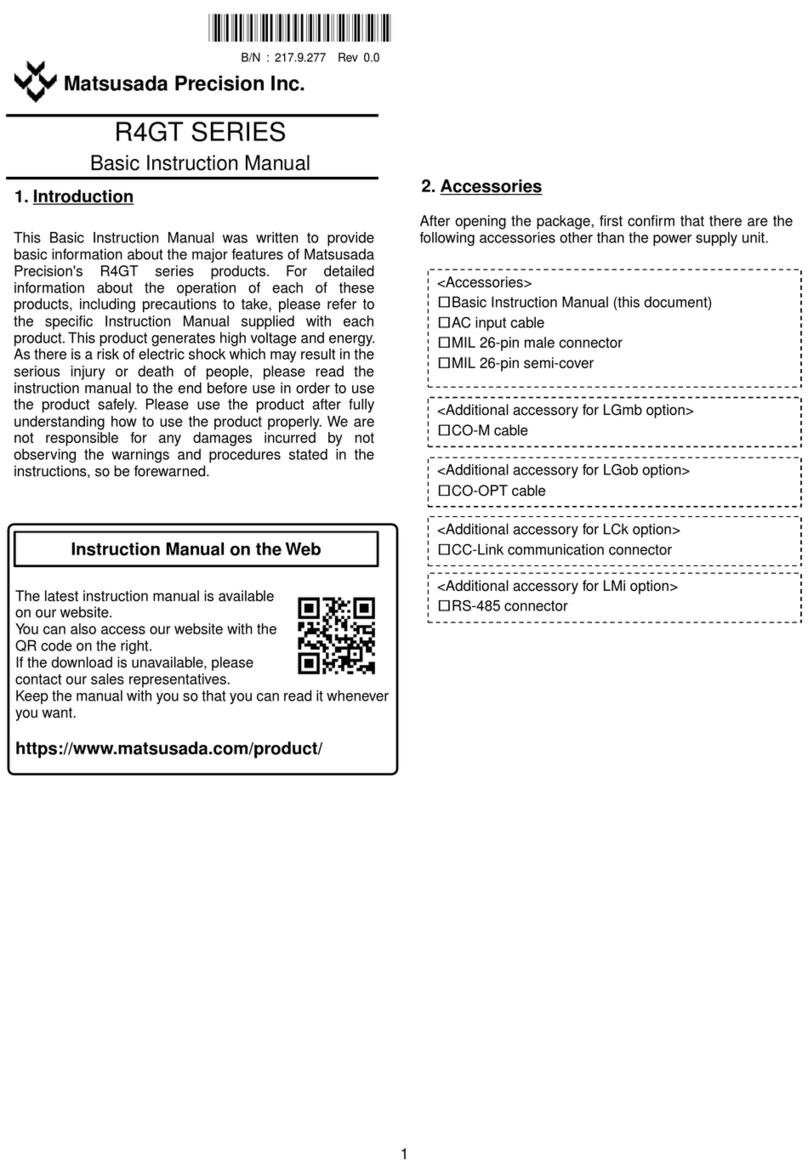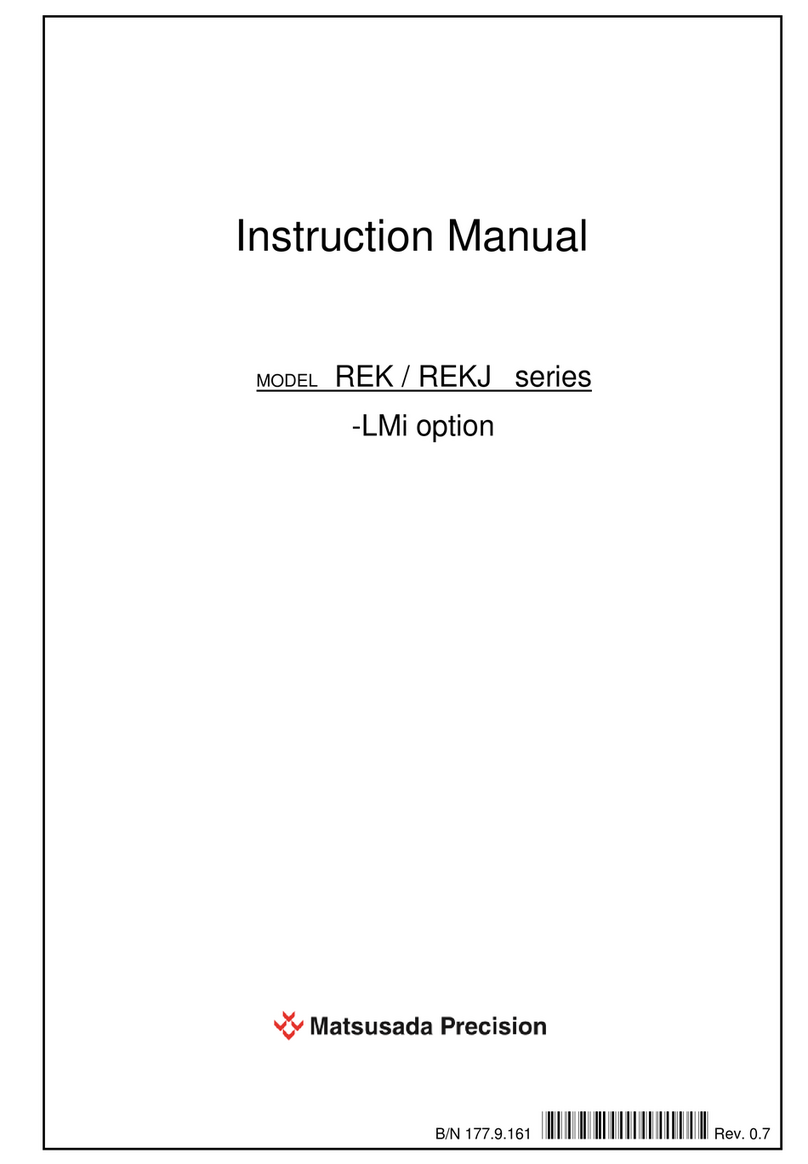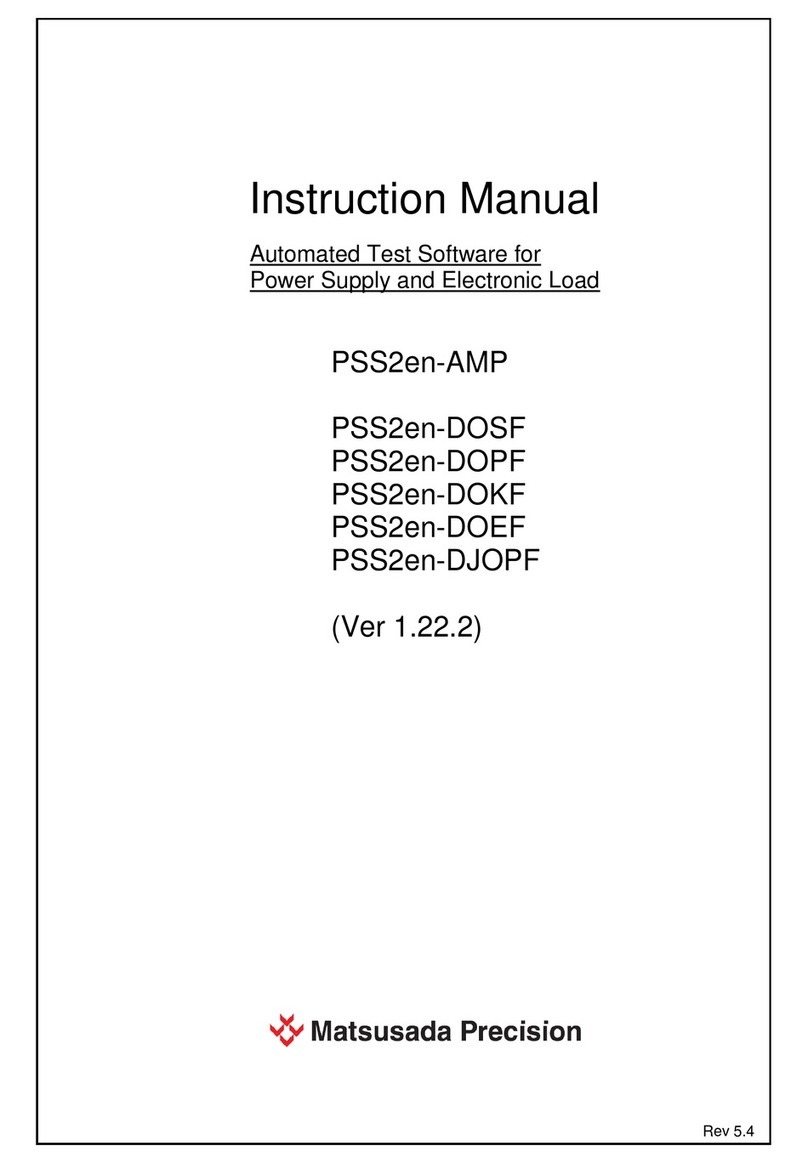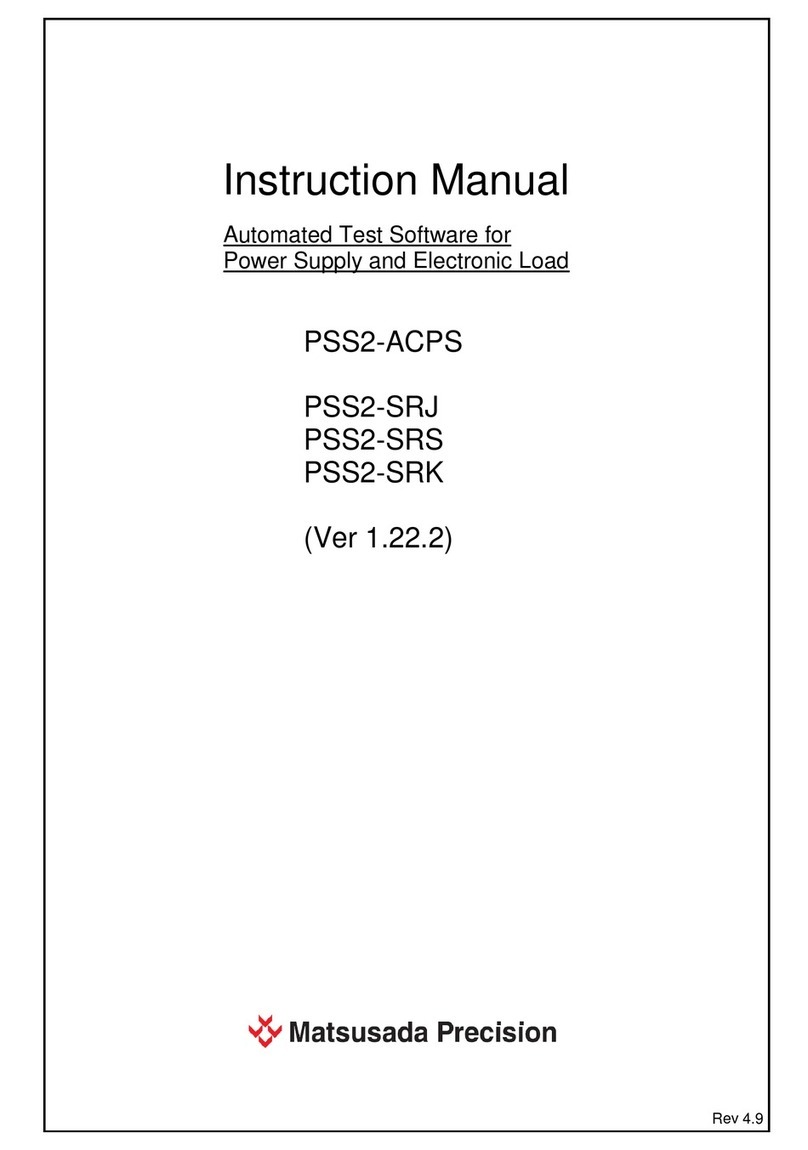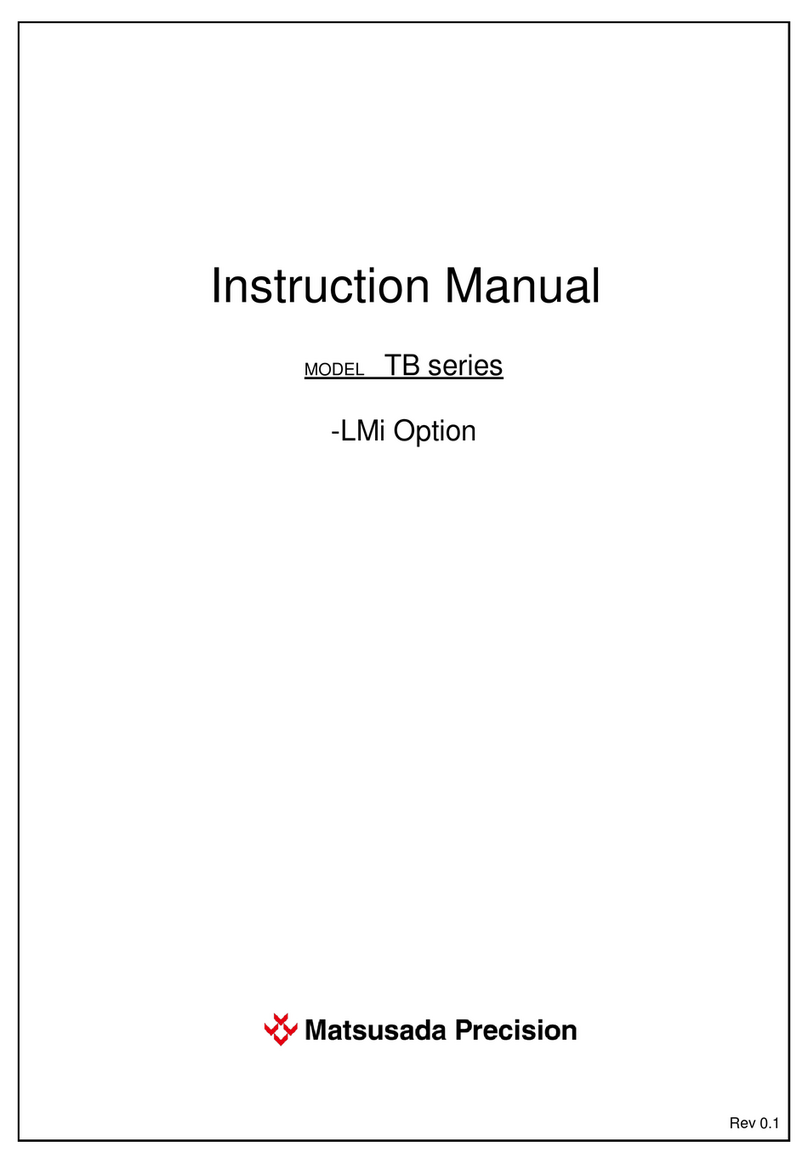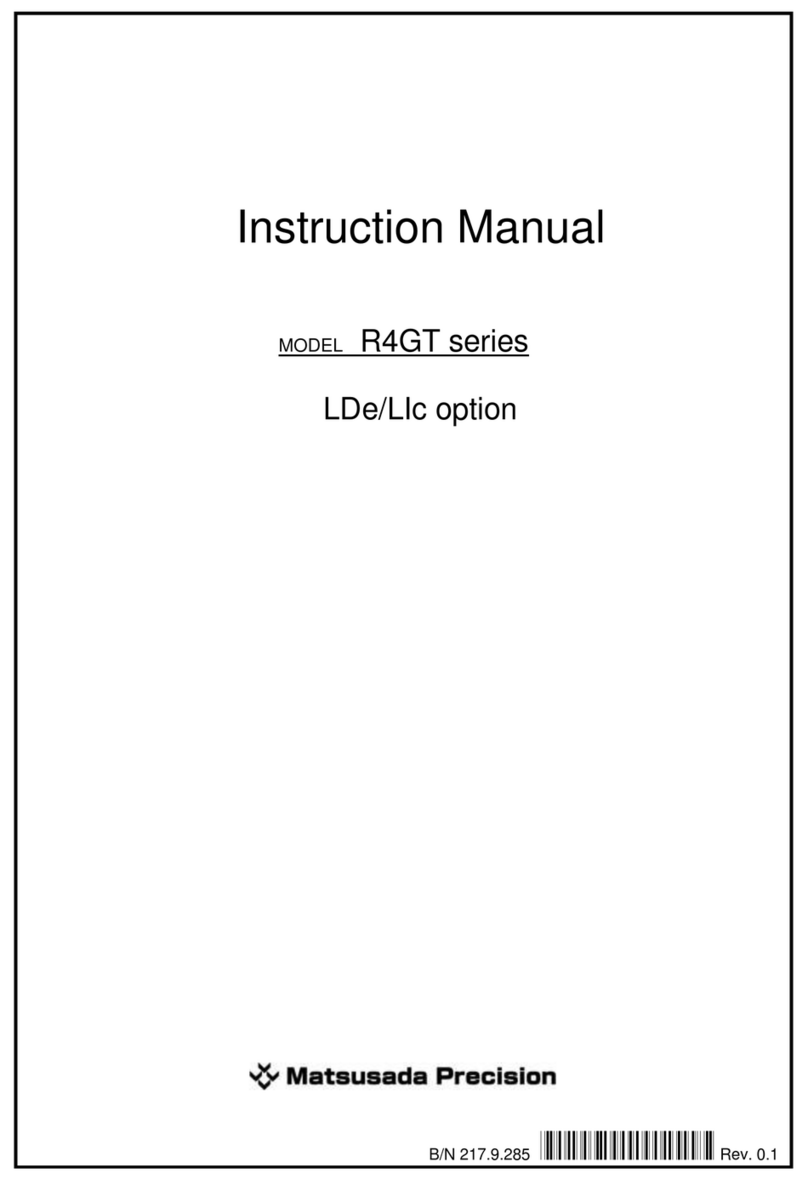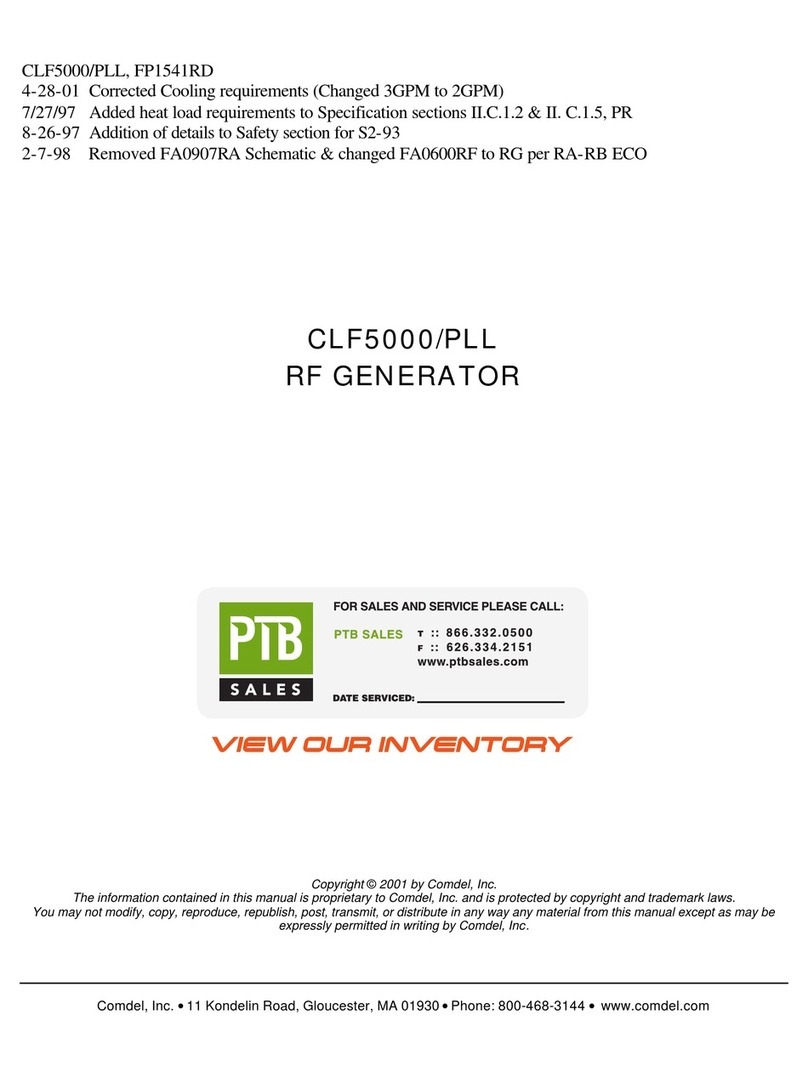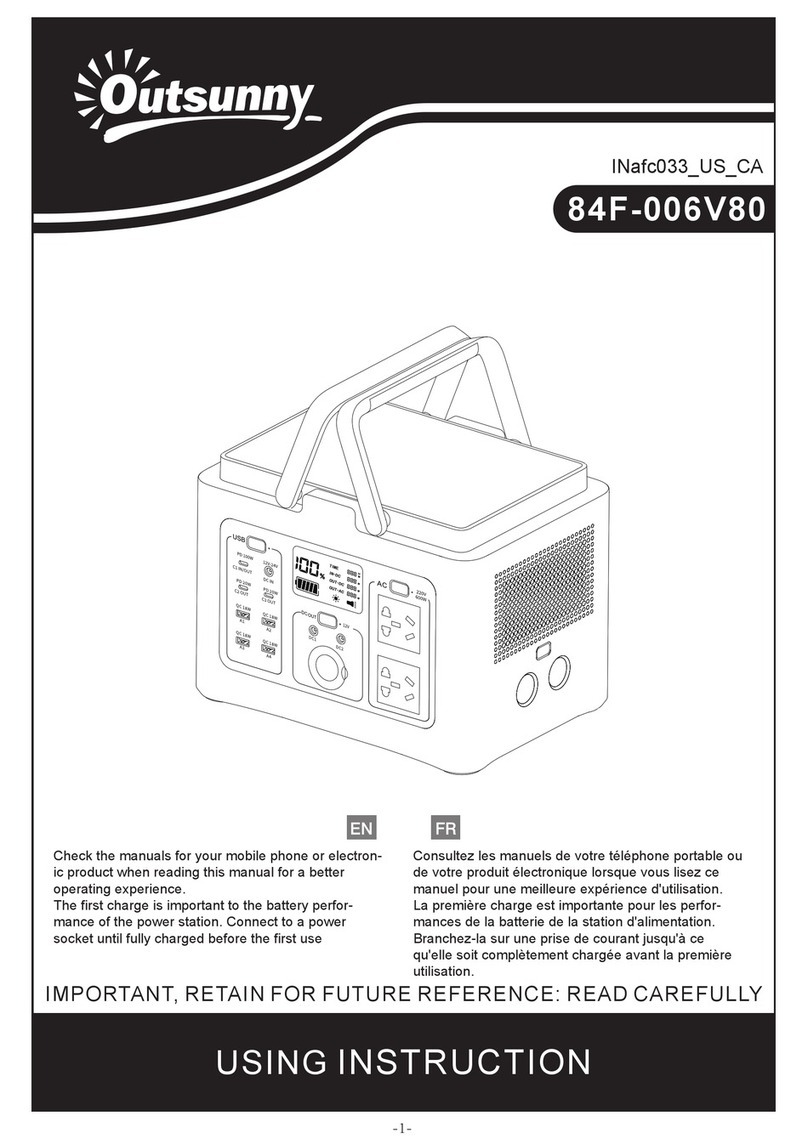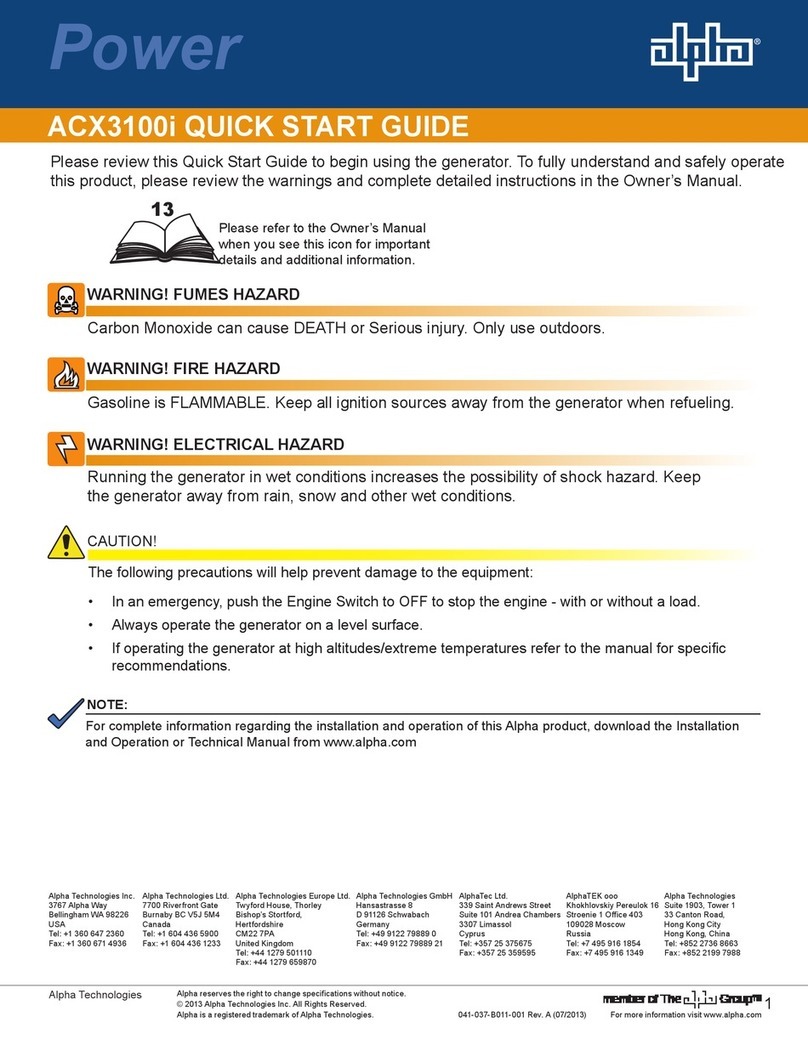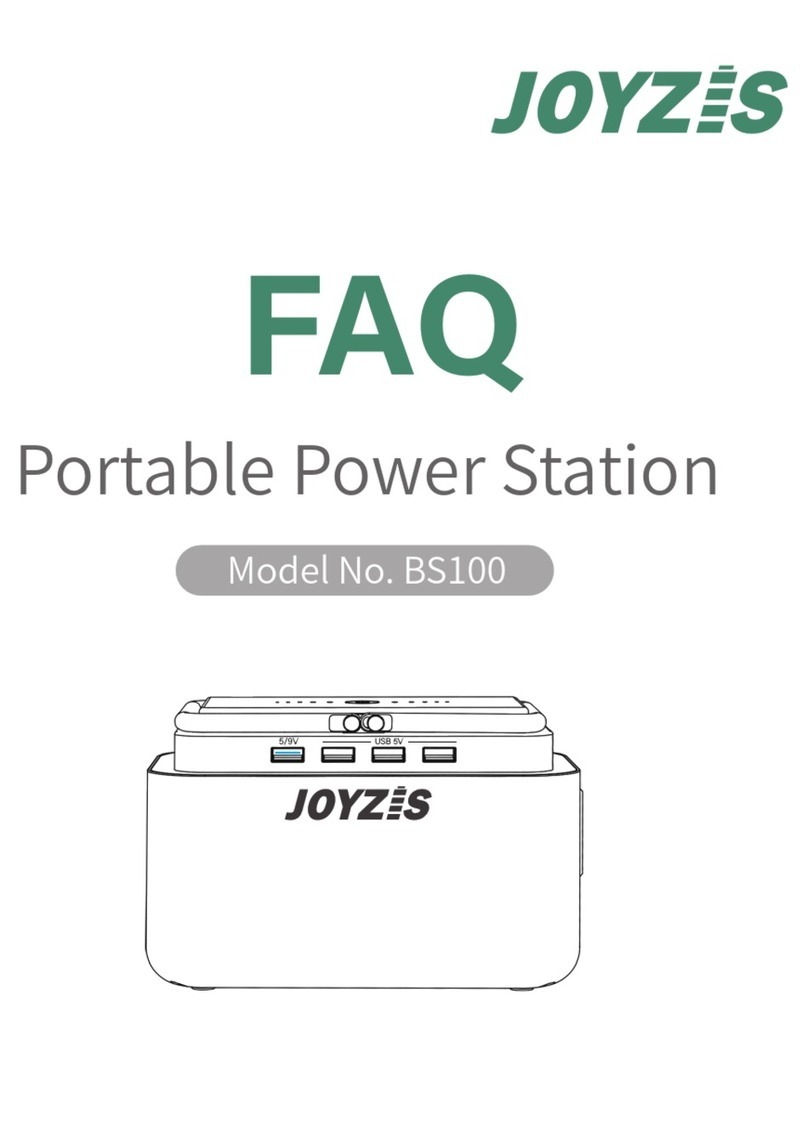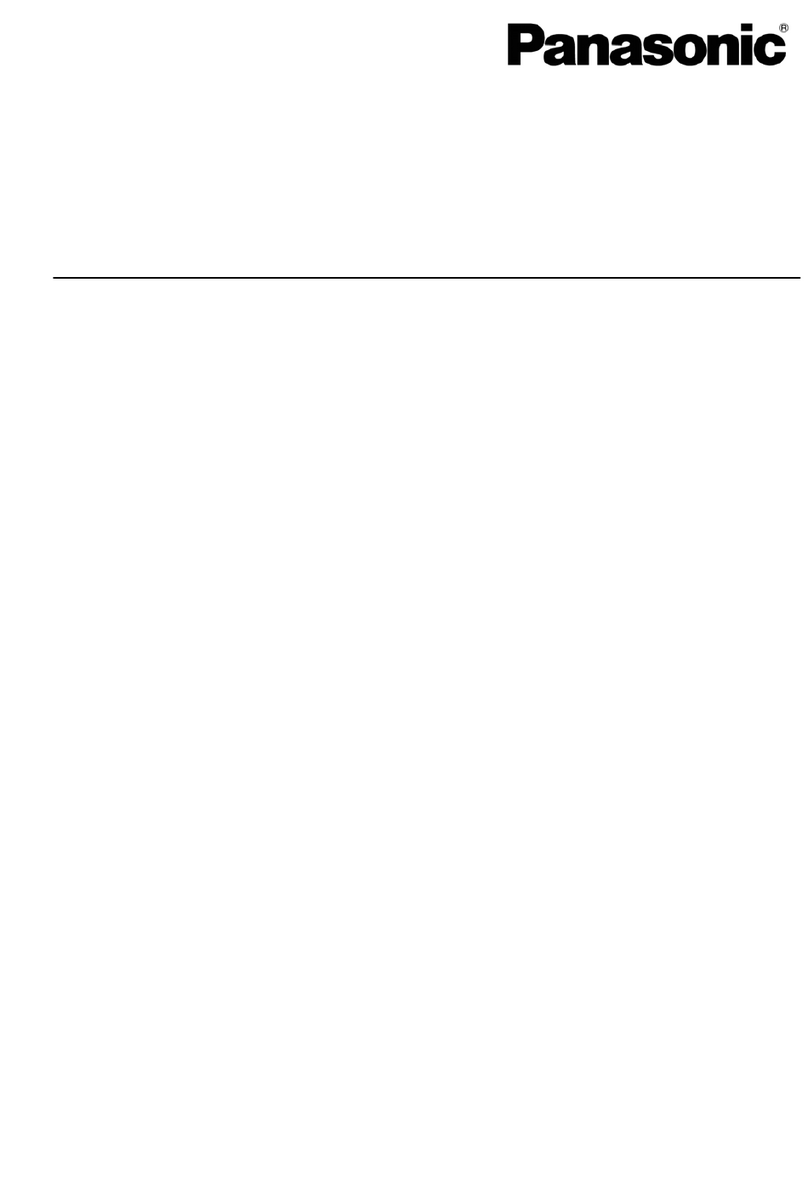vii
Page
8 Analog Control Operation............................................................................................................................... 89
8-1 LS (Remote Switch) ON/OFF............................................................................................................... 89
8-2 Local Programming Mode Operation................................................................................................... 91
8-3 Local Mode / Remote Mode (Setting Voltage/Current/OVP/OCP)...................................................... 91
8-4 Overvoltage Protection (OVP) Setting................................................................................................. 94
8-4-1 OVP Setting on the Front Panel................................................................................................... 94
8-4-2 OVP Program Setting with External Voltage ............................................................................... 94
8-5 Overcurrent Protection (OCP) Setting ................................................................................................. 95
8-5-1 OCP Setting on the Front Panel .................................................................................................. 95
8-5-2 OCP Program Setting with External Voltage............................................................................... 95
8-6 Remote Programming.......................................................................................................................... 96
8-6-1 Setting the Voltage Program with External Voltage..................................................................... 96
8-6-2 Setting the Voltage Program with External Resistance............................................................... 96
8-6-3 Setting the Current Program with External Voltage..................................................................... 97
8-6-4 Setting the Current Program with External Resistance............................................................... 97
8-7 Remote Programming Function by Fail-Safe Mode............................................................................. 98
8-7-1 Setting the Voltage Program with External Resistance............................................................... 98
8-7-2 Setting the Current Program with External Resistance............................................................... 98
8-8 Monitor/Status Output .......................................................................................................................... 99
8-8-1 Monitor Output.............................................................................................................................. 99
8-8-2 Status Output ............................................................................................................................... 99
9 Digital Control Operation.......................................................................................................................... 101
9-1 Overview............................................................................................................................................. 101
9-1-1 Notes on Digital Connection....................................................................................................... 101
9-2 Digital Connection Diagram ............................................................................................................... 102
9-2-1 RK/REK/REKJ series (Standard Digital Interface), CO-MET2-9,CO-MET2-25, CO-MET4-25 102
9-2-2 RK/REK/REKJ series (Standard Digital Interface), CO-G32m.................................................. 103
9-2-3 RK/REK/REKJ series (-LGob option), CO-OPT2-9/CO-OPT2-25/CO-OPT4-25...................... 104
9-2-4 RK/REK/REKJ series (-LGob option), CO-G32......................................................................... 105
9-2-5 RK/REK/REKJ series (-LGob option), USB-OPT...................................................................... 106
9-2-6 RK/REK/REKJ series (-LUs1 option)......................................................................................... 107
9-2-7 RK/REK/REKJ series (Standard Digital Interface), CO-U32m.................................................. 108
9-2-8 RK/REK/REKJ Series (Standard Digital Interface), CO-E32m.................................................. 109
9-2-9 RK/REK/REKJ series (-LEt option)............................................................................................ 110
9-2-10 RK/REK/REKJ series (-LGob option), CO-E32 ....................................................................... 111
9-3 CO-M cable connector interface terminal details (Standard digital interface)................................... 112
9-4 Setting UNIT Number......................................................................................................................... 113
9-5 Setting Address and Delimiter for GPIB (with CO-G32/CO-G32m) .................................................. 114
9-6 USB Setting (USB-OPT/CO-U32m/-LUs1 Option) ............................................................................ 114
9-7 LAN Setting (CO-E32/CO-E32m/-LEt Option)................................................................................... 115
9-8 Setting UNIT Number and Connected Device (-LGob Option).......................................................... 115
9-9 Setting CO-MET2-25/CO-MET2-9 (Standard Digital Interface)......................................................... 117
9-10 Setting CO-OPT2-25/CO-OPT2-9 (-LGob Option).......................................................................... 118
9-11 Setting CO-MET4-25/CO-OPT4-25................................................................................................. 119