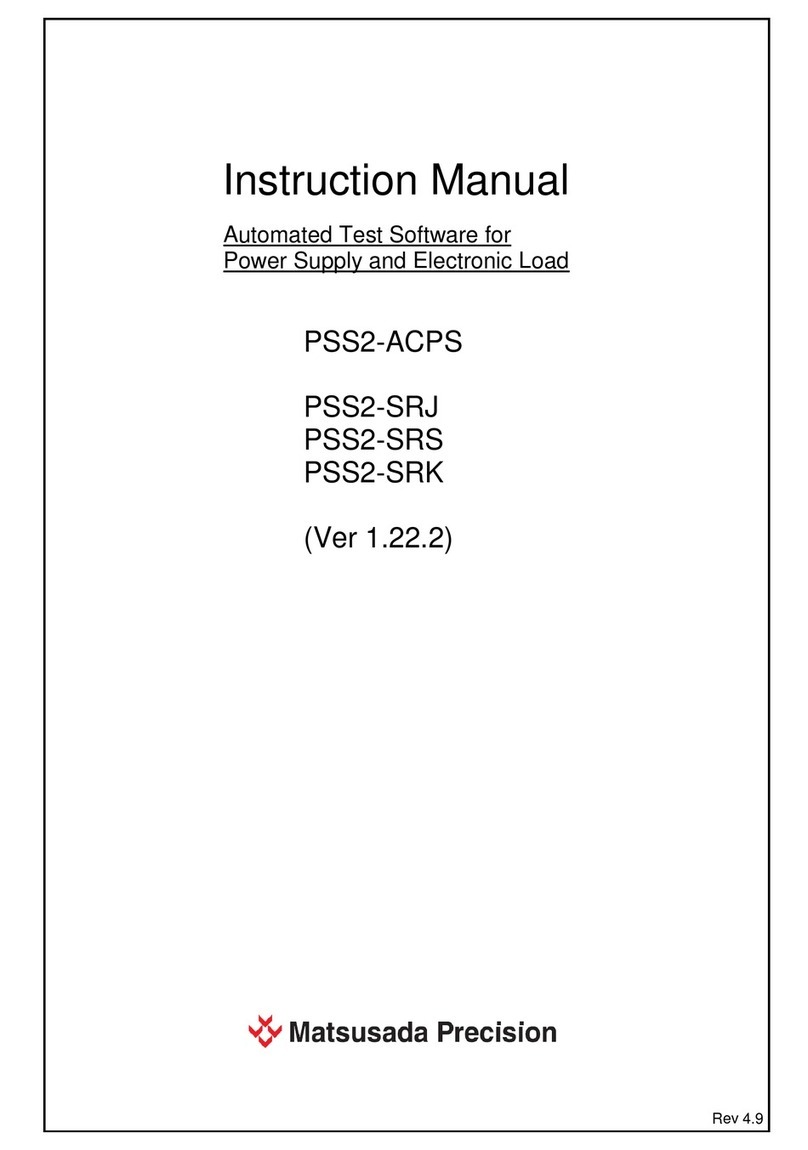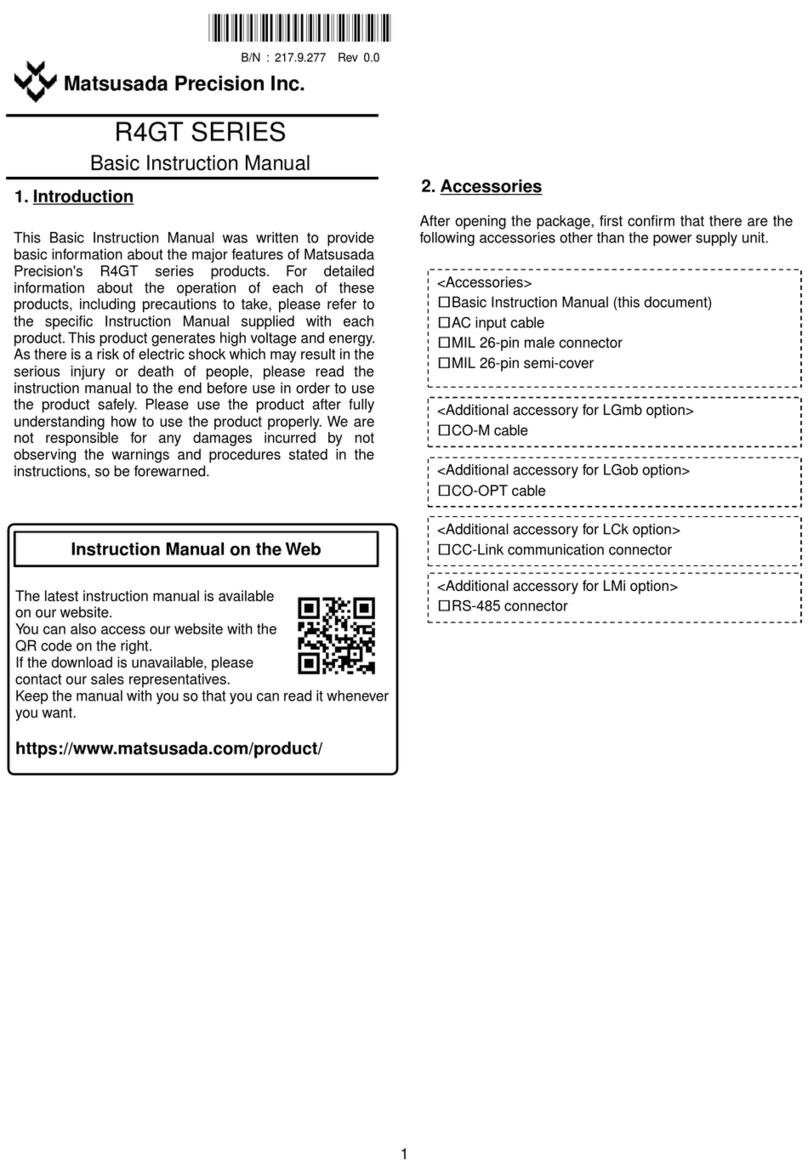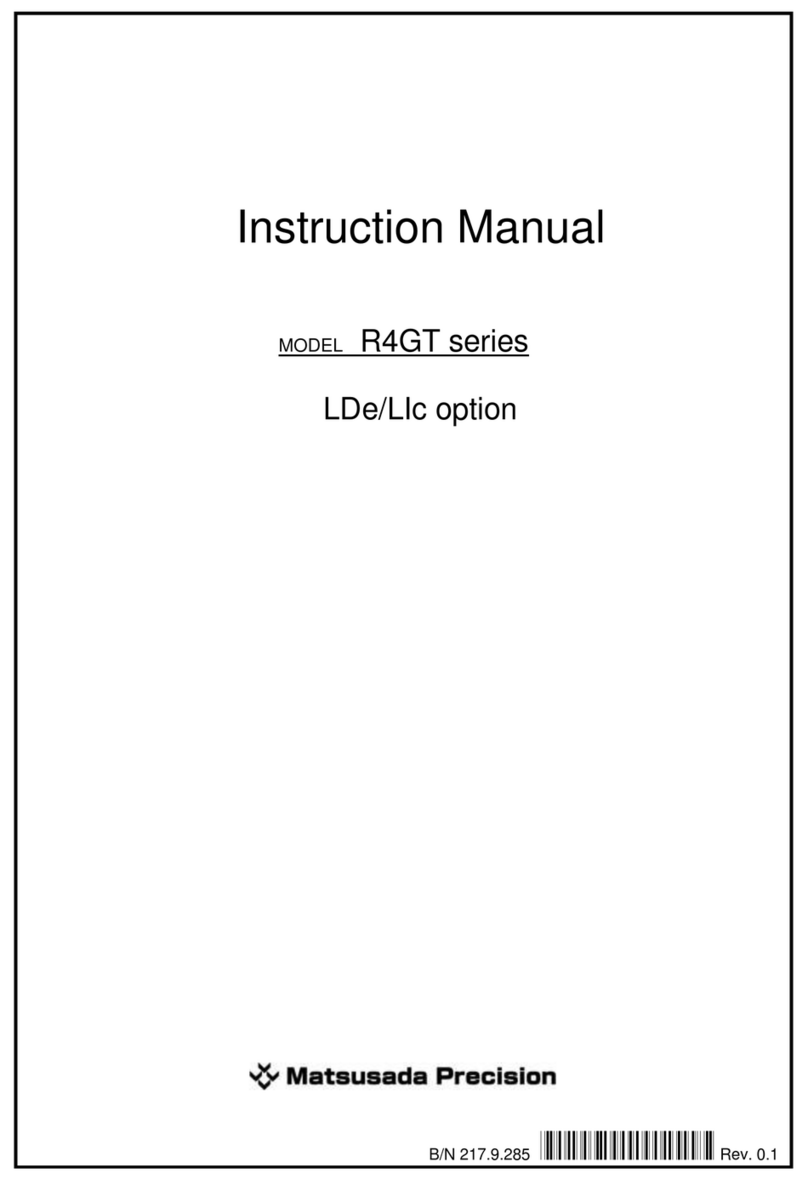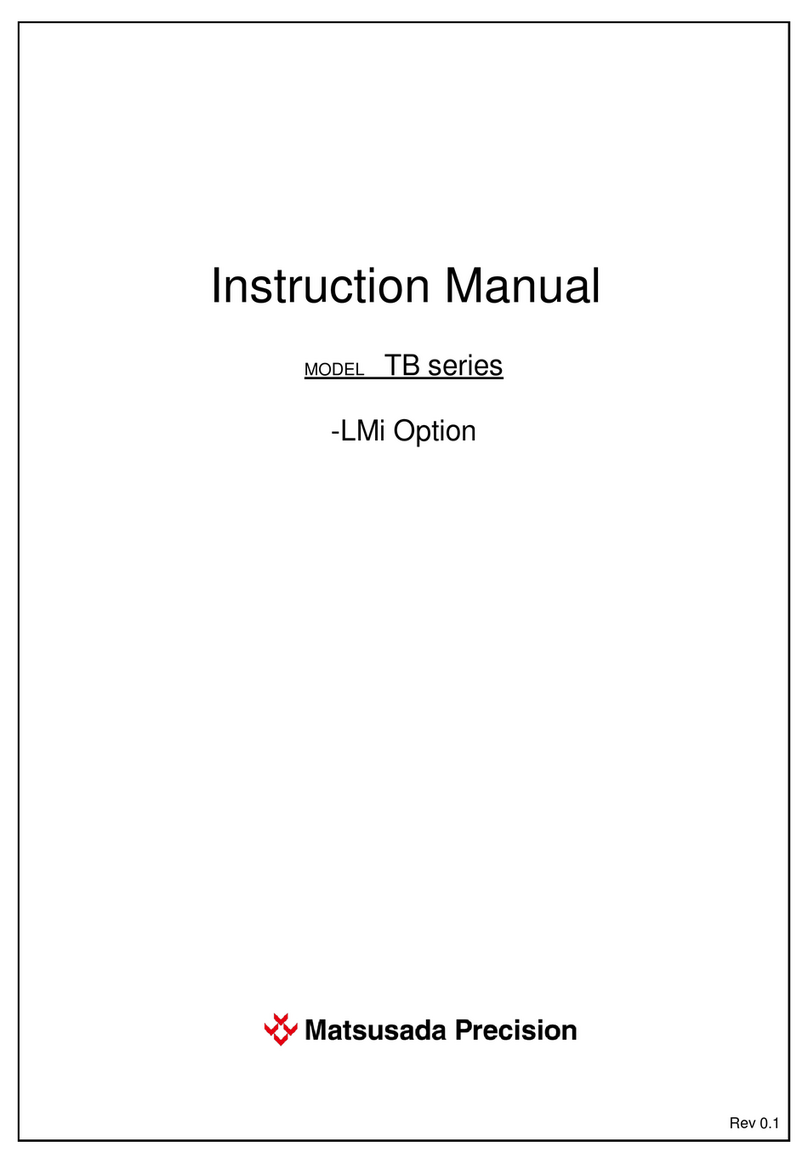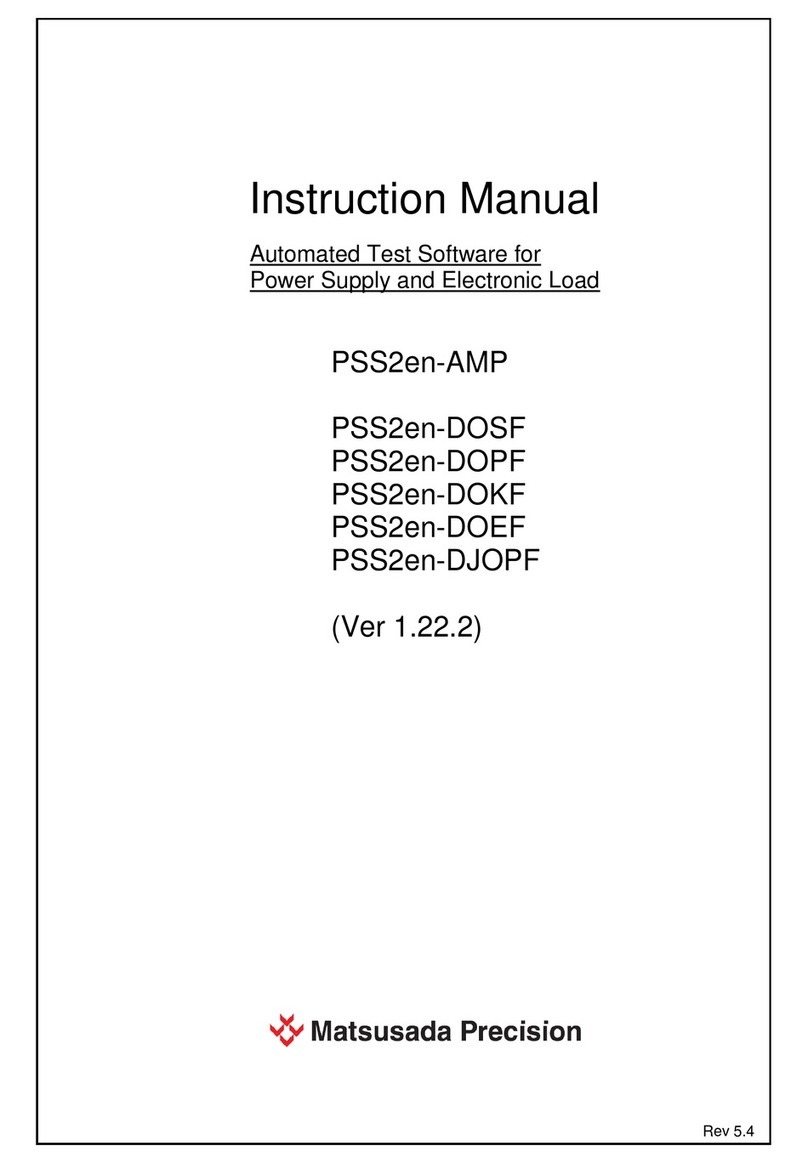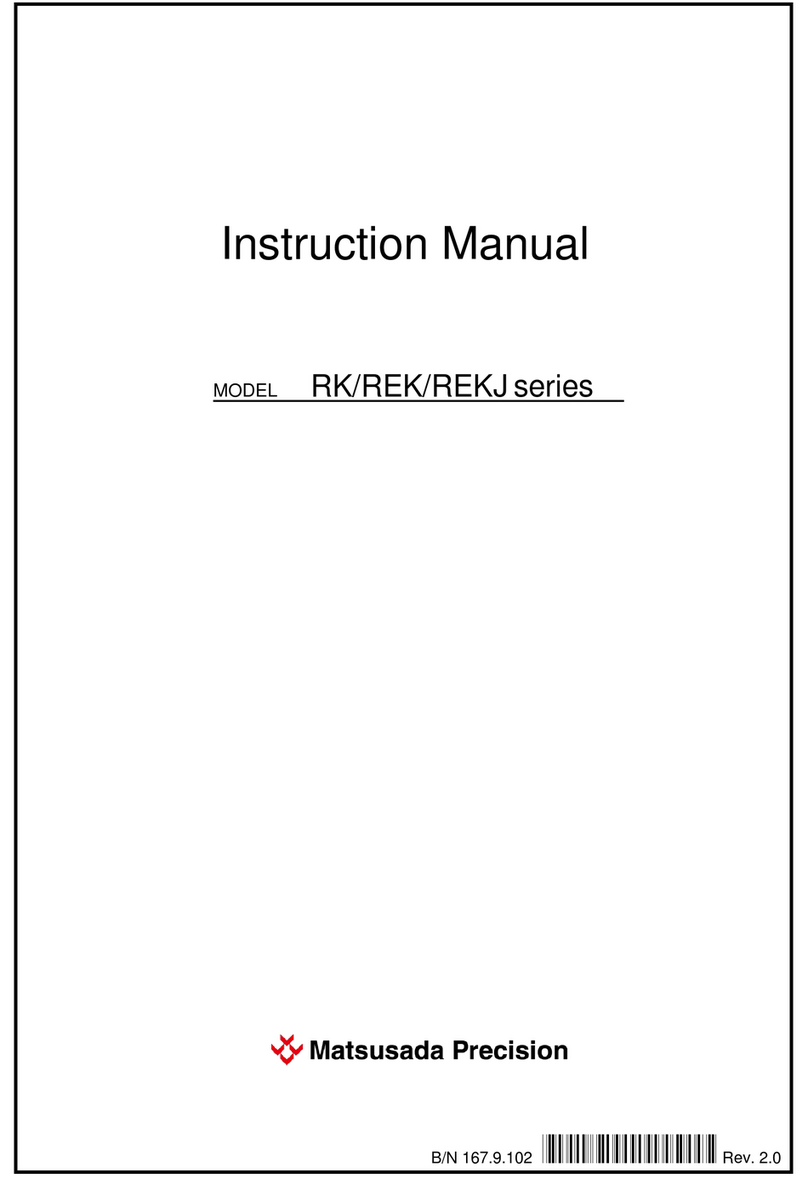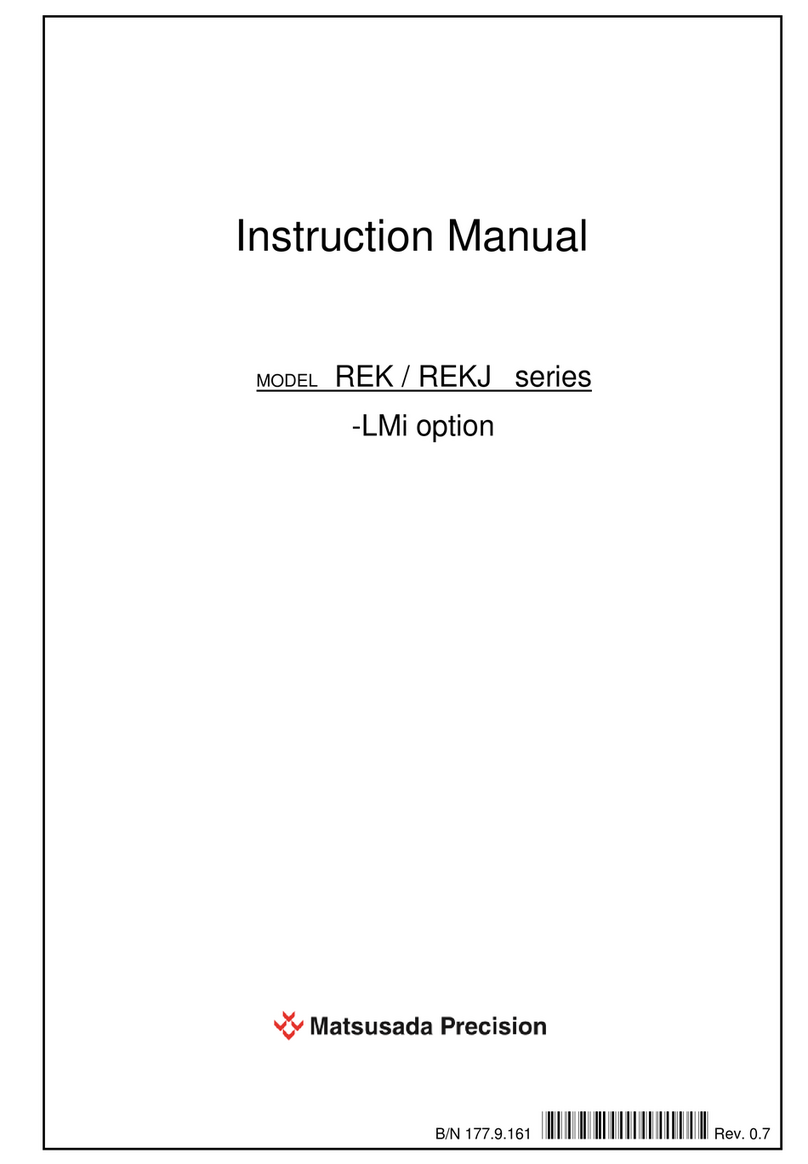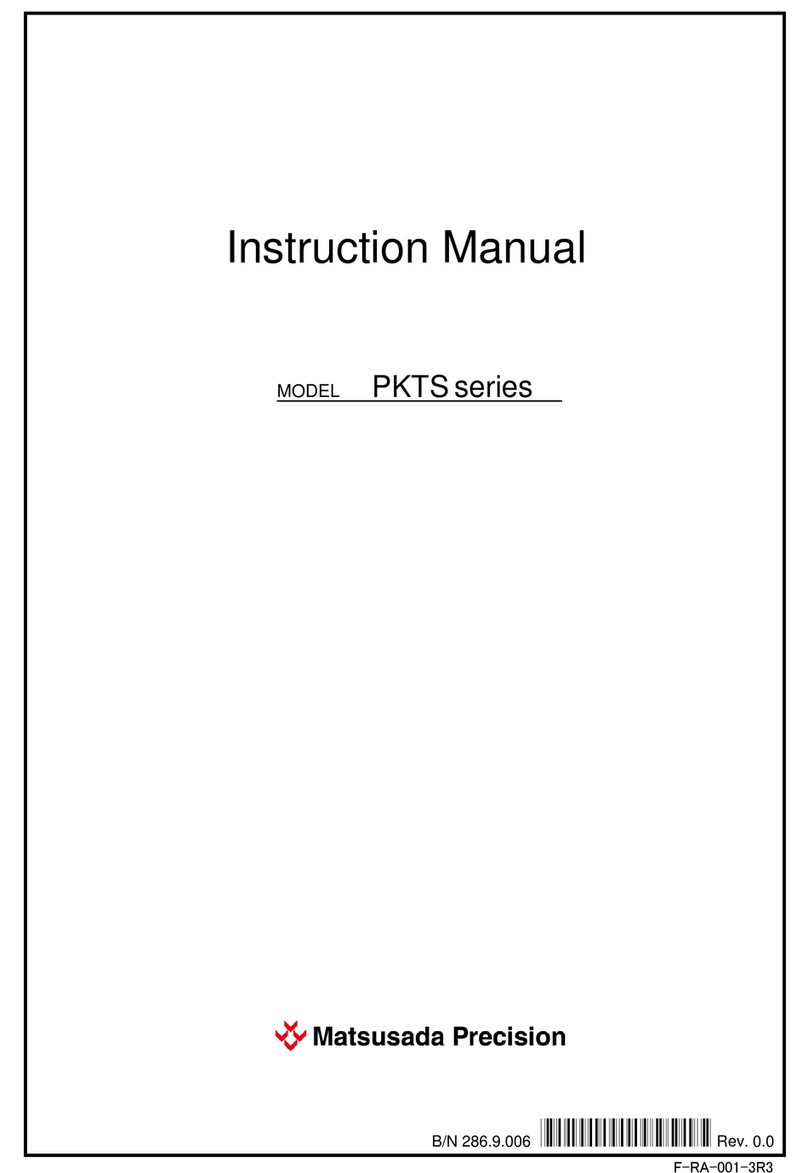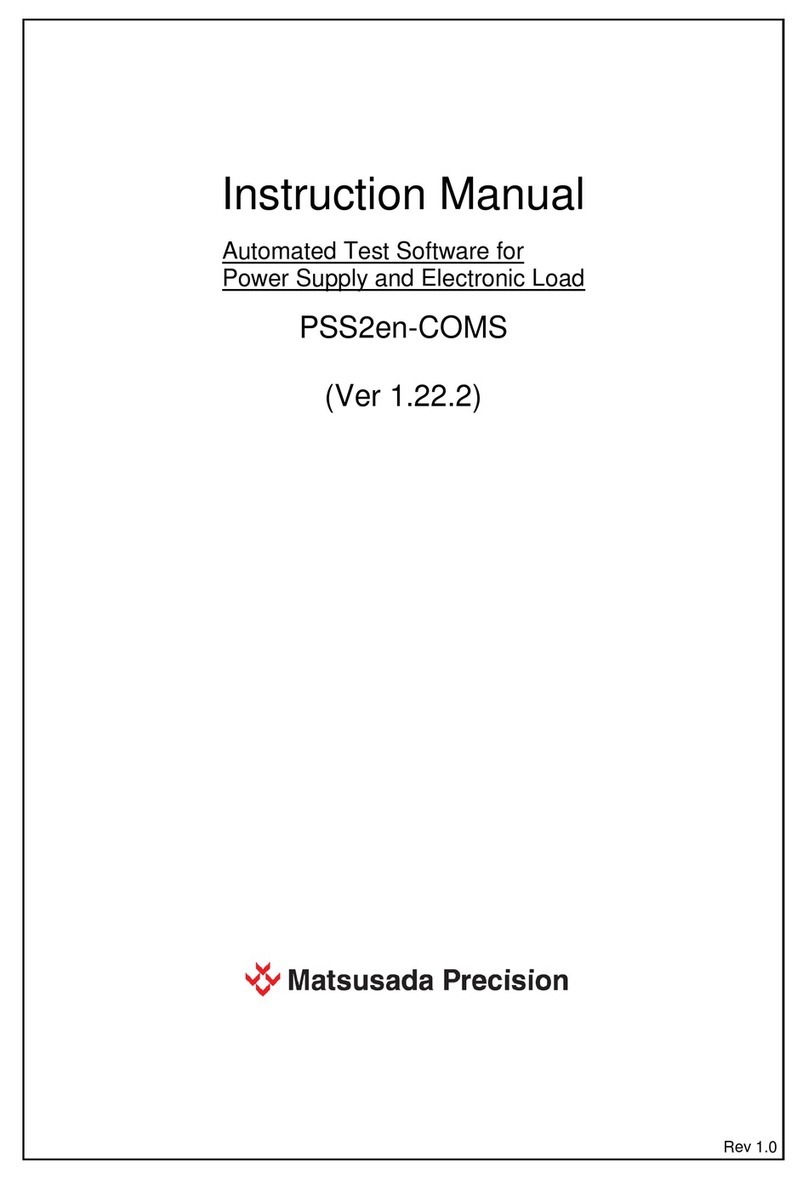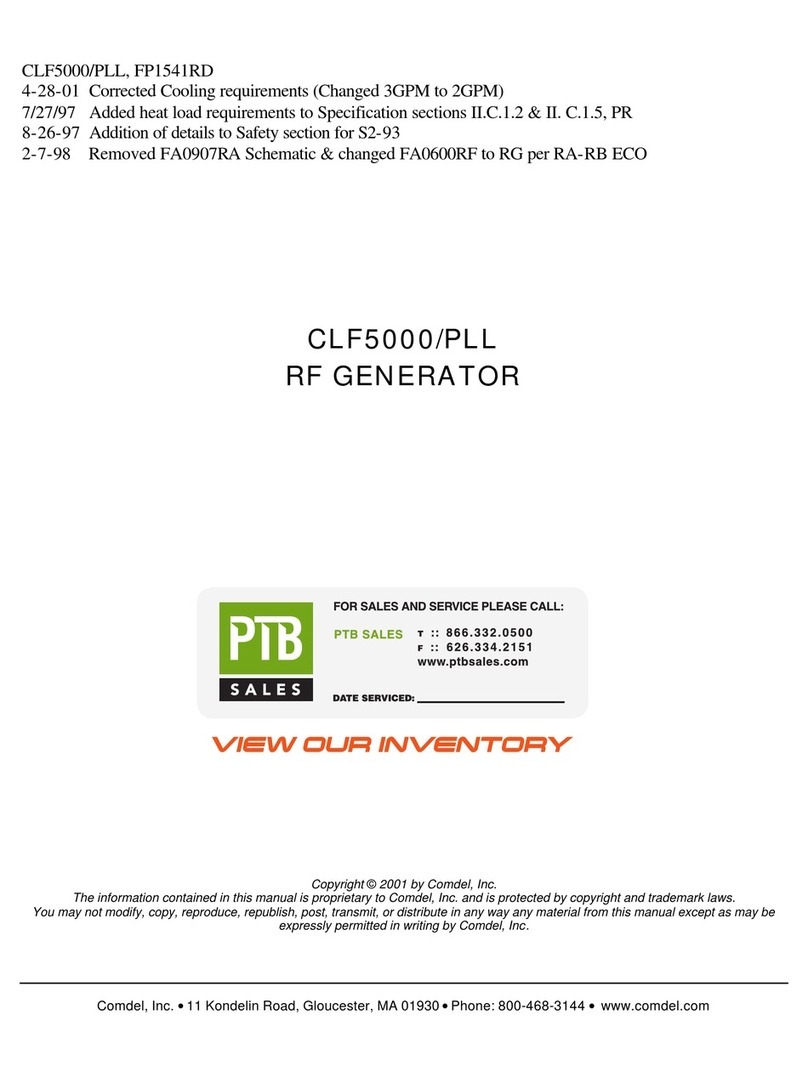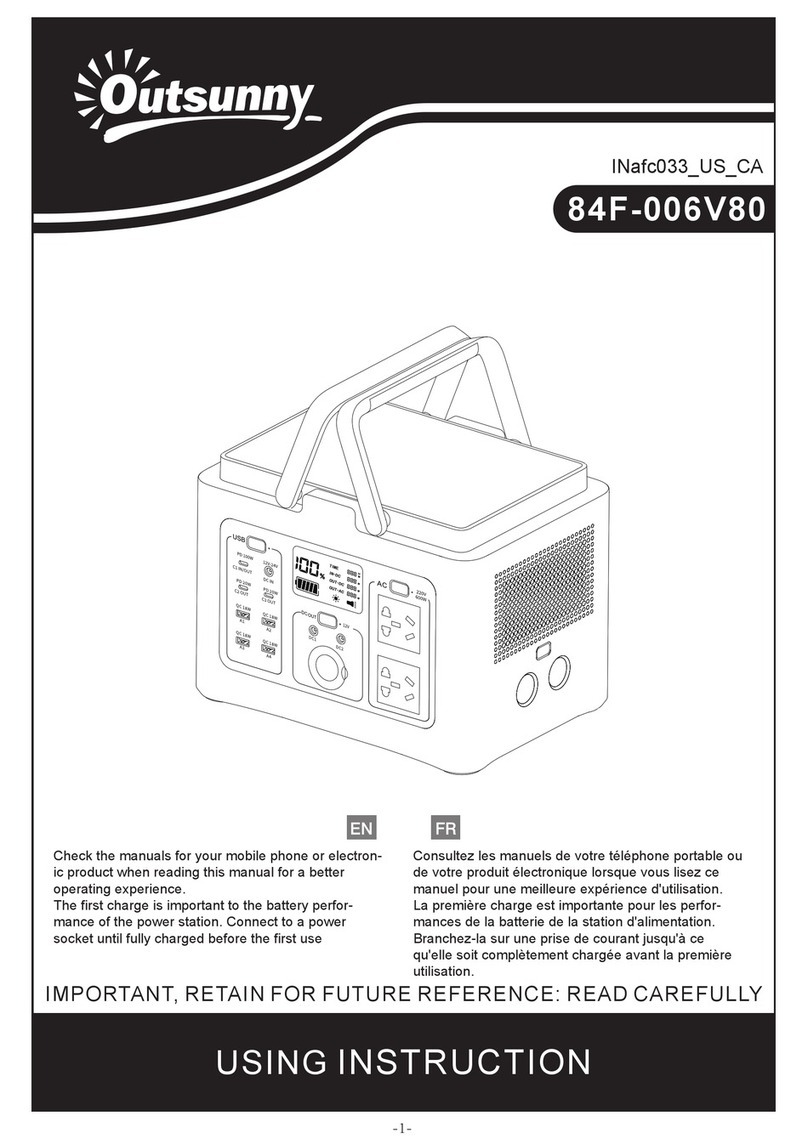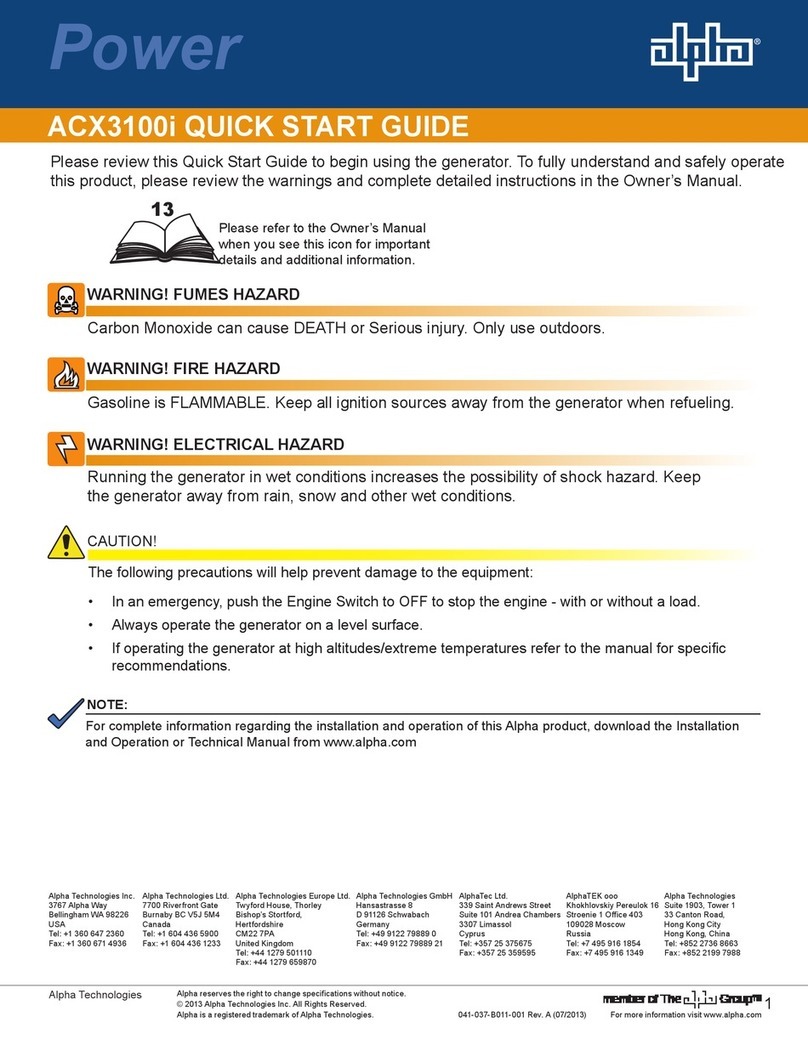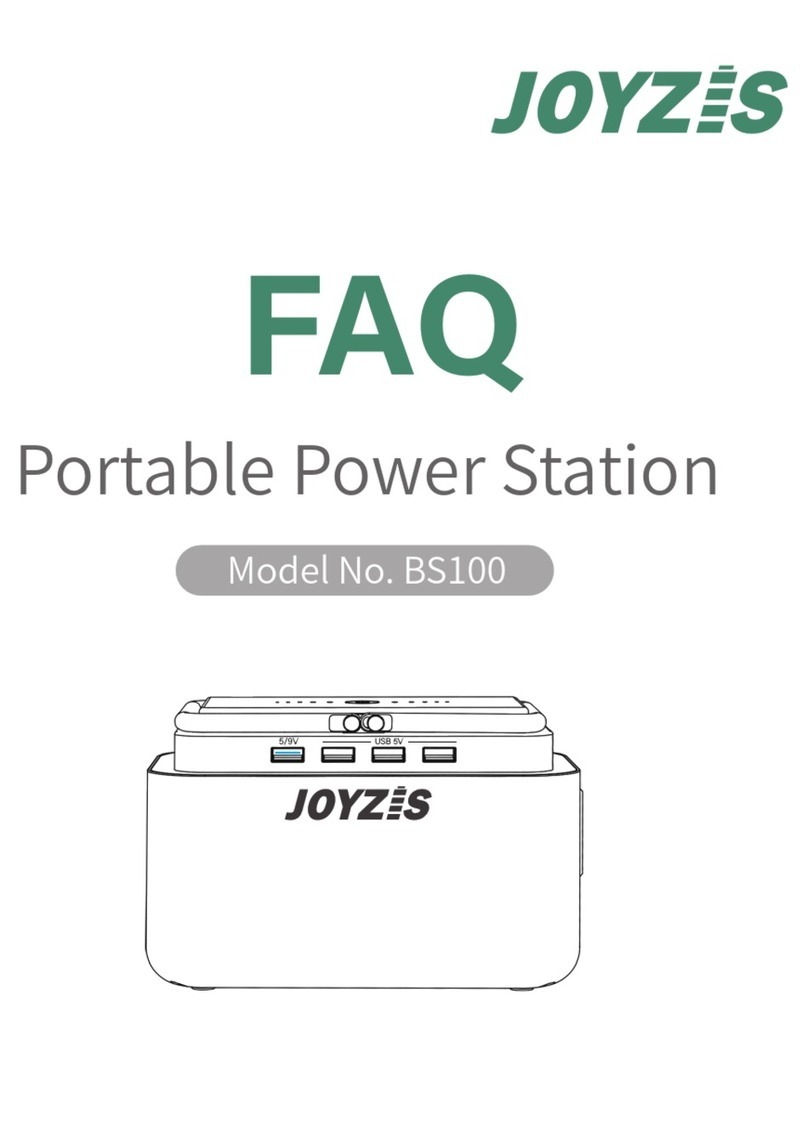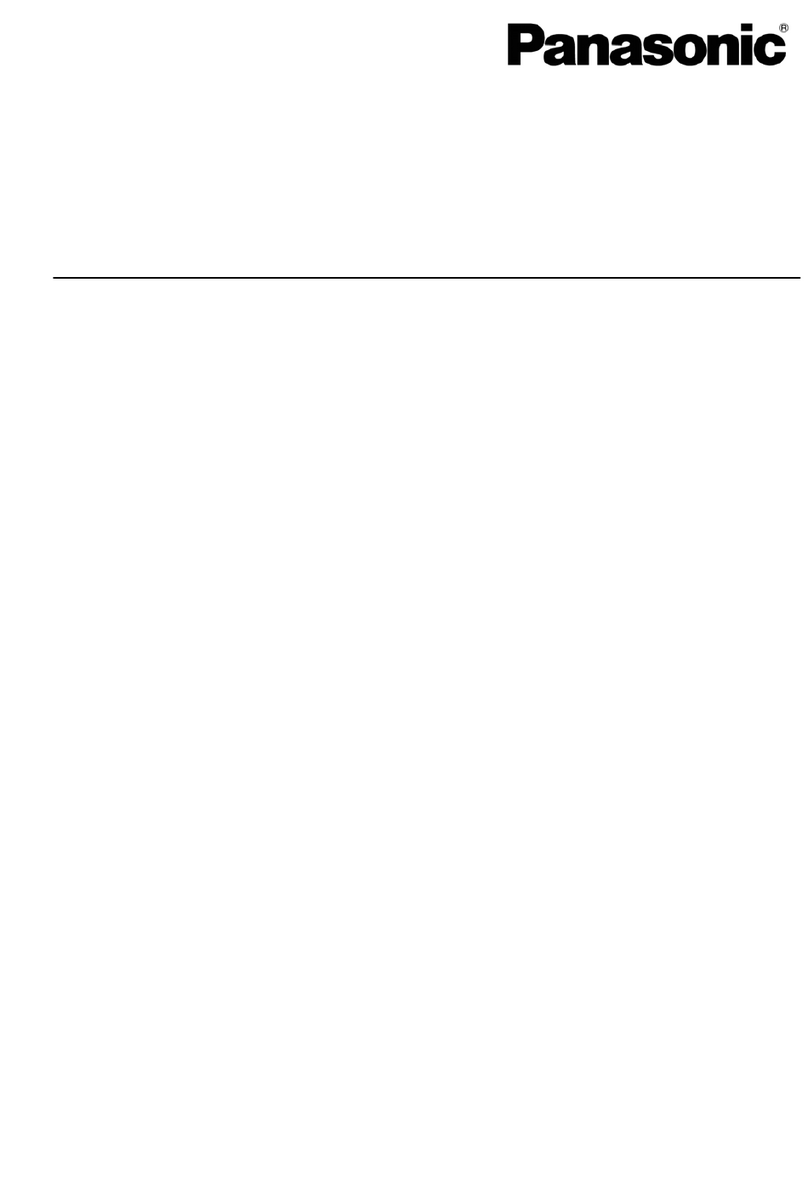iii
Regarding the fuse
The product builds in a protective fuse. In the case where a fuse holder is arranged outside of the product, you
can replace it by yourself. Refer to the instruction manual to replace it.
In the case where a fuse holder is not arranged outside of the product, you cannot replace it by yourself.
In this case, do not open the case or panel of the product and contact us.
The product is designed for indoor use.
Use the product indoors only, not outdoors. Even indoors, do not use it if there is a possibility of water leakage,
flooding, or snow covering.
Regarding operating temperature and humidity
Use the product within the range of the specifications describing in the instruction manual.
Do not use it in a place where the ambient temperature exceeds the specified range or a closed place.
Do not install the product in places where condensation may occur.
Otherwise, insulation deteriorates and it may cause electric shock, fire, or malfunction.
Do not place anything on top of the product.
Otherwise, they may fall or tumble from it.
Do not put anything into the product.
Do not put foreign objects such as metal or liquid into the product through the air inlets, air outlets, or other
openings. Otherwise, it may result in electric shock, fire, or malfunction.
Operate the product with the right hand.
Use only your right hand to operate the product and keep your left hand away from it, which can reduce the
risk of electric current flowing through the left hand to the vital organs of the body in the event of an electric
shock.
Do not touch the wiring/load connected to the output and any terminals/connectors during the
operation or just after turning output off.
Very high-voltage is on the terminals and connectors during the operation and even just after the output is
turned off. Touching them may result in serious injury or death by electric shock.
The terminals here mean all terminals like input and output terminals and terminals for communications and
remote controls.
Turn off the product before touching the wiring/load connected to the product and any
terminals/connectors on the product and cut it off from the AC input.
Before touching the terminals/connectors and wiring/load, turn off the product and unplug the AC input cable
from the outlet or turn off the AC input breaker. Then, check there is no voltage remained using a tester.
Since the output and sense terminals are connected to condensers in it, there is high-voltage remained on
them even just after it is turned off.
In order to avoid electric shock, ground the terminals to discharge using a short-circuit grounding apparatus
and check the voltage again.
The terminals here mean all terminals like input and output terminals and terminals for communications and
remote controls.