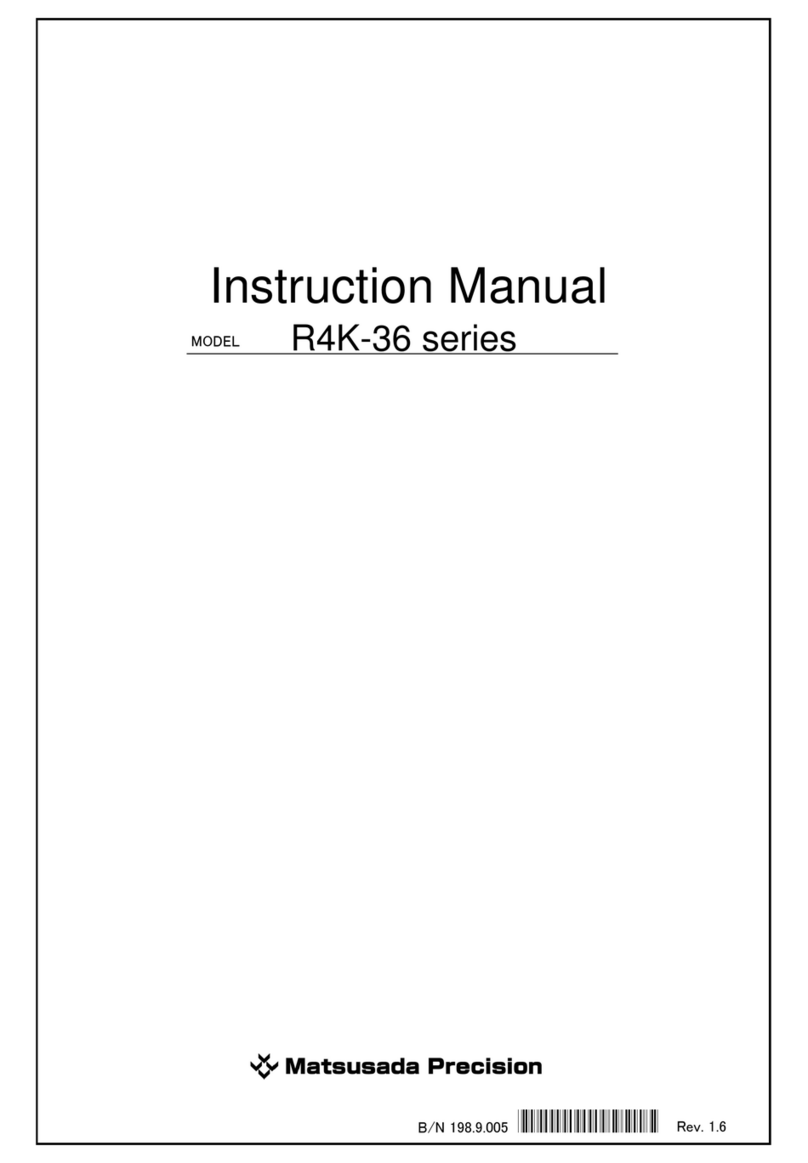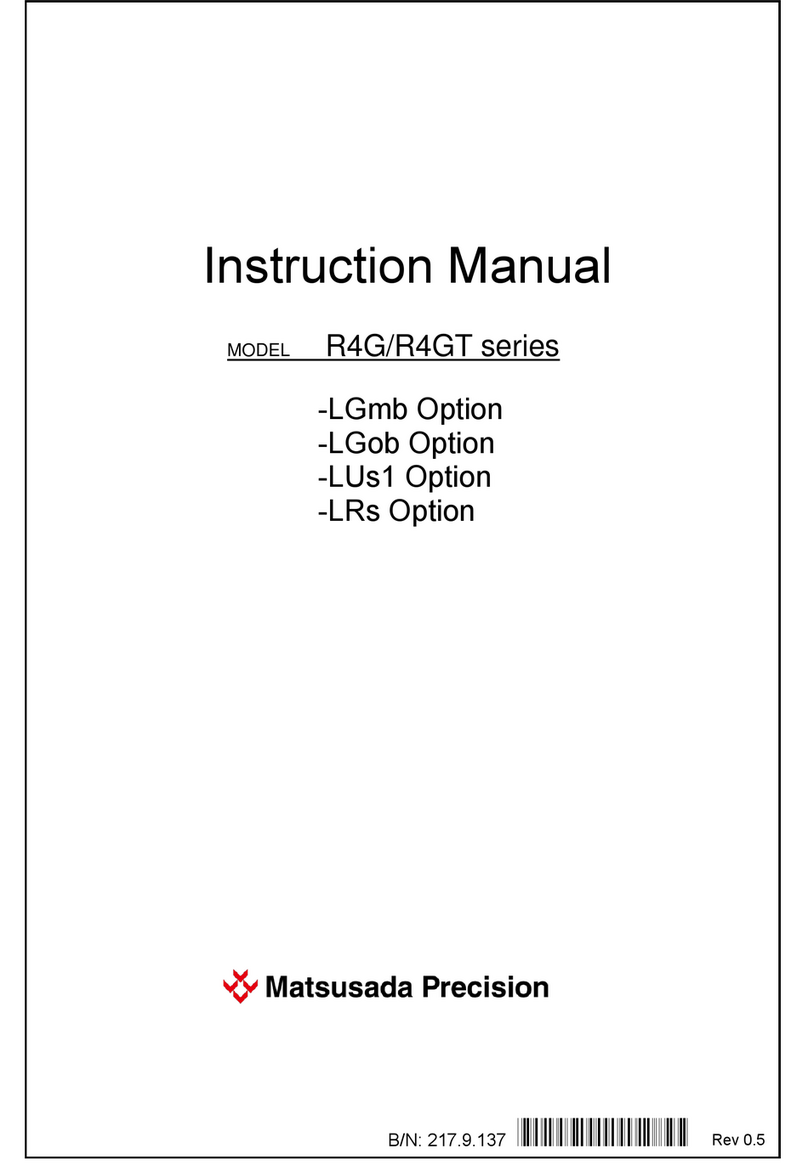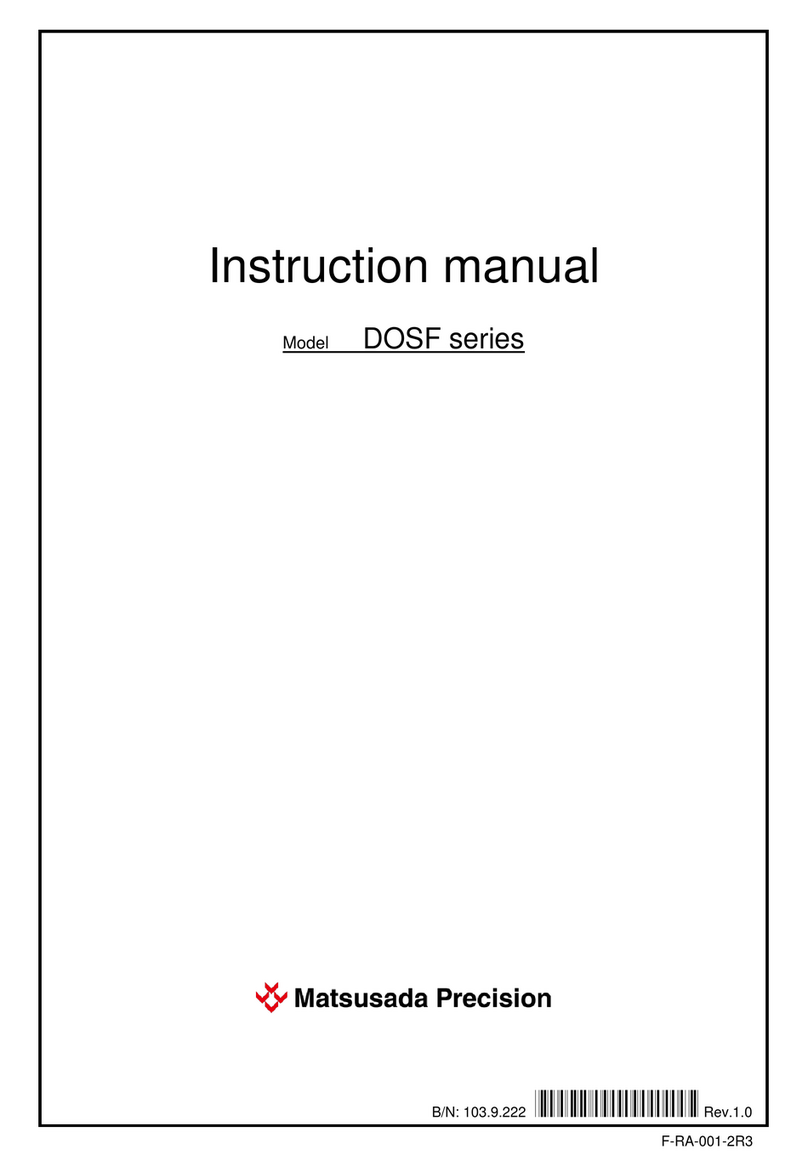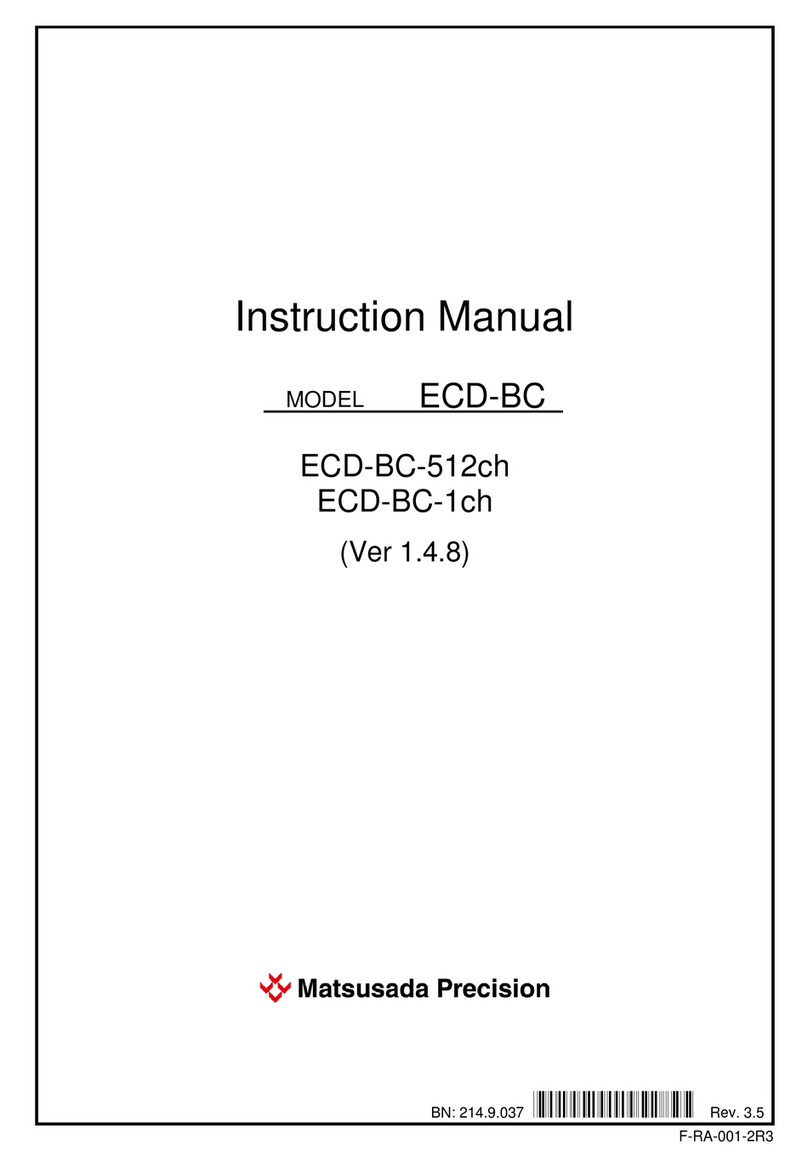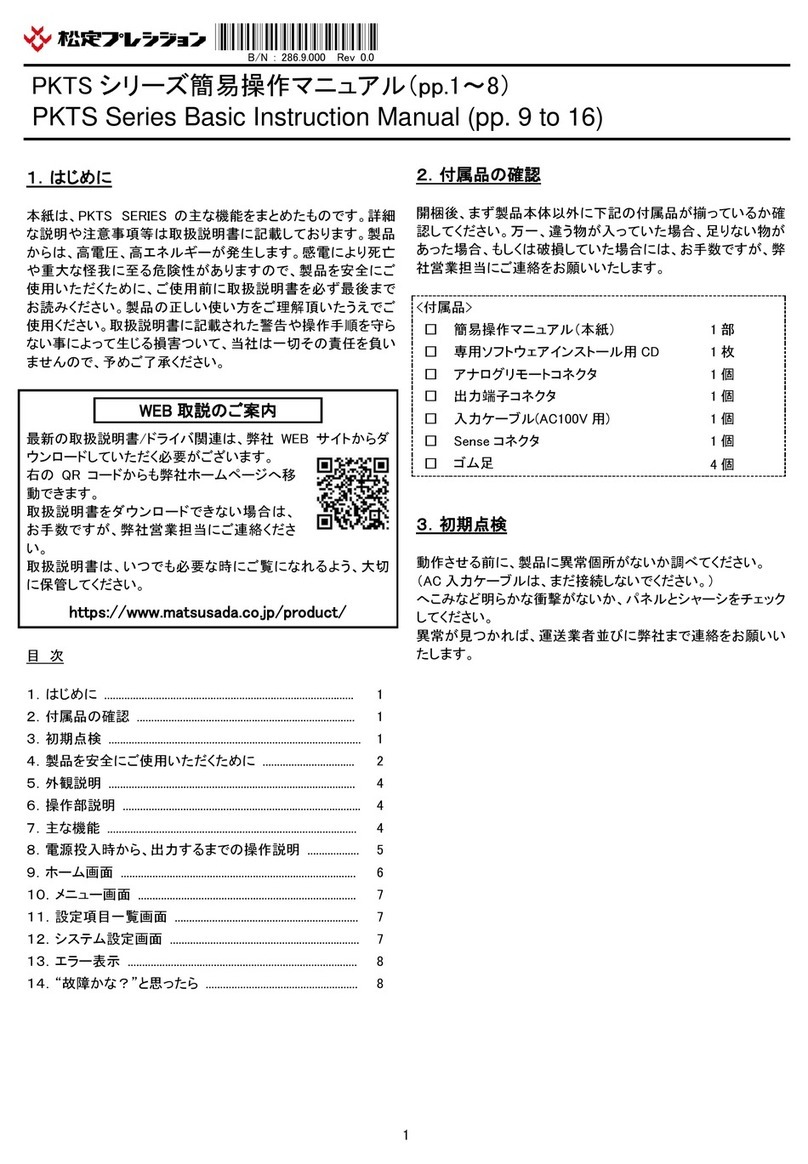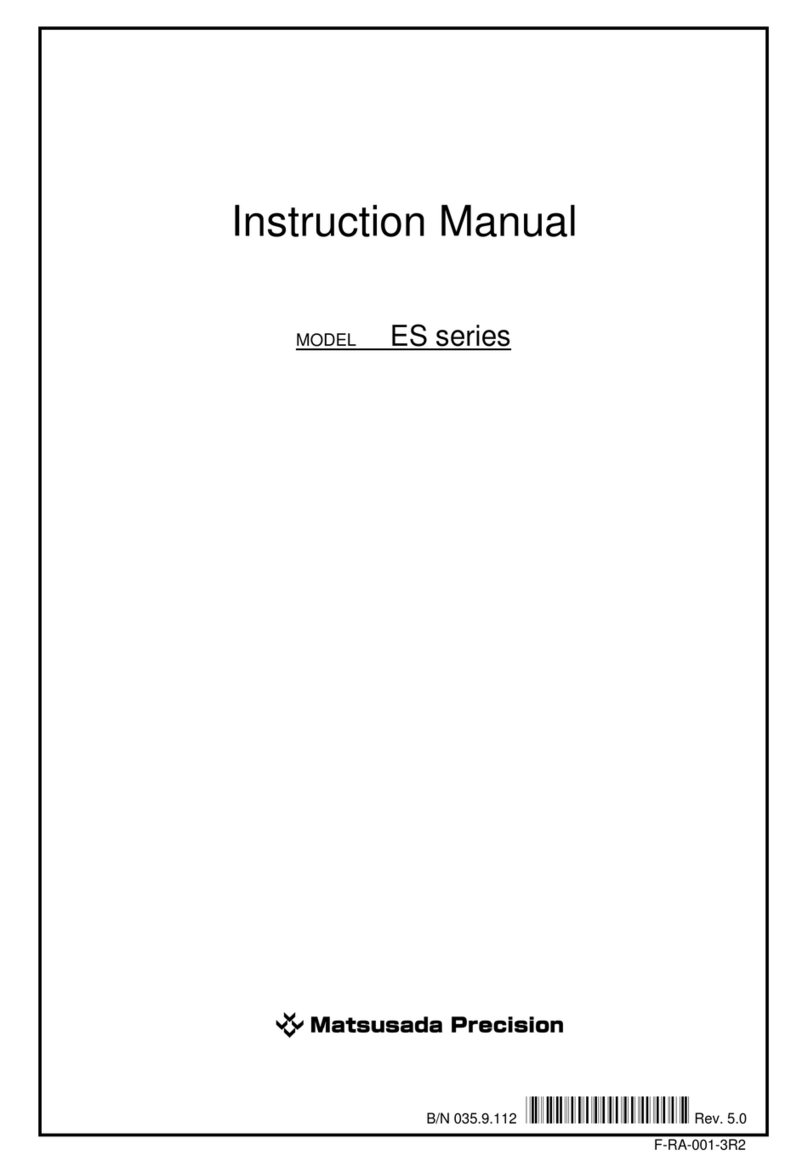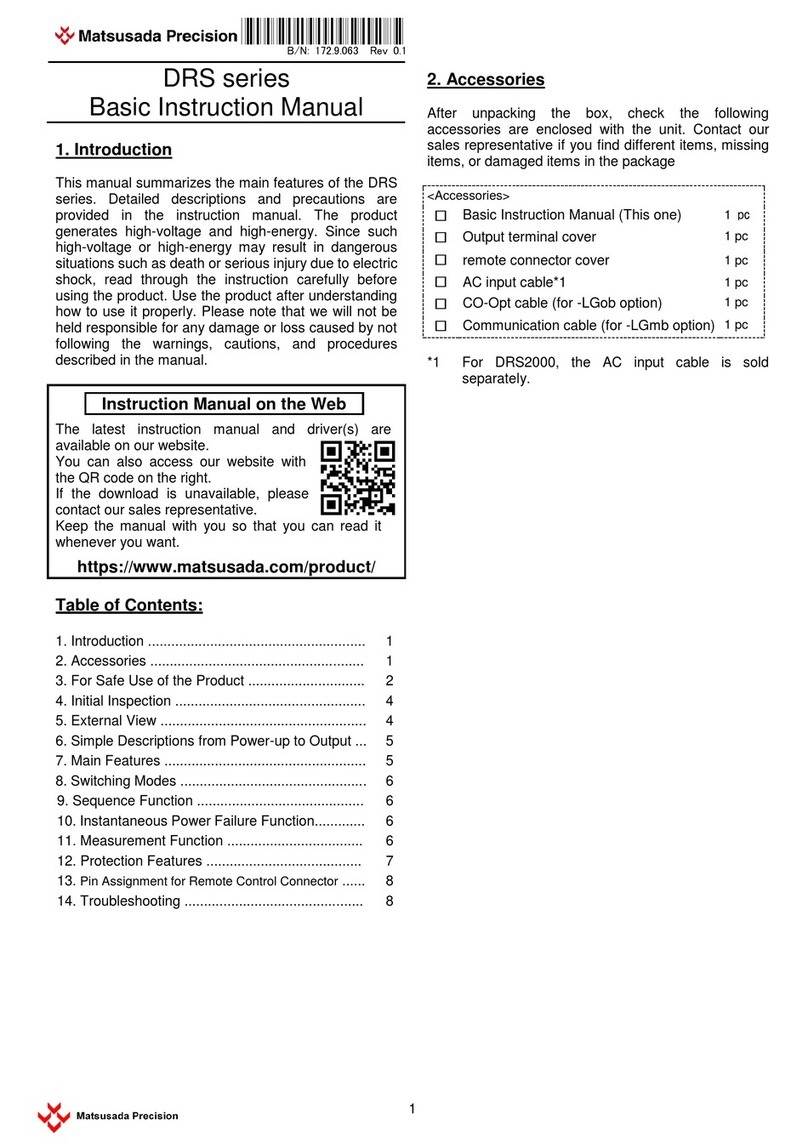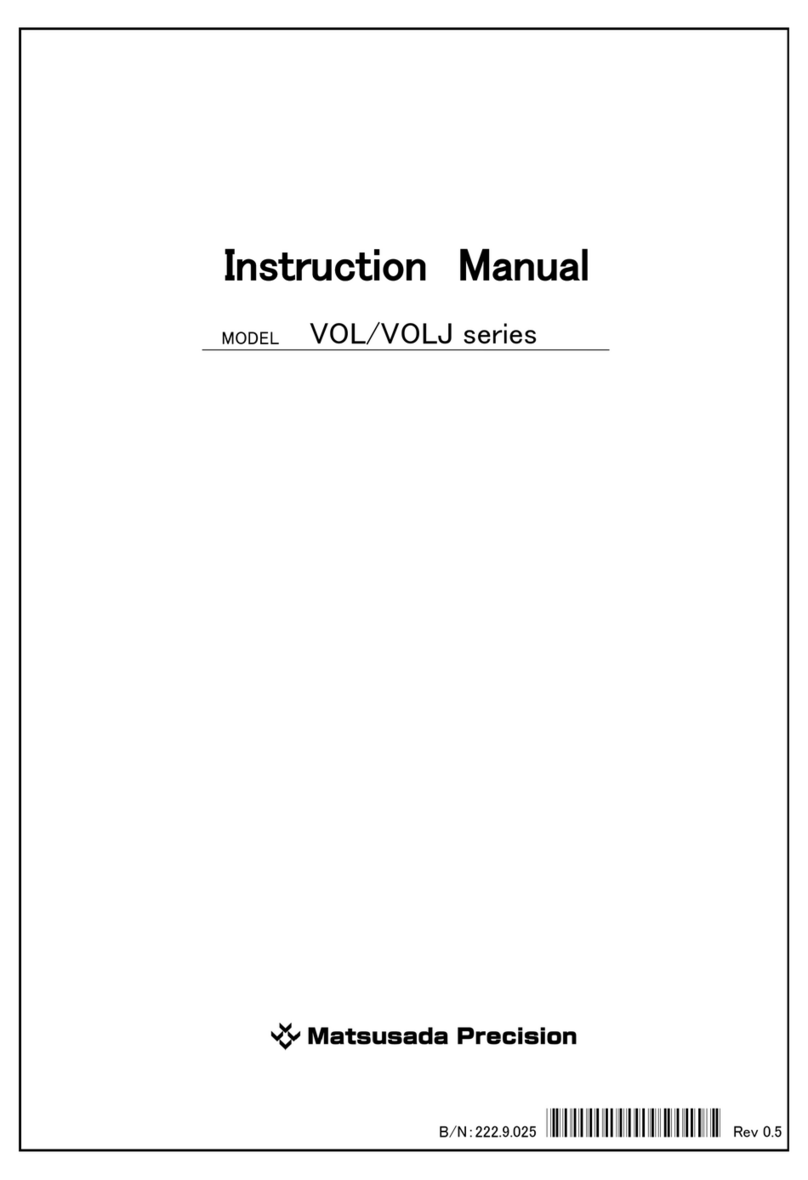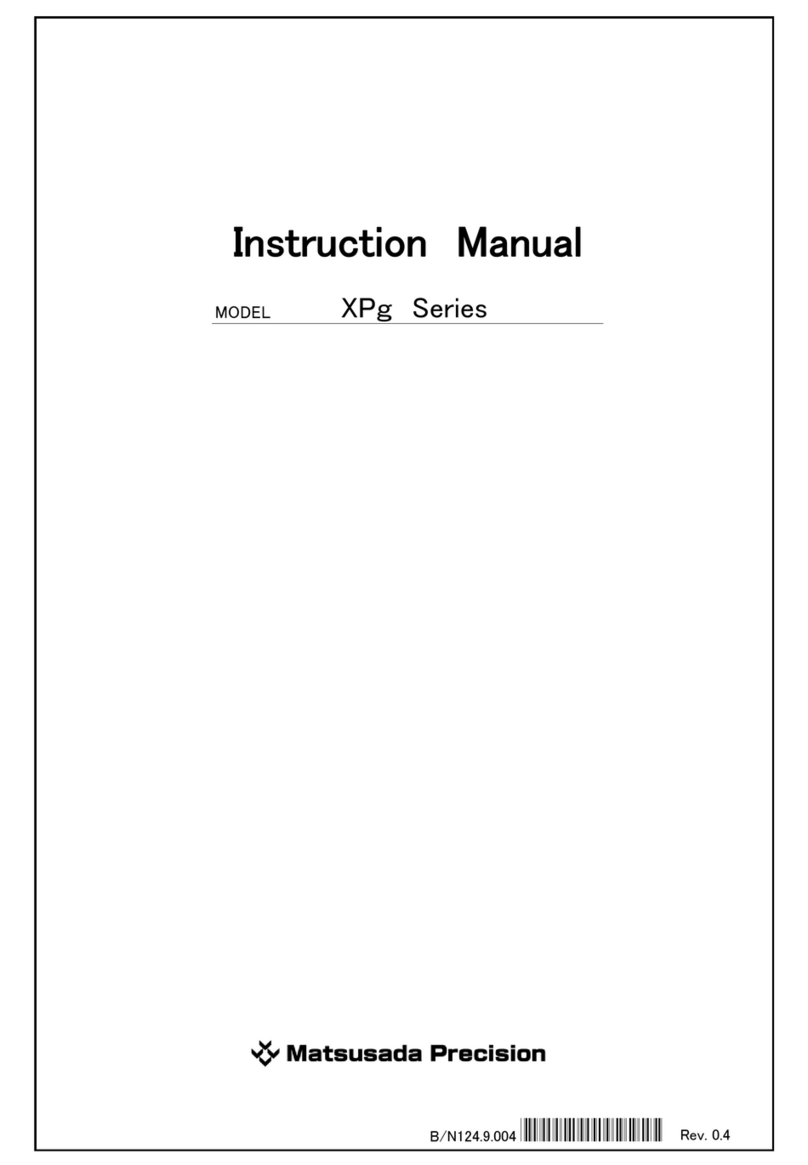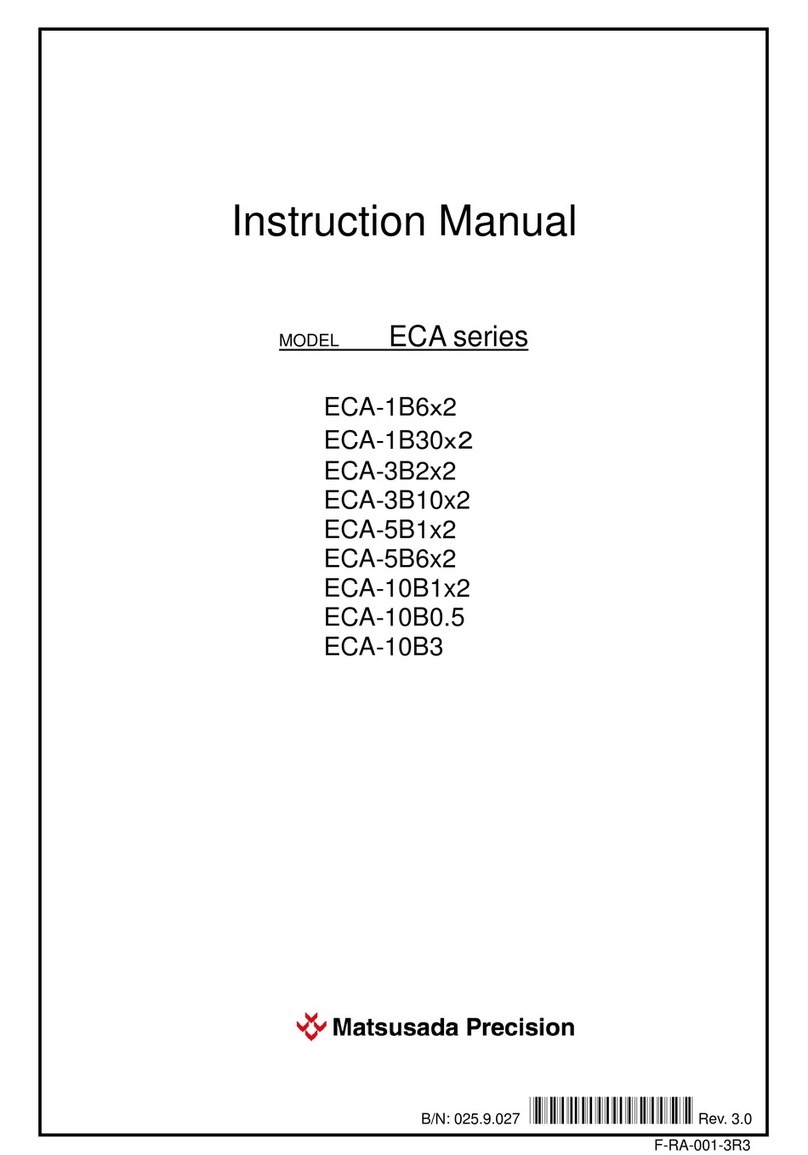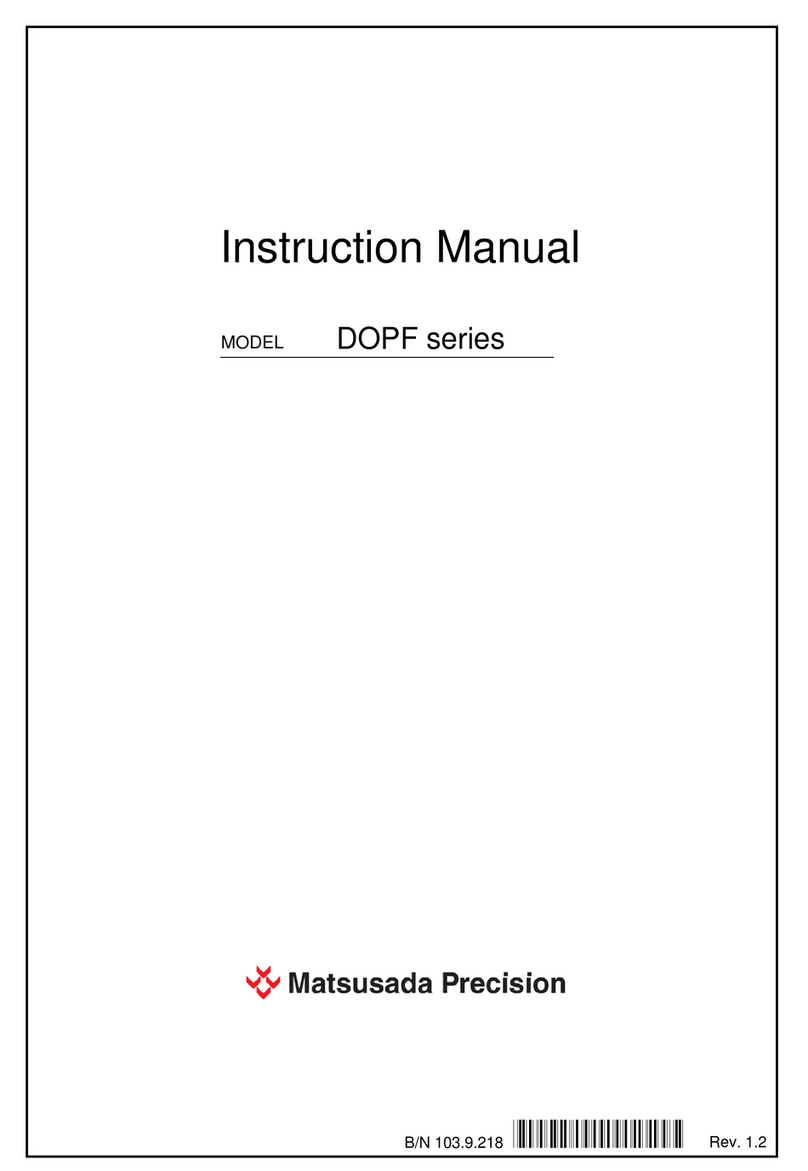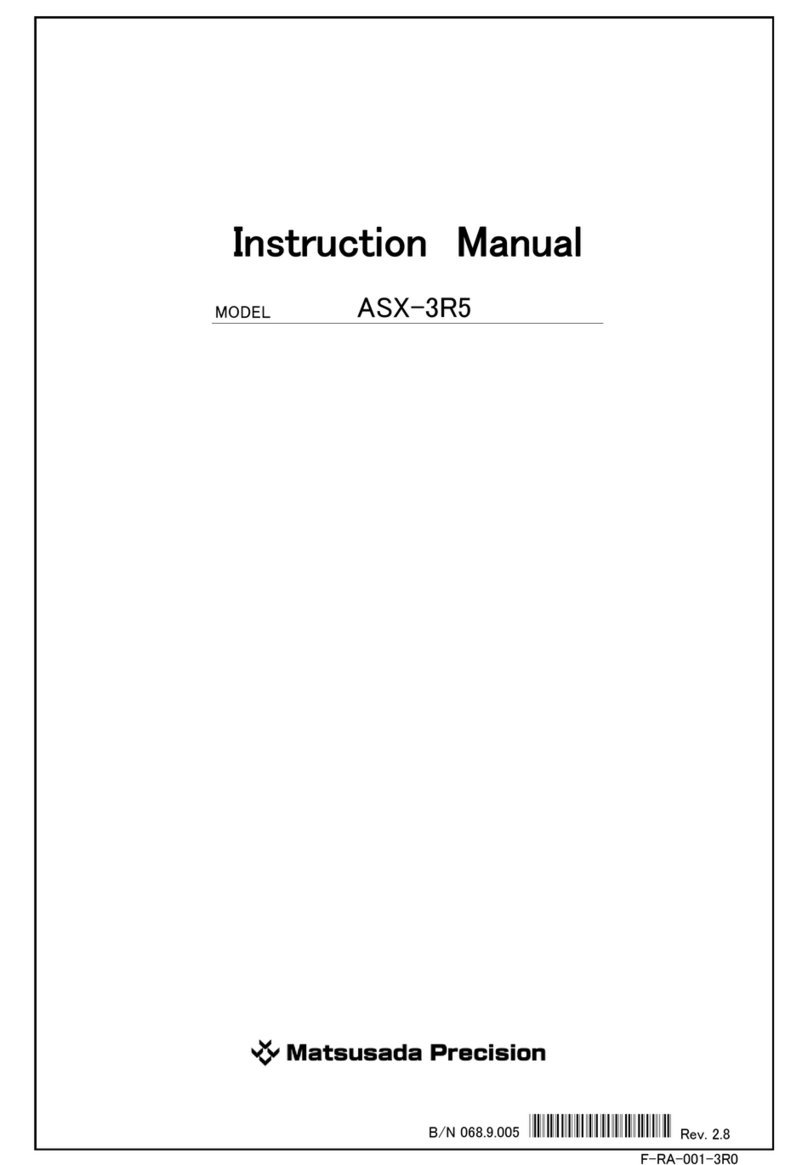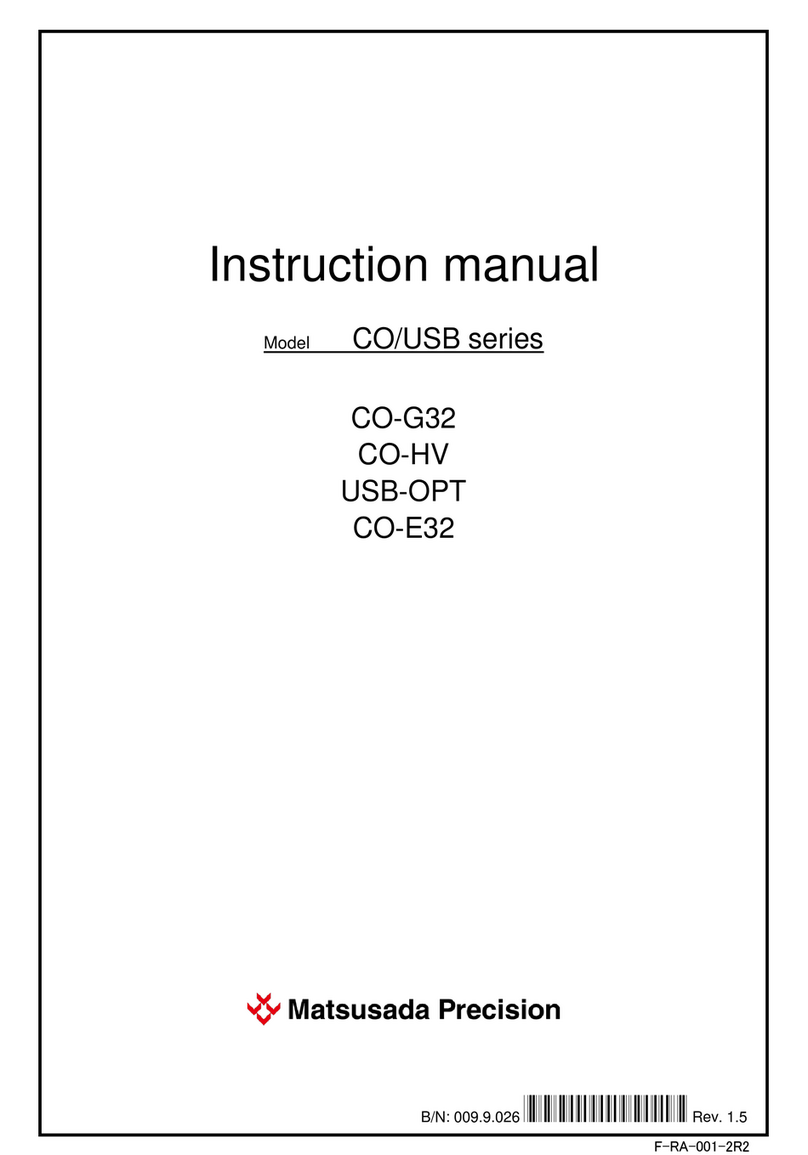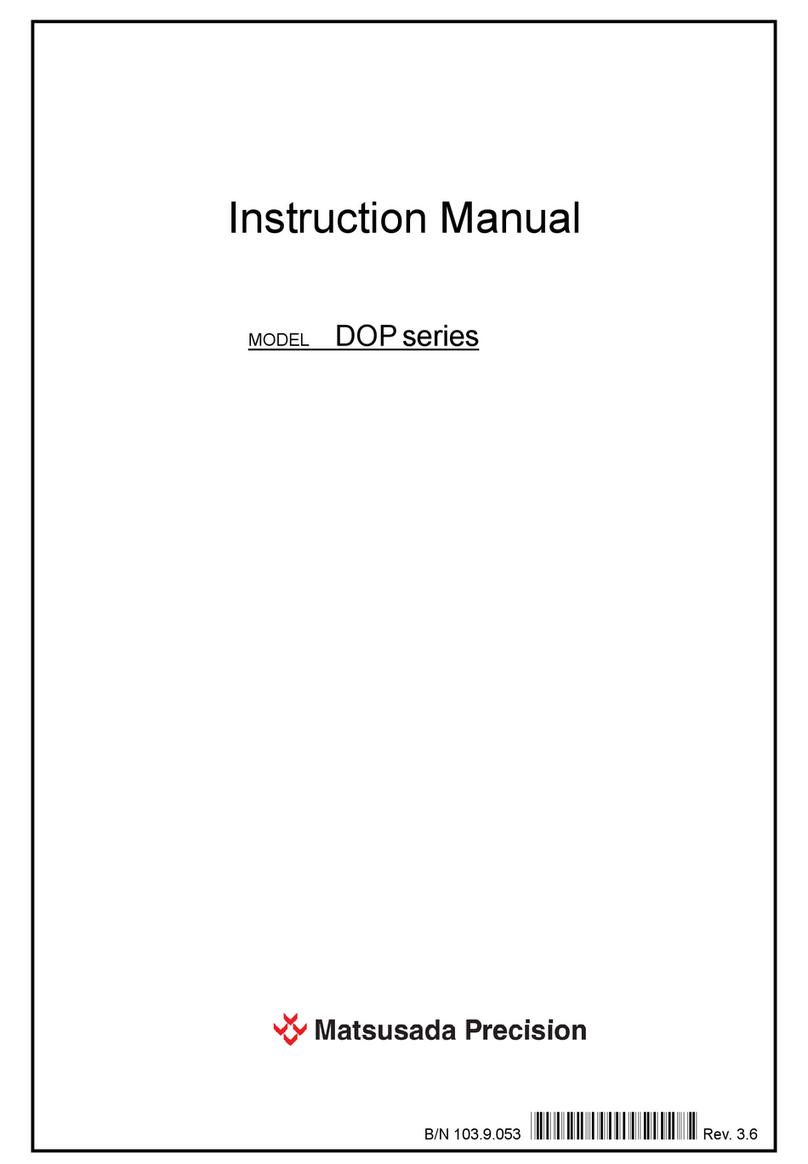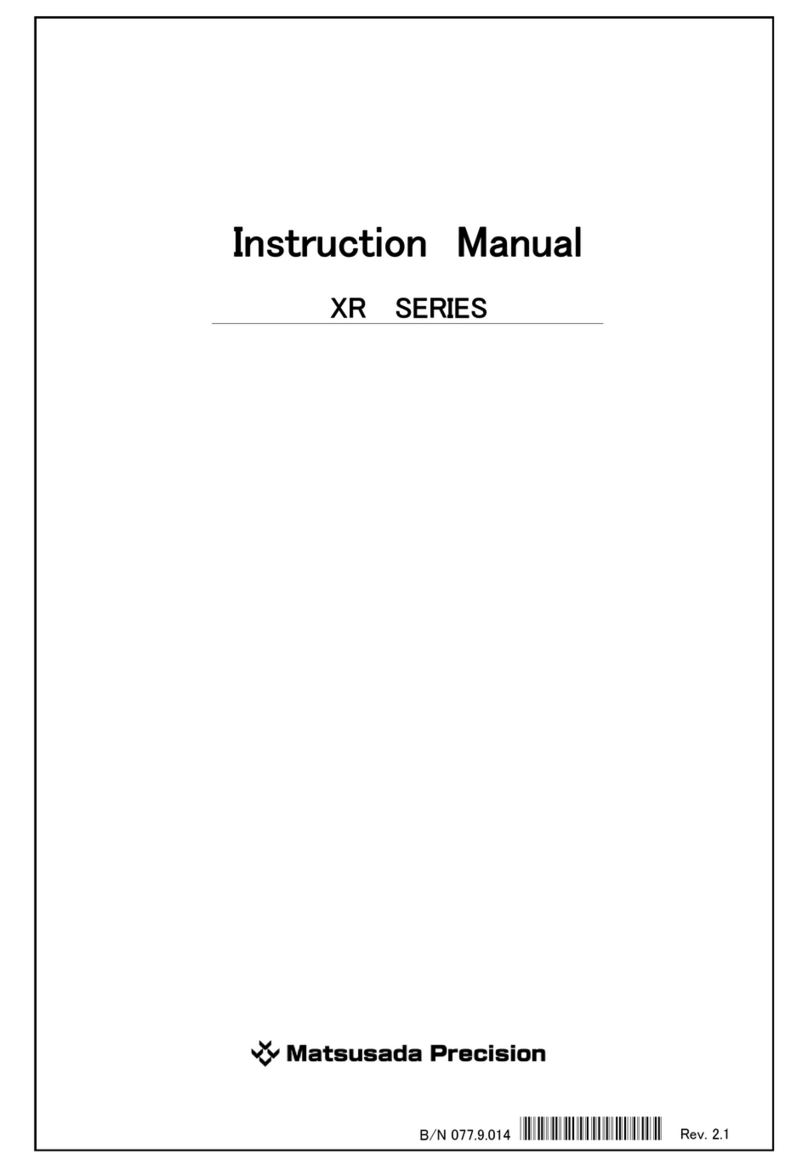Contents
Page
1Introduction................................................................................................................................................................................................1
1-1 Greeting ...................................................................................................................................................................................................1
2Summary of PSS2en...............................................................................................................................................................................2
2-1 Summary of PSS2en...........................................................................................................................................................................2
2-2 Target model..........................................................................................................................................................................................3
2-3 Licensing provisions of PSS2en.....................................................................................................................................................4
2-4 Disclaimer of PSS2en.........................................................................................................................................................................4
3Setup of PSS2en .....................................................................................................................................................................................5
3-1 Operating environment of PSS2en ...............................................................................................................................................5
3-1-1 Windows system setting notes .............................................................................................................................................6
3-2 Setup of communication environment.........................................................................................................................................7
3-2-1 When RS-232C port is used with -LGob option............................................................................................................7
3-2-2 When USB port is used with -LGob option .....................................................................................................................8
3-2-3 Setup the USB driver made by Matsusada Precision Inc..........................................................................................9
3-2-4 Port setting...................................................................................................................................................................................9
3-3 Software setup................................................................................................................................................................................... 10
3-3-1 Connection of USB key......................................................................................................................................................... 10
3-3-2 Installation of PSS2en........................................................................................................................................................... 11
3-4 Other setups....................................................................................................................................................................................... 13
3-4-1 Recommended commercially-available USB/RS-232C conversion cable ....................................................... 13
3-4-2 Use of temperature chamber.............................................................................................................................................. 13
4Basic Concept of PSS2en................................................................................................................................................................. 14
4-1 Operation procedure of PSS2en................................................................................................................................................. 14
4-2 Window constitution......................................................................................................................................................................... 14
4-3 Group ..................................................................................................................................................................................................... 14
4-4 Test condition .................................................................................................................................................................................... 15
4-5 Setting error of test condition..................................................................................................................................................... 15
4-6 Log data................................................................................................................................................................................................ 16
4-7 Record method of the log data.................................................................................................................................................... 16
5Startup of PSS2en ............................................................................................................................................................................... 17
5-1 Startup of PSS2en ........................................................................................................................................................................... 17
6Procedure of Direct Control Operation ....................................................................................................................................... 18
6-1 Edit the test condition.................................................................................................................................................................... 18
6-2 Run the test condition.................................................................................................................................................................... 22
6-3 Check the test data......................................................................................................................................................................... 29