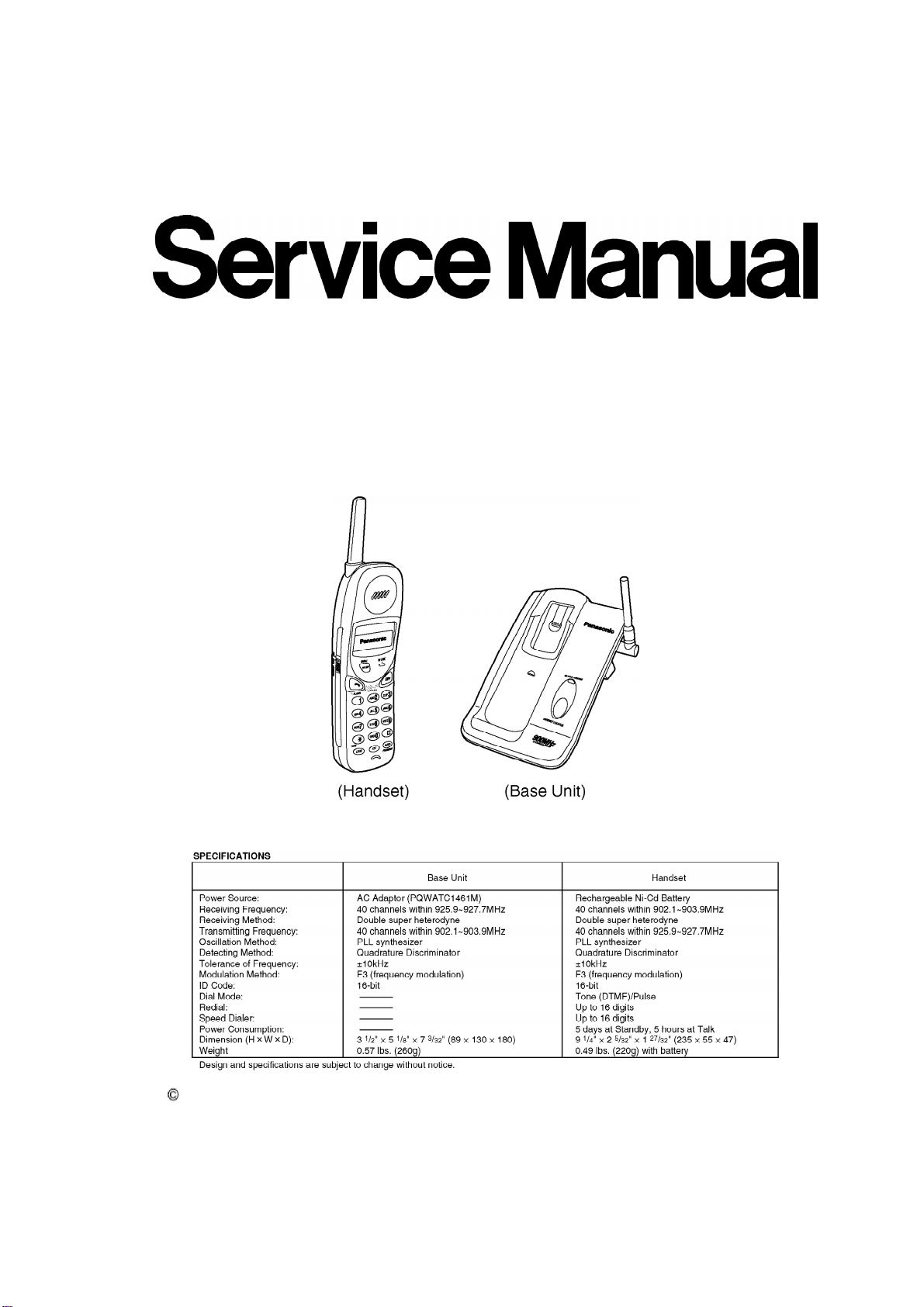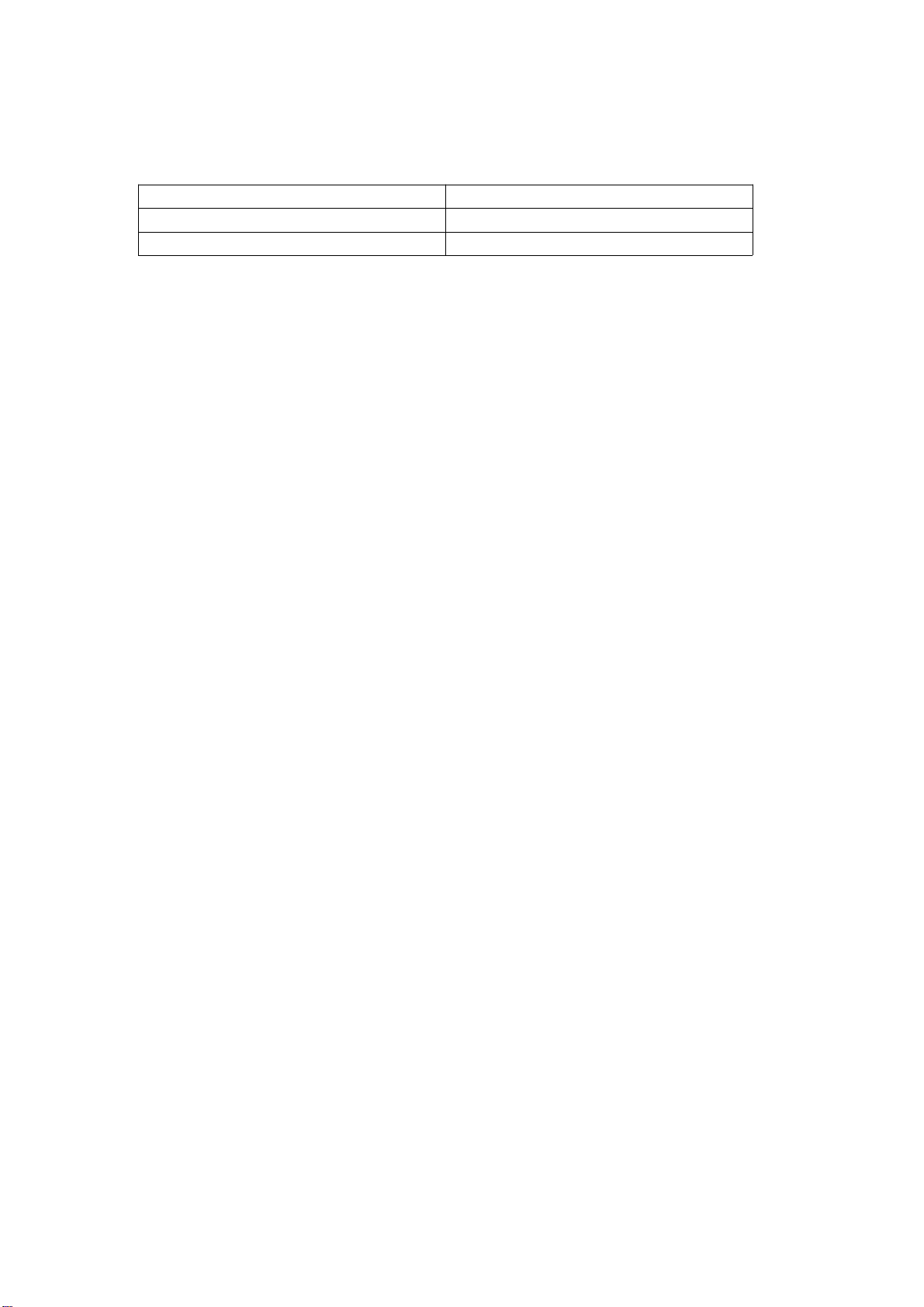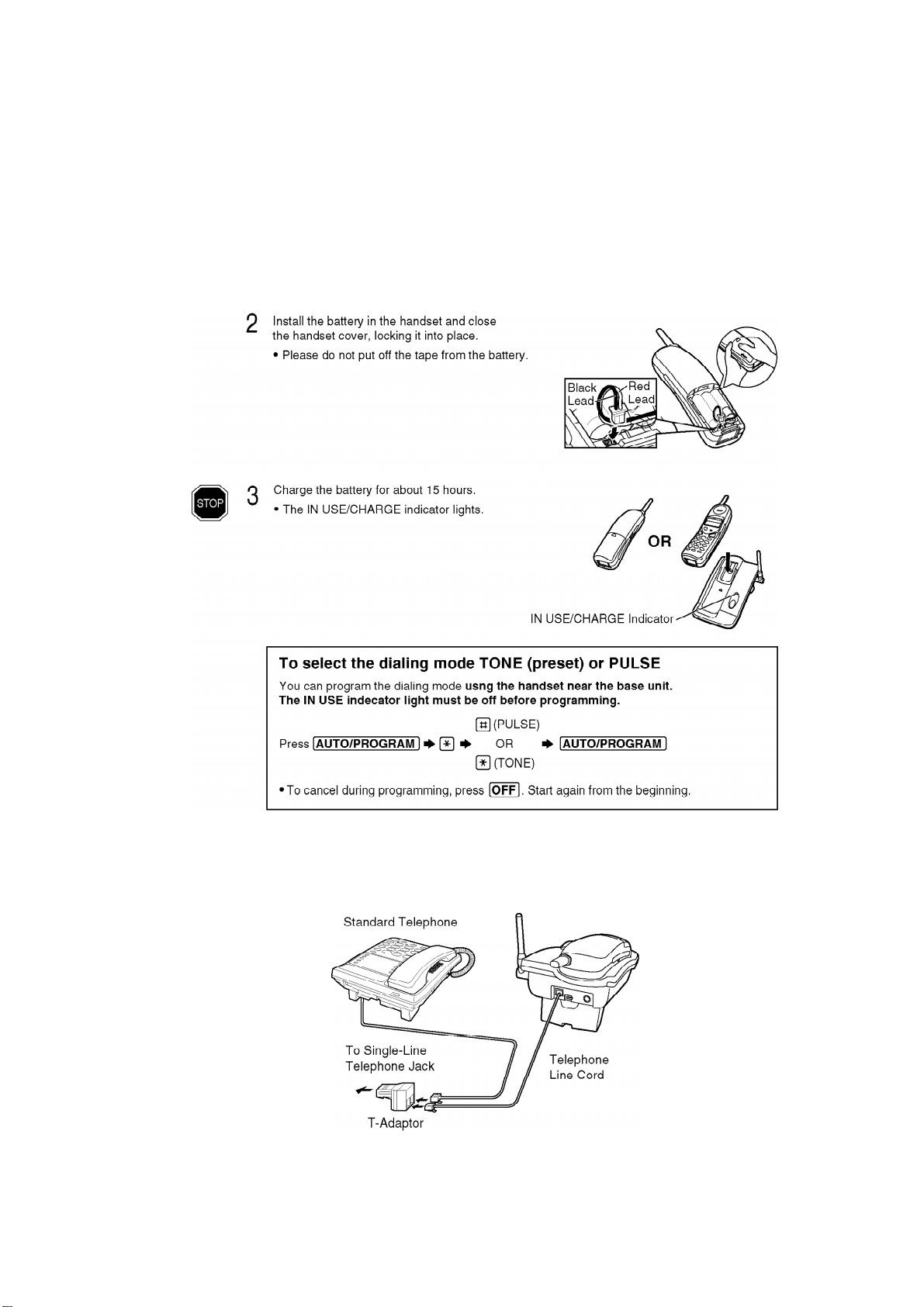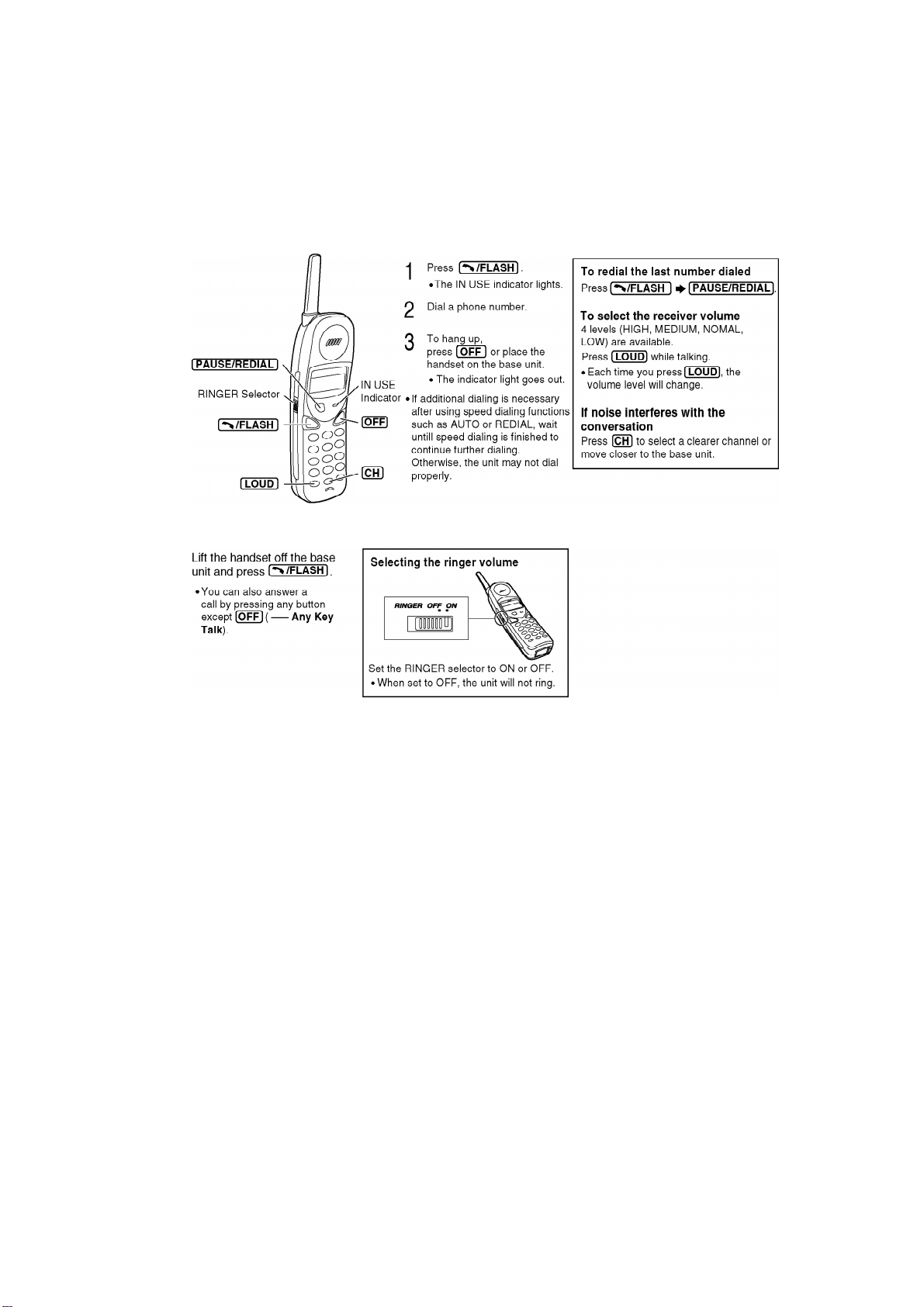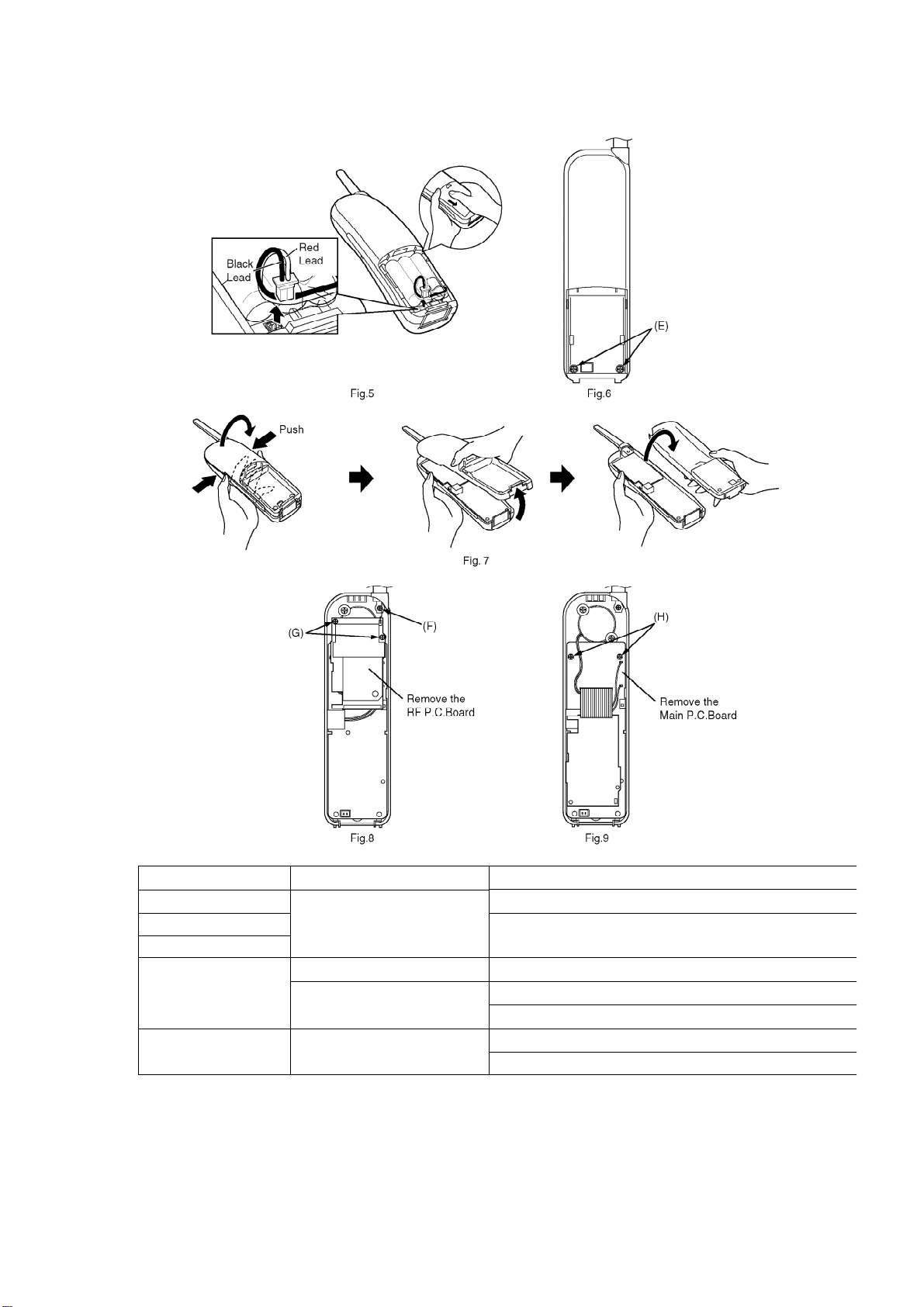Operation Operating time
While inuse (TALK) Uptoabout 5 hours
While not inuse (Standby) Uptoabout 5 days
-The batteryoperating time mayvarydepending on usage
conditions and ambient temperature.
-Clean the handset and the base unitcharge contacts with asoft,
drycloth. Clean ifthe unitissubject to grease, dust or high
humidity. Otherwise the batterymaynot charge properly.
-Ifthe batteryisfullycharged, you do not have to place the handset
on the base unituntil the INUSE indicator flashes. Thiswill
maximize the batterylife.
-The batterycannot be overcharged.
2. LOCATION OF CONTROLS
2.1. Base unit
3