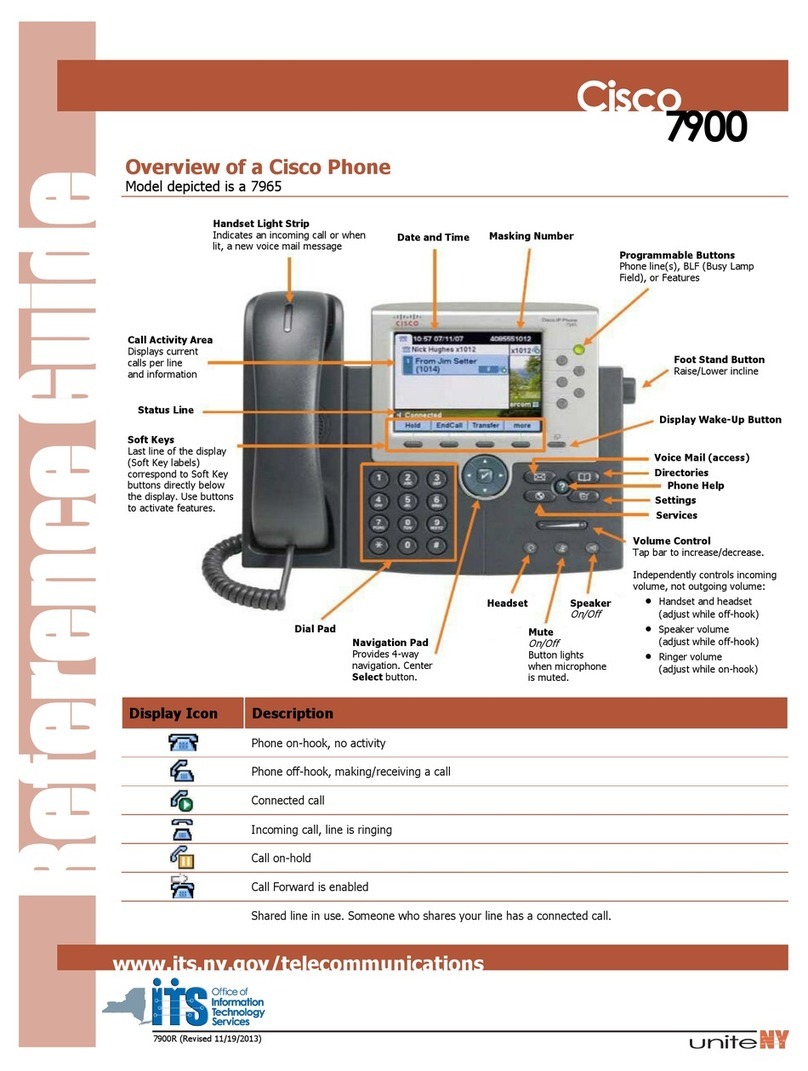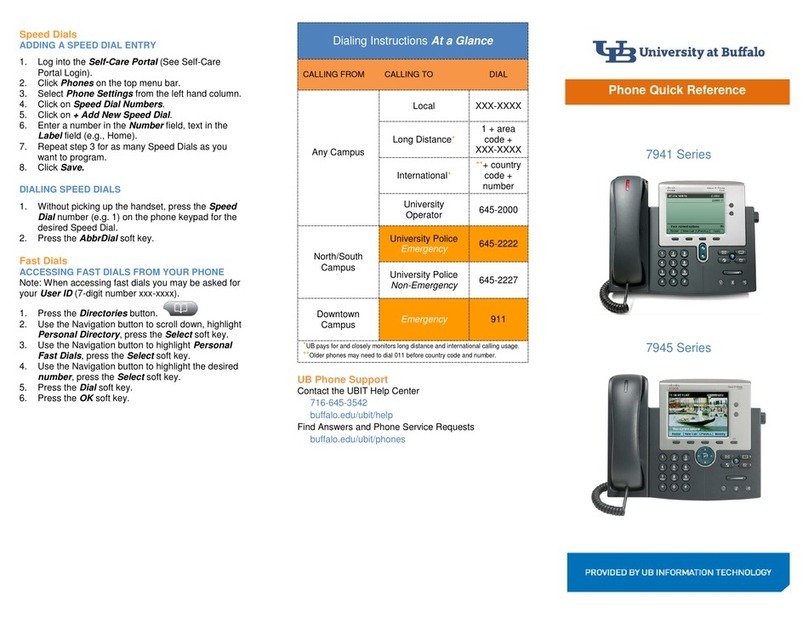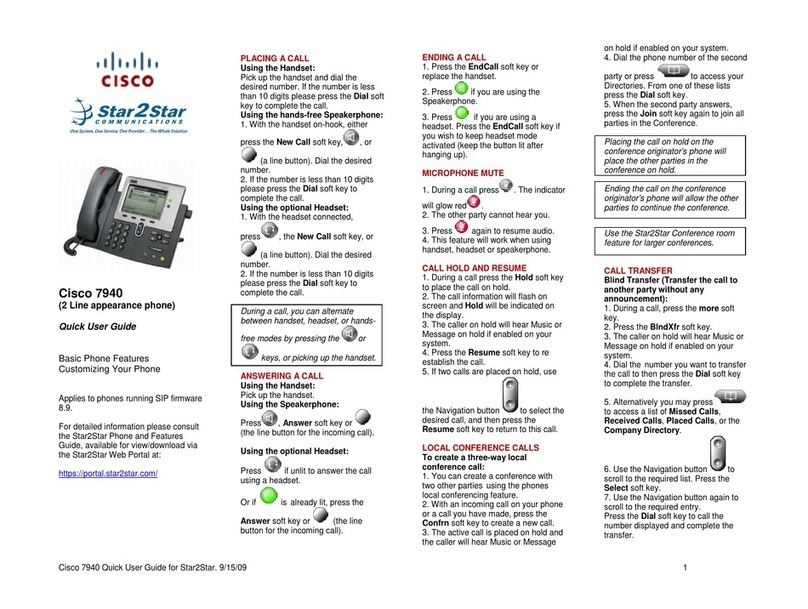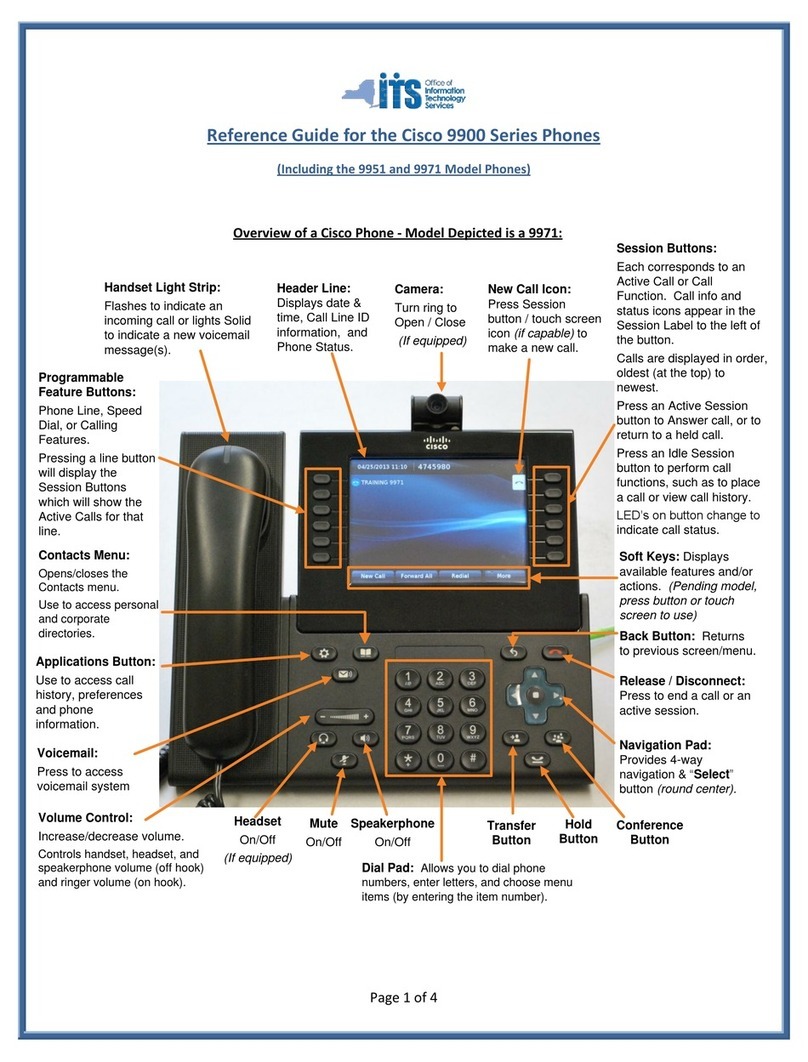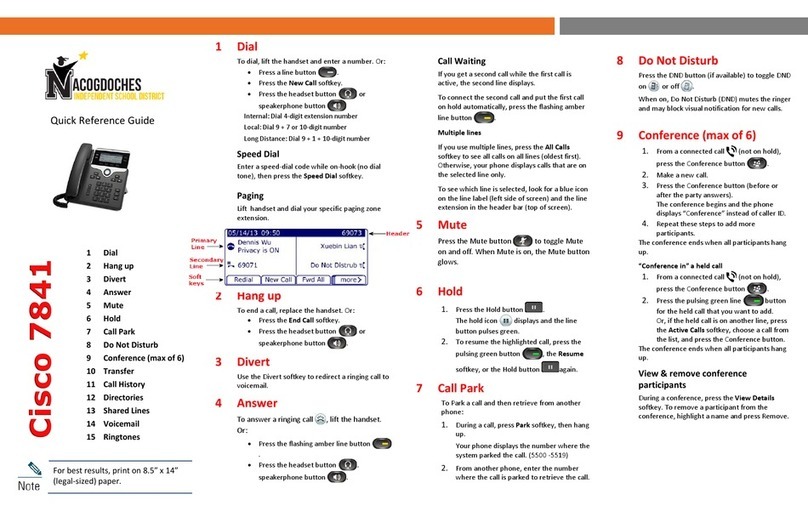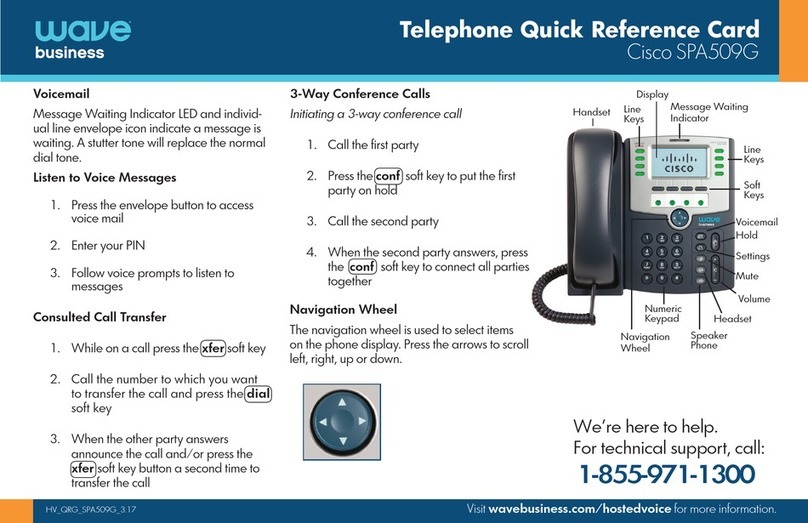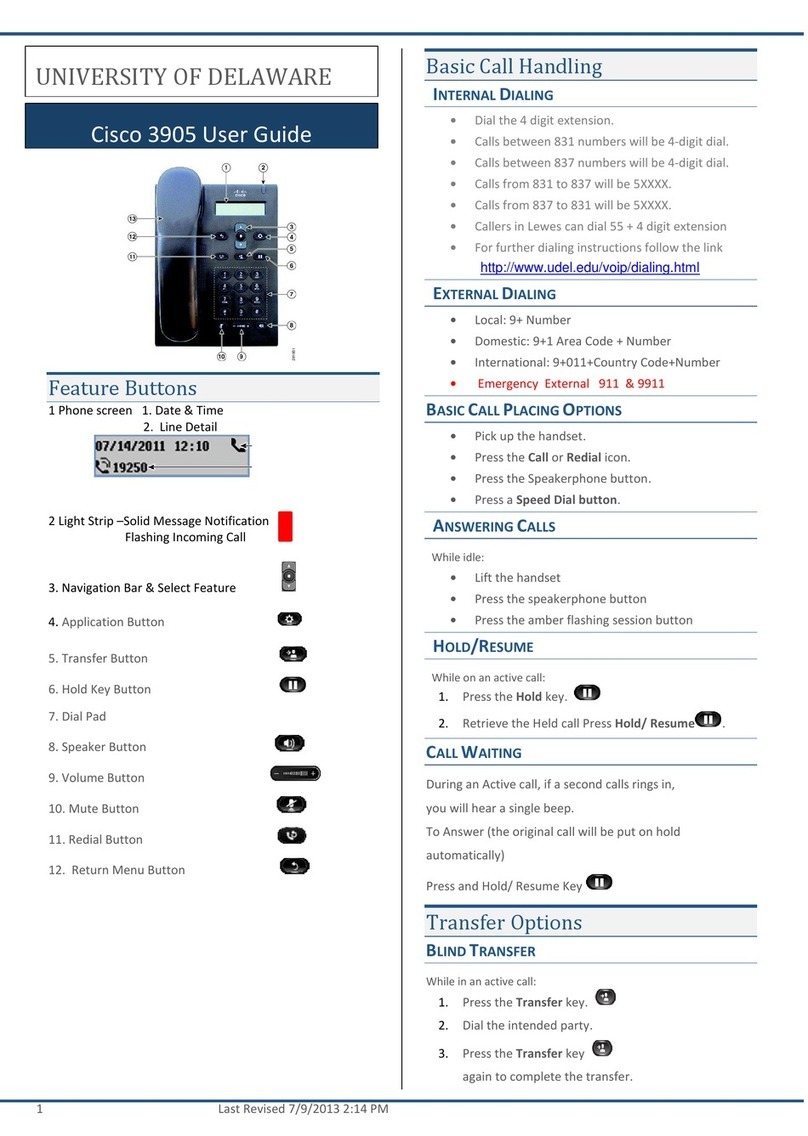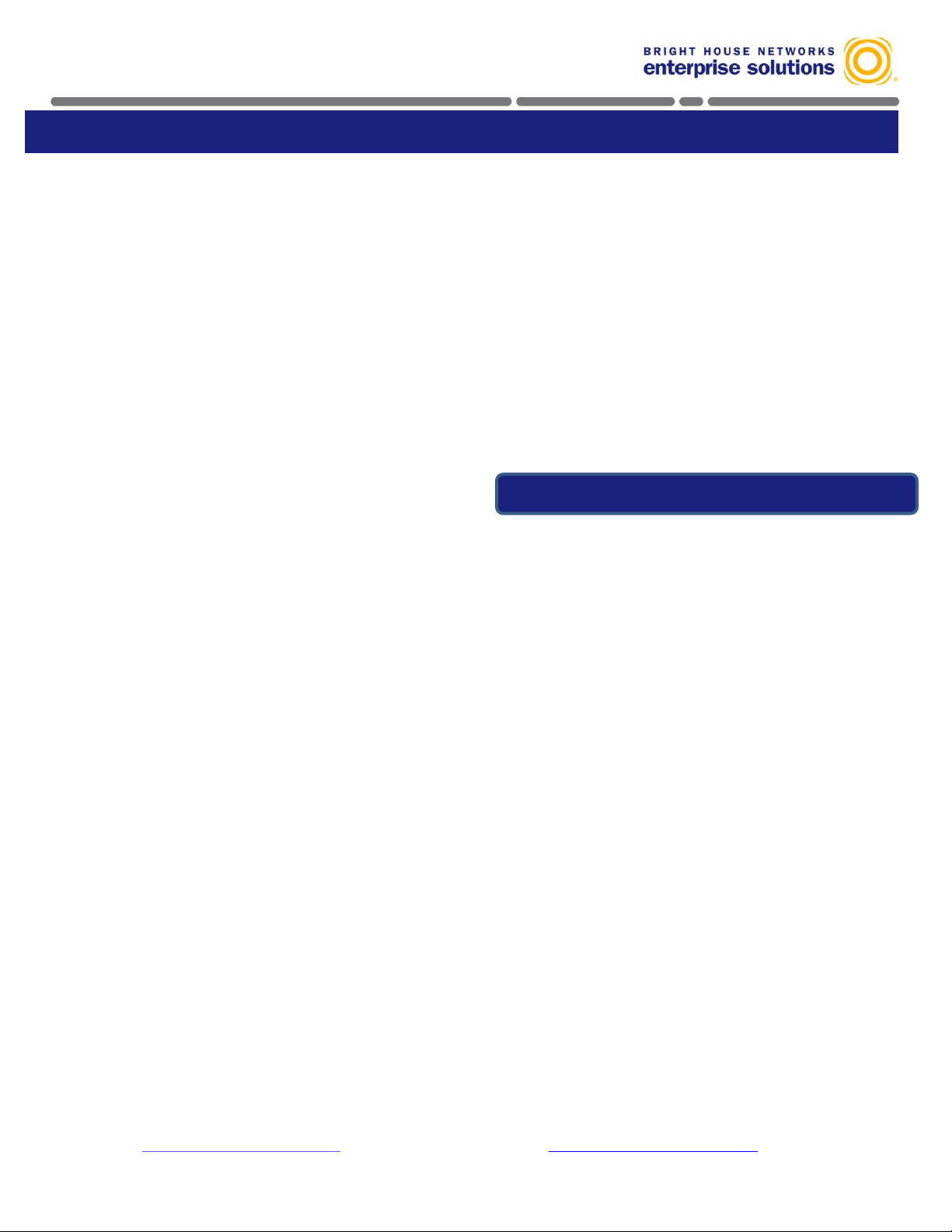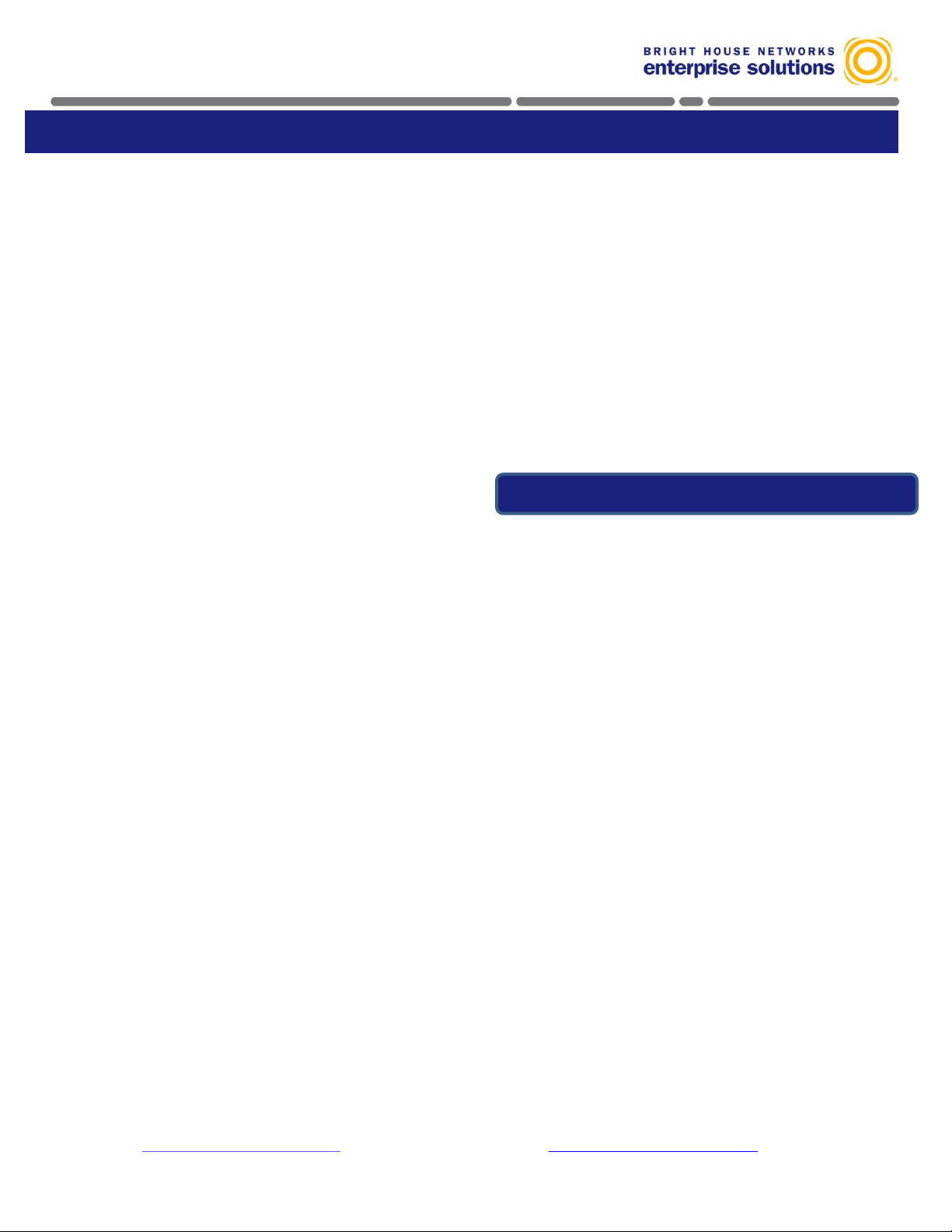
Website:
www.Brighthouse.com/Enterprise | Phone: 866-477-1386 | Email: [email protected]
Placing a Call
First, dial number. Then pick up handset.
For hands-free speakerphone –Dial number, then press
SPEAKER button or press DIAL softkey.
Answer a Call
Pick up handset
For hands-free speakerphone - press the ANSWER softkey or
press the SPEAKER button.
Dial a Number from Your Directories
Press SET UP, Select Call History
Select Redial List, Answered Calls or Missed Calls.
Select the number and press DIAL.
The LCD screen shows missed calls. Press the LCR softkey to
dial the last missed call. Press the MISS softkey to view a list of
the missed calls. Select a call and press DIAL.
Receiving a Call
Lift Handset.
For hands-free speaker mode press SPEAKER or press the
ANSWER softkey.
Placing a Call on Hold
During a call, press the HOLD function button.
To retrieve the call, press the flashing red line button for the call or
the RESUME softkey.
Call Park/Call Park Retrieve
(NOTE: Call Park places a call on hold so that other users
assigned to Call Park service can retrieve that call.)
Press HOLD and then *68, or press the PARK softkey. (The
PARK sofkey does the same thing as HOLD and *68)
Enter the extension where the call will be parked, then #.
To retrieve parked call press *88 or the PICKUP softkey, then
enter the extension where the call was parked then #.
Transferring a Call
Announced Transfer
Press the XFER softkey to place active call on hold.
Dial the number where you want to transfer the call and press
DIAL.
Once the third party answers, announce the call and press XFER.
Blind Transfer
Press the BSFER softkey to place active call on hold.
Press right arrow on Navigation key to view options.
Dial the number where you want to transfer the call and press
DIAL.
Transfer to Voicemail
Press the XFER softkey. Next enter *55 and dial the party’s
extension, then #.
Intercom
Pick up the receiver and press the INTERCOM softkey. You’re
your announcement (this will broadcast to all phones. Hang up
when you are done.
To Mute a Call
Press MUTE to silence your phone’s mouthpiece/speaker.
To turn Mute off, press the line indicator that is blinking red.
Listening to Voice Mail
Press MESSAGES. Your phone will ring your Voice Portal. Enter
your passcode, then #. Follow voice prompts to listen
to/delete/save messages.
3-Way Conferencing
Place the first call.
Press the CONF softkey to place the next call and dial the number.
The active call will be on hold.
After the second call answers, press the CONF softkey again to
join all parties in the conference.
All parties will be disconnected when you exit the call.
Forwarding Calls
Press the CFWD softkey.
Enter the number where you want your calls forwarded and press
DIAL.
CALLS FORWARDED will be displayed on LCD screen.
To turn off Call forwarding, press CFWD.
.
Record Name
1. Press MESSAGES from Home View or press MESSAGES
function button. Press MESSAGE CENTER, then CONNECT.
2. Enter your PIN provided on your “User List and Login
Credentials.”
(NOTE: Press *, if you need to access another voicemail box)
3. Press #. Follow prompts to set a new PIN, then press #.
4. Follow prompts to verify the new PIN, then press #.
5. Follow prompts to record a name announcement, then press
#. At the tone, say the name of the group or a brief two or
three word description and press #.
(NOTE: this is a name announcement and not one of the two main
voice mail greetings supplied with the service.)
5. You will be asked if you are satisfied with your name recording.
If yes, press *. If no, follow prompts to re-record.
6. Press 1to access your Voice Mail box.
Record Busy Greeting
A busy greeting plays when your phone is in Do Not Disturb mode
or unplugged.
1. Press 2. Then, press 1. Wait for the tone, and then record
your “busy greeting.”
2. Press #immediately after finishing.
3. Press 2to listen to your greeting or press *to get back to the
previous menu.
Record No Answer Greeting
1. Press 3. Then, press 1. Wait for the tone, and then record
your “no answer greeting.”
2. Press #immediately after finishing.
3. Press 2to listen to your greeting or press *to get back to the
previous menu.
Using the Cisco SPA 500 Series Phone