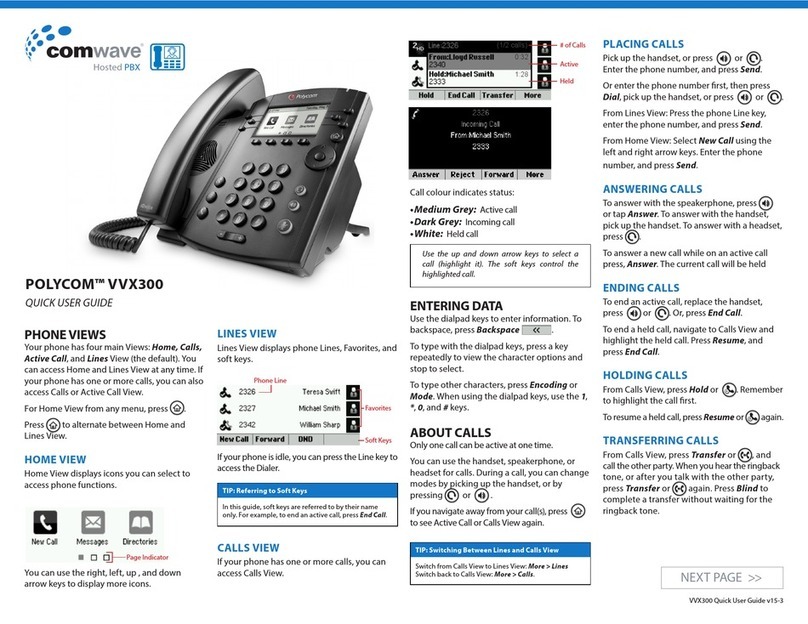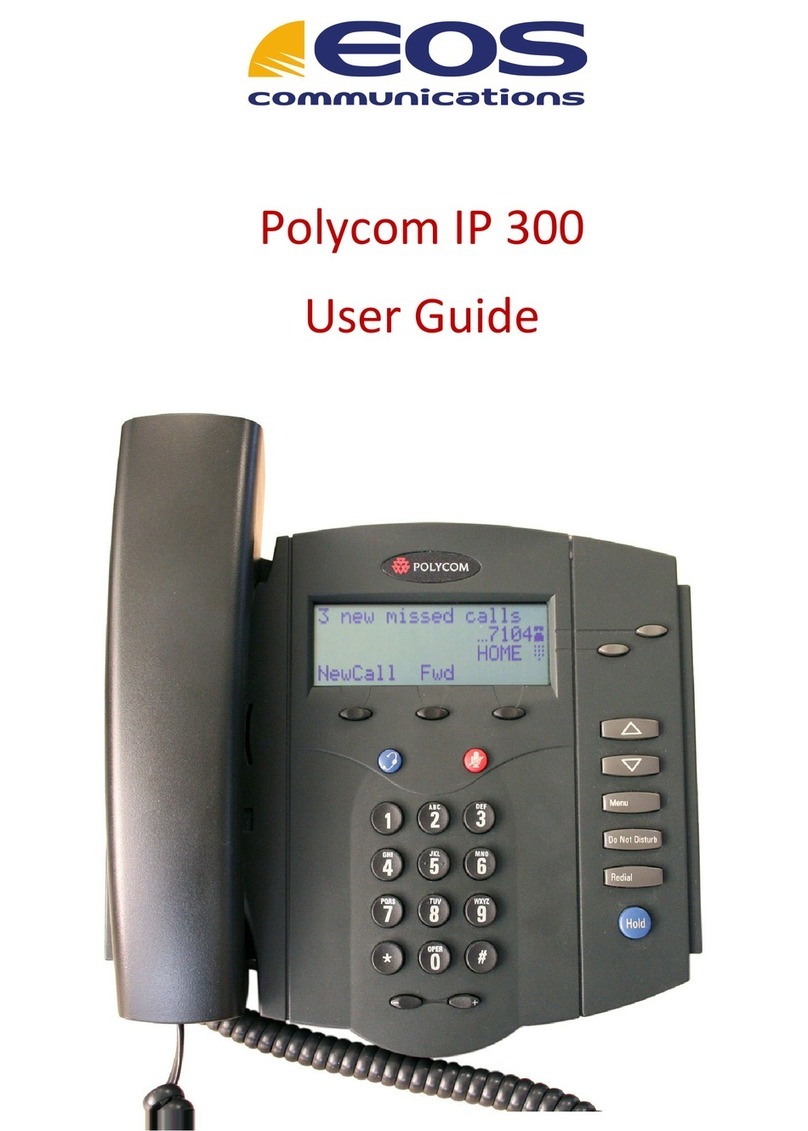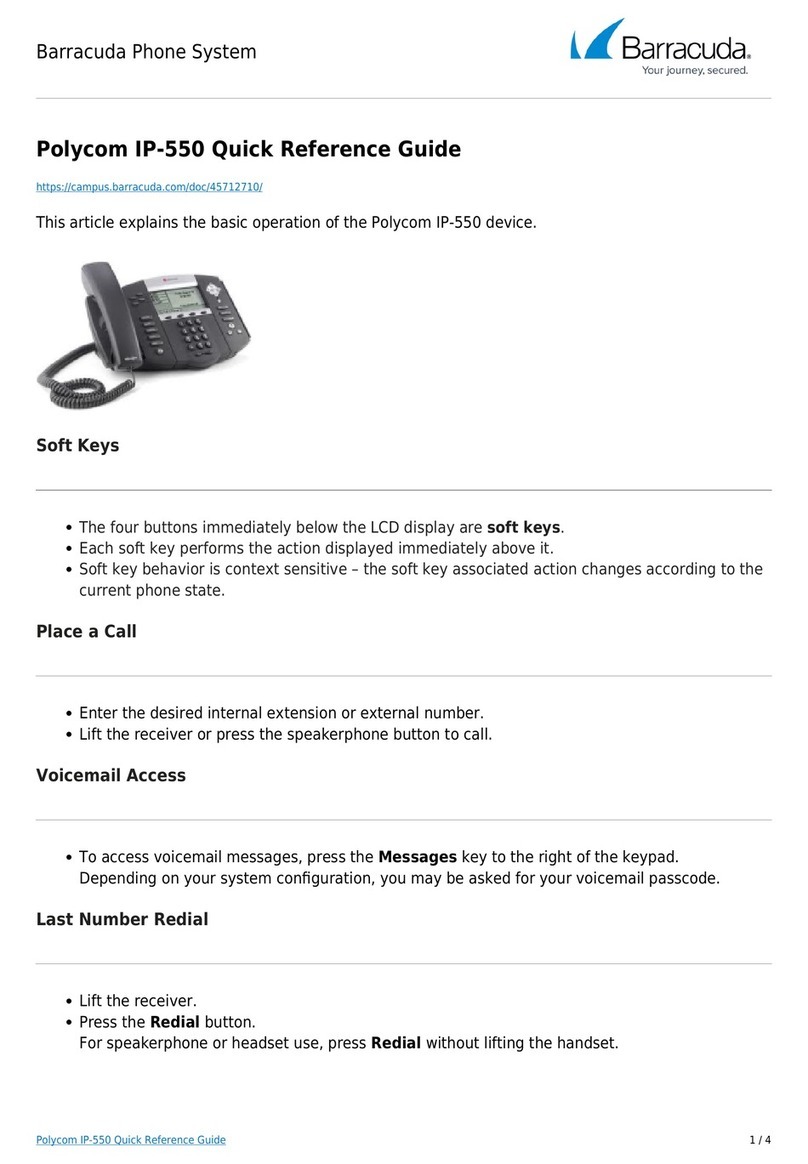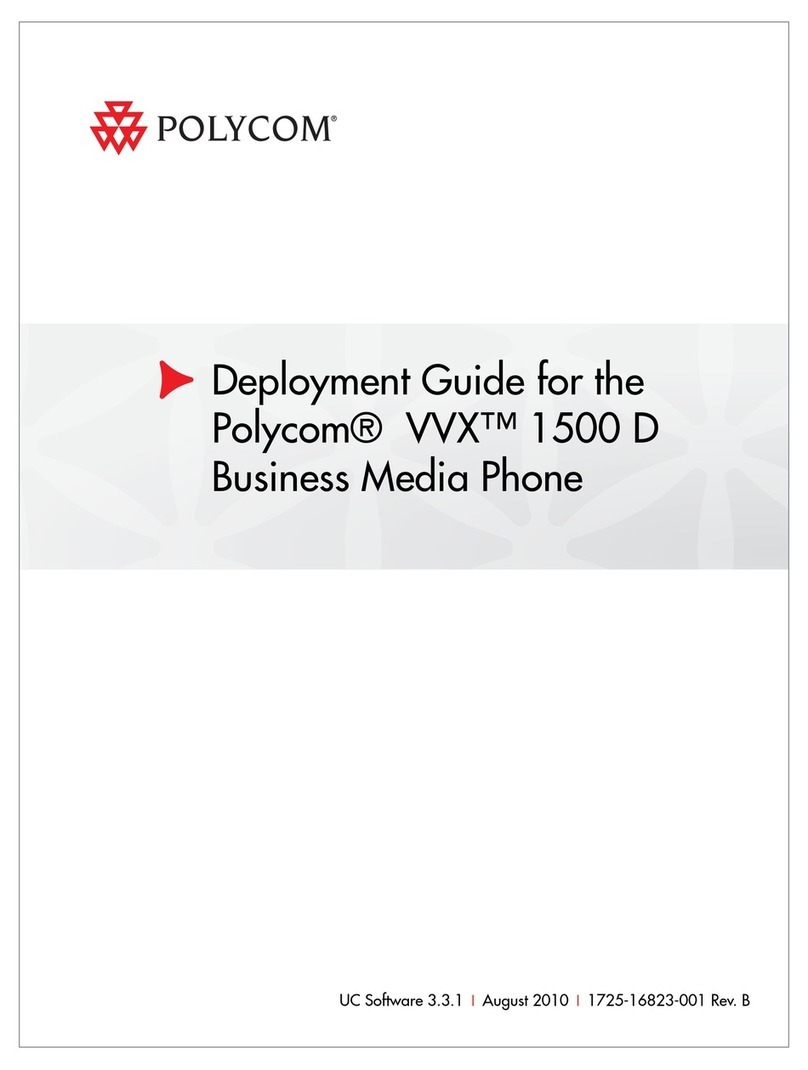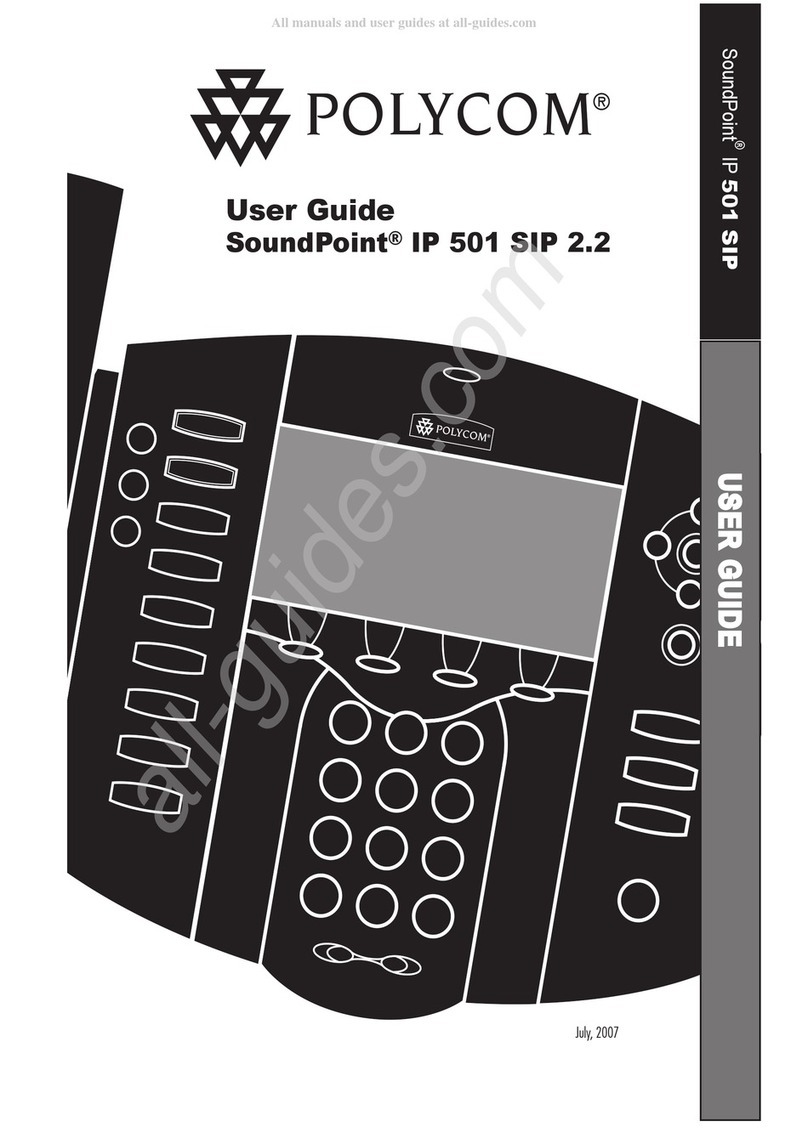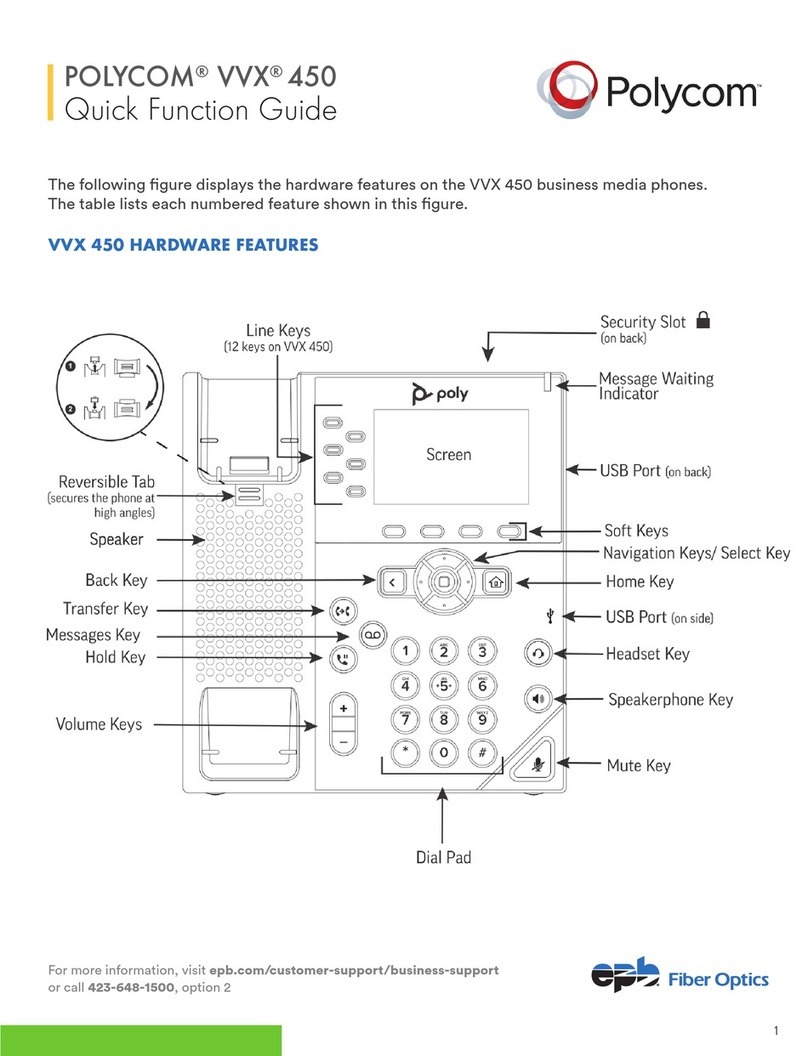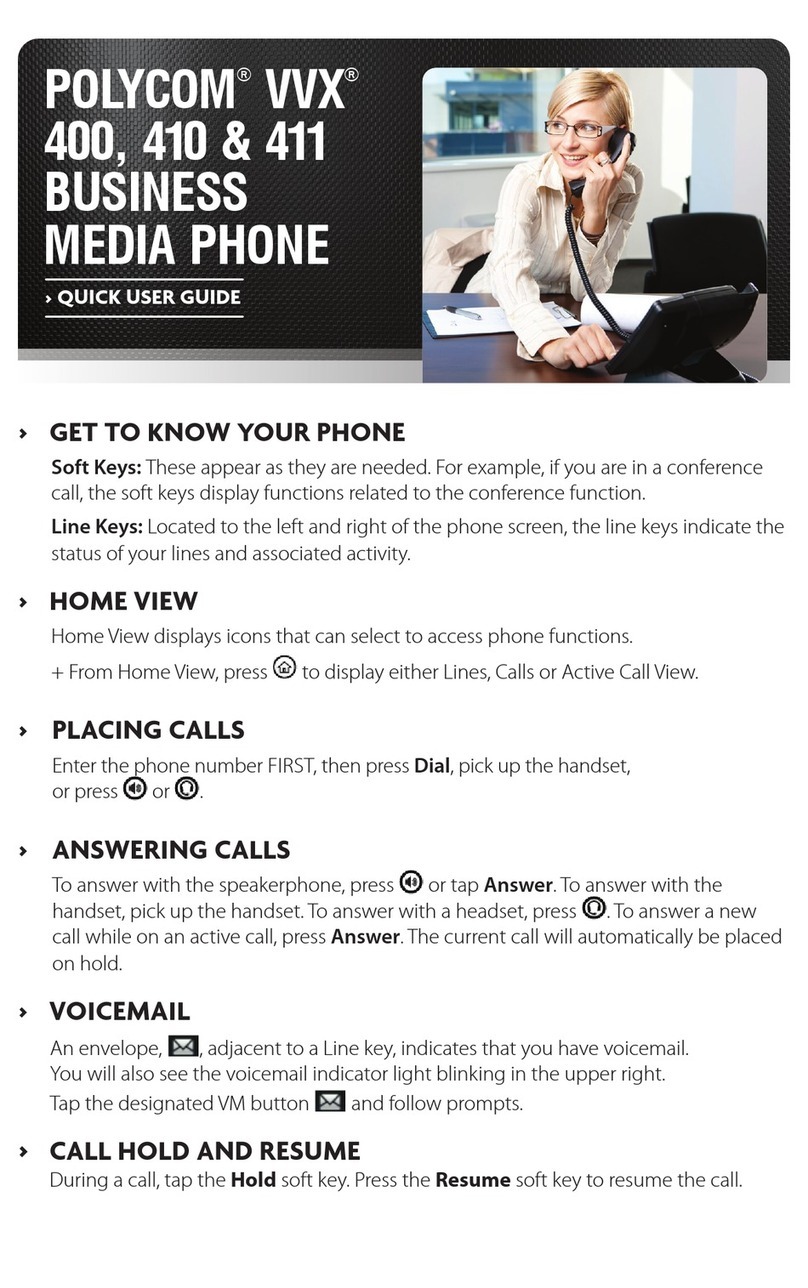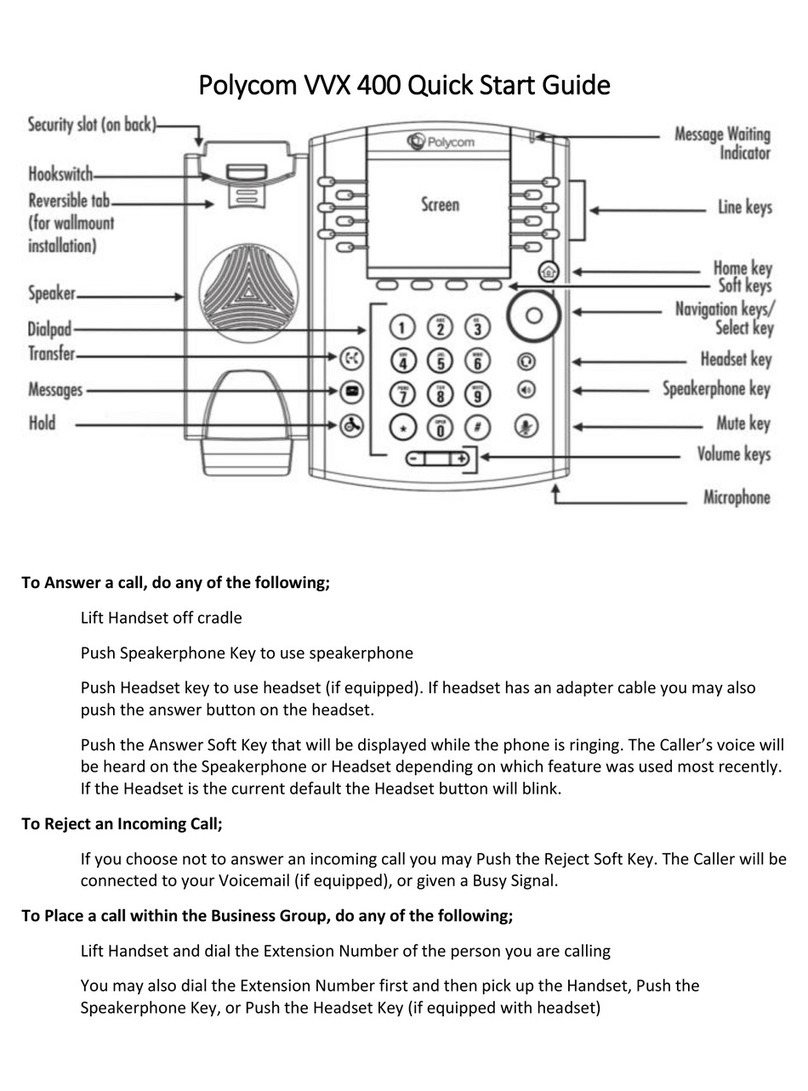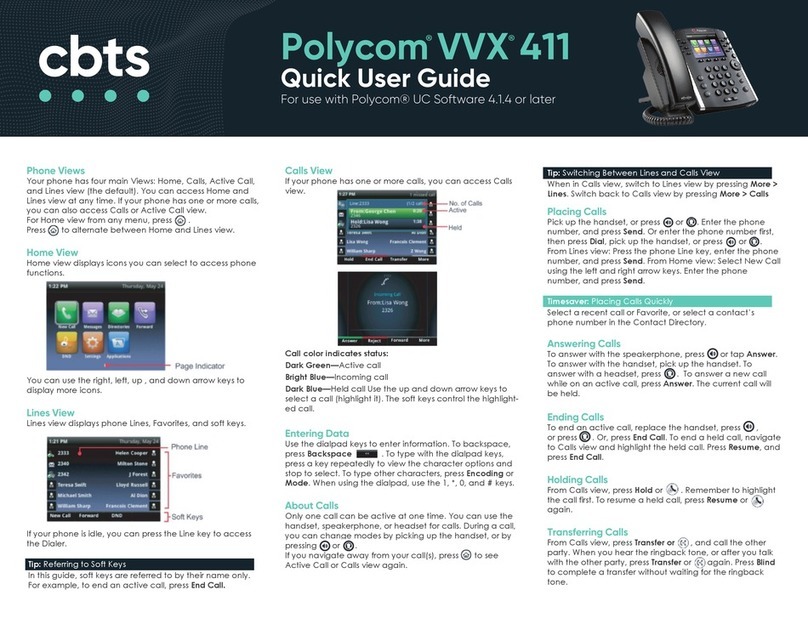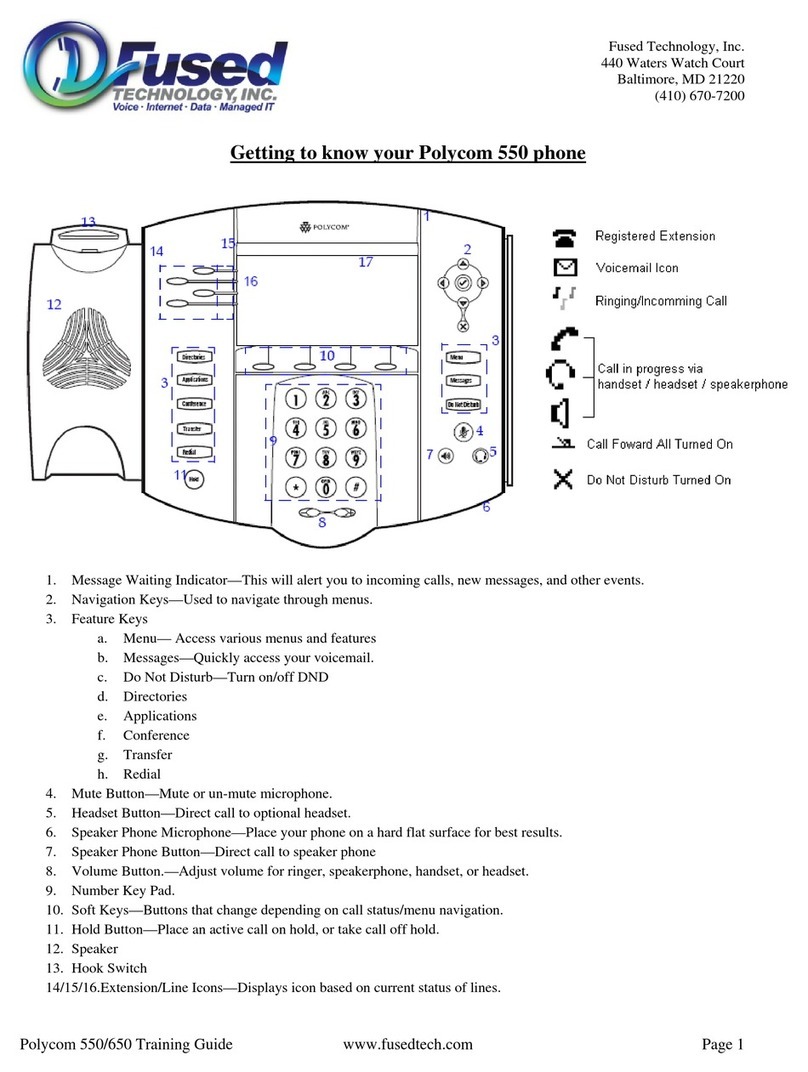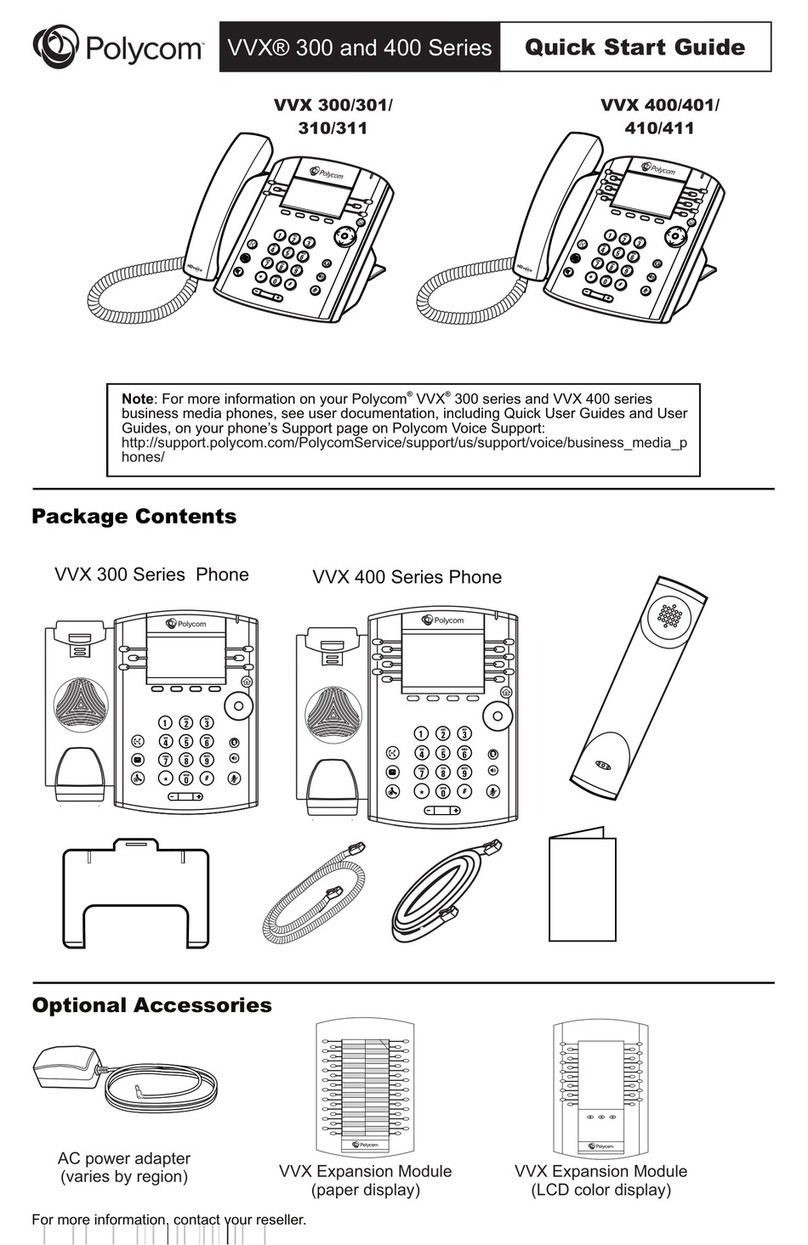Confidentiality......................................................................................................1
Version Control....................................................................................................2
Polycom VVX 411.................................................................................................7
WHC IP Phone User guide ..................................................................................7
Overview of Phone Hardware and Keys ..........................................................11
VVX 400 Series Hardware........................................................................................11
Navigating VVX Business Media Phones ........................................................13
Accessing Screens on VVX 411Phone.....................................................................13
Access the Home Screen .........................................................................................13
Access the Calls Screen...........................................................................................13
Access the Lines Screen..........................................................................................14
Access the Active Call Screen..................................................................................14
Switch Among Phone Screens .................................................................................15
Icons and Status Indicators.......................................................................................15
Audio Calls.........................................................................................................16
Placing and Answering Audio Calls ..........................................................................17
Placing Audio Calls...................................................................................................17
Place a Call from the Dialer......................................................................................17
Place an International Call........................................................................................17
Place a Call from Recent Calls .................................................................................17
Calling Favorites.......................................................................................................18
Call Favorites from the Favorites List........................................................................18
Call Favorites from the Home or Lines Screen..........................................................18
Calling Contacts from the Directory ..........................................................................18
Call a Contact from a Directory.................................................................................18
Redial a Number.......................................................................................................19
Redial a Contact when the Contact is Available........................................................19
Answering Audio Calls..............................................................................................19
Answer an Incoming Call..........................................................................................19
Answer a Call from the Calls Screen ........................................................................20
Answer a Call When in a Call ...................................................................................20
Switch Among the Handset, Headset, and Speakerphone........................................20
Mute and Unmute Audio...........................................................................................21
Holding and Resuming Calls.....................................................................................21
Hold a Call................................................................................................................21
Resume a Call..........................................................................................................21