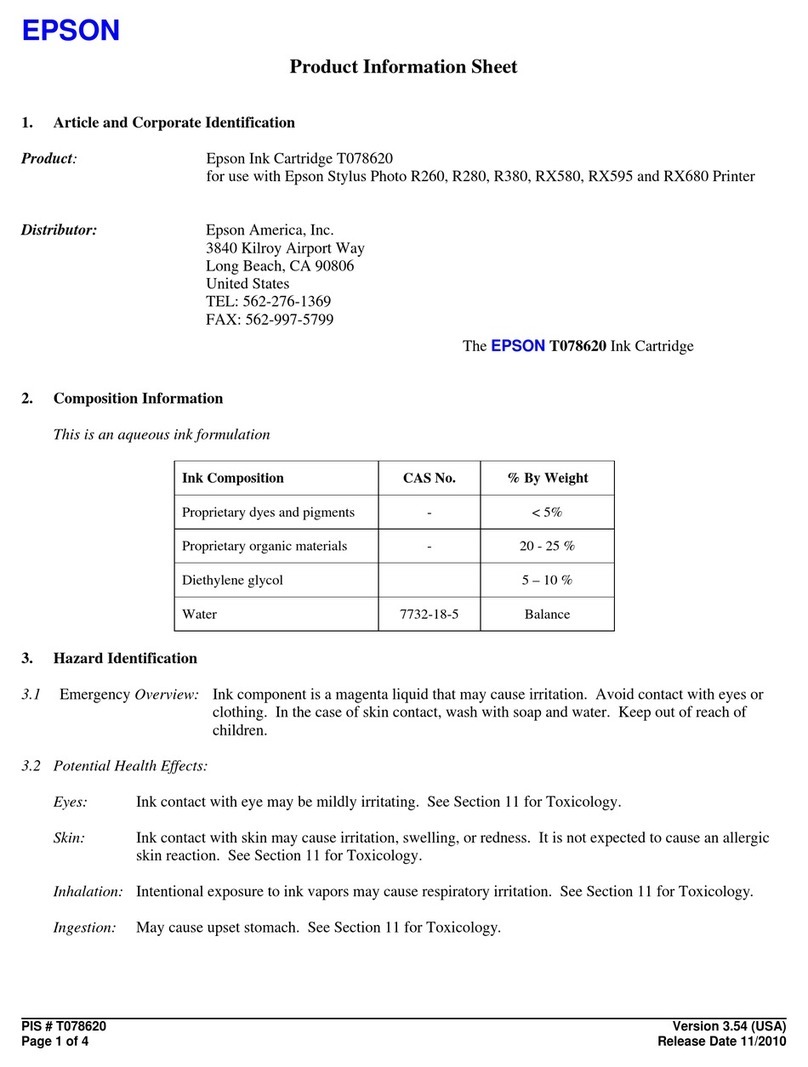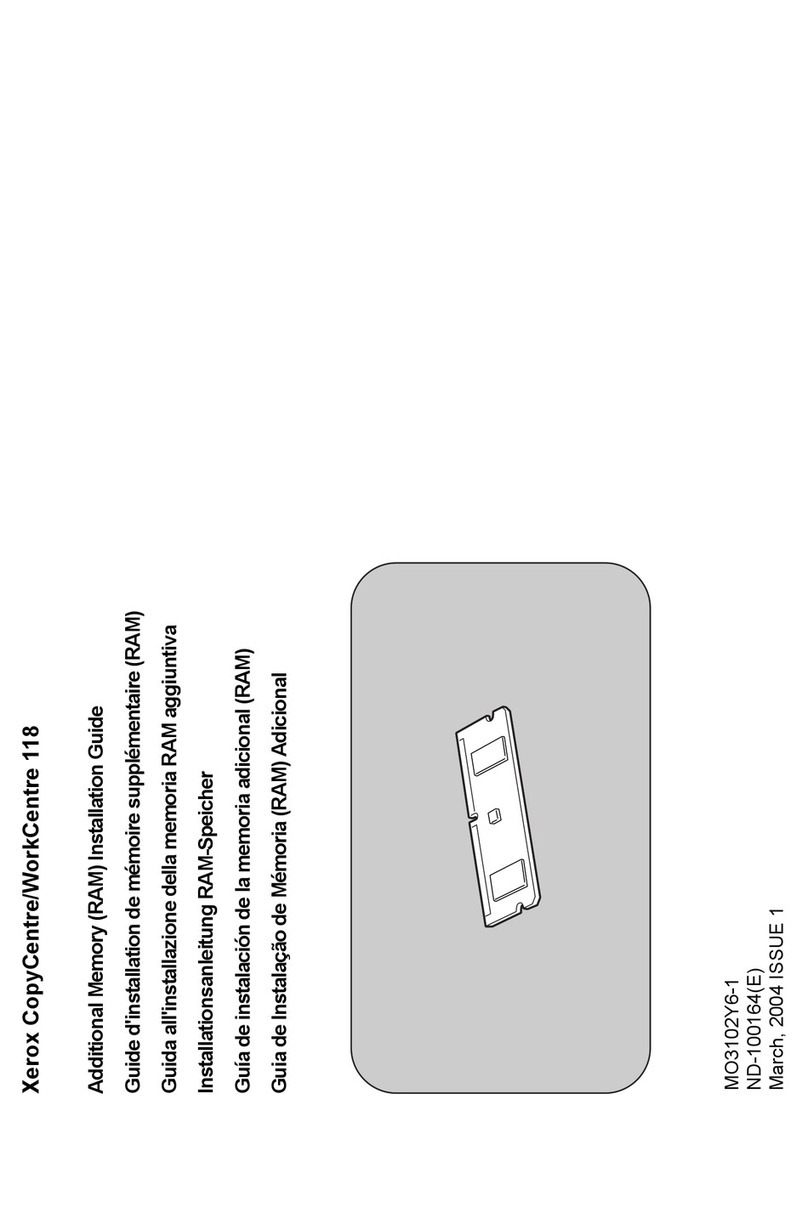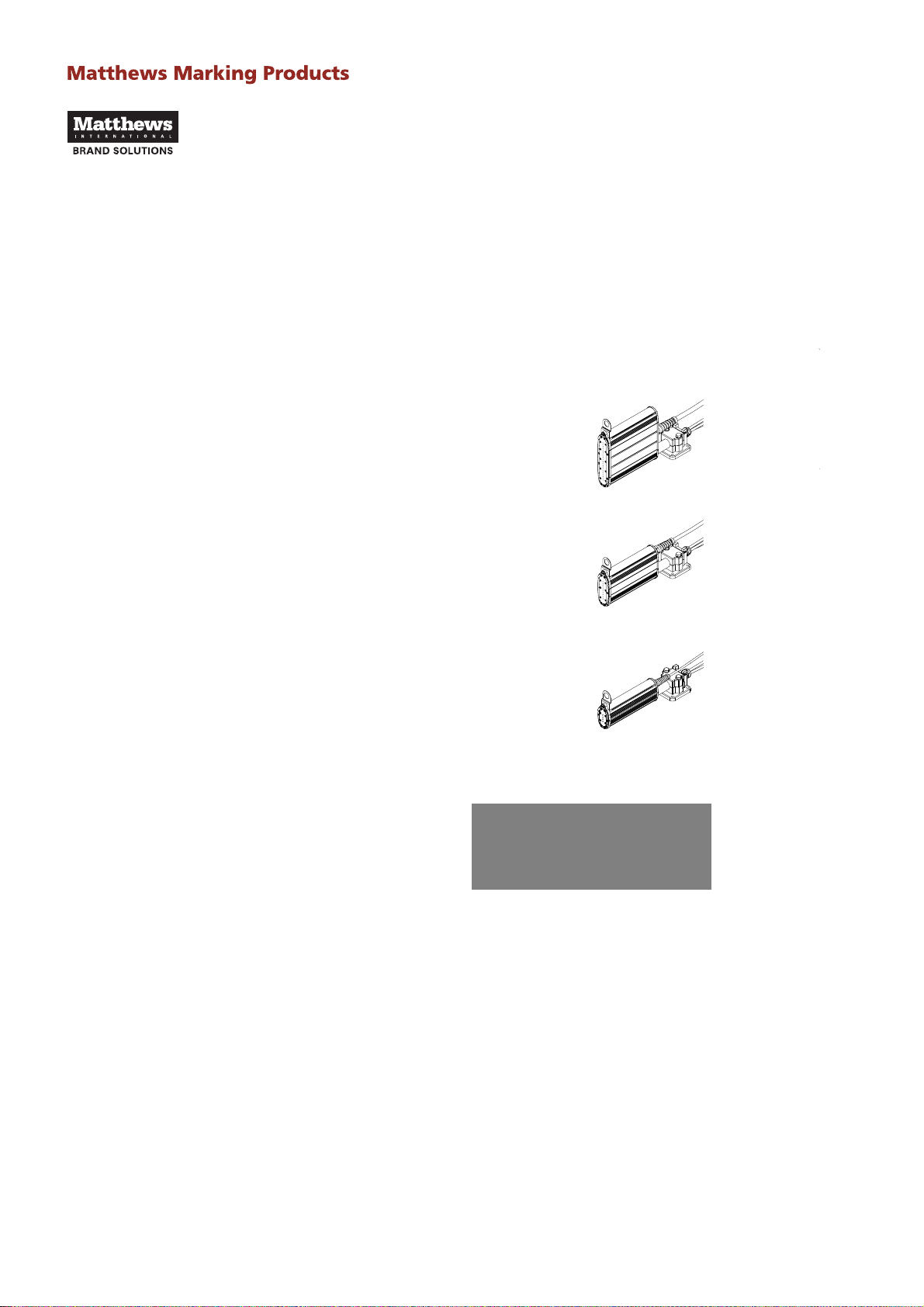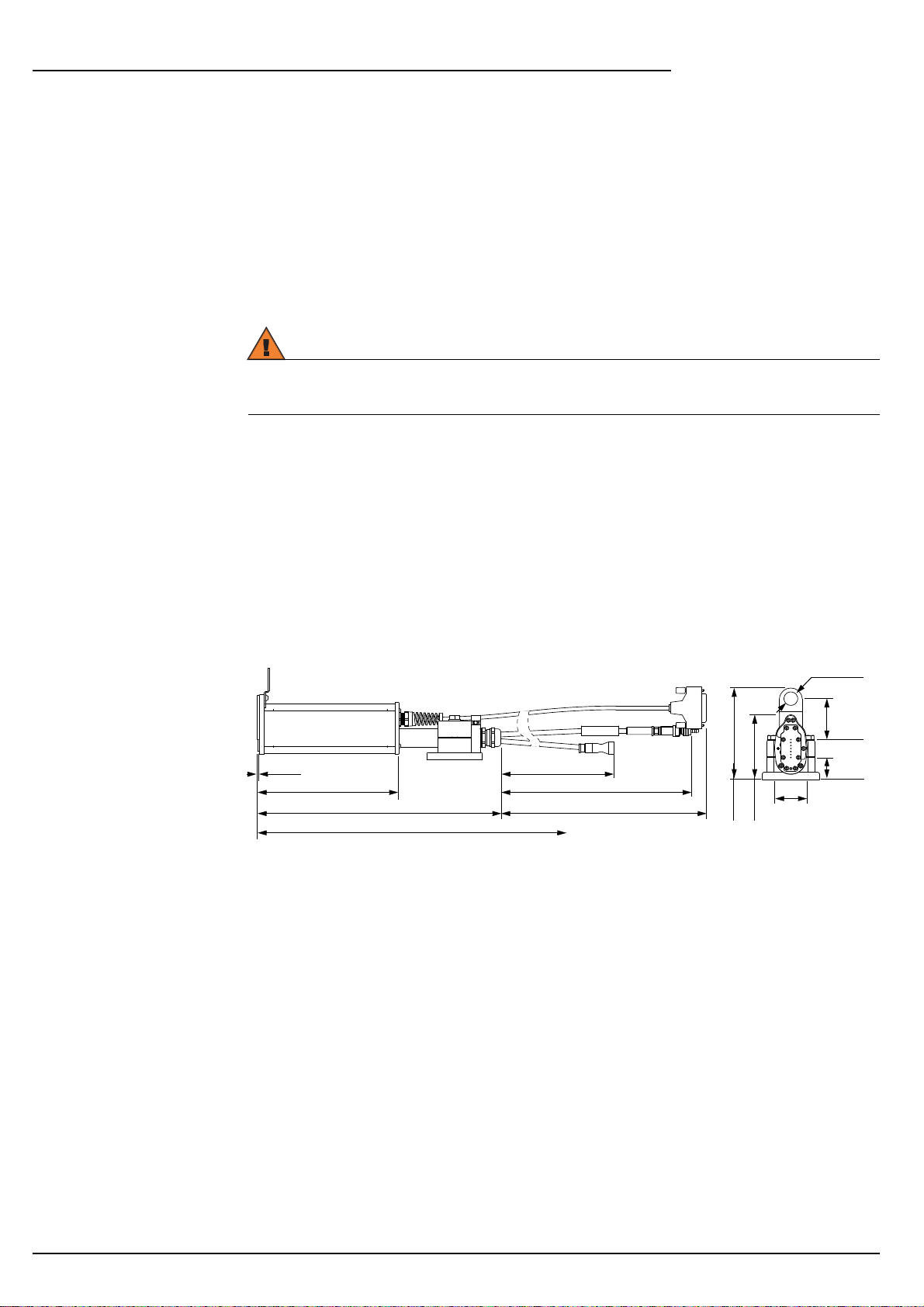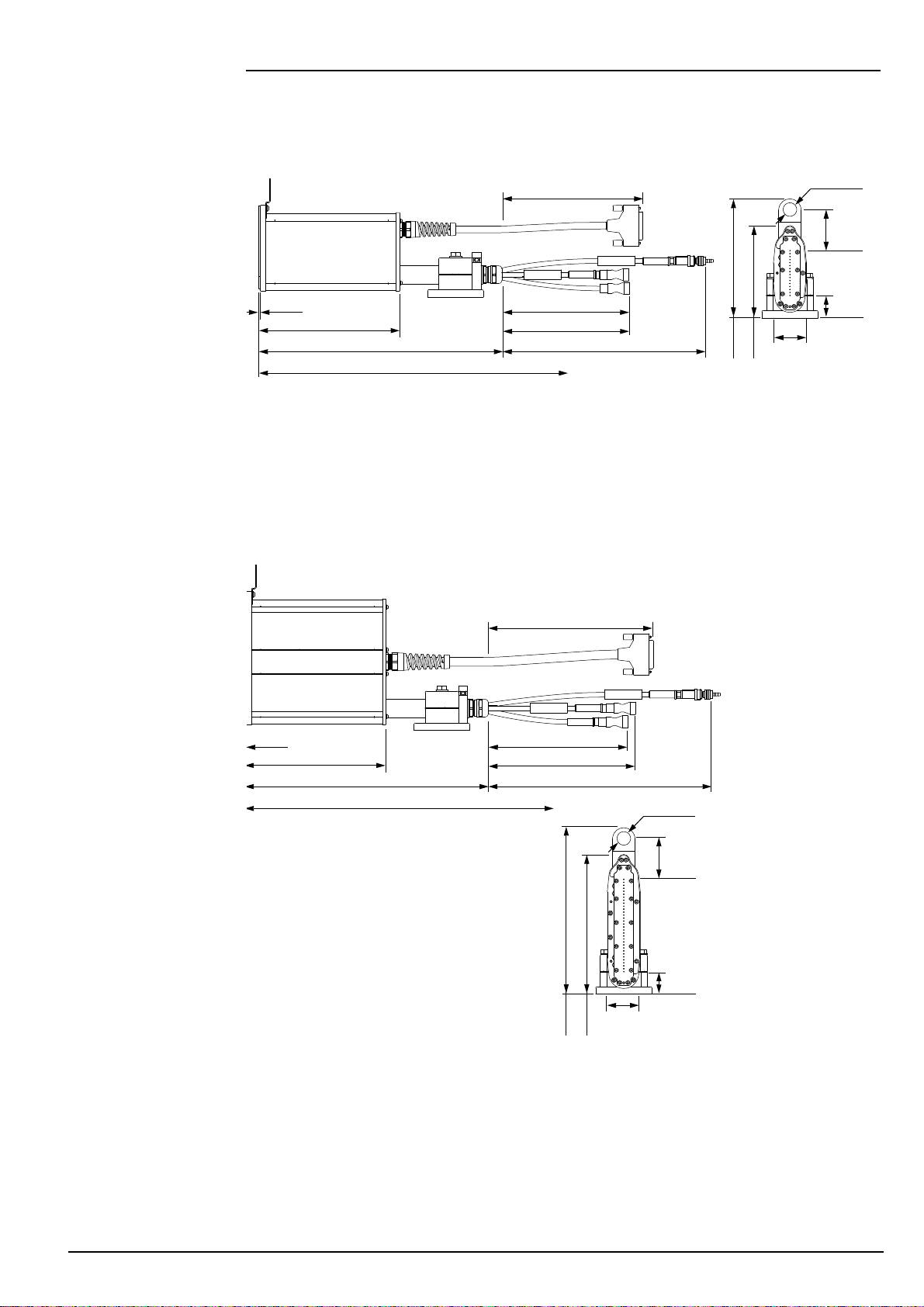1Print Heads 8000+ Range - Technical Manual - Version: 1 Issue: 1
Introduction
© Copyright Matthews Swedot AB, Mölndal 2006.
Conditions
Matthews Swedot AB reserves the right to change specifications in both the text and
illustrations without prior notice. The contents of this publication may not be copied,
either wholly or in part, without permission.
Matthews Swedot AB can not be held responsible for any direct, indirect, specific,
accidental or resultant injuries caused by a fault with the product, or by an error in the
accompanying documentation.
Safety & Certification
Matthews Swedot AB and Matthews Marking Products disclaim all responsibility
regarding the CE directive if this product is used, altered or installed in any way other
than described in this manual.
Please note the following warnings:
• Please read all instructions before using this product for the first time.
• We do not recommend the use of extension cables.
• Cables and tubes must not be subjected to strain or tension.
• Bends in cables should be no less than ten times the diameter of the cable.
• Ensure that this product is not placed anywhere where the cable can be stood on or
snagged.
• Do not attempt to open the cover of this product. Internal parts cannot be serviced
by the user.
• Never point the nozzle end of a print head at yourself or another person.
• All chemicals, even ink, may present unknown health hazards, and should be
treated with caution. Please refer to the Material Safety Data Sheet for further
information.
• To avoid ink and cleaner fluid spill, ensure that all tubes (including connections
and joints) are mounted so that they can not be damaged or inadvertantly
detached.
• Never use sharp or pointed tools when cleaning or replacing the print head.
• Disconnect the power to the printer and call in qualified personnel under the fol-
lowing conditions:
The power cable or plug is damaged or worn • Liquid has been spilled on the
Contact details - Manufacturer
Matthews Swedot AB
Möbelgatan 4
431 33 Mölndal
Phone: +46 (0)31 338 79 00
Fax: +46 (0)31 845 117
USA
Matthews Marking Products
6515 Penn Avenue
Pittsburgh, PA 15206
Phone: +1 412 665-2500
Fax: +1 412 665-2550
China
Kenuohua Matthews
Building C, Jinri Science Park
No.26 Jinyuan Road
Daxing Industrial Development Zone
Beijing 102600
Phone: +86 10 88796525
Fax: +86 10 88796526