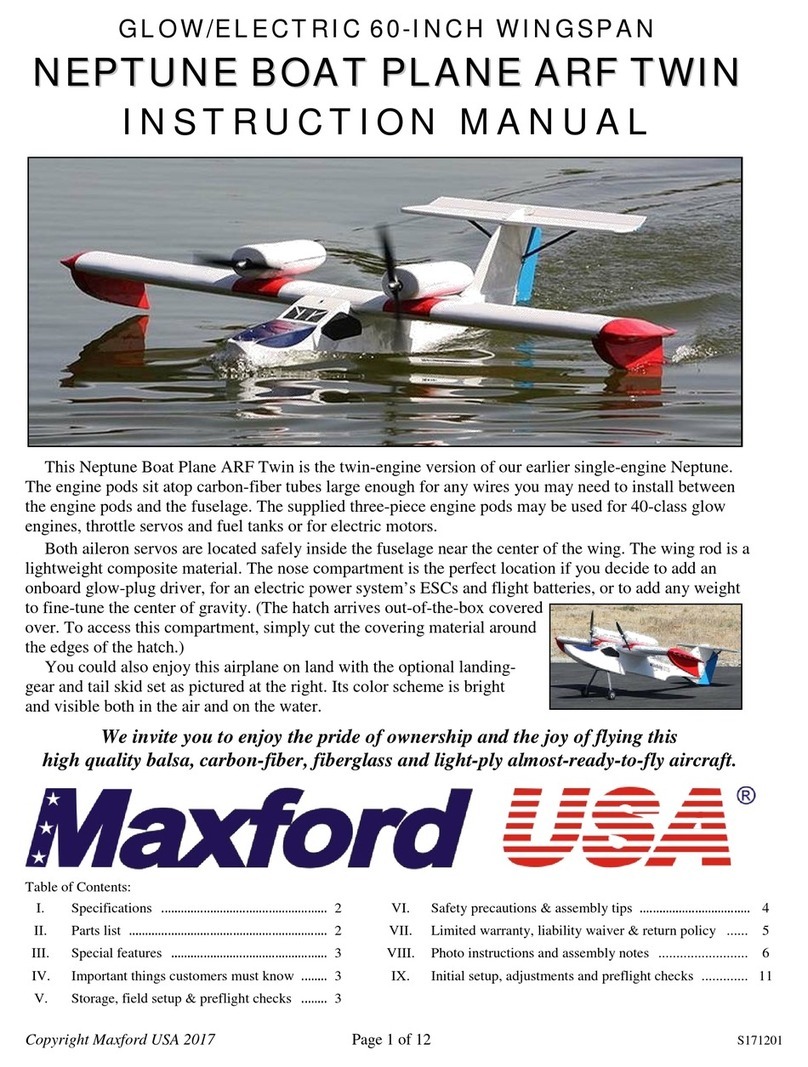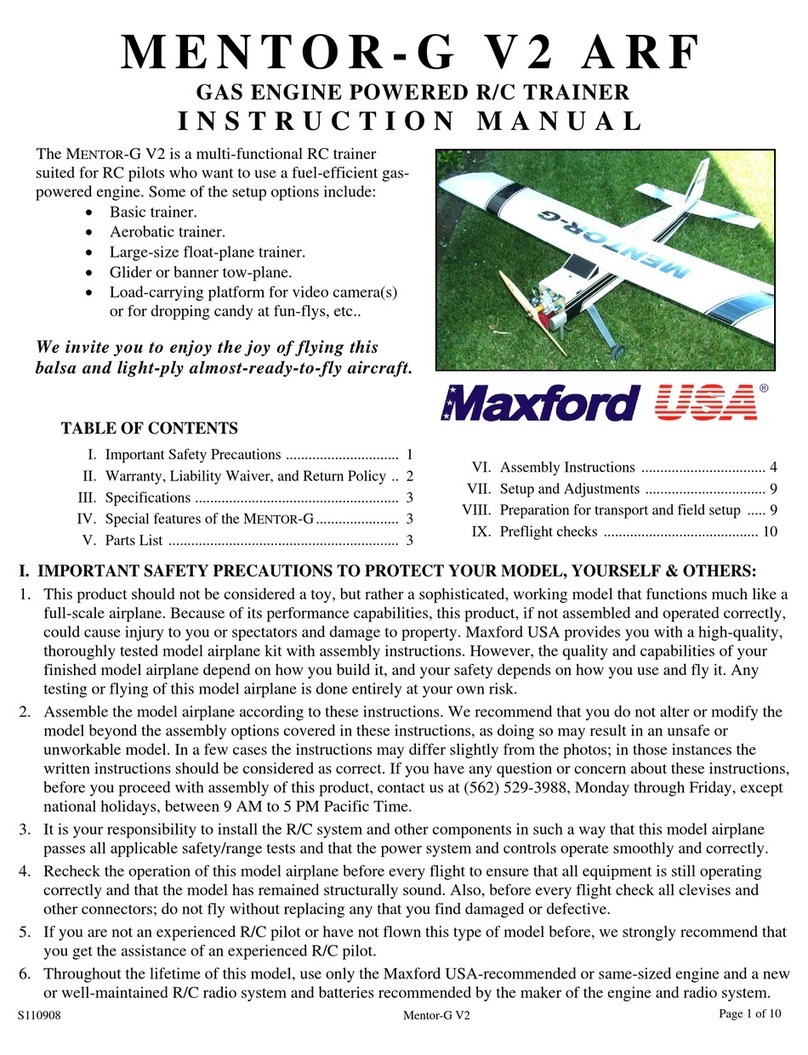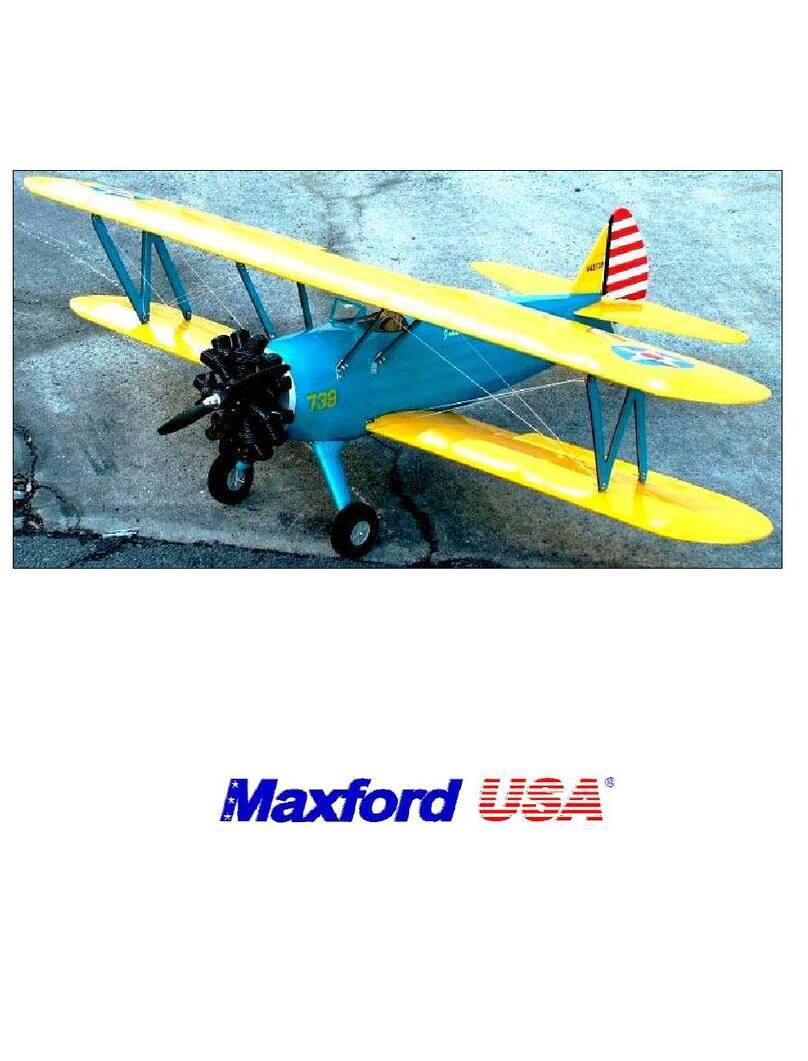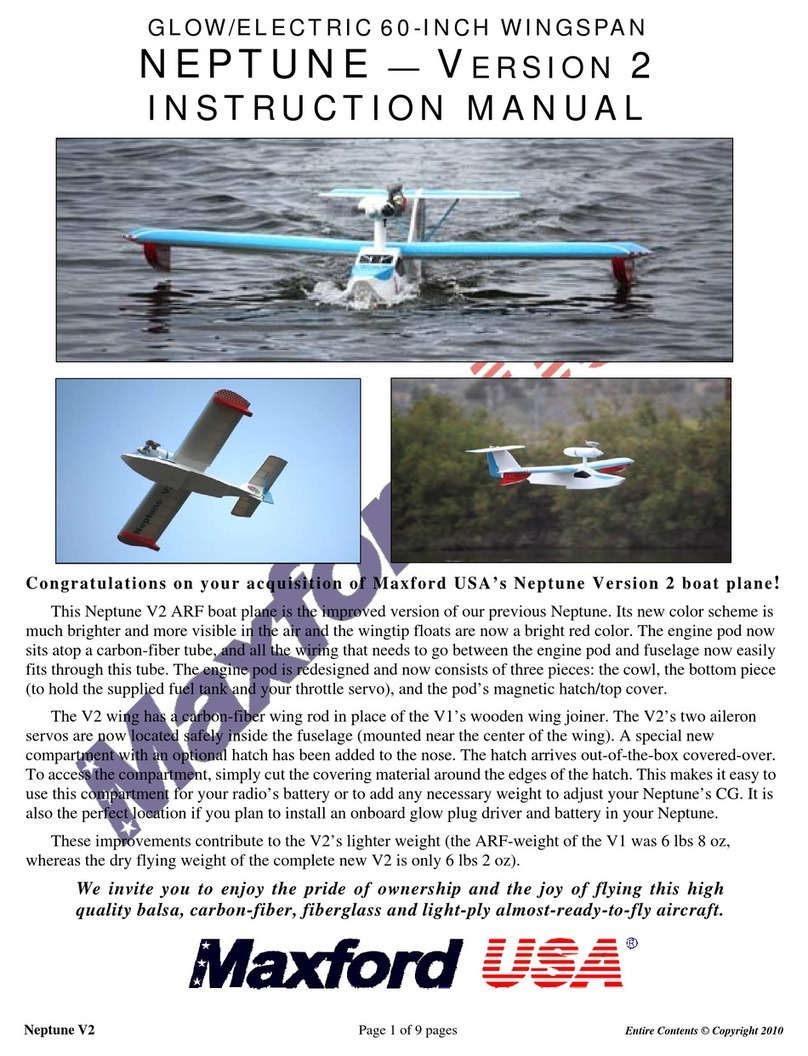RS010423
11. Connect a 12-inch servo-
(Note: To ensure the security of your servo extension connections, we recommend you
install an optional “servo extension safety clip” at each servo wire
12.
Guide the servo extensions through the rudder and elevator servo openings and into the fuselage, then secure
the ends of the extensions inside the fuselage on the radio receiver’s tray with a piece of masking tape.
13. Usi
ng your servos’ hardware, mount your
supplied pushrod clevises, attach
to servo arm and contorl horn
give the ailerons, rudder and elevator a wide range
preferences. We
recommend beginner pilots start with the pushrods
more advanced pilots may adjust pushrod positions for additioal throw, if desired
14. Connect a 12-inch servo-
an optional “servo extension safety clip” and use
servo extension through its wing panel and out the hole near the wing root.
15.
Insert the aileron’s CA hinges in their precut slots and test fit each aileron to its wing panel.
ailerons
to their wing panels by applying thin CA adhesive to each of the aileron’s CA hinges.
16. Test-fit the aileron control horns
the use of ‘aileron differentia
l’ by locating each servo horn
If you are not concerned about adverse yaw, or if you have a computer
aileron differential at your transmitter, position each aileron control horn
lines.)
Mark the position for each aileron control horn,
control horn’s mounting bolt. A
ttach one control horn to each aileron.
mount
your aileron servos in their precut
17. Use the supplied clevises to
aileron pushrods to the aileron
control horns.
18. With your aileron servos ce
end free end of the
arms on your aileron servos,
supplied with your servos to securely
their aileron pushrods to eac
enjoy the benefits of flying with
ailerons and set up your computer
available.)
19. For gas or glow set up, you need
included in this ARF). Inse
rt the pushrod almost fully through its opening in the firewall, leaving approx.
two or three inches exposed in front of the firewall.
20.
Select a servo control arm for your throttle servo that will provide enough pushrod ‘travel’ to go from ‘full
throttle’ to ‘just-
below idle’ (i.e., throttle ‘cut
accept the ‘mounting bolt’ in the end of the supplied quick
knurled mounting nut, ‘snugly’ attach the quick conne
the quick connector onto the servo control arm by applying a tiny drop of thick CA adhesive to the
exposed threads at the bottom of the quick connector’s mounting nut.
21. Slide the opening in the quick-con
nector onto the end of the throttle pushrod inside the fuselage;
temporarily tighten the quick-
connector’s set screw to affix the quick
22. Select which of the fuselage-
mounted servo tray options you prefer and mount your
fuselage.
Mentor-G V5
to each of your rudder and elevator servos.
(Note: To ensure the security of your servo extension connections, we recommend you
install an optional “servo extension safety clip” at each servo wire
Guide the servo extensions through the rudder and elevator servo openings and into the fuselage, then secure
the ends of the extensions inside the fuselage on the radio receiver’s tray with a piece of masking tape.
ng your servos’ hardware, mount your
elevator and rudder servos
to servo arm and contorl horn
. (NOTE: The
give the ailerons, rudder and elevator a wide range
of adjustability to accommodate the builder’s
recommend beginner pilots start with the pushrods
more advanced pilots may adjust pushrod positions for additioal throw, if desired
.
to each of your aileron servos. Secure each connection with
an optional “servo extension safety clip” and use
masking tape and the provided string to pull each
servo extension through its wing panel and out the hole near the wing root.
Insert the aileron’s CA hinges in their precut slots and test fit each aileron to its wing panel.
to their wing panels by applying thin CA adhesive to each of the aileron’s CA hinges.
minimize the effects of any possible
l’ by locating each servo horn
slightly behind
the aileron’s hinge line.
If you are not concerned about adverse yaw, or if you have a computer
-
radio with the option of sett
aileron differential at your transmitter, position each aileron control horn
direclty
Mark the position for each aileron control horn,
then drill a hole
in each aileron for each aileron
ttach one control horn to each aileron.
Using your servos’ hardware,
your aileron servos in their precut
openings.
est-fit the free
s to the control
supplied with your servos to securely
mount the control arms with
Note: If you wish to
channels for the
radio’s ‘flaperon’ function if
-bend in one end of about 13-inch long
rt the pushrod almost fully through its opening in the firewall, leaving approx.
two or three inches exposed in front of the firewall.
Select a servo control arm for your throttle servo that will provide enough pushrod ‘travel’ to go from ‘full
below idle’ (i.e., throttle ‘cut
-
off’). Ream the hole in the throttle servo’s control arm to
accept the ‘mounting bolt’ in the end of the supplied quick
-
connector. Using the provided washers and
knurled mounting nut, ‘snugly’ attach the quick conne
ctor to the servo control arm, then permanently affix
the quick connector onto the servo control arm by applying a tiny drop of thick CA adhesive to the
exposed threads at the bottom of the quick connector’s mounting nut.
nector onto the end of the throttle pushrod inside the fuselage;
connector’s set screw to affix the quick
-
connector onto the throttle pushrod.
mounted servo tray options you prefer and mount your
Page | 6
to each of your rudder and elevator servos.
(Note: To ensure the security of your servo extension connections, we recommend you
Guide the servo extensions through the rudder and elevator servo openings and into the fuselage, then secure
the ends of the extensions inside the fuselage on the radio receiver’s tray with a piece of masking tape.
g the
control horns
of adjustability to accommodate the builder’s
-most holes;
to each of your aileron servos. Secure each connection with
masking tape and the provided string to pull each
Insert the aileron’s CA hinges in their precut slots and test fit each aileron to its wing panel.
Secure the
to their wing panels by applying thin CA adhesive to each of the aileron’s CA hinges.
minimize the effects of any possible
adverse yaw by
the aileron’s hinge line.
radio with the option of sett
ing up
the ailerons hinge
in each aileron for each aileron
Using your servos’ hardware,
(not
rt the pushrod almost fully through its opening in the firewall, leaving approx.
Select a servo control arm for your throttle servo that will provide enough pushrod ‘travel’ to go from ‘full
off’). Ream the hole in the throttle servo’s control arm to
connector. Using the provided washers and
ctor to the servo control arm, then permanently affix
the quick connector onto the servo control arm by applying a tiny drop of thick CA adhesive to the
nector onto the end of the throttle pushrod inside the fuselage;
connector onto the throttle pushrod.
mounted servo tray options you prefer and mount your
throttle servo in the